change time ACURA INTEGRA 2023 Owners Manual
[x] Cancel search | Manufacturer: ACURA, Model Year: 2023, Model line: INTEGRA, Model: ACURA INTEGRA 2023Pages: 740, PDF Size: 22.94 MB
Page 6 of 740
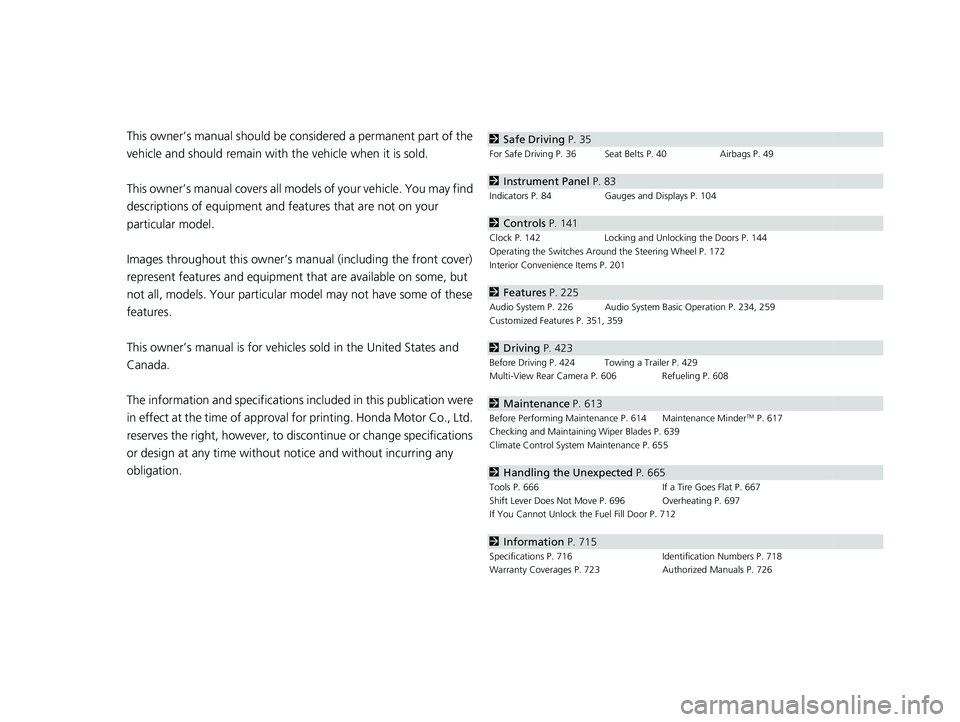
Contents
This owner’s manual should be considered a permanent part of the
vehicle and should remain with the vehicle when it is sold.
This owner’s manual covers all models of your vehicle. You may find
descriptions of equipment and features that are not on your
particular model.
Images throughout this owner’s manu al (including the front cover)
represent features and equipment that are available on some, but
not all, models. Your particular mo del may not have some of these
features.
This owner’s manual is for vehicles sold in the United States and
Canada.
The information and specifications in cluded in this publication were
in effect at the time of approval for printing. Honda Motor Co., Ltd.
reserves the right, however, to discontinue or change specifications
or design at any time without notice and without incurring any
obligation.2 Safe Driving P. 35
For Safe Driving P. 36 Seat Belts P. 40 Airbags P. 49
2Instrument Panel P. 83
Indicators P. 84 Gauges and Displays P. 104
2Controls P. 141
Clock P. 142 Locking and Unlocking the Doors P. 144
Operating the Switches Ar ound the Steering Wheel P. 172
Interior Convenience Items P. 201
2 Features P. 225
Audio System P. 226 Audio System Basic Operation P. 234, 259
Customized Features P. 351, 359
2Driving P. 423
Before Driving P. 424 Towing a Trailer P. 429
Multi-View Rear Camera P. 606 Refueling P. 608
2Maintenance P. 613
Before Performing Maintenance P. 614 Maintenance MinderTM P. 617
Checking and Maintaining Wiper Blades P. 639
Climate Control System Maintenance P. 655
2Handling the Unexpected P. 665
Tools P. 666 If a Tire Goes Flat P. 667
Shift Lever Does Not Move P. 696 Overheating P. 697
If You Cannot Unlock the Fuel Fill Door P. 712
2 Information P. 715
Specifications P. 716 Identification Numbers P. 718
Warranty Coverages P. 723 Authorized Manuals P. 726
23 ACURA INTEGRA-313S56000_03.book 4 ページ 2022年3月18日 金曜日 午前11時 47分
Page 17 of 740

15
Quick Reference Guide
Controls (P141)
Clock (P142)
aPress the MENU button.
bSelect Clock Settings .
cSelect Automatic Time , then select OFF.
dSelect Set Time .
eSelect 12H/24H to change 12 or 24 hour
clock.
fSelect or .
gSelect Set to set the time.
Models with 7-in. Color Touchscreen
MENU Button
34
To adjust date
To adjust time
aPress the button.
bSelect General Settings .
cSelect System .
dSelect Date & Time .
eSelect Set Date & Time .
fSelect Automatic Date & Time , then
select OFF.
Models with 9-in. Color TouchscreengSelect Set Date or Set Time.
hSelect or .
iSelect Save to set the date or time.
The audio system receives signals from GPS
satellites, updating the clock automatically.
ENGINE START/STOP
Button
(P172)
Press the button to change the vehicle’s
power mode.
34
* Not available on all models
23 ACURA INTEGRA-313S56000_03.book 15 ページ 2022年3月18日 金曜日 午前11 時47分
Page 39 of 740

37
uuFor Safe Driving uImportant Safety Precautions
Safe Driving
■Pay appropriate attention to the task of driving safely
Engaging in cell phone conversation or other activities that keep you from paying
close attention to the road, other vehicles , and pedestrians could lead to a crash.
Remember, situations can change quickly, and only you can decide when it is safe to
divert some attention away from driving.
■Control your speed
Excessive speed is a major factor in crash injuries and deaths. Generally, the higher
the speed, the greater the risk, but serious injuries can also occur at lower speeds.
Never drive faster than is safe for current conditions, regardless of the maximum
speed posted.
■Keep your vehicle in safe condition
Having a tire blowout or a mechanical failure can be extremely hazardous.
To reduce the possibility of such problems, check your tire pressures and condition
frequently, and perform all re gularly scheduled maintenance.
■Do not leave children unattended in the vehicle
Children, pets, and people needing assistance left unattended in the vehicle may be
injured if they activate one or more of the vehicle controls. They may also cause the
vehicle to move, resulting in a crash in wh ich they and/or another person(s) can be
injured or killed. Also, depending on the am bient temperature, the temperature of
the interior may reach extreme levels, which ca n result in harm or death. Even if the
climate control system is on, never leave them in the vehicle unattended as the
climate control system can shut off at any time.
23 ACURA INTEGRA-313S56000_03.book 37 ページ 2022年3月18日 金曜日 午前11 時47分
Page 101 of 740

99
uuIndicators u
Continued
Instrument Panel
IndicatorNameOn/BlinkingExplanation
Lane Keeping
Assist System
(LKAS) Indicator
(Amber)
●Comes on if there is a problem with the
LKAS.●Stays on constantly - Have your vehicle checked
by a dealer.
●Indicator may come on temporarily when
the Maximum Load Limit is exceeded.●Make sure the total load is within the Maximum
Load Limit.
2 Maximum Load Limit P. 427●Stays on constantly - Have your vehicle checked
by a dealer.
Lane Keeping
Assist System
(LKAS) Indicator
(White/Green)●Lights up in white wh en you press the LKAS
button.
●Lights up in green when the LKAS is in
operation.2 Lane Keeping Assist System (LKAS) P. 545
Cruise Mode
Indicator
(White/Green)●Lights up in white when you change to
cruise mode.
●Lights up in green when you have set a
speed for cruise control.
2To Switch ACC with Low Speed Follow to
Cruise Control P. 522
2 To Switch ACC to Cruise Control P. 542
Adaptive Cruise
Control (ACC) with
Low Speed Follow
*
Interval Indicator
●Comes on when Adaptive Cruise Control
(ACC) with Low Speed Follow* indicator
comes on.
●Each time you press the interval button, the
following interval (the interval behind a vehicle
detected ahead of you) se tting cycles through extra
long, long, middle, and short following intervals.
2 To Set or Change Following-interval
P. 517, 537
* Not available on all models
23 ACURA INTEGRA-313S56000_03.book 99 ページ 2022年3月18日 金曜日 午前11 時47分
Page 110 of 740

108
uuGauges and Displays uDriver Information Interface (Left Side Area)
Instrument Panel
Driver Information Interface (Left Side Area)
Shows the current mode for audio and phone information, etc.
2 Audio Remote Controls P. 230
2 Bluetooth ® HandsFreeLink ® P. 383, 403
Shows the clock.
■Clock1 Clock
You can adjust the time manually and change the
clock display to show the 12 hour clock or 24 hour
clock. 2 Clock P. 142
You can choose whether the clock is displayed on the
driver information interface. 2 Customize Display P. 109
23 ACURA INTEGRA-313S56000_03.book 108 ページ 2022年3月18日 金曜日 午前11時47分
Page 114 of 740
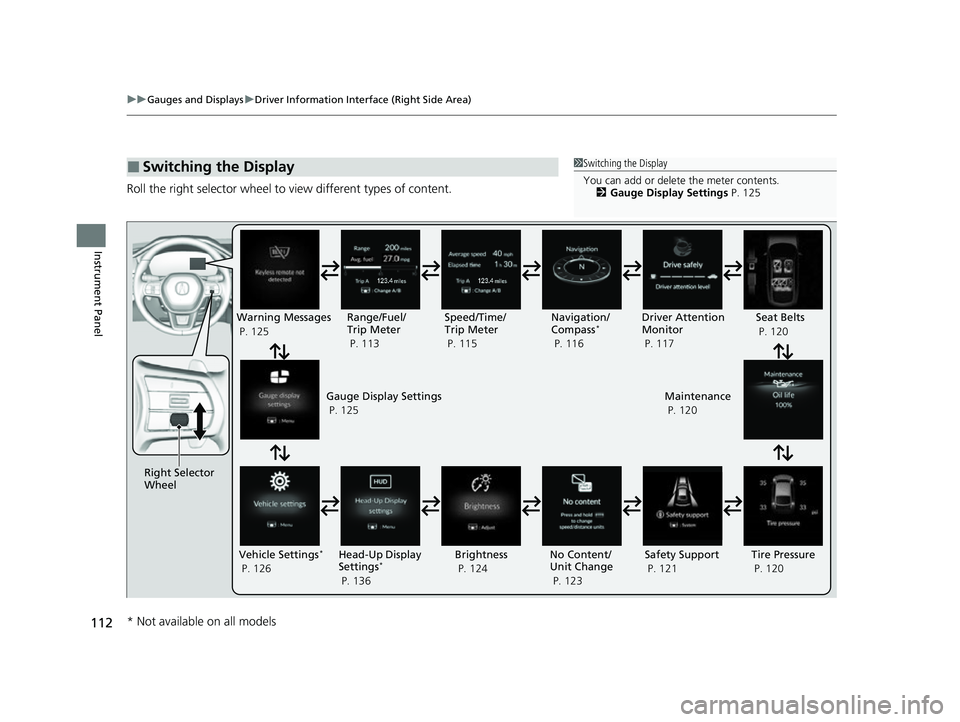
112
uuGauges and Displays uDriver Information Interface (Right Side Area)
Instrument Panel
Roll the right selector wheel to view different types of content.
■Switching the Display1Switching the Display
You can add or delete the meter contents.
2 Gauge Display Settings P. 125
Right Selector
WheelWarning Messages
P. 125
Range/Fuel/
Trip Meter
P. 113
No Content/
Unit Change
P. 123Driver Attention
Monitor
P. 117
Navigation/
Compass
*
P. 116
Speed/Time/
Trip Meter
P. 115
Gauge Display Settings
P. 125 Maintenance
P. 120
Safety Support
P. 121 Seat Belts
P. 120
Vehicle Settings
*
P. 126 Head-Up Display
Settings*
P. 136 Brightness
P. 124
Tire Pressure
P. 120
* Not available on all models
23 ACURA INTEGRA-313S56000_03.book 112 ページ 2022年3月18日 金曜日 午前11時47分
Page 118 of 740

uuGauges and Displays uDriver Information Interface (Right Side Area)
116
Instrument Panel
■Trip meter
2 Trip meter P. 113
■Elapsed time
Shows the time elapsed since Trip A or Trip B was reset.
■Average speed
Shows the average speed in mph or km/h since Trip A or Trip B was reset.
■Compass
Shows the compass screen.
■Turn-by-Turn Directions
When driving guidance is provided by the Apple CarPlay or Android Auto, turn-by-
turn directions to your destination appear.
2 Apple CarPlay P. 315
2 Android AutoTM P. 322
■Navigation*
1Elapsed time
You can change when to reset the elapsed time.
2 Vehicle Settings
* P. 126
2 Customized Features P. 359
Models with 7-in. Color Touchscreen
Models with 9-in. Color Touchscreen
1Average speed
You can change when to reset the average speed.
2 Vehicle Settings
* P. 126
2 Customized Features P. 359
Models with 7-in. Color Touchscreen
Models with 9-in. Color Touchscreen
1Navigation*
You can select whether to have the turn-by-turn
display come on or not dur ing the route guidance.
2 Customized Features P. 359
Turn-by-turn directions may not be available for all
apps.
* Not available on all models
23 ACURA INTEGRA-313S56000_03.book 116 ページ 2022年3月18日 金曜日 午前11時47分
Page 125 of 740

123
uuGauges and Displays uDriver Information Interface (Right Side Area)
Continued
Instrument Panel
Enables you to show another unit on the
driver information interface, head-up display*
and set the displayed measurements to read in
either miles and mph or km and km/h.
Press and hold the righ t selector wheel when
you select the No Content/Unit Change screen
on the driver informati on interface. Each time
you do this, the unit will change from miles
and mph to km and km/h or vice versa. After
this, a confirmation scr een will appear for a
few seconds.
■Speed/Distance Units
* Not available on all models
23 ACURA INTEGRA-313S56000_03.book 123 ページ 2022年3月18日 金曜日 午前11時47分
Page 131 of 740
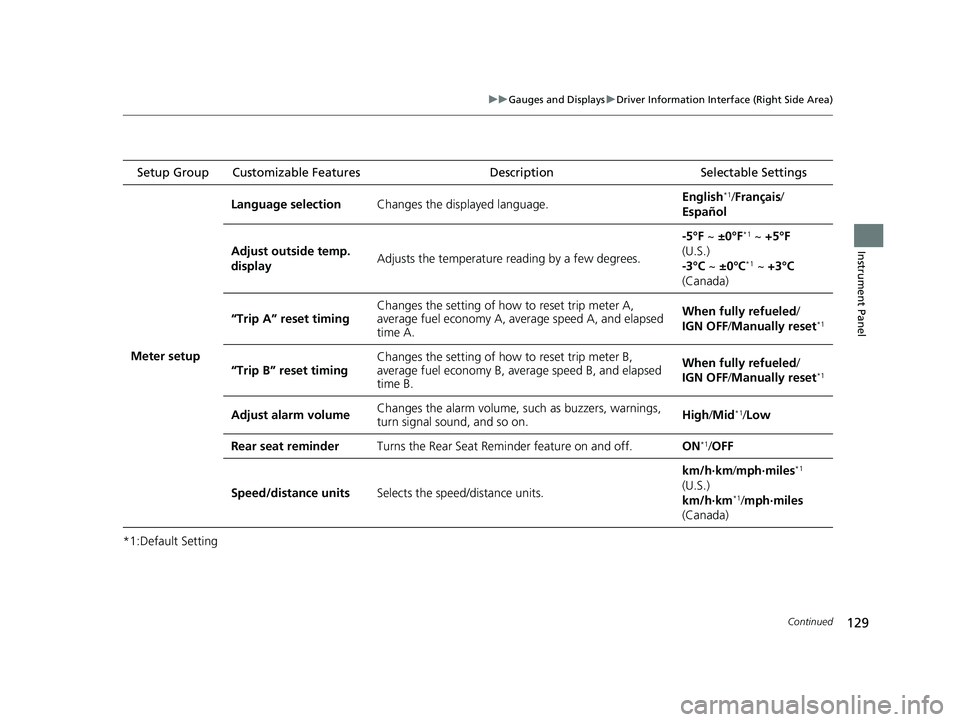
129
uuGauges and Displays uDriver Information Interface (Right Side Area)
Continued
Instrument Panel
*1:Default Setting Setup Group Customizable Features
Description Selectable Settings
Meter setup
Language selectionChanges the displayed language.English*1/Français /
Español
Adjust outside temp.
displayAdjusts the temperature r eading by a few degrees.
-5°F ~ ±0°F*1 ~ +5°F
(U.S.)
-3°C ~ ±0°C
*1 ~ +3°C
(Canada)
“Trip A” reset timingChanges the setting of how to reset trip meter A,
average fuel economy A, av erage speed A, and elapsed
time A.When fully refueled/
IGN OFF /Manually reset*1
“Trip B” reset timing
Changes the setting of ho w to reset trip meter B,
average fuel economy B, av erage speed B, and elapsed
time B.When fully refueled/
IGN OFF /Manually reset*1
Adjust alarm volumeChanges the alarm volume, su ch as buzzers, warnings,
turn signal sound, and so on.High /Mid*1/Low
Rear seat reminderTurns the Rear Seat Reminder feature on and off.ON*1/ OFF
Speed/distance unitsSelects the speed/distance units.
km/h∙km /mph∙miles*1
(U.S.)
km/h∙km
*1/ mph∙miles
(Canada)
23 ACURA INTEGRA-313S56000_03.book 129 ページ 2022年3月18日 金曜日 午前11時47分
Page 132 of 740
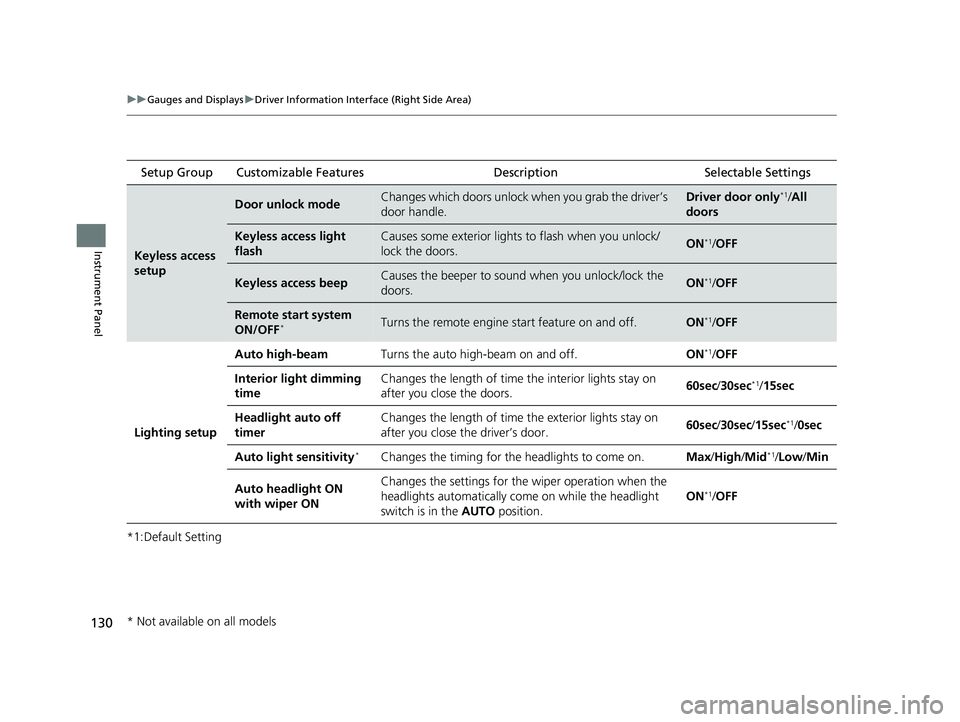
130
uuGauges and Displays uDriver Information Interface (Right Side Area)
Instrument Panel
*1:Default Setting Setup Group Customizable Features
Description Selectable Settings
Keyless access
setup
Door unlock modeChanges which doors unlock when you grab the driver’s
door handle.Driver door only*1/All
doors
Keyless access light
flashCauses some exterior lights to flash when you unlock/
lock the doors.ON*1/ OFF
Keyless access beepCauses the beeper to soun d when you unlock/lock the
doors.ON*1/ OFF
Remote start system
ON/OFF*Turns the remote engine start feature on and off.ON*1/OFF
Lighting setup
Auto high-beamTurns the auto high-beam on and off.ON*1/OFF
Interior light dimming
timeChanges the length of time the interior lights stay on
after you close the doors.60sec /30sec*1/15sec
Headlight auto off
timerChanges the length of time the exterior lights stay on
after you close the driver’s door.60sec /30sec /15sec*1/0sec
Auto light sensitivity*Changes the timing for the headlights to come on.Max/High/ Mid*1/Low /Min
Auto headlight ON
with wiper ONChanges the settings for th e wiper operation when the
headlights automatically come on while the headlight
switch is in the AUTO position.
ON*1/OFF
* Not available on all models
23 ACURA INTEGRA-313S56000_03.book 130 ページ 2022年3月18日 金曜日 午前11時47分