ad blue AUDI A4 2014 B8 / 4.G Getting To Know
[x] Cancel search | Manufacturer: AUDI, Model Year: 2014, Model line: A4, Model: AUDI A4 2014 B8 / 4.GPages: 25, PDF Size: 6.99 MB
Page 3 of 25
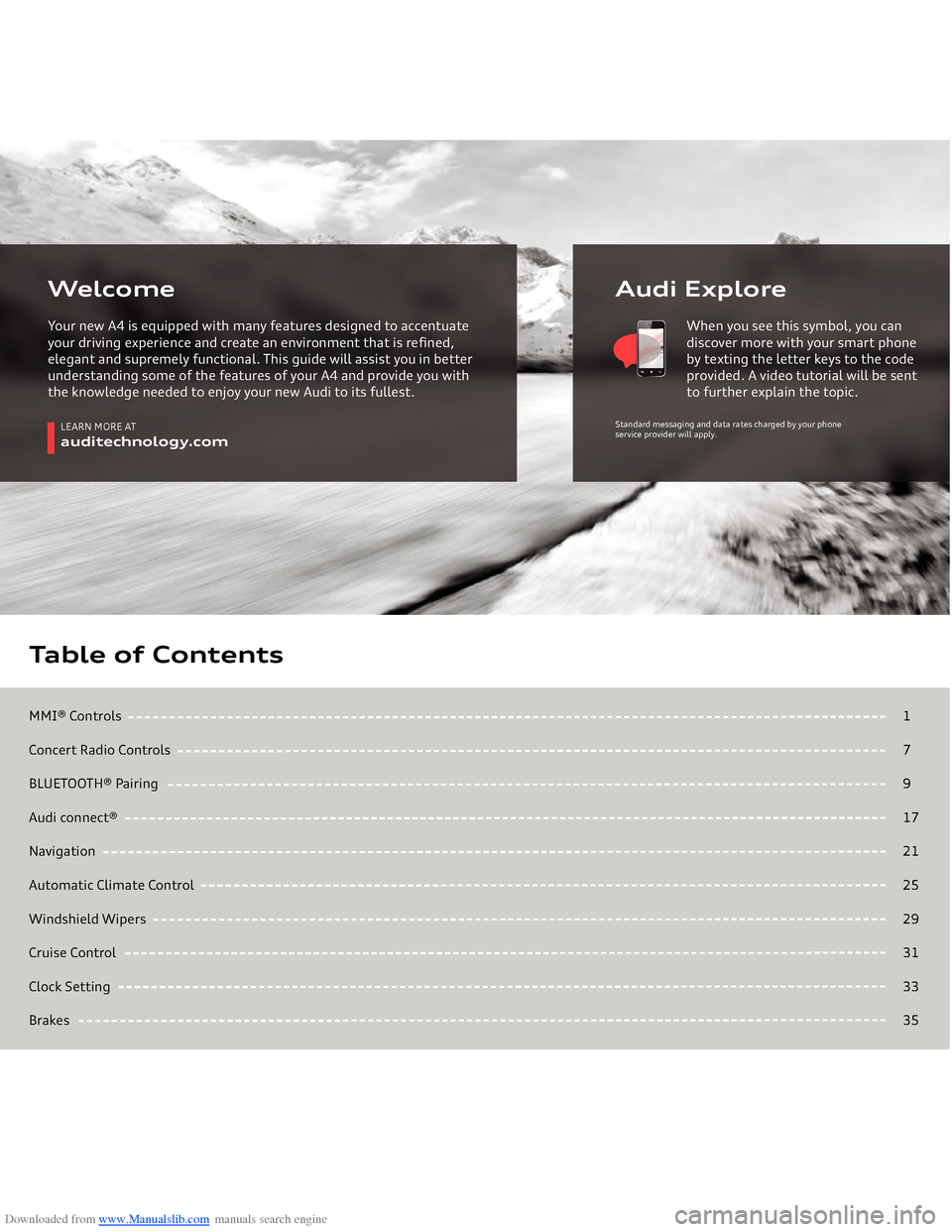
Downloaded from www.Manualslib.com manuals search engine MMI® ControlsConcert Radio ControlsBLUETOOTH® Pairing Audi connect®NavigationAutomatic Climate ControlWindshield WipersCruise ControlClock SettingBrakesTable of Contents
17917212529313335
LEARN MORE AT
auditechnology.com
Audi Explore
WelcomeYour new A4 is equipped with many features designed to accentuate your driving experience and create an environment that is refined, elegant and supremely functional. This guide will assist you in better understanding some of the features of your A4 and provide you with the knowledge needed to enjoy your new Audi to its fullest.
When you see this symbol, you can discover more with your smart phone by texting the letter keys to the code provided. A video tutorial will be sent to further explain the topic.
Standard messaging and data rates charged by your phone
service provider will apply.
Page 5 of 25

Downloaded from www.Manualslib.com manuals search engine Volume/Track Advance
Button
Tipping the knob right or left allows you to move through
audio tracks and radio stations. Pressing will mute audio when in Radio mode and pause when playing media. Holding the buttondown will turn the system off. Media Function Button
• Access available media from connected sources
• BLUETOOTH® Audio, SD card, DVD, Jukebox, and Audi Media Interface (AMI).• The iPod AMI cable comes standard with MMI® Navigation plus. • The AMI connection can be found in your glove box.
MMI
® Controls
cont.
3
TEXT A4AMI to 38981Do not text and drive. Message and data rates may apply.
Steering Wheel Controls In addition to the MMI® control panel, you can use the multifunction steering wheel controls to display specific MMI® features in the Driver Information System. Simply press the
button until you reach your desired function, including Radio functions.
The thumbwheel can be used to scroll through the options. Press it to make a selection. Steering wheel controls allow you to select Phone functions.The button is used to activate Voice Recognition. The volume thumbwheel is used to adjust the volume, pressing it will mute audio or pause media.Pressing the button* will repeat the last Navigation announcement when navigation is active.* Available with optional MMI
® navigation only.
4
MODE
N AV
MMI® Controls
Page 8 of 25

Downloaded from www.Manualslib.com manuals search engine BLUETOOTH
® Pairing: MMI
®
Initial Setup
3. Select Audi MMI
® when it
appears on the phone’s
screen.
To pair a phone: 1. Switch ignition to accessories mode.2. Activate your phone’s BLUETOOTH® function
and set to Pairing or Search mode.
TEXT A4PAIR1 to 38981Do not text and drive. Message and data rates may apply.
NOTE: See your phone’s owner manual for specific BLUETOOTH® activation instructions. Vehicle should be stationary with the parking brake engaged while performing this operation.
BLUETOOTH® pairing is a one-time procedure. Once paired via BLUETOOTH®, your phone will
automatically connect when you start your vehicle and your phone’s contacts automatically
synchronize, allowing you to retrieve contacts and make and receive calls through the infotainment system.
For more information regarding phone compatibility visit
audiusa.com/bluetooth
.
9
4. Use the MMI
® control knob
to select Yes.
5. Confirm the six-digit PIN
displayed matches the PIN
displayed on your phone,
and select Yes.
NOTE: Once paired, the BLUETOOTH® symbol appears in the MMI® screen along with network strength bars, and it will be displayed whenever a paired phone is connected to the infotainment system.
6. Select Pair on your phone
to complete the pairing
process.
7. • Contacts synchronizing.
• BLUETOOTH® active and
network strength bars.
10
Important Safety Instructions and Warnings which you must read, are listed on the last panel under
BLUETOOTH® Pairing
.
BLUETOOTH®
Pairing
Page 9 of 25

Downloaded from www.Manualslib.com manuals search engine Voice Recognition: MMI
®
Call By Name
1. Press the
button.
A beep will sound.
2. Say,
“Call”
(e.g., “Call John Smith”).
3. To confirm the request, say
“Yes”
. The number
will be dialed.NOTE: If multiple numbers are stored for a given contact, the system will ask which number you wish to dial. When calling by name using voice recognition, you must say the name as it is stored in your phone book.
TEXT A4VOICE1 to 38981Do not text and drive. Message and data rates may apply.
11
Important Safety Instructions and Warnings which you must read, are listed on the last panel under Voice Recognition.You may also speak natural language commands using the button. Verbal destination commands can be given while in any screen.Your Audi MMI® Navigation system has many Global Voice
Recognition commands available.
This means that you can access
any function or while another function or mode is active.
Natural Language Commands
Commands such as:• Enter Numbe
r • Redial
• Enter Destination • Online Destination• Presets • FM, AM • MediaYou can begin your request from any screen.
Once your requested function is active, you can continue with commands for that mode.For example:• En
ter Number
• Dial• Repeat• CorrectionTo cancel Voice Recognition while active, say “Cancel” after the beep or press the button until system responds with cancelled.Refer to your owner’s manual for further commands.
12
BLUETOOTH®
Pairing
Page 10 of 25

Downloaded from www.Manualslib.com manuals search engine BLUETOOTH® pairing is a one-time procedure. Once paired via BLUETOOTH®, your phone will automatically connect when you start your vehicle and your phone’s contacts automatically synchronize, allowing you to retrieve contacts and make and receive calls through the infotainment system.To pair a phone: 1. Switch ignition to accessories mode and turn on the Audi concert radio.2. Activate your phone’s BLUETOOTH® function and set to Pairing or Search mode.
TEXT A4PAIR2 to 38981Do not text and drive. Message and data rates may apply.
For more information regarding phone compatibility visit
audiusa.com/bluetooth
.
BLUETOOTH
® Pairing:
Audi concert radioInitial Setup
13
3. Select Audi UHV when it appears on the phone’s
screen.
4. Enter default PIN 1-2-3-4 and press Pair.5. The phone is now paired
and your contacts will be
synchronized.NOTE: See your phone’s owner manual for
specific BLUETOOTH® activation instructions.
14
Important Safety Instructions and Warnings which you must read, are listed on the last panel under
BLUETOOTH® Pairing
.
BLUETOOTH®
Pairing
Page 11 of 25
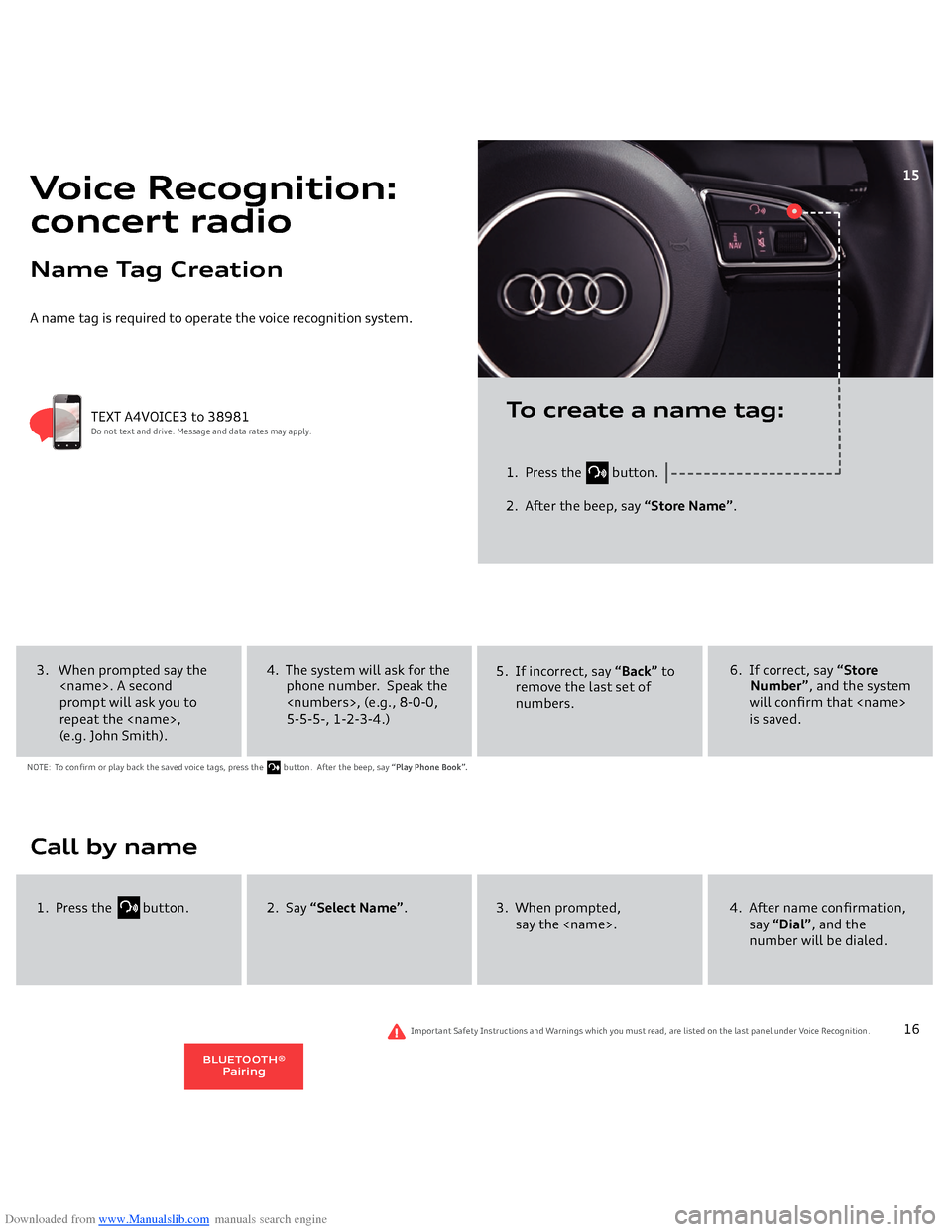
Downloaded from www.Manualslib.com manuals search engine A name tag is required to operate the voice recognition system.
1. Press the
button.
2. After the beep, say
“Store Name”
.
TEXT A4VOICE3 to 38981Do not text and drive. Message and data rates may apply.
To create a name tag:
Voice Recognition:concert radioName Tag Creation
15
4. The system will ask for the phone number. Speak the
8-0-0,
5-5-5-, 1-2-3-4.)
5. If incorrect, say
“Back”
to
remove the last set of numbers.
6. If correct, say
“Store
Number”
, and the system
will confirm that
3. When prompted say the
prompt will ask you to
repeat the
2. Say
“Select Name”
.
3. When prompted,
say the
4. After name confirmation, say
“Dial”
, and the
number will be dialed.
1. Press the
button.
Important Safety Instructions and Warnings which you must read, are listed on the last panel under Voice Recognition.
16
NOTE: To confirm or play back the saved voice tags, press the
button. After the beep, say
“Play Phone Book”.
BLUETOOTH®
Pairing
Page 22 of 25
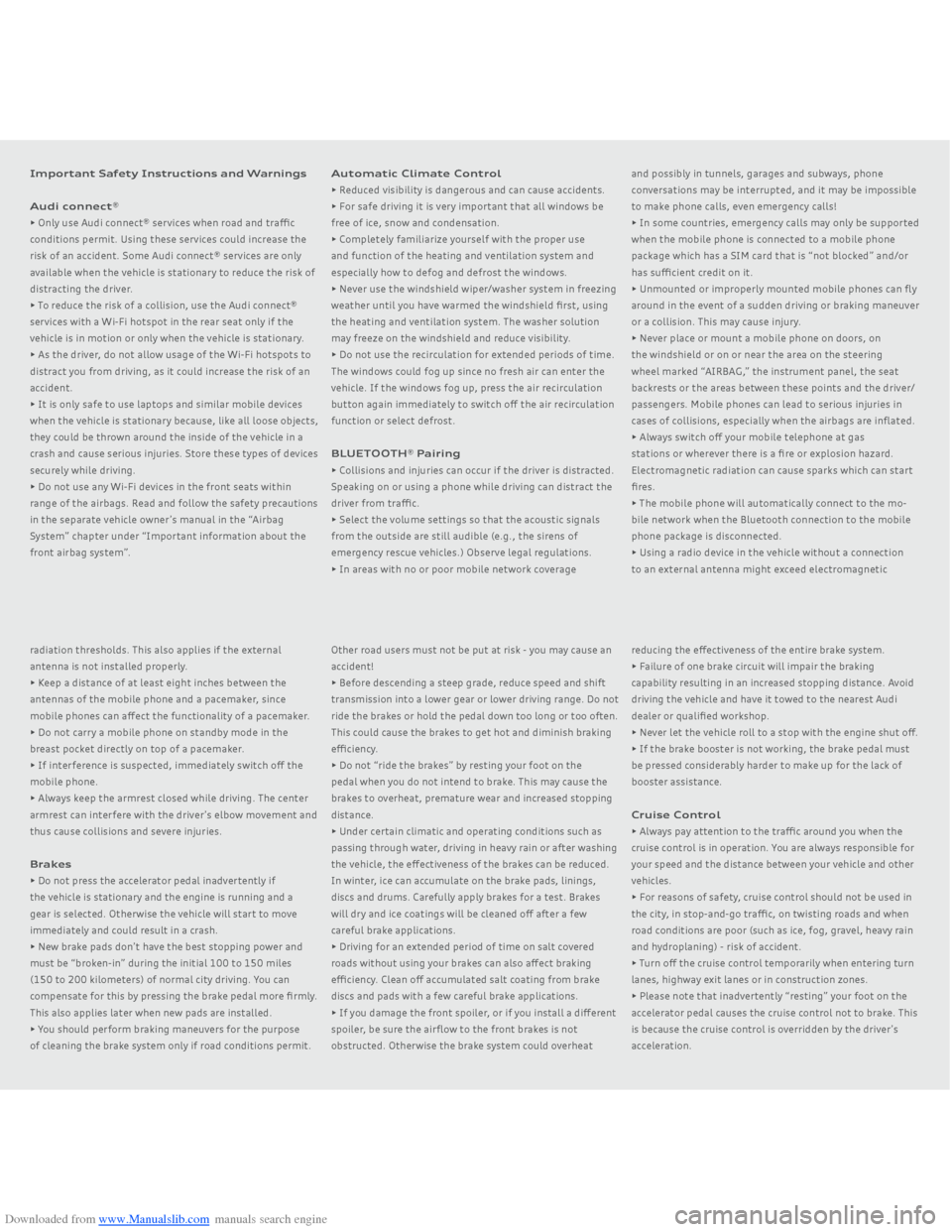
Downloaded from www.Manualslib.com manuals search engine Important Safety Instructions and WarningsAudi connect
®
• Only use Audi connect® services when road and traffic conditions permit. Using these services could increase the risk of an accident. Some Audi connect® services are only available when the vehicle is stationary to reduce the risk of distracting the driver.• To reduce the risk of a collision, use the Audi connect® services with a Wi-Fi hotspot in the rear seat only if the vehicle is in motion or only when the vehicle is stationary.• As the driver, do not allow usage of the Wi-Fi hotspots to distract you from driving, as it could increase the risk of an accident.• It is only safe to use laptops and similar mobile devices when the vehicle is stationary because, like all loose objects, they could be thrown around the inside of the vehicle in a crash and cause serious injuries. Store these types of devices securely while driving.• Do not use any Wi-Fi devices in the front seats within range of the airbags. Read and follow the safety precautions in the separate vehicle owner’s manual in the “Airbag System” chapter under “Important information about the front airbag system”.
Automatic Climate Control• Reduced visibility is dangerous and can cause accidents.• For safe driving it is very important that all windows be free of ice, snow and condensation.• Completely familiarize yourself with the proper use and function of the heating and ventilation system and especially how to defog and defrost the windows.• Never use the windshield wiper/washer system in freezing weather until you have warmed the windshield first, using the heating and ventilation system. The washer solution may freeze on the windshield and reduce visibility.• Do not use the recirculation for extended periods of time. The windows could fog up since no fresh air can enter the vehicle. If the windows fog up, press the air recirculation button again immediately to switch off the air recirculation function or select defrost.BLUETOOTH
® Pairing
• Collisions and injuries can occur if the driver is distracted. Speaking on or using a phone while driving can distract the driver from traffic.• Select the volume settings so that the acoustic signals from the outside are still audible (e.g., the sirens of emergency rescue vehicles.) Observe legal regulations.• In areas with no or poor mobile network coverage
and possibly in tunnels, garages and subways, phone conversations may be interrupted, and it may be impossible to make phone calls, even emergency calls!• In some countries, emergency calls may only be supported when the mobile phone is connected to a mobile phone package which has a SIM card that is “not blocked” and/or has sufficient credit on it.• Unmounted or improperly mounted mobile phones can fly around in the event of a sudden driving or braking maneuver or a collision. This may cause injury.• Never place or mount a mobile phone on doors, on the windshield or on or near the area on the steering wheel marked “AIRBAG,” the instrument panel, the seat backrests or the areas between these points and the driver/passengers. Mobile phones can lead to serious injuries in cases of collisions, especially when the airbags are inflated.• Always switch off your mobile telephone at gas stations or wherever there is a fire or explosion hazard. Electromagnetic radiation can cause sparks which can start fires.• The mobile phone will automatically connect to the mo
-
bile network when the Bluetooth connection to the mobile phone package is disconnected.• Using a radio device in the vehicle without a connection to an external antenna might exceed electromagnetic
radiation thresholds. This also applies if the external antenna is not installed properly.• Keep a distance of at least eight inches between the antennas of the mobile phone and a pacemaker, since mobile phones can affect the functionality of a pacemaker.• Do not carry a mobile phone on standby mode in the breast pocket directly on top of a pacemaker.• If interference is suspected, immediately switch off the mobile phone.• Always keep the armrest closed while driving. The center armrest can interfere with the driver’s elbow movement and thus cause collisions and severe injuries.Brakes• Do not press the accelerator pedal inadvertently if the vehicle is stationary and the engine is running and a gear is selected. Otherwise the vehicle will start to move immediately and could result in a crash.• New brake pads don’t have the best stopping power and must be “broken-in” during the initial 100 to 150 miles (150 to 200 kilometers) of normal city driving. You can compensate for this by pressing the brake pedal more firmly. This also applies later when new pads are installed.• You should perform braking maneuvers for the purpose of cleaning the brake system only if road conditions permit.
Other road users must not be put at risk - you may cause an accident!• Before descending a steep grade, reduce speed and shift transmission into a lower gear or lower driving range. Do not ride the brakes or hold the pedal down too long or too often. This could cause the brakes to get hot and diminish braking efficiency.• Do not “ride the brakes” by resting your foot on the pedal when you do not intend to brake. This may cause the brakes to overheat, premature wear and increased stopping distance.• Under certain climatic and operating conditions such as passing through water, driving in heavy rain or after washing the vehicle, the effectiveness of the brakes can be reduced. In winter, ice can accumulate on the brake pads, linings, discs and drums. Carefully apply brakes for a test. Brakes will dry and ice coatings will be cleaned off after a few careful brake applications.• Driving for an extended period of time on salt covered roads without using your brakes can also affect braking efficiency. Clean off accumulated salt coating from brake discs and pads with a few careful brake applications.• If you damage the front spoiler, or if you install a different spoiler, be sure the airflow to the front brakes is not obstructed. Otherwise the brake system could overheat
reducing the effectiveness of the entire brake system.• Failure of one brake circuit will impair the braking capability resulting in an increased stopping distance. Avoid driving the vehicle and have it towed to the nearest Audi dealer or qualified workshop.• Never let the vehicle roll to a stop with the engine shut off.• If the brake booster is not working, the brake pedal must be pressed considerably harder to make up for the lack of booster assistance. Cruise Control
• Always pay attention to the traffic around you when the cruise control is in operation. You are always responsible for your speed and the distance between your vehicle and other vehicles.• For reasons of safety, cruise control should not be used in the city, in stop-and-go traffic, on twisting roads and when road conditions are poor (such as ice, fog, gravel, heavy rain and hydroplaning) - risk of accident.• Turn off the cruise control temporarily when entering turn lanes, highway exit lanes or in construction zones.• Please note that inadvertently “resting” your foot on the accelerator pedal causes the cruise control not to brake. This is because the cruise control is overridden by the driver’s acceleration.