suspension AUDI S6 2015 Owners Manual
[x] Cancel search | Manufacturer: AUDI, Model Year: 2015, Model line: S6, Model: AUDI S6 2015Pages: 314, PDF Size: 77.57 MB
Page 15 of 314

M N
0 <.J 'SI: ,...., \!) 1.1"1 ,...., 1.1"1 ,....,
Instrument s and warnin g/indic ator ligh ts 13
compartment, stop the engine and let it
cool down. Always exercise extreme cau
t ion when working under the hood
c>page222.
Overview
Some ind icator lights turn on briefly to check
the function of that system when you switch
the ignition on. These systems are marked
w ith a,/ in the followi ng tables.
If one of
these indicator lights does no t turn on, there
is a malfunction in that system.
Red ind ic a tor l ights
-------------
U SA model s:
Brake malfunction ,/
c>page 15
Canada m odel s:
Brake malfunction ,/
c>page 15
USA models:
Electromechanical parking
brake
c>page 16
Canada m odel s:
Electromechanical parking
brake
c>page 16
Engine cooling system
c>page 16
Engine oil pressure
c>page 17
Engine oil level
c> page 18
Battery
c>page 17
Safety belt
c>page 17
Electromechanical steering,/
c>page 197
Electronic steering column lock
c>page 18
Engine start system
c>page 18
Central ind icator light
c> page 19
USA models: Speed warning
system
c> page 81
Canada mod els : Speed warning
system
c> page 81
Adaptive c ruise control*,/
c> page86
Air suspension*
c> page 18
Pedestrian warning*
c>page 103
Refill Ad Blue*
c> page 218
AdBlue malf unct ion*
c> page 218
Yellow indicator li ght s
"O~ I I \; ,,
-------------
USA models : Safety systems
c>page 19
Canada models : Safety sys
tems
c> page 19
Electron ic Stabilization Control
(ESC) ./
c>page 19
Electronic Stabilization Control
(ESC) ,/
c>page 19
USA model s:
Anti-loc k braki ng system (ABS)
defect ive ,/
c>page 19
Canad a mod els :
Anti-lock braking system (ABS)
defect ive ,/
c>page 19
Worn brake pads
c>page20
Electromechanica l parking
brake
c>page 16
Page 16 of 314
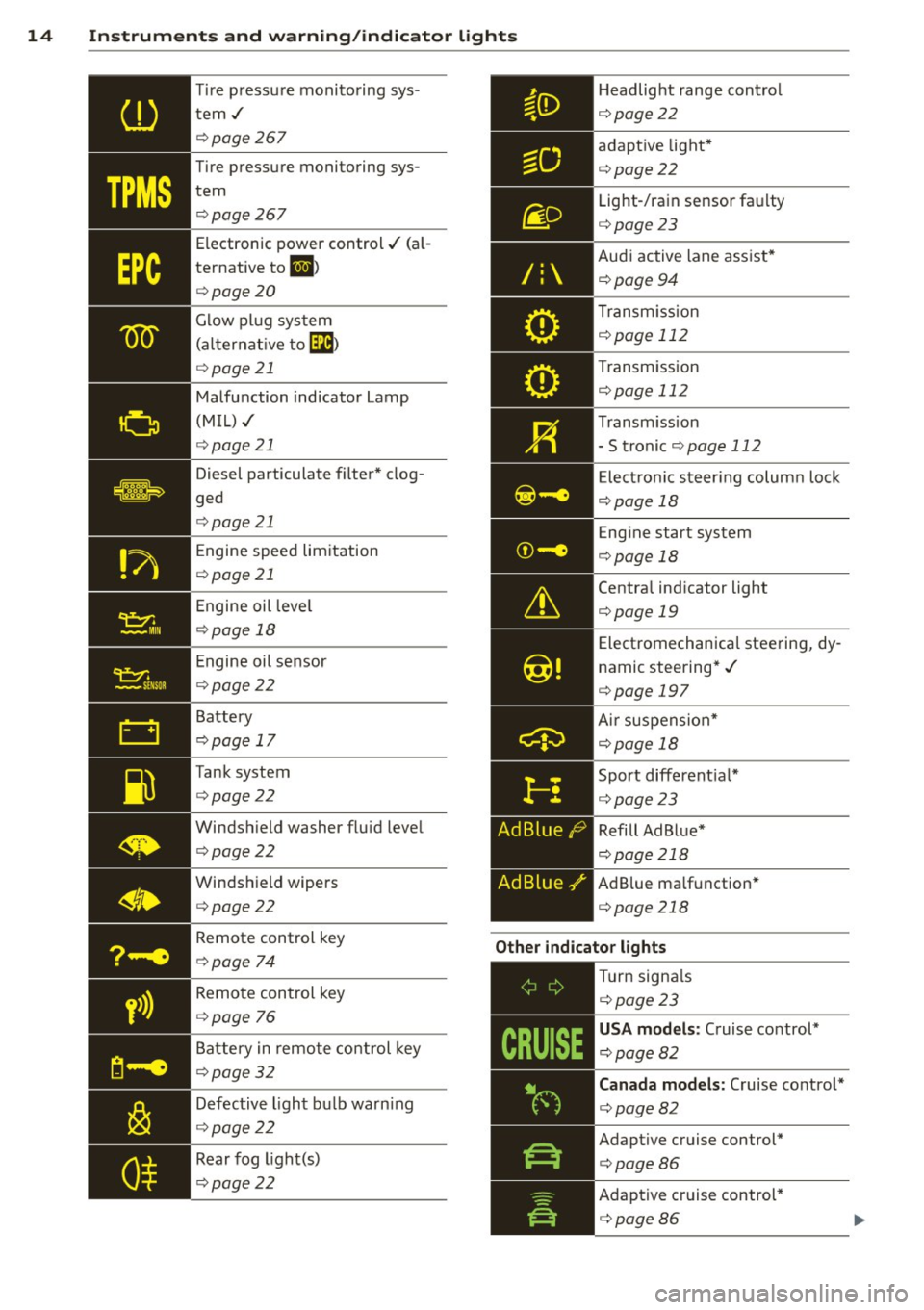
14 Instruments and warning/indicator lights
Tire pressure monitoring sys
tem./ ¢ page267
Tire pressure monitoring sys
tem q page 267
Electronic power control./ (a l
ternative to
1,1 )
qpage 20
Glow plug system
(alternat ive to
Ga)
qpage 21
Malfunction indicator Lamp
(MIL) ./
¢ page 21
Diesel particulate filter* clog
ged
q page 21
Engine speed limitation
q page 21
Engine oil leve l
qpage 18
Engine oil sensor
qpage22
Battery
q page 17
Tank system q page 22
Windshield washer fluid level q page22
Windshield wipers
q page 22
/:
Headlight range control
q page22
adaptive light*
qpage22 Light-/rain sensor faulty
q page23
Audi active lane assist*
¢ page94
Transm ission
¢ page 112
Transm ission
¢ page 112
Transm ission
- S tronic
¢ page 112
Electronic steering column lock
q page 18
Engine start system
q page 18
Central indicator light
qpage 19
Electromechanical steering, dy
namic steering*./
q page 197
Ai r suspension*
¢page 18
Sport different ial*
¢ page 23
Refill Ad Blue*
q page 218
AdBlue ma lfunction*
q page 218
Remote control key
q page 74
Other indicator lights
y>))
Remote control key
q page
76
Battery in remote control key
q page 32
Defective light bulb warn ing
q page 22
Rear fog light(s)
q page22
,-------------
Turn signa ls
¢ page23
USA models: Cruise control*
¢ page82
Canada models: Cruise control*
q page82
Adaptive cruise control*
qpage86
Adaptive cruise control*
q page86
Page 20 of 314

18 Instruments and warning/indicator lights
level warning II. By then, your engine
may already have suffered serious dam·
age.
~ Engine oil level
• WARNING: Please add oil immediately
If the indicator light and the driver message
appear, add engine oil immediately
c::>page224.
Ill Add oil, max. x qt (I). You may continue
driving
When the symbol and the driver message ap
pear , add the amount of oil appearing in the
display at the next opportunity
c::> page 224.
~ - Steering column lock
• Do not drive vehicle: Steering defective
If the indicator light turns on and the mes
sage appears , there is an electronic steering
column lock malfunction. You cannot switch
the ignition on.
Do
not tow your vehicle because it cannot be
steered. Seek professional assistance.
Ill Steering lock: system fault. Please con
tact dealer
If the indicator light turns on and the mes
sage appears, there is an electronic steering
column lock malfunction .
Drive to your authorized Audi dealer immedi
ately to have the malfunction corrected.
A WARNING , --
Your vehicle must not be towed in the
event of a malfunction in the electronic
steering column lock because it cannot be
steered due to the locked steering.
If it is
towed with the steering locked, there is
the risk of an accident .
©-Engine start system
• Engine start system fault. Please contact
dealer
If the indicator light turns on and the mes
sage appears, do
not switch the ignition off
because you may not be able to switch it on
again.
Drive to your authorized Audi dealer immedi
ately to have the malfunction corrected .
ml Engine start system fault. Please contact
dealer
If the indicator light turns on and the mes
sage appears, there is a malfunction in the en
gine start system.
Drive to your authorized Audi dealer immedi
ately to have the malfunction corrected .
c:::::> Air suspension
Applies to vehicles: with air suspension
• Air suspension: system fault. Can contin
ue slowly with max. 35 mph.
There is a malfunction that can result in re
stricted driving stability .
Carefully drive a t a maximum speed of 35
mph (60 km/h) to your authorized Audi dealer
or qualified workshop to have the malfunction
corrected .
• Air suspension: service mode. Vehicle can
only be moved with restrictions
Carefully drive to your authorized Audi dealer
or qualified workshop immediately to have
the service mode deactivated.
II Air suspension fault
There is a system malfunction that can result
in restricted driving stability or reduced
ground clearance.
Drive to your authorized Audi dealer immedi
ately to have the malfunction corrected .
II Air suspension: vehicle too low. Ground
clearance reduced
The ground clearance is very low due to a sys
tem malfunction . Wait until the air suspen
sion system has restored normal ground clear ance . Otherwise, conditions such as an uneven
road surface can lead to vehicle damage.
Page 102 of 314

100 Audi drive select
Audi drive select
Driving settings
Introduction
Aud i d rive select mak es it possible to expe ri
ence diffe ren t types of vehi cle se ttin gs i n o ne
ve hicl e. The dr ive r can se lect th ree
Comfort ,
Auto and Dynamic modes in the M MI to
switch between a sporty and a comforta ble
driving mo de.
You c an a lso a djust the setti ng according to
your p re ferences in the
Individual mode . F o r
examp le, you ca n combine settings such as a
sporty en gine t uning with comfortab le steer
ing.
A WARNING
Improper use of the A udi drive select can
cause collisions, ot her acc idents and se ri
ous personal injury.
Description
The follow ing systems a re affected by dr ive
se lect:
Engine and transmission
Depending on the mode, the engine and the
tra nsmission respond quicker or in a more bal
a nced manner to acce lerator pedal move
men ts. I n the sporty dynamic mode, the
tra nsmission sh ifts at highe r RPMs.
Air suspension*
The adaptive air suspension/adaptive air sus
pe nsion sport*
(A ir suspension in the MMI) is
an e lec tronically con tro lled air suspens ion and
d ampi ng sys tem. Th ey are adjusted depe nd
ing on the se lected driving mode, the dr ive r's
steer ing, br aki ng and acceler ation inpu t and
the road s urface, ve hicle speed an d load . A
sporty se tting is generally use d in vehicl es
with a daptive ai r suspension s port* .
The vehicle clea rance v aries depe nd ing on the
se lec ted mode and the speed . T
he hig hway setting is act ivated automat ically
whe n you drive above 7 5 mph (120 km/ h) for
m ore than
30 seconds in the Auto or Dynamic
mode. The g ro und clearance is increased a uto
matically if the speed drops below
44 mph
(70 km/h) for more than 120 seconds .
Steering
The steering adapts in terms of steering effort
and steering ratios. Indirect steering that
moves easily, like the steer ing in comfort
m ode, is best suited to lo ng drives o n a hig h
way. In contrast, dynamic mode provides spo rty, direct steer ing .
The following applies to veh icles with dynamic
steering* : the steer ing rat io changes based on
vehicle speed in orde r to ma inta in optimum
stee ring effort for the dr ive r at all times . This
sets the stee ring to be less sens itive at h igher
speeds in order to provide improved vehicle
co ntrol. At reduced spee ds, howeve r, s teer ing
is mo re d ire ct in order to keep the stee ring ef
fort as minima l as poss ible when the drive r is
mane uve rin g the vehicle. At low and average
speeds, dynamic steering addit iona lly pro
vides more responsive steeri ng performance.
Sport differential*
As a component o f the all whee l dr ive system
(quatt ro)
¢ page 197, the Sport differential *
dist ributes t he d riving power to the rear ax le
depend ing on the sit uat ion . The distrib ution
of power var ies depending on the selected
mode, from balanced (comfo rt) to agile (dy
nam ic) . The goal is a h igh level of ag ility and
abili ty to acce lera te on curves . Th e veh icle is
very respons ive to stee ring.
Curve light*
The curve light adapts to driving on curves.
The pivoting act io n and the lighting are also
adapt ed to the mode.
Adaptive cruise control*
The behav ior when accelerating can be adjust
ed from comfortab le to sporty, depending on
the drive select mode . Adaptive cru ise contro l
also responds to the driv ing behavior o f the
IJI,,
Page 103 of 314

M N
0 I.J "". rl I.O
"' rl
"' rl
vehicle ahead in a more conservative or sporty manner .
Engine sound*
The sou nd of the engine is adapted to these
lec ted mode and ranges from subtle to sporty.
(D Note
- Make sure there is eno ugh clearance
above and below the veh icle when park
i ng. The height of the vehicle can change
once it is parked due to temperature
fluctuations, changes to the load condi
tions and changes to the driving modes,
which can affect clearance.
- When transporting the vehicle on a car
carrier, train, ship or by other means, on
ly tie the vehicle down at the running
surface of the tires, which is the outer
circumference. Secur ing the vehicle at
the axle components, suspension struts
or tow ing eyes is not permitted because
the pressure in the air suspension struts
can change d uring transpor t. The vehicle
may not be sec ured s uff icient ly if this
happens.
- If you are going to tow a trailer, you
must activate the trailer ope rat ion mode
¢page 205 .
@ Tips
-In some mode ls, the m axim um vehicle
speed can on ly be reached in the Auto
and Dynami c modes.
- Se lecting the Dynami c mode results in
sporty shifting characteristics . The S
gear position engages automatically .
- In vehicles with sport differential*, the
D ynamic mode is deactivated when tow
ing a trai ler .
- In vehicles that have dynamic steering*,
operating noise is heard when starting or
Audi dri ve sele ct 101
stopping the engine. This does not indi
cate a prob lem .
Selecting the driving mode
You con choose between Comfort, Auto, Dy
namic and Individual.
F ig . 1 05 MMI: Drive select
.,. To select t he mode, se lect the following in
the MMI : ICARlfunction button> Comfort,
A uto , Dynamic or In d iv idual.
You can c hange the driving mode when the ve
hicle is stationary or whi le driving. If traffic
permits, after changing modes, briefly take
your foot off the acce lerator pedal so that the
recently selected mode is also activated for
the engine .
Comfo rt -provides a comfort-oriented vehicle
setup and is suited fo r long drives on high
ways .
Auto -provides an overall comfortable yet dy
namic dr iving feel and is suited for every day
use.
D ynamic -gives the driver a sporty driving
feel and is suited to a sporty driv ing style .
Indi vidual -
¢ page 102.
WARNING
Pay attention to traffic when operating
Audi drive select to prevent potential risk
of an accident.
Page 104 of 314

102 Audi drive select
Adjusting the Individual mode
You can adjust the vehicle settings to your personal preferences .
• Se lect : I CAR ! function button > Set individu
al
control button. You can now adjust the in
dividual systems.
The
Individual dr iving mode will automatica l
ly be activated when you have finished config
uring the settings .
Systems Comfort
Engine /Transmission
balanced
Air suspension* comfortable
Steering comfortable The equipment
in your vehicle will determine
which settings you can adjust. The following
table provides an overview of the characteris
tics of each driving mode.
Auto Dynamic
balanced sporty
balanced sporty
balanced sporty
Dynamic steering* comfortable/indirect balanced/direct sporty direct
Sport differential * balanced agile sporty
Adaptive cruise control* comfortable balanced sporty
Engine sound* subtle
subtle/sportya> sporty
al Sub
tle in th e d riv in g po sit ion D an d sp or ty in t he driving pos itio n S.
Your Individual mode settings are auto
matically stored and assigned to the re
mote control key being used.
Raising/lowering the
vehicle
Appl ies to vehicles : wit h adapt ive a ir suspe nsion
Raising the vehicle
You can ra is e your veh icle temporarily, for ex
ample to drive over a tall curb.
• Select the following in the MMI:
ICARI func
t ion button
> Raise control button.
• Wait for the arrows in the display to stop
blinking and the vehicle to reach its fina l po
sit ion .
Lowering the vehicle
• To lower the vehicle, select the following in
the MMI:
!CARI function button > Lower con
tro l button.
• Wait for the arrows in the display to stop
blinking and the vehicle to lower complete
l y .
(D Note
- Remember that your vehicle is not suita
ble for dr iv ing offroad even when it is
raised. There is not enough ground clear
ance.
- If the vehicle is raised, it wi ll lower auto
matically when driving 62 mph (100 km/
h) or faster.
Driver messages
Air suspension: vehicle currently too low .
Level control running
Air suspension: vehicle currently too high.
Level control running
The driver message switches off when the lev
el control process is complete .
Page 118 of 314
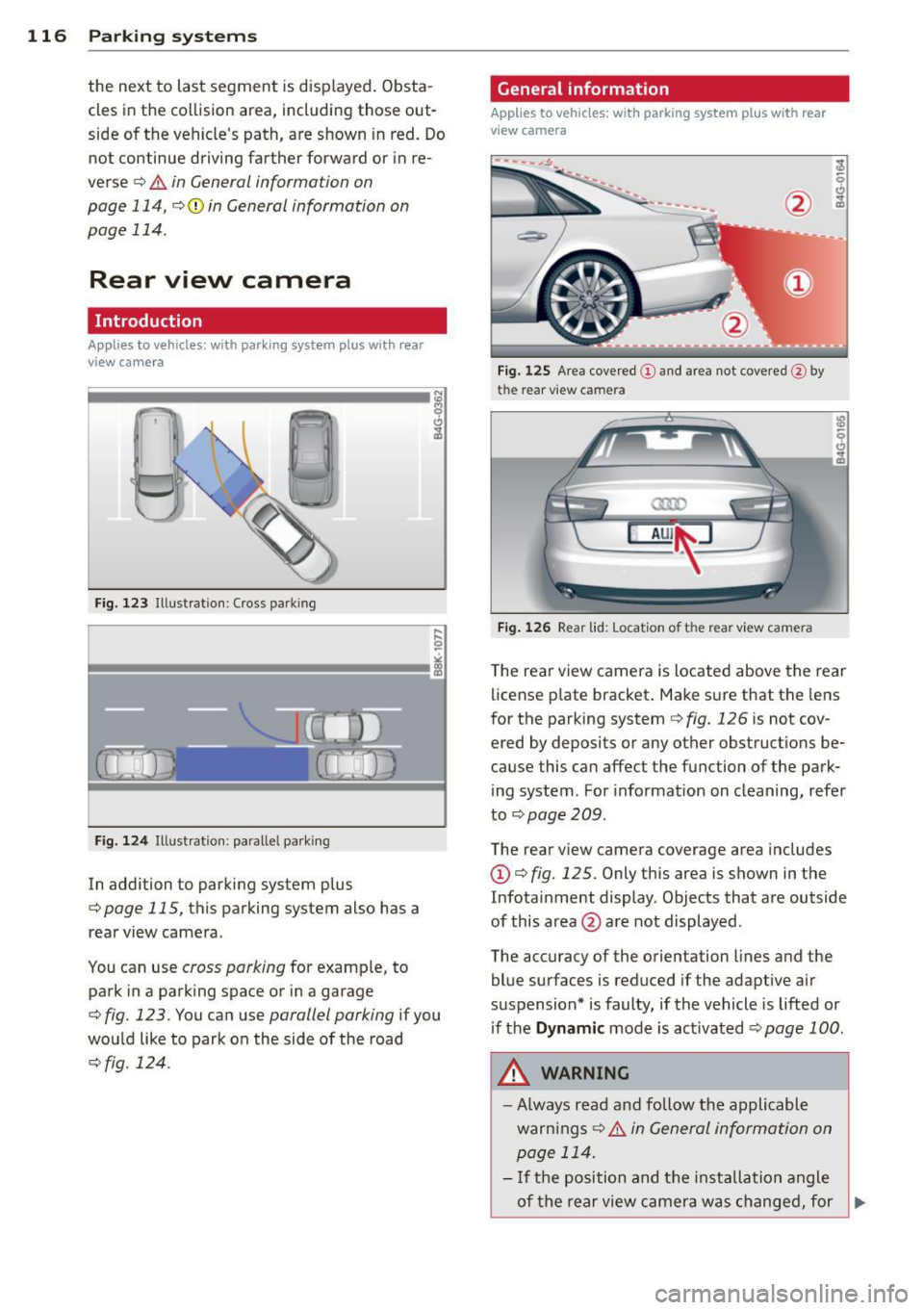
116 Parking systems
the next to last segment is disp layed . Obsta
cles in the collision area, including those out
side of the vehicle 's path, are shown in red. Do
not continue driving farther forward or in re
verse
q .&. in General information on
page 114, q(f) in General information on
page 114 .
Rear view camera
Introduction
Applies to vehicles: with parking system plus with rear
view camera
Fig. 123 Illustration: Cross parking
F ig. 124 Illustrat ion: paralle l parking
In addition to parking system p lus
q page 115, this parking system also has a
rear view camera .
You can use
cross parking for examp le, to
park in a parking space or in a garage
q fig. 123. You can use parallel parking if you
wou ld like to park on the side of the road
r::;, fig . 124.
General information
Applies to vehicles: with parking system plus with rear
view camera
F ig. 12S Area covered (D a nd area not covered @by
the rear v iew camera
Fig. 1 26 Rear lid: Locat ion of t he rear view camera
T he rea r view camera is located above the rear
license p late bracket . Make s ure that the lens
for the parking system
q fig. 126 is not cov
ered by deposits or any other obstruct ions be
cause this can affect the function of the park
ing system . For informat ion on cleaning, refer
to
q page 209.
The rear view camera coverage area includes
(D q fig. 125. Only this area is shown in the
Infotainment display . Objects that are outside
of this area @are not displayed.
The accuracy of the orientation lines and the
blue surfaces is reduced if the adapt ive air
suspension* is faulty, if the vehicle is lifted or if the
Dynamic mode is activated r::;, page 100 .
A WARNING
-
-Always read a nd follow the applicable
warn ings
r::;, .&. i n Ge neral information on
p age 114.
- If the position and the installation angle
-
of the rear view camer a was changed, for ~
Page 121 of 314
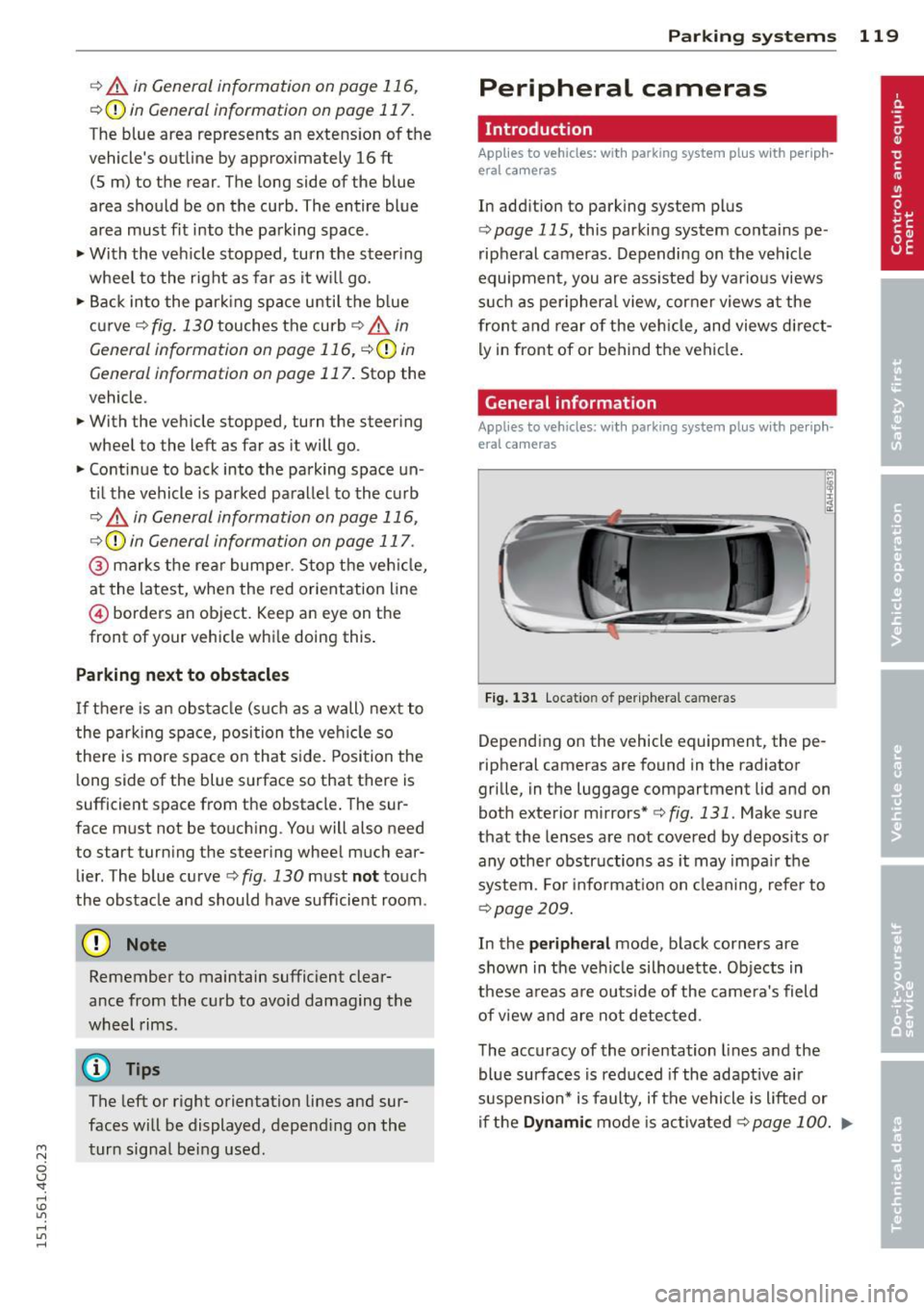
M N
0 I.J "". rl I.O
"' rl
"' rl
r::> & in General information on page 116,
r::>(D in General information on page 117.
The blue area represents an extens ion of the
vehicle's outline by approximately 16 ft
(5 m) to the rear . The long side of the blue
area should be on the curb . The entire blue
area must fit into the parking space.
• With the veh icle stopped, turn the steering
wheel to the right as far as it w ill go.
• Back in to the park ing space u ntil the b lue
curve
r::> fig . 130 touches the curb r::> & in
General information on page 116,
r::> (D in
General information on page 117 .
Stop the
vehicle.
• With the veh icle stopped , turn the steer ing
whee l to the left as far as it will go .
• Continue to back into the parking space un
t il the vehicle is parked pa rallel to the cu rb
r::> & in General information on page 116,
r::> (D in General information on page 117.
@ marks the rear bumper . Stop the veh icle,
at the latest, when the red orientation line
@ borders an object. Keep an eye on the
front of your vehicle whi le do ing th is .
Pa rking next to obstacles
If there is an obstacle (s uc h a s a wall) next to
the par king space, position the veh icle so
there is more space o n that s ide. Position the
l ong side of the blue s urface so that there is
sufficient space from the obstacle . The sur
face must not be to uch ing . You will also need
to star t turning the steer ing wheel much ear
lier . The blue curve
r::> fig . 130 must not touch
the obstacle and should have sufficient room.
(D Note
Remember to maintain sufficient clear
ance from the curb to avoid damag ing the
wheel rims .
(D Tips
The left or right orientation lines and sur
faces will be displayed, depend ing on the
turn sig na l being used.
P arking systems 119
Peripheral cameras
Introduction
Applies to vehicles: with parking system plus with periph
eral cameras
In add ition to parking system plus
¢ page 115, this parking system conta ins pe
ripheral cameras . Depending on the vehicle
equipment , you are ass isted by vario us views
su ch a s p eriphera l view, corne r views a t the
fron t and rear of the veh icle, and views di rect
ly in front of or behind t he vehicle .
General information
Applies to vehicles: with parking system plus with periph
eral cameras
F ig . 1 31 Locat io n of per ip hera l ca meras
Depending on the vehicle equipment, the pe
ripheral cameras are found in the radiator
grille, in the luggage compartment lid and on
both exterior m irrors*
¢ fig. 131 . Make su re
that the lenses a re not covered by depos its o r
any other obstr uctions as it may impa ir t he
system. For info rmat io n on clean ing, refe r to
¢ page 209.
In the peripheral mode , b lack corners are
shown in the ve hicle silhouette . Objects in
these a reas a re outside of the came ra's field
of view and are not detec ted .
The accuracy of the orientation lines and the
bl ue surfaces is reduced if the adaptive a ir
suspension* is faulty, if the vehicle is l ifted or
if t he
D ynamic mode is activa ted ¢ page 100 . ..,.
Page 164 of 314

162 Airbag system
www .dtsc.ca.gov/hazardouswaste/per
chlorate. When the vehicle or parts of the
restraint system including airbag modules
and safety belts wit h pretens ioners are
scrapped, all applicable laws and regula
tions must be observed. Your authorized
Aud i dea ler is familiar wit h these requ ire
ments and we recommend that you have
your dea le r perfo rm this se rv ice for you.
Other things that can affect Advanced
Airbag performance
Changing the vehicle's suspension system can
change the way that the Advanced Airbag Sys
tem performs in a crash. For example, using
tire-r im combinations not approved by Aud i,
lowering the vehicle, changing the stiffness of
the suspension, including the springs, suspen
sion st ruts, shock absorbers etc. can change
the forces that are measured by the a irbag
sensors and se nt to the electron ic control
un it. Some suspension changes can, for exam
p le, increase the force levels meas ured by the
sensors and make the airbag system deploy in
crashes in which it would not deploy if the
changes had not been made. Other kinds of
changes may reduce the force levels meas ured by the sensors and prevent the a irbag
from deploying when it should.
A WARNING
Changing the vehicle's suspension includ
ing use of unapproved tire -rim combina
tions can change Advan ced A irbag per
formance and increase the risk of serio us
personal in jury in a crash.
- Never install suspension components
that do not have the same performance character istics as the components origi
nally installed on your vehicle.
- Never use tire-rim combinatio ns that
have not been approved by A udi.
Knee airbags
Description of knee airbags
Applies to vehicles: with knee airbags
The knee airbag system can provide supple
mental protection to properly restrained
front seat occupants.
F ig . 1 61 Driver's knee airbag
The driver knee airbag is in the ins trumen t
pane l underneath t he steering wheel
¢ fig. 161, the airbag for the passenger is at
about the same height in the instrument pan
el underneat h the glove compartment.
T he knee airbag offe rs additional p rotection
to the driver 's and passenger's knees and up
per and lower th igh areas and supplements
the protection provided by the safety belts.
If t he front airbags dep loy , the knee ai rbags
also dep loy in frontal coll isions when the de
ployment threshold stored in the contro l unit
is met
<=> page 155, More important things to
know about front airbags.
In addition to their norma l safety function,
safety belts help keep the dr iver or front pas
senger in position in a fronta l collision so that
the a irbags can provide supplemental protec
t ion .
The airbag system is not a substit ute for your
safety belt. Rather, it is part of the overa ll oc
cupant restra int system in your vehicle. Al
ways remember that the a irbag system can
o nly help to protect you if you are weari ng
your safety belt and wea ring i t properly. This
is why you should always wear your safety
belt, not just beca use the law requi res you to
do so
r::!;>page 136, General notes . ..,.
Page 203 of 314

M N
0 <.J 'SI: ,...., \!) ..,.,
,...., ..,., ,....,
Avoid damaging the
vehicle
When you are driving on poor roads, or over
curbs, steep ramps, etc., make certain that
low-lying parts such as spoilers and exhaust
system parts do not bottom out and get dam
aged.
This is especially true for vehicles with low
slung chassis (sports chassis) * and fully load
ed veh icles.
Driving through water
on roads
Note the following to avoid vehicle damage
when driving through water, for example on
flooded roads:
- T he water must not be any h igher than the
bottom of the veh icle body.
- Do not d rive faster than wa lking speed.
..&, WARNING
After driving through wate r, m ud, slush,
etc., the brakes may be slow to take effect
because o f wet brake rotors and pads . Dry
the brakes first by braking carefully to re
store the full braking effect.
(D Note
- Vehicle components such as the eng ine,
transmission, suspension or e lectrical
system can be severely damaged by driv
ing thro ugh water.
- Always switch
off the Start-Stop-System
when driving through water¢
page 79 .
@ Tips
-Check the depth o f the wate r before driv
ing through it.
- Do not s top the veh icle, dr ive i n reverse
or switc h the engine off when driving
through water.
- Keep in mind that oncom ing vehicles
may create waves that raise the water
l eve l and make it too deep for you r vehi
cle to drive through safely .
-
Dri vin g and en vironm ent 201
- Avo id driving through salt wate r because
it can cause corrosion .
Catalytic converter
Applies to vehicles: w ith gasoline engine
It is very important that your emission con
trol system (catalytic converter) is function
ing properly to ensure that your vehicle is run
ning in an environmentally sound manner.
... Always use lead-free gasoline ¢ page 214,
Fuel supply.
... Never run the tank down all the way to emp
ty.
.,. Never put too much motor o il in your engine
¢ page 226, Adding engine oil~-
... Never try to push- or tow-sta rt your vehicle.
The catalytic converter is an efficient "clean
up" dev ice bui lt into the exhaust system of
the ve hicle. The cata lytic conve rter bu rns
many of the pollutants in the exha ust gas be
fore they are re leased into the atmosphere .
The exclusive use of unleaded fuel is c ritically
important for the life of the ca talyt ic convert
er and proper f unct ion ing of the engine.
A WARNING
The temperature of the exhaust system is
high, both when driving and after s topping
the engine.
- Never touch the exhaust tail pipes once
they have become hot . This cou ld result
in burns .
- Do not park or operate the vehicle in
areas where the hot exha ust system may
come in contact with dry grass, brush,
fue l spill or other material which can
cause a fire.
- Do not apply additional undercoating or
rustproof ing on or near the exhaust
manifold, exhaust pipes, catalytic con
verter or heat shields . Dur ing driv ing, the
substance used fo r undercoating could
overheat and cause a fire.
~
•
•