odometer BMW 325i SEDAN 2002 E46 Owner's Manual
[x] Cancel search | Manufacturer: BMW, Model Year: 2002, Model line: 325i SEDAN, Model: BMW 325i SEDAN 2002 E46Pages: 155, PDF Size: 2.24 MB
Page 4 of 155
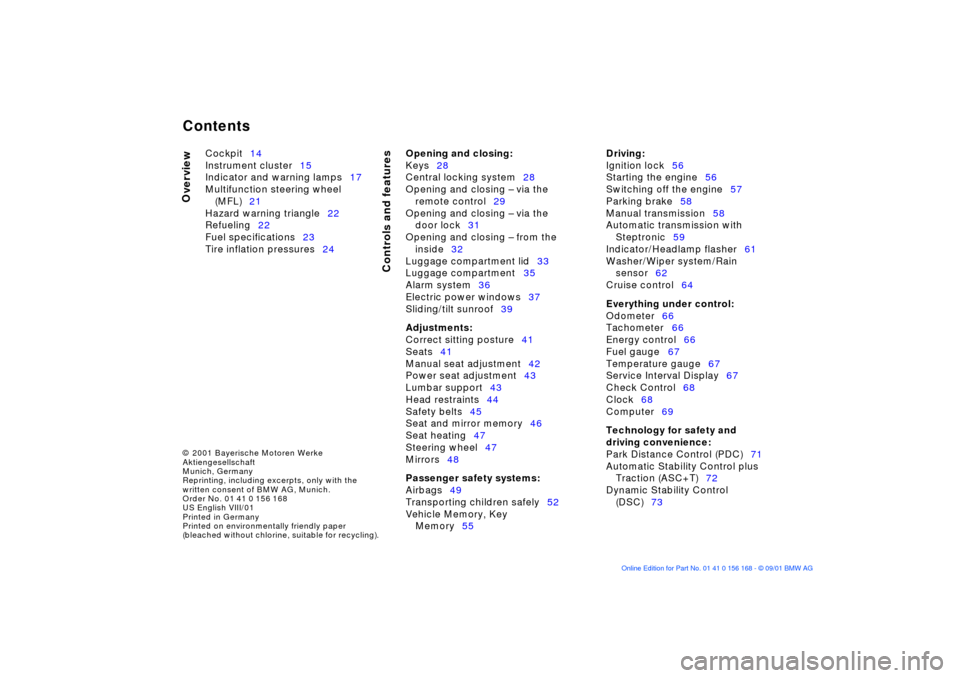
Contents
© 2001 Bayerische Motoren Werke
Aktiengesellschaft
Munich, Germany
Reprinting, including excerpts, only with the
written consent of BMW AG, Munich.
Order No. 01 41 0 156 168
US English VIII/01
Printed in Germany
Printed on environmentally friendly paper
(bleached without chlorine, suitable for recycling).
Overview
Controls and features
Cockpit14
Instrument cluster15
Indicator and warning lamps17
Multifunction steering wheel
(MFL)21
Hazard warning triangle22
Refueling22
Fuel specifications23
Tire inflation pressures24
Opening and closing:
Keys28
Central locking system28
Opening and closing Ð via the
remote control29
Opening and closing Ð via the
door lock31
Opening and closing Ð from the
inside32
Luggage compartment lid33
Luggage compartment35
Alarm system36
Electric power windows37
Sliding/tilt sunroof39
Adjustments:
Correct sitting posture41
Seats41
Manual seat adjustment42
Power seat adjustment43
Lumbar support43
Head restraints44
Safety belts45
Seat and mirror memory46
Seat heating47
Steering wheel47
Mirrors48
Passenger safety systems:
Airbags49
Transporting children safely52
Vehicle Memory, Key
Memory55
Driving:
Ignition lock56
Starting the engine56
Switching off the engine57
Parking brake58
Manual transmission58
Automatic transmission with
Steptronic59
Indicator/Headlamp flasher61
Washer/Wiper system/Rain
sensor62
Cruise control64
Everything under control:
Odometer66
Tachometer66
Energy control66
Fuel gauge67
Temperature gauge67
Service Interval Display67
Check Control68
Clock68
Computer69
Technology for safety and
driving convenience:
Park Distance Control (PDC)71
Automatic Stability Control plus
Traction (ASC+T)72
Dynamic Stability Control
(DSC)73
Contents
Page 16 of 155
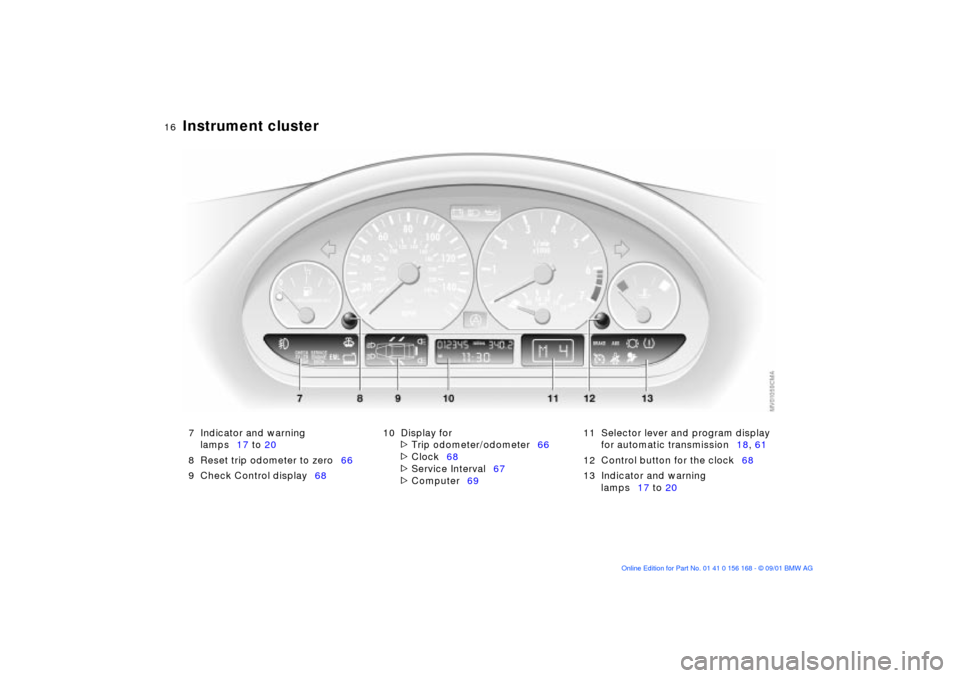
16n
Instrument cluster
7 Indicator and warning
lamps17 to 20
8 Reset trip odometer to zero66
9 Check Control display6810 Display for
>
Trip odometer/odometer66
>
Clock68
>
Service Interval67
>
Computer6911 Selector lever and program display
for automatic transmission18, 61
12 Control button for the clock68
13 Indicator and warning
lamps17 to 20
Page 66 of 155

66n
Odometer Tachometer Energy control 1 Odometer
2 Trip odometerOdometer You can activate the displays shown in
the illustration with the ignition key in
position 0 by pressing the button in the
instrument cluster.Trip odometerTo reset the trip odometer to zero,
press the button with the ignition key in
position 1 or 2.
Do not operate the engine with the
needle in the red overspeed zone of the
gauge.
To protect the engine, the fuel supply is
interrupted when you approach this
sector.
Indicates the current fuel consumption
in mpg (in liters/100 km on Canadian
models). This allows you to see whether
your current driving style is conducive
to fuel economy with minimum exhaust
emissions.
When the vehicle is stationary, the
display goes to "Maximum" (zero on
Canadian models).
Page 68 of 155

68n
Check Control ClockWhen you turn the ignition key to posi-
tion 2, any of the following symbols may
appear to call your attention to problem
areas; the symbols remain in the
display panel until the problem is
corrected:
1 Check the low beam and high beam
headlamps, as well as the parking
lamps
2 Door open
3 Luggage compartment lid open
4 Check brake and tail lamps
When you open the driver's door after
completing a journey, an acoustic
warning signal will sound if you have
forgotten to turn off the headlamps.
If you wish to have a permanent time
display, you can make this adjustment
in the radio display (refer to the Radio
Owner's Manual).
You can adjust the clock and the time
display in the car radio as follows.
AdjustmentsWith ignition key in position 1or 2 and
time displayed in the instrument cluster.
To set ahead: turn the button to the
right.
To set back: turn the button to the left.
The adjustment speed will increase the
longer you continue to hold the button.
To change the display mode: press the
button briefly.
Every time you press the button, the
clock display alternates between the
12-hour or 24-hour mode.
In ignition key position 0: the time is
displayed for a few seconds after you
press the left button, refer to Odometer
on page 66.
Page 150 of 155
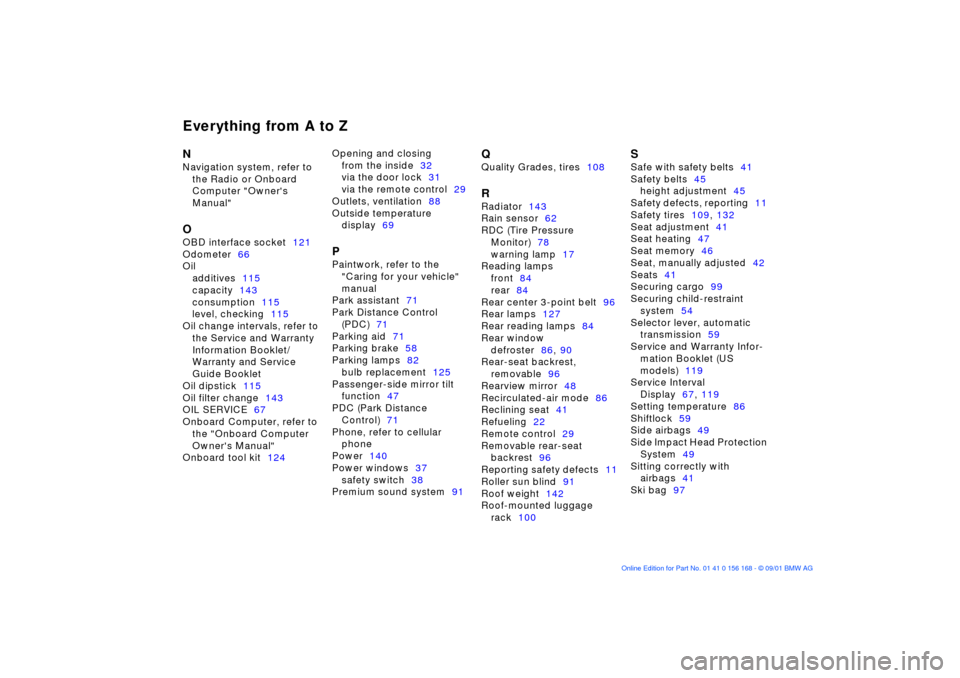
Everything from A to ZN
Navigation system, refer to
the Radio or Onboard
Computer "Owner's
Manual" O
OBD interface socket121
Odometer66
Oil
additives115
capacity143
consumption115
level, checking115
Oil change intervals, refer to
the Service and Warranty
Information Booklet/
Warranty and Service
Guide Booklet
Oil dipstick115
Oil filter change143
OIL SERVICE67
Onboard Computer, refer to
the "Onboard Computer
Owner's Manual"
Onboard tool kit124 Opening and closing
from the inside32
via the door lock31
via the remote control29
Outlets, ventilation88
Outside temperature
display69
P
Paintwork, refer to the
"Caring for your vehicle"
manual
Park assistant71
Park Distance Control
(PDC)71
Parking aid71
Parking brake58
Parking lamps82
bulb replacement125
Passenger-side mirror tilt
function47
PDC (Park Distance
Control)71
Phone, refer to cellular
phone
Power140
Power windows37
safety switch38
Premium sound system91
Q
Quality Grades, tires108 R
Radiator143
Rain sensor62
RDC (Tire Pressure
Monitor)78
warning lamp17
Reading lamps
front84
rear84
Rear center 3-point belt96
Rear lamps127
Rear reading lamps84
Rear window
defroster86, 90
Rear-seat backrest,
removable96
Rearview mirror48
Recirculated-air mode86
Reclining seat41
Refueling22
Remote control29
Removable rear-seat
backrest96
Reporting safety defects11
Roller sun blind91
Roof weight142
Roof-mounted luggage
rack100
S
Safe with safety belts41
Safety belts45
height adjustment45
Safety defects, reporting11
Safety tires109, 132
Seat adjustment41
Seat heating47
Seat memory46
Seat, manually adjusted42
Seats41
Securing cargo99
Securing child-restraint
system54
Selector lever, automatic
transmission59
Service and Warranty Infor-
mation Booklet (US
models)119
Service Interval
Display67, 119
Setting temperature86
Shiftlock59
Side airbags49
Side Impact Head Protection
System49
Sitting correctly with
airbags41
Ski bag97
Page 151 of 155
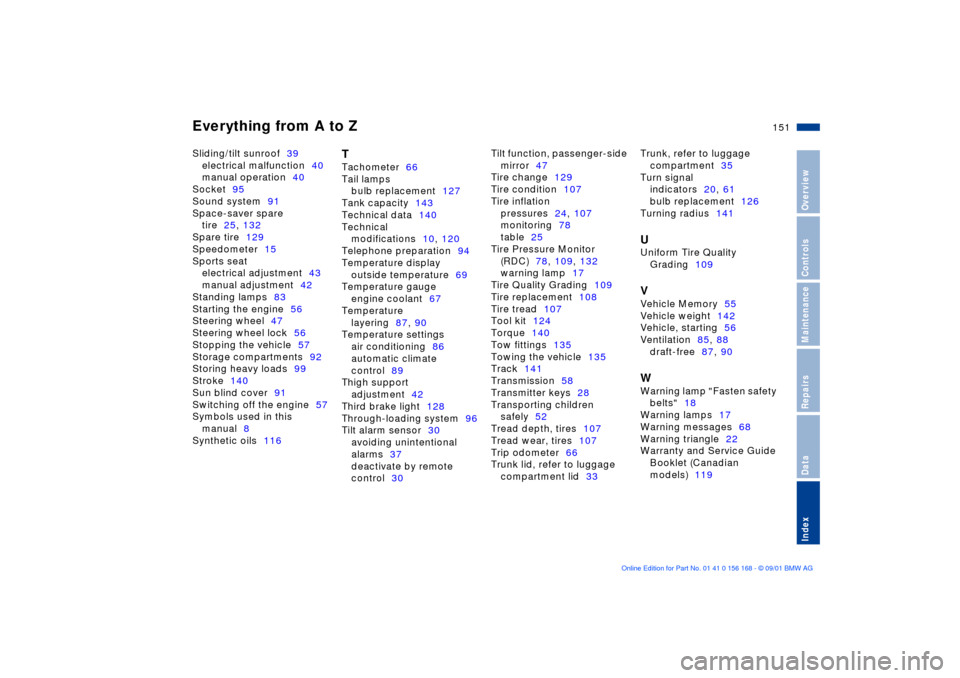
Everything from A to Z
151n
OverviewControlsMaintenanceRepairsDataIndex
Sliding/tilt sunroof39
electrical malfunction40
manual operation40
Socket95
Sound system91
Space-saver spare
tire25, 132
Spare tire129
Speedometer15
Sports seat
electrical adjustment43
manual adjustment42
Standing lamps83
Starting the engine56
Steering wheel47
Steering wheel lock56
Stopping the vehicle57
Storage compartments92
Storing heavy loads99
Stroke140
Sun blind cover91
Switching off the engine57
Symbols used in this
manual8
Synthetic oils116
T
Tachometer66
Tail lamps
bulb replacement127
Tank capacity143
Technical data140
Technical
modifications10, 120
Telephone preparation94
Temperature display
outside temperature69
Temperature gauge
engine coolant67
Temperature
layering87, 90
Temperature settings
air conditioning86
automatic climate
control89
Thigh support
adjustment42
Third brake light128
Through-loading system96
Tilt alarm sensor30
avoiding unintentional
alarms37
deactivate by remote
control30 Tilt function, passenger-side
mirror47
Tire change129
Tire condition107
Tire inflation
pressures24, 107
monitoring78
table25
Tire Pressure Monitor
(RDC)78, 109, 132
warning lamp17
Tire Quality Grading109
Tire replacement108
Tire tread107
Tool kit124
Torque140
Tow fittings135
Towing the vehicle135
Track141
Transmission58
Transmitter keys28
Transporting children
safely52
Tread depth, tires107
Tread wear, tires107
Trip odometer66
Trunk lid, refer to luggage
compartment lid33 Trunk, refer to luggage
compartment35
Turn signal
indicators20, 61
bulb replacement126
Turning radius141
U
Uniform Tire Quality
Grading109 V
Vehicle Memory55
Vehicle weight142
Vehicle, starting56
Ventilation85, 88
draft-free87, 90 W
Warning lamp "Fasten safety
belts"18
Warning lamps17
Warning messages68
Warning triangle22
Warranty and Service Guide
Booklet (Canadian
models)119