brake sensor BMW 530I 2007 Owners Manual
[x] Cancel search | Manufacturer: BMW, Model Year: 2007, Model line: 530I, Model: BMW 530I 2007Pages: 273, PDF Size: 8.96 MB
Page 73 of 273
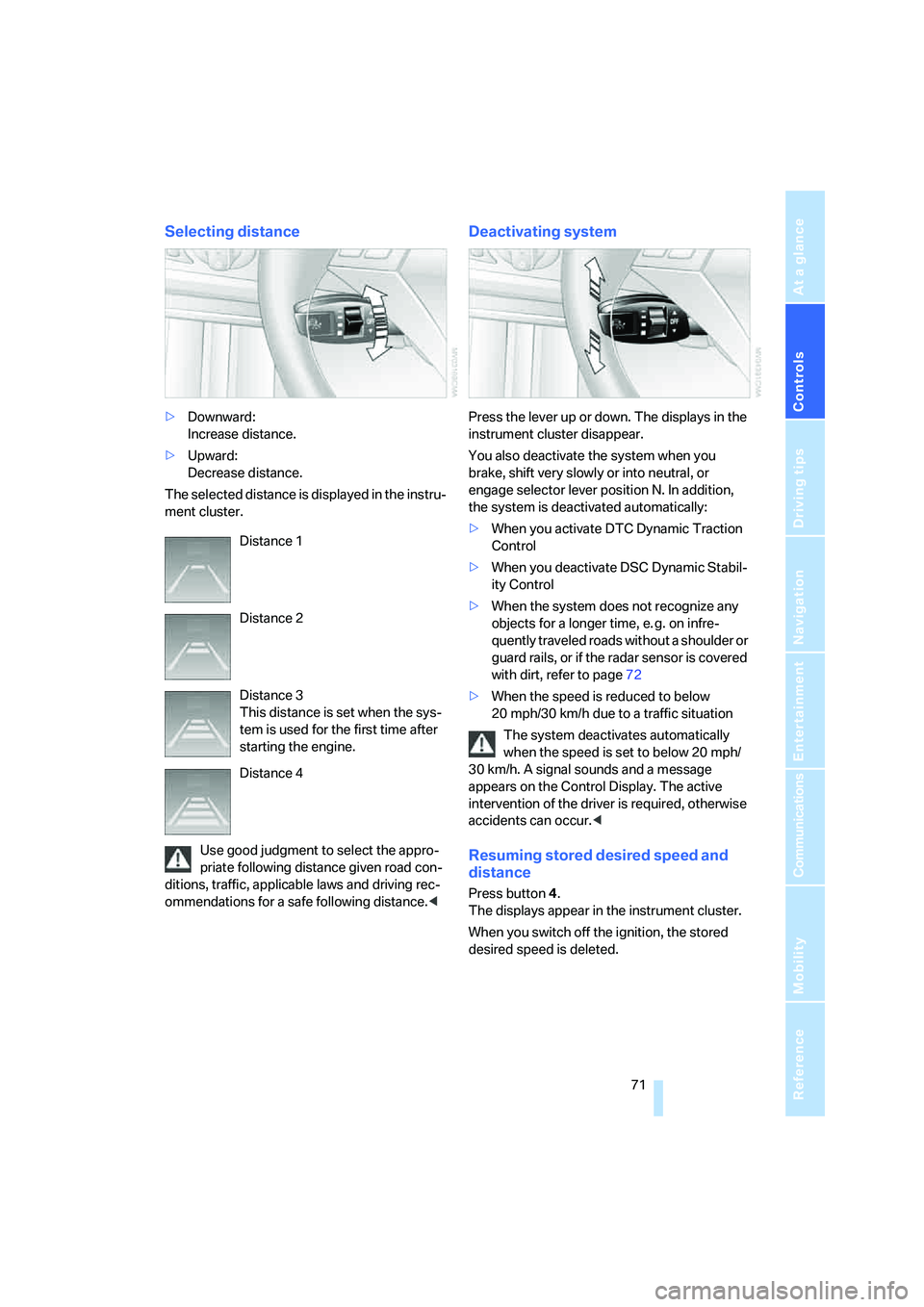
Controls
71Reference
At a glance
Driving tips
Communications
Navigation
Entertainment
Mobility
Selecting distance
>Downward:
Increase distance.
>Upward:
Decrease distance.
The selected distance is displayed in the instru-
ment cluster.
Use good judgment to select the appro-
priate following distance given road con-
ditions, traffic, applicable laws and driving rec-
ommendations for a safe following distance.<
Deactivating system
Press the lever up or down. The displays in the
instrument cluster disappear.
You also deactivate the system when you
brake, shift very slowly or into neutral, or
engage selector lever position N. In addition,
the system is deactivated automatically:
>When you activate DTC Dynamic Traction
Control
>When you deactivate DSC Dynamic Stabil-
ity Control
>When the system does not recognize any
objects for a longer time, e. g. on infre-
quently traveled roads without a shoulder or
guard rails, or if the radar sensor is covered
with dirt, refer to page72
>When the speed is reduced to below
20 mph/30 km/h due to a traffic situation
The system deactivates automatically
when the speed is set to below 20 mph/
30 km/h. A signal sounds and a message
appears on the Control Display. The active
intervention of the driver is required, otherwise
accidents can occur.<
Resuming stored desired speed and
distance
Press button 4.
The displays appear in the instrument cluster.
When you switch off the ignition, the stored
desired speed is deleted. Distance 1
Distance 2
Distance 3
This distance is set when the sys-
tem is used for the first time after
starting the engine.
Distance 4
Page 74 of 273
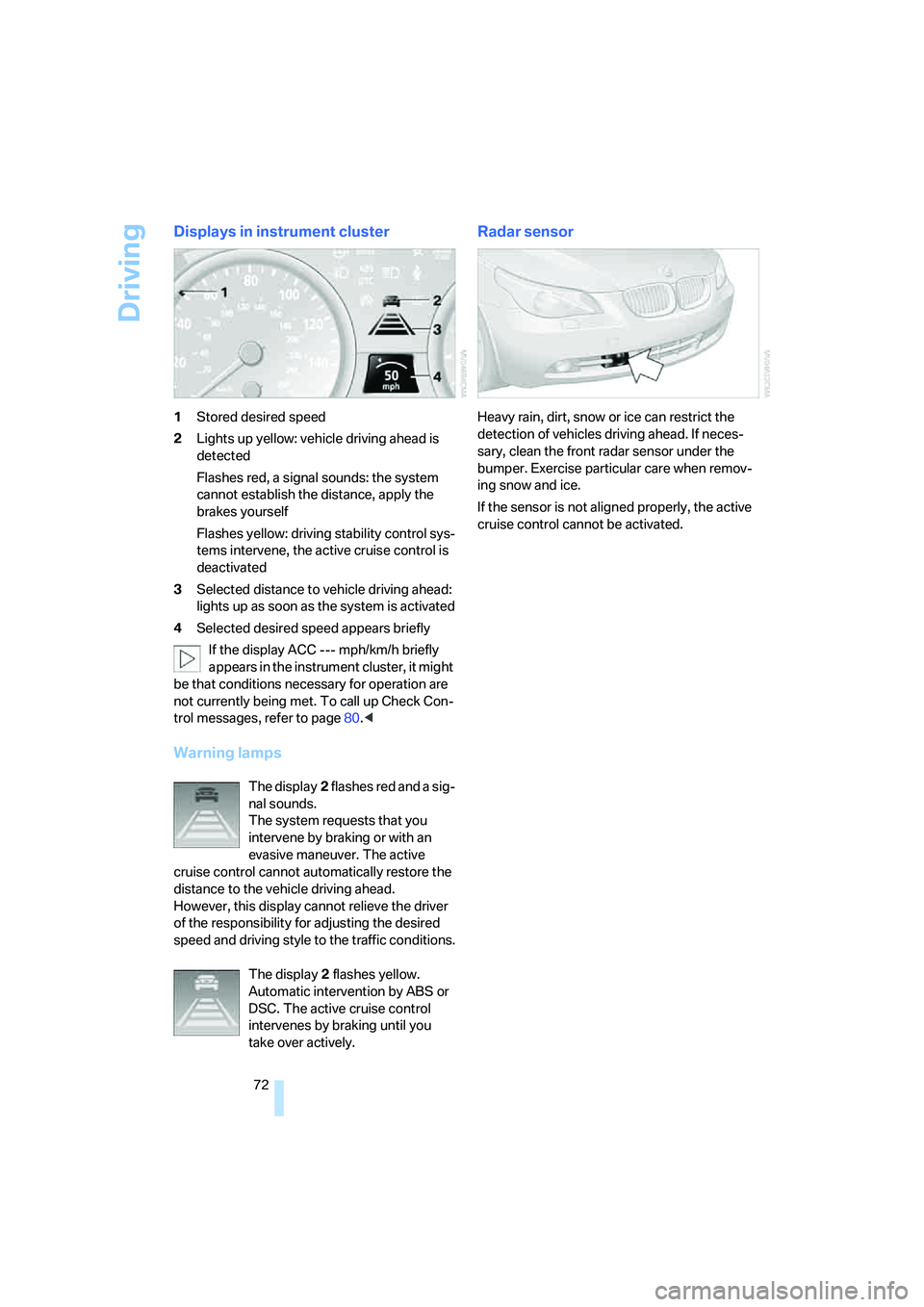
Driving
72
Displays in instrument cluster
1Stored desired speed
2Lights up yellow: vehicle driving ahead is
detected
Flashes red, a signal sounds: the system
cannot establish the distance, apply the
brakes yourself
Flashes yellow: driving stability control sys-
tems intervene, the active cruise control is
deactivated
3Selected distance to vehicle driving ahead:
lights up as soon as the system is activated
4Selected desired speed appears briefly
If the display ACC --- mph/km/h briefly
appears in the instrument cluster, it might
be that conditions necessary for operation are
not currently being met. To call up Check Con-
trol messages, refer to page80.<
Warning lamps
The display2 flashes red and a sig-
nal sounds.
The system requests that you
intervene by braking or with an
evasive maneuver. The active
cruise control cannot automatically restore the
distance to the vehicle driving ahead.
However, this display cannot relieve the driver
of the responsibility for adjusting the desired
speed and driving style to the traffic conditions.
The display2 flashes yellow.
Automatic intervention by ABS or
DSC. The active cruise control
intervenes by braking until you
take over actively.
Radar sensor
Heavy rain, dirt, snow or ice can restrict the
detection of vehicles driving ahead. If neces-
sary, clean the front radar sensor under the
bumper. Exercise particular care when remov-
ing snow and ice.
If the sensor is not aligned properly, the active
cruise control cannot be activated.
Page 89 of 273
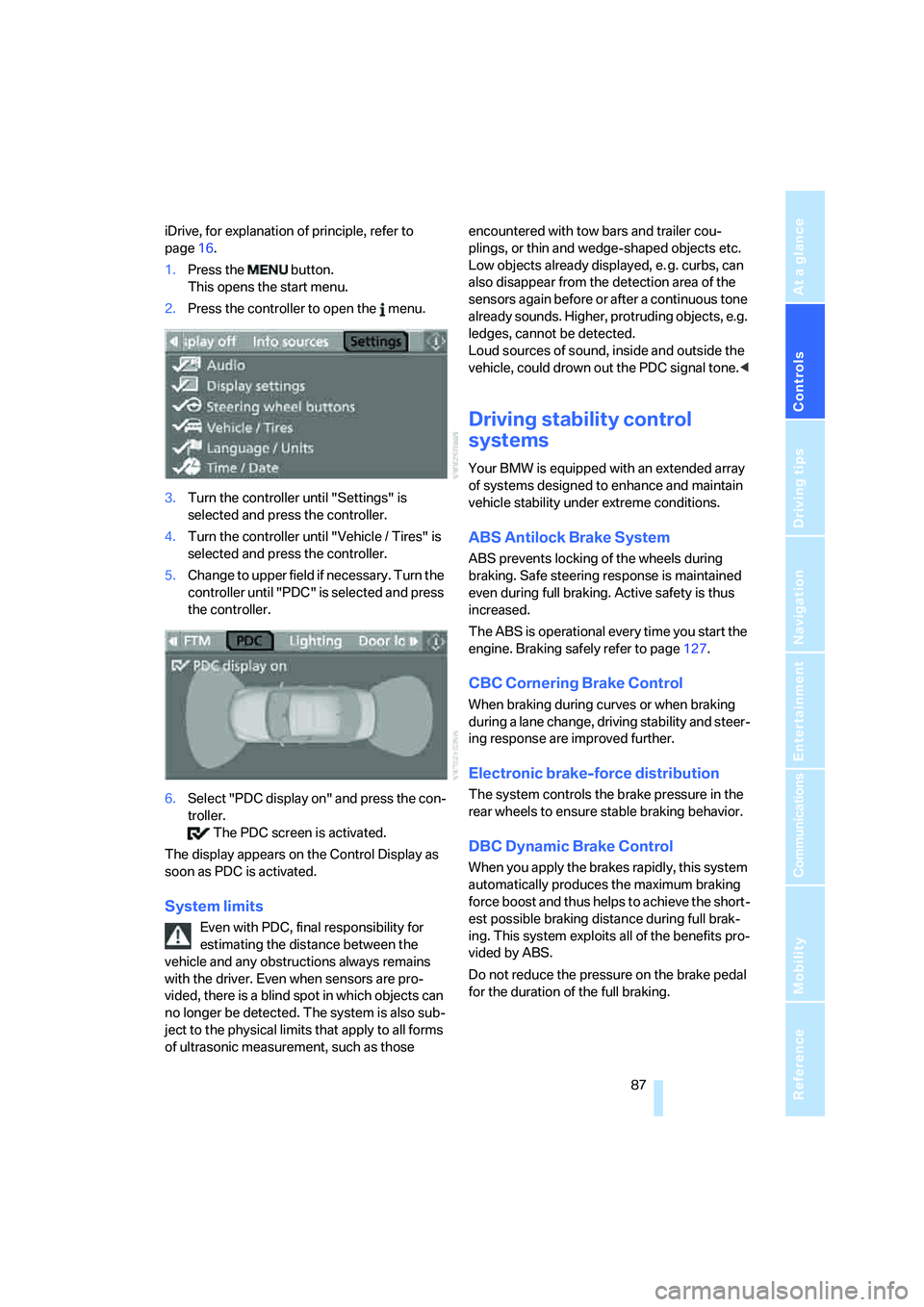
Controls
87Reference
At a glance
Driving tips
Communications
Navigation
Entertainment
Mobility
iDrive, for explanation of principle, refer to
page16.
1.Press the button.
This opens the start menu.
2.Press the controller to open the menu.
3.Turn the controller until "Settings" is
selected and press the controller.
4.Turn the controller until "Vehicle / Tires" is
selected and press the controller.
5.Change to upper field if necessary. Turn the
controller until "PDC" is selected and press
the controller.
6.Select "PDC display on" and press the con-
troller.
The PDC screen is activated.
The display appears on the Control Display as
soon as PDC is activated.
System limits
Even with PDC, final responsibility for
estimating the distance between the
vehicle and any obstructions always remains
with the driver. Even when sensors are pro-
vided, there is a blind spot in which objects can
no longer be detected. The system is also sub-
ject to the physical limits that apply to all forms
of ultrasonic measurement, such as those encountered with tow bars and trailer cou-
plings, or thin and wedge-shaped objects etc.
Low objects already displayed, e. g. curbs, can
also disappear from the detection area of the
sensors again before or after a continuous tone
already sounds. Higher, protruding objects, e.g.
ledges, cannot be detected.
Loud sources of sound, inside and outside the
vehicle, could drown out the PDC signal tone.<
Driving stability control
systems
Your BMW is equipped with an extended array
of systems designed to enhance and maintain
vehicle stability under extreme conditions.
ABS Antilock Brake System
ABS prevents locking of the wheels during
braking. Safe steering response is maintained
even during full braking. Active safety is thus
increased.
The ABS is operational every time you start the
engine. Braking safely refer to page127.
CBC Cornering Brake Control
When braking during curves or when braking
during a lane change, driving stability and steer-
ing response are improved further.
Electronic brake-force distribution
The system controls the brake pressure in the
rear wheels to ensure stable braking behavior.
DBC Dynamic Brake Control
When you apply the brakes rapidly, this system
automatically produces the maximum braking
force boost and thus helps to achieve the short-
est possible braking distance during full brak-
ing. This system exploits all of the benefits pro-
vided by ABS.
Do not reduce the pressure on the brake pedal
for the duration of the full braking.
Page 222 of 273
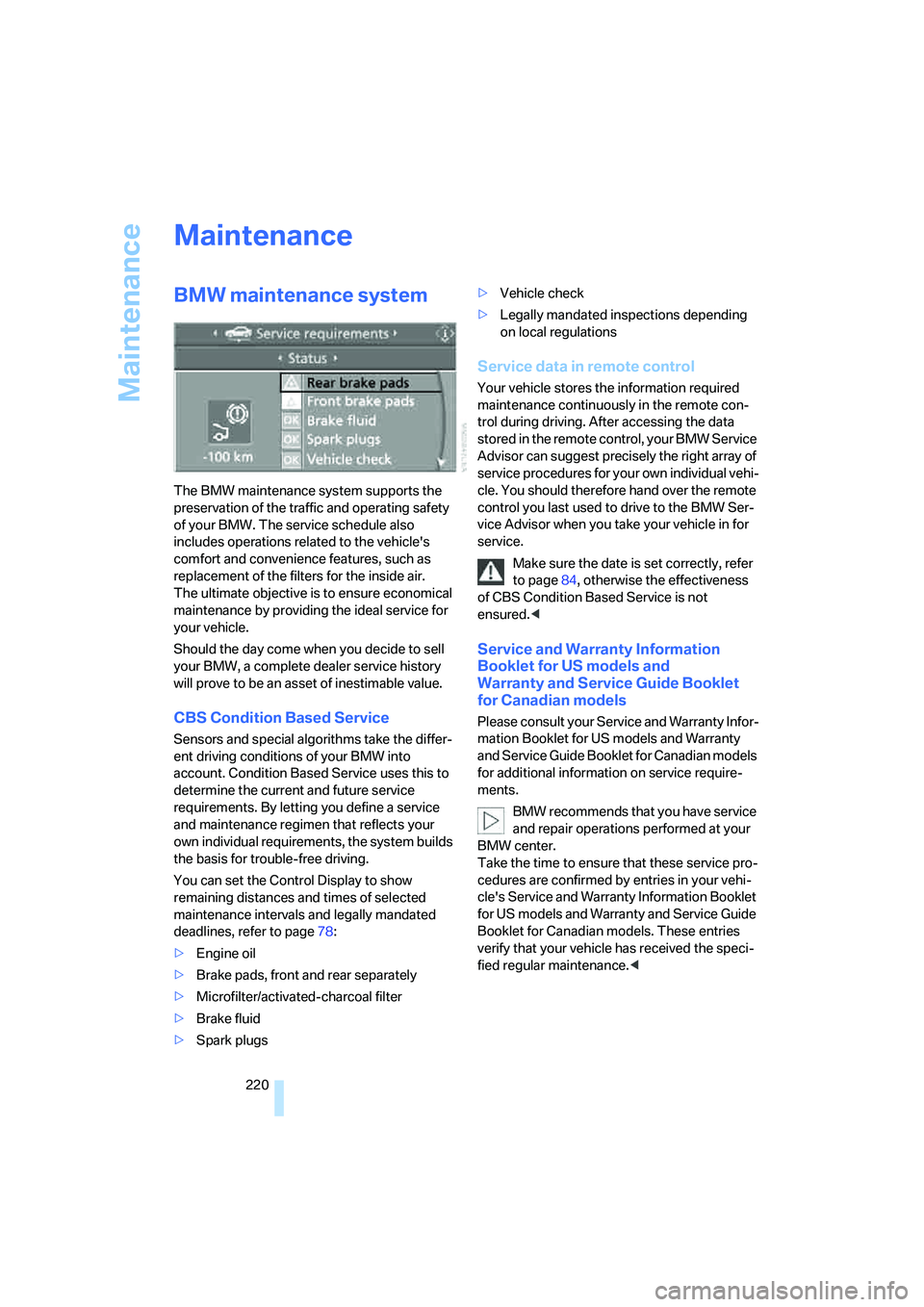
Maintenance
220
Maintenance
BMW maintenance system
The BMW maintenance system supports the
preservation of the traffic and operating safety
of your BMW. The service schedule also
includes operations related to the vehicle's
comfort and convenience features, such as
replacement of the filters for the inside air.
The ultimate objective is to ensure economical
maintenance by providing the ideal service for
your vehicle.
Should the day come when you decide to sell
your BMW, a complete dealer service history
will prove to be an asset of inestimable value.
CBS Condition Based Service
Sensors and special algorithms take the differ-
ent driving conditions of your BMW into
account. Condition Based Service uses this to
determine the current and future service
requirements. By letting you define a service
and maintenance regimen that reflects your
own individual requirements, the system builds
the basis for trouble-free driving.
You can set the Control Display to show
remaining distances and times of selected
maintenance intervals and legally mandated
deadlines, refer to page78:
>Engine oil
>Brake pads, front and rear separately
>Microfilter/activated-charcoal filter
>Brake fluid
>Spark plugs>Vehicle check
>Legally mandated inspections depending
on local regulations
Service data in remote control
Your vehicle stores the information required
maintenance continuously in the remote con-
trol during driving. After accessing the data
stored in the remote control, your BMW Service
Advisor can suggest precisely the right array of
service procedures for your own individual vehi-
cle. You should therefore hand over the remote
control you last used to drive to the BMW Ser-
vice Advisor when you take your vehicle in for
service.
Make sure the date is set correctly, refer
to page84, otherwise the effectiveness
of CBS Condition Based Service is not
ensured.<
Service and Warranty Information
Booklet for US models and
Warranty and Service Guide Booklet
for Canadian models
Please consult your Service and Warranty Infor-
mation Booklet for US models and Warranty
and Service Guide Booklet for Canadian models
for additional information on service require-
ments.
BMW recommends that you have service
and repair operations performed at your
BMW center.
Take the time to ensure that these service pro-
cedures are confirmed by entries in your vehi-
cle's Service and Warranty Information Booklet
for US models and Warranty and Service Guide
Booklet for Canadian models. These entries
verify that your vehicle has received the speci-
fied regular maintenance.<
Page 250 of 273
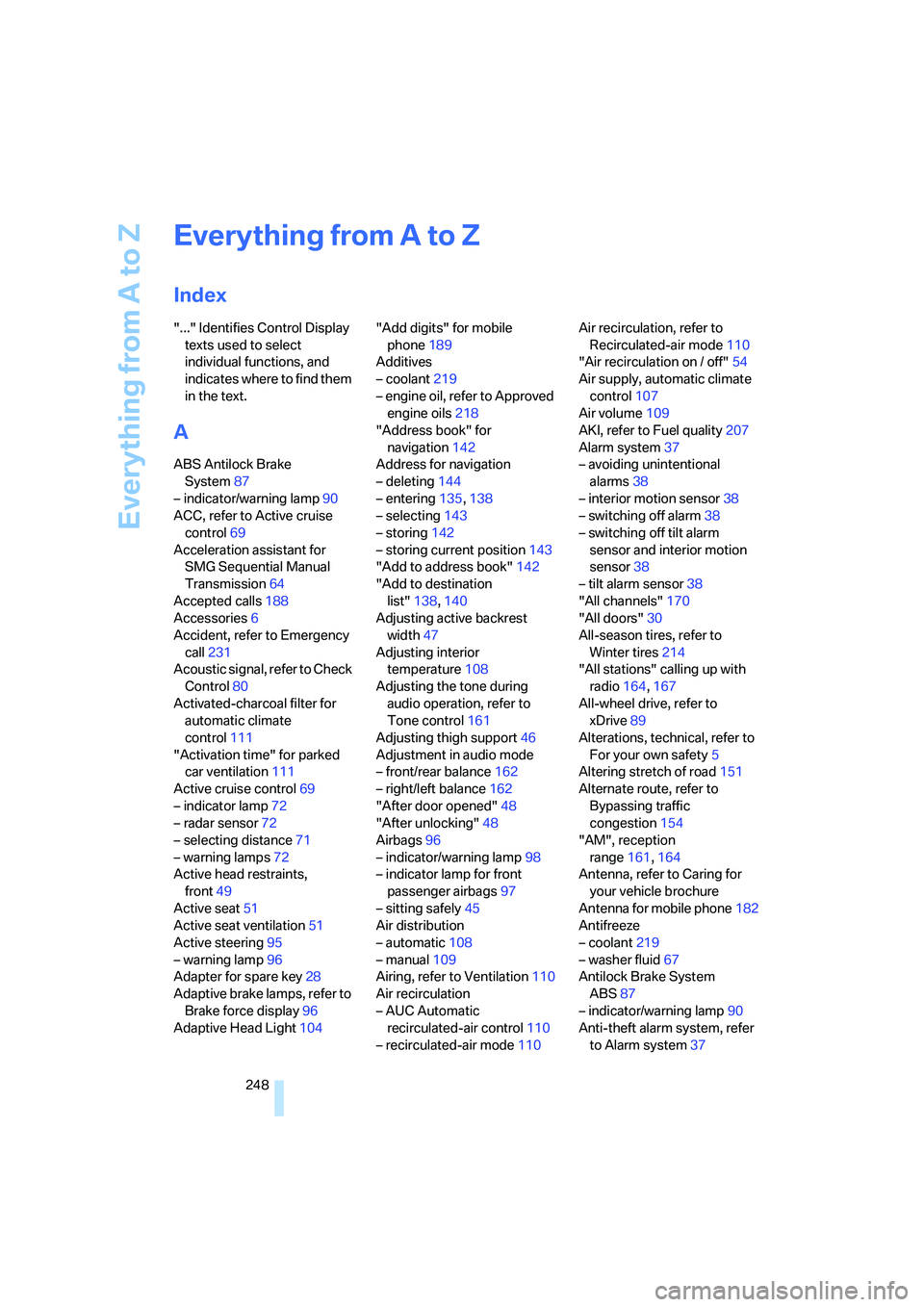
Everything from A to Z
248
Everything from A to Z
Index
"..." Identifies Control Display
texts used to select
individual functions, and
indicates where to find them
in the text.
A
ABS Antilock Brake
System87
– indicator/warning lamp90
ACC, refer to Active cruise
control69
Acceleration assistant for
SMG Sequential Manual
Transmission64
Accepted calls188
Accessories6
Accident, refer to Emergency
call231
Acoustic signal, refer to Check
Control80
Activated-charcoal filter for
automatic climate
control111
"Activation time" for parked
car ventilation111
Active cruise control69
– indicator lamp72
– radar sensor72
– selecting distance71
– warning lamps72
Active head restraints,
front49
Active seat51
Active seat ventilation51
Active steering95
– warning lamp96
Adapter for spare key28
Adaptive brake lamps, refer to
Brake force display96
Adaptive Head Light104"Add digits" for mobile
phone189
Additives
– coolant219
– engine oil, refer to Approved
engine oils218
"Address book" for
navigation142
Address for navigation
– deleting144
– entering135,138
– selecting143
– storing142
– storing current position143
"Add to address book"142
"Add to destination
list"138,140
Adjusting active backrest
width47
Adjusting interior
temperature108
Adjusting the tone during
audio operation, refer to
Tone control161
Adjusting thigh support46
Adjustment in audio mode
– front/rear balance162
– right/left balance162
"After door opened"48
"After unlocking"48
Airbags96
– indicator/warning lamp98
– indicator lamp for front
passenger airbags97
– sitting safely45
Air distribution
– automatic108
– manual109
Airing, refer to Ventilation110
Air recirculation
– AUC Automatic
recirculated-air control110
– recirculated-air mode110Air recirculation, refer to
Recirculated-air mode110
"Air recirculation on / off"54
Air supply, automatic climate
control107
Air volume109
AKI, refer to Fuel quality207
Alarm system37
– avoiding unintentional
alarms38
– interior motion sensor38
– switching off alarm38
– switching off tilt alarm
sensor and interior motion
sensor38
– tilt alarm sensor38
"All channels"170
"All doors"30
All-season tires, refer to
Winter tires214
"All stations" calling up with
radio164,167
All-wheel drive, refer to
xDrive89
Alterations, technical, refer to
For your own safety5
Altering stretch of road151
Alternate route, refer to
Bypassing traffic
congestion154
"AM", reception
range161,164
Antenna, refer to Caring for
your vehicle brochure
Antenna for mobile phone182
Antifreeze
– coolant219
– washer fluid67
Antilock Brake System
ABS87
– indicator/warning lamp90
Anti-theft alarm system, refer
to Alarm system37
Page 259 of 273
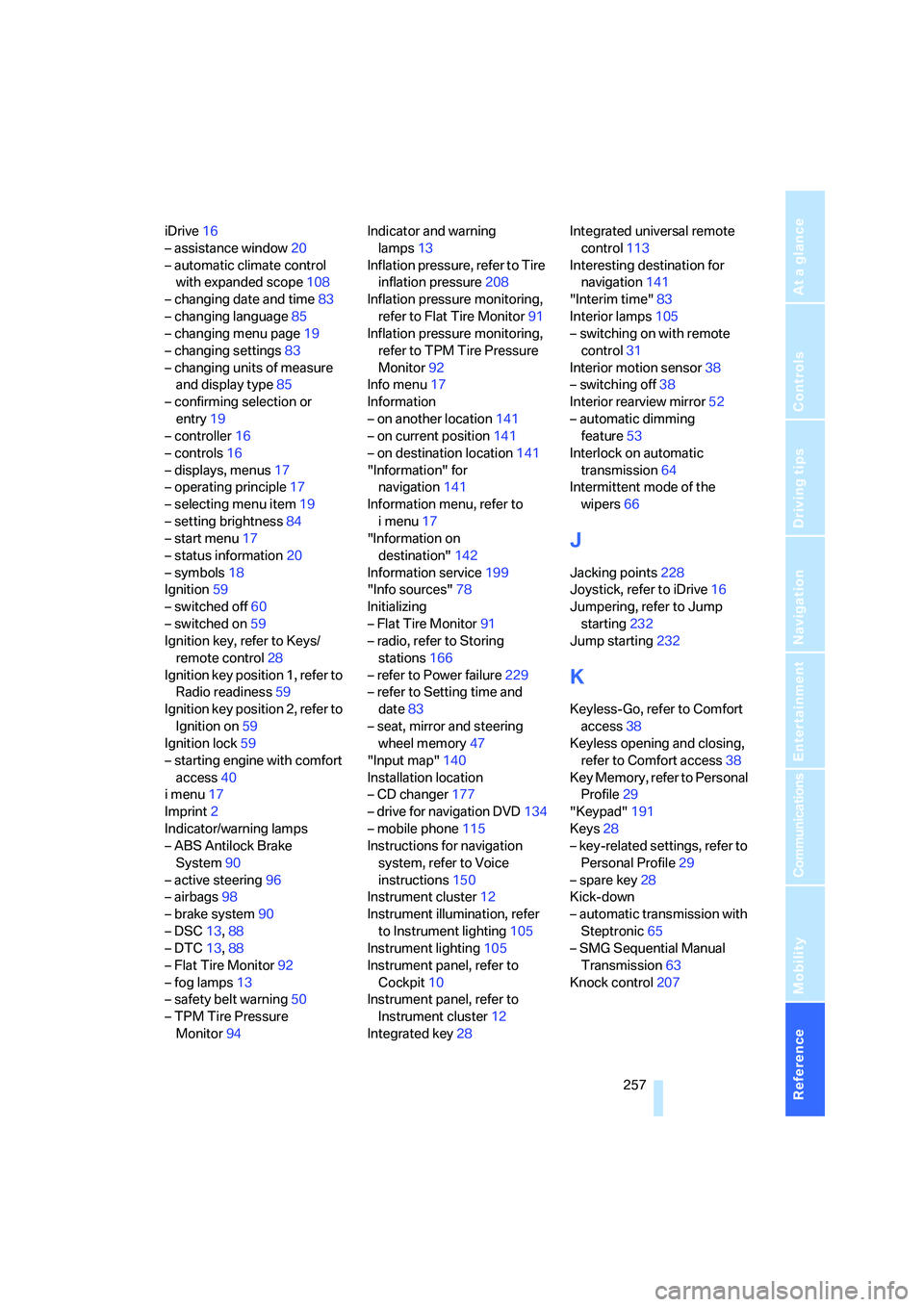
Reference 257
At a glance
Controls
Driving tips
Communications
Navigation
Entertainment
Mobility
iDrive16
– assistance window20
– automatic climate control
with expanded scope108
– changing date and time83
– changing language85
– changing menu page19
– changing settings83
– changing units of measure
and display type85
– confirming selection or
entry19
– controller16
– controls16
– displays, menus17
– operating principle17
– selecting menu item19
– setting brightness84
– start menu17
– status information20
– symbols18
Ignition59
– switched off60
– switched on59
Ignition key, refer to Keys/
remote control28
Ignition key position 1, refer to
Radio readiness59
Ignition key position 2, refer to
Ignition on59
Ignition lock59
– starting engine with comfort
access40
i menu17
Imprint2
Indicator/warning lamps
– ABS Antilock Brake
System90
– active steering96
– airbags98
– brake system90
– DSC13,88
– DTC13,88
– Flat Tire Monitor92
– fog lamps13
– safety belt warning50
– TPM Tire Pressure
Monitor94Indicator and warning
lamps13
Inflation pressure, refer to Tire
inflation pressure208
Inflation pressure monitoring,
refer to Flat Tire Monitor91
Inflation pressure monitoring,
refer to TPM Tire Pressure
Monitor92
Info menu17
Information
– on another location141
– on current position141
– on destination location141
"Information" for
navigation141
Information menu, refer to
imenu17
"Information on
destination"142
Information service199
"Info sources"78
Initializing
– Flat Tire Monitor91
– radio, refer to Storing
stations166
– refer to Power failure229
– refer to Setting time and
date83
– seat, mirror and steering
wheel memory47
"Input map"140
Installation location
– CD changer177
– drive for navigation DVD134
– mobile phone115
Instructions for navigation
system, refer to Voice
instructions150
Instrument cluster12
Instrument illumination, refer
to Instrument lighting105
Instrument lighting105
Instrument panel, refer to
Cockpit10
Instrument panel, refer to
Instrument cluster12
Integrated key28Integrated universal remote
control113
Interesting destination for
navigation141
"Interim time"83
Interior lamps105
– switching on with remote
control31
Interior motion sensor38
– switching off38
Interior rearview mirror52
– automatic dimming
feature53
Interlock on automatic
transmission64
Intermittent mode of the
wipers66
J
Jacking points228
Joystick, refer to iDrive16
Jumpering, refer to Jump
starting232
Jump starting232
K
Keyless-Go, refer to Comfort
access38
Keyless opening and closing,
refer to Comfort access38
Key Memory, refer to Personal
Profile29
"Keypad"191
Keys28
– key-related settings, refer to
Personal Profile29
– spare key28
Kick-down
– automatic transmission with
Steptronic65
– SMG Sequential Manual
Transmission63
Knock control207
Page 267 of 273
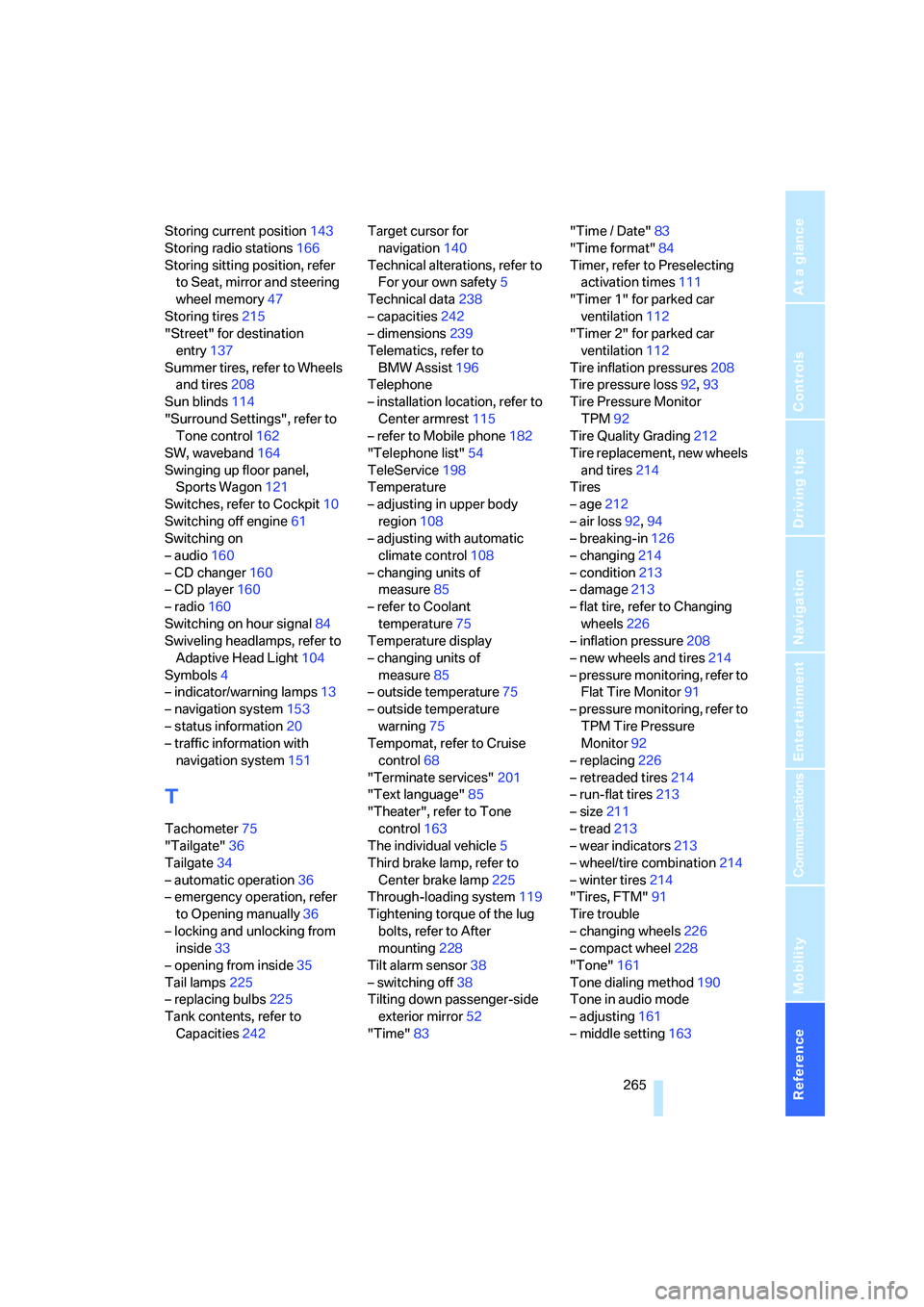
Reference 265
At a glance
Controls
Driving tips
Communications
Navigation
Entertainment
Mobility
Storing current position143
Storing radio stations166
Storing sitting position, refer
to Seat, mirror and steering
wheel memory47
Storing tires215
"Street" for destination
entry137
Summer tires, refer to Wheels
and tires208
Sun blinds114
"Surround Settings", refer to
Tone control162
SW, waveband164
Swinging up floor panel,
Sports Wagon121
Switches, refer to Cockpit10
Switching off engine61
Switching on
– audio160
– CD changer160
– CD player160
– radio160
Switching on hour signal84
Swiveling headlamps, refer to
Adaptive Head Light104
Symbols4
– indicator/warning lamps13
– navigation system153
– status information20
– traffic information with
navigation system151
T
Tachometer75
"Tailgate"36
Tailgate34
– automatic operation36
– emergency operation, refer
to Opening manually36
– locking and unlocking from
inside33
– opening from inside35
Tail lamps225
– replacing bulbs225
Tank contents, refer to
Capacities242Target cursor for
navigation140
Technical alterations, refer to
For your own safety5
Technical data238
– capacities242
– dimensions239
Telematics, refer to
BMW Assist196
Telephone
– installation location, refer to
Center armrest115
– refer to Mobile phone182
"Telephone list"54
TeleService198
Temperature
– adjusting in upper body
region108
– adjusting with automatic
climate control108
– changing units of
measure85
– refer to Coolant
temperature75
Temperature display
– changing units of
measure85
– outside temperature75
– outside temperature
warning75
Tempomat, refer to Cruise
control68
"Terminate services"201
"Text language"85
"Theater", refer to Tone
control163
The individual vehicle5
Third brake lamp, refer to
Center brake lamp225
Through-loading system119
Tightening torque of the lug
bolts, refer to After
mounting228
Tilt alarm sensor38
– switching off38
Tilting down passenger-side
exterior mirror52
"Time"83"Time / Date"
83
"Time format"84
Timer, refer to Preselecting
activation times111
"Timer 1" for parked car
ventilation112
"Timer 2" for parked car
ventilation112
Tire inflation pressures208
Tire pressure loss92,93
Tire Pressure Monitor
TPM92
Tire Quality Grading212
Tire replacement, new wheels
and tires214
Tires
– age212
– air loss92,94
– breaking-in126
– changing214
– condition213
– damage213
– flat tire, refer to Changing
wheels226
– inflation pressure208
– new wheels and tires214
– pressure monitoring, refer to
Flat Tire Monitor91
– pressure monitoring, refer to
TPM Tire Pressure
Monitor92
– replacing226
– retreaded tires214
– run-flat tires213
– size211
– tread213
– wear indicators213
– wheel/tire combination214
– winter tires214
"Tires, FTM"91
Tire trouble
– changing wheels226
– compact wheel228
"Tone"161
Tone dialing method190
Tone in audio mode
– adjusting161
– middle setting163