automatic transmission CHEVROLET SS 2017 1.G Owners Manual
[x] Cancel search | Manufacturer: CHEVROLET, Model Year: 2017, Model line: SS, Model: CHEVROLET SS 2017 1.GPages: 400, PDF Size: 7.31 MB
Page 6 of 400

Chevrolet SS Sedan Owner Manual (GMNA-Localizing-U.S.-10122752) -2017 - crc - 8/31/16
In Brief 5
In Brief
Instrument Panel
Instrument Panel Overview . . . . . . 6
Initial Drive Information
Initial Drive Information . . . . . . . . . . 8Remote Keyless Entry (RKE)System . . . . . . . . . . . . . . . . . . . . . . . . 8Remote Vehicle Start . . . . . . . . . . . 8Door Locks . . . . . . . . . . . . . . . . . . . . . 9Windows . . . . . . . . . . . . . . . . . . . . . . . 10Seat Adjustment . . . . . . . . . . . . . . . 10Memory Features . . . . . . . . . . . . . . 11Heated and Ventilated Seats . . . 11Head Restraint Adjustment . . . . 12Safety Belts . . . . . . . . . . . . . . . . . . . . 12Passenger Sensing System . . . 12Mirror Adjustment . . . . . . . . . . . . . . 13Steering Wheel Adjustment . . . . 13Interior Lighting . . . . . . . . . . . . . . . . 13Exterior Lighting . . . . . . . . . . . . . . . 14Windshield Wiper/Washer . . . . . . 15Climate Controls . . . . . . . . . . . . . . . 16Transmission . . . . . . . . . . . . . . . . . . 16
Vehicle Features
Steering Wheel Controls . . . . . . . 17Cruise Control . . . . . . . . . . . . . . . . . 18
Driver InformationCenter (DIC) . . . . . . . . . . . . . . . . . 18Forward Collision Alert (FCA)System . . . . . . . . . . . . . . . . . . . . . . . 18Lane DepartureWarning (LDW) . . . . . . . . . . . . . . . 19Side Blind ZoneAlert (SBZA) . . . . . . . . . . . . . . . . . . 19Rear Vision Camera (RVC) . . . . 19Rear Cross Traffic Alert (RCTA)System . . . . . . . . . . . . . . . . . . . . . . . 19Parking Assist . . . . . . . . . . . . . . . . . 19Automatic ParkingAssist (APA) . . . . . . . . . . . . . . . . . . 19Power Outlets . . . . . . . . . . . . . . . . . 20Sunroof . . . . . . . . . . . . . . . . . . . . . . . . 20
Performance and Maintenance
Traction Control/ElectronicStability Control . . . . . . . . . . . . . . 21Tire Pressure Monitor . . . . . . . . . . 21Fuel . . . . . . . . . . . . . . . . . . . . . . . . . . . 22E85 or FlexFuel . . . . . . . . . . . . . . . . 22Engine Oil Life System . . . . . . . . 22Driving for Better FuelEconomy . . . . . . . . . . . . . . . . . . . . . 22Battery . . . . . . . . . . . . . . . . . . . . . . . . . 23Roadside AssistanceProgram . . . . . . . . . . . . . . . . . . . . . . 23
Page 17 of 400
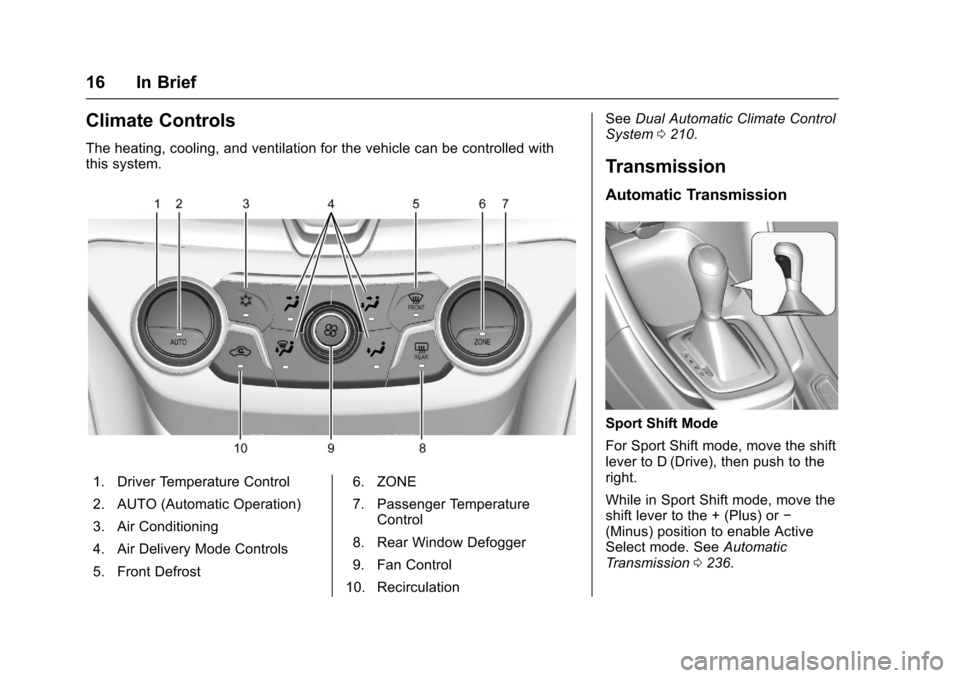
Chevrolet SS Sedan Owner Manual (GMNA-Localizing-U.S.-10122752) -2017 - crc - 8/31/16
16 In Brief
Climate Controls
The heating, cooling, and ventilation for the vehicle can be controlled withthis system.
1. Driver Temperature Control
2. AUTO (Automatic Operation)
3. Air Conditioning
4. Air Delivery Mode Controls
5. Front Defrost
6. ZONE
7. Passenger TemperatureControl
8. Rear Window Defogger
9. Fan Control
10. Recirculation
SeeDual Automatic Climate ControlSystem0210.
Transmission
Automatic Transmission
Sport Shift Mode
For Sport Shift mode, move the shiftlever to D (Drive), then push to theright.
While in Sport Shift mode, move theshift lever to the + (Plus) or✓(Minus) position to enable ActiveSelect mode. SeeAutomaticTr a n s m i s s i o n0236.
Page 18 of 400
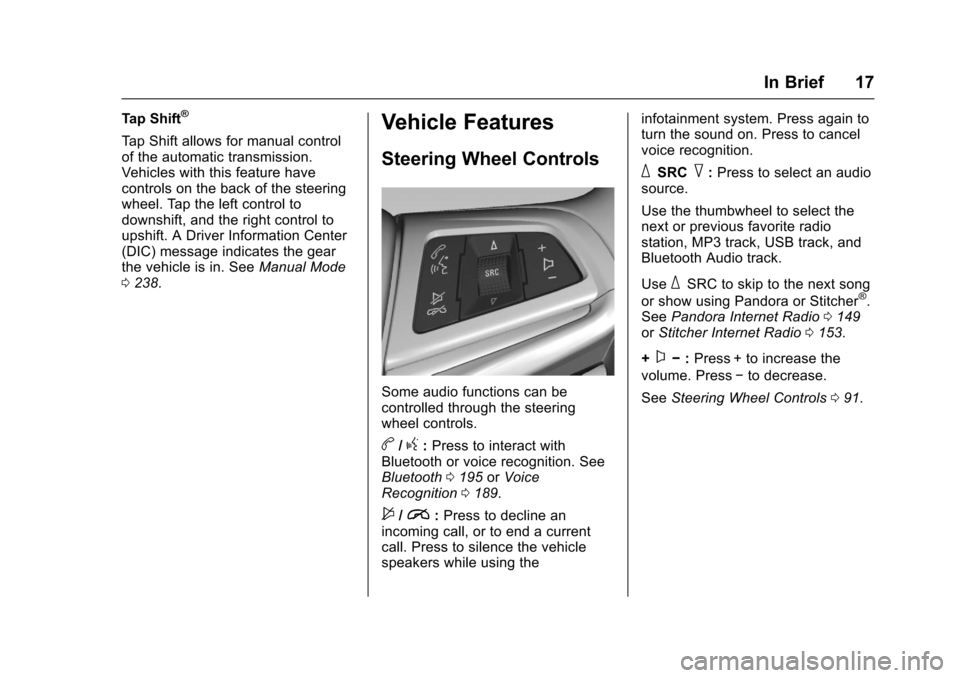
Chevrolet SS Sedan Owner Manual (GMNA-Localizing-U.S.-10122752) -2017 - crc - 8/31/16
In Brief 17
Tap Shift®
Ta p S h i f t a l l o w s f o r m a n u a l c o n t r o lof the automatic transmission.Vehicles with this feature havecontrols on the back of the steeringwheel. Tap the left control todownshift, and the right control toupshift. A Driver Information Center(DIC) message indicates the gearthe vehicle is in. SeeManual Mode0238.
Vehicle Features
Steering Wheel Controls
Some audio functions can becontrolled through the steeringwheel controls.
b/g:Press to interact withBluetooth or voice recognition. SeeBluetooth0195orVoiceRecognition0189.
$/i:Press to decline anincoming call, or to end a currentcall. Press to silence the vehiclespeakers while using the
infotainment system. Press again toturn the sound on. Press to cancelvoice recognition.
_SRC^:Press to select an audiosource.
Use the thumbwheel to select thenext or previous favorite radiostation, MP3 track, USB track, andBluetooth Audio track.
Use_SRC to skip to the next song
or show using Pandora or Stitcher®.SeePandora Internet Radio0149orStitcher Internet Radio0153.
+x✓:Press + to increase the
volume. Press✓to decrease.
SeeSteering Wheel Controls091.
Page 34 of 400
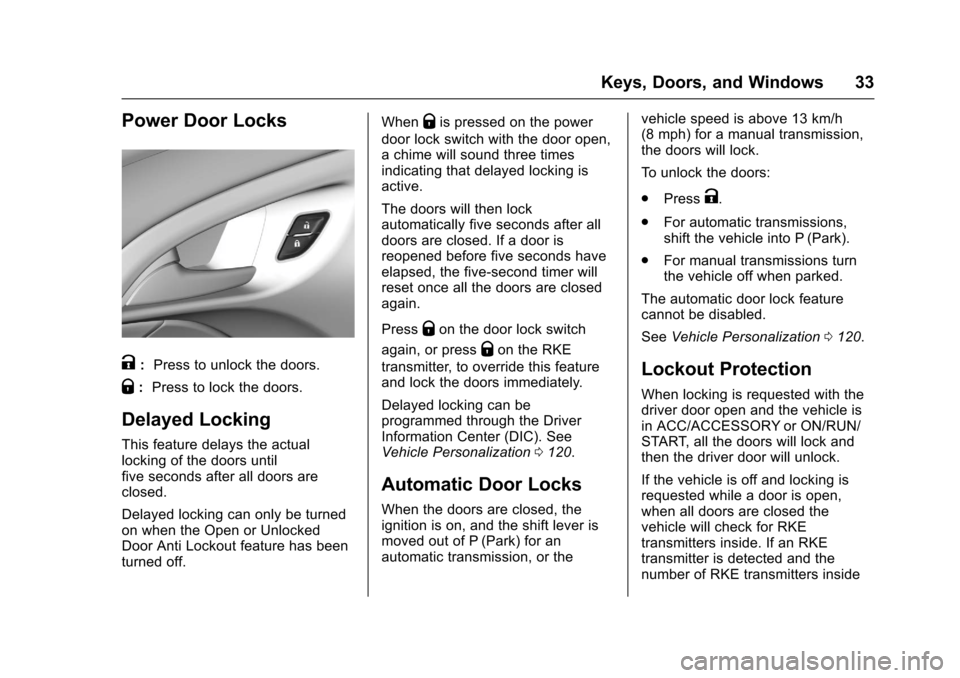
Chevrolet SS Sedan Owner Manual (GMNA-Localizing-U.S.-10122752) -2017 - crc - 8/31/16
Keys, Doors, and Windows 33
Power Door Locks
K:Press to unlock the doors.
Q:Press to lock the doors.
Delayed Locking
This feature delays the actuallocking of the doors untilfive seconds after all doors areclosed.
Delayed locking can only be turnedon when the Open or UnlockedDoor Anti Lockout feature has beenturned off.
WhenQis pressed on the power
door lock switch with the door open,achimewillsoundthreetimesindicating that delayed locking isactive.
The doors will then lockautomatically five seconds after alldoors are closed. If a door isreopened before five seconds haveelapsed, the five-second timer willreset once all the doors are closedagain.
PressQon the door lock switch
again, or pressQon the RKE
transmitter, to override this featureand lock the doors immediately.
Delayed locking can beprogrammed through the DriverInformation Center (DIC). SeeVehicle Personalization0120.
Automatic Door Locks
When the doors are closed, theignition is on, and the shift lever ismoved out of P (Park) for anautomatic transmission, or the
vehicle speed is above 13 km/h(8 mph) for a manual transmission,the doors will lock.
To u n l o c k t h e d o o r s :
.PressK.
.For automatic transmissions,shift the vehicle into P (Park).
.For manual transmissions turnthe vehicle off when parked.
The automatic door lock featurecannot be disabled.
SeeVehicle Personalization0120.
Lockout Protection
When locking is requested with thedriver door open and the vehicle isin ACC/ACCESSORY or ON/RUN/START, all the doors will lock andthen the driver door will unlock.
If the vehicle is off and locking isrequested while a door is open,when all doors are closed thevehicle will check for RKEtransmitters inside. If an RKEtransmitter is detected and thenumber of RKE transmitters inside
Page 36 of 400

Chevrolet SS Sedan Owner Manual (GMNA-Localizing-U.S.-10122752) -2017 - crc - 8/31/16
Keys, Doors, and Windows 35
Doors
Trunk
{Warning
Exhaust gases can enter the
vehicle if it is driven with the
liftgate or trunk/hatch open,
or with any objects that pass
through the seal between the
body and the trunk/hatch or
liftgate. Engine exhaust contains
carbon monoxide (CO) which
cannot be seen or smelled. It can
cause unconsciousness and even
death.
If the vehicle must be driven with
the liftgate or trunk/hatch open:
.Close all of the windows.
.Fully open the air outlets onor under the instrumentpanel.
.Adjust the climate controlsystem to a setting thatbrings in only outside air
(Continued)
Warning (Continued)
and set the fan speed to thehighest setting. See“Climate Control Systems”in the Index.
.If the vehicle is equippedwith a power liftgate, disablethe power liftgate function.
SeeEngine Exhaust0235.
Trunk Release
For automatic transmissions thevehicle must be in P (Park). Formanual transmissions the vehiclemust be off, or stationary with theparking brake set. SeeElectricParking Brake0242.
From inside the vehicle, press|
on the driver door.
Remote Trunk Release
From outside the vehicle, press and
holdYon the RKE transmitter.
Page 49 of 400

Chevrolet SS Sedan Owner Manual (GMNA-Localizing-U.S.-10122752) -2017 - crc - 8/31/16
48 Seats and Restraints
Memory Seats
The 1, 2, SET, andS(Exit) buttons
on the driver door are used tomanually store and recall memorysettings for the driver seat andoutside mirrors.
Storing Memory Positions
To s t o r e p o s i t i o n s t o t h e 1 a n d 2buttons:
1. Place the ignition in ON/RUNor ACCESSORY.
2. Adjust the driver seat and theoutside mirrors to the desireddriving position.
3. Press and release SET. A beepwill sound.
4. Immediately press and hold 1until two beeps sound.
5. Repeat Steps 1–4foraseconddriver using 2.
To s t o r e p o s i t i o n s t o t h eS(Exit)
button and easy exit features,
repeat Steps 1–4usingSto store
your position for getting out of thevehicle.
Manually Recalling MemoryPositions
Press and hold 1, 2, orSto
manually recall the previouslystored memory positions.
To s t o p r e c a l l m o v e m e n t , r e l e a s e 1 ,
2, orBbefore the stored positions
are reached; or press the SET,power mirror, or power seatcontrols.
Automatically Recalling MemoryPositions (Auto Memory Recall)
If programmed in vehiclepersonalization, the Auto MemoryRecall feature (automatic
transmission vehicles only)automatically recalls the currentdriver’spreviouslystored1or2position when the ignition ischanged from OFF to ON/RUN orACCESSORY.
See“Auto Memory Recall”under“Comfort and Convenience”inVehicle Personalization0120.
To s t o p r e c a l l m o v e m e n t , p r e s sB,
power mirror, or power seatcontrols. Turning the ignition off alsostops the recall.
RKE transmitters are not labeledwith a number. If your memory seatposition is stored to 1 or 2, but thisposition is not automaticallyrecalling, then store your positionsto the other button or switch RKEtransmitters with the other driver.
If the vehicle’sdriverhaschanged,in some vehicles the Driver ID maybe displayed for the next fewignition cycles.
Easy Exit Driver Seat
If programmed on in vehiclepersonalization, the easy exitfeature automatically moves the
Page 94 of 400

Chevrolet SS Sedan Owner Manual (GMNA-Localizing-U.S.-10122752) -2017 - crc - 8/31/16
Instruments and Controls 93
INT :Move the windshield wiper
lever to INT. Turn thexINT band
on the wiper lever to adjust thesensitivity.
.Turn the band up for moresensitivity to moisture.
.Turn the band down for lesssensitivity to moisture.
.Move the windshield wiper leverout of the INT position todeactivate Rainsense.
Wiper Arm Assembly Protection
When using an automatic car wash,move the windshield wiper lever toOFF. This disables the automaticRainsense windshield wipers.
With Rainsense, if the transmissionis in N (Neutral) and the vehiclespeed is very slow, the wipers willautomatically stop at the base of thewindshield.
The wiper operations return tonormal when the transmission is nolonger in N (Neutral) or the vehiclespeed has increased.
nL:Pull the windshield wiperlever toward you to spray windshieldwasher fluid and activate the wipers.The wipers will continue until thelever is released or the maximumwash time is reached. When thewindshield wiper lever is released,additional wipes may occurdepending on how long thewindshield washer had beenactivated. SeeWasher Fluid0286for information on filling thewindshield washer fluid reservoir.
{Warning
In freezing weather, do not use
the washer until the windshield is
warmed. Otherwise the washer
fluid can form ice on the
windshield, blocking your vision.
Clock
Time and Date
1. Press HOME on the radiofaceplate.
2. Touch Config on theHome Page.
3. Select Time and Date.
4. Select the desired setting tochange.
Set Time :To u c h + o r✓to increaseor decrease the hours and minutes.
If auto timing is set, the timedisplayed on the clock may notupdate immediately when drivinginto a new time zone.
Set Date :To u c h + o r✓to increaseor decrease the year, month,and day.
12hr/24hr Format :To u c h t o s e l e c t12 hour or 24 hour time format.
Press Back to save.
Page 112 of 400
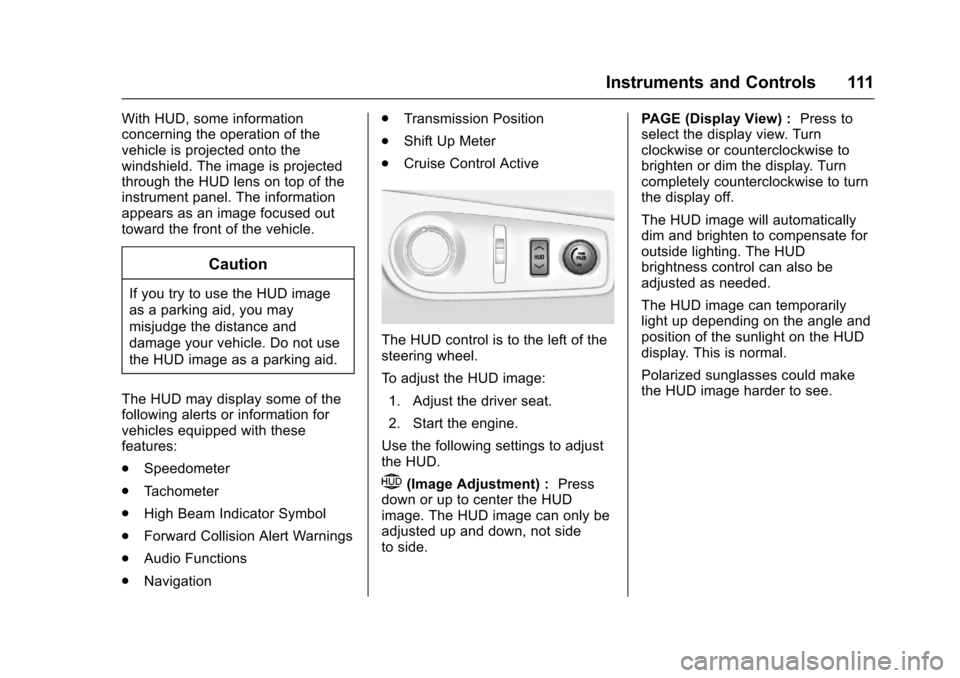
Chevrolet SS Sedan Owner Manual (GMNA-Localizing-U.S.-10122752) -2017 - crc - 8/31/16
Instruments and Controls 111
With HUD, some informationconcerning the operation of thevehicle is projected onto thewindshield. The image is projectedthrough the HUD lens on top of theinstrument panel. The informationappears as an image focused outtoward the front of the vehicle.
Caution
If you try to use the HUD image
as a parking aid, you may
misjudge the distance and
damage your vehicle. Do not use
the HUD image as a parking aid.
The HUD may display some of thefollowing alerts or information forvehicles equipped with thesefeatures:
.Speedometer
.Ta c h o m e t e r
.High Beam Indicator Symbol
.Forward Collision Alert Warnings
.Audio Functions
.Navigation
.Transmission Position
.Shift Up Meter
.Cruise Control Active
The HUD control is to the left of thesteering wheel.
To a d j u s t t h e H U D i m a g e :
1. Adjust the driver seat.
2. Start the engine.
Use the following settings to adjustthe HUD.
$(Image Adjustment) :Pressdown or up to center the HUDimage. The HUD image can only beadjusted up and down, not sideto side.
PA G E ( D i s p l a y V i e w ) :Press toselect the display view. Turnclockwise or counterclockwise tobrighten or dim the display. Turncompletely counterclockwise to turnthe display off.
The HUD image will automaticallydim and brighten to compensate foroutside lighting. The HUDbrightness control can also beadjusted as needed.
The HUD image can temporarilylight up depending on the angle andposition of the sunlight on the HUDdisplay. This is normal.
Polarized sunglasses could makethe HUD image harder to see.
Page 119 of 400
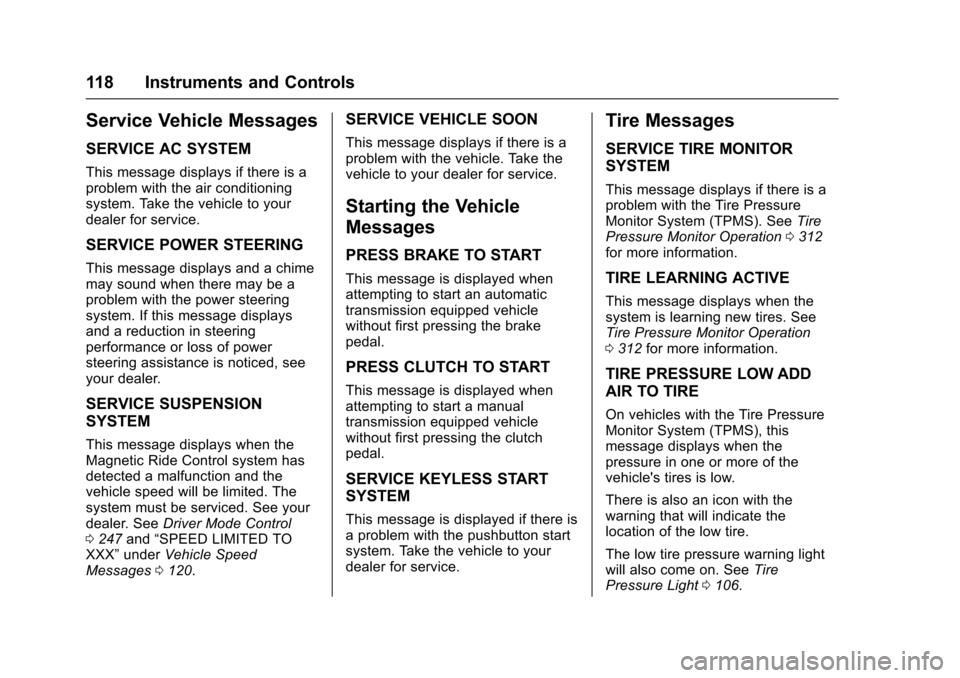
Chevrolet SS Sedan Owner Manual (GMNA-Localizing-U.S.-10122752) -2017 - crc - 8/31/16
118 Instruments and Controls
Service Vehicle Messages
SERVICE AC SYSTEM
This message displays if there is aproblem with the air conditioningsystem. Take the vehicle to yourdealer for service.
SERVICE POWER STEERING
This message displays and a chimemay sound when there may be aproblem with the power steeringsystem. If this message displaysand a reduction in steeringperformance or loss of powersteering assistance is noticed, seeyour dealer.
SERVICE SUSPENSION
SYSTEM
This message displays when theMagnetic Ride Control system hasdetected a malfunction and thevehicle speed will be limited. Thesystem must be serviced. See yourdealer. SeeDriver Mode Control0247and“SPEED LIMITED TOXXX”underVehicle SpeedMessages0120.
SERVICE VEHICLE SOON
This message displays if there is aproblem with the vehicle. Take thevehicle to your dealer for service.
Starting the Vehicle
Messages
PRESS BRAKE TO START
This message is displayed whenattempting to start an automatictransmission equipped vehiclewithout first pressing the brakepedal.
PRESS CLUTCH TO START
This message is displayed whenattempting to start a manualtransmission equipped vehiclewithout first pressing the clutchpedal.
SERVICE KEYLESS START
SYSTEM
This message is displayed if there isaproblemwiththepushbuttonstartsystem. Take the vehicle to yourdealer for service.
Tire Messages
SERVICE TIRE MONITOR
SYSTEM
This message displays if there is aproblem with the Tire PressureMonitor System (TPMS). SeeTirePressure Monitor Operation0312for more information.
TIRE LEARNING ACTIVE
This message displays when thesystem is learning new tires. SeeTire Pressure Monitor Operation0312for more information.
TIRE PRESSURE LOW ADD
AIR TO TIRE
On vehicles with the Tire PressureMonitor System (TPMS), thismessage displays when thepressure in one or more of thevehicle's tires is low.
There is also an icon with thewarning that will indicate thelocation of the low tire.
The low tire pressure warning lightwill also come on. SeeTirePressure Light0106.
Page 120 of 400
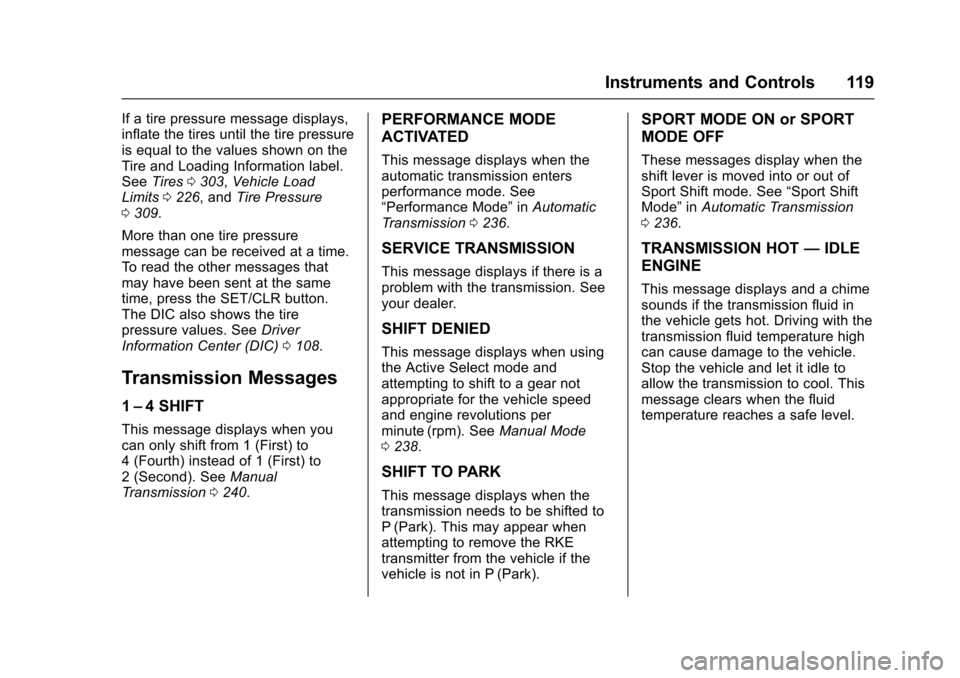
Chevrolet SS Sedan Owner Manual (GMNA-Localizing-U.S.-10122752) -2017 - crc - 8/31/16
Instruments and Controls 119
If a tire pressure message displays,inflate the tires until the tire pressureis equal to the values shown on theTire and Loading Information label.SeeTires0303,Vehicle LoadLimits0226,andTire Pressure0309.
More than one tire pressuremessage can be received at a time.To r e a d t h e o t h e r m e s s a g e s t h a tmay have been sent at the sametime, press the SET/CLR button.The DIC also shows the tirepressure values. SeeDriverInformation Center (DIC)0108.
Transmission Messages
1–4 SHIFT
This message displays when youcan only shift from 1 (First) to4(Fourth)insteadof1(First)to2(Second).SeeManualTr a n s m i s s i o n0240.
PERFORMANCE MODE
ACTIVATED
This message displays when theautomatic transmission entersperformance mode. See“Performance Mode”inAutomaticTr a n s m i s s i o n0236.
SERVICE TRANSMISSION
This message displays if there is aproblem with the transmission. Seeyour dealer.
SHIFT DENIED
This message displays when usingthe Active Select mode andattempting to shift to a gear notappropriate for the vehicle speedand engine revolutions perminute (rpm). SeeManual Mode0238.
SHIFT TO PARK
This message displays when thetransmission needs to be shifted toP(Park). This may appear whenattempting to remove the RKEtransmitter from the vehicle if thevehicle is not in P (Park).
SPORT MODE ON or SPORT
MODE OFF
These messages display when theshift lever is moved into or out ofSport Shift mode. See“Sport ShiftMode”inAutomatic Transmission0236.
TRANSMISSION HOT—IDLE
ENGINE
This message displays and a chimesounds if the transmission fluid inthe vehicle gets hot. Driving with thetransmission fluid temperature highcan cause damage to the vehicle.Stop the vehicle and let it idle toallow the transmission to cool. Thismessage clears when the fluidtemperature reaches a safe level.