change wheel CHEVROLET SS 2017 1.G Owners Manual
[x] Cancel search | Manufacturer: CHEVROLET, Model Year: 2017, Model line: SS, Model: CHEVROLET SS 2017 1.GPages: 400, PDF Size: 7.31 MB
Page 4 of 400

Chevrolet SS Sedan Owner Manual (GMNA-Localizing-U.S.-10122752) -2017 - crc - 9/1/16
Introduction 3
Acirclewithaslashthroughitisasafety symbol which means“DoNot,”“Do not do this,”or“Do not letthis happen.”
Symbols
The vehicle has components andlabels that use symbols instead oftext. Symbols are shown along withthe text describing the operation orinformation relating to a specificcomponent, control, message,gauge, or indicator.
M:Shown when the ownermanual has additional instructionsor information.
*:Shown when the servicemanual has additional instructionsor information.
0:Shown when there is moreinformation on another page—“see page.”
Vehicle Symbol Chart
Here are some additional symbolsthat may be found on the vehicleand what they mean. For moreinformation on the symbol, refer tothe Index.
9:Airbag Readiness Light
#:Air Conditioning
!:Antilock Brake System (ABS)
%:Audio Steering Wheel Controlsor OnStar®(if equipped)
$:Brake System Warning Light
":Charging System
I:Cruise Control
`:Do Not Puncture
^:Do Not Service
B:Engine Coolant Temperature
O:Exterior Lamps
_:Flame/Fire Prohibited
#:Fog Lamps
.:Fuel Gauge
+:Fuses
3:Headlamp High/Low-BeamChanger
j:LATCH System Child Restraints
*:Malfunction Indicator Lamp
::Oil Pressure
}:Power
/:Remote Vehicle Start
>:Safety Belt Reminders
7:Tire Pressure Monitor
d:Traction Control/StabiliTrak®
a:Under Pressure
M:Windshield Washer Fluid
Page 8 of 400
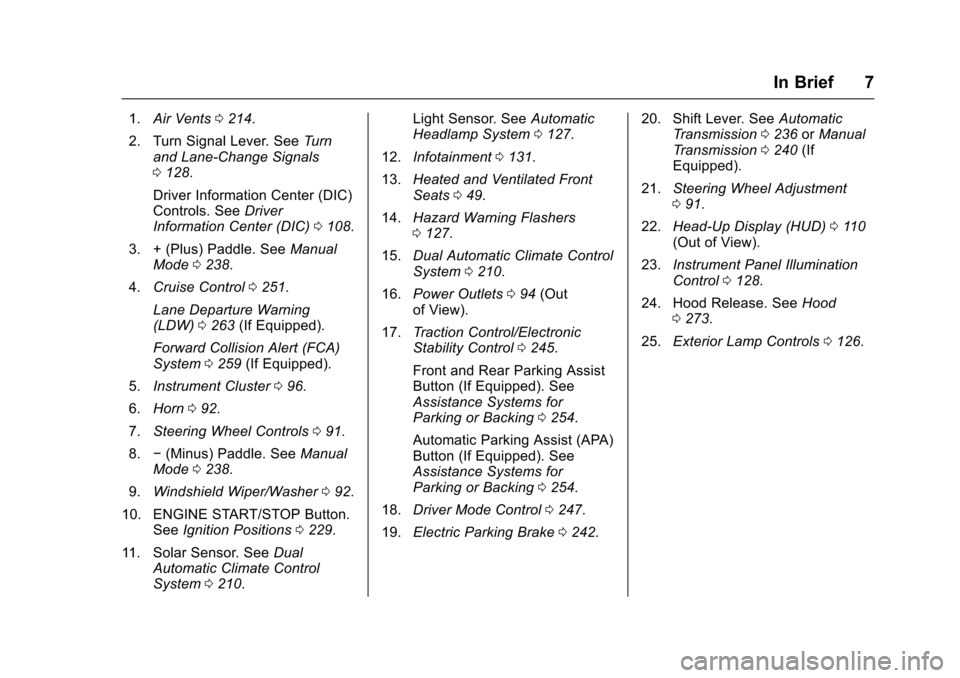
Chevrolet SS Sedan Owner Manual (GMNA-Localizing-U.S.-10122752) -2017 - crc - 8/31/16
In Brief 7
1.Air Vents0214.
2. Turn Signal Lever. SeeTu r nand Lane-Change Signals0128.
Driver Information Center (DIC)Controls. SeeDriverInformation Center (DIC)0108.
3. + (Plus) Paddle. SeeManualMode0238.
4.Cruise Control0251.
Lane Departure Warning(LDW)0263(If Equipped).
Forward Collision Alert (FCA)System0259(If Equipped).
5.Instrument Cluster096.
6.Horn092.
7.Steering Wheel Controls091.
8.✓(Minus) Paddle. SeeManualMode0238.
9.Windshield Wiper/Washer092.
10. ENGINE START/STOP Button.SeeIgnition Positions0229.
11 . S o l a r S e n s o r. S e eDualAutomatic Climate ControlSystem0210.
Light Sensor. SeeAutomaticHeadlamp System0127.
12.Infotainment0131.
13.Heated and Ventilated FrontSeats049.
14.Hazard Warning Flashers0127.
15.Dual Automatic Climate ControlSystem0210.
16.Power Outlets094(Outof View).
17.Tr a c t i o n C o n t r o l / E l e c t r o n i cStability Control0245.
Front and Rear Parking AssistButton (If Equipped). SeeAssistance Systems forParking or Backing0254.
Automatic Parking Assist (APA)Button (If Equipped). SeeAssistance Systems forParking or Backing0254.
18.Driver Mode Control0247.
19.Electric Parking Brake0242.
20. Shift Lever. SeeAutomaticTr a n s m i s s i o n0236orManualTr a n s m i s s i o n0240(IfEquipped).
21.Steering Wheel Adjustment091.
22.Head-Up Display (HUD)011 0(Out of View).
23.Instrument Panel IlluminationControl0128.
24. Hood Release. SeeHood0273.
25.Exterior Lamp Controls0126.
Page 50 of 400

Chevrolet SS Sedan Owner Manual (GMNA-Localizing-U.S.-10122752) -2017 - crc - 8/31/16
Seats and Restraints 49
driver seat rearward to a presetposition when exiting the vehicle.SeeVehicle Personalization0120.
The easy exit driver seatautomatically activates when one ofthe following occurs:
.The vehicle is turned off and thedriver door is opened within ashort time.
.The vehicle is turned off with thedriver door open.
RKE transmitters are not labeledwith a number. If your memory seatposition is stored to 1 or 2 but thisposition is not automaticallyrecalling, then store your positionsto the other button or switch RKEtransmitters with the other driver.
To s t o p r e c a l l m o v e m e n t , p r e s s o n eof the memory, power mirror,or power seat controls; or press thepower tilt and telescoping steeringwheel control, if equipped.
Obstructions
If something has blocked the driverseat while recalling a memoryposition, the recall may stop.Remove the obstruction. Then doone of the following:
.If automatically or manuallyrecalling the stored memoryposition, press and hold theappropriate manual control fortwo seconds. Try recalling againby pressing the appropriatememory button. If automaticallyrecalling the position, tryrecalling again by opening the
driver door and pressingKon
the RKE transmitter.
.If recalling the exit position,press and hold the appropriatemanual control for the exitfeature not recalling fortwo seconds. Then try recallingthe exit position again.
If the memory position is still notrecalling, see your dealer forservice.
Heated and Ventilated
Front Seats
{Warning
If you cannot feel temperature
change or pain to the skin, the
seat heater may cause burns. To
reduce the risk of burns, people
with such a condition should use
care when using the seat heater,
especially for long periods of
time. Do not place anything on
the seat that insulates against
heat, such as a blanket, cushion,
cover, or similar item. This may
cause the seat heater to
overheat. An overheated seat
heater may cause a burn or may
damage the seat.
Page 69 of 400

Chevrolet SS Sedan Owner Manual (GMNA-Localizing-U.S.-10122752) -2017 - crc - 8/31/16
68 Seats and Restraints
Adding Equipment to the
Airbag-Equipped Vehicle
Adding accessories that change thevehicle's frame, bumper system,height, front end, or side sheetmetal may keep the airbag systemfrom working properly. Theoperation of the airbag system canalso be affected by changing anyparts of the front seats, safety belts,airbag sensing and diagnosticmodule, steering wheel, instrumentpanel, any of the airbag modules,ceiling or pillar garnish trim, theinside rearview mirror, front sensors,side impact sensors, or airbagwiring.
Yo u r d e a l e r a n d t h e s e r v i c e m a n u a lhave information about the locationof the airbag sensors, sensing anddiagnostic module and airbagwiring.
In addition, the vehicle has apassenger sensing system for thefront outboard passenger position,which includes sensors that are partof the passenger's seat. Thepassenger sensing system may notoperate properly if the original seat
trim is replaced with non-GMcovers, upholstery or trim, or withGM covers, upholstery or trimdesigned for a different vehicle. Anyobject, such as an aftermarket seatheater or a comfort enhancing pador device, installed under or on topof the seat fabric, could alsointerfere with the operation of thepassenger sensing system. Thiscould either prevent properdeployment of the passengerairbag(s) or prevent the passengersensing system from properlyturning off the passenger airbag(s).SeePassenger Sensing System063.
If the vehicle has rollover roof-railairbags, seeDifferent Size Tiresand Wheels0318for additionalimportant information.
If you have to modify your vehiclebecause you have a disability andhave questions about whether themodifications will affect the vehicle'sairbag system, or if you havequestions about whether the airbagsystem will be affected if the vehicle
is modified for any other reason, callCustomer Assistance. SeeCustomer Assistance Offices0366.
Airbag System Check
The airbag system does not needregularly scheduled maintenance orreplacement. Make sure the airbagreadiness light is working. SeeAirbag Readiness Light099.
Caution
If an airbag covering is damaged,
opened, or broken, the airbag
may not work properly. Do not
open or break the airbag
coverings. If there are any
opened or broken airbag
coverings, have the airbag
covering and/or airbag module
replaced. For the location of the
airbags, seeWhere Are the
Airbags?059.Seeyourdealer
for service.
Page 106 of 400

Chevrolet SS Sedan Owner Manual (GMNA-Localizing-U.S.-10122752) -2017 - crc - 8/31/16
Instruments and Controls 105
If the TCS is off, wheel spin is notlimited. Adjust driving accordingly.
SeeTr a c t i o n C o n t r o l / E l e c t r o n i cStability Control0245.
StabiliTrak®OFF Light
This light comes on briefly whilestarting the engine. If it does not,have the vehicle serviced by yourdealer.
This light comes on when theStabiliTrak system is turned off.If StabiliTrak is off, the TractionControl System (TCS) is also off.
If StabiliTrak and TCS are off, thesystem does not assist in controllingthe vehicle. Turn on the TCS andthe StabiliTrak systems, and thewarning light turns off.
SeeTr a c t i o n C o n t r o l / E l e c t r o n i cStability Control0245.
Traction Control System
(TCS)/StabiliTrak®Light
This light comes on briefly when theengine is started.
If the light does not come on, havethe vehicle serviced by your dealer.If the system is working normally,the indicator light turns off.
If the light is on and not flashing, theTCS and potentially the StabiliTraksystem have been disabled.ADriverInformationCenter(DIC)message may display. Check theDIC messages to determine whichfeature(s) is no longer functioningand whether the vehicle requiresservice. SeeRide Control SystemMessages011 7.
If the light is on and flashing, theTCS and/or the StabiliTrak systemis actively working.
SeeTr a c t i o n C o n t r o l / E l e c t r o n i cStability Control0245.
Driver Mode Control Light
This light comes on and the displaywill change to say”Sport”,Tour”,“Perf”,or“Track”when the Sport,To u r i n g , P e r f o r m a n c e , o r T r a c kmodes are selected.SeeDriver Mode Control0247andTr a c k D r i v e r M o d e0249.
Page 127 of 400
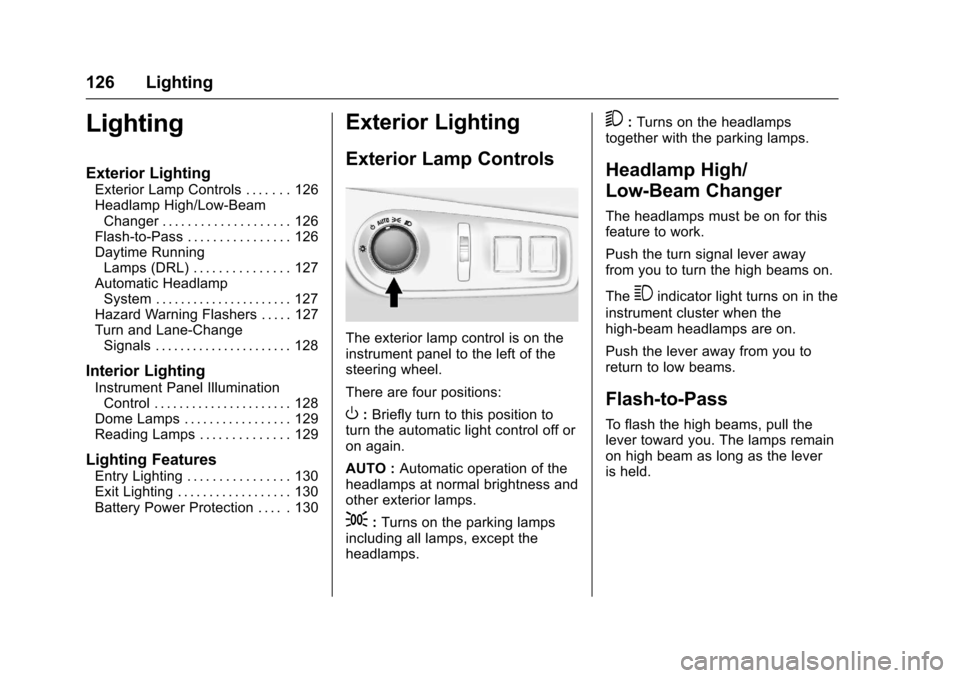
Chevrolet SS Sedan Owner Manual (GMNA-Localizing-U.S.-10122752) -2017 - crc - 8/31/16
126 Lighting
Lighting
Exterior Lighting
Exterior Lamp Controls . . . . . . . 126Headlamp High/Low-BeamChanger . . . . . . . . . . . . . . . . . . . . 126Flash-to-Pass . . . . . . . . . . . . . . . . 126Daytime RunningLamps (DRL) . . . . . . . . . . . . . . . 127Automatic HeadlampSystem . . . . . . . . . . . . . . . . . . . . . . 127Hazard Warning Flashers . . . . . 127Turn and Lane-ChangeSignals . . . . . . . . . . . . . . . . . . . . . . 128
Interior Lighting
Instrument Panel IlluminationControl . . . . . . . . . . . . . . . . . . . . . . 128Dome Lamps . . . . . . . . . . . . . . . . . 129Reading Lamps . . . . . . . . . . . . . . 129
Lighting Features
Entry Lighting . . . . . . . . . . . . . . . . 130Exit Lighting . . . . . . . . . . . . . . . . . . 130Battery Power Protection . . . . . 130
Exterior Lighting
Exterior Lamp Controls
The exterior lamp control is on theinstrument panel to the left of thesteering wheel.
There are four positions:
O:Briefly turn to this position toturn the automatic light control off oron again.
AUTO :Automatic operation of theheadlamps at normal brightness andother exterior lamps.
;:Turns on the parking lampsincluding all lamps, except theheadlamps.
5:Turns on the headlampstogether with the parking lamps.
Headlamp High/
Low-Beam Changer
The headlamps must be on for thisfeature to work.
Push the turn signal lever awayfrom you to turn the high beams on.
The3indicator light turns on in the
instrument cluster when thehigh-beam headlamps are on.
Push the lever away from you toreturn to low beams.
Flash-to-Pass
To f l a s h t h e h i g h b e a m s , p u l l t h elever toward you. The lamps remainon high beam as long as the leveris held.
Page 129 of 400
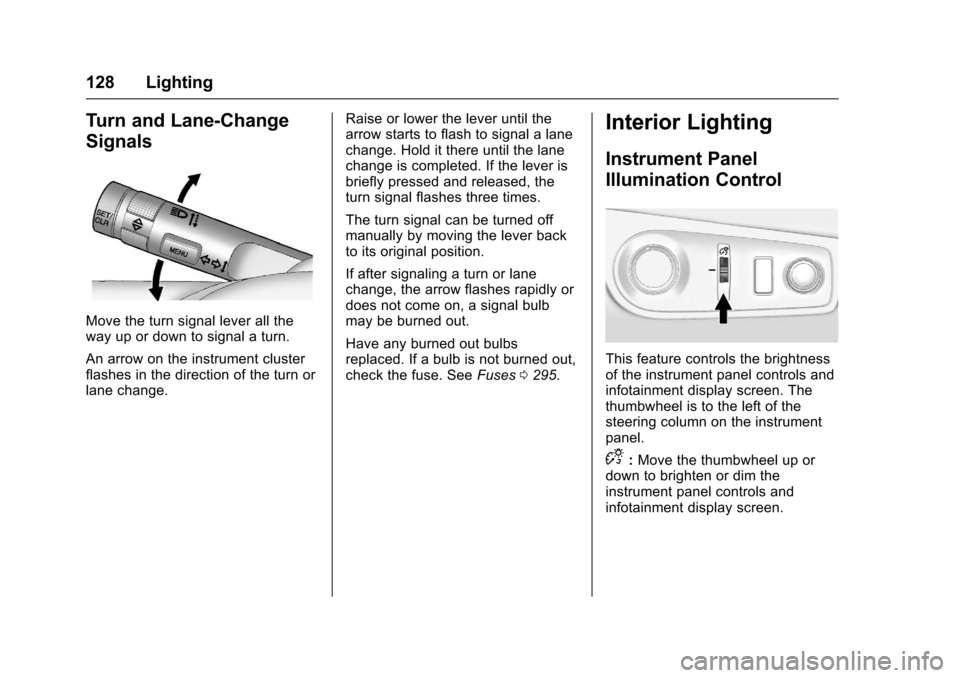
Chevrolet SS Sedan Owner Manual (GMNA-Localizing-U.S.-10122752) -2017 - crc - 8/31/16
128 Lighting
Turn and Lane-Change
Signals
Move the turn signal lever all theway up or down to signal a turn.
An arrow on the instrument clusterflashes in the direction of the turn orlane change.
Raise or lower the lever until thearrow starts to flash to signal a lanechange. Hold it there until the lanechange is completed. If the lever isbriefly pressed and released, theturn signal flashes three times.
The turn signal can be turned offmanually by moving the lever backto its original position.
If after signaling a turn or lanechange, the arrow flashes rapidly ordoes not come on, a signal bulbmay be burned out.
Have any burned out bulbsreplaced. If a bulb is not burned out,check the fuse. SeeFuses0295.
Interior Lighting
Instrument Panel
Illumination Control
This feature controls the brightnessof the instrument panel controls andinfotainment display screen. Thethumbwheel is to the left of thesteering column on the instrumentpanel.
D:Move the thumbwheel up ordown to brighten or dim theinstrument panel controls andinfotainment display screen.
Page 140 of 400

Chevrolet SS Sedan Owner Manual (GMNA-Localizing-U.S.-10122752) -2017 - crc - 8/31/16
Infotainment System 139
Cleaning High Gloss Surfaces
and Vehicle Information and
Radio Displays
For vehicles with high glosssurfaces or vehicle displays, use amicrofiber cloth to wipe surfaces.Before wiping the surface with themicrofiber cloth, use a soft bristlebrush to remove dirt that couldscratch the surface. Then use themicrofiber cloth by gently rubbing toclean. Never use window cleanersor solvents. Periodically hand washthe microfiber cloth separately,using mild soap. Do not use bleachor fabric softener. Rinse thoroughlyand air dry before next use.
Caution
Do not attach a device with a
suction cup to the display. This
may cause damage and would
not be covered by the warranty.
Software Updates
See www.chevrolet.com for softwareupdates.
Radio
AM-FM Radio
Playing the Radio
VOL/O:
.Press to turn the radio on or off.
.Turn to increase or decrease thevolume of the active source.
The steering wheel controls canalso be used to adjust the volume.SeeSteering Wheel Controls0134.
To p l a y t h e i n f o t a i n m e n t s y s t e m w i t hthe ignition off, seeRetainedAccessory Power (RAP)0232.
Audio Source
Press SRCE on the center stack orSRC on the steering wheel controlsto display and scroll through theavailable sources AM, FM, SiriusXM(if equipped), Pandora (if equipped),Stitcher, USB, and Bluetooth Audio.
Infotainment System Settings
Tone Settings
To a c c e s s t h e t o n e s e t t i n g s , t o u c hthe Tone Settings icon on the HomePage. Tone settings are specific toeach source.
To a d j u s t t h e s e t t i n g s :
.Bass: Touch + or✓to changethe level.
.Mid (Midrange): Touch + or✓tochange the level.
.Treble: Touch + or✓to changethe level.
.EQ: Touch or turn the TUNE/MENU knob to cycle through thepreset EQ options.
.Fade: Touch F or R for moresound from the front or rearspeakers. The middle positionbalances the sound between thefront and rear speakers.
.Balance: Touch L or R for moresound from the left or rightspeakers. The middle positionbalances the sound between theleft and right speakers.
Page 152 of 400
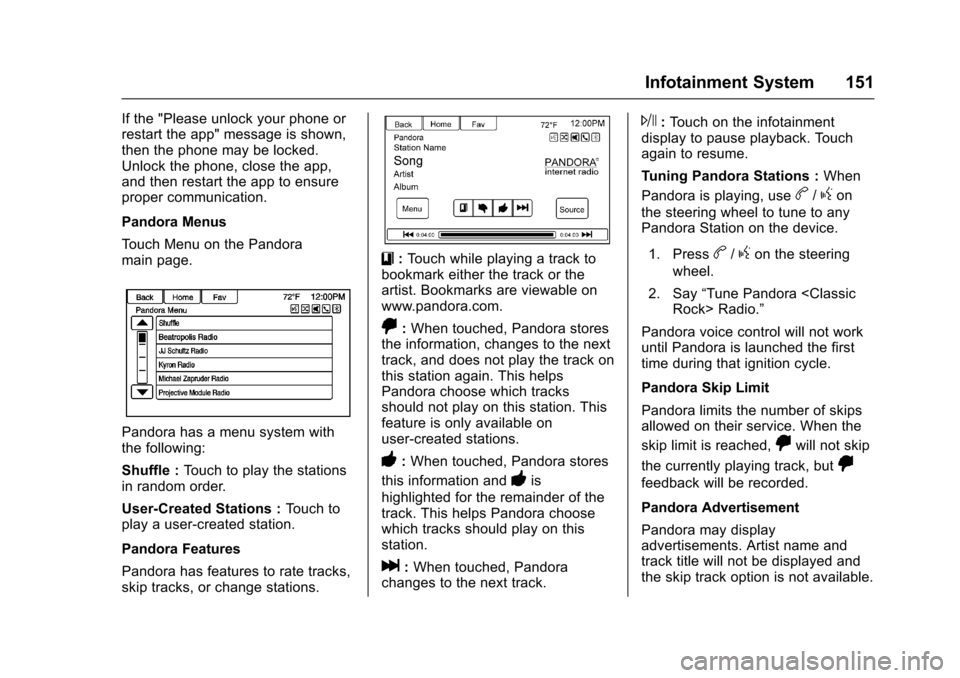
Chevrolet SS Sedan Owner Manual (GMNA-Localizing-U.S.-10122752) -2017 - crc - 8/31/16
Infotainment System 151
If the "Please unlock your phone orrestart the app" message is shown,then the phone may be locked.Unlock the phone, close the app,and then restart the app to ensureproper communication.
Pandora Menus
To u c h M e n u o n t h e P a n d o r amain page.
Pandora has a menu system withthe following:
Shuffle :To u c h t o p l a y t h e s t a t i o n sin random order.
User-Created Stations :To u c h t oplay a user-created station.
Pandora Features
Pandora has features to rate tracks,skip tracks, or change stations.
}:To u c h w h i l e p l a y i n g a t r a c k t obookmark either the track or theartist. Bookmarks are viewable onwww.pandora.com.
,:When touched, Pandora storesthe information, changes to the nexttrack, and does not play the track onthis station again. This helpsPandora choose which tracksshould not play on this station. Thisfeature is only available onuser-created stations.
-:When touched, Pandora stores
this information and-is
highlighted for the remainder of thetrack. This helps Pandora choosewhich tracks should play on thisstation.
l:When touched, Pandorachanges to the next track.
J:To u c h o n t h e i n f o t a i n m e n tdisplay to pause playback. Touchagain to resume.
Tu n i n g P a n d o r a S t a t i o n s :When
Pandora is playing, useb/gon
the steering wheel to tune to anyPandora Station on the device.
1. Pressb/gon the steering
wheel.
2. Say“Tune Pandora
Pandora voice control will not workuntil Pandora is launched the firsttime during that ignition cycle.
Pandora Skip Limit
Pandora limits the number of skipsallowed on their service. When the
skip limit is reached,,will not skip
the currently playing track, but,
feedback will be recorded.
Pandora Advertisement
Pandora may displayadvertisements. Artist name andtrack title will not be displayed andthe skip track option is not available.
Page 195 of 400

Chevrolet SS Sedan Owner Manual (GMNA-Localizing-U.S.-10122752) -2017 - crc - 8/31/16
194 Infotainment System
1. Pressb/gon the steering
wheel.
2. Say“Navigation.”
3. Say“Change Country.”
4. Say the country name. Forexample, say“Canada.”
OnStar Command (If Equipped)
To a c t i v a t e O n S t a r v o i c e
recognition, pressQon the mirror
or pressb/gon the steering
wheel and say“OnStar”after thebeep. This will activate the OnStarvoice control. SeeOnStar Overview0378.
Help Commands
.Help
.Hands-Free Calling (If Equipped)
.Turn-by-Turn Directions
.OnStar Info
After each list of help commands,the following are available:
.Go Back
.Repeat
.Cancel
.Help
.Goodbye
Hands-Free Calling
.Call
.Store
.Commands
⇣Call
⇣Store
⇣My Number
⇣Minutes
⇣Store Last Number
⇣Digit Dial
⇣Redial
⇣Dial
⇣Number Recall
⇣Directory
⇣Digit Store
Turn-by-Turn Directions
.Directory
.Plan Route
.Commands
⇣Directory
⇣Store Destination
⇣Plan Route
⇣Delete Destination
⇣Mute Directions
OnStar Info
.Messages
.Minutes
.My Number
.Commands
⇣Messages
⇣Virtual Advisor
⇣My Number
⇣Minutes
⇣Number Recall
⇣Advisor Playback
.Virtual Advisor
Virtual Advisor
Choose this option to connect to alive Advisor.