radio controls Citroen C4 2008 1.G Owner's Manual
[x] Cancel search | Manufacturer: CITROEN, Model Year: 2008, Model line: C4, Model: Citroen C4 2008 1.GPages: 257, PDF Size: 8.06 MB
Page 8 of 257
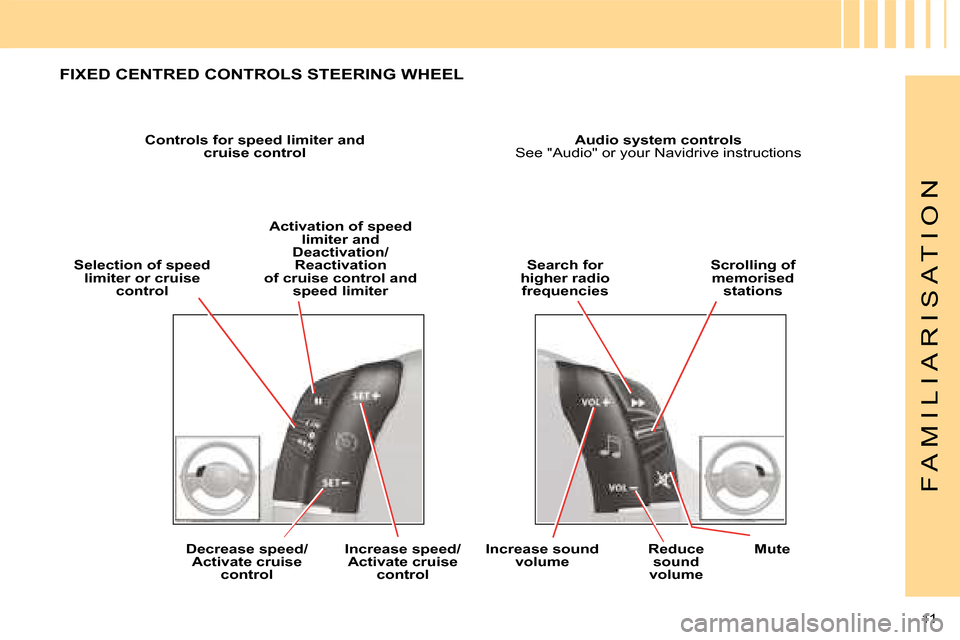
11
F A M I L I A R I S A T I O N
Controls for speed limiter and cruise control Audio system controls See "Audio" or your Navidrive instructions
Selection of speed limiter or cruise control
Activation of speed limiter and Deactivation/Reactivation of cruise control and speed limiter
Search for higher radio frequencies
Scrolling of memorised stations
Decrease speed/Activate cruise control
Increase speed/Activate cruise control
Increase sound volume Reduce sound volume
Mute
FIXED CENTRED CONTROLS STEERING WHEEL
Page 9 of 257
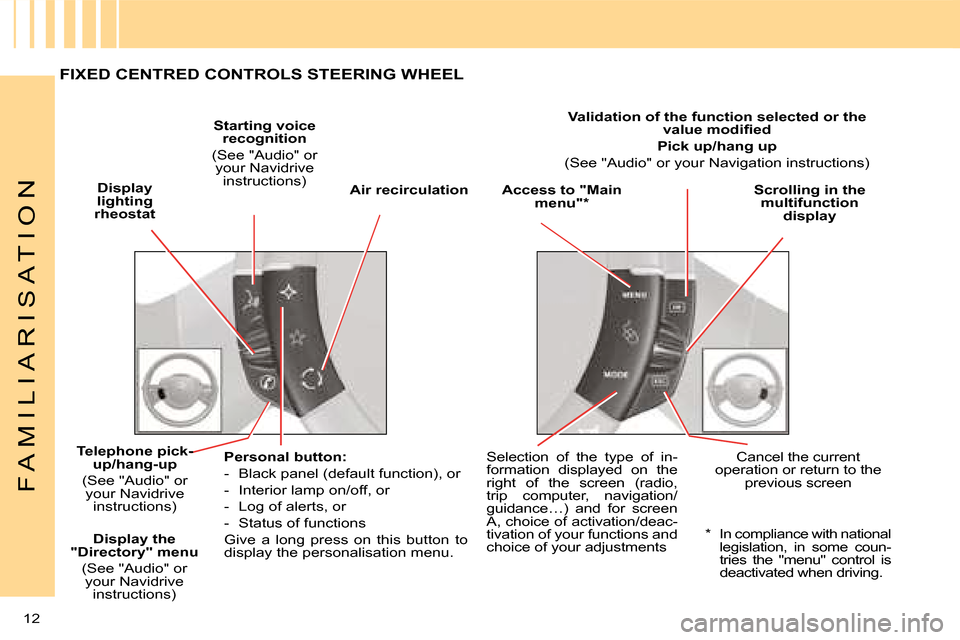
12
F A M I L I A R I S A T I O N
Display lighting rheostat
Starting voice recognition
(See "Audio" or your Navidrive instructions)Access to "Main menu"*Scrolling in the multifunction display
Telephone pick-elephone pick-elephone pick-up/hang-up
(See "Audio" or your Navidrive instructions)
Personal button:
- Black panel (default function), or
- Interior lamp on/off, or
- Log of alerts, or
- Status of functions
Give a long press on this button to display the personalisation menu.
Selection of the type of in-formation displayed on the right of the screen (radio, trip computer, navigation/guidance…) and for screen A, choice of activation/deac-tivation of your functions and choice of your adjustments
Cancel the current operation or return to the previous screen
Air recirculation
Validation of the function selected or the �v�a�l�u�e� �m�o�d�i�fi� �e�d
Pick up/hang up
(See "Audio" or your Navigation instructions)
* In compliance with national legislation, in some coun-tries the "menu" control is deactivated when driving.
Display the "Directory" menu
(See "Audio" or your Navidrive instructions)
FIXED CENTRED CONTROLS STEERING WHEEL
Page 30 of 257
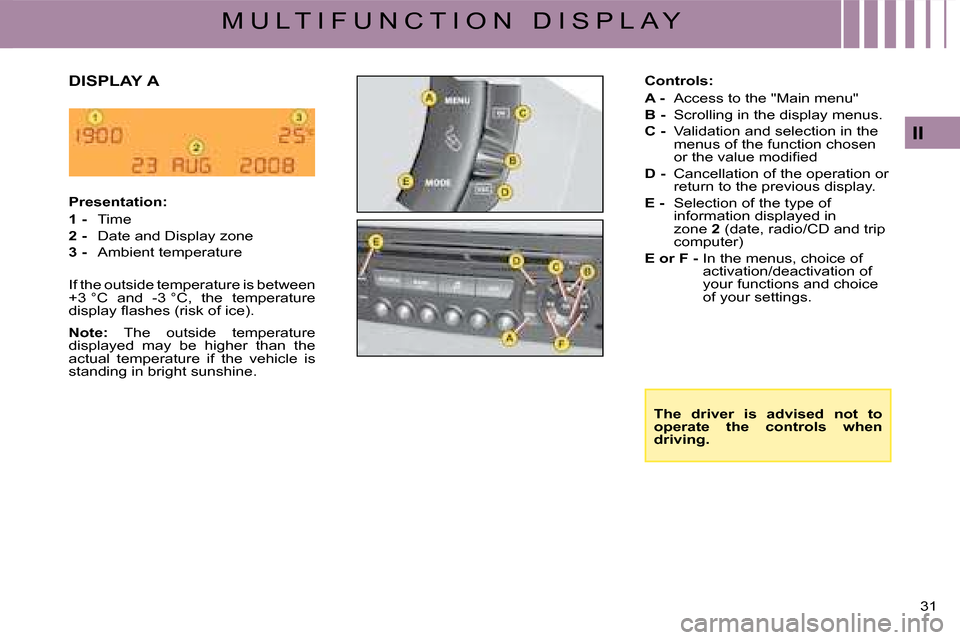
31
II
M U L T I F U N C T I O N D I S P L A Y
Controls:
A - Access to the "Main menu"
B - Scrolling in the display menus.
C - Validation and selection in the menus of the function chosen �o�r� �t�h�e� �v�a�l�u�e� �m�o�d�i�fi� �e�d
D - Cancellation of the operation or return to the previous display.
E - Selection of the type of information displayed in zone 2 (date, radio/CD and trip computer)
E or F- In the menus, choice of activation/deactivation of your functions and choice of your settings.
Presentation:
1 - Time
2 - Date and Display zone
3 - Ambient temperature
If the outside temperature is between +3 °C and -3 °C, the temperature �d�i�s�p�l�a�y� �fl� �a�s�h�e�s� �(�r�i�s�k� �o�f� �i�c�e�)�.
Note: The outside temperature displayed may be higher than the actual temperature if the vehicle is standing in bright sunshine.
DISPLAY A
The driver is advised not to operate the controls when driving.
Page 33 of 257
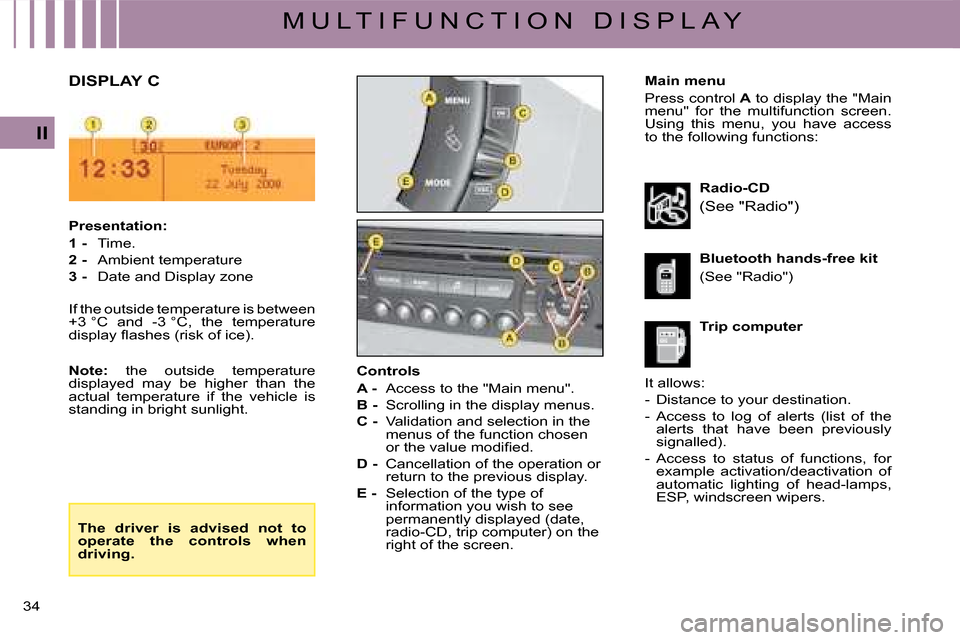
34
II
M U L T I F U N C T I O N D I S P L A Y
Main menu
Press control A to display the "Main menu" for the multifunction screen. Using this menu, you have access to the following functions:
Presentation:
1 - Time.
2 - Ambient temperature
3 - Date and Display zone
If the outside temperature is between +3 °C and -3 °C, the temperature �d�i�s�p�l�a�y� �fl� �a�s�h�e�s� �(�r�i�s�k� �o�f� �i�c�e�)�.
Note: the outside temperature displayed may be higher than the actual temperature if the vehicle is standing in bright sunlight.
Radio-CD
(See "Radio")
Trip computer
Bluetooth hands-free kit
(See "Radio")
Controls
A - Access to the "Main menu".
B - Scrolling in the display menus.
C - Validation and selection in the menus of the function chosen �o�r� �t�h�e� �v�a�l�u�e� �m�o�d�i�fi� �e�d�.
D - Cancellation of the operation or return to the previous display.
E - Selection of the type of information you wish to see permanently displayed (date, radio-CD, trip computer) on the right of the screen.
DISPLAY C
It allows:
- Distance to your destination.
- Access to log of alerts (list of the alerts that have been previously signalled).
- Access to status of functions, for example activation/deactivation of automatic lighting of head-lamps, ESP, windscreen wipers.
The driver is advised not to operate the controls when driving.
Page 36 of 257
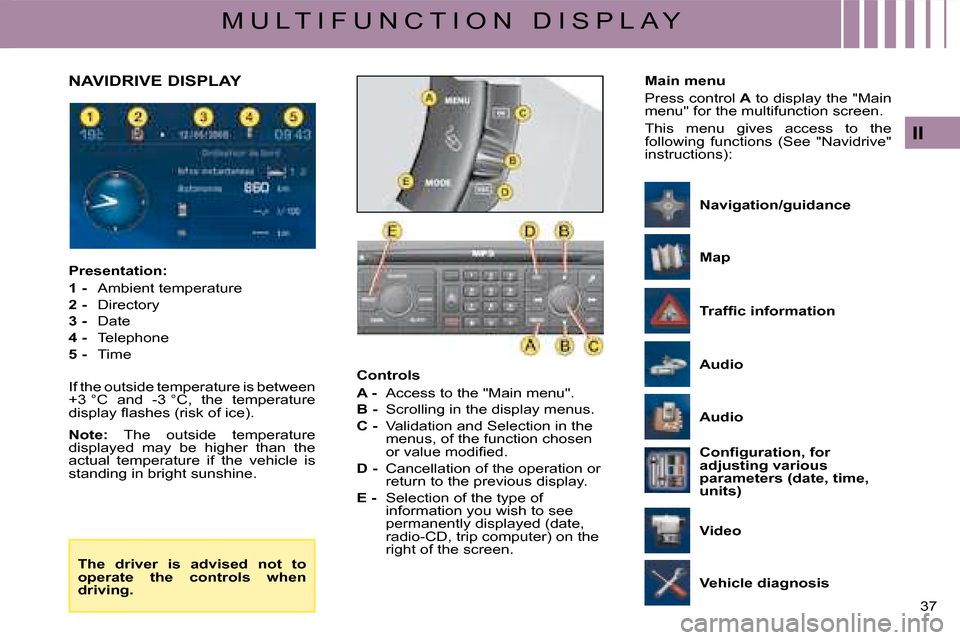
37
II
M U L T I F U N C T I O N D I S P L A Y
Controls
A - Access to the "Main menu".
B - Scrolling in the display menus.
C - Validation and Selection in the menus, of the function chosen �o�r� �v�a�l�u�e� �m�o�d�i�fi� �e�d�.
D - Cancellation of the operation or return to the previous display.
E - Selection of the type of information you wish to see permanently displayed (date, radio-CD, trip computer) on the right of the screen.
Presentation:
1 - Ambient temperature
2 - Directory
3 - Date
4 - Telephone
5 - Time
If the outside temperature is between +3 °C and -3 °C, the temperature �d�i�s�p�l�a�y� �fl� �a�s�h�e�s� �(�r�i�s�k� �o�f� �i�c�e�)�.
Note: The outside temperature displayed may be higher than the actual temperature if the vehicle is standing in bright sunshine.
NAVIDRIVE DISPLAYMain menu
Press control A to display the "Main menu" for the multifunction screen.
This menu gives access to the following functions (See "Navidrive" instructions):
The driver is advised not to operate the controls when driving.
�T�r�a�f�fi� �c� �i�n�f�o�r�m�a�t�i�o�n
Vehicle diagnosis
Audio
�C�o�n�fi� �g�u�r�a�t�i�o�n�,� �f�o�r� adjusting various parameters (date, time, units)
Map
Video
Navigation/guidance
Audio
Page 176 of 257
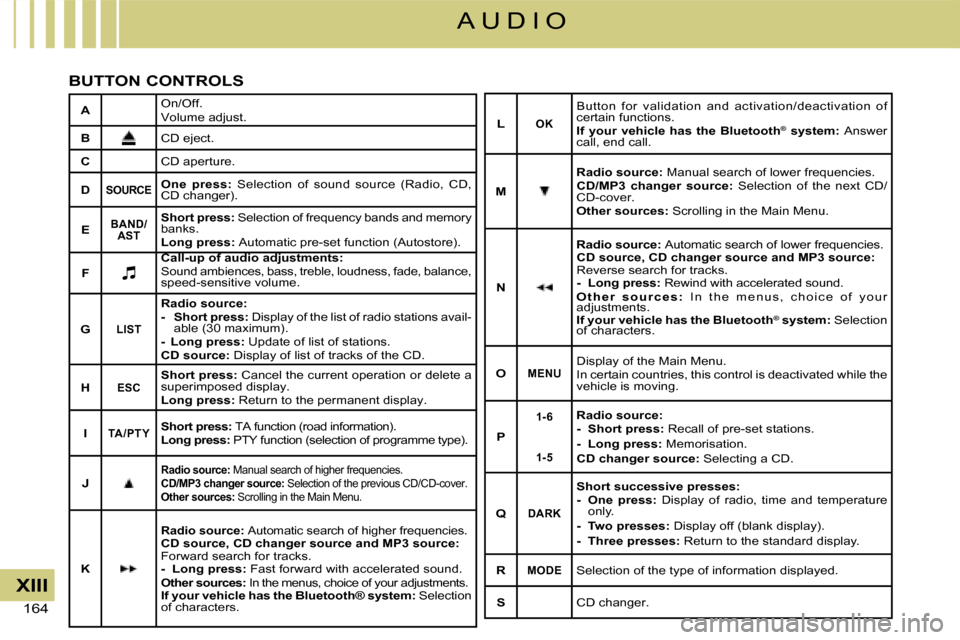
164
XIII
A U D I O
BUTTON CONTROLS
AOn/Off.Volume adjust.
BCD eject.
CCD aperture.
DSOURCEOne press: Selection of sound source (Radio, CD, CD changer).
EBAND/AST
Short press: Selection of frequency bands and memory banks.Long press: Automatic pre-set function (Autostore).
FCall-up of audio adjustments:Call-up of audio adjustments:Sound ambiences, bass, treble, loudness, fade, balance, speed-sensitive volume.
GLIST
Radio source:- Short press: Display of the list of radio stations avail-able (30 maximum).- Long press: Update of list of stations.CD source: Display of list of tracks of the CD.
HESCShort press: Cancel the current operation or delete a superimposed display.Long press: Return to the permanent display.
ITA /PT YShort press: TA function (road information).Long press: PTY function (selection of programme type).
JRadio source: Manual search of higher frequencies.CD/MP3 changer source: Selection of the previous CD/CD-cover.Other sources: Scrolling in the Main Menu.
K
Radio source: Automatic search of higher frequencies.CD source, CD changer source and MP3 source:Forward search for tracks.- Long press: Fast forward with accelerated sound.Other sources: In the menus, choice of your adjustments.If your vehicle has the Bluetooth® system: Selection of characters.
LOK
Button for validation and activation/deactivation o f certain functions.If your vehicle has the Bluetooth® system: ®Answer call, end call.
M
Radio source: Manual search of lower frequencies.CD/MP3 changer source: Selection of the next CD/CD-cover.Other sources: Scrolling in the Main Menu.
N
Radio source: Automatic search of lower frequencies.CD source, CD changer source and MP3 source:Reverse search for tracks.- Long press: Rewind with accelerated sound.O t h e r s o u r c e s : I n t h e m e n u s , c h o i c e o f y o u r adjustments.If your vehicle has the Bluetooth® system:® Selection of characters.If your vehicle If your
OMENUDisplay of the Main Menu.In certain countries, this control is deactivated while the vehicle is moving.
P
1- 6
1- 5
Radio source:- Short press: Recall of pre-set stations.- Long press: Memorisation.CD changer source: Selecting a CD.
QDARK
Short successive presses:- One press: Display of radio, time and temperature only.- Two presses: Display off (blank display).- Three presses: Return to the standard display.
RMODESelection of the type of information displayed.
SCD changer.
Page 177 of 257
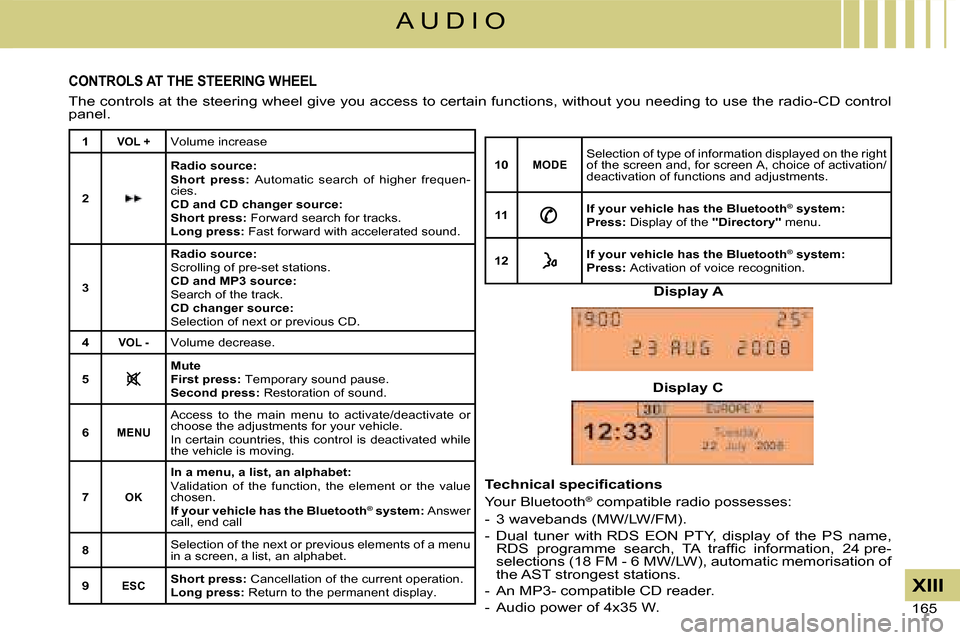
165
XIII
A U D I O
CONTROLS AT THE STEERING WHEEL
The controls at the steering wheel give you access to certain functions, without you needing to use the radio-CD control panel.
1VOL +Volume increase
2
Radio source:Short press: Automatic search of higher frequen-cies.CD and CD changer source:Short press: Forward search for tracks.Long press: Fast forward with accelerated sound.
3
Radio source:Scrolling of pre-set stations.CD and MP3 source:Search of the track.CD changer source:Selection of next or previous CD.
4VOL -Volume decrease.
5MuteFirst press: Temporary sound pause.Second press: Restoration of sound.
6MENU
Access to the main menu to activate/deactivate or choose the adjustments for your vehicle.In certain countries, this control is deactivated while the vehicle is moving.
7OK
In a menu, a list, an alphabet:Validation of the function, the element or the value chosen.If your vehicle has the Bluetooth® system:® Answer call, end call
8Selection of the next or previous elements of a menu in a screen, a list, an alphabet.
9ESCShort press: Cancellation of the current operation.Long press: Return to the permanent display.
10MODESelection of type of information displayed on the right of the screen and, for screen A, choice of activation/deactivation of functions and adjustments.
11If your vehicle has the Bluetooth® system: ®
Press: Display of the "Directory" menu.
12If your vehicle has the Bluetooth® system:®
Press: Activation of voice recognition.
Display A
Display C
�T�e�c�h�n�i�c�a�l� �s�p�e�c�i�fi� �c�a�t�i�o�n�s
Your Bluetooth® compatible radio possesses:
- 3 wavebands (MW/LW/FM).
- Dual tuner with RDS EON PTY, display of the PS name, �R�D�S� �p�r�o�g�r�a�m�m�e� �s�e�a�r�c�h�,� �T�A� �t�r�a�f�fi� �c� �i�n�f�o�r�m�a�t�i�o�n�,� �2�4� �p�r�e�-selections (18 FM - 6 MW/LW), automatic memorisation of the AST strongest stations.
- An MP3- compatible CD reader.
- Audio power of 4x35 W.
Page 178 of 257
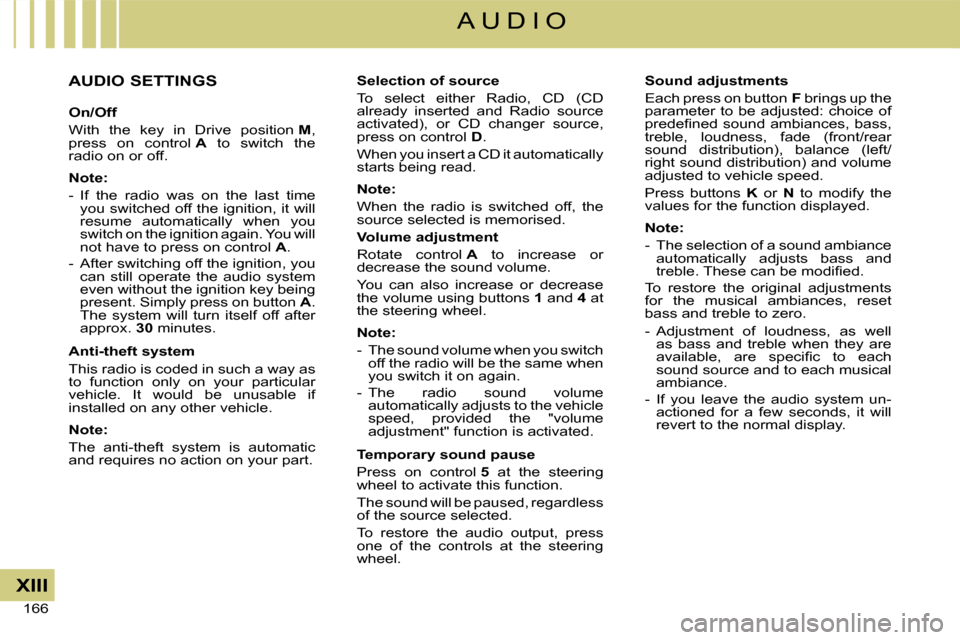
166
XIII
A U D I O
AUDIO SETTINGS
On/Off
With the key in Drive position M, press on control A to switch the radio on or off.
Note:
- If the radio was on the last time you switched off the ignition, it will resume automatically when you switch on the ignition again. You will not have to press on control A.
- After switching off the ignition, you can still operate the audio system even without the ignition key being present. Simply press on button A. The system will turn itself off after approx. 30 minutes.
Anti-theft system
This radio is coded in such a way as to function only on your particular vehicle. It would be unusable if installed on any other vehicle.
Note:
The anti-theft system is automatic and requires no action on your part.
Selection of source
To select either Radio, CD (CD already inserted and Radio source activated), or CD changer source, press on control D.
When you insert a CD it automatically starts being read.
Note:
When the radio is switched off, the source selected is memorised.
Volume adjustment
Rotate control A to increase or decrease the sound volume.
You can also increase or decrease the volume using buttons 1 and 4 at the steering wheel.
Note:
- The sound volume when you switch off the radio will be the same when you switch it on again.
- The radio sound volume automatically adjusts to the vehicle speed, provided the "volume adjustment" function is activated.
Temporary sound pause
Press on control 5 at the steering wheel to activate this function.
The sound will be paused, regardless of the source selected.
To restore the audio output, press one of the controls at the steering wheel.
Sound adjustments
Each press on button F brings up the parameter to be adjusted: choice of �p�r�e�d�e�fi� �n�e�d� �s�o�u�n�d� �a�m�b�i�a�n�c�e�s�,� �b�a�s�s�,� treble, loudness, fade (front/rear sound distribution), balance (left/right sound distribution) and volume adjusted to vehicle speed.
Press buttons K or N to modify the values for the function displayed.
Note:
- The selection of a sound ambiance automatically adjusts bass and �t�r�e�b�l�e�.� �T�h�e�s�e� �c�a�n� �b�e� �m�o�d�i�fi� �e�d�.
To restore the original adjustments for the musical ambiances, reset bass and treble to zero.
- Adjustment of loudness, as well as bass and treble when they are �a�v�a�i�l�a�b�l�e�,� �a�r�e� �s�p�e�c�i�fi� �c� �t�o� �e�a�c�h� sound source and to each musical ambiance.
- If you leave the audio system un-actioned for a few seconds, it will revert to the normal display.
Page 186 of 257
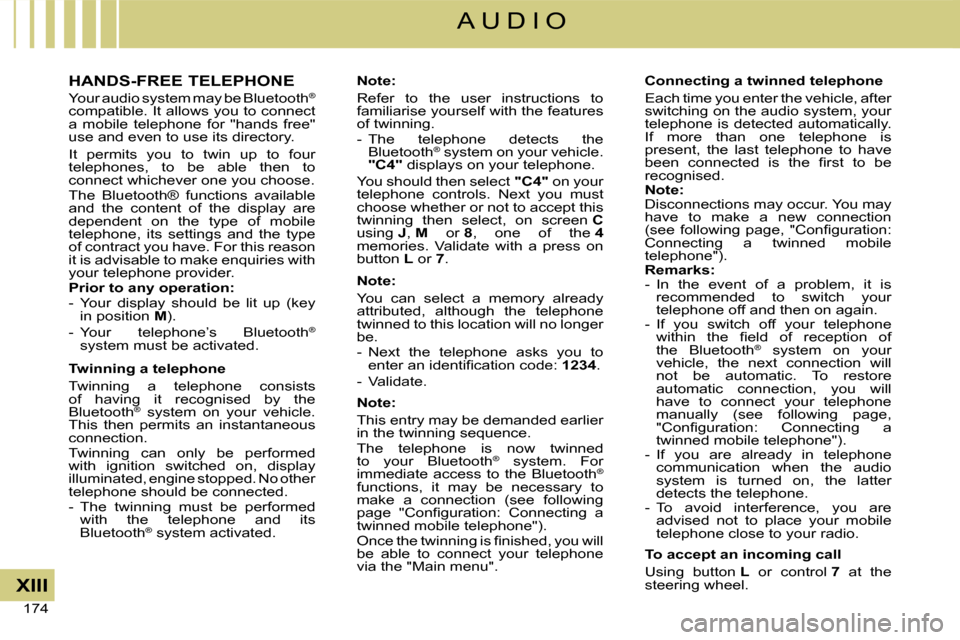
174
XIII
A U D I O
HANDS-FREE TELEPHONE
Your audio system may be Bluetooth®
compatible. It allows you to connect a mobile telephone for "hands free" use and even to use its directory.
It permits you to twin up to four telephones, to be able then to connect whichever one you choose.The Bluetooth® functions available and the content of the display are dependent on the type of mobile telephone, its settings and the type of contract you have. For this reason it is advisable to make enquiries with your telephone provider.Prior to any operation:- Your display should be lit up (key in position M).
- Your telephone’s Bluetooth®
system must be activated.
Twinning a telephone
Twinning a telephone consists of having it recognised by the Bluetooth® system on your vehicle. This then permits an instantaneous connection.Twinning can only be performed with ignition switched on, display illuminated, engine stopped. No other telephone should be connected.- The twinning must be performed with the telephone and its Bluetooth® system activated.®
Note:
Refer to the user instructions to familiarise yourself with the features of twinning.- The telephone detects the Bluetooth® system on your vehicle. ®
"C4" displays on your telephone.
You should then select "C4" on your telephone controls. Next you must choose whether or not to accept this twinning then select, on screen Cusing J, M or 8, one of the 4memories. Validate with a press on button L or 7.
Note:
You can select a memory already attributed, although the telephone twinned to this location will no longer be.- Next the telephone asks you to �e�n�t�e�r� �a�n� �i�d�e�n�t�i�fi� �c�a�t�i�o�n� �c�o�d�e�:� 1234.
- Validate.
Note:
This entry may be demanded earlier in the twinning sequence.The telephone is now twinned to your Bluetooth® system. For ®
immediate access to the Bluetooth®
functions, it may be necessary to make a connection (see following �p�a�g�e� �"�C�o�n�fi� �g�u�r�a�t�i�o�n�:� �C�o�n�n�e�c�t�i�n�g� �a� twinned mobile telephone").�O�n�c�e� �t�h�e� �t�w�i�n�n�i�n�g� �i�s� �fi� �n�i�s�h�e�d�,� �y�o�u� �w�i�l�l� be able to connect your telephone via the "Main menu".
Connecting a twinned telephone
Each time you enter the vehicle, after switching on the audio system, your telephone is detected automatically. If more than one telephone is present, the last telephone to have �b�e�e�n� �c�o�n�n�e�c�t�e�d� �i�s� �t�h�e� �fi� �r�s�t� �t�o� �b�e� recognised.Note:Disconnections may occur. You may have to make a new connection �(�s�e�e� �f�o�l�l�o�w�i�n�g� �p�a�g�e�,� �"�C�o�n�fi� �g�u�r�a�t�i�o�n�:� Connecting a twinned mobile telephone").Remarks:- In the event of a problem, it is recommended to switch your telephone off and then on again.- If you switch off your telephone �w�i�t�h�i�n� �t�h�e� �fi� �e�l�d� �o�f� �r�e�c�e�p�t�i�o�n� �o�f� the Bluetooth® system on your vehicle, the next connection will not be automatic. To restore automatic connection, you will have to connect your telephone manually (see following page, �"�C�o�n�fi� �g�u�r�a�t�i�o�n�:� �C�o�n�n�e�c�t�i�n�g� �a� twinned mobile telephone").- If you are already in telephone communication when the audio system is turned on, the latter detects the telephone.- To avoid interference, you are advised not to place your mobile telephone close to your radio.
To accept an incoming call
Using button L or control 7 at the steering wheel.
Page 247 of 257
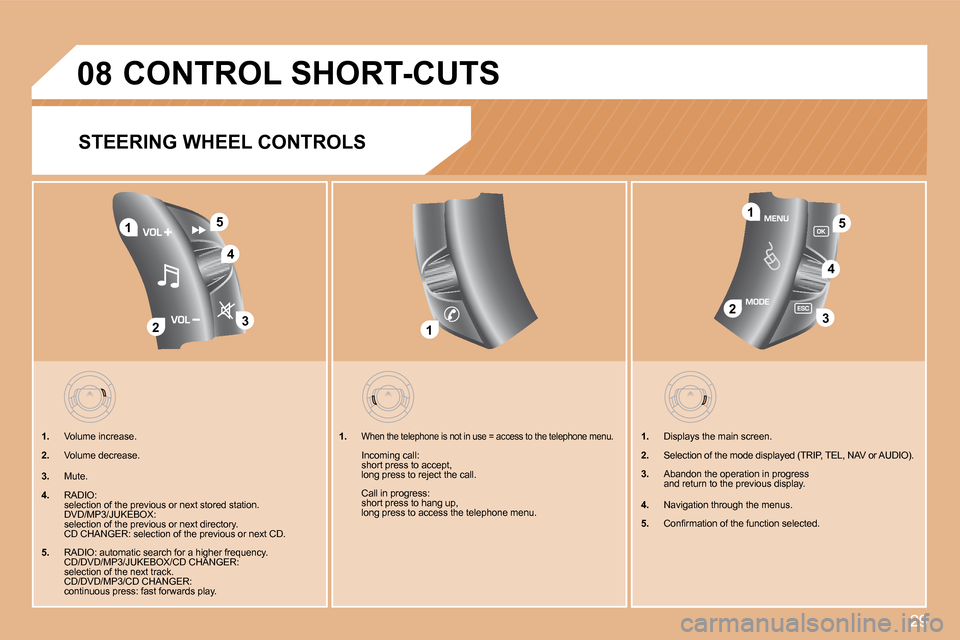
29
�0�8
�4
1
�2�3
�51
�2�3
�4
�5
1
�C�O�N�T�R�O�L� �S�H�O�R�T�-�C�U�T�S
STEERING WHEEL CONTROLS
�1�. Volume increase.
�2�. Volume decrease.
�3�. Mute.
�4�. RADIO:
selection of the previous or next stored station.
DVD/MP3/JUKEBOX:
selection of the previous or next directory.
CD CHANGER: selection of the previous or next CD.
�5�. � �R�A�D�I�O�:� �a�u�t�o�m�a�t�i�c� �s�e�a�r�c�h� �f�o�r� �a� �h�i�g�h�e�r� �f�r�e�q�u�e�n�c�y�.
CD/DVD/MP3/JUKEBOX/CD CHANGER:
selection of the next track.
CD/DVD/MP3/CD CHANGER:
continuous press: fast forwards play. �1�.
Displays the main screen.
�2�. � �S�e�l�e�c�t�i�o�n� �o�f� �t�h�e� �m�o�d�e� �d�i�s�p�l�a�y�e�d� �(�T�R�I�P�,� �T�E�L�,� �N�A�V� �o�r � �A�U�D�I�O�)�.
�3�. � �A�b�a�n�d�o�n� �t�h�e� �o�p�e�r�a�t�i�o�n� �i�n� �p�r�o�g�r�e�s�s
and return to the previous display.
�4�. � �N�a�v�i�g�a�t�i�o�n� �t�h�r�o�u�g�h� �t�h�e� �m�e�n�u�s�.
�5�. � �C�o�n�i�r�m�a�t�i�o�n� �o�f� �t�h�e� �f�u�n�c�t�i�o�n� �s�e�l�e�c�t�e�d�.
�1�.
When the telephone is not in use = access to the te lephone menu.
� �I�n�c�o�m�i�n�g� �c�a�l�l�:
short press to accept,
� �l�o�n�g� �p�r�e�s�s� �t�o� �r�e�j�e�c�t� �t�h�e� �c�a�l�l�.
� �C�a�l�l� �i�n� �p�r�o�g�r�e�s�s�:
� �s�h�o�r�t� �p�r�e�s�s� �t�o� �h�a�n�g� �u�p�,
� �l�o�n�g� �p�r�e�s�s� �t�o� �a�c�c�e�s�s� �t�h�e� �t�e�l�e�p�h�o�n�e� �m�e�n�u�.