change language DODGE AVENGER 2008 Owners Manual
[x] Cancel search | Manufacturer: DODGE, Model Year: 2008, Model line: AVENGER, Model: DODGE AVENGER 2008Pages: 467, PDF Size: 7.16 MB
Page 97 of 467
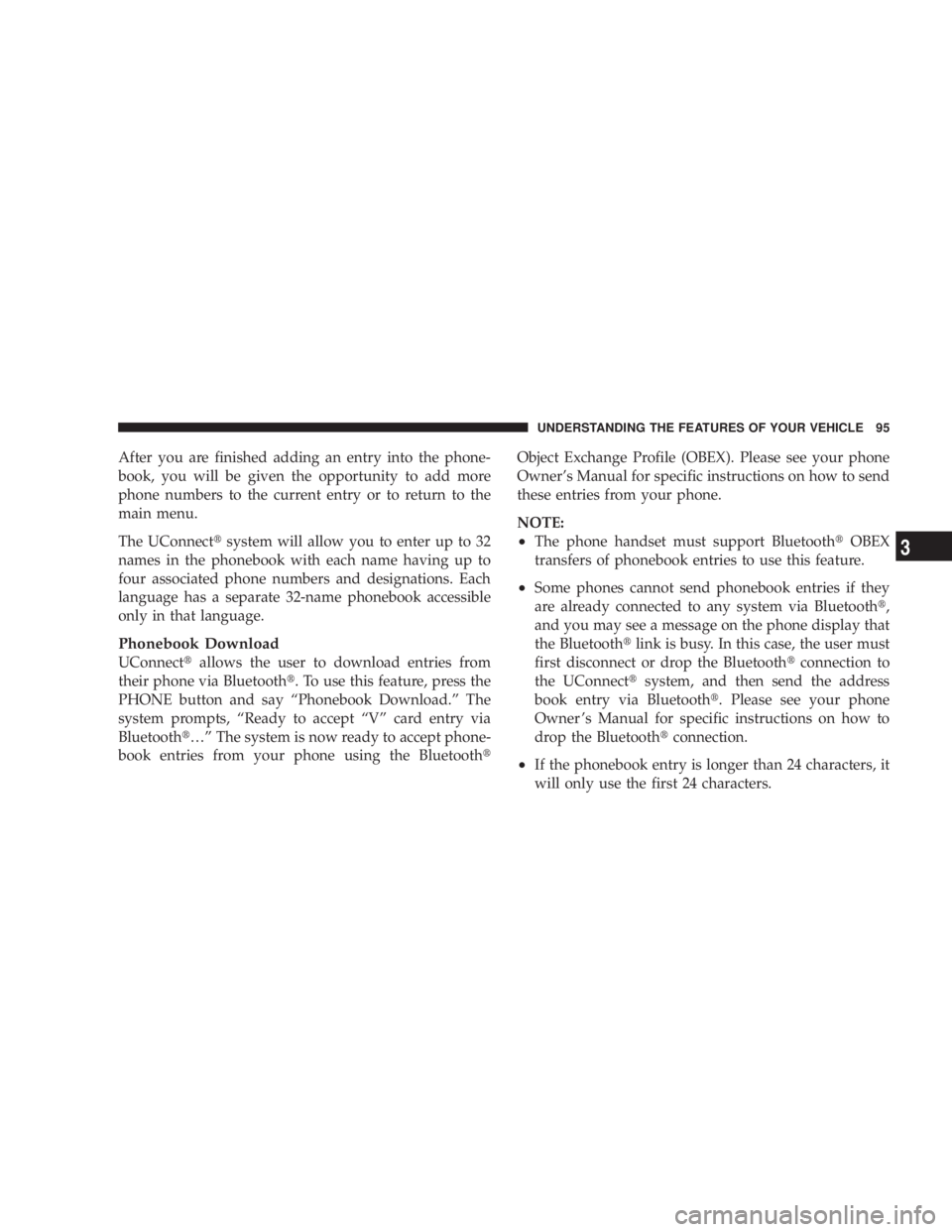
After you are finished adding an entry into the phone-
book, you will be given the opportunity to add more
phone numbers to the current entry or to return to the
main menu.
The UConnect t system will allow you to enter up to 32
names in the phonebook with each name having up to
four associated phone numbers and designations. Each
language has a separate 32-name phonebook accessible
only in that language.
Phonebook Download
UConnect t allows the user to download entries from
their phone via Bluetooth t . To use this feature, press the
PHONE button and say ªPhonebook Download.º The
system prompts, ªReady to accept ªVº card entry via
Bluetooth t ¼º The system is now ready to accept phone-
book entries from your phone using the Bluetooth t Object Exchange Profile (OBEX). Please see your phone
Owner's Manual for specific instructions on how to send
these entries from your phone.
NOTE:
² The phone handset must support Bluetooth t OBEX
transfers of phonebook entries to use this feature.
² Some phones cannot send phonebook entries if they
are already connected to any system via Bluetooth t ,
and you may see a message on the phone display that
the Bluetooth t link is busy. In this case, the user must
first disconnect or drop the Bluetooth t connection to
the UConnect t system, and then send the address
book entry via Bluetooth t . Please see your phone
Owner 's Manual for specific instructions on how to
drop the Bluetooth t connection.
² If the phonebook entry is longer than 24 characters, it
will only use the first 24 characters. UNDERSTANDING THE FEATURES OF YOUR VEHICLE 95
3
Page 102 of 467
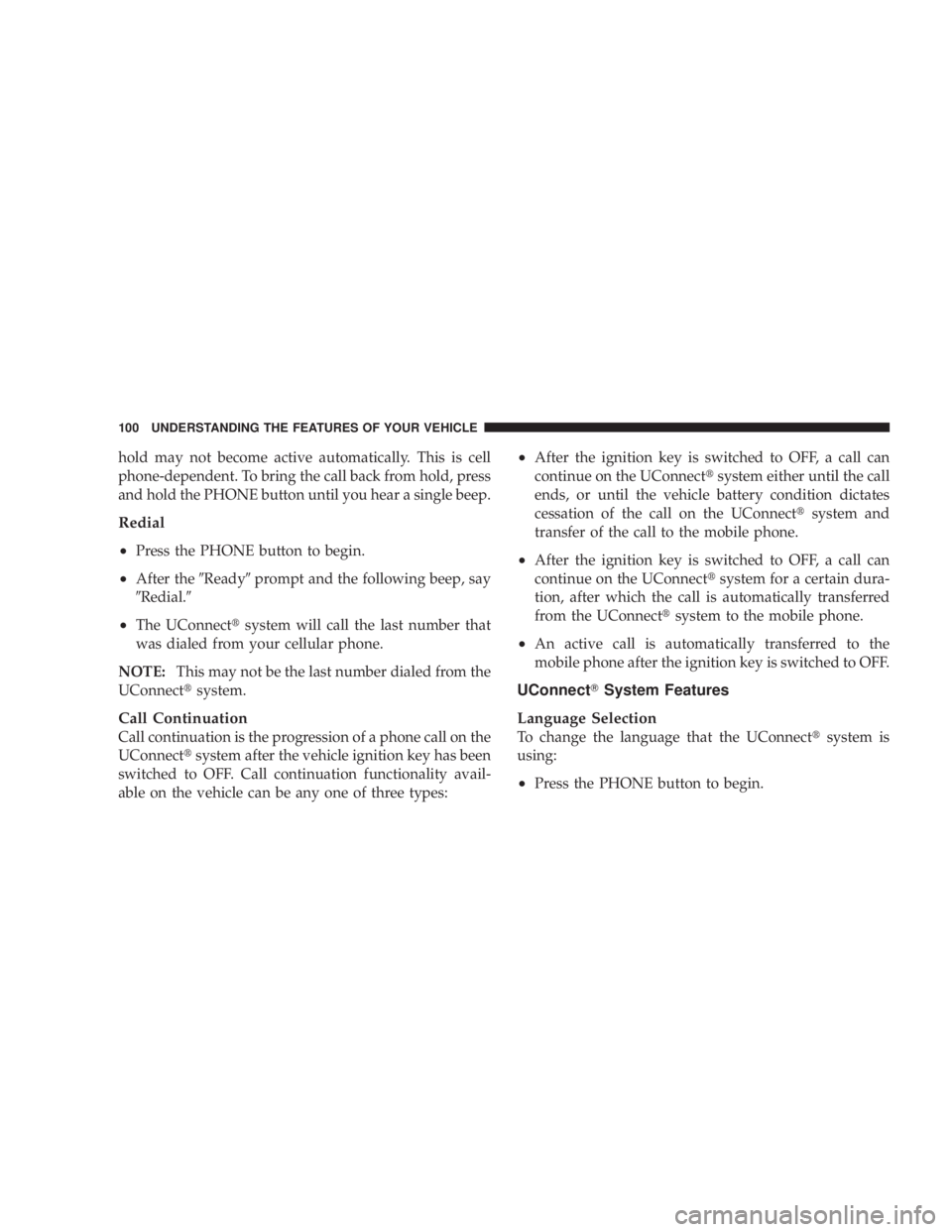
hold may not become active automatically. This is cell
phone-dependent. To bring the call back from hold, press
and hold the PHONE button until you hear a single beep.
Redial
² Press the PHONE button to begin.
² After the 9 Ready 9 prompt and the following beep, say
9 Redial. 9
² The UConnect t system will call the last number that
was dialed from your cellular phone.
NOTE: This may not be the last number dialed from the
UConnect t system.
Call Continuation
Call continuation is the progression of a phone call on the
UConnect t system after the vehicle ignition key has been
switched to OFF. Call continuation functionality avail-
able on the vehicle can be any one of three types: ² After the ignition key is switched to OFF, a call can
continue on the UConnect t system either until the call
ends, or until the vehicle battery condition dictates
cessation of the call on the UConnect t system and
transfer of the call to the mobile phone.
² After the ignition key is switched to OFF, a call can
continue on the UConnect t system for a certain dura-
tion, after which the call is automatically transferred
from the UConnect t system to the mobile phone.
² An active call is automatically transferred to the
mobile phone after the ignition key is switched to OFF.
UConnect T System Features
Language Selection
To change the language that the UConnect t system is
using:
² Press the PHONE button to begin.100 UNDERSTANDING THE FEATURES OF YOUR VEHICLE
Page 103 of 467
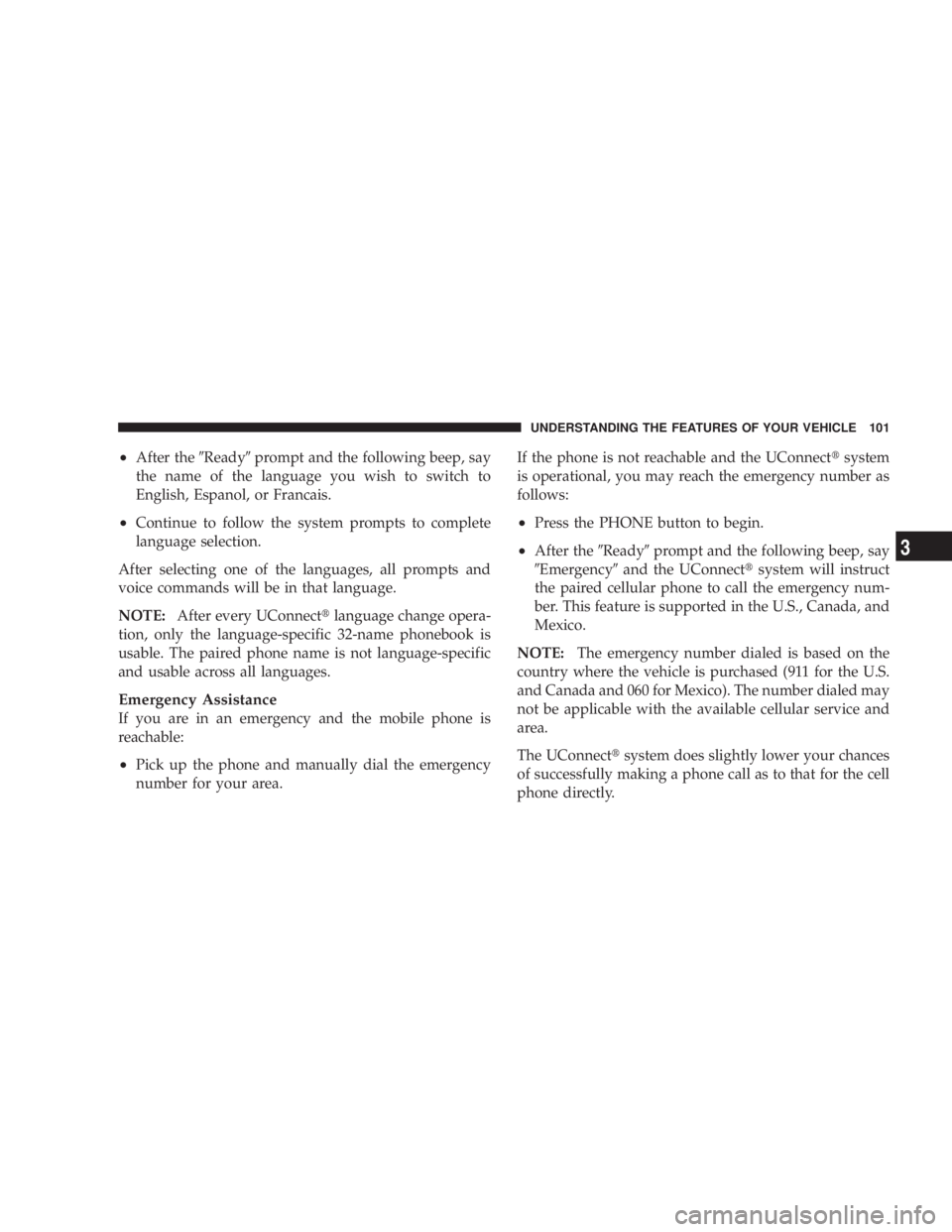
² After the 9 Ready 9 prompt and the following beep, say
the name of the language you wish to switch to
English, Espanol, or Francais.
² Continue to follow the system prompts to complete
language selection.
After selecting one of the languages, all prompts and
voice commands will be in that language.
NOTE: After every UConnect t language change opera-
tion, only the language-specific 32-name phonebook is
usable. The paired phone name is not language-specific
and usable across all languages.
Emergency Assistance
If you are in an emergency and the mobile phone is
reachable:
² Pick up the phone and manually dial the emergency
number for your area. If the phone is not reachable and the UConnect t system
is operational, you may reach the emergency number as
follows:
² Press the PHONE button to begin.
² After the 9 Ready 9 prompt and the following beep, say
9 Emergency 9 and the UConnect t system will instruct
the paired cellular phone to call the emergency num-
ber. This feature is supported in the U.S., Canada, and
Mexico.
NOTE: The emergency number dialed is based on the
country where the vehicle is purchased (911 for the U.S.
and Canada and 060 for Mexico). The number dialed may
not be applicable with the available cellular service and
area.
The UConnect t system does slightly lower your chances
of successfully making a phone call as to that for the cell
phone directly. UNDERSTANDING THE FEATURES OF YOUR VEHICLE 101
3
Page 111 of 467
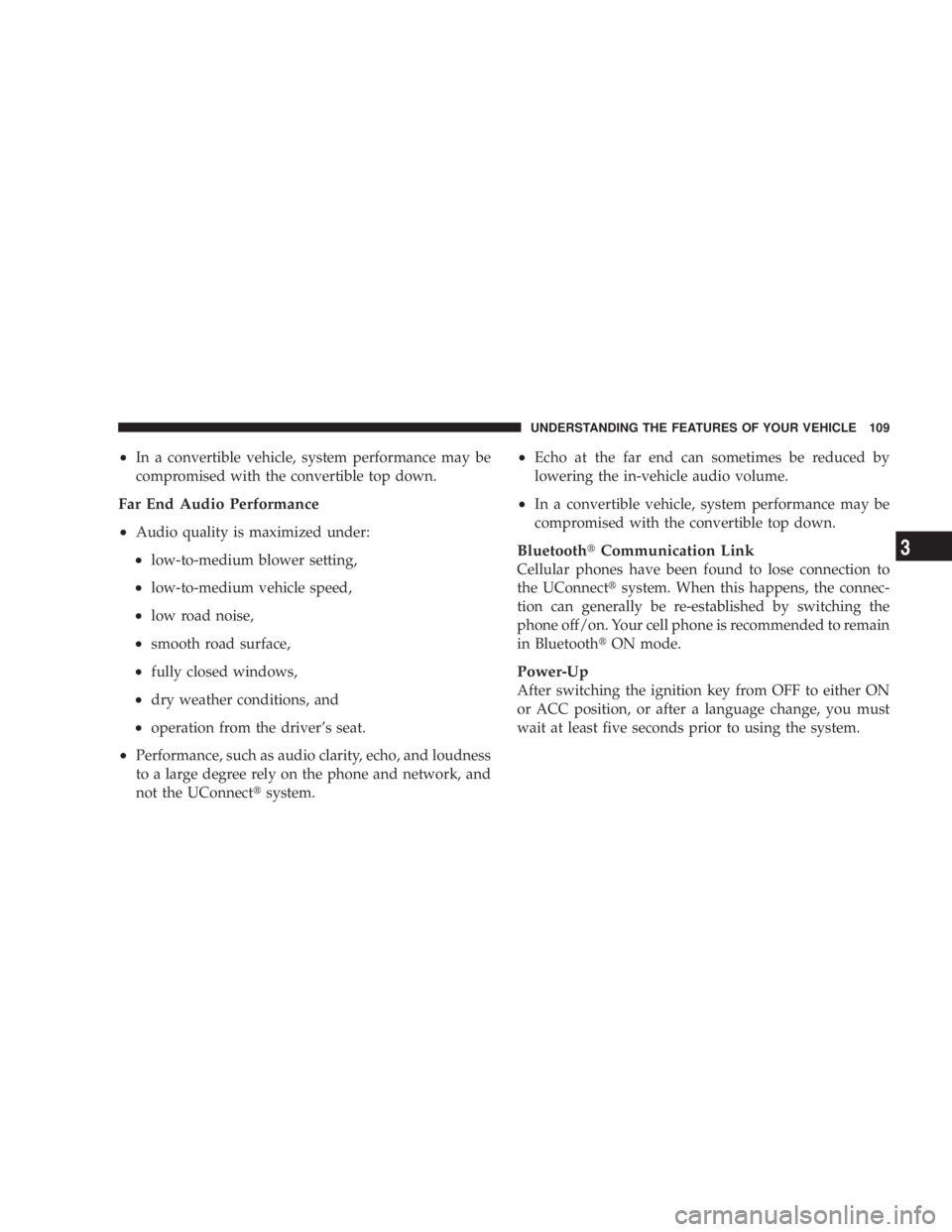
² In a convertible vehicle, system performance may be
compromised with the convertible top down.
Far End Audio Performance
² Audio quality is maximized under:
² low-to-medium blower setting,
² low-to-medium vehicle speed,
² low road noise,
² smooth road surface,
² fully closed windows,
² dry weather conditions, and
² operation from the driver's seat.
² Performance, such as audio clarity, echo, and loudness
to a large degree rely on the phone and network, and
not the UConnect t system. ² Echo at the far end can sometimes be reduced by
lowering the in-vehicle audio volume.
² In a convertible vehicle, system performance may be
compromised with the convertible top down.
Bluetooth t Communication Link
Cellular phones have been found to lose connection to
the UConnect t system. When this happens, the connec-
tion can generally be re-established by switching the
phone off/on. Your cell phone is recommended to remain
in Bluetooth t ON mode.
Power-Up
After switching the ignition key from OFF to either ON
or ACC position, or after a language change, you must
wait at least five seconds prior to using the system. UNDERSTANDING THE FEATURES OF YOUR VEHICLE 109
3
Page 212 of 467
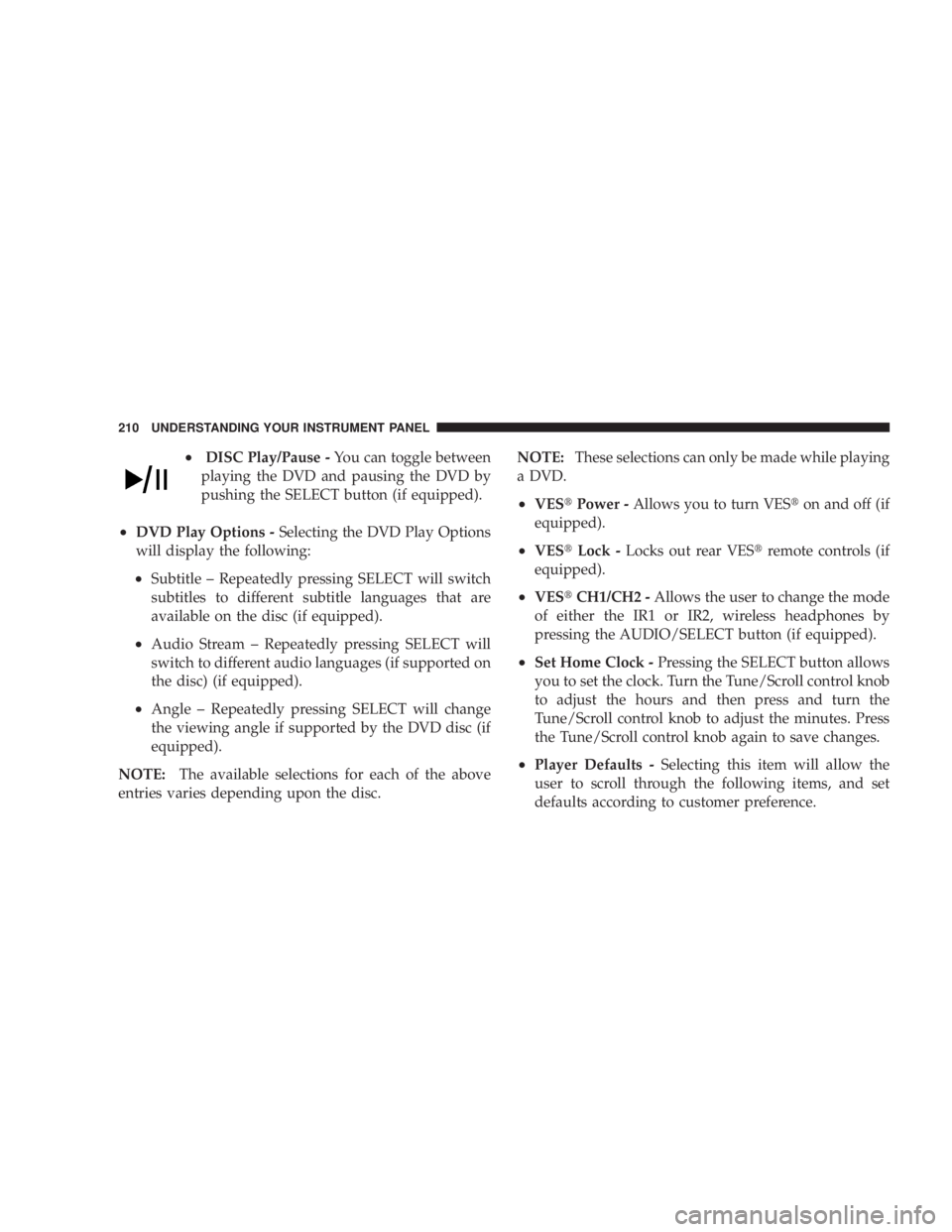
² DISC Play/Pause - You can toggle between
playing the DVD and pausing the DVD by
pushing the SELECT button (if equipped).
² DVD Play Options - Selecting the DVD Play Options
will display the following:
² Subtitle ± Repeatedly pressing SELECT will switch
subtitles to different subtitle languages that are
available on the disc (if equipped).
² Audio Stream ± Repeatedly pressing SELECT will
switch to different audio languages (if supported on
the disc) (if equipped).
² Angle ± Repeatedly pressing SELECT will change
the viewing angle if supported by the DVD disc (if
equipped).
NOTE: The available selections for each of the above
entries varies depending upon the disc. NOTE: These selections can only be made while playing
a DVD.
² VES t Power - Allows you to turn VES t on and off (if
equipped).
² VES t Lock - Locks out rear VES t remote controls (if
equipped).
² VES t CH1/CH2 - Allows the user to change the mode
of either the IR1 or IR2, wireless headphones by
pressing the AUDIO/SELECT button (if equipped).
² Set Home Clock - Pressing the SELECT button allows
you to set the clock. Turn the Tune/Scroll control knob
to adjust the hours and then press and turn the
Tune/Scroll control knob to adjust the minutes. Press
the Tune/Scroll control knob again to save changes.
² Player Defaults - Selecting this item will allow the
user to scroll through the following items, and set
defaults according to customer preference.210 UNDERSTANDING YOUR INSTRUMENT PANEL