window FIAT GRANDE PUNTO 2007 199 / 1.G Blue And Me User Manual
[x] Cancel search | Manufacturer: FIAT, Model Year: 2007, Model line: GRANDE PUNTO, Model: FIAT GRANDE PUNTO 2007 199 / 1.GPages: 106, PDF Size: 1.01 MB
Page 2 of 106
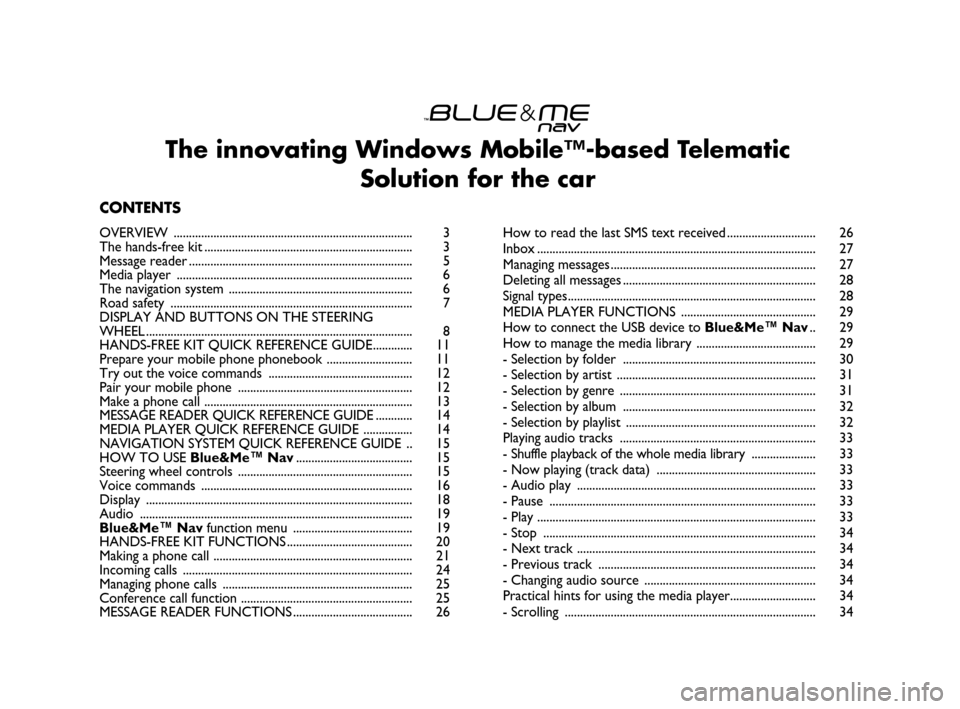
The innovating Windows Mobile™-based Telematic
Solution for the car
CONTENTS
OVERVIEW .............................................................................. 3
The hands-free kit .................................................................... 3
Message reader......................................................................... 5
Media player ............................................................................. 6
The navigation system ............................................................ 6
Road safety ............................................................................... 7
DISPLAY AND BUTTONS ON THE STEERING
WHEEL....................................................................................... 8
HANDS-FREE KIT QUICK REFERENCE GUIDE.............11
Prepare your mobile phone phonebook ............................ 11
Try out the voice commands ............................................... 12
Pair your mobile phone ......................................................... 12
Make a phone call .................................................................... 13
MESSAGE READER QUICK REFERENCE GUIDE............ 14
MEDIA PLAYER QUICK REFERENCE GUIDE ................ 14
NAVIGATION SYSTEM QUICK REFERENCE GUIDE .. 15
HOW TO USE Blue&Me™ Nav...................................... 15
Steering wheel controls ......................................................... 15
Voice commands ..................................................................... 16
Display ....................................................................................... 18
Audio ......................................................................................... 19
Blue&Me™ Navfunction menu ....................................... 19
HANDS-FREE KIT FUNCTIONS......................................... 20
Making a phone call ................................................................. 21
Incoming calls ........................................................................... 24
Managing phone calls .............................................................. 25
Conference call function ........................................................ 25
MESSAGE READER FUNCTIONS....................................... 26How to read the last SMS text received............................. 26
Inbox........................................................................................... 27
Managing messages................................................................... 27
Deleting all messages............................................................... 28
Signal types................................................................................. 28
MEDIA PLAYER FUNCTIONS ............................................ 29
How to connect the USB device to Blue&Me™ Nav.. 29
How to manage the media library ....................................... 29
- Selection by folder ............................................................... 30
- Selection by artist ................................................................. 31
- Selection by genre ................................................................ 31
- Selection by album ............................................................... 32
- Selection by playlist .............................................................. 32
Playing audio tracks ................................................................ 33
- Shuffle playback of the whole media library..................... 33
- Now playing (track data) .................................................... 33
- Audio play .............................................................................. 33
- Pause ....................................................................................... 33
- Play ........................................................................................... 33
- Stop ......................................................................................... 34
- Next track .............................................................................. 34
- Previous track ....................................................................... 34
- Changing audio source ........................................................ 34
Practical hints for using the media player............................ 34
- Scrolling .................................................................................. 34
603_83_390 Punto C3 GB 19-06-2007 11:21 Pagina 1
Page 4 of 106
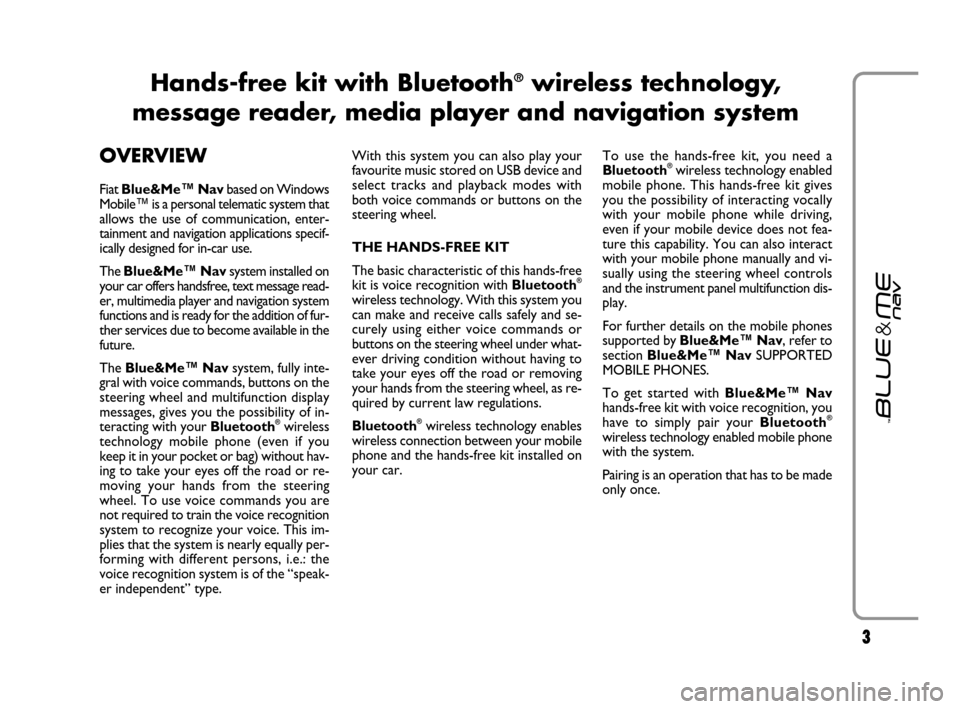
33
With this system you can also play your
favourite music stored on USB device and
select tracks and playback modes with
both voice commands or buttons on the
steering wheel.
THE HANDS-FREE KIT
The basic characteristic of this hands-free
kit is voice recognition with Bluetooth
®
wireless technology. With this system you
can make and receive calls safely and se-
curely using either voice commands or
buttons on the steering wheel under what-
ever driving condition without having to
take your eyes off the road or removing
your hands from the steering wheel, as re-
quired by current law regulations.
Bluetooth
®wireless technology enables
wireless connection between your mobile
phone and the hands-free kit installed on
your car. To use the hands-free kit, you need a
Bluetooth
®wireless technology enabled
mobile phone. This hands-free kit gives
you the possibility of interacting vocally
with your mobile phone while driving,
even if your mobile device does not fea-
ture this capability. You can also interact
with your mobile phone manually and vi-
sually using the steering wheel controls
and the instrument panel multifunction dis-
play.
For further details on the mobile phones
supported by Blue&Me™ Nav, refer to
section Blue&Me™ NavSUPPORTED
MOBILE PHONES.
To get started with Blue&Me™ Nav
hands-free kit with voice recognition, you
have to simply pair your Bluetooth
®
wireless technology enabled mobile phone
with the system.
Pairing is an operation that has to be made
only once.
Hands-free kit with Bluetooth®wireless technology,
message reader, media player and navigation system
OVERVIEW
Fiat Blue&Me™ Navbased on Windows
Mobile™ is a personal telematic system that
allows the use of communication, enter-
tainment and navigation applications specif-
ically designed for in-car use.
The Blue&Me™ Navsystem installed on
your car offers handsfree, text message read-
er, multimedia player and navigation system
functions and is ready for the addition of fur-
ther services due to become available in the
future.
The Blue&Me™ Navsystem, fully inte-
gral with voice commands, buttons on the
steering wheel and multifunction display
messages, gives you the possibility of in-
teracting with your Bluetooth
®wireless
technology mobile phone (even if you
keep it in your pocket or bag) without hav-
ing to take your eyes off the road or re-
moving your hands from the steering
wheel. To use voice commands you are
not required to train the voice recognition
system to recognize your voice. This im-
plies that the system is nearly equally per-
forming with different persons, i.e.: the
voice recognition system is of the “speak-
er independent” type.
603_83_390 Punto C3 GB 19-06-2007 11:21 Pagina 3
Page 36 of 106

3535
Organizing media files
❒To build significant categories on
Blue&Me™ Nav, media file data shall
be properly updated. To update file da-
ta, follow the instructions given on your
software instruction manual.
❒If certain items in your library have no
Artist, Album, Title and Genre,
Blue&Me™ Navwill show UN-
KNOWNin ALBUMSand GEN-
RESmenus. To enter the required da-
ta, follow the instructions given on your
software instruction manual.Building the media library on
Blue&Me™ Nav
❒Building the media library may require
a few minutes. If the time required is
excessive, you can intervene by reduc-
ing the number of audio files stored on
your USB device.
❒While building the library, it is howev-
er possible to play a selection of tracks.
Blue&Me™ Navwill build the library
while playing music.Building playlists for Blue&Me™
Nav
For building .m3uor .wplplaylist for
Blue&Me™ Navusing Microsoft
®Win-
dows Media®Player, proceed as follows:
❒Copy required tracks into a new fold-
er or to your USB memory device.
❒Open Microsoft®Windows Media®
Player. Select File, Openfrom the
menu.
❒Scroll the content of the USB device
connected to your computer and select
the audio files to be entered in the
playlist.
❒Click on Open.
❒Move to “File” and select “Save Now
Playing List As” .... In field “File
Name” enter the required name and
in field “Save as type” set the type:
.wpl or .m3u.
❒Click on Save.
When the above steps are over, the new
file .m3uor .wplwill be built.
603_83_390 Punto C3 GB 19-06-2007 11:21 Pagina 35
Page 66 of 106

6565
Supported playlist formats
The media player supports the following
playlist formats:
❒.m3u – file containing a list of tracks.
(release 1 and 2)
❒.wpl – Windows®-based file containing
a playlist. (playlist capacity limit for this
format is 300Kb). Playlists with exten-
sion .wpl can be built with Microsoft
®
Windows Media®Player.
The media player does not support nest-
ed or linked playlists. Playlist tracks rela-
tive and absolute paths are supported.
The media player does not support
playlists built by application software based
on specific criteria.
The media player will play playlists with
paths leading to digital audio files in fold-
ers.
For further details on how to build
playlists for Blue&Me™ Nav, refer to
section PRACTICAL HINTS FOR USING
THE MEDIA PLAYER.
Trade-marks
Microsoft®and Windows®are Microsoft Corporation registered trade-marks.
Sony®is a Sony Corporation registered trade-mark.
Ericsson®is a Telefonaktiebolaget LM Ericsson registered trade-mark.
Motorola®is a Motorola, Inc. registered trade-mark.
Nokia®is a Nokia Corporation registered trade-mark.
Siemens®is a Siemens AG registered trade-mark.
Orange
™is an Orange Personal Communications Services Limited registered trade-mark.
Audiovox®is an Audiovox Corporation registered trade-mark.
Bluetooth®is a Bluetooth®SIG, Inc registered trade-mark.
Lexar
™and JumpDrive®are Lexar Media, Inc. registered trade-marks.
SanDisk®and Cruzer™are SanDisk Corporation registered trade-marks.
The other trade-marks are proprietary of the respective Companies.
603_83_390 Punto C3 GB 19-06-2007 11:21 Pagina 65
Page 97 of 106

9696
Problem Probable Cause Possible Solution
The same USB memory device
previously connected takes
more than 10 seconds to restart
playback on Blue&Me™ Nav
To reset the USB memory device using
Microsoft®Windows®XP, click on My
Computer in the Startmenu, click
rightwards on the USB memory device,
select Properties, select Tools, click
on key
“Check Now...” in field
“Error-checking”,select “Automatically fix
file system errors” and then click Start.
To avoid future problems, remove the
USB device using the option “Secure
hardware removal”. You removed the USB memory device
from the PC before it was ready
603_83_390 Punto C3 GB 19-06-2007 11:21 Pagina 96