ECO mode FORD CROWN VICTORIA 2003 2.G Owners Manual
[x] Cancel search | Manufacturer: FORD, Model Year: 2003, Model line: CROWN VICTORIA, Model: FORD CROWN VICTORIA 2003 2.GPages: 248, PDF Size: 2.89 MB
Page 11 of 248
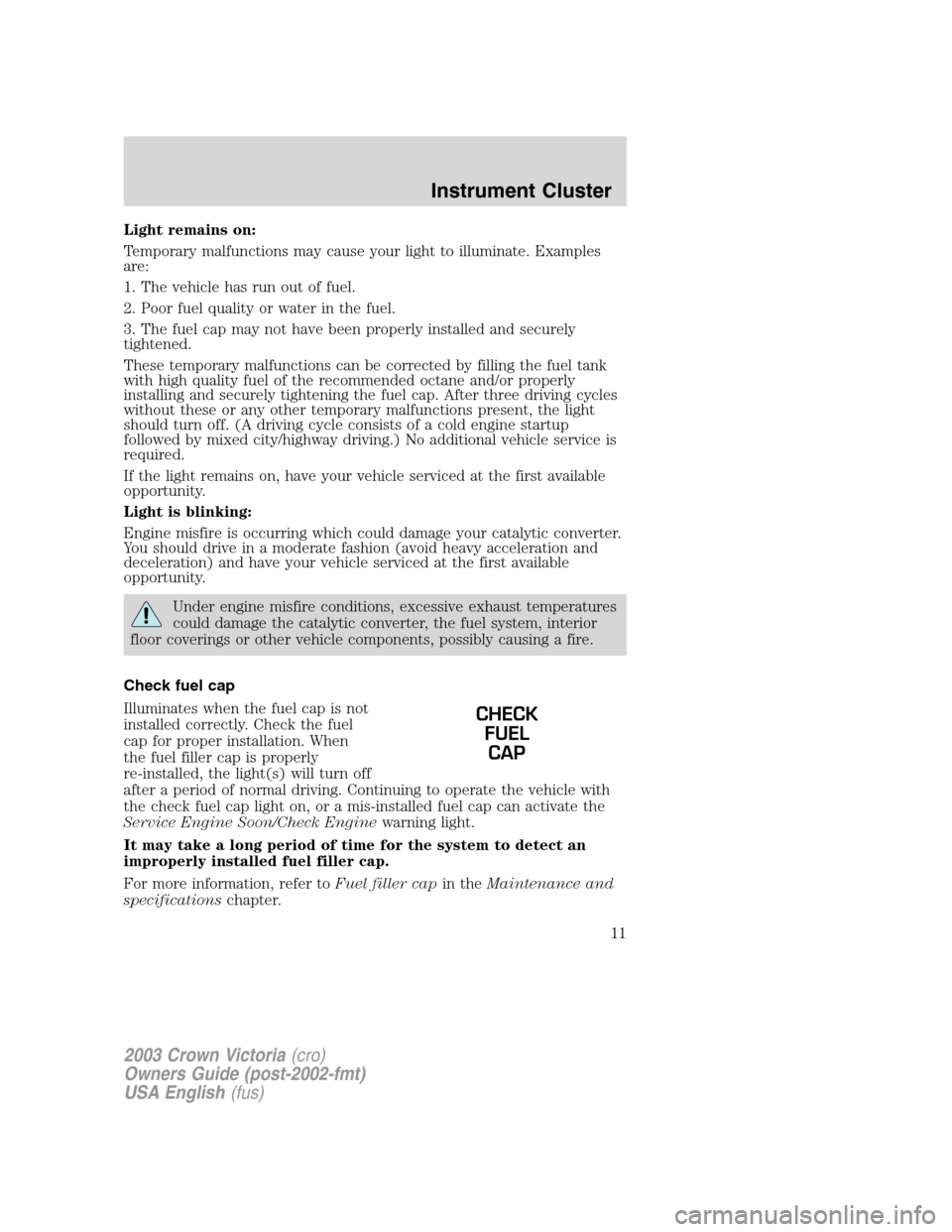
Light remains on:
Temporary malfunctions may cause your light to illuminate. Examples
are:
1. The vehicle has run out of fuel.
2. Poor fuel quality or water in the fuel.
3. The fuel cap may not have been properly installed and securely
tightened.
These temporary malfunctions can be corrected by filling the fuel tank
with high quality fuel of the recommended octane and/or properly
installing and securely tightening the fuel cap. After three driving cycles
without these or any other temporary malfunctions present, the light
should turn off. (A driving cycle consists of a cold engine startup
followed by mixed city/highway driving.) No additional vehicle service is
required.
If the light remains on, have your vehicle serviced at the first available
opportunity.
Light is blinking:
Engine misfire is occurring which could damage your catalytic converter.
You should drive in a moderate fashion (avoid heavy acceleration and
deceleration) and have your vehicle serviced at the first available
opportunity.
Under engine misfire conditions, excessive exhaust temperatures
could damage the catalytic converter, the fuel system, interior
floor coverings or other vehicle components, possibly causing a fire.
Check fuel cap
Illuminates when the fuel cap is not
installed correctly. Check the fuel
cap for proper installation. When
the fuel filler cap is properly
re-installed, the light(s) will turn off
after a period of normal driving. Continuing to operate the vehicle with
the check fuel cap light on, or a mis-installed fuel cap can activate the
Service Engine Soon/Check Enginewarning light.
It may take a long period of time for the system to detect an
improperly installed fuel filler cap.
For more information, refer toFuel filler capin theMaintenance and
specificationschapter.
CHECK
FUEL
CAP
2003 Crown Victoria(cro)
Owners Guide (post-2002-fmt)
USA English(fus)
Instrument Cluster
11
Page 35 of 248
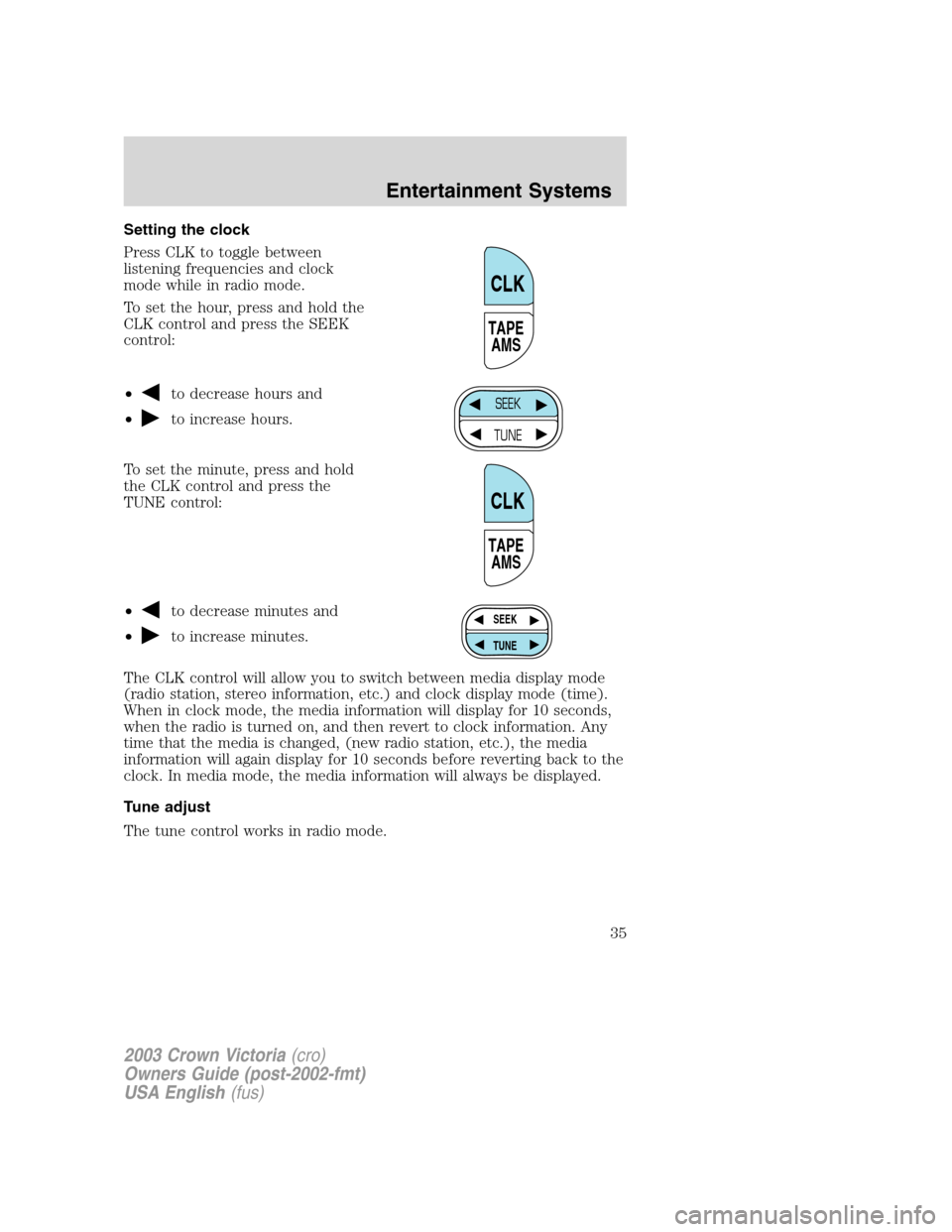
Setting the clock
Press CLK to toggle between
listening frequencies and clock
mode while in radio mode.
To set the hour, press and hold the
CLK control and press the SEEK
control:
•
to decrease hours and
•
to increase hours.
To set the minute, press and hold
the CLK control and press the
TUNE control:
•
to decrease minutes and
•
to increase minutes.
The CLK control will allow you to switch between media display mode
(radio station, stereo information, etc.) and clock display mode (time).
When in clock mode, the media information will display for 10 seconds,
when the radio is turned on, and then revert to clock information. Any
time that the media is changed, (new radio station, etc.), the media
information will again display for 10 seconds before reverting back to the
clock. In media mode, the media information will always be displayed.
Tune adjust
The tune control works in radio mode.
TAPE
AMS
CLK
SEEK
TUNE
TAPE
AMS
CLK
SEEK
TUNE
2003 Crown Victoria(cro)
Owners Guide (post-2002-fmt)
USA English(fus)
Entertainment Systems
35
Page 36 of 248
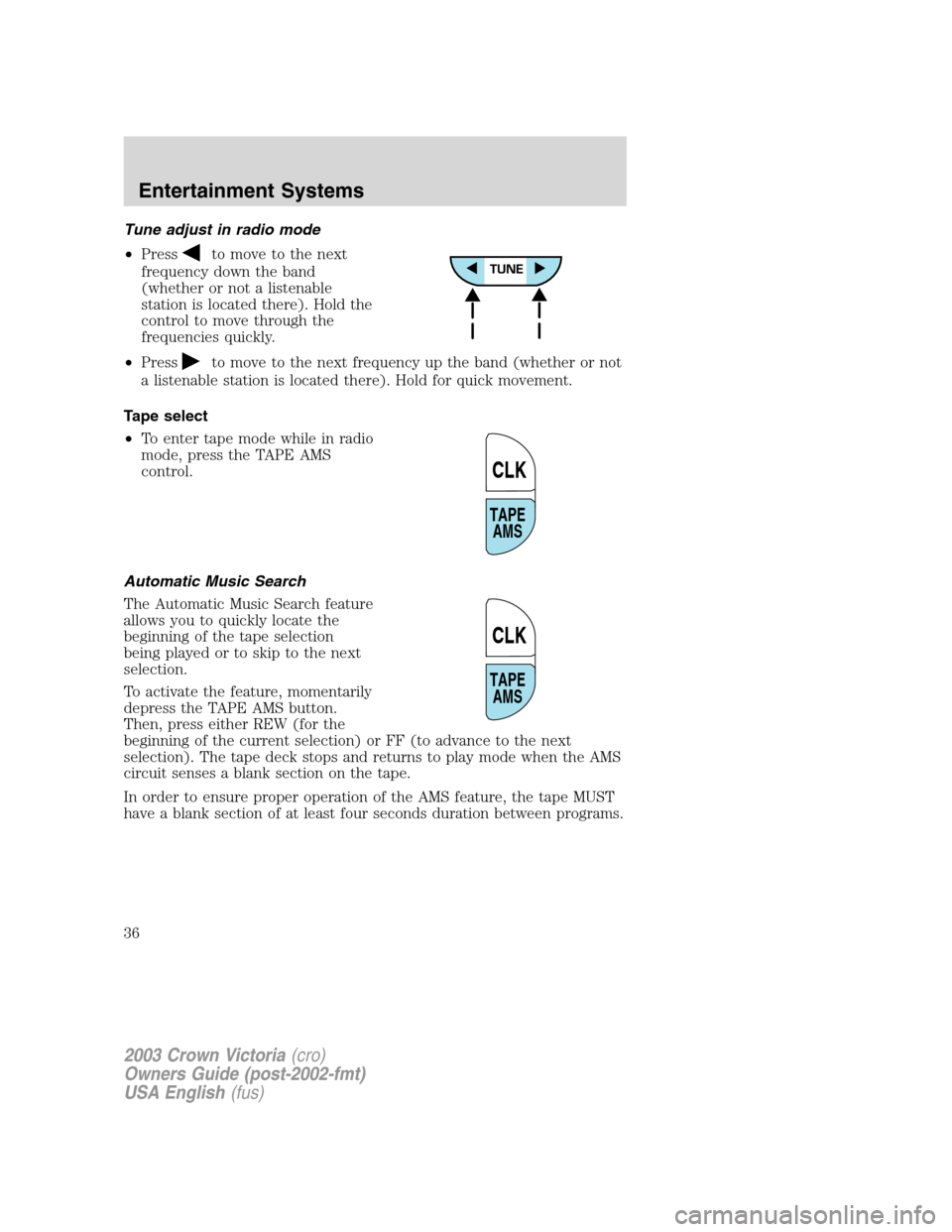
Tune adjust in radio mode
•Press
to move to the next
frequency down the band
(whether or not a listenable
station is located there). Hold the
control to move through the
frequencies quickly.
•Press
to move to the next frequency up the band (whether or not
a listenable station is located there). Hold for quick movement.
Tape select
•To enter tape mode while in radio
mode, press the TAPE AMS
control.
Automatic Music Search
The Automatic Music Search feature
allows you to quickly locate the
beginning of the tape selection
being played or to skip to the next
selection.
To activate the feature, momentarily
depress the TAPE AMS button.
Then, press either REW (for the
beginning of the current selection) or FF (to advance to the next
selection). The tape deck stops and returns to play mode when the AMS
circuit senses a blank section on the tape.
In order to ensure proper operation of the AMS feature, the tape MUST
have a blank section of at least four seconds duration between programs.
TAPE
AMS
CLK
TAPE
AMS
CLK
2003 Crown Victoria(cro)
Owners Guide (post-2002-fmt)
USA English(fus)
Entertainment Systems
36
Page 41 of 248
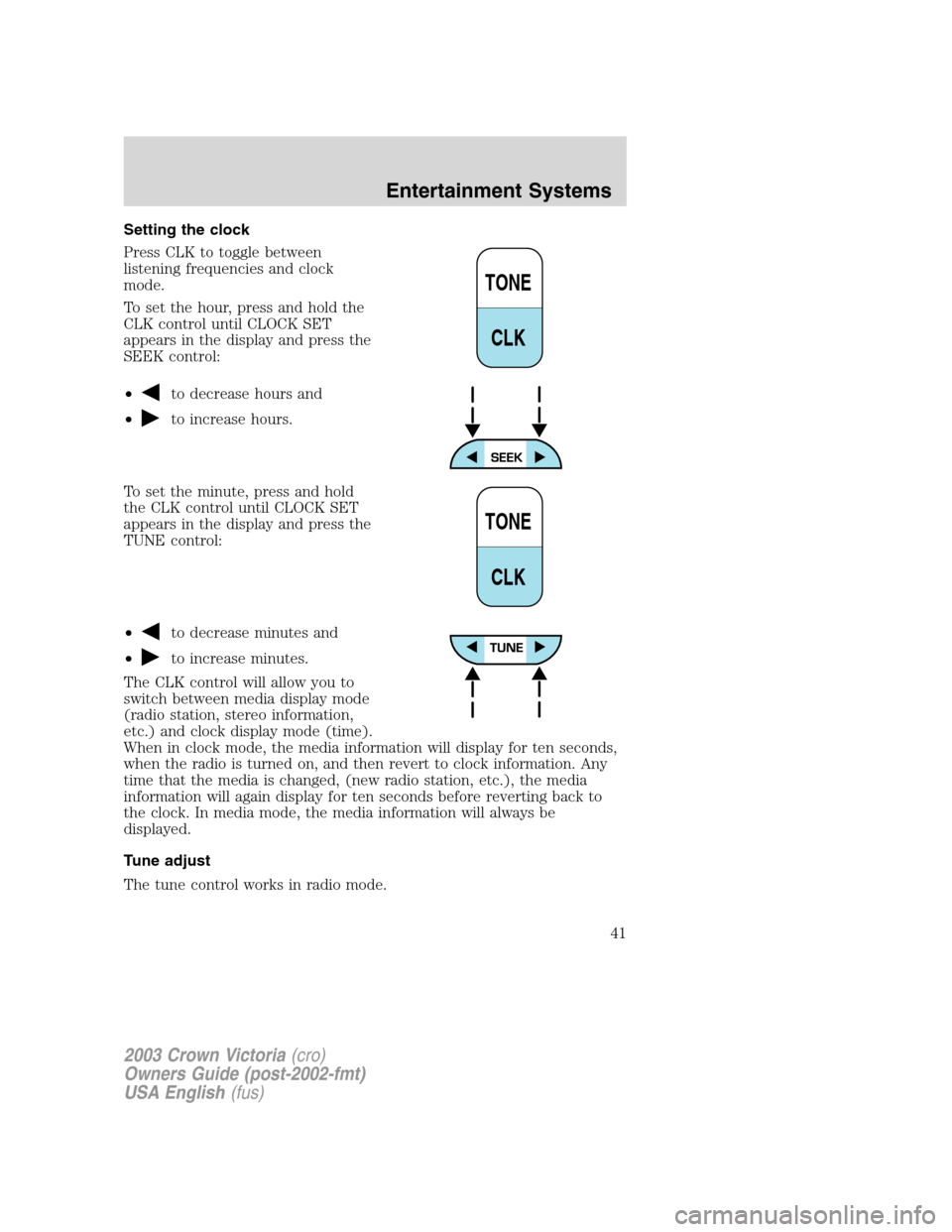
Setting the clock
Press CLK to toggle between
listening frequencies and clock
mode.
To set the hour, press and hold the
CLK control until CLOCK SET
appears in the display and press the
SEEK control:
•
to decrease hours and
•
to increase hours.
To set the minute, press and hold
the CLK control until CLOCK SET
appears in the display and press the
TUNE control:
•
to decrease minutes and
•
to increase minutes.
The CLK control will allow you to
switch between media display mode
(radio station, stereo information,
etc.) and clock display mode (time).
When in clock mode, the media information will display for ten seconds,
when the radio is turned on, and then revert to clock information. Any
time that the media is changed, (new radio station, etc.), the media
information will again display for ten seconds before reverting back to
the clock. In media mode, the media information will always be
displayed.
Tune adjust
The tune control works in radio mode.
TONE
CLK
TONE
CLK
2003 Crown Victoria(cro)
Owners Guide (post-2002-fmt)
USA English(fus)
Entertainment Systems
41
Page 45 of 248
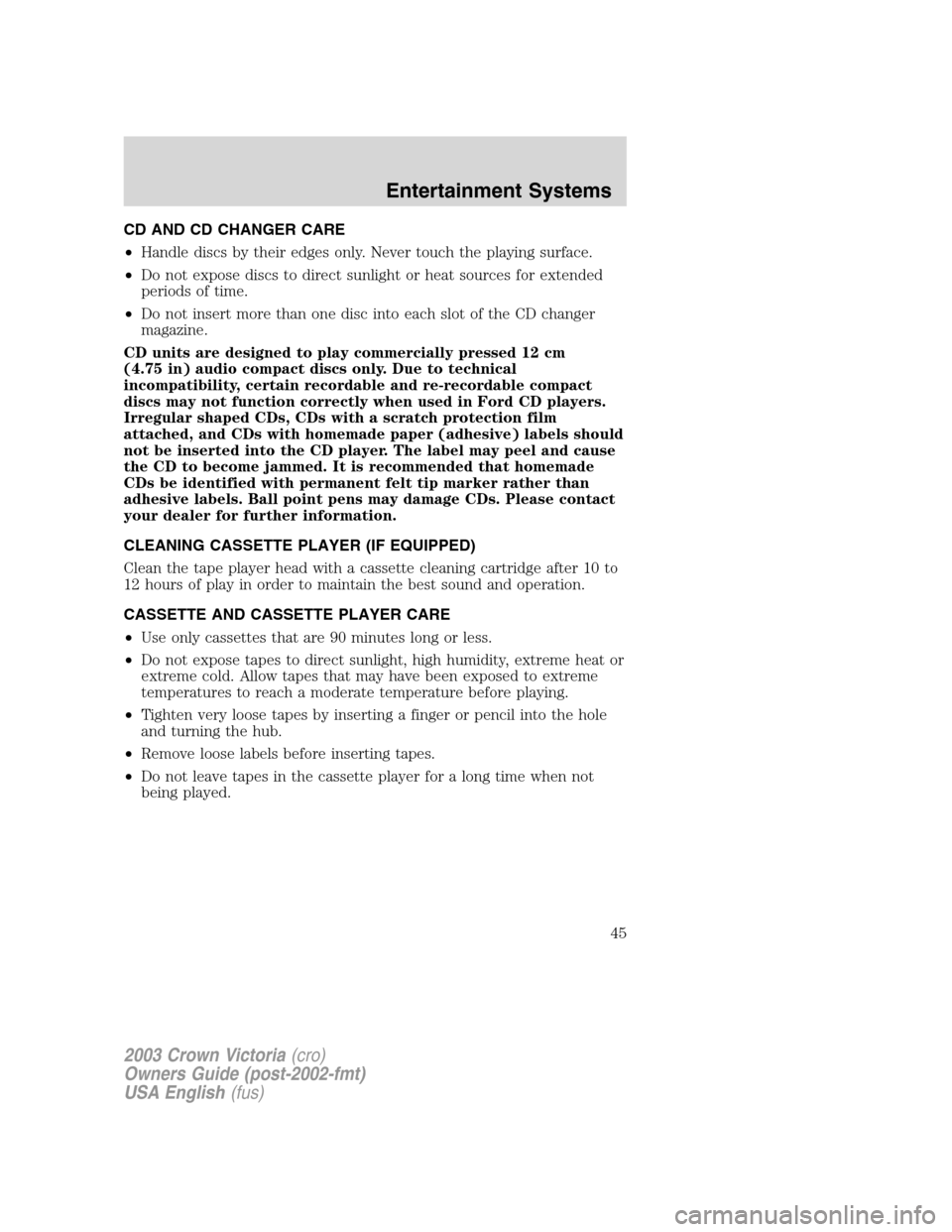
CD AND CD CHANGER CARE
•Handle discs by their edges only. Never touch the playing surface.
•Do not expose discs to direct sunlight or heat sources for extended
periods of time.
•Do not insert more than one disc into each slot of the CD changer
magazine.
CD units are designed to play commercially pressed 12 cm
(4.75 in) audio compact discs only. Due to technical
incompatibility, certain recordable and re-recordable compact
discs may not function correctly when used in Ford CD players.
Irregular shaped CDs, CDs with a scratch protection film
attached, and CDs with homemade paper (adhesive) labels should
not be inserted into the CD player. The label may peel and cause
the CD to become jammed. It is recommended that homemade
CDs be identified with permanent felt tip marker rather than
adhesive labels. Ball point pens may damage CDs. Please contact
your dealer for further information.
CLEANING CASSETTE PLAYER (IF EQUIPPED)
Clean the tape player head with a cassette cleaning cartridge after 10 to
12 hours of play in order to maintain the best sound and operation.
CASSETTE AND CASSETTE PLAYER CARE
•Use only cassettes that are 90 minutes long or less.
•Do not expose tapes to direct sunlight, high humidity, extreme heat or
extreme cold. Allow tapes that may have been exposed to extreme
temperatures to reach a moderate temperature before playing.
•Tighten very loose tapes by inserting a finger or pencil into the hole
and turning the hub.
•Remove loose labels before inserting tapes.
•Do not leave tapes in the cassette player for a long time when not
being played.
2003 Crown Victoria(cro)
Owners Guide (post-2002-fmt)
USA English(fus)
Entertainment Systems
45
Page 47 of 248
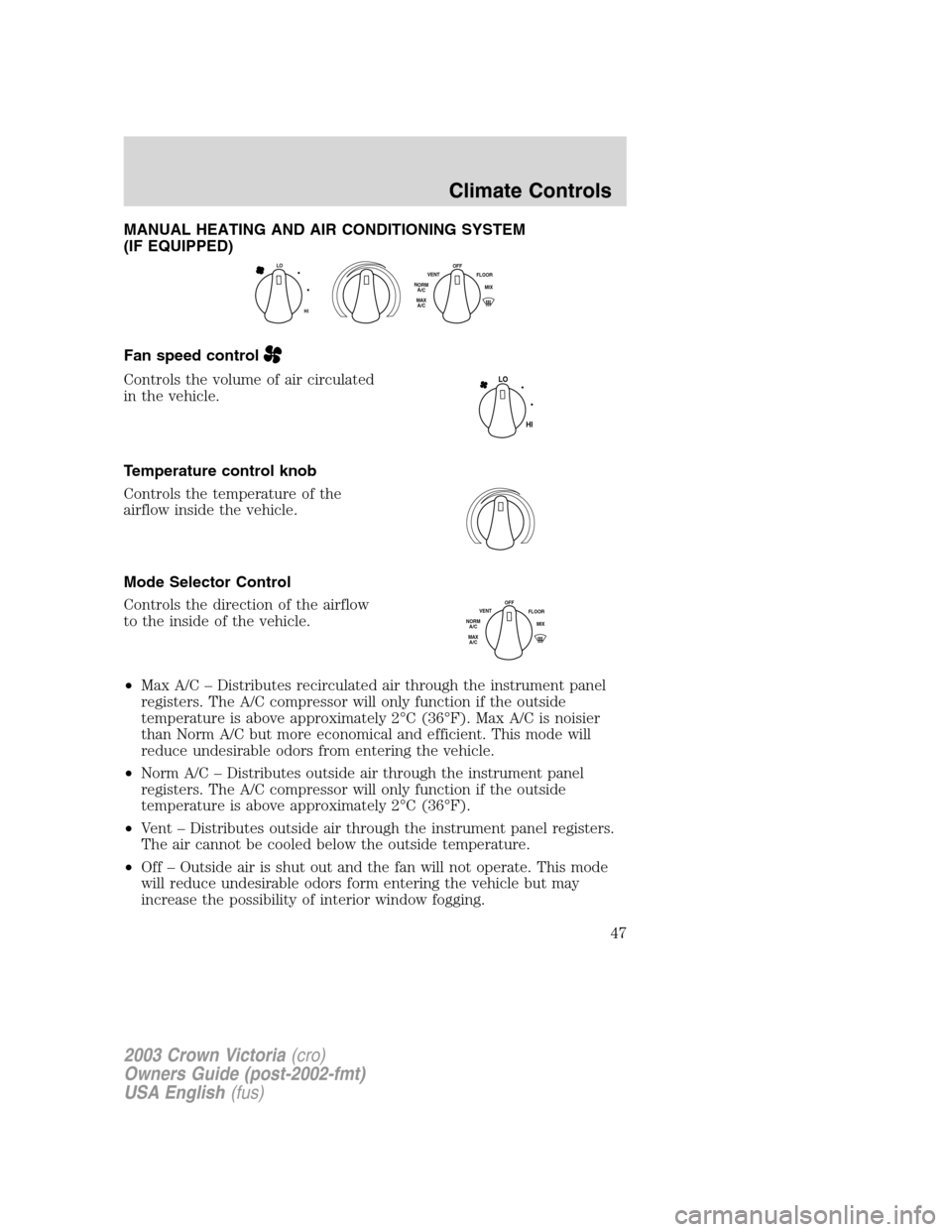
MANUAL HEATING AND AIR CONDITIONING SYSTEM
(IF EQUIPPED)
Fan speed control
Controls the volume of air circulated
in the vehicle.
Temperature control knob
Controls the temperature of the
airflow inside the vehicle.
Mode Selector Control
Controls the direction of the airflow
to the inside of the vehicle.
•Max A/C–Distributes recirculated air through the instrument panel
registers. The A/C compressor will only function if the outside
temperature is above approximately 2°C (36°F). Max A/C is noisier
than Norm A/C but more economical and efficient. This mode will
reduce undesirable odors from entering the vehicle.
•Norm A/C–Distributes outside air through the instrument panel
registers. The A/C compressor will only function if the outside
temperature is above approximately 2°C (36°F).
•Vent–Distributes outside air through the instrument panel registers.
The air cannot be cooled below the outside temperature.
•Off–Outside air is shut out and the fan will not operate. This mode
will reduce undesirable odors form entering the vehicle but may
increase the possibility of interior window fogging.
LO
HIOFF
MIX VENTFLOO
R
M
AX
A/C NORM
A/C
LO
HI
OFF
MIX VENTFLOOR
MAX
A/C NORM
A/C
2003 Crown Victoria(cro)
Owners Guide (post-2002-fmt)
USA English(fus)
Climate Controls
Climate Controls
47
Page 51 of 248
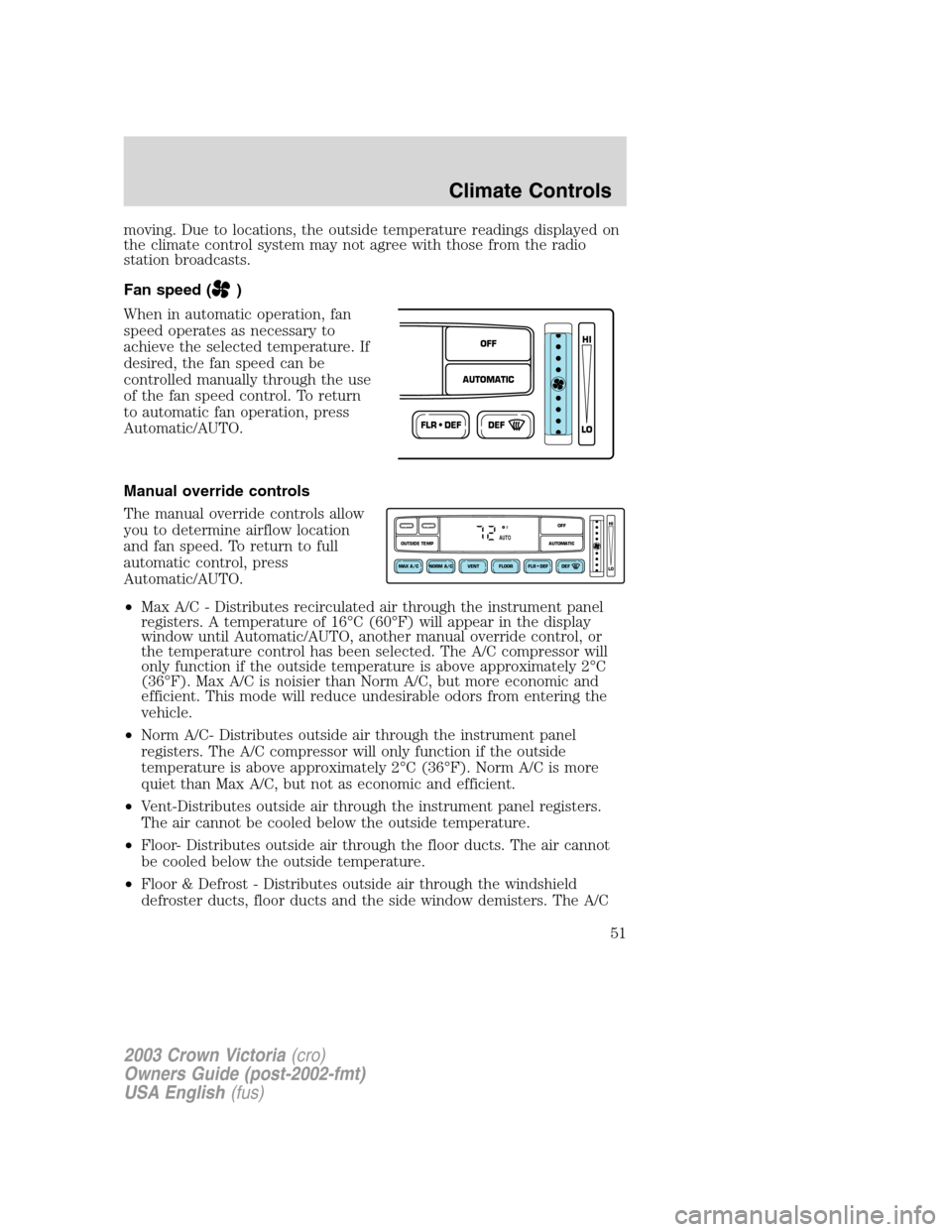
moving. Due to locations, the outside temperature readings displayed on
the climate control system may not agree with those from the radio
station broadcasts.
Fan speed (
)
When in automatic operation, fan
speed operates as necessary to
achieve the selected temperature. If
desired, the fan speed can be
controlled manually through the use
of the fan speed control. To return
to automatic fan operation, press
Automatic/AUTO.
Manual override controls
The manual override controls allow
you to determine airflow location
and fan speed. To return to full
automatic control, press
Automatic/AUTO.
•Max A/C - Distributes recirculated air through the instrument panel
registers. A temperature of 16°C (60°F) will appear in the display
window until Automatic/AUTO, another manual override control, or
the temperature control has been selected. The A/C compressor will
only function if the outside temperature is above approximately 2°C
(36°F). Max A/C is noisier than Norm A/C, but more economic and
efficient. This mode will reduce undesirable odors from entering the
vehicle.
•Norm A/C- Distributes outside air through the instrument panel
registers. The A/C compressor will only function if the outside
temperature is above approximately 2°C (36°F). Norm A/C is more
quiet than Max A/C, but not as economic and efficient.
•Vent-Distributes outside air through the instrument panel registers.
The air cannot be cooled below the outside temperature.
•Floor- Distributes outside air through the floor ducts. The air cannot
be cooled below the outside temperature.
•Floor & Defrost - Distributes outside air through the windshield
defroster ducts, floor ducts and the side window demisters. The A/C
FLR • DEFDEF
HI
LO
AUTOMATICOFF
NORM A/CVENT FLOOR FLR • DEF DEF
HI
LO
MAX A/C
OUTSIDE TEMP AUTOMATICOFF
FAUTO
2003 Crown Victoria(cro)
Owners Guide (post-2002-fmt)
USA English(fus)
Climate Controls
51
Page 66 of 248
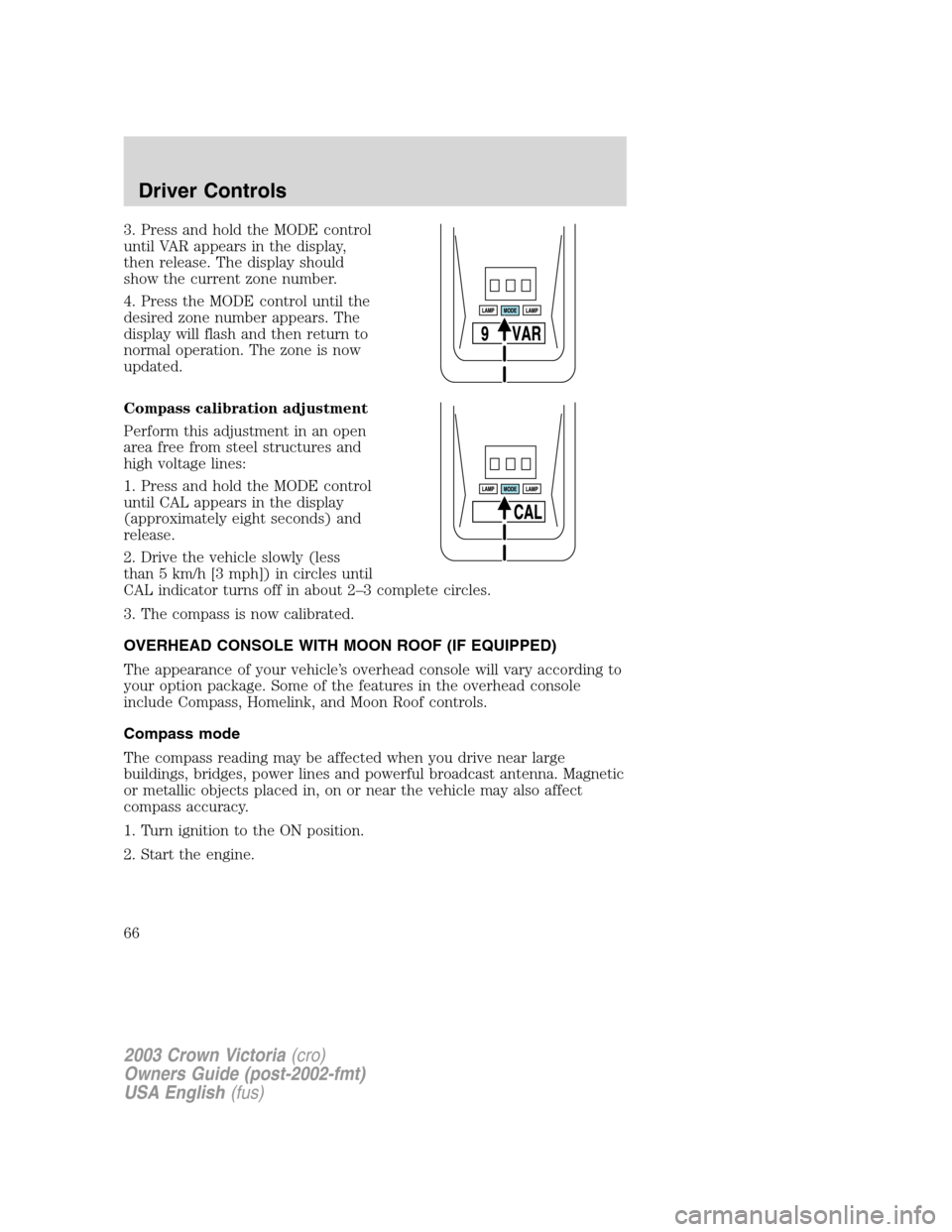
3. Press and hold the MODE control
until VAR appears in the display,
then release. The display should
show the current zone number.
4. Press the MODE control until the
desired zone number appears. The
display will flash and then return to
normal operation. The zone is now
updated.
Compass calibration adjustment
Perform this adjustment in an open
area free from steel structures and
high voltage lines:
1. Press and hold the MODE control
until CAL appears in the display
(approximately eight seconds) and
release.
2. Drive the vehicle slowly (less
than 5 km/h [3 mph]) in circles until
CAL indicator turns off in about 2–3 complete circles.
3. The compass is now calibrated.
OVERHEAD CONSOLE WITH MOON ROOF (IF EQUIPPED)
The appearance of your vehicle’s overhead console will vary according to
your option package. Some of the features in the overhead console
include Compass, Homelink, and Moon Roof controls.
Compass mode
The compass reading may be affected when you drive near large
buildings, bridges, power lines and powerful broadcast antenna. Magnetic
or metallic objects placed in, on or near the vehicle may also affect
compass accuracy.
1. Turn ignition to the ON position.
2. Start the engine.
2003 Crown Victoria(cro)
Owners Guide (post-2002-fmt)
USA English(fus)
Driver Controls
66
Page 67 of 248
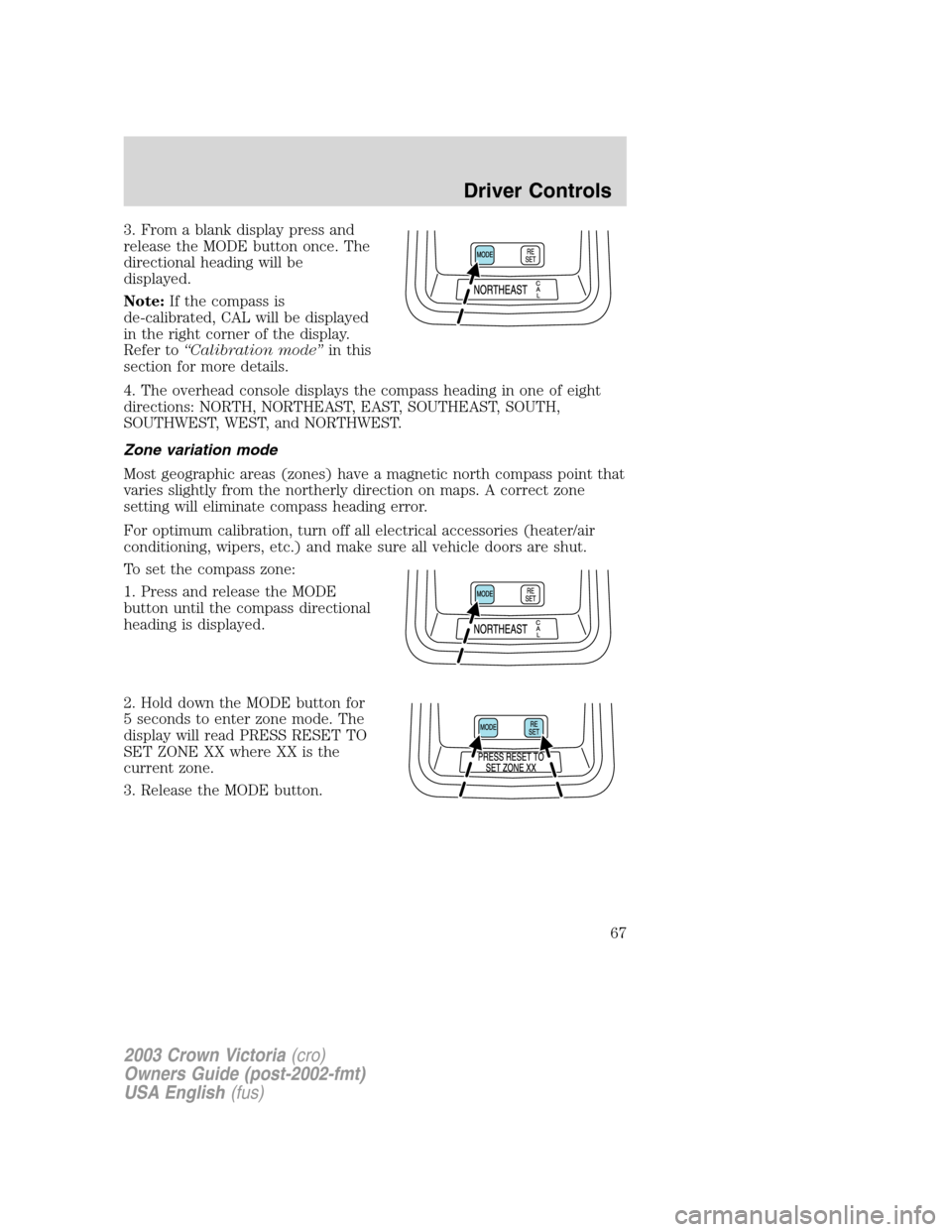
3. From a blank display press and
release the MODE button once. The
directional heading will be
displayed.
Note:If the compass is
de-calibrated, CAL will be displayed
in the right corner of the display.
Refer to“Calibration mode”in this
section for more details.
4. The overhead console displays the compass heading in one of eight
directions: NORTH, NORTHEAST, EAST, SOUTHEAST, SOUTH,
SOUTHWEST, WEST, and NORTHWEST.
Zone variation mode
Most geographic areas (zones) have a magnetic north compass point that
varies slightly from the northerly direction on maps. A correct zone
setting will eliminate compass heading error.
For optimum calibration, turn off all electrical accessories (heater/air
conditioning, wipers, etc.) and make sure all vehicle doors are shut.
To set the compass zone:
1. Press and release the MODE
button until the compass directional
heading is displayed.
2. Hold down the MODE button for
5 seconds to enter zone mode. The
display will read PRESS RESET TO
SET ZONE XX where XX is the
current zone.
3. Release the MODE button.
2003 Crown Victoria(cro)
Owners Guide (post-2002-fmt)
USA English(fus)
Driver Controls
67
Page 68 of 248
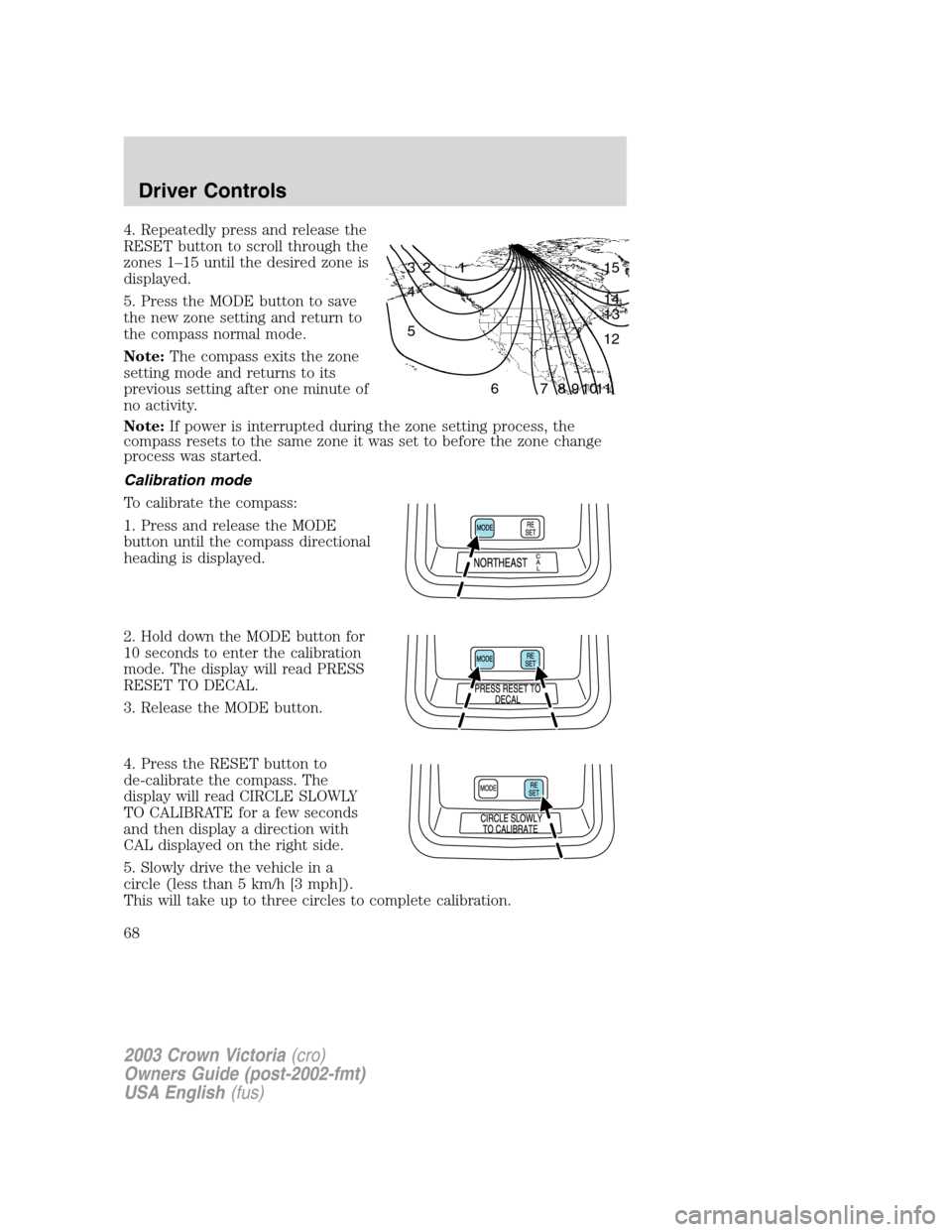
4. Repeatedly press and release the
RESET button to scroll through the
zones 1–15 until the desired zone is
displayed.
5. Press the MODE button to save
the new zone setting and return to
the compass normal mode.
Note:The compass exits the zone
setting mode and returns to its
previous setting after one minute of
no activity.
Note:If power is interrupted during the zone setting process, the
compass resets to the same zone it was set to before the zone change
process was started.
Calibration mode
To calibrate the compass:
1. Press and release the MODE
button until the compass directional
heading is displayed.
2. Hold down the MODE button for
10 seconds to enter the calibration
mode. The display will read PRESS
RESET TO DECAL.
3. Release the MODE button.
4. Press the RESET button to
de-calibrate the compass. The
display will read CIRCLE SLOWLY
TO CALIBRATE for a few seconds
and then display a direction with
CAL displayed on the right side.
5. Slowly drive the vehicle in a
circle (less than 5 km/h [3 mph]).
This will take up to three circles to complete calibration.
1 2 3
4
5
6 7 8 9 101112 13 14 15
2003 Crown Victoria(cro)
Owners Guide (post-2002-fmt)
USA English(fus)
Driver Controls
68