automatic transmission HONDA CIVIC COUPE 1998 Owners Manual
[x] Cancel search | Manufacturer: HONDA, Model Year: 1998, Model line: CIVIC COUPE, Model: HONDA CIVIC COUPE 1998Pages: 251, PDF Size: 2.04 MB
Page 70 of 251

Keys and Locks
LOCK (0) — You can insert or
remove the key only in this position.
To switch from ACCESSORY to LOCK, you must push the key in
slightly as you turn it. If your vehicle
has an automatic transmission, it
must also be in Park. The anti-theft
lock will lock the steering column
when you remove the key. If the front wheels are turned, the
anti-theft lock may sometimes make
it difficult to turn the key from
LOCK to ACCESSORY. Firmly turn
the steering wheel to the left or to
the right as you turn the key. ACCESSORY (I) — In this position,
you can operate the audio system and the accessory power socket.
ON (II) — This is the normal key
position when driving. All features
and accessories on the vehicle are
usable. Several of the lights on the
instrument panel come on as a test
when you turn the ignition switch
from ACCESSORY to ON (see page 51).
START (III) — Use this position
only to start the engine. The switch
returns to ON (II) when you let go of
the key.
You will hear a reminder beeper if
you leave the key in the ignition switch in the LOCK (0) or
ACCESSORY (I) position and open the driver's door. Remove the key to
turn off the beeper. Door Locks
Each door has a lock tab next to the
inside door handle. Push the tab in to
lock the door and pull it out to unlock.
To lock the passenger's door when getting out of the vehicle, push the
lock tab in and close the door. To
lock the driver's door, pull the door
handle and push the lock tab in. Release the handle, then close the
door.
Instruments and Controls
Removing the key from the
ignition switch while driving
locks the steering. This can
cause you to lose control.
Remove the key from the
ignition switch only when
parked.Main Menu Table of Contents s t
Page 121 of 251
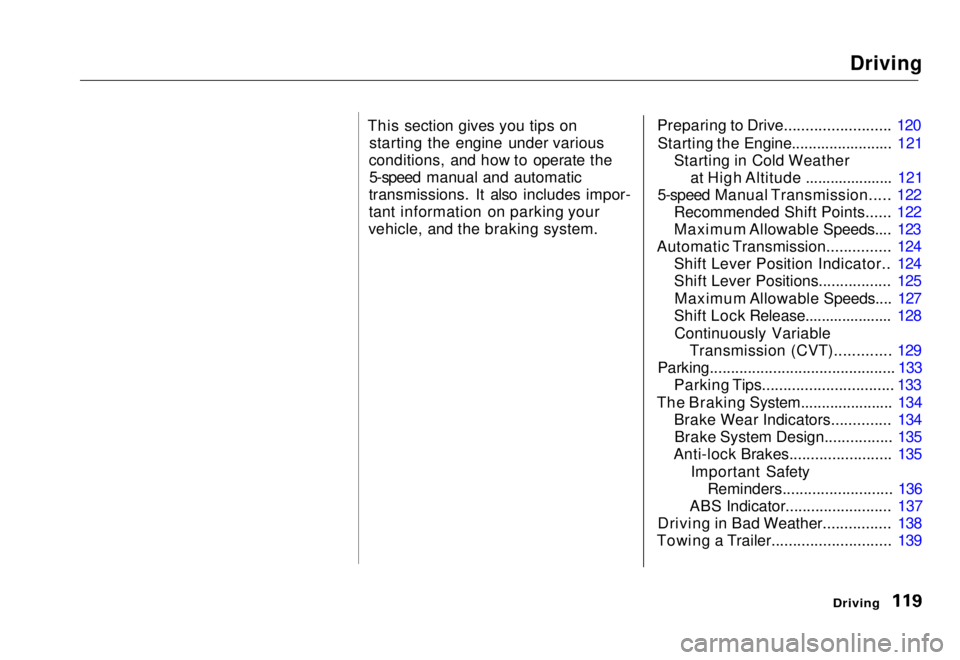
Driving
This section gives you tips on starting the engine under various
conditions, and how to operate the 5-speed manual and automatic
transmissions. It also includes impor-
tant information on parking your
vehicle, and the braking system. Preparing to Drive......................... 120
Starting the Engine........................ 121 Starting in Cold Weatherat High Altitude ..................... 121
5-speed Manual Transmission..... 122 Recommended Shift Points...... 122
Maximum Allowable Speeds.... 123
Automatic Transmission............... 124 Shift Lever Position Indicator.. 124
Shift Lever Positions................. 125
Maximum Allowable Speeds.... 127
Shift Lock Release..................... 128
Continuously Variable Transmission (CVT)............. 129
Parking............................................ 133 Parking Tips............................... 133
The Braking System...................... 134 Brake Wear Indicators.............. 134Brake System Design................ 135
Anti-lock Brakes........................ 135
Important SafetyReminders.......................... 136
ABS Indicator......................... 137
Driving in Bad Weather................ 138
Towing a Trailer............................ 139
DrivingMain Menu s t
Page 123 of 251
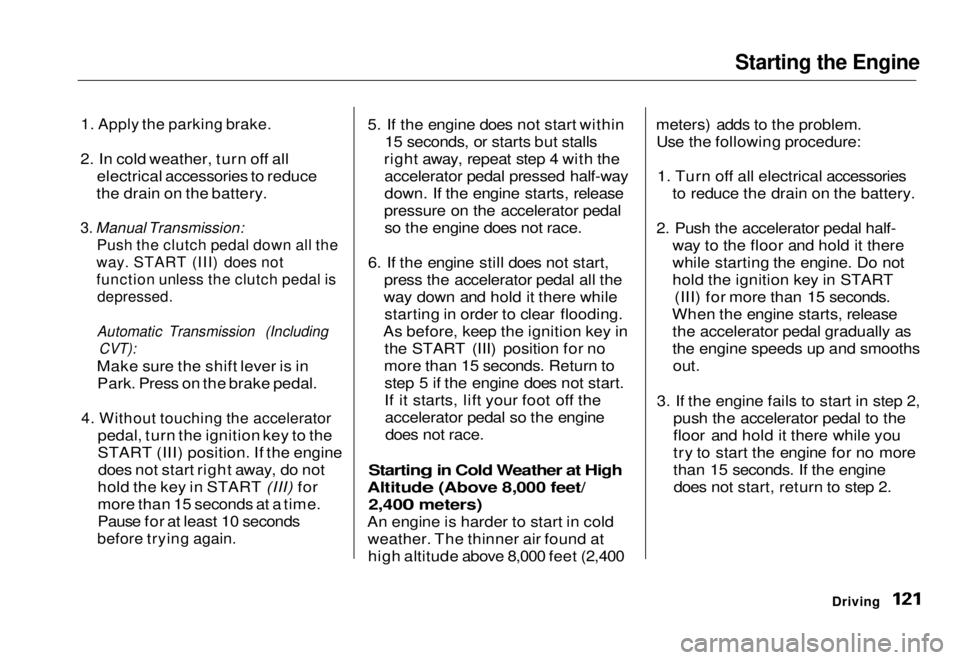
Starting the Engine
1. Apply the parking brake.
2. In cold weather, turn off all electrical accessories to reduce
the drain on the battery.
3. Manual Transmission:
Push the clutch pedal down all the
way. START (III) does not
function unless the clutch pedal is
depressed.
Automatic Transmission (Including
CVT):
Make sure the shift lever is in Park. Press on the brake pedal.
4. Without touching the accelerator
pedal, turn the ignition key to the
START (III) position. If the enginedoes not start right away, do not
hold the key in START (III) for
more than 15 seconds at a time.
Pause for at least 10 seconds
before trying again.
5. If the engine does not start within
15 seconds, or starts but stalls
right away, repeat step 4 with the accelerator pedal pressed half-way
down. If the engine starts, release
pressure on the accelerator pedal so the engine does not race.
6. If the engine still does not start, press the accelerator pedal all the
way down and hold it there while starting in order to clear flooding.
As before, keep the ignition key in the START (III) position for no
more than 15 seconds. Return to step 5 if the engine does not start.
If it starts, lift your foot off theaccelerator pedal so the enginedoes not race.
Starting in Cold Weather at High
Altitud
e (Above 8,000 feet/
2,40
0 meters)
An engine is harder to start in cold
weather. The thinner air found athigh altitude above 8,000 feet (2,400 meters) adds to the problem.
Use the following procedure:
1. Turn off all electrical accessories to reduce the drain on the battery.
2. Push the accelerator pedal half- way to the floor and hold it there
while starting the engine. Do not
hold the ignition key in START(III) for more than 15 seconds.
When the engine starts, release the accelerator pedal gradually as
th
e
engine speeds up and smooths
out.
3. I
f the engine fails to start in step 2,
push the accelerator pedal to the
floor and hold it there while you
try to start the engine for no more
than 15 seconds. If the engine does not start, return to step 2.
DrivingMain Menu Table of Contents s t
Page 126 of 251

Automatic Transmission
Your Honda's transmission has fourforward speeds, and is electronicallycontrolled for smoother shifting. It
also has a "lock-up" torque converter
for better fuel economy. You may
feel what seems like another shift
when the converter locks.
On cars with Continuously Variable
Transmission (CVT):
To operate your Honda's
Continuously Variable Transmission
(CVT), refer to the page 109.
Driving dealer as soon as possible.
This indicator on the instrument
panel shows which position the shift
lever is in.
The "D4" indicator comes on for a few seconds when you turn theignition switch ON (II). If it flashes
while driving (in any shift position), it indicates a possible problem in the
transmission. Avoid rapid acceler-
ation and have the transmission
checked by an authorized HondaShift Lever Position IndicatorMain Menu Table of Contents s t
Page 127 of 251
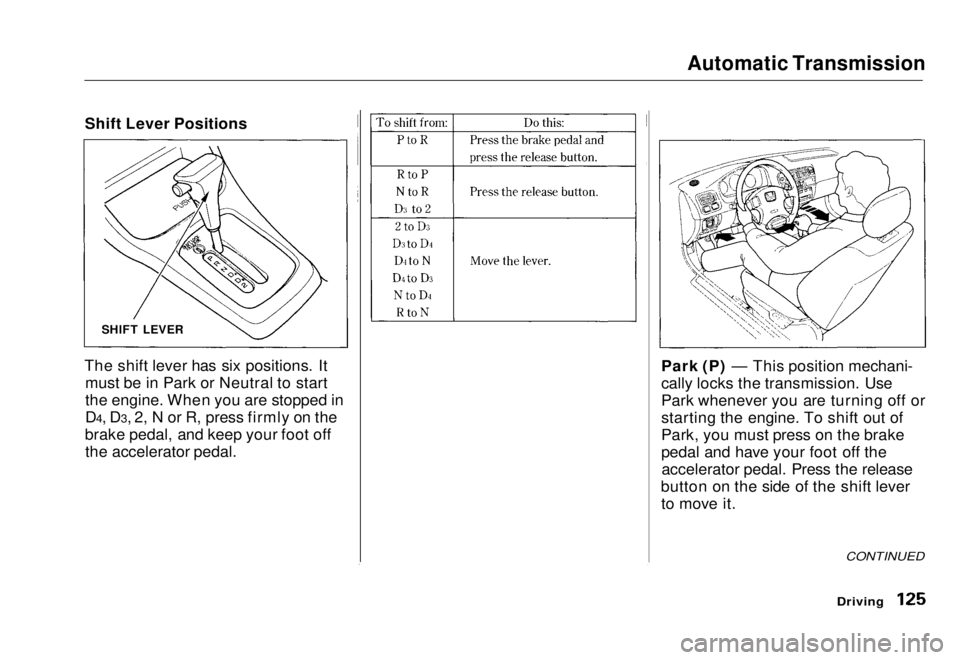
Automatic Transmission
Driving
CONTINUED
Park (P) — This position mechani-
cally locks the transmission. Use
Park whenever you are turning off or
starting the engine. To shift out of
Park, you must press on the brake
pedal and have your foot off the
accelerator pedal. Press the release
button on the side of the shift lever to move it.
The shift lever has six positions. It
must be in Park or Neutral to start
the engine. When you are stopped in
D4, D3, 2, N or R, press firmly on the
brake pedal, and keep your foot off the accelerator pedal. SHIFT LEVER
Shift Lever PositionsMain Menu Table of Contents s t
Page 128 of 251
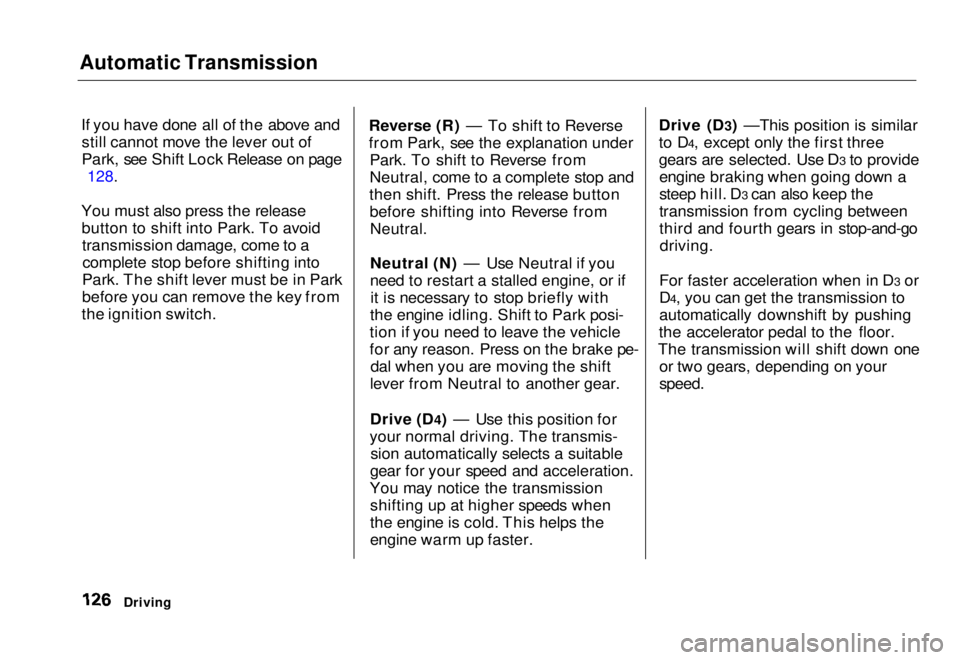
Automatic Transmission
If you have done all of the above andstill cannot move the lever out of
Park, see Shift Lock Release on page
128.
You must also press the release button to shift into Park. To avoidtransmission damage, come to acomplete stop before shifting into
Park. The shift lever must be in Park
before you can remove the key from
the ignition switch. Reverse (R) — To shift to Reverse
from Park, see the explanation under
Park. To shift to Reverse from
Neutral, come to a complete stop and
then shift. Press the release button before shifting into Reverse from
Neutral.
Neutral (N) — Use Neutral if you
need to restart a stalled engine, or ifit is necessary to stop briefly with
the engine idling. Shift to Park posi-
tion if you need to leave the vehicle
for any reason. Press on the brake pe- dal when you are moving the shift
lever from Neutral to another gear.
Drive (D4) — Use this position for
your normal driving. The transmis- sion automatically selects a suitable
gear for your speed and acceleration.
You may notice the transmission shifting up at higher speeds when
the engine is cold. This helps the
engine warm up faster. Drive (D3) —This position is similar
to D4, except only the first three
gears are selected. Use D3 to provide
engine brakin g
when going down a
steep hill. D3 can also keep the
transmission from cycling between
third and fourth gears in stop-and-go driving.
For faster acceleration when in D3 or
D4, you can get the transmission to
automatically downshift by pushing
the accelerator pedal to the floor.
The transmission will shift down one or two gears, depending on your
speed.
DrivingMain Menu Table of Contents s t
Page 129 of 251
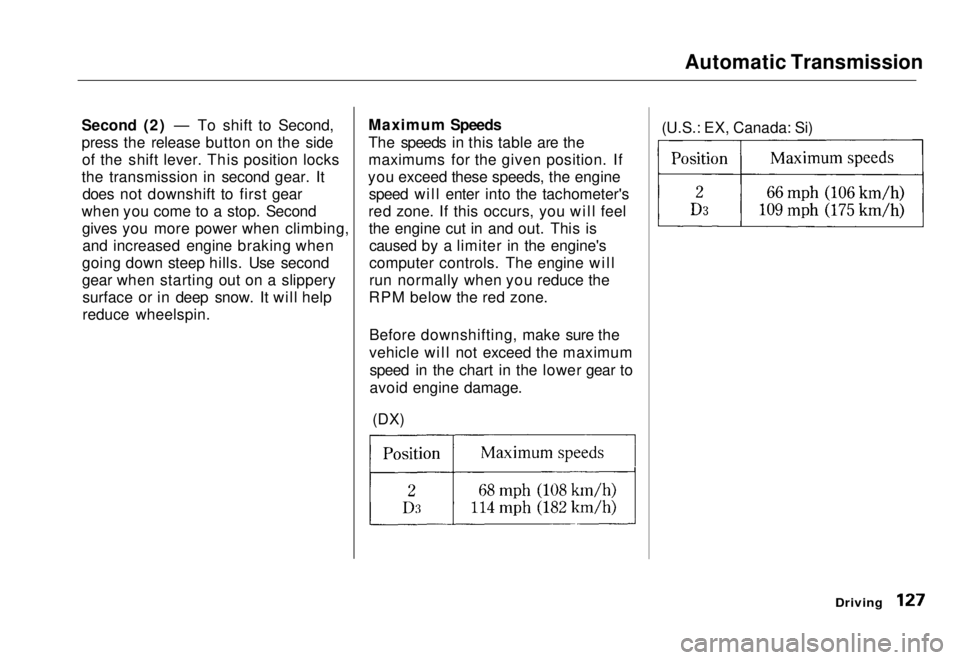
Automatic Transmission
Second (2) — To shift to Second,
press the release button on the side of the shift lever. This position locks
the transmission in second gear. It does not downshift to first gear
when you come to a stop. Second gives you more power when climbing,and increased engine braking when
going down steep hills. Use second
gear when starting out on a slippery surface or in deep snow. It will help
reduce wheelspin. Maximum Speeds
The speeds in this table are the
maximums for the given position. If
you exceed these speeds, the engine speed will enter into the tachometer's
red zone. If this occurs, you will feel the engine cut in and out. This iscaused by a limiter in the engine's
computer controls. The engine will
run normally when you reduce the
RPM below the red zone.
Before downshifting, make sure the
vehicle will not exceed the maximumspeed in the chart in the lower gear to
avoid engine damage.
(DX) (U.S.: EX, Canada: Si)
DrivingMain Menu Table of Contents s t
Page 130 of 251

Automatic Transmission
Shift Lock Release
This allows you to move the shift lever out of Park if the normalmethod of pushing on the brake
pedal and pressing the release
button does not work.
1. Set the Parking brake.
2. Remove the key from the ignition
switch.
3. Insert the key in the Shift LockRelease slot next to the shift lever.
4. Push down on the key while you press the release button and move
the shift lever out of Park to
Neutral.
5. Remove the key from the Shift
Lock Release slot. Depress the
brake pedal and restart the engine.
If you need to use the Shift Lock
Release, it means your vehicle is
developing a problem. Have the
vehicle checked by your Honda dealer.
Driving
SHIFT LOCK
RELEASE SLOT
RELEASE BUTTONMain Menu Table of Contents s t
Page 131 of 251
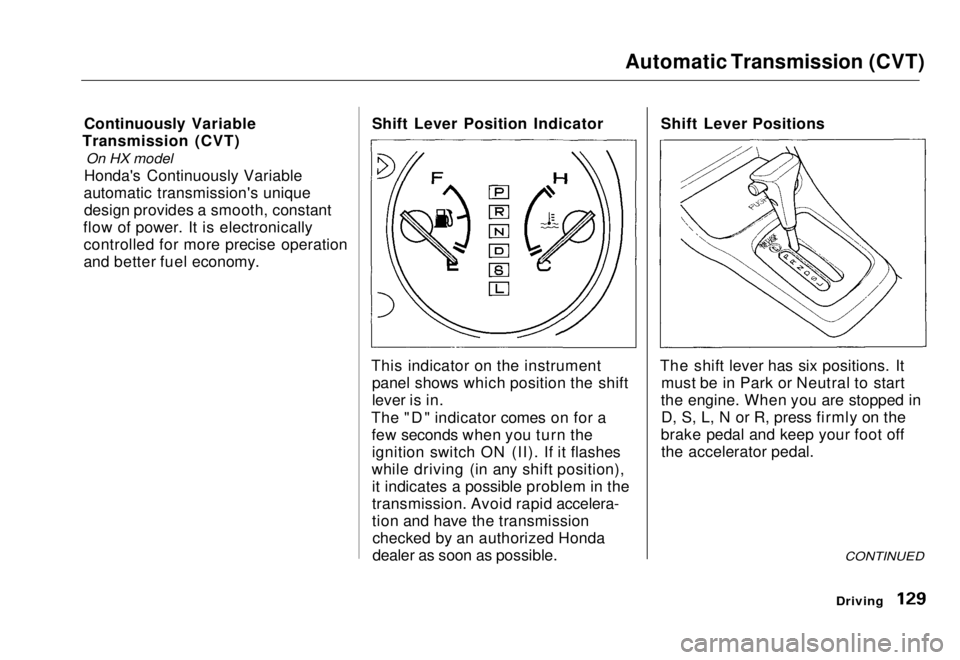
Automatic Transmission (CVT)
Continuously Variable
Transmission (CVT)
On HX model
Honda's Continuously Variable
automatic transmission's unique design provides a smooth, constant
flow of power. It is electronically controlled for more precise operation
and better fuel economy. Shift Lever Position Indicator
This indicator on the instrument panel shows which position the shift
lever is in.
The "D" indicator comes on for a few seconds when you turn theignition switch ON (II). If it flashes
while driving (in any shift position), it indicates a possible problem in the
transmission. Avoid rapid accelera-
tion and have the transmissionchecked by an authorized Honda
dealer as soon as possible. Shift Lever Positions
The shift lever has six positions. It must be in Park or Neutral to start
the engine. When you are stopped in D, S, L, N or R, press firmly on the
brake pedal and keep your foot off the accelerator pedal.
CONTINUED
DrivingMain Menu Table of Contents s t
Page 132 of 251
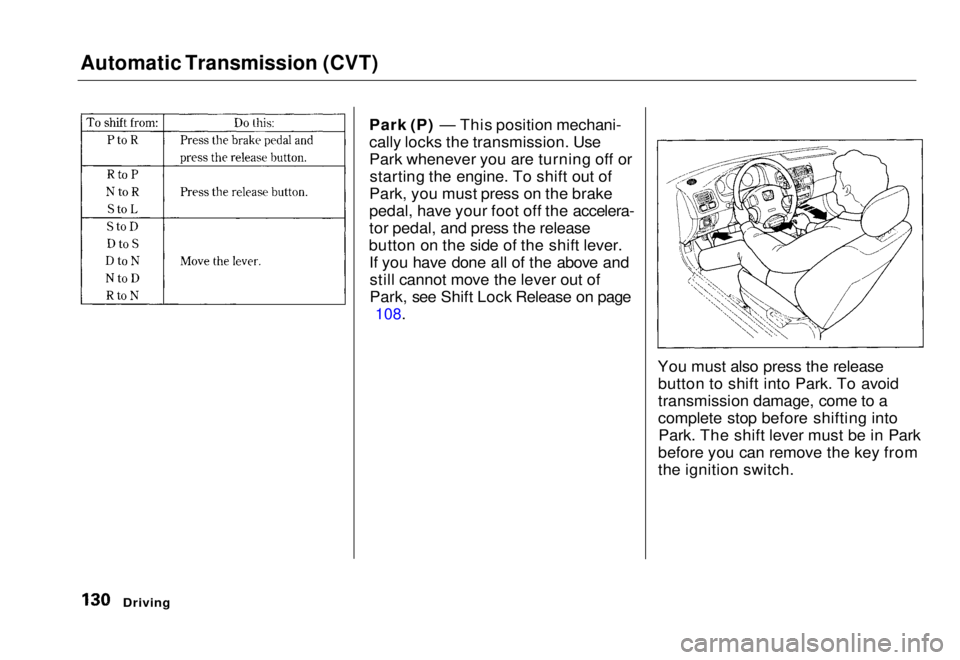
Automatic Transmission (CVT)
Park (P) — This position mechani-
cally locks the transmission. Use
Park whenever you are turning off orstarting the engine. To shift out of
Park, you must press on the brake
pedal, have your foot off the accelera-
tor pedal, and press the release
button on the side of the shift lever. If you have done all of the above andstill cannot move the lever out of
Park, see Shift Lock Release on page
108.
You must also press the releasebutton to shift into Park. To avoid
transmission damage, come to a
complete stop before shifting intoPark. The shift lever must be in Park
before you can remove the key from
the ignition switch.
DrivingMain Menu Table of Contents s t