change time HONDA CIVIC SEDAN 2014 Navigation Manual (in English)
[x] Cancel search | Manufacturer: HONDA, Model Year: 2014, Model line: CIVIC SEDAN, Model: HONDA CIVIC SEDAN 2014Pages: 253, PDF Size: 58.94 MB
Page 1 of 253
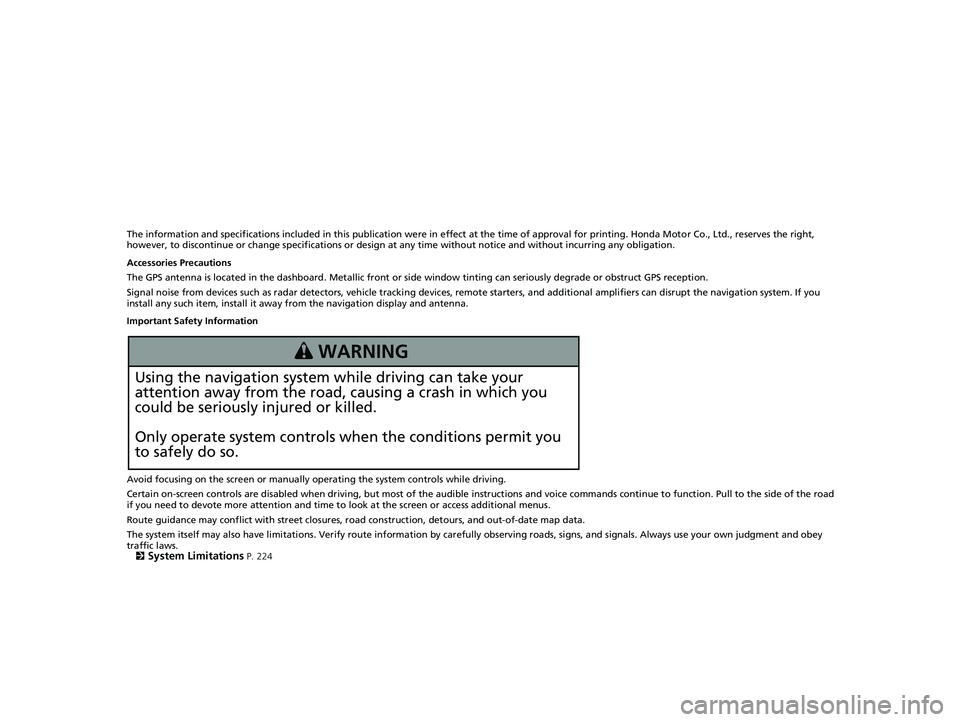
The information and specifications included in this publication were in effect at the time of approval for printing. Honda Motor Co., Ltd., reserves the right,
however, to discontinue or change specif ications or design at any time without notice and without incurring any obligation.
Accessories Precautions
The GPS antenna is located in the dashboard .
Metallic front or side window tinting can seriously degrade or obstruct GPS recept ion.
Signal noise from devices such as radar detectors, vehicle trackin
g devices, remote starters, and additional amplifiers can disrupt the navigation system. If you
install any such item, install it away from the navigation display and antenna.
Important Safety Information
Using the navigation system while driving can take your
attention away from the road, causing a crash in which you
could be seriously injured or killed.
Only operate system controls when the conditions permit you
to safely do so.
Avoid focusing on the screen or manually operating the system controls while driving.
Certain on-screen controls are disabled when driving, but most of
the audible instructions and voice commands continue to function. Pull to the side of the road
if you need to devote more atte ntion and time to look at the screen or access additional menus.
Route guidance may conflict with street closures, road cons
truction, detours, and out-of-date map data.
The system itself may also have limitations. Verify route information by carefully observing roads, signs, and signals. Always use your own judgm
ent and obey
traffic laws.
2
System Limitations P. 224
3 WARNING
14 CIVIC 2D 4D IMA NAVI-31TR38200.book 0 ページ 2014年3月21日 金曜日 午 後3時20分
Page 8 of 253
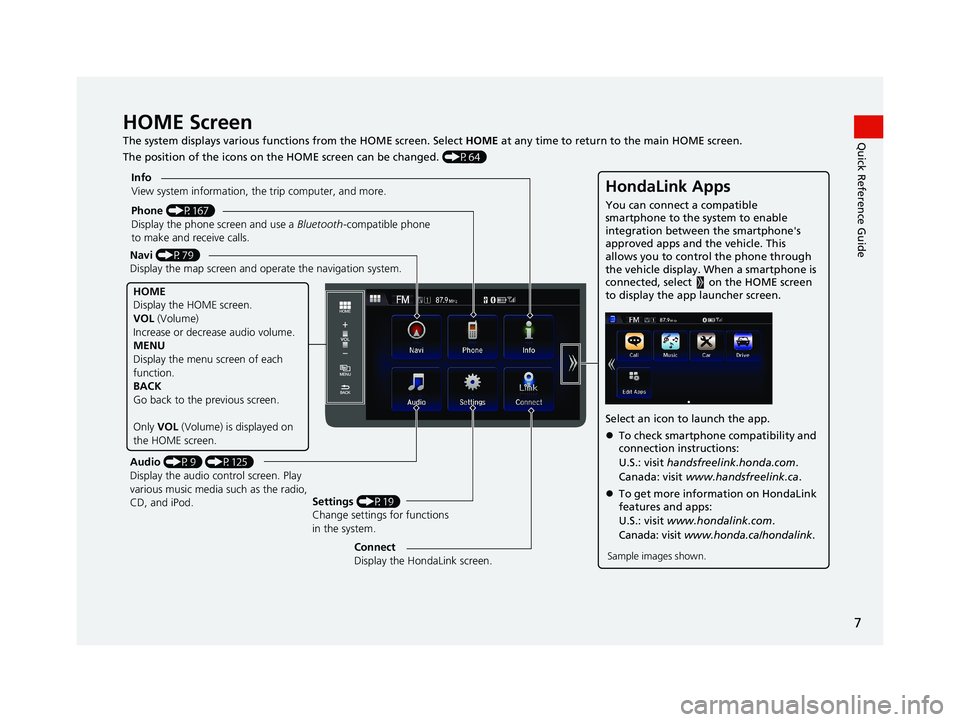
7
Quick Reference GuideHOME Screen
The system displays various functions from the HOME screen. Select HOME at any time to return to the main HOME screen.
The position of the icons on the HOME screen can be changed. (P64)
Phone (P167)
Display the phone screen and use a Bluetooth-compatible phone
to make and receive calls.
Navi (P79)
Display the map screen and ope rate the navigation system.
Audio (P9) (P125)
Display the audio control screen. Play
various music media such as the radio,
CD, and iPod. Settings
(P19)
Change settings for functions
in the system.
Info
View system information, the trip computer, and more.
HOME
Display the HOME screen.
VOL
(Volume)
Increase or decrea se audio volume.
MENU
Display the menu screen of each
function.
BACK
Go back to the previous screen.
Only VOL (Volume) is displayed on
the HOME screen.
HondaLink Apps
You can connect a compatible
smartphone to the system to enable
integration between the smartphone's
approved apps and the vehicle. This
allows you to control the phone through
the vehicle display. When a smartphone is
connected, select on the HOME screen
to display the app launcher screen.
Select an icon to launch the app.
To check smartphone compatibility and
connection instructions:
U.S.: visit handsfreelink.honda.com .
Canada: visit www.handsfreelink.ca .
To get more inform ation on HondaLink
features and apps:
U.S.: visit www.hondalink.com .
Canada: visit www.honda.ca/hondalink .
Sample images shown.Connect
Display the HondaLink screen.
14 CIVIC 2D 4D IMA NAVI-31TR38200.book 7 ページ 2014年3月21日 金曜日 午 後3時20分
Page 12 of 253
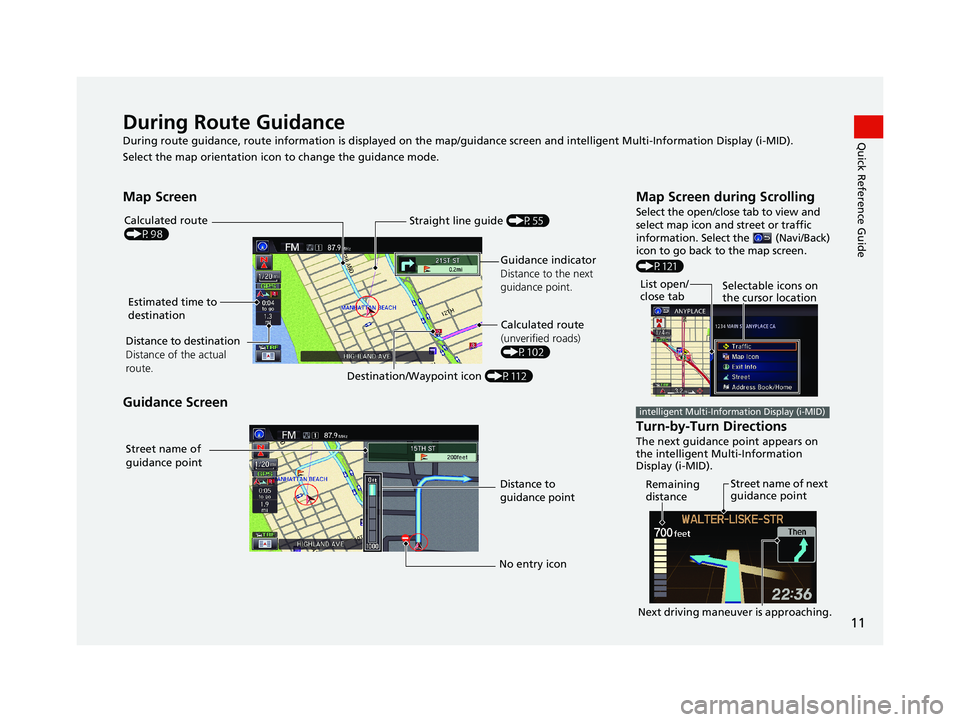
11
Quick Reference GuideDuring Route Guidance
During route guidance, route information is displayed on the map/guidance screen and intelligent Multi-Information Display (i-MID).
Select the map orientation icon to change the guidance mode.
Map Screen
Distance to destination
Distance of the actual
route.
Straight line guide (P55)
Calculated route
(P98)
Guidance indicator
Distance to the next
guidance point.
Estimated time to
destination
Destination/Waypoint icon (P112)Calculated route
(unverified roads)
(P102)
Guidance Screen
Street name of
guidance point
Distance to
guidance point
No entry icon
Map Screen during Scrolling
Select the open/close tab to view and
select map icon and street or traffic
information. Select the
(Navi/Back)
icon to go back to the map screen.
(P 121)
List open/
close tab Selectable icons on
the cursor location
intelligent Multi-Information Display (i-MID)
Turn-by-Turn Directions
The next guidance point appears on
the intelligent Multi-Information
Display (i-MID).
Street name of next
guidance point
Remaining
distance
Next driving maneuver is approaching.
14 CIVIC 2D 4D IMA NAVI-31TR38200.book 11 ページ 2014年3月21日 金曜日 午後3時20分
Page 21 of 253
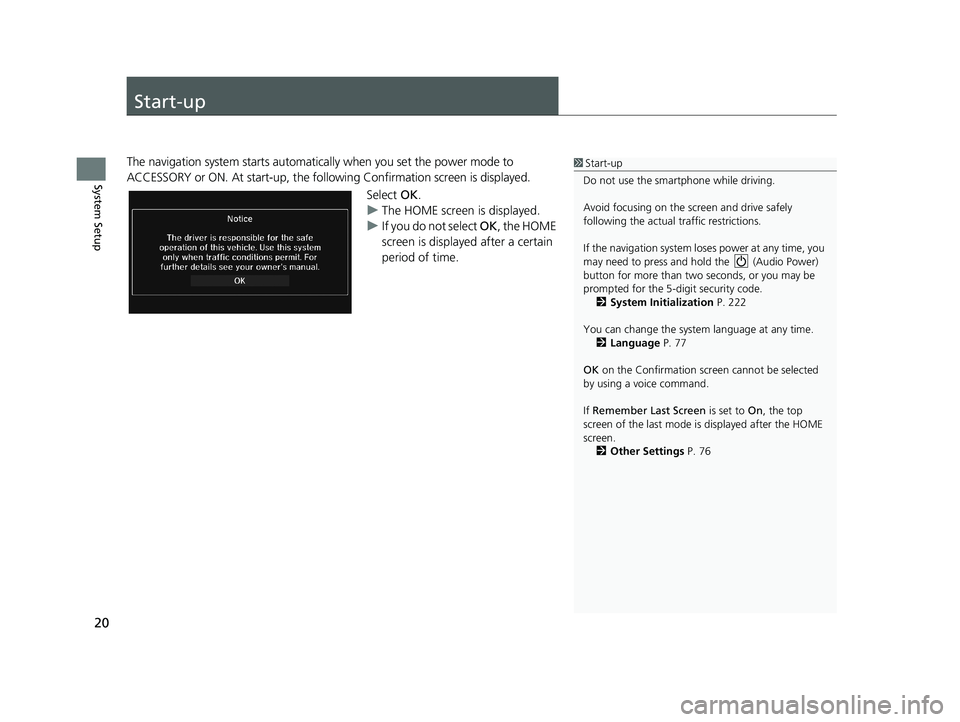
20
System Setup
Start-up
1Start-up
Do not use the smartphone while driving.
Avoid focusing on the scre en and drive safely
following the actual traffic restrictions.
If the navigation system lo ses power at any time, you
may need to press and hold the (Audio Power)
button for more than two seconds, or you may be
prompted for the 5-digit security code. 2 System Initialization P. 222
You can change the system language at any time. 2 Language P. 77
OK on the Confirmation screen cannot be selected
by using a voice command.
If Remember Last Screen is set to On, the top
screen of the last mode is displayed after the HOME
screen. 2 Other Settings P. 76The navigation system starts automatica lly when you set the power mode to
ACCESSORY or ON. At start-up, the follo wing Confirmation screen is displayed.
Select OK.
u The H
OME screen is displayed.
uIf y
ou do not select OK , the HOME
screen is displayed after a certain
period of time.
14 CIVIC 2D 4D IMA NAVI-31TR38200.book 20 ページ 2014年3月21日 金曜日 午後3時20分
Page 40 of 253

39
uu Routing u Route Preference
System Setup
Route Preference
H HOME u Settings u Navigation u Routing u Route Preference1 Route Preference
The calculated route may not be the shortest route or
the route you would choose. For safety reasons, the
system generally a pplies the following rules to your
route:
•Shortcuts through residential areas are avoided.
•Right turns are favored over left turns or U-turns.•Time-restricted turns (tur ns prohibited at certain
times of the day) are not used.
Check the ferry schedule when the calculated route
includes ferry route.
On Canadian models, Highways is displayed as
Freeways .
Change the route preference by selecting minimum or maximum driving methods.
1.Select an item.
2. Select MI
N or MAX .
3. Select OK.
14 CIVIC 2D 4D IMA NAVI-31TR38200.book 39 ページ 2014年3月21日 金曜日 午後3時20分
Page 64 of 253
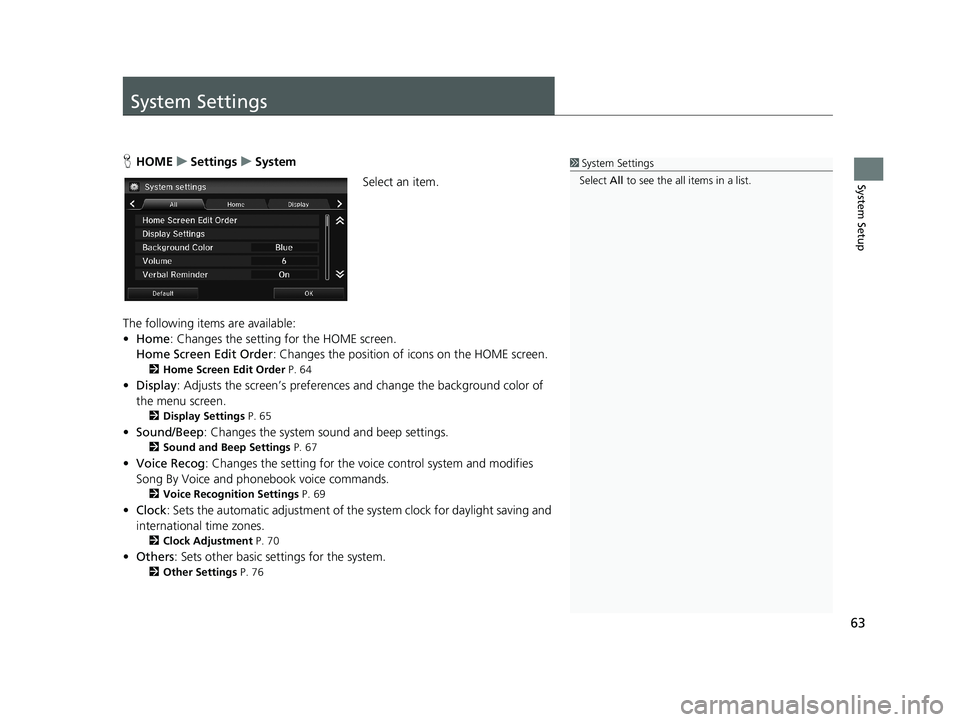
63
System Setup
System Settings
1System Settings
Select All to see the all items in a list.HHOME u Settings u System
Select an item.
The following items are available:
• Home:
Changes the setting for the HOME screen.
Home Screen Edit Order : Changes
the position of icons on the HOME screen.
2Home Screen Edit Order P. 64
• Display : Adjusts the screen’s preferences and change the background color of
the menu screen.
2 Display Settings P. 65
• Sound/Beep : Changes the system sound and beep settings.
2Sound and Beep Settings P. 67
• Voice Recog : Changes the setting for the voice control system and modifies
Song By Voice and phonebook voice commands.
2 Voice Recognition Settings P. 69
• Clock : Sets the automatic adjustment of the system clock for daylight saving and
international time zones.
2 Clock Adjustment P. 70
• Others: Sets other basic settings for the system.
2 Other Settings P. 76
14 CIVIC 2D 4D IMA NAVI-31TR38200.book 63 ページ 2014年3月21日 金曜日 午後3時20分
Page 71 of 253
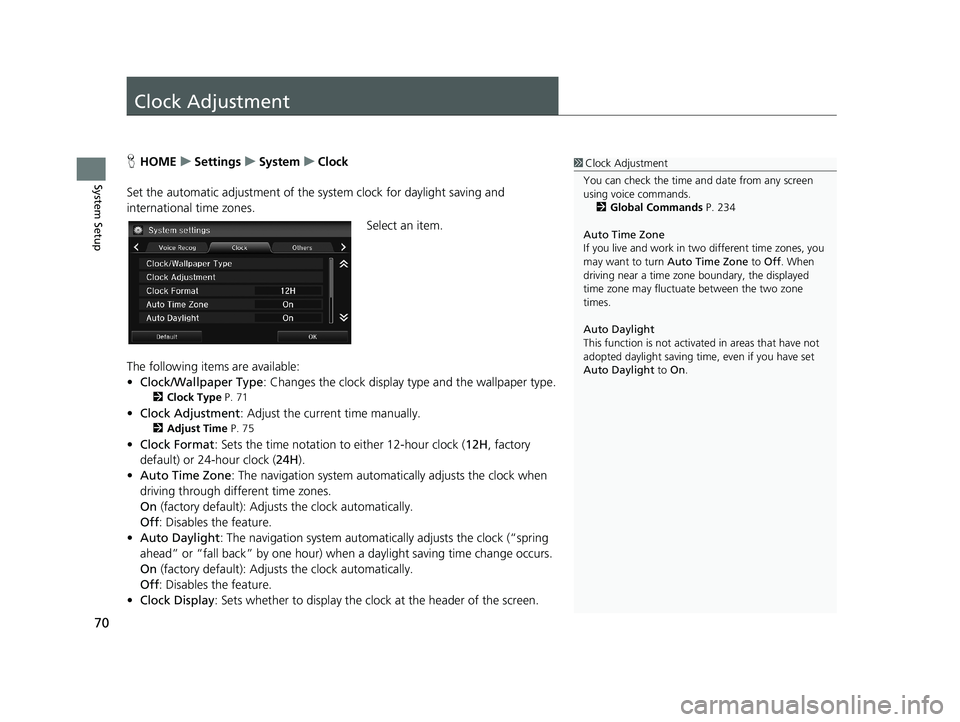
70
System Setup
Clock Adjustment
1Clock Adjustment
You can check the time a nd date from any screen
using voice commands.
2 Global Commands P. 234
Auto Time Zone
If you live and work in tw o different time zones, you
may want to turn Auto Time Zone to Off. When
driving near a time zone boundary, the displayed
time zone may fluctuat e between the two zone
times.
Auto Daylight
This function is not activated in areas that have not
adopted daylight saving time , even if you have set
Auto Daylight to On.HHOME u Settings u System u Clock
Set the automatic adjustment of the sy s
tem clock for daylight saving and
international time zones.
Select an item.
The following items are available:
• C
lock/Wallpaper Type : Changes the clock display type and the wallpaper type.
2Clock Type P. 71
• Clock Adjustment : Adjust the current time manually.
2Adjust Time P. 75
• Clock Format : Sets the time notation to either 12-hour clock (12H, factory
default) or 24-hour clock ( 24H).
• A
uto Time Zone : The navigation system automa tically adjusts the clock when
driving through different time zones.
On
(factory default): Adjust s the clock automatically.
Off : Disable
s the feature.
• Auto D
aylight : The navigation system automati cally adjusts the clock (“spring
ahead” or “fall back” by one hour) when a daylight saving time change occurs.
On
(factory default): Adjust s the clock automatically.
Off : Disable
s the feature.
• Cl
ock Display : Sets whether to display the clock at the header of the screen.
14 CIVIC 2D 4D IMA NAVI-31TR38200.book 70 ページ 2014年3月21日 金曜日 午後3時20分
Page 72 of 253
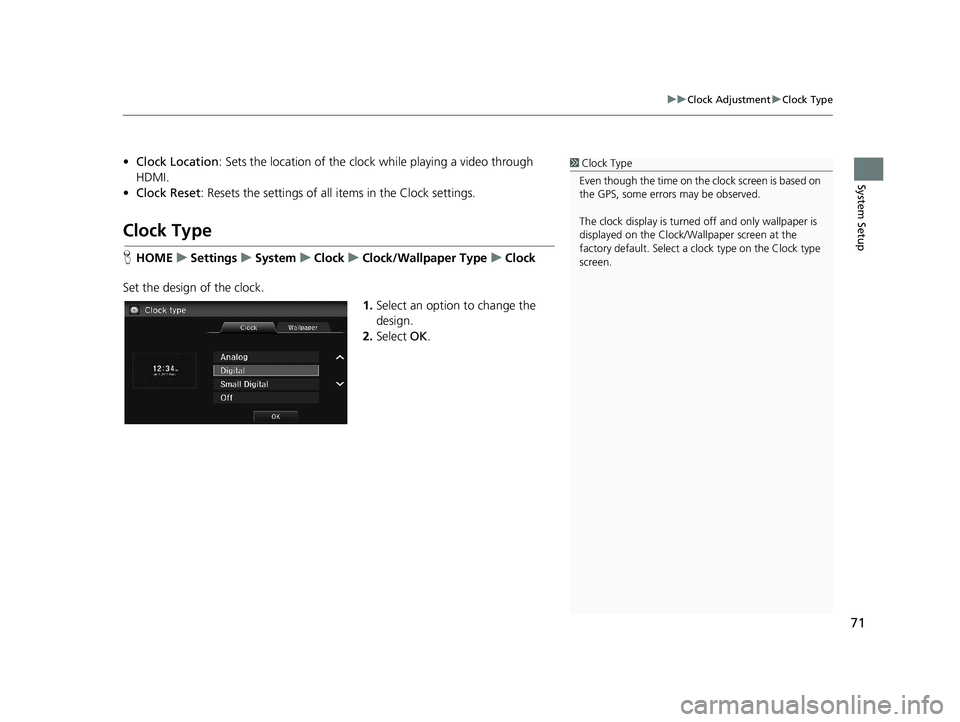
71
uu Clock Adjustment u Clock Type
System Setup
• Clock Location : Sets the location of the cloc k while playing a video through
HDMI.
• Clock Reset : Resets the settings of all items in the Clock settings.
Clock Type
1Clock Type
Even though the time on the clock screen is based on
the GPS, some errors may be observed.
The clock display is turned off and only wallpaper is
displayed on the Clock/Wa llpaper screen at the
factory default. Select a cl ock type on the Clock type
screen.
H HOME u Settings u System u Clock u Clock/Wallpaper Type u Clock
Set the design of the clock.
1. Select an option to change the
design.
2. Select OK.
14 CIVIC 2D 4D IMA NAVI-31TR38200.book 71 ページ 2014年3月21日 金曜日 午後3時20分
Page 101 of 253
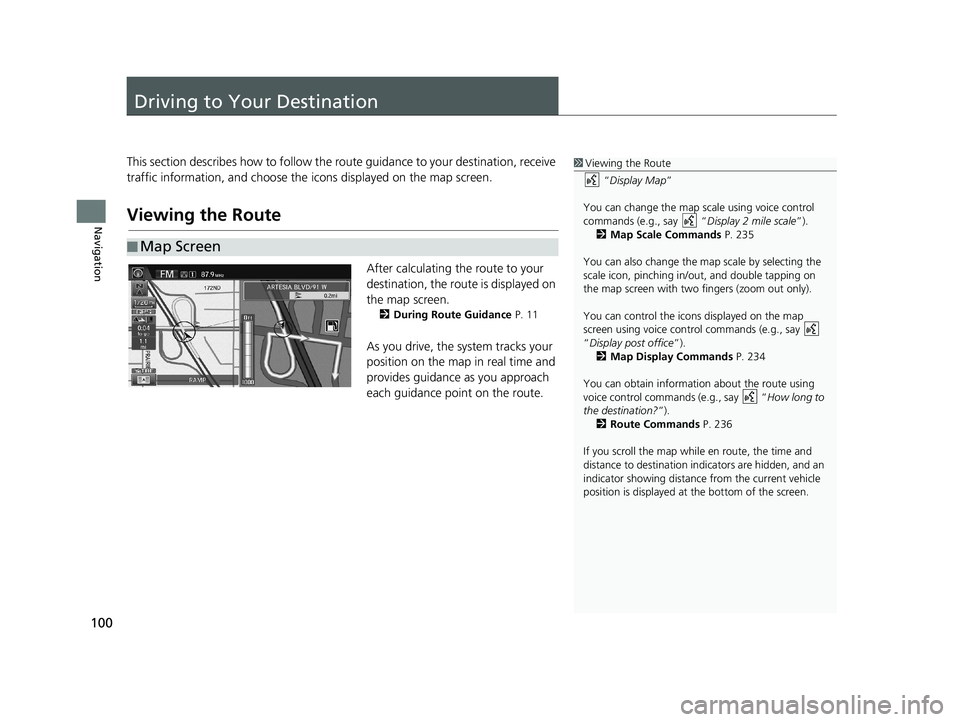
100
Navigation
Driving to Your Destination
This section describes how to follow the route guidance to your destination, receive
traffic information, and choose the icons displayed on the map screen.
Viewing the Route
■ Map Screen
1
Viewing the Route
“Display Map ”
You can change the map scale using voice control
commands (e.g., say “ Display 2 mile scale”).
2 Map Scale Commands P. 235
You can also change the ma p scale by selecting the
scale icon, pinching in/out, and double tapping on
the map screen with two fingers (zoom out only).
You can control the icons displayed on the map
screen using voice control commands (e.g., say
“Display post office ”).
2 Map Display Commands P. 234
You can obtain information about the route using
voice control commands (e.g., say “ How long to
the destination?”). 2 Route Commands P. 236
If you scroll the map whil e en route, the time and
distance to destination indi cators are hidden, and an
indicator showing distance from the current vehicle
position is displayed at the bottom of the screen.
After calculating the route to your
destination, the route is displayed on
the map screen.
2During Route Guidance P. 11
As you drive, the system tracks your
position on the map in real time and
provides guidance as you approach
each guidance point on the route.
14 CIVIC 2D 4D IMA NAVI-31TR38200.book 100 ページ 2014年3月21日 金曜日 午後3時20分
Page 171 of 253
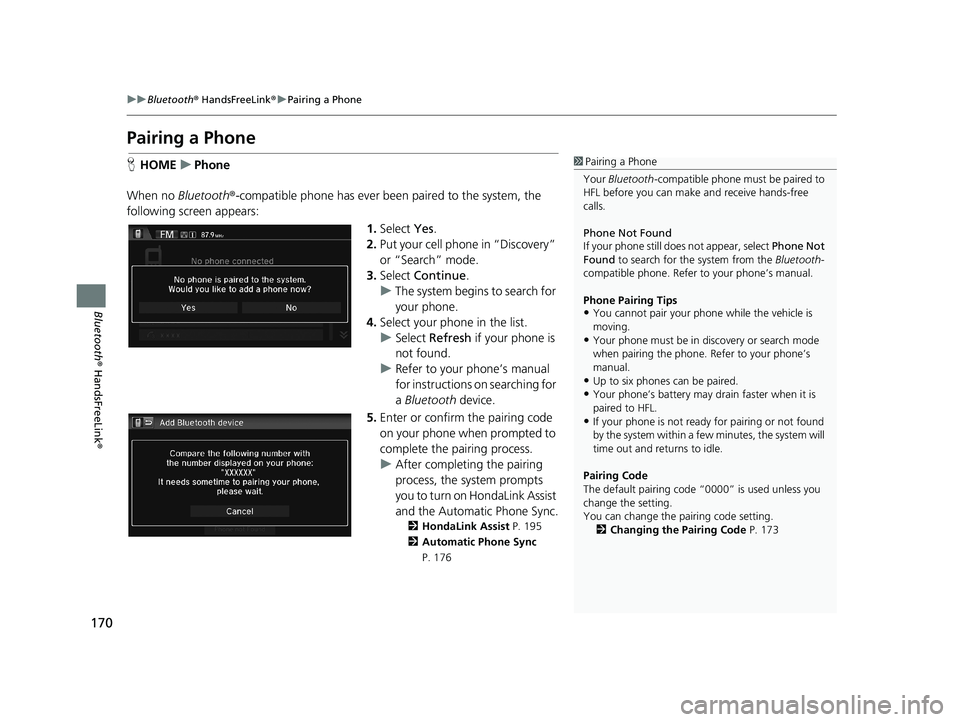
170
uu Bluetooth ® HandsFreeLink ® u Pairing a Phone
Bluetooth ® HandsFreeLink ®
Pairing a Phone
1Pairing a Phone
Your Bluetooth -compatible phone must be paired to
HFL before you can make and receive hands-free
calls.
Phone Not Found
If your phone still doe s not appear, select Phone Not
Found to search for the system from the Bluetooth-
compatible phone. Refer to your phone’s manual.
Phone Pairing Tips
•You cannot pair your phone while the vehicle is
moving.
•Your phone must be in discovery or search mode
when pairing the phone. Refer to your phone’s
manual.
•Up to six phones can be paired.
•Your phone’s battery may dr ain faster when it is
paired to HFL.
•If your phone is not ready for pairing or not found
by the system within a few minutes, the system will
time out and returns to idle.
Pairing Code
The default pair ing code “0000” is used unless you
change the setting.
You can change the pairing code setting. 2 Changing the Pairing Code P. 173
HHOME u Phone
When no Blue
tooth®-compatible phone has ever been paired to the system, the
following scre en appears:
1.Select Yes.
2. Put yo
ur cell phone in “Discovery”
or “Search” mode.
3. Select Co
ntinue.
u The system
begins to search for
your phone.
4. Selec
t your phone in the list.
u Select Refre
sh if your phone is
not found.
u Refer to
your phone’s manual
for instructions on searching for
a Bluetooth device.
5.Enter or confirm the pairing code
on your phone when prompted to
complete the pairing process.
u After completing
the pairing
process, the system prompts
you to turn on HondaLink Assist
and the Automatic Phone Sync .
2HondaLink Assist P. 195
2 Automatic Phone Sync
P. 176
14 CIVIC 2D 4D IMA NAVI-31TR38200.book 170 ページ 2014年3月21日 金曜日 午後3時20分