navigation system HONDA ODYSSEY 2016 RC1-RC2 / 5.G Owners Manual
[x] Cancel search | Manufacturer: HONDA, Model Year: 2016, Model line: ODYSSEY, Model: HONDA ODYSSEY 2016 RC1-RC2 / 5.GPages: 565
Page 5 of 565
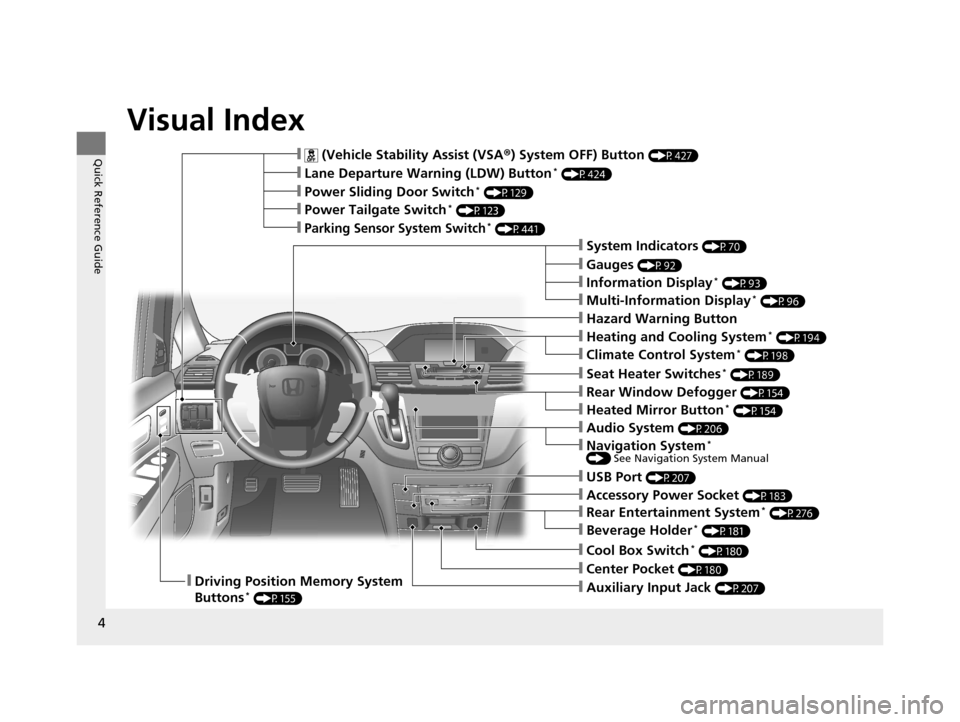
4
Quick Reference Guide
Quick Reference Guide
Visual Index
❙ (Vehicle Stability Assist (VSA®) System OFF) Button (P427)
❙Lane Departure Warning (LDW) Button* (P424)
❙Power Sliding Door Switch* (P129)
❙Power Tailgate Switch* (P123)
❙Parking Sensor System Switch* (P441)
❙System Indicators (P70)
❙Gauges (P92)
❙Information Display* (P93)
❙Multi-Information Display* (P96)
❙Rear Window Defogger (P154)
❙Heated Mirror Button* (P154)
❙Hazard Warning Button
❙Heating and Cooling System* (P194)
❙Climate Control System* (P198)
❙Seat Heater Switches* (P189)
❙Cool Box Switch* (P180)
❙Center Pocket (P180)❙Driving Position Memory System
Buttons* (P155)❙Auxiliary Input Jack (P207)
❙USB Port (P207)
❙Audio System (P206)
❙Accessory Power Socket (P183)
❙Rear Entertainment System* (P276)
❙Beverage Holder* (P181)
❙Navigation System* () See Navigation System Manual
16 US ODYSSEY-31TK86500.book 4 ページ 2015年6月24日 水曜日 午後3時0分
Page 6 of 565
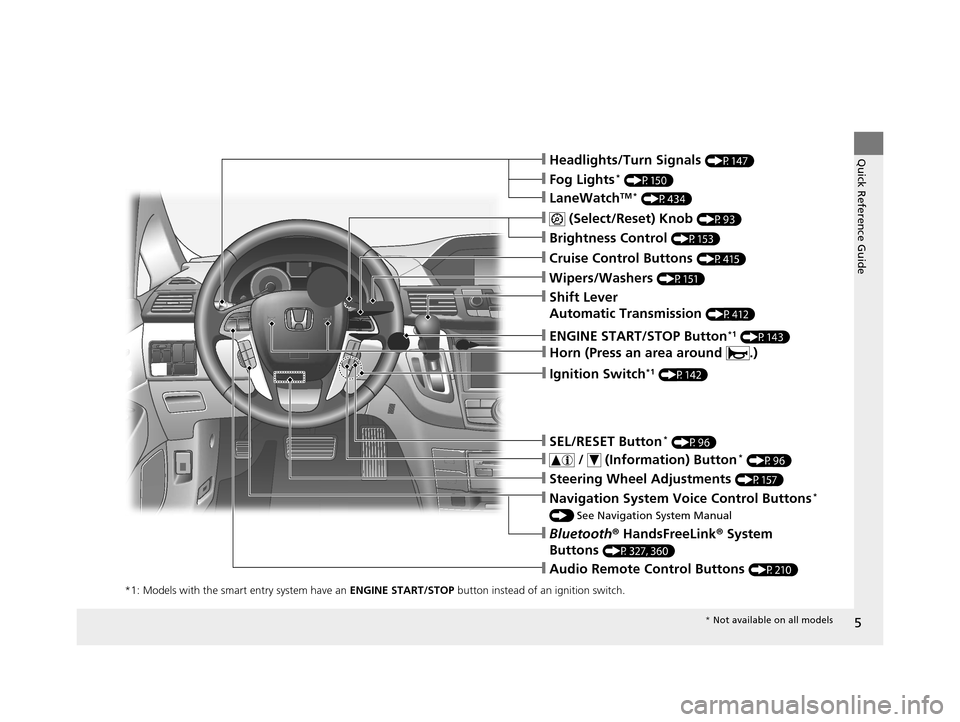
5
Quick Reference Guide
❙Navigation System Voice Control Buttons*
() See Navigation System Manual
❙Bluetooth® HandsFreeLink ® System
Buttons
(P327, 360)
❙Audio Remote Control Buttons (P210)
❙Steering Wheel Adjustments (P157)
❙Cruise Control Buttons (P415)
❙Wipers/Washers (P151)
❙ (Select/Reset) Knob (P93)
❙Brightness Control (P153)
❙Shift Lever
Automatic Transmission
(P412)
❙SEL/RESET Button* (P96)
❙ / (Information) Button* (P96)
❙Headlights/Turn Signals (P147)
❙LaneWatchTM * (P434)
❙Fog Lights* (P150)
*1: Models with the smart entry system have an ENGINE START/STOP button instead of an ignition switch.
❙Horn (Press an area around .)
❙ENGINE START/STOP Button*1 (P143)
❙Ignition Switch*1 (P142)
* Not available on all models
16 US ODYSSEY-31TK86500.book 5 ページ 2015年6月24日 水曜日 午後3時0分
Page 12 of 565
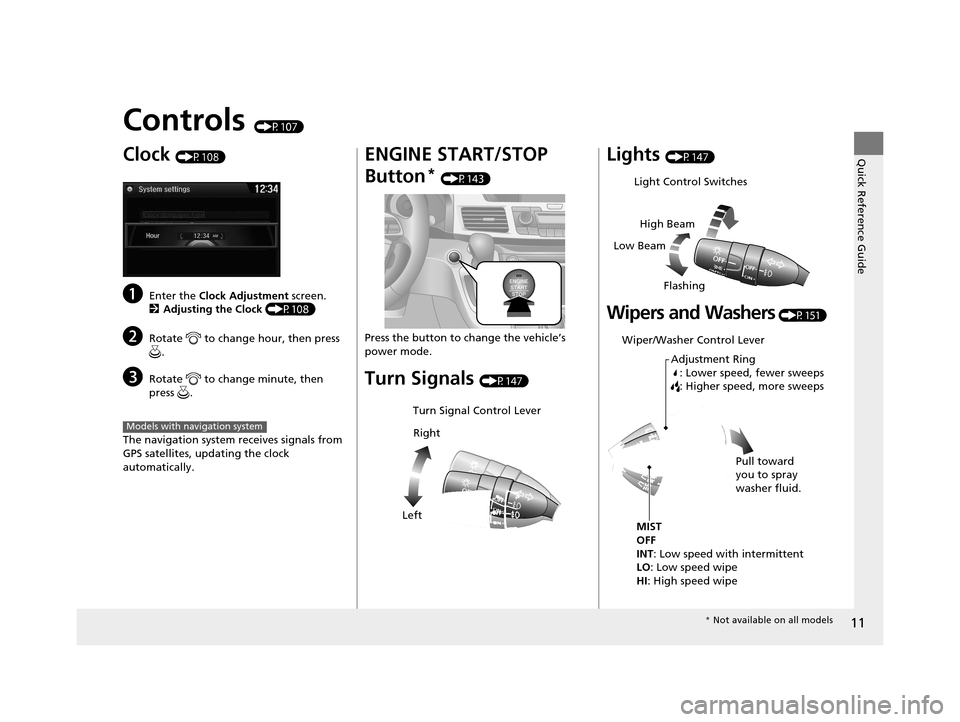
11
Quick Reference Guide
Controls (P107)
Clock (P108)
aEnter the Clock Adjustment screen.
2 Adjusting the Clock (P108)
bRotate to change hour, then press
.
cRotate to change minute, then
press .
The navigation system receives signals from
GPS satellites, updating the clock
automatically.
Models with navigation system
ENGINE START/STOP
Button
* (P143)
Press the button to ch ange the vehicle’s
power mode.
Turn Signals (P147)
Turn Signal Control Lever
Right
Left
Lights (P147)
Wipers and Washers (P151)
Light Control Switches
Low Beam High Beam
Flashing
Wiper/Washer Control Lever Adjustment Ring: Lower speed, fewer sweeps
: Higher speed, more sweeps
MIST
OFF
INT : Low speed with intermittent
LO: Low speed wipe
HI : High speed wipe Pull toward
you to spray
washer fluid.
*
Not available on all models
16 US ODYSSEY-31TK86500.book 11 ページ 2015年6月24日 水曜日 午後3時0分
Page 15 of 565
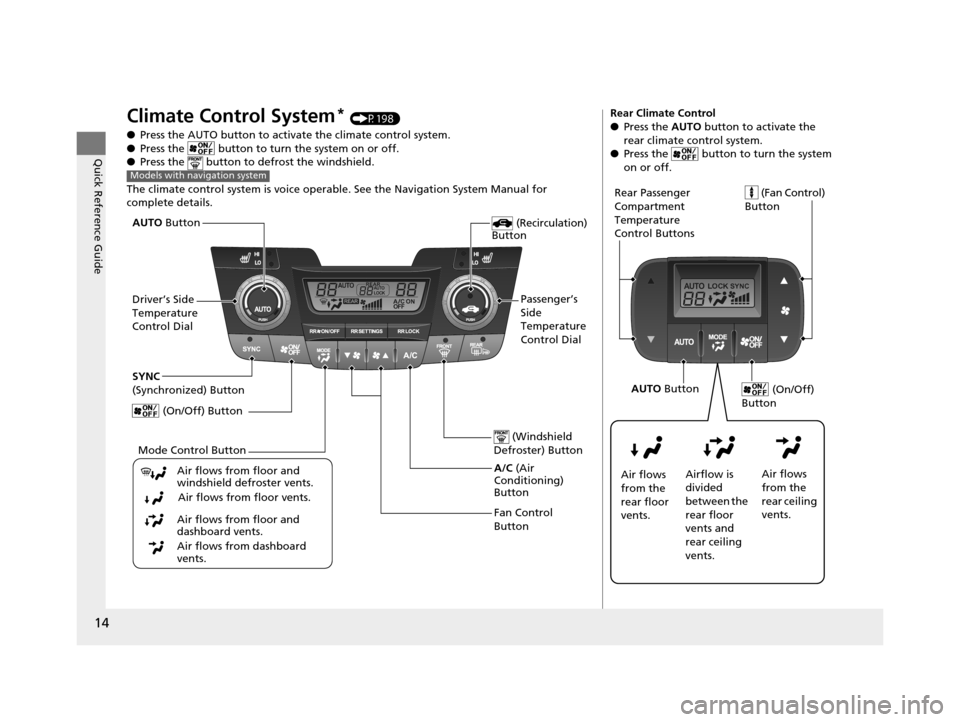
14
Quick Reference Guide
Climate Control System* (P198)
● Press the AUTO button to acti vate the climate control system.
● Press the button to turn the system on or off.
● Press the button to de frost the windshield.
The climate control system is voice operable. See the Navigation System Manual for
complete details.
Models with navigation system
Fan Control
Button (Windshield
Defroster) Button
A/C (Air
Conditioning)
Button
Air flows from floor and
windshield defroster vents.
Air flows from floor vents.
Air flows from floor and
dashboard vents.
Air flows from dashboard
vents.
(Recirculation)
Button
Passenger’s
Side
Temperature
Control Dial
AUTO
Button
Driver’s Side
Temperature
Control Dial
Mode Control Button
SYNC
(Synchronized) Button
(On/Off) Button
Rear Climate Control
●Press the AUTO button to activate the
rear climate control system.
● Press the button to turn the system
on or off.
Rear Passenger
Compartment
Temperature
Control Buttons (Fan Control)
Button
Air flows
from the
rear floor
vents. Airflow is
divided
between the
rear floor
vents and
rear ceiling
vents. Air flows
from the
rear ceiling
vents. (On/Off)
Button
AUTO Button
16 US ODYSSEY-31TK86500.book 14 ページ 2015年6月24日 水曜日 午後3時0分
Page 109 of 565
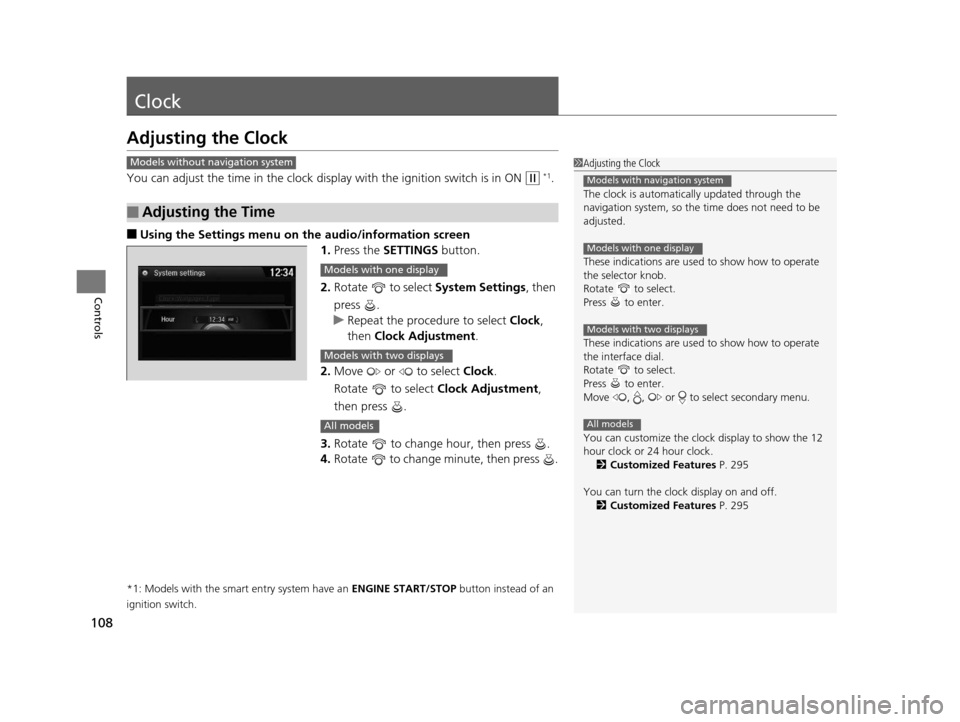
108
Controls
Clock
Adjusting the Clock
You can adjust the time in the clock display with the ignition switch is in ON (w *1.
■Using the Settings menu on the audio/information screen1.Press the SETTINGS button.
2. Rotate to select System Settings, then
press .
u Repeat the procedure to select Clock,
then Clock Adjustment .
2. Move or to select Clock.
Rotate to select Clock Adjustment,
then press .
3. Rotate to change hour, then press .
4. Rotate to change minute, then press .
*1: Models with the smart entry system have an ENGINE START/STOP button instead of an
ignition switch.
■Adjusting the Time
1 Adjusting the Clock
The clock is automatica lly updated through the
navigation system, so the ti me does not need to be
adjusted.
These indications are used to show how to operate
the selector knob.
Rotate to select.
Press to enter.
These indications are used to show how to operate
the interface dial.
Rotate to select.
Press to enter.
Move , , or to select secondary menu.
You can customize the clock display to show the 12
hour clock or 24 hour clock.
2 Customized Features P. 295
You can turn the clock display on and off. 2 Customized Features P. 295
Models with navigation system
Models with one display
Models with two displays
All models
Models without navigation system
Models with one display
Models with two displays
All models
16 US ODYSSEY-31TK86500.book 108 ページ 2015年6月24日 水曜日 午後3時0分
Page 207 of 565
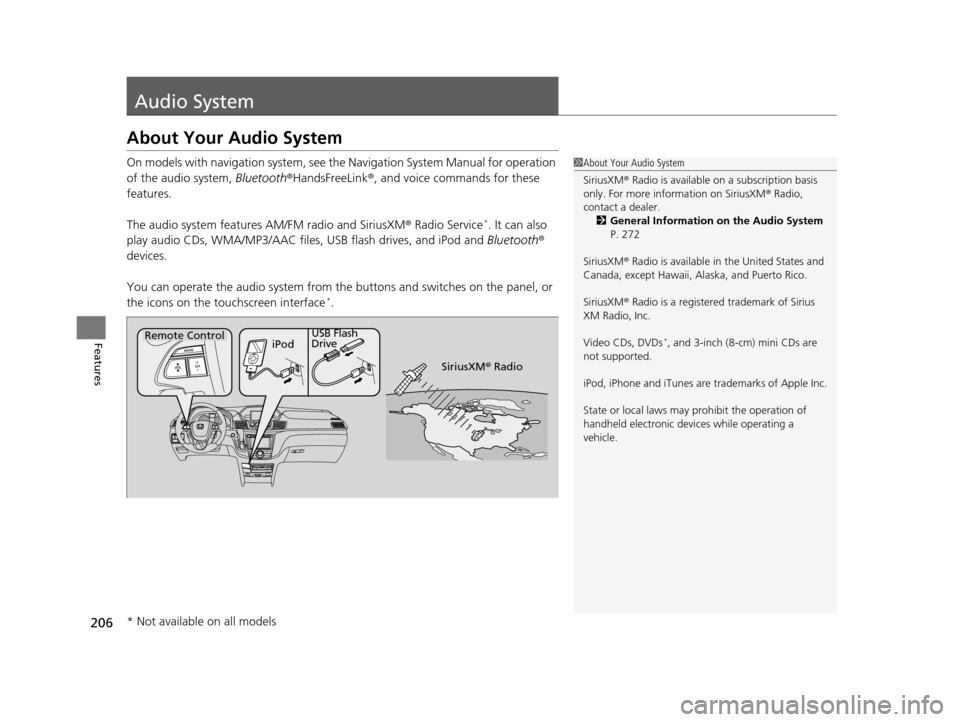
206
Features
Audio System
About Your Audio System
On models with navigation system, see the Navigation System Manual for operation
of the audio system, Bluetooth®HandsFreeLink ®, and voice commands for these
features.
The audio system features AM/FM radio and SiriusXM® Radio Service
*. It can also
play audio CDs, WMA/MP3/AAC files, USB flash drives, and iPod and Bluetooth®
devices.
You can operate the audio system from the buttons and switches on the panel, or
the icons on the touchscreen interface
*.
1 About Your Audio System
SiriusXM ® Radio is available on a subscription basis
only. For more information on SiriusXM ® Radio,
contact a dealer.
2 General Information on the Audio System
P. 272
SiriusXM ® Radio is available in the United States and
Canada, except Ha waii, Alaska, and Puerto Rico.
SiriusXM ® Radio is a registered trademark of Sirius
XM Radio, Inc.
Video CDs, DVDs
*, and 3-inch (8-cm) mini CDs are
not supported.
iPod, iPhone and iTunes are trademarks of Apple Inc.
State or local laws may prohibit the operation of
handheld electronic devices while operating a
vehicle.Remote Control iPodUSB Flash
Drive
SiriusXM® Radio
* Not available on all models
16 US ODYSSEY-31TK86500.book 206 ページ 2015年6月24日 水曜日 午後3時0分
Page 277 of 565
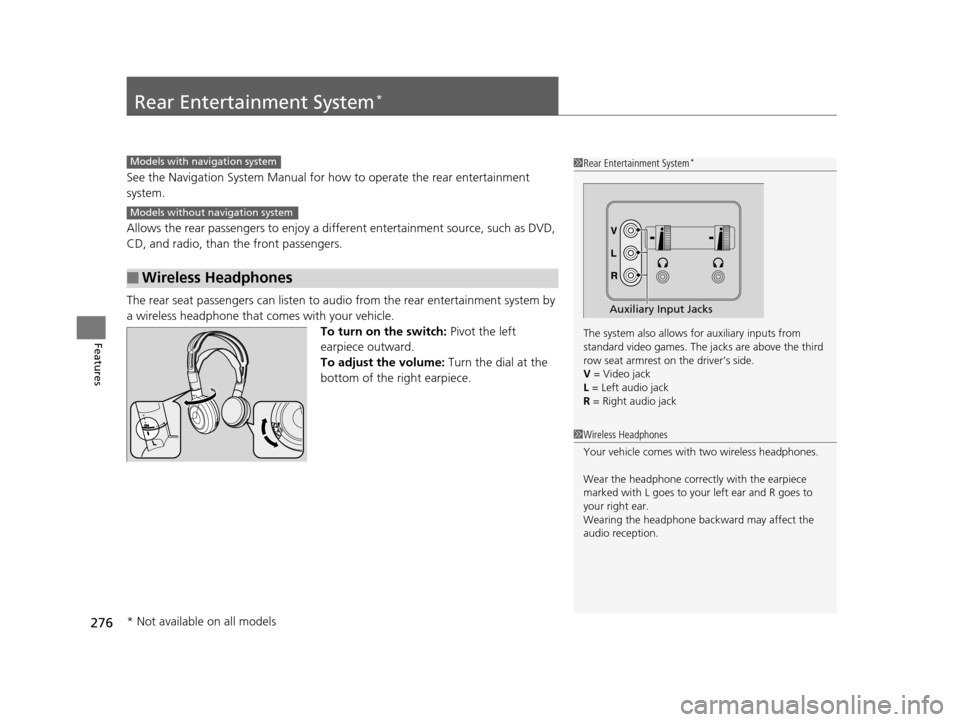
276
Features
Rear Entertainment System*
See the Navigation System Manual for how to operate the rear entertainment
system.
Allows the rear passengers to enjoy a diffe rent entertainment source, such as DVD,
CD, and radio, than the front passengers.
The rear seat passengers can listen to au dio from the rear entertainment system by
a wireless headphone that comes with your vehicle. To turn on the switch: Pivot the left
earpiece outward.
To adjust the volume: Turn the dial at the
bottom of the right earpiece.
■Wireless Headphones
1 Rear Entertainment System*
The system also allows for auxiliary inputs from
standard video games. The jacks are above the third
row seat armrest on the driver’s side.
V = Video jack
L = Left audio jack
R = Right audio jack
Auxiliary Input Jacks
Models with navigation system
Models without navigation system
1 Wireless Headphones
Your vehicle comes with two wireless headphones.
Wear the headphone correctly with the earpiece
marked with L goes to y our left ear and R goes to
your right ear.
Wearing the headphone back ward may affect the
audio reception.
* Not available on all models
16 US ODYSSEY-31TK86500.book 276 ページ 2015年6月24日 水曜日 午後3時0分
Page 296 of 565
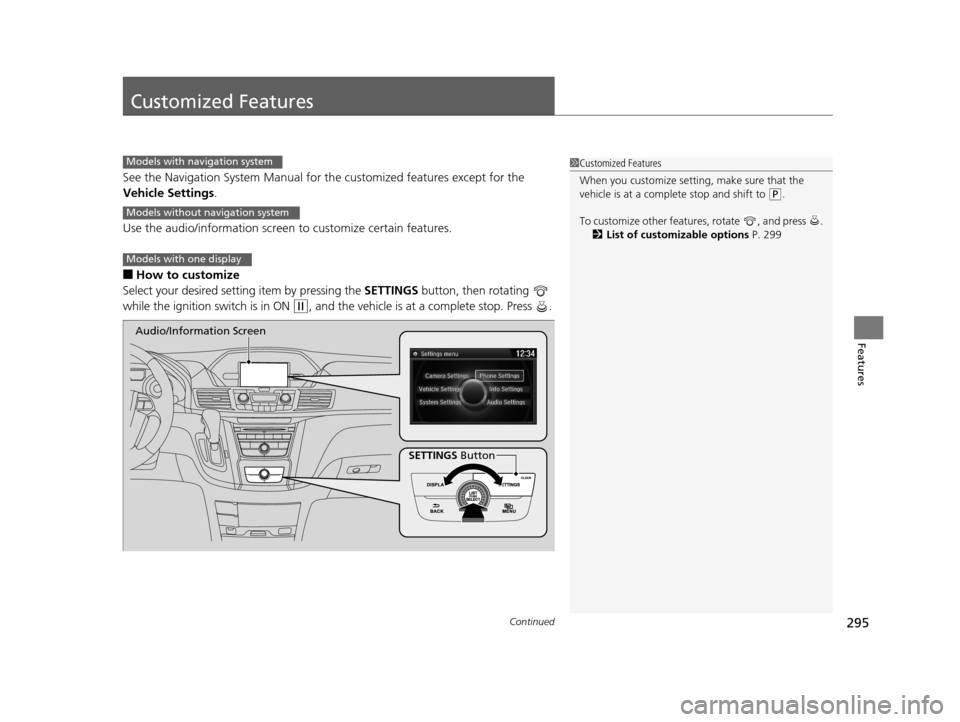
295Continued
Features
Customized Features
See the Navigation System Manual for the customized features except for the
Vehicle Settings .
Use the audio/information screen to customize certain features.
■How to customize
Select your desired setting item by pressing the SETTINGS button, then rotating
while the ignition switch is in ON
(w, and the vehicle is at a complete stop. Press .
1 Customized Features
When you customize setting, make sure that the
vehicle is at a complete stop and shift to
(P.
To customize other featur es, rotate , and press .
2 List of customizable options P. 299
Models with navigation system
Models without navigation system
Models with one display
SETTINGS Button
Audio/Information Screen
16 US ODYSSEY-31TK86500.book 295 ページ 2015年6月24日 水曜日 午後3時0分
Page 328 of 565
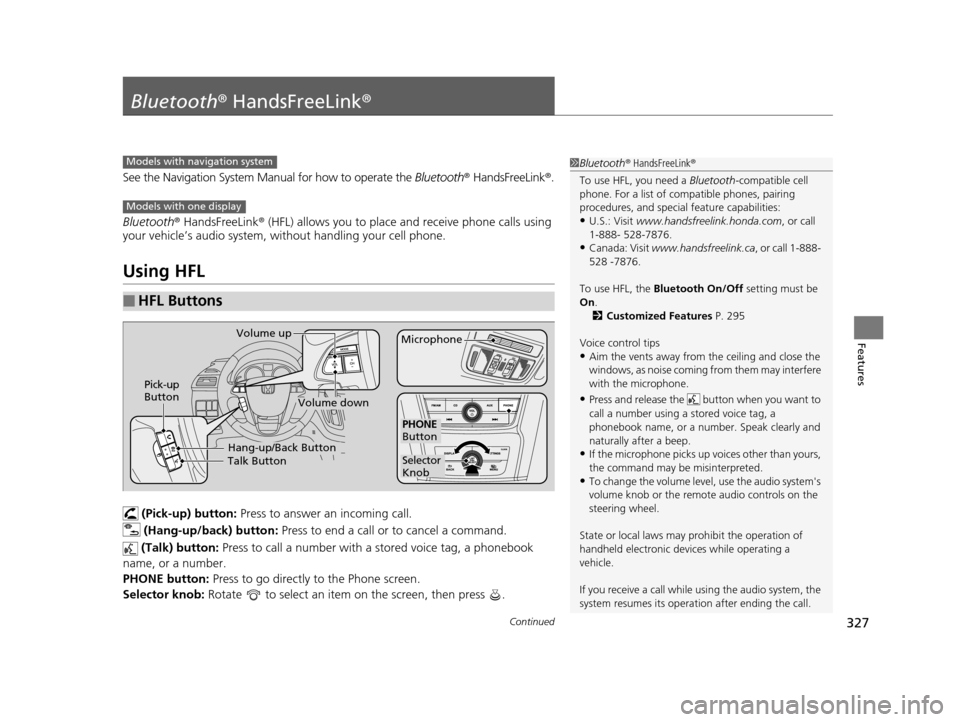
327Continued
Features
Bluetooth® HandsFreeLink ®
See the Navigation System Manual for how to operate the Bluetooth® HandsFreeLink® .
Bluetooth ® HandsFreeLink ® (HFL) allows you to place and receive phone calls using
your vehicle’s audio system, without handling your cell phone.
Using HFL
(Pick-up) button: Press to answer an incoming call.
(Hang-up/back) button: Press to end a call or to cancel a command.
(Talk) button: Press to call a number with a stored voice tag, a phonebook
name, or a number.
PHONE button: Press to go directly to the Phone screen.
Selector knob: Rotate to select an item on the screen, then press .
■HFL Buttons
1Bluetooth ® HandsFreeLink ®
To use HFL, you need a Bluetooth-compatible cell
phone. For a list of compatible phones, pairing
procedures, and special feature capabilities:
•U.S.: Visit www.handsfreelink.honda.com , or call
1-888- 528-7876.
•Canada: Visit www.handsfreelink.ca , or call 1-888-
528 -7876.
To use HFL, the Bluetooth On/Off setting must be
On .
2 Customized Features P. 295
Voice control tips
•Aim the vents away from the ceiling and close the
windows, as noise coming fr om them may interfere
with the microphone.
•Press and release the but ton when you want to
call a number using a stored voice tag, a
phonebook name, or a numbe r. Speak clearly and
naturally after a beep.
•If the microphone picks up vo ices other than yours,
the command may be misinterpreted.
•To change the volume level, use the audio system's
volume knob or the remote audio controls on the
steering wheel.
State or local laws may prohibit the operation of
handheld electronic devices while operating a
vehicle.
If you receive a call while using the audio system, the
system resumes its operati on after ending the call.
Models with navigation system
Models with one display
Talk ButtonVolume up
MicrophoneHang-up/Back Button
Pick-up
Button
Volume down
Selector
Knob
PHONE
Button
16 US ODYSSEY-31TK86500.book 327 ページ 2015年6月24日 水曜日 午後3時0分
Page 361 of 565
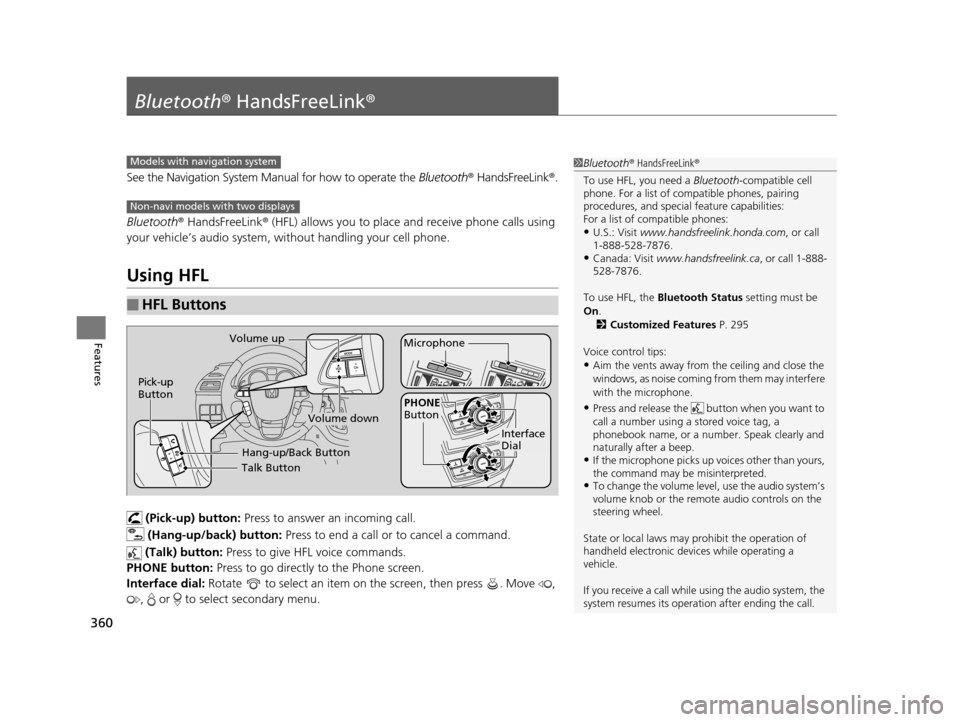
360
Features
Bluetooth® HandsFreeLink ®
See the Navigation System Manu al for how to operate the Bluetooth® HandsFreeLink ®.
Bluetooth ® HandsFreeLink ® (HFL) allows you to place and receive phone calls using
your vehicle’s audio system, without handling your cell phone.
Using HFL
(Pick-up) button: Press to answer an incoming call.
(Hang-up/back) button: Press to end a call or to cancel a command.
(Talk) button: Press to give HFL voice commands.
PHONE button: Press to go directly to the Phone screen.
Interface dial: Rotate to select an item on the screen, then press . Move ,
, or to select secondary menu.
■HFL Buttons
1 Bluetooth ® HandsFreeLink ®
To use HFL, you need a Bluetooth-compatible cell
phone. For a list of compatible phones, pairing
procedures, and special feature capabilities:
For a list of compatible phones:
•U.S.: Visit www.handsfreelink.honda.com , or call
1-888-528-7876.
•Canada: Visit www.handsfreelink.ca , or call 1-888-
528-7876.
To use HFL, the Bluetooth Status setting must be
On .
2 Customized Features P. 295
Voice control tips:
•Aim the vents away from the ceiling and close the
windows, as noise coming fr om them may interfere
with the microphone.
•Press and release the but ton when you want to
call a number using a stored voice tag, a
phonebook name, or a numbe r. Speak clearly and
naturally after a beep.
•If the microphone picks up vo ices other than yours,
the command may be misinterpreted.
•To change the volume level, use the audio system’s
volume knob or the remote audio controls on the
steering wheel.
State or local laws may prohibit the operation of
handheld electronic devices while operating a
vehicle.
If you receive a call while using the audio system, the
system resumes its operati on after ending the call.
Models with navigation system
Non-navi models with two displays
Talk Button
Volume up
Microphone
Hang-up/Back Button
Pick-up
Button
Volume down
Interface
Dial
PHONE
Button
16 US ODYSSEY-31TK86500.book 360 ページ 2015年6月24日 水曜日 午後3時0分