start stop button Hyundai Ioniq Hybrid 2018 Owner's Manual
[x] Cancel search | Manufacturer: HYUNDAI, Model Year: 2018, Model line: Ioniq Hybrid, Model: Hyundai Ioniq Hybrid 2018Pages: 642, PDF Size: 16.33 MB
Page 38 of 642

H28
The hybrid system contains many
electronic components. High volt-
age components, such as cables
and other parts, may emit electro-
magnetic waves. Even when the
electromagnetic cover blocks elec-
tromagnetic emissions, electro-
magnetic waves may have an effect
on electronic devices. When your
vehicle is not for a long period of
time, the hybrid system will dis-
charge. You need to drive the vehi-
cle several times a month. We rec-
ommend driving at least for 1 hour
or 16 km. When the hybrid battery is
discharged, or when it is impossi-
ble to jump start the vehicle, con-
tact your HYUNDAI dealer.
Virtual Engine Sound System
(VESS)
The Virtual Engine Sound System
generates engine sound for pedestri-
ans to hear vehicle sound because
there is limited sound while motor
power is used.
• The VESS may be turned ON or
OFF by pressing the VESS button.
(if equipped)
• If the vehicle is moving at low
speed, the VESS will operate.
• When the gear is shifted to R
(Reverse), an additional warning
sound will be heard.
NOTICE
•When you start the hybrid
system with the shift lever in
P (Parking), the “ ” indica-
tor illuminates on the instru-
ment cluster. The driver can
drive the vehicle, even when
the engine is stopped.
•When you leave the vehicle,
you should turn OFF the
hybrid system or locate the
shift lever in P (Park). When
you depress the accelerator
pedal by mistake, or when the
shift lever is not in P (Park),
the vehicle will abruptly move,
possibly resulting in serious
injury or death.
WARNING
OAEE046474L
DRIVING THE HYBRID/PLUG-IN HYBRID VEHICLE (CONT.)
Page 44 of 642

H34
Service Warning Light
This warning light illuminates :
• When the ignition switch or the
Engine Start/Stop button is in the
ON position.
- It illuminates for approximately 3
seconds and then goes off.
• When there is a problem with the
hybrid vehicle control system or
hardware.
When the warning light illuminates
while driving, or does not go OFF
after starting the vehicle, we recom-
mend that you have your vehicle
inspected by an authorized HYUNDAI
dealer.
EV Mode Indicator
This indicator illuminates when the
vehicle is driven by the electric motor.
Charging Cable
Connection Indicator
(Plug-in hybrid vehicle)
This indicator illuminates in red when
the charging cable is connected.
Regenerative Brake
Warning Light
This warning light illuminates :
When the regenerative brake is not
operating. This causes the Brake
Warning light (red) and Regenerative
Brake Warning Light (yellow) to illu-
minate simultaneously as soon as
possible.
In this case, drive safely and have
your vehicle inspected by an author-
ized HYUNDAI dealer.
The service brake still function, how-
ever, the operation of the brake pedal
may be more difficult than normal
and the braking distance can
increase.
EV
DRIVING THE HYBRID/PLUG-IN HYBRID VEHICLE (CONT.)
Page 69 of 642

1-6
INSTRUMENT PANEL OVERVIEW (I) - HYBRID VEHICLE
Your vehicle at a glance
OAE017004LThe actual shape may differ from the illustration.
■Left-hand drive1. Instrument cluster ......................................3-45
2. Horn ...........................................................3-22
3. Driver's front air bag ..................................2-54
4. Key ignition switch/ ......................................5-6
Engine Start/Stop button .............................5-9
5. Light control/Turn signals .........................3-107
6. Wiper/Washer ..........................................3-117
7. Audio system/ ..............................................4-8
Navigation system ......................................4-5
8. Hazard warning flasher................................6-2
9. Automatic climate control system ..............3-127
10. Dual clutch transmission ..........................5-15
11. Passenger's front air bag .........................2-54
12. Glove box ...............................................3-145
13. Cigarette lighter .....................................3-152
14. Power outlet ...........................................3-149
15. Wireless cellular phone charging
system....................................................3-150
16. Seat warmer/Air ventilation seat ..............2-21
17. Heated steering wheel .............................3-21
18. Parking assist system ON button/ .........3-124
Rear paring assist system OFF button....3-122
19. Cup holder .............................................3-147
20. Steering wheel audio controls/ ..................4-3
Bluetooth®wireless technology
hands-free controls ....................................4-4
21. Speed limiter/ .......................................... 5-71
Cruise controls/ ........................................5-73
Smart cruise controls ...............................5-79
Page 70 of 642

1-7
Your vehicle at a glance
1
INSTRUMENT PANEL OVERVIEW (II) - HYBRID VEHICLE
OAEPH017005RThe actual shape may differ from the illustration.
■ Right-hand drive 1. Instrument cluster ....................................3-45
2. Horn .........................................................3-22
3. Driver's front air bag ................................2-54
4. Key ignition switch/ ....................................5-6
Engine Start/Stop button ...........................5-9
5. Light control/Turn signals .......................3-107
6. Wiper/Washer ........................................3-117
7. Audio system/ ............................................4-8
Navigation system ....................................4-5
8. Hazard warning flasher ..............................6-2
9. Automatic climate control system ............3-127
10. Dual clutch transmission ........................5-15
11. Passenger's front air bag .......................2-54
12. Glove box .............................................3-145
13. Cigarette lighter ...................................3-152
14. Power outlet .........................................3-149
15. Wireless cellular phone charging
system..................................................3-150
16. Seat warmer/Air ventilation seat ............2-21
17. Heated steering wheel ...........................3-21
18. Parking assist system ON button/........3-124
Rear paring assist system OFF button..3-122
19. Cup holder ...........................................3-147
20. Steering wheel audio controls/ ................4-3
Bluetooth®wireless technology
hands-free controls ..................................4-4
21. Speed limiter/ ........................................ 5-71
Cruise controls/ ......................................5-73
Smart cruise controls .............................5-79
Page 76 of 642

1-13
Your vehicle at a glance
1
INSTRUMENT PANEL OVERVIEW (I) - PLUG-IN HYBRID VEHICLE
OAEPH016004LThe actual shape may differ from the illustration.
■Left-hand drive1. Instrument cluster ....................................3-45
2. Horn .........................................................3-22
3. Driver's front air bag ................................2-54
4. Key ignition switch/ ....................................5-6
Engine Start/Stop button ...........................5-9
5. Light control/Turn signals .......................3-107
6. Wiper/Washer ........................................3-117
7. Audio system/ ............................................4-8
Navigation system ....................................4-5
8. Hazard warning flasher ..............................6-2
9. Automatic climate control system ............3-127
10. Dual clutch transmission ........................5-15
11. Passenger's front air bag .......................2-54
12. Glove box .............................................3-145
13. Cigarette lighter ...................................3-152
14. Power outlet .........................................3-149
15. Wireless cellular phone charging
system..................................................3-150
16. Seat warmer/Air ventilation seat ............2-21
17. Heated steering wheel ...........................3-21
18. EV/HEV button ......................................H-30
19. Parking assist system ON button/........3-124
Rear paring assist system OFF button..3-122
20. Cup holder ...........................................3-147
21. Steering wheel audio controls/ ................4-3
Bluetooth®wireless technology
hands-free controls ..................................4-4
22. Speed limiter/ ........................................ 5-71
Cruise controls/ ......................................5-73
Smart cruise controls .............................5-79
Page 77 of 642

1-14
Your vehicle at a glance
INSTRUMENT PANEL OVERVIEW (II) - PLUG-IN HYBRID VEHICLE
OAEPH017004RThe actual shape may differ from the illustration.
■ Right-hand drive 1. Instrument cluster ....................................3-45
2. Horn .........................................................3-22
3. Driver's front air bag ................................2-54
4. Key ignition switch/ ....................................5-6
Engine Start/Stop button ...........................5-9
5. Light control/Turn signals .......................3-107
6. Wiper/Washer ........................................3-117
7. Audio system/ ............................................4-8
Navigation system ....................................4-5
8. Hazard warning flasher ..............................6-2
9. Automatic climate control system ............3-127
10. Dual clutch transmission ........................5-15
11. Passenger's front air bag .......................2-54
12. Glove box .............................................3-145
13. Cigarette lighter ...................................3-152
14. Power outlet .........................................3-149
15. Wireless cellular phone charging
system..................................................3-150
16. Seat warmer/Air ventilation seat ............2-21
17. Heated steering wheel ...........................3-21
18. EV/HEV button ......................................H-30
19. Parking assist system ON button/........3-124
Rear paring assist system OFF button..3-122
20. Cup holder ...........................................3-147
21. Steering wheel audio controls/ ................4-3
Bluetooth®wireless technology
hands-free controls ..................................4-4
22. Speed limiter/ ........................................ 5-71
Cruise controls/ ......................................5-73
Smart cruise controls .............................5-79
Page 158 of 642

3-8
Information
The door handle button will only
operate when the smart key is within
0.7~1 m (28~40 in.) from the outside
door handle.
Even though you press the outside
door handle button, the doors will not
lock and the chime will sound for
three seconds if any of the following
occur:
• The Smart Key is in the vehicle.
• The Engine Start/Stop button is in
ACC or ON position.
• Any door except the tailgate is
open.
Unlocking
To unlock:
1. Carry the Smart Key.
2. Either press the door handle but-
ton or press the Door Unlock but-
ton (2) on the smart key.
3. The doors will unlock. The hazard
warning lights will blink two times.
Also, the outside rearview mirror
will unfold, if the outside rearview
mirror folding switch is in the AUTO
position. (if equipped)
Information
• The door handle button will only
operate when the smart key is with-
in 0.7~1 m (28~40 in.) from the out-
side door handle. Other people can
also open the doors without the
smart key in possession.
• After unlocking the doors, the doors
will lock automatically after 30 sec-
onds unless a door is opened.
Tailgate unlocking
To unlock:
1. Carry the smart key.
2. Either press the tailgate handle
button or press the Tailgate Unlock
button (3) on the smart key for
more than one second.
3. The hazard warning lights will
blink two times.
Once the tailgate is opened and then
closed, the tailgate will lock automat-
ically.
Information
After unlocking the tailgate, the tail-
gate will lock automatically after 30
seconds unless the tailgate is opened.
i
ii
Convenient features of your vehicle
Do not leave the Smart Key in
your vehicle with unsupervised
children. Unattended children
could press the Engine Start/
Stop button and may operate
power windows or other con-
trols, or even make the vehicle
move, which could result in
serious injury or death.
WARNING
OAE046001
Page 159 of 642

3-9
Convenient features of your vehicle
Start-up
You can start the engine without
inserting the key.For detailed infor-
mation refer to the Engine
Start/Stop button in chapter 5.
To prevent damaging the smart
key:
• Keep the smart key away from
water or any liquid and fire. If the
inside of the smart key gets
damp (due to drinks or moisture),
or is heated, internal circuit may
malfunction and may void the
vehicle warranty.
• Avoid dropping or throwing the
smart key.
• Protect the smart key from
extreme temperatures.
Always have the smart key with
you when leaving the vehicle. If
the smart key is left near the vehi-
cle, the vehicle battery may be dis-
charged.
Mechanical key
If the Smart Key does not operate
normally, you can lock or unlock the
door by using the mechanical key.
Press and hold the release button (1)
and remove the mechanical key (2).
Insert the mechanical key into the
key hole on the door.
To reinstall the mechanical key, put
the key into the hole and push it until
a click sound is heard.
Loss of a smart key
A maximum of two smart keys can
be registered to a single vehicle. If
you happen to lose your smart key, it
is recommended that you should
immediately take the vehicle and
remaining key to your authorized
HYUNDAI dealer or tow the vehicle,
if necessary.
NOTICE
NOTICE3
OAE046034L
Page 168 of 642
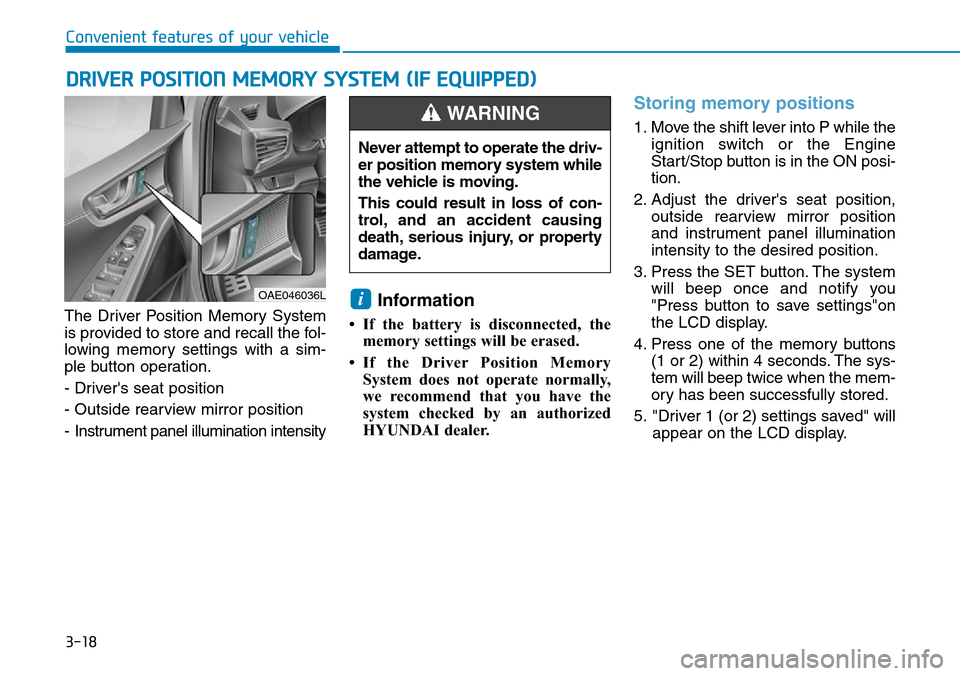
3-18
Convenient features of your vehicle
The Driver Position Memory System
is provided to store and recall the fol-
lowing memory settings with a sim-
ple button operation.
- Driver's seat position
- Outside rearview mirror position
- Instrument panel illumination intensity
Information
• If the battery is disconnected, the
memory settings will be erased.
• If the Driver Position Memory
System does not operate normally,
we recommend that you have the
system checked by an authorized
HYUNDAI dealer.
Storing memory positions
1. Move the shift lever into P while the
ignition switch or the Engine
Start/Stop button is in the ON posi-
tion.
2. Adjust the driver's seat position,
outside rearview mirror position
and instrument panel illumination
intensity to the desired position.
3. Press the SET button. The system
will beep once and notify you
"Press button to save settings"on
the LCD display.
4. Press one of the memory buttons
(1 or 2) within 4 seconds. The sys-
tem will beep twice when the mem-
ory has been successfully stored.
5. "Driver 1 (or 2) settings saved" will
appear on the LCD display.
i
DRIVER POSITION MEMORY SYSTEM (IF EQUIPPED)
OAE046036L
Never attempt to operate the driv-
er position memory system while
the vehicle is moving.
This could result in loss of con-
trol, and an accident causing
death, serious injury, or property
damage.
WARNING
Page 169 of 642
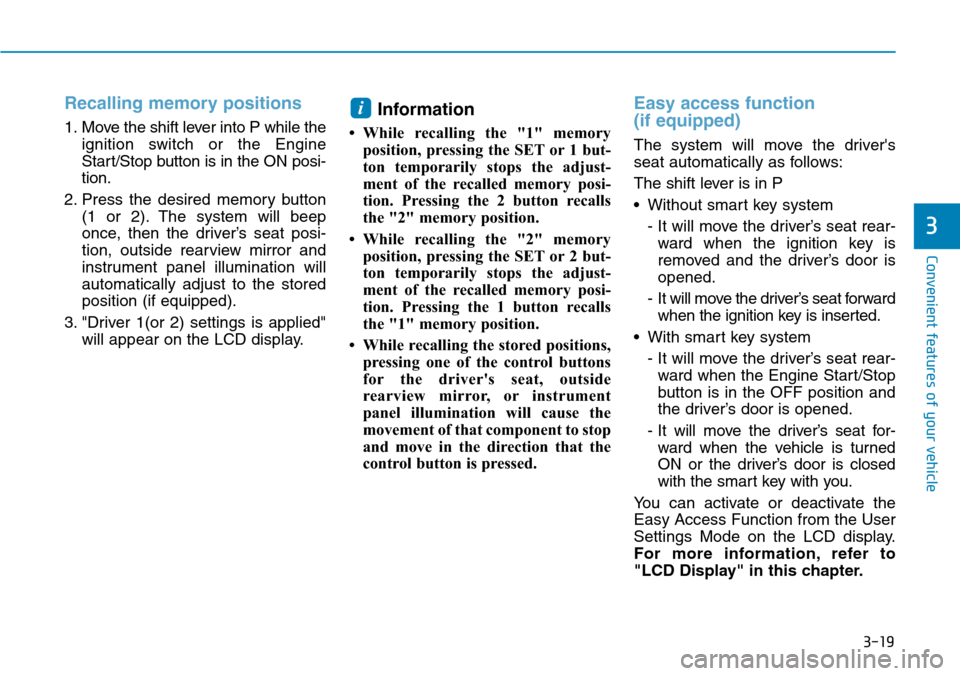
3-19
Convenient features of your vehicle
3
Recalling memory positions
1. Move the shift lever into P while the
ignition switch or the Engine
Start/Stop button is in the ON posi-
tion.
2. Press the desired memory button
(1 or 2). The system will beep
once, then the driver’s seat posi-
tion, outside rearview mirror and
instrument panel illumination will
automatically adjust to the stored
position (if equipped).
3. "Driver 1(or 2) settings is applied"
will appear on the LCD display.
Information
• While recalling the "1" memory
position, pressing the SET or 1 but-
ton temporarily stops the adjust-
ment of the recalled memory posi-
tion. Pressing the 2 button recalls
the "2" memory position.
• While recalling the "2" memory
position, pressing the SET or 2 but-
ton temporarily stops the adjust-
ment of the recalled memory posi-
tion. Pressing the 1 button recalls
the "1" memory position.
• While recalling the stored positions,
pressing one of the control buttons
for the driver's seat, outside
rearview mirror, or instrument
panel illumination will cause the
movement of that component to stop
and move in the direction that the
control button is pressed.
Easy access function
(if equipped)
The system will move the driver's
seat automatically as follows:
The shift lever is in P
• Without smart key system
- It will move the driver’s seat rear-
ward when the ignition key is
removed and the driver’s door is
opened.
- It will move the driver’s seat forward
when the ignition key is inserted.
• With smart key system
- It will move the driver’s seat rear-
ward when the Engine Start/Stop
button is in the OFF position and
the driver’s door is opened.
- It will move the driver’s seat for-
ward when the vehicle is turned
ON or the driver’s door is closed
with the smart key with you.
You can activate or deactivate the
Easy Access Function from the User
Settings Mode on the LCD display.
For more information, refer to
"LCD Display" in this chapter.
i