reset KIA QUORIS 2014 Owners Manual
[x] Cancel search | Manufacturer: KIA, Model Year: 2014, Model line: QUORIS, Model: KIA QUORIS 2014Pages: 486, PDF Size: 31.74 MB
Page 104 of 486
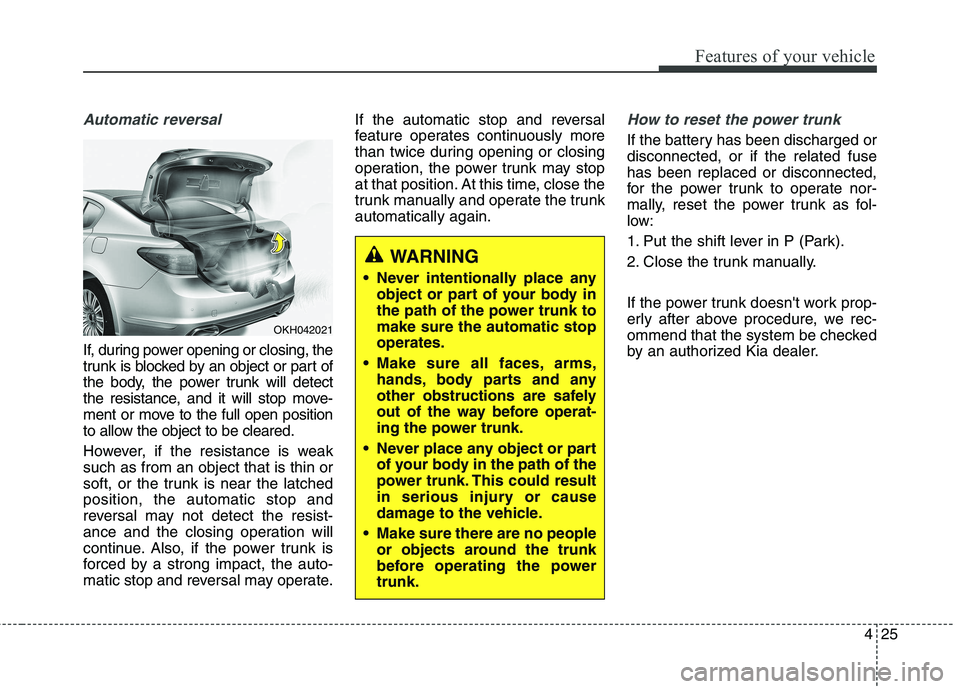
425
Features of your vehicle
Automatic reversal
If, during power opening or closing, the
trunk is blocked by an object or part of
the body, the power trunk will detect
the resistance, and it will stop move-
ment or move to the full open position
to allow the object to be cleared.
However, if the resistance is weak such as from an object that is thin or
soft, or the trunk is near the latchedposition, the automatic stop and
reversal may not detect the resist-
ance and the closing operation will
continue. Also, if the power trunk is
forced by a strong impact, the auto-
matic stop and reversal may operate.If the automatic stop and reversal
feature operates continuously more
than twice during opening or closing
operation, the power trunk may stop
at that position. At this time, close the
trunk manually and operate the trunkautomatically again.
How to reset the power trunk
If the battery has been discharged or disconnected, or if the related fusehas been replaced or disconnected,
for the power trunk to operate nor-
mally, reset the power trunk as fol-
low:
1. Put the shift lever in P (Park).
2. Close the trunk manually.
If the power trunk doesn't work prop-
erly after above procedure, we rec-
ommend that the system be checked
by an authorized Kia dealer.
OKH042021
WARNING
Never intentionally place any object or part of your body in
the path of the power trunk tomake sure the automatic stopoperates.
Make sure all faces, arms, hands, body parts and any
other obstructions are safely
out of the way before operat-
ing the power trunk.
Never place any object or part of your body in the path of the
power trunk. This could result
in serious injury or cause
damage to the vehicle.
Make sure there are no people or objects around the trunk
before operating the powertrunk.
Page 109 of 486
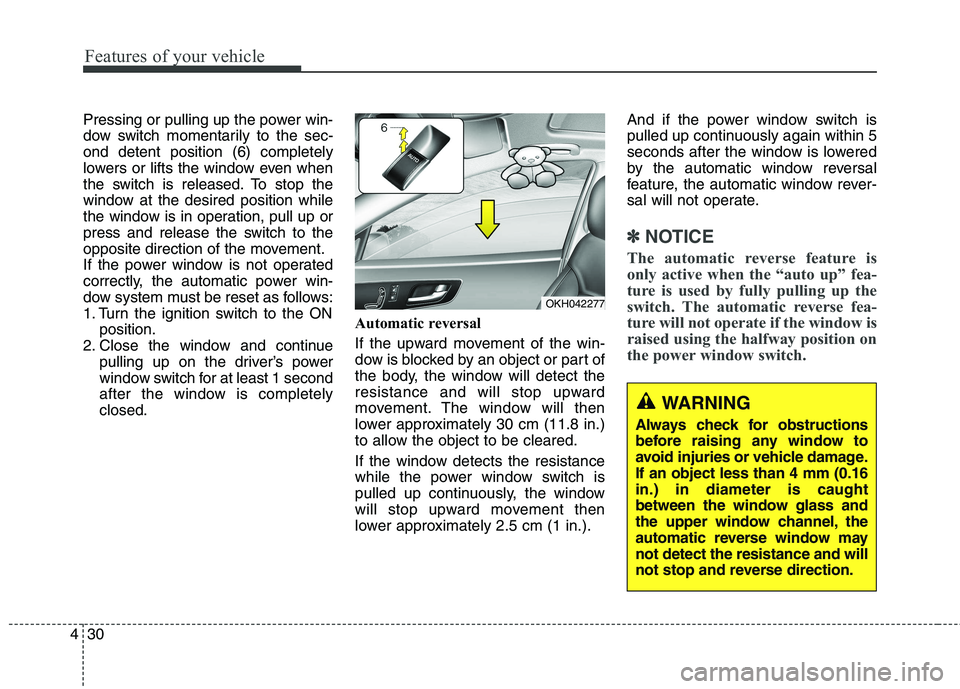
Features of your vehicle
30
4
Pressing or pulling up the power win-
dow switch momentarily to the sec-ond detent position (6) completely
lowers or lifts the window even when
the switch is released. To stop the
window at the desired position while
the window is in operation, pull up or
press and release the switch to the
opposite direction of the movement.
If the power window is not operated
correctly, the automatic power win-
dow system must be reset as follows:
1. Turn the ignition switch to the ON
position.
2. Close the window and continue pulling up on the driver’s power
window switch for at least 1 second
after the window is completelyclosed. Automatic reversal
If the upward movement of the win-
dow is blocked by an object or part of
the body, the window will detect the
resistance and will stop upward
movement. The window will then
lower approximately 30 cm (11.8 in.)
to allow the object to be cleared.
If the window detects the resistance
while the power window switch is
pulled up continuously, the window
will stop upward movement then
lower approximately 2.5 cm (1 in.). And if the power window switch is
pulled up continuously again within 5
seconds after the window is lowered
by the automatic window reversal
feature, the automatic window rever-
sal will not operate.
✽✽
NOTICE
The automatic reverse feature is
only active when the “auto up” fea-
ture is used by fully pulling up the
switch. The automatic reverse fea-
ture will not operate if the window is
raised using the halfway position on
the power window switch.
WARNING
Always check for obstructions
before raising any window to
avoid injuries or vehicle damage.If an object less than 4 mm (0.16in.) in diameter is caught
between the window glass and
the upper window channel, the
automatic reverse window maynot detect the resistance and will
not stop and reverse direction.
OKH042277
Page 119 of 486
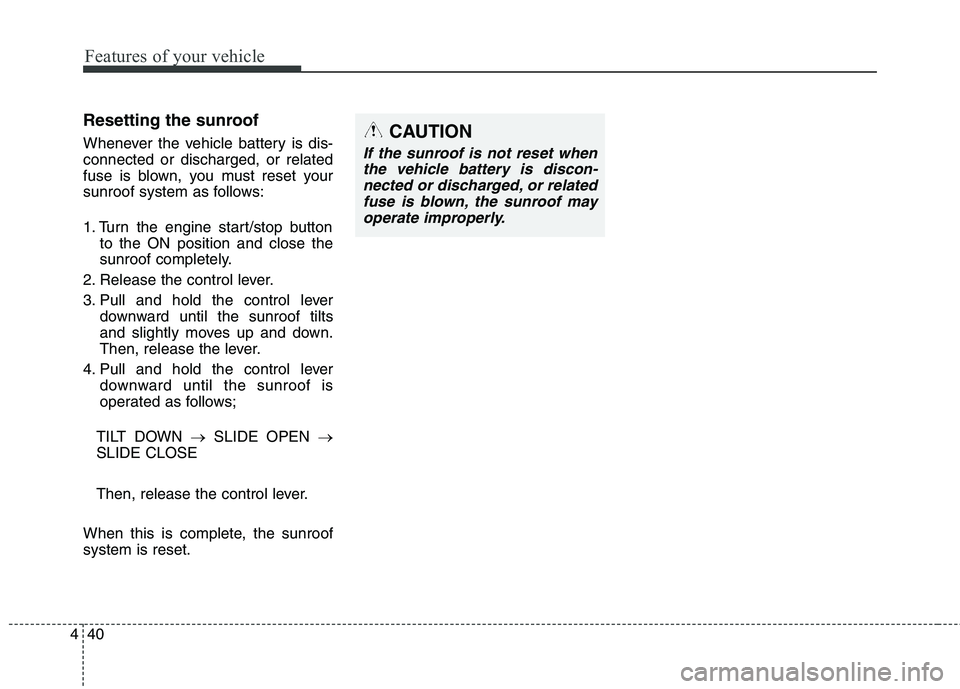
Features of your vehicle
40
4
Resetting the sunroof
Whenever the vehicle battery is dis- connected or discharged, or related
fuse is blown, you must reset your
sunroof system as follows:
1. Turn the engine start/stop button
to the ON position and close the
sunroof completely.
2. Release the control lever.
3. Pull and hold the control lever downward until the sunroof tilts
and slightly moves up and down.
Then, release the lever.
4. Pull and hold the control lever downward until the sunroof is
operated as follows;
TILT DOWN �SLIDE OPEN �
SLIDE CLOSE
Then, release the control lever.
When this is complete, the sunroof system is reset.CAUTION
If the sunroof is not reset when the vehicle battery is discon-nected or discharged, or related fuse is blown, the sunroof mayoperate improperly.
Page 130 of 486
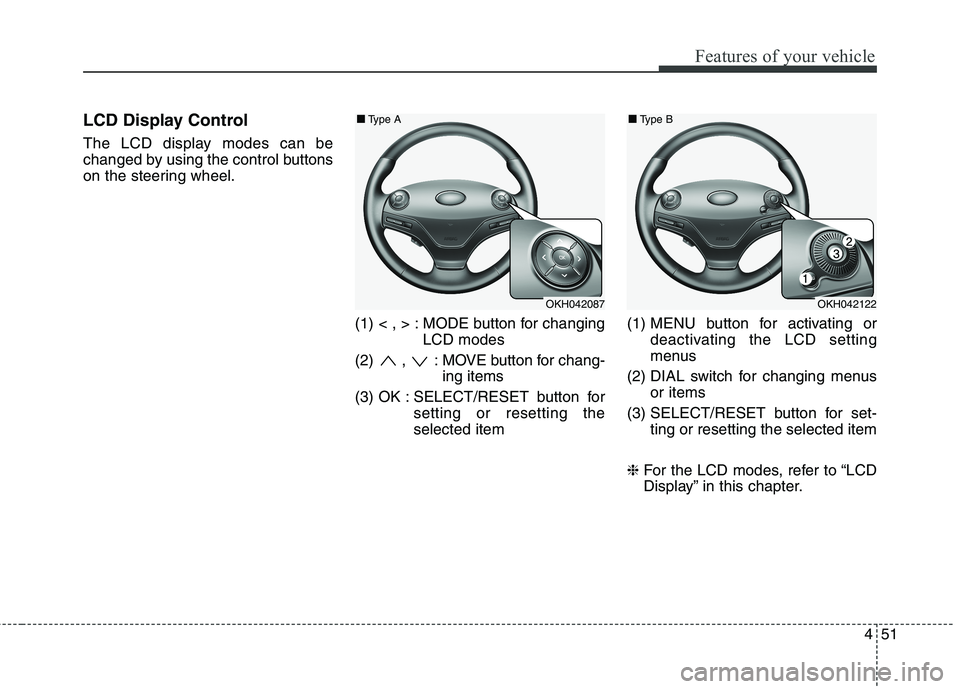
451
Features of your vehicle
LCD Display Control
The LCD display modes can be
changed by using the control buttons
on the steering wheel.(1) < , > : MODE button for changingLCD modes
(2) , : MOVE button for chang- ing items
(3) OK : SELECT/RESET button for setting or resetting theselected item (1) MENU button for activating or
deactivating the LCD setting
menus
(2) DIAL switch for changing menus or items
(3) SELECT/RESET button for set- ting or resetting the selected item
❈ For the LCD modes, refer to “LCD
Display” in this chapter.
OKH042087
■
■
Type A
OKH042122
■
■
Type B
Page 138 of 486
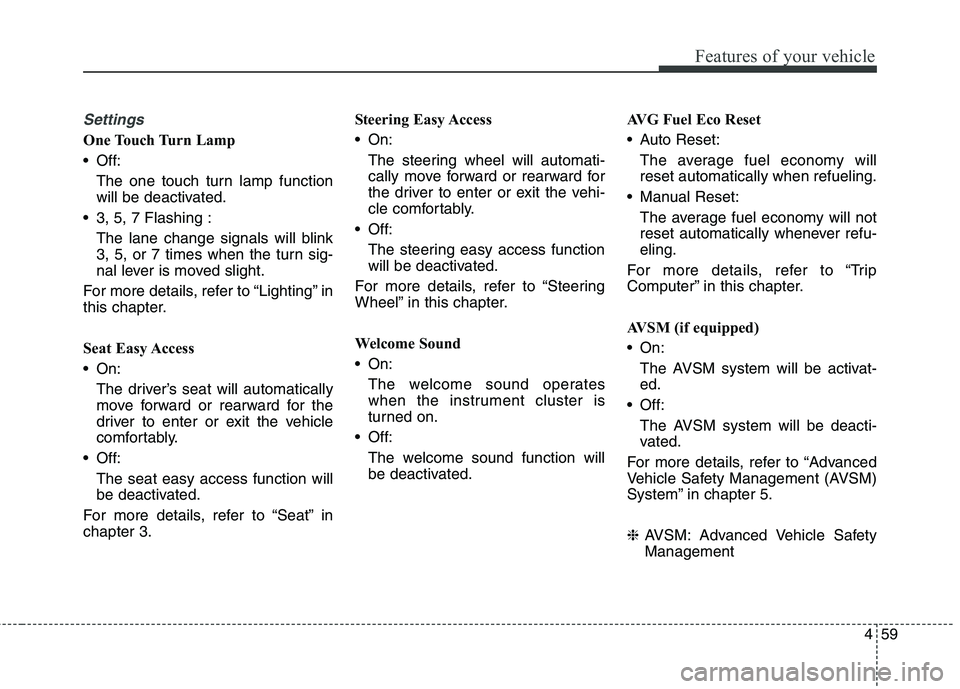
459
Features of your vehicle
Settings
One Touch Turn Lamp
Off:The one touch turn lamp function
will be deactivated.
3, 5, 7 Flashing :
The lane change signals will blink
3, 5, or 7 times when the turn sig-
nal lever is moved slight.
For more details, refer to “Lighting” in
this chapter.
Seat Easy Access
On: The driver’s seat will automatically
move forward or rearward for the
driver to enter or exit the vehicle
comfortably.
Off:
The seat easy access function will
be deactivated.
For more details, refer to “Seat” inchapter 3. Steering Easy Access
On:
The steering wheel will automati-
cally move forward or rearward for
the driver to enter or exit the vehi-
cle comfortably.
Off:
The steering easy access function
will be deactivated.
For more details, refer to “Steering
Wheel” in this chapter.
Welcome Sound
On: The welcome sound operates
when the instrument cluster is
turned on.
Off:
The welcome sound function will
be deactivated. AVG Fuel Eco Reset
Auto Reset:
The average fuel economy will reset automatically when refueling.
Manual Reset:
The average fuel economy will not
reset automatically whenever refu-eling.
For more details, refer to “Trip
Computer” in this chapter.
AVSM (if equipped)
On: The AVSM system will be activat- ed.
Off: The AVSM system will be deacti-
vated.
For more details, refer to “Advanced
Vehicle Safety Management (AVSM)
System” in chapter 5. ❈ AVSM: Advanced Vehicle Safety Management
Page 141 of 486
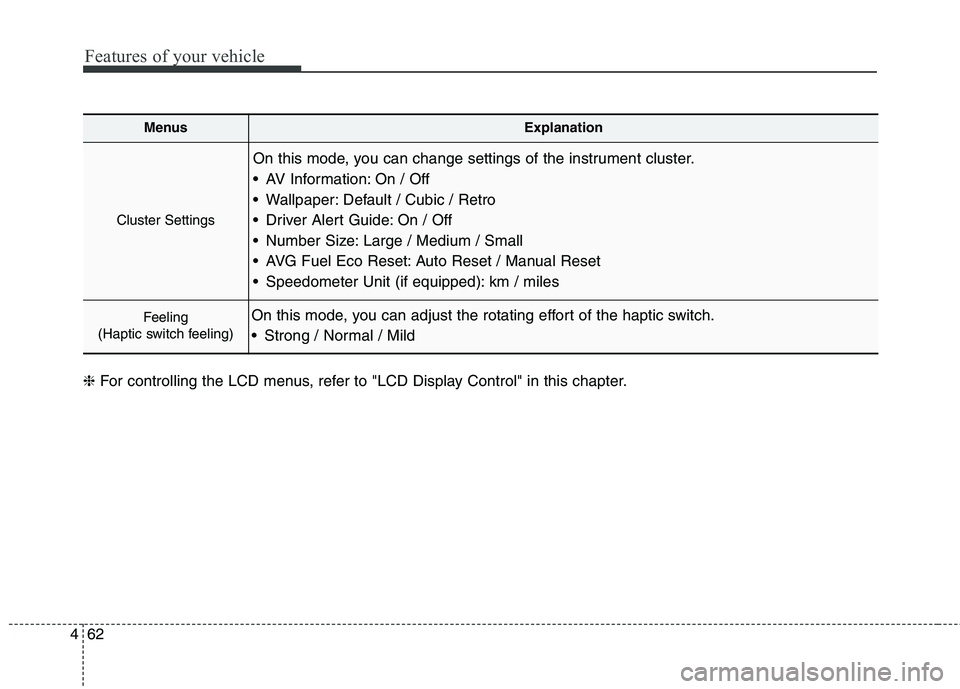
Features of your vehicle
62
4
MenusExplanation
Cluster Settings
On this mode, you can change settings of the instrument cluster.
AV Information: On / Off
Wallpaper: Default / Cubic / Retro
Driver Alert Guide: On / Off
Number Size: Large / Medium / Small
AVG Fuel Eco Reset: Auto Reset / Manual Reset
Speedometer Unit (if equipped): km / miles
Feeling
(Haptic switch feeling)On this mode, you can adjust the rotating effort of the haptic switch.
Strong / Normal / Mild
❈ For controlling the LCD menus, refer to "LCD Display Control" in this chapter.
Page 145 of 486
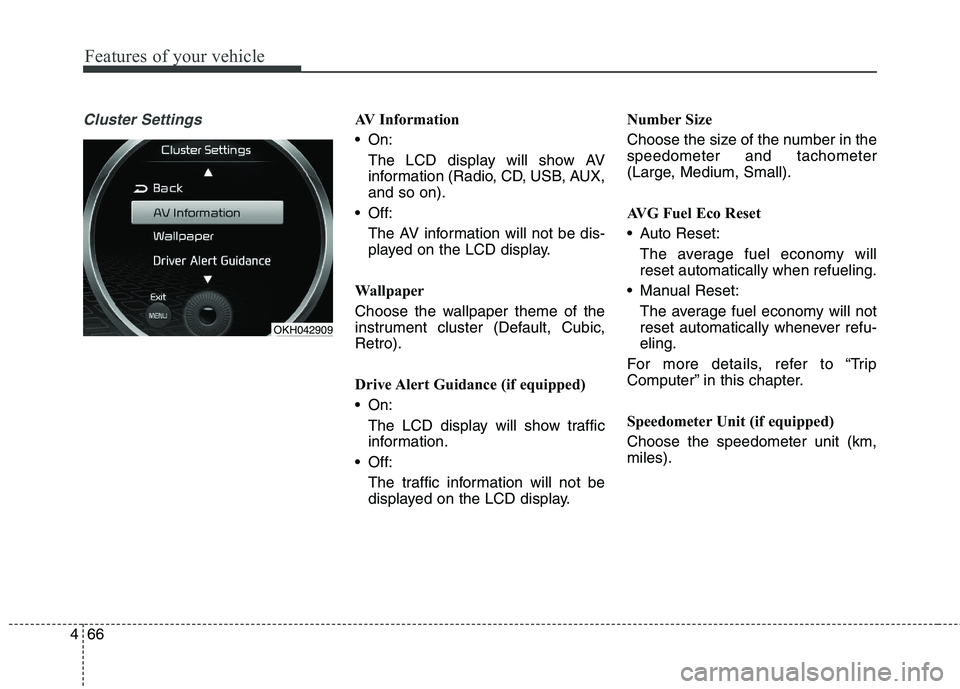
Features of your vehicle
66
4
Cluster SettingsAV Information
On:
The LCD display will show AV
information (Radio, CD, USB, AUX,and so on).
Off: The AV information will not be dis-
played on the LCD display.
Wallpaper
Choose the wallpaper theme of the
instrument cluster (Default, Cubic,Retro).
Drive Alert Guidance (if equipped)
On: The LCD display will show traffic
information.
Off:
The traffic information will not be
displayed on the LCD display. Number Size
Choose the size of the number in the speedometer and tachometer
(Large, Medium, Small).
AVG Fuel Eco Reset
Auto Reset:
The average fuel economy will reset automatically when refueling.
Manual Reset: The average fuel economy will not
reset automatically whenever refu-eling.
For more details, refer to “Trip
Computer” in this chapter.
Speedometer Unit (if equipped) Choose the speedometer unit (km, miles).
OKH042909
Page 154 of 486
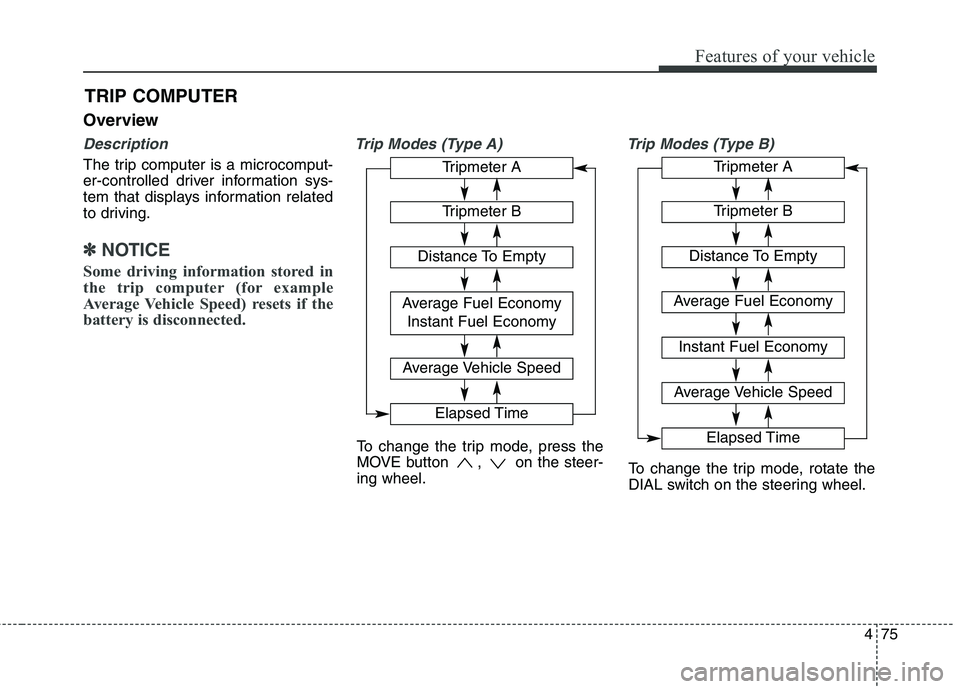
475
Features of your vehicle
Overview
Description
The trip computer is a microcomput-
er-controlled driver information sys-
tem that displays information related
to driving.
✽✽NOTICE
Some driving information stored in
the trip computer (for example
Average Vehicle Speed) resets if the
battery is disconnected.
Trip Modes (Type A) Trip Modes (Type B)
TRIP COMPUTER
To change the trip mode, press the
MOVE button , on the steer-ing wheel.
To change the trip mode, rotate the
DIAL switch on the steering wheel.
Tripmeter A
Tripmeter B
Distance To Empty
Average Fuel Economy
Instant Fuel Economy
Average Vehicle Speed
Elapsed Time
Tripmeter A
Tripmeter B
Distance To Empty
Average Fuel Economy Instant Fuel Economy
Average Vehicle Speed
Elapsed Time
Page 155 of 486
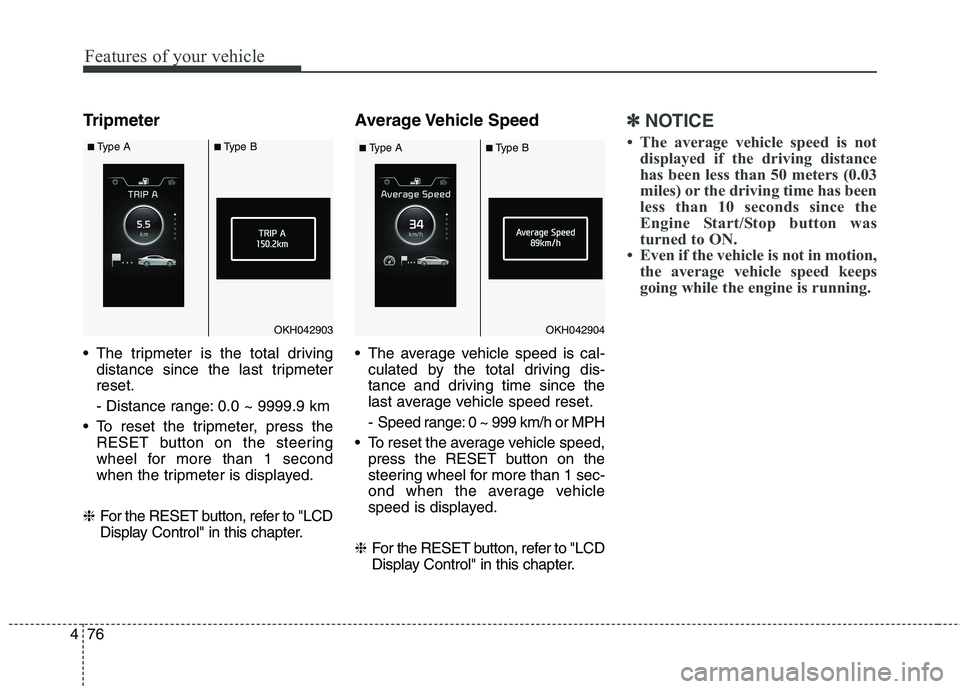
Features of your vehicle
76
4
Tripmeter
The tripmeter is the total driving
distance since the last tripmeter reset.
- Distance range: 0.0 ~ 9999.9 km
To reset the tripmeter, press the RESET button on the steering
wheel for more than 1 second
when the tripmeter is displayed.
❈ For the RESET button, refer to "LCD
Display Control" in this chapter. Average Vehicle Speed
The average vehicle speed is cal-
culated by the total driving dis-
tance and driving time since the
last average vehicle speed reset.
- Speed range: 0 ~ 999 km/h or MPH
To reset the average vehicle speed, press the RESET button on the
steering wheel for more than 1 sec-
ond when the average vehicle
speed is displayed.
❈ For the RESET button, refer to "LCD
Display Control" in this chapter.✽✽
NOTICE
The average vehicle speed is not displayed if the driving distance
has been less than 50 meters (0.03
miles) or the driving time has been
less than 10 seconds since the
Engine Start/Stop button was
turned to ON.
Even if the vehicle is not in motion, the average vehicle speed keeps
going while the engine is running.
OKH042903OKH042904
■Type A ■Type B
■Type A ■Type B
Page 156 of 486
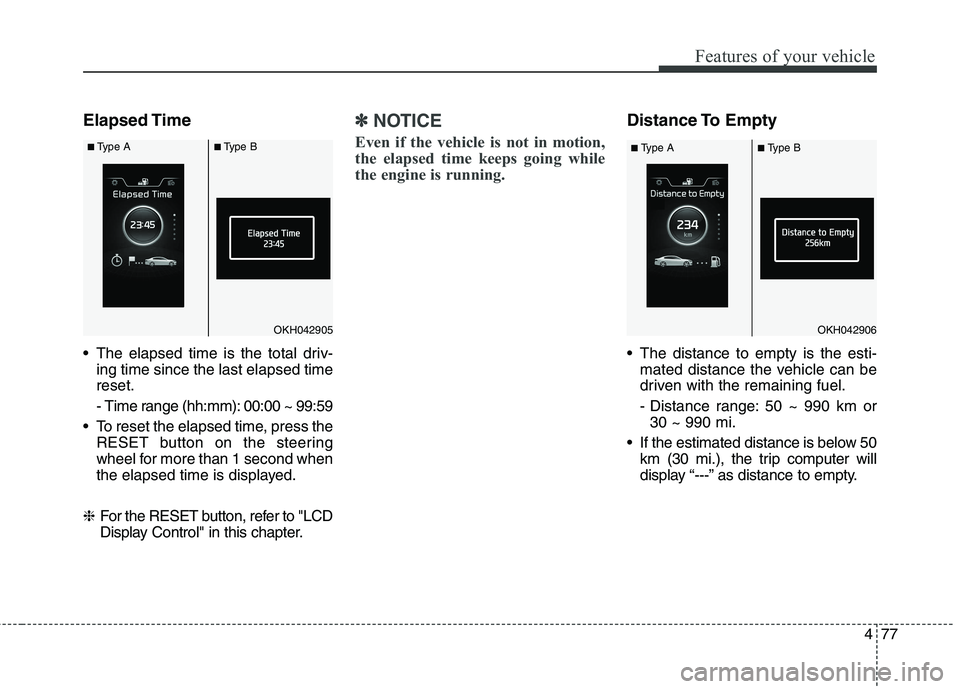
477
Features of your vehicle
Elapsed Time
The elapsed time is the total driv-ing time since the last elapsed time reset.
- Time range (hh:mm): 00:00 ~ 99:59
To reset the elapsed time, press the RESET button on the steering
wheel for more than 1 second when
the elapsed time is displayed.
❈ For the RESET button, refer to "LCD
Display Control" in this chapter.✽✽
NOTICE
Even if the vehicle is not in motion,
the elapsed time keeps going while
the engine is running.Distance To Empty
The distance to empty is the esti- mated distance the vehicle can be
driven with the remaining fuel.
- Distance range: 50 ~ 990 km or30 ~ 990 mi.
If the estimated distance is below 50 km (30 mi.), the trip computer will
display “---” as distance to empty.
OKH042905OKH042906
■Type A ■Type B
■Type A ■Type B