USB port LINCOLN AVIATOR 2023 Owners Manual
[x] Cancel search | Manufacturer: LINCOLN, Model Year: 2023, Model line: AVIATOR, Model: LINCOLN AVIATOR 2023Pages: 681, PDF Size: 9.33 MB
Page 11 of 681
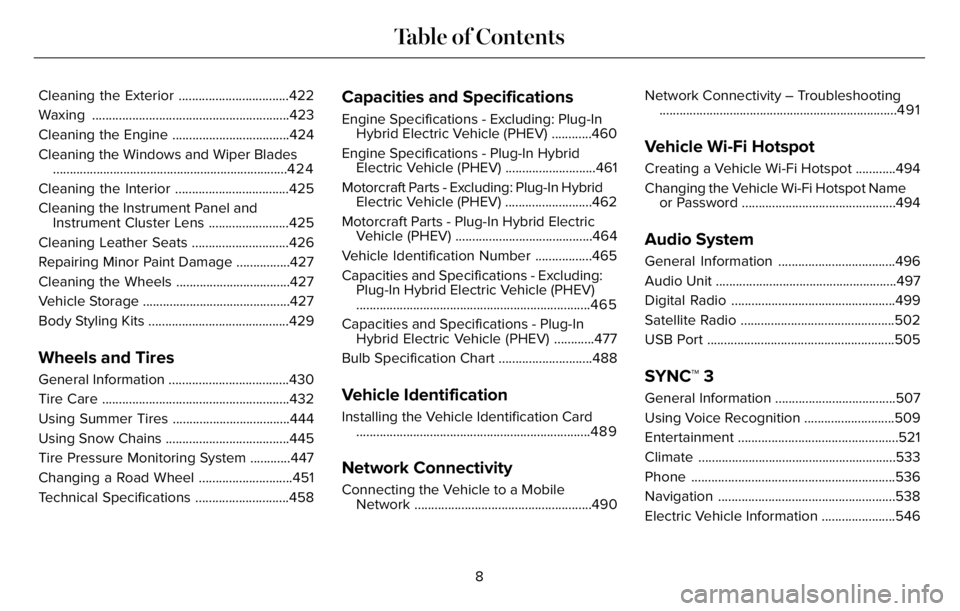
Cleaning the Exterior .................................422
Waxing ...........................................................423
Cleaning the Engine ...................................424
Cleaning the Windows and Wiper Blades
......................................................................4 2 4
Cleaning the Interior ..................................425
Cleaning the Instrument Panel and
Instrument Cluster Lens ........................425
Cleaning Leather Seats .............................426
Repairing Minor Paint Damage ................427
Cleaning the Wheels ..................................427
Vehicle Storage ............................................427
Body Styling Kits ..........................................429
Wheels and Tires
General Information ....................................430
Tire Care ........................................................432
Using Summer Tires ...................................444
Using Snow Chains .....................................445
Tire Pressure Monitoring System ............447
Changing a Road Wheel ............................451
Technical Specifications ............................458
Capacities and Specifications
Engine Specifications - Excluding: Plug-In
Hybrid Electric Vehicle (PHEV) ............460
Engine Specifications - Plug-In Hybrid
Electric Vehicle (PHEV) ...........................461
Motorcraft Parts - Excluding: Plug-In Hybrid
Electric Vehicle (PHEV) ..........................462
Motorcraft Parts - Plug-In Hybrid Electric
Vehicle (PHEV) .........................................464
Vehicle Identification Number .................465
Capacities and Specifications - Excluding:
Plug-In Hybrid Electric Vehicle (PHEV)
......................................................................465
Capacities and Specifications - Plug-In
Hybrid Electric Vehicle (PHEV) ............477
Bulb Specification Chart ............................488
Vehicle Identification
Installing the Vehicle Identification Card
......................................................................489
Network Connectivity
Connecting the Vehicle to a Mobile
Network .....................................................490Network Connectivity – Troubleshooting
.......................................................................491
Vehicle Wi-Fi Hotspot
Creating a Vehicle Wi-Fi Hotspot ............494
Changing the Vehicle Wi-Fi Hotspot Name
or Password ..............................................494
Audio System
General Information ...................................496
Audio Unit ......................................................497
Digital Radio .................................................499
Satellite Radio ..............................................502
USB Port ........................................................505
SYNC™ 3
General Information ....................................507
Using Voice Recognition ...........................509
Entertainment ................................................521
Climate ...........................................................533
Phone .............................................................536
Navigation .....................................................538
Electric Vehicle Information ......................546
8
Table of Contents
Page 203 of 681
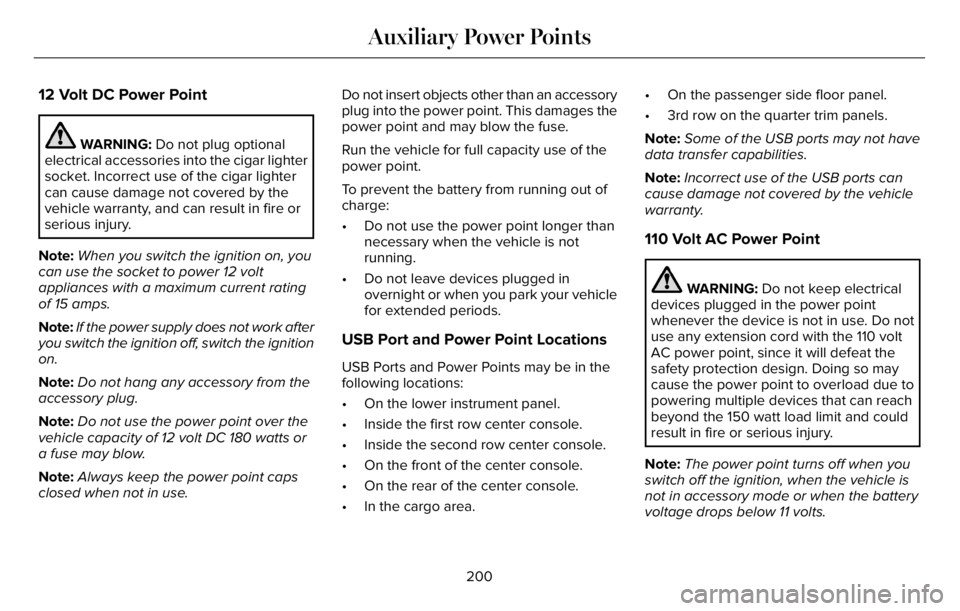
12 Volt DC Power Point
WARNING: Do not plug optional
electrical accessories into the cigar lighter
socket. Incorrect use of the cigar lighter
can cause damage not covered by the
vehicle warranty, and can result in fire or
serious injury.
Note:When you switch the ignition on, you
can use the socket to power 12 volt
appliances with a maximum current rating
of 15 amps.
Note:If the power supply does not work after
you switch the ignition off, switch the ignition
on.
Note:Do not hang any accessory from the
accessory plug.
Note:Do not use the power point over the
vehicle capacity of 12 volt DC 180 watts or
a fuse may blow.
Note:Always keep the power point caps
closed when not in use.Do not insert objects other than an accessory
plug into the power point. This damages the
power point and may blow the fuse.
Run the vehicle for full capacity use of the
power point.
To prevent the battery from running out of
charge:
• Do not use the power point longer than
necessary when the vehicle is not
running.
• Do not leave devices plugged in
overnight or when you park your vehicle
for extended periods.
USB Port and Power Point Locations
USB Ports and Power Points may be in the
following locations:
• On the lower instrument panel.
• Inside the first row center console.
• Inside the second row center console.
• On the front of the center console.
• On the rear of the center console.
• In the cargo area.• On the passenger side floor panel.
• 3rd row on the quarter trim panels.
Note:Some of the USB ports may not have
data transfer capabilities.
Note:Incorrect use of the USB ports can
cause damage not covered by the vehicle
warranty.
110 Volt AC Power Point
WARNING: Do not keep electrical
devices plugged in the power point
whenever the device is not in use. Do not
use any extension cord with the 110 volt
AC power point, since it will defeat the
safety protection design. Doing so may
cause the power point to overload due to
powering multiple devices that can reach
beyond the 150 watt load limit and could
result in fire or serious injury.
Note:The power point turns off when you
switch off the ignition, when the vehicle is
not in accessory mode or when the battery
voltage drops below 11 volts.
200
Auxiliary Power Points
Page 392 of 681
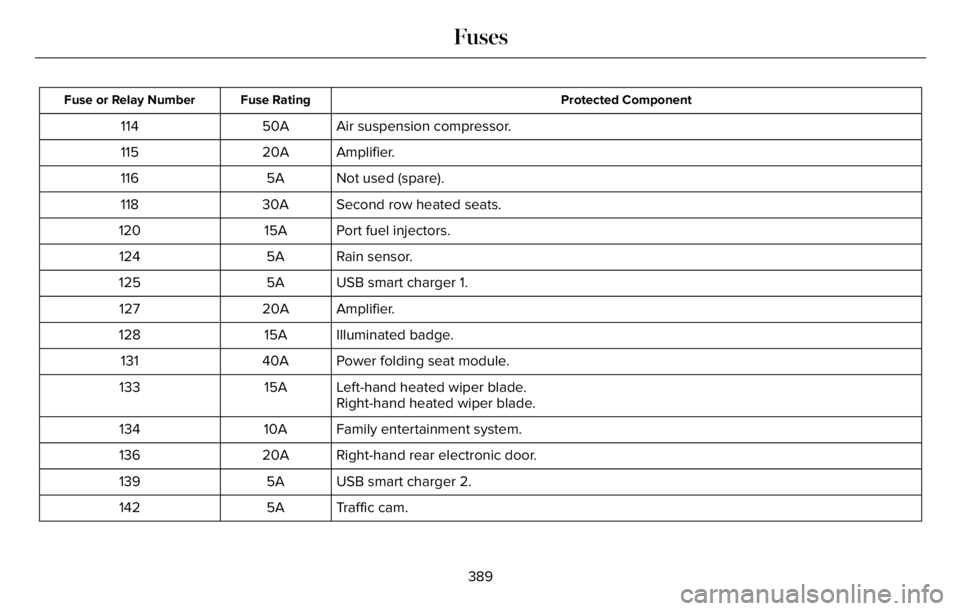
Protected Component Fuse Rating Fuse or Relay Number
Air suspension compressor. 50A 114
Amplifier. 20A 115
Not used (spare). 5A 116
Second row heated seats. 30A 118
Port fuel injectors. 15A 120
Rain sensor. 5A 124
USB smart charger 1. 5A 125
Amplifier. 20A 127
Illuminated badge. 15A 128
Power folding seat module. 40A 131
Left-hand heated wiper blade. 15A 133
Right-hand heated wiper blade.
Family entertainment system. 10A 134
Right-hand rear electronic door. 20A 136
USB smart charger 2. 5A 139
Traffic cam. 5A 142
389
Fuses
Page 508 of 681
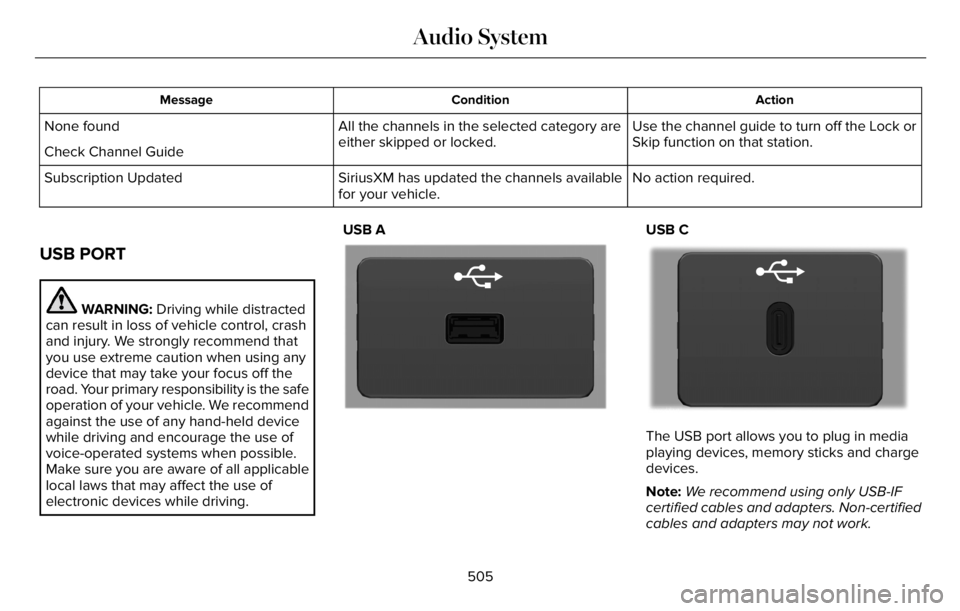
Action Condition Message
Use the channel guide to turn off the Lock or
Skip function on that station. All the channels in the selected category are
either skipped or locked. None found
Check Channel Guide
No action required. SiriusXM has updated the channels available
for your vehicle. Subscription Updated
USB PORT
WARNING: Driving while distracted
can result in loss of vehicle control, crash
and injury. We strongly recommend that
you use extreme caution when using any
device that may take your focus off the
road. Your primary responsibility is the safe
operation of your vehicle. We recommend
against the use of any hand-held device
while driving and encourage the use of
voice-operated systems when possible.
Make sure you are aware of all applicable
local laws that may affect the use of
electronic devices while driving.USB A
E201595E201595
USB C
E301E301E301E301E301E301E3E30130130301EE111111111114141414141414141414
The USB port allows you to plug in media
playing devices, memory sticks and charge
devices.
Note:We recommend using only USB-IF
certified cables and adapters. Non-certified
cables and adapters may not work.
505
Audio System
Page 509 of 681
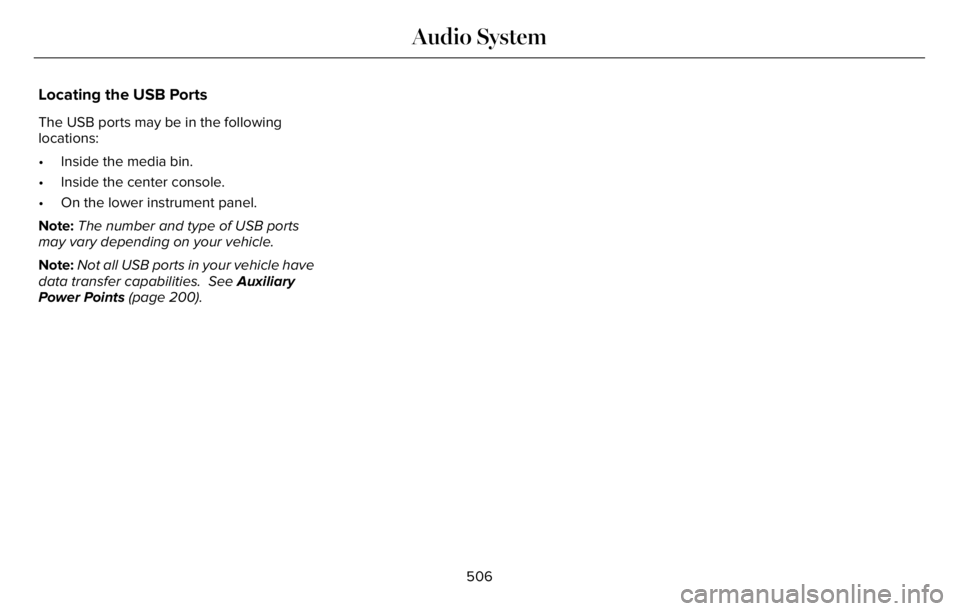
Locating the USB Ports
The USB ports may be in the following
locations:
• Inside the media bin.
• Inside the center console.
• On the lower instrument panel.
Note:The number and type of USB ports
may vary depending on your vehicle.
Note:Not all USB ports in your vehicle have
data transfer capabilities. See Auxiliary
Power Points (page 200).
506
Audio System
Page 512 of 681
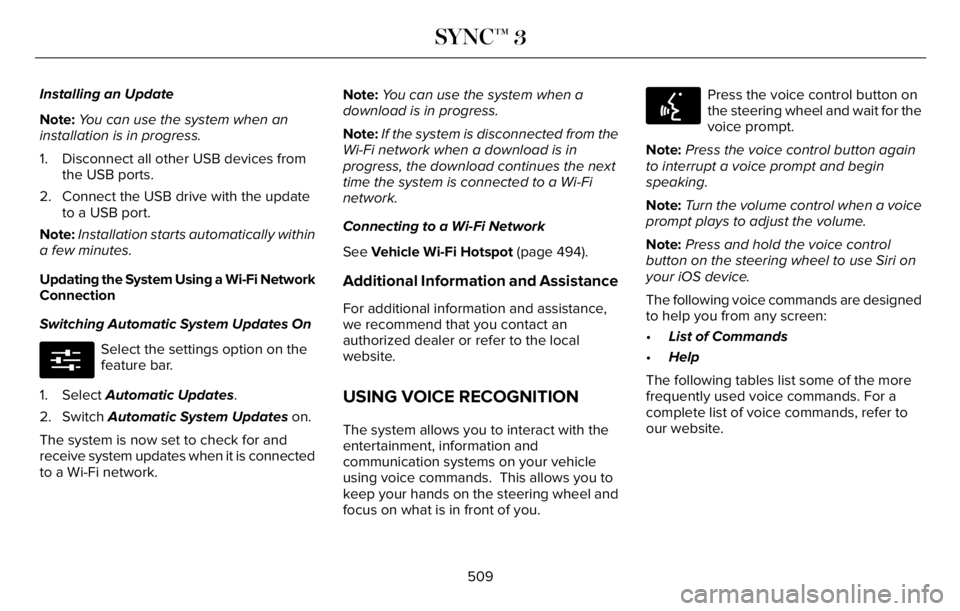
Installing an Update
Note:You can use the system when an
installation is in progress.
1. Disconnect all other USB devices from
the USB ports.
2. Connect the USB drive with the update
to a USB port.
Note:Installation starts automatically within
a few minutes.
Updating the System Using a Wi-Fi Network
Connection
Switching Automatic System Updates On
E280315
Select the settings option on the
feature bar.
1. Select Automatic Updates.
2. Switch Automatic System Updates on.
The system is now set to check for and
receive system updates when it is connected
to a Wi-Fi network.Note:You can use the system when a
download is in progress.
Note:If the system is disconnected from the
Wi-Fi network when a download is in
progress, the download continues the next
time the system is connected to a Wi-Fi
network.
Connecting to a Wi-Fi Network
See Vehicle Wi-Fi Hotspot (page 494).
Additional Information and Assistance
For additional information and assistance,
we recommend that you contact an
authorized dealer or refer to the local
website.
USING VOICE RECOGNITION
The system allows you to interact with the
entertainment, information and
communication systems on your vehicle
using voice commands. This allows you to
keep your hands on the steering wheel and
focus on what is in front of you.
E142599
Press the voice control button on
the steering wheel and wait for the
voice prompt.
Note:Press the voice control button again
to interrupt a voice prompt and begin
speaking.
Note:Turn the volume control when a voice
prompt plays to adjust the volume.
Note:Press and hold the voice control
button on the steering wheel to use Siri on
your iOS device.
The following voice commands are designed
to help you from any screen:
•List of Commands
•Help
The following tables list some of the more
frequently used voice commands. For a
complete list of voice commands, refer to
our website.
509
SYNC™ 3
Page 536 of 681
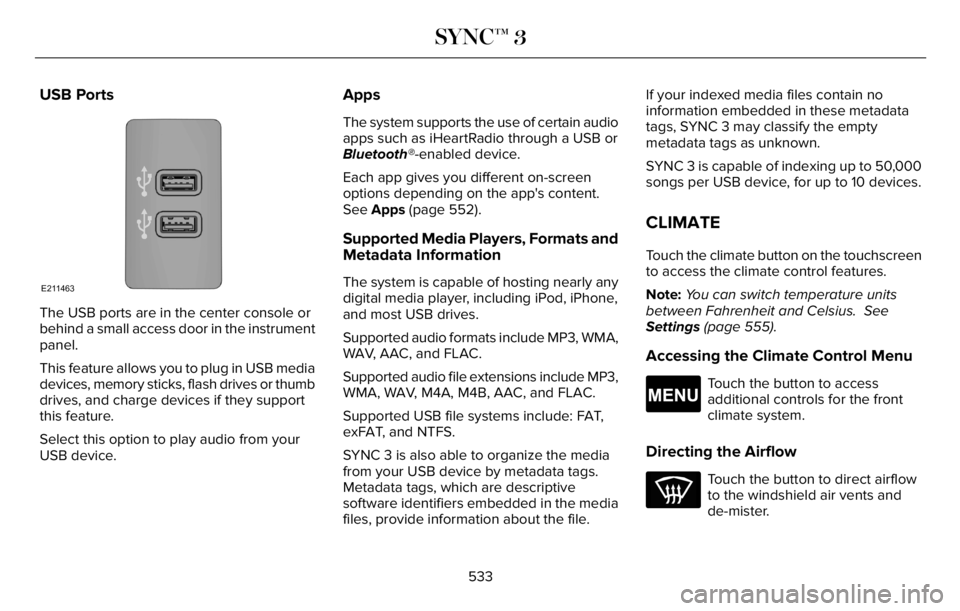
USB Ports
E211463
The USB ports are in the center console or
behind a small access door in the instrument
panel.
This feature allows you to plug in USB media
devices, memory sticks, flash drives or thumb
drives, and charge devices if they support
this feature.
Select this option to play audio from your
USB device.
Apps
The system supports the use of certain audio
apps such as iHeartRadio through a USB or
Bluetooth®-enabled device.
Each app gives you different on-screen
options depending on the app's content.
See Apps (page 552).
Supported Media Players, Formats and
Metadata Information
The system is capable of hosting nearly any
digital media player, including iPod, iPhone,
and most USB drives.
Supported audio formats include MP3, WMA,
WAV, AAC, and FLAC.
Supported audio file extensions include MP3,
WMA, WAV, M4A, M4B, AAC, and FLAC.
Supported USB file systems include: FAT,
exFAT, and NTFS.
SYNC 3 is also able to organize the media
from your USB device by metadata tags.
Metadata tags, which are descriptive
software identifiers embedded in the media
files, provide information about the file.If your indexed media files contain no
information embedded in these metadata
tags, SYNC 3 may classify the empty
metadata tags as unknown.
SYNC 3 is capable of indexing up to 50,000
songs per USB device, for up to 10 devices.
CLIMATE
Touch the climate button on the touchscreen
to access the climate control features.
Note:You can switch temperature units
between Fahrenheit and Celsius. See
Settings (page 555).
Accessing the Climate Control Menu
E265038
Touch the button to access
additional controls for the front
climate system.
Directing the Airflow
Touch the button to direct airflow
to the windshield air vents and
de-mister.
533
SYNC™ 3
Page 541 of 681
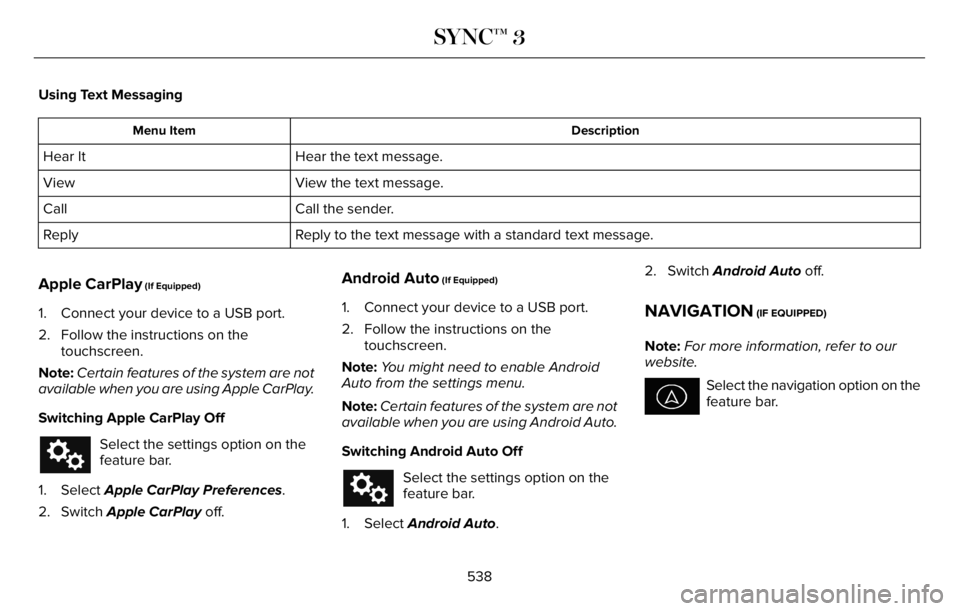
Using Text Messaging
Description Menu Item
Hear the text message. Hear It
View the text message. View
Call the sender. Call
Reply to the text message with a standard text message. Reply
Apple CarPlay (If Equipped)
1. Connect your device to a USB port.
2. Follow the instructions on the
touchscreen.
Note:Certain features of the system are not
available when you are using Apple CarPlay.
Switching Apple CarPlay Off
Select the settings option on the
feature bar.
1. Select Apple CarPlay Preferences.
2. Switch Apple CarPlay off.
Android Auto (If Equipped)
1. Connect your device to a USB port.
2. Follow the instructions on the
touchscreen.
Note:You might need to enable Android
Auto from the settings menu.
Note:Certain features of the system are not
available when you are using Android Auto.
Switching Android Auto Off
Select the settings option on the
feature bar.
1. Select Android Auto.2. Switch Android Auto off.
NAVIGATION (IF EQUIPPED)
Note:For more information, refer to our
website.
Select the navigation option on the
feature bar.
538
SYNC™ 3
Page 556 of 681
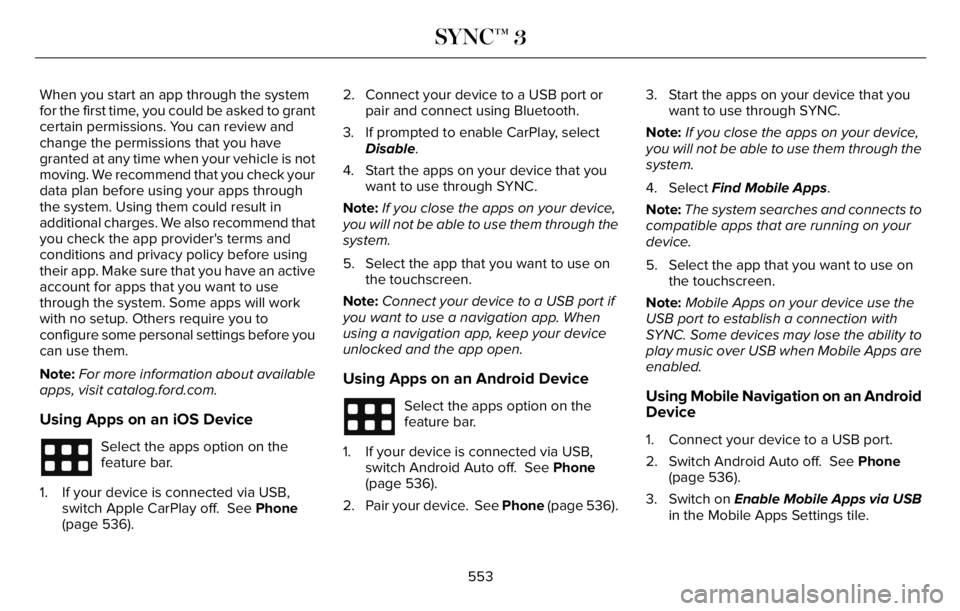
When you start an app through the system
for the first time, you could be asked to grant
certain permissions. You can review and
change the permissions that you have
granted at any time when your vehicle is not
moving. We recommend that you check your
data plan before using your apps through
the system. Using them could result in
additional charges. We also recommend that
you check the app provider's terms and
conditions and privacy policy before using
their app. Make sure that you have an active
account for apps that you want to use
through the system. Some apps will work
with no setup. Others require you to
configure some personal settings before you
can use them.
Note:For more information about available
apps, visit catalog.ford.com.
Using Apps on an iOS Device
Select the apps option on the
feature bar.
1. If your device is connected via USB,
switch Apple CarPlay off. See Phone
(page 536).2. Connect your device to a USB port or
pair and connect using Bluetooth.
3. If prompted to enable CarPlay, select
Disable.
4. Start the apps on your device that you
want to use through SYNC.
Note:If you close the apps on your device,
you will not be able to use them through the
system.
5. Select the app that you want to use on
the touchscreen.
Note:Connect your device to a USB port if
you want to use a navigation app. When
using a navigation app, keep your device
unlocked and the app open.
Using Apps on an Android Device
Select the apps option on the
feature bar.
1. If your device is connected via USB,
switch Android Auto off. See Phone
(page 536).
2. Pair your device. See Phone (page 536).3. Start the apps on your device that you
want to use through SYNC.
Note:If you close the apps on your device,
you will not be able to use them through the
system.
4. Select Find Mobile Apps.
Note:The system searches and connects to
compatible apps that are running on your
device.
5. Select the app that you want to use on
the touchscreen.
Note:Mobile Apps on your device use the
USB port to establish a connection with
SYNC. Some devices may lose the ability to
play music over USB when Mobile Apps are
enabled.Using Mobile Navigation on an Android
Device
1. Connect your device to a USB port.
2. Switch Android Auto off. See Phone
(page 536).
3. Switch on Enable Mobile Apps via USB
in the Mobile Apps Settings tile.
553
SYNC™ 3
Page 560 of 681
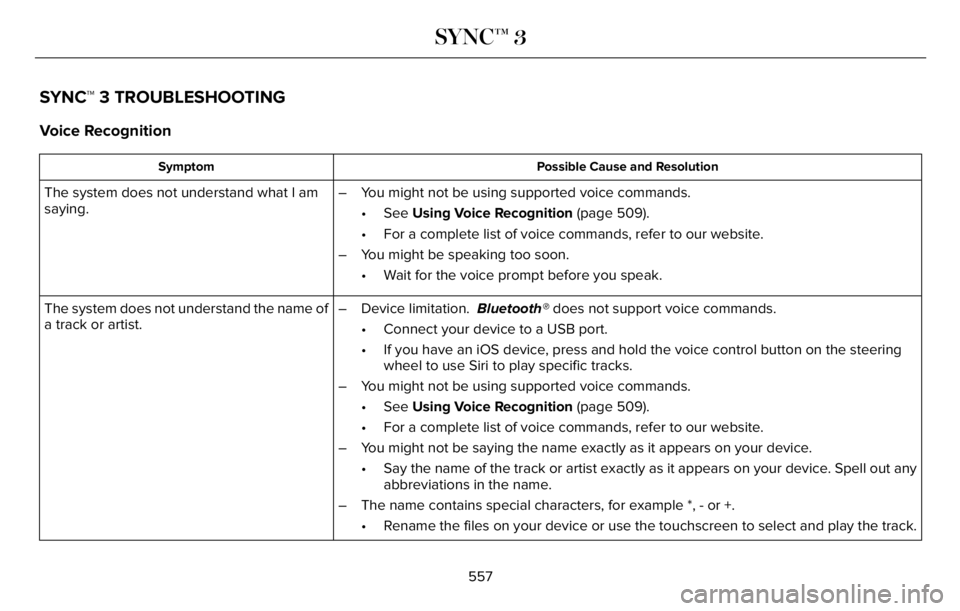
SYNC™ 3 TROUBLESHOOTING
Voice Recognition
Possible Cause and Resolution Symptom
The system does not understand what I am
saying.– You might not be using supported voice commands.
• See Using Voice Recognition (page 509).
• For a complete list of voice commands, refer to our website.
– You might be speaking too soon.
• Wait for the voice prompt before you speak.
The system does not understand the name of
a track or artist.– Device limitation. Bluetooth® does not support voice commands.
• Connect your device to a USB port.
• If you have an iOS device, press and hold the voice control button on the steering
wheel to use Siri to play specific tracks.
– You might not be using supported voice commands.
• See Using Voice Recognition (page 509).
• For a complete list of voice commands, refer to our website.
– You might not be saying the name exactly as it appears on your device.
• Say the name of the track or artist exactly as it appears on your device. Spell out any
abbreviations in the name.
– The name contains special characters, for example *, - or +.
• Rename the files on your device or use the touchscreen to select and play the track.
557
SYNC™ 3