LINCOLN BLACKWOOD 2002 Navigation Manual
Manufacturer: LINCOLN, Model Year: 2002, Model line: BLACKWOOD, Model: LINCOLN BLACKWOOD 2002Pages: 48, PDF Size: 0.89 MB
Page 1 of 48
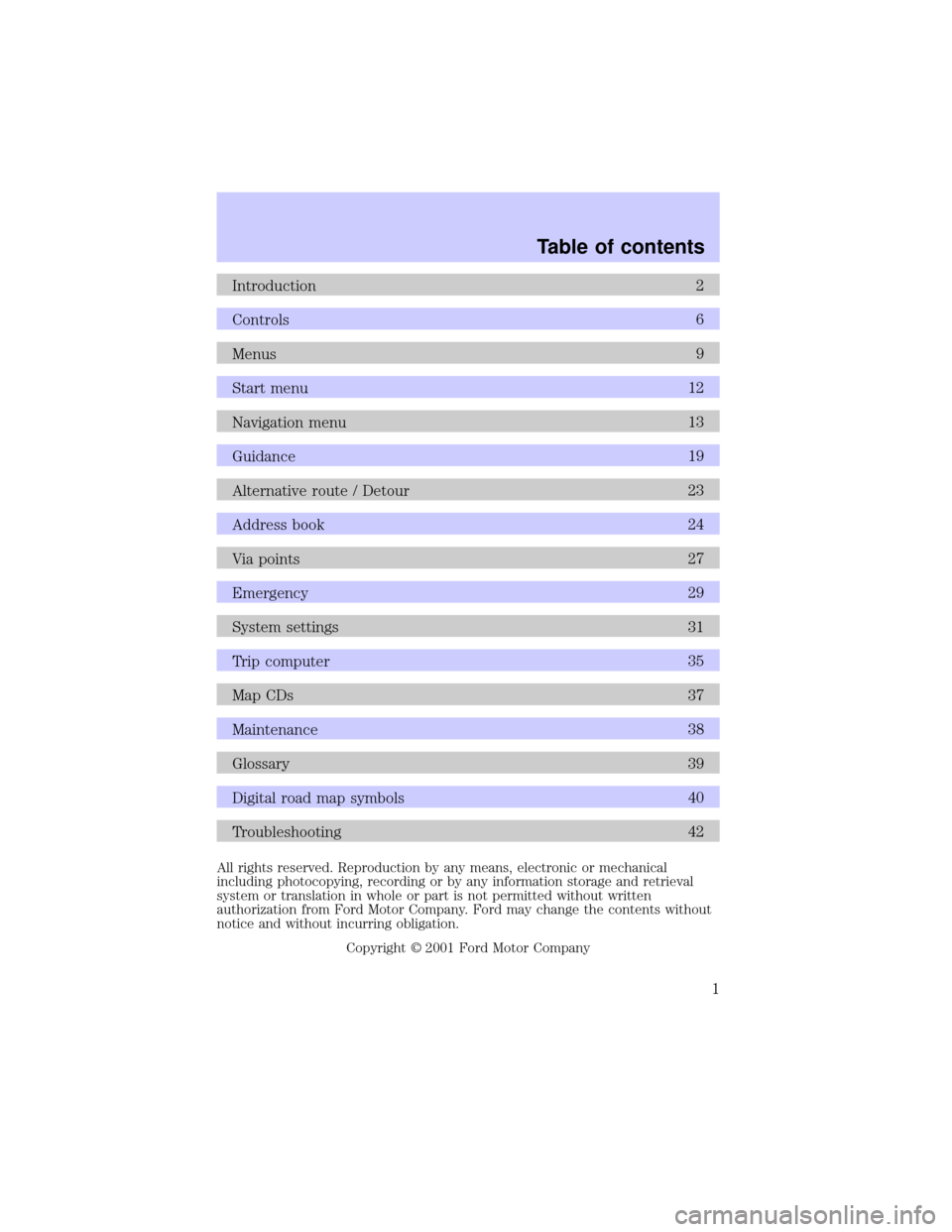
Introduction2
Controls6
Menus9
Start menu12
Navigation menu13
Guidance19
Alternative route / Detour23
Address book24
Via points27
Emergency29
System settings31
Trip computer35
Map CDs37
Maintenance38
Glossary39
Digital road map symbols40
Troubleshooting42
All rights reserved. Reproduction by any means, electronic or mechanical
including photocopying, recording or by any information storage and retrieval
system or translation in whole or part is not permitted without written
authorization from Ford Motor Company. Ford may change the contents without
notice and without incurring obligation.
Copyright 2001 Ford Motor Company
Table of contents
1
Page 2 of 48
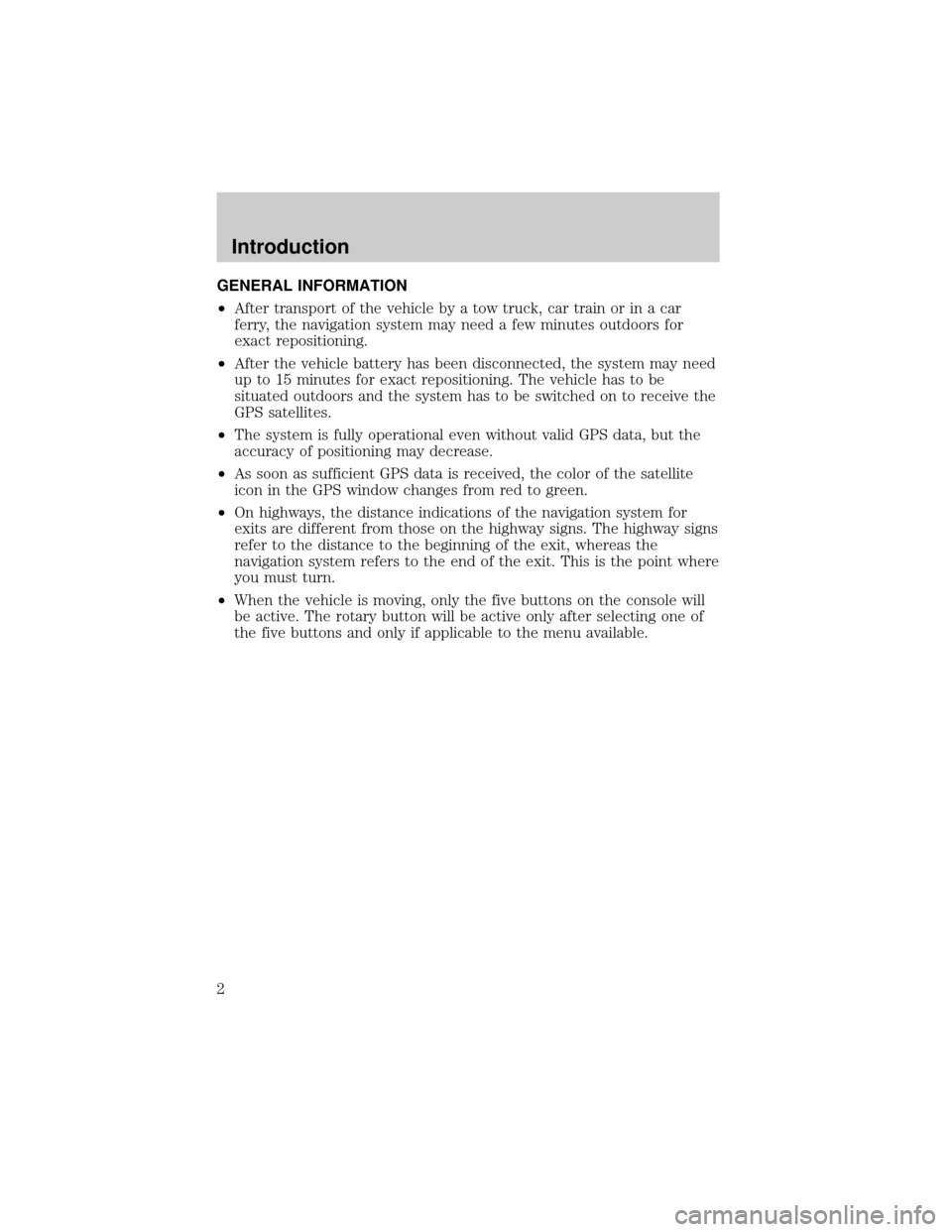
GENERAL INFORMATION
²After transport of the vehicle by a tow truck, car train or in a car
ferry, the navigation system may need a few minutes outdoors for
exact repositioning.
²After the vehicle battery has been disconnected, the system may need
up to 15 minutes for exact repositioning. The vehicle has to be
situated outdoors and the system has to be switched on to receive the
GPS satellites.
²The system is fully operational even without valid GPS data, but the
accuracy of positioning may decrease.
²As soon as sufficient GPS data is received, the color of the satellite
icon in the GPS window changes from red to green.
²On highways, the distance indications of the navigation system for
exits are different from those on the highway signs. The highway signs
refer to the distance to the beginning of the exit, whereas the
navigation system refers to the end of the exit. This is the point where
you must turn.
²When the vehicle is moving, only the five buttons on the console will
be active. The rotary button will be active only after selecting one of
the five buttons and only if applicable to the menu available.
Introduction
2
Page 3 of 48
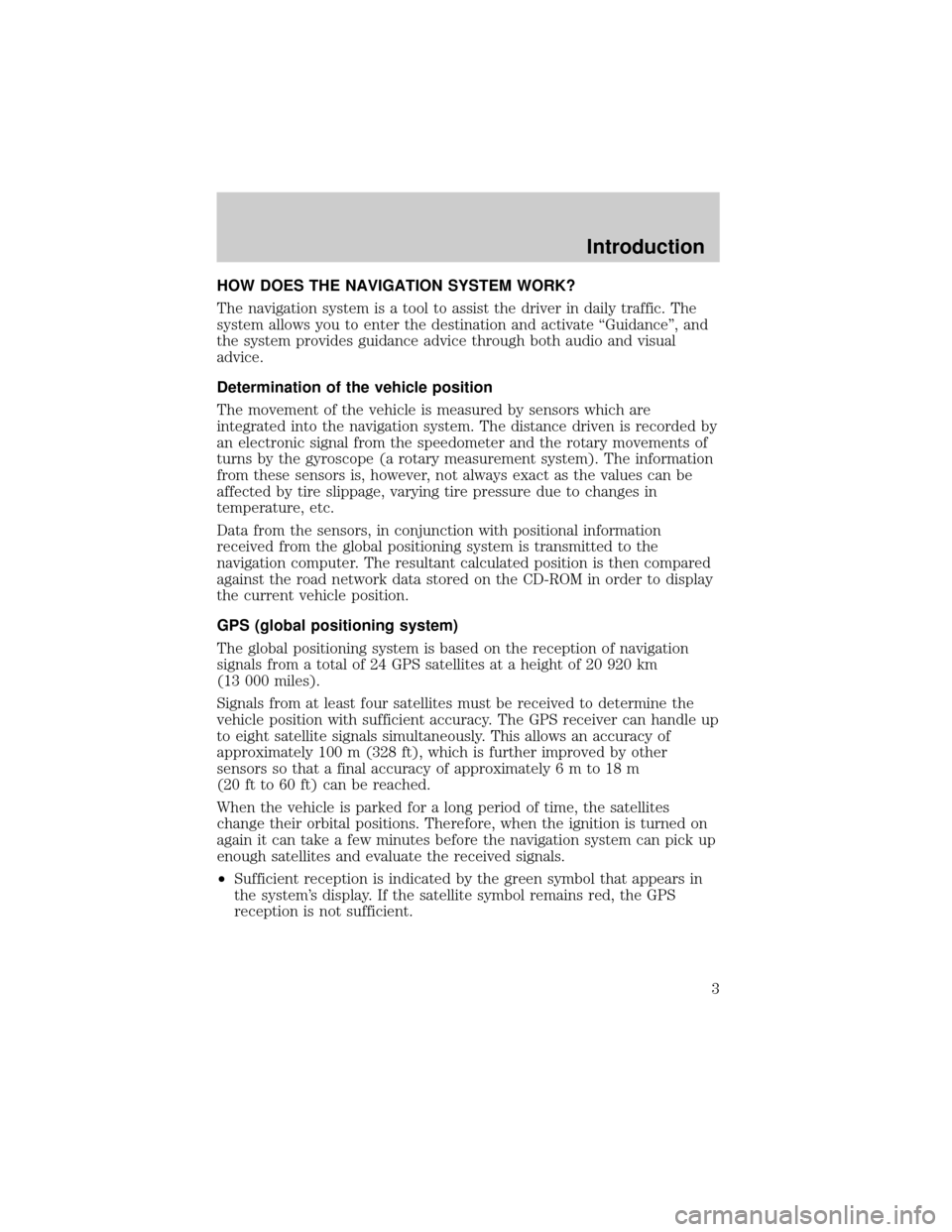
HOW DOES THE NAVIGATION SYSTEM WORK?
The navigation system is a tool to assist the driver in daily traffic. The
system allows you to enter the destination and activate ªGuidanceº, and
the system provides guidance advice through both audio and visual
advice.
Determination of the vehicle position
The movement of the vehicle is measured by sensors which are
integrated into the navigation system. The distance driven is recorded by
an electronic signal from the speedometer and the rotary movements of
turns by the gyroscope (a rotary measurement system). The information
from these sensors is, however, not always exact as the values can be
affected by tire slippage, varying tire pressure due to changes in
temperature, etc.
Data from the sensors, in conjunction with positional information
received from the global positioning system is transmitted to the
navigation computer. The resultant calculated position is then compared
against the road network data stored on the CD-ROM in order to display
the current vehicle position.
GPS (global positioning system)
The global positioning system is based on the reception of navigation
signals from a total of 24 GPS satellites at a height of 20 920 km
(13 000 miles).
Signals from at least four satellites must be received to determine the
vehicle position with sufficient accuracy. The GPS receiver can handle up
to eight satellite signals simultaneously. This allows an accuracy of
approximately 100 m (328 ft), which is further improved by other
sensors so that a final accuracy of approximately6mto18m
(20 ft to 60 ft) can be reached.
When the vehicle is parked for a long period of time, the satellites
change their orbital positions. Therefore, when the ignition is turned on
again it can take a few minutes before the navigation system can pick up
enough satellites and evaluate the received signals.
²Sufficient reception is indicated by the green symbol that appears in
the system's display. If the satellite symbol remains red, the GPS
reception is not sufficient.
Introduction
3
Page 4 of 48
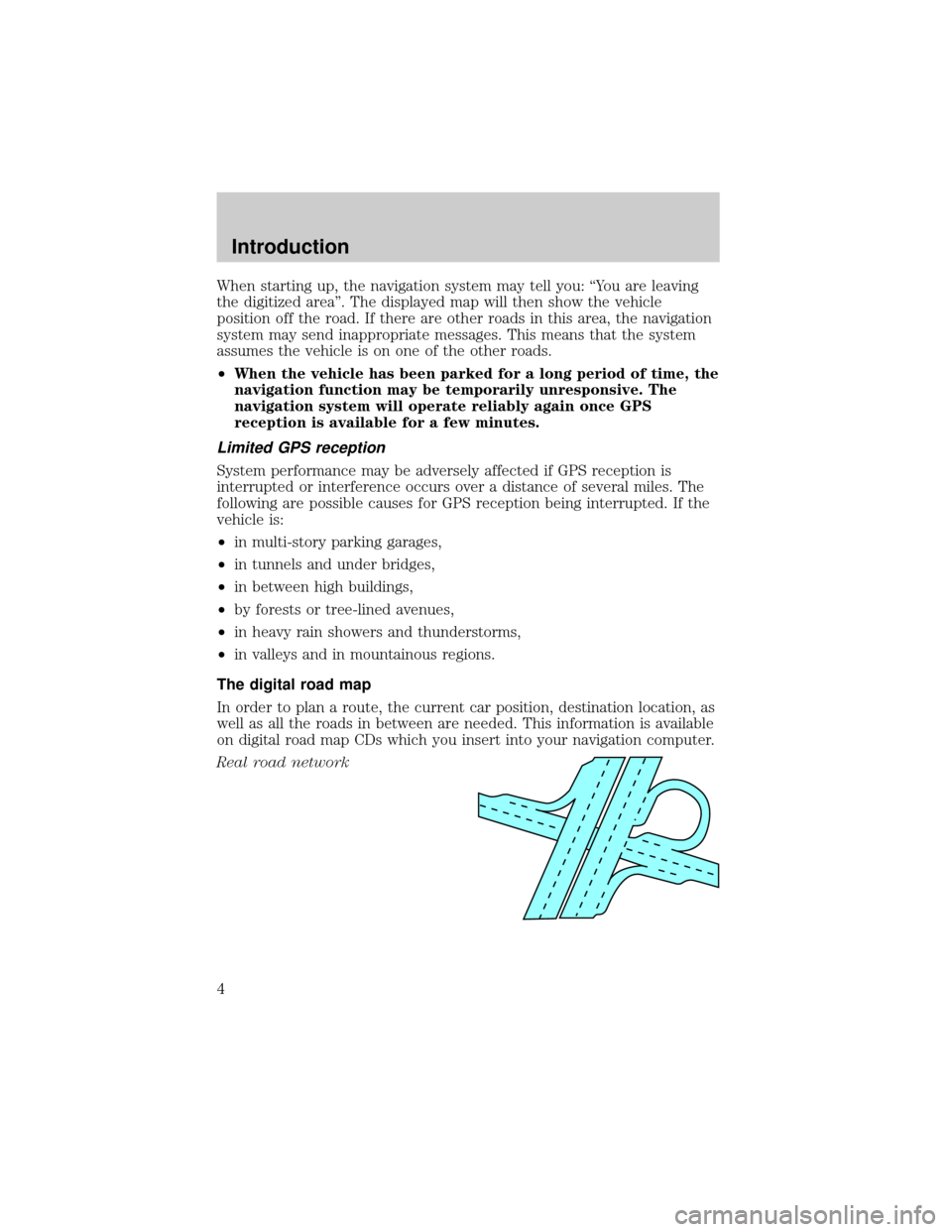
When starting up, the navigation system may tell you: ªYou are leaving
the digitized areaº. The displayed map will then show the vehicle
position off the road. If there are other roads in this area, the navigation
system may send inappropriate messages. This means that the system
assumes the vehicle is on one of the other roads.
²When the vehicle has been parked for a long period of time, the
navigation function may be temporarily unresponsive. The
navigation system will operate reliably again once GPS
reception is available for a few minutes.
Limited GPS reception
System performance may be adversely affected if GPS reception is
interrupted or interference occurs over a distance of several miles. The
following are possible causes for GPS reception being interrupted. If the
vehicle is:
²in multi-story parking garages,
²in tunnels and under bridges,
²in between high buildings,
²by forests or tree-lined avenues,
²in heavy rain showers and thunderstorms,
²in valleys and in mountainous regions.
The digital road map
In order to plan a route, the current car position, destination location, as
well as all the roads in between are needed. This information is available
on digital road map CDs which you insert into your navigation computer.
Real road network
Introduction
4
Page 5 of 48
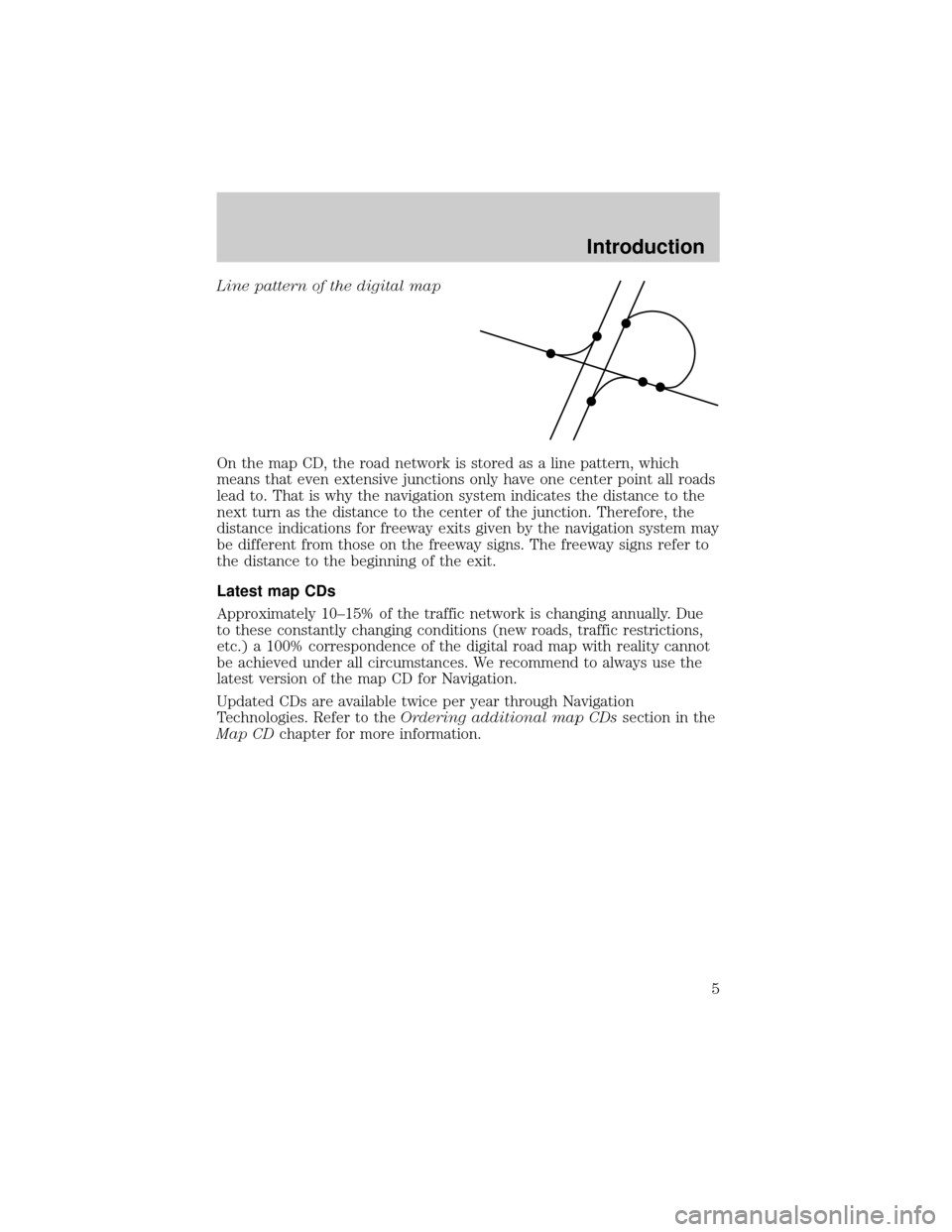
Line pattern of the digital map
On the map CD, the road network is stored as a line pattern, which
means that even extensive junctions only have one center point all roads
lead to. That is why the navigation system indicates the distance to the
next turn as the distance to the center of the junction. Therefore, the
distance indications for freeway exits given by the navigation system may
be different from those on the freeway signs. The freeway signs refer to
the distance to the beginning of the exit.
Latest map CDs
Approximately 10±15% of the traffic network is changing annually. Due
to these constantly changing conditions (new roads, traffic restrictions,
etc.) a 100% correspondence of the digital road map with reality cannot
be achieved under all circumstances. We recommend to always use the
latest version of the map CD for Navigation.
Updated CDs are available twice per year through Navigation
Technologies. Refer to theOrdering additional map CDssection in the
Map CDchapter for more information.
Introduction
5
Page 6 of 48
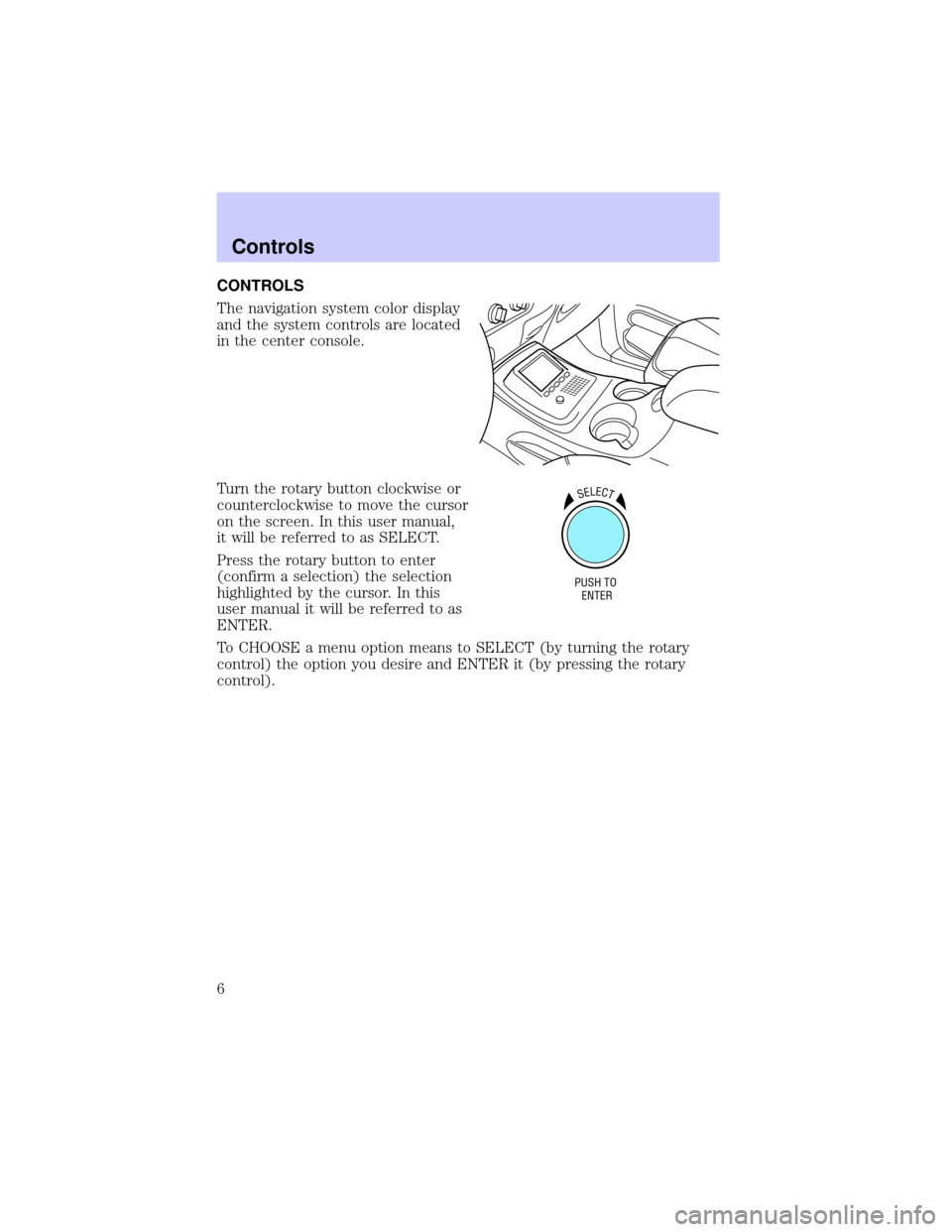
CONTROLS
The navigation system color display
and the system controls are located
in the center console.
Turn the rotary button clockwise or
counterclockwise to move the cursor
on the screen. In this user manual,
it will be referred to as SELECT.
Press the rotary button to enter
(confirm a selection) the selection
highlighted by the cursor. In this
user manual it will be referred to as
ENTER.
To CHOOSE a menu option means to SELECT (by turning the rotary
control) the option you desire and ENTER it (by pressing the rotary
control).
SELECT
PUSH TO
ENTER
Controls
6
Page 7 of 48
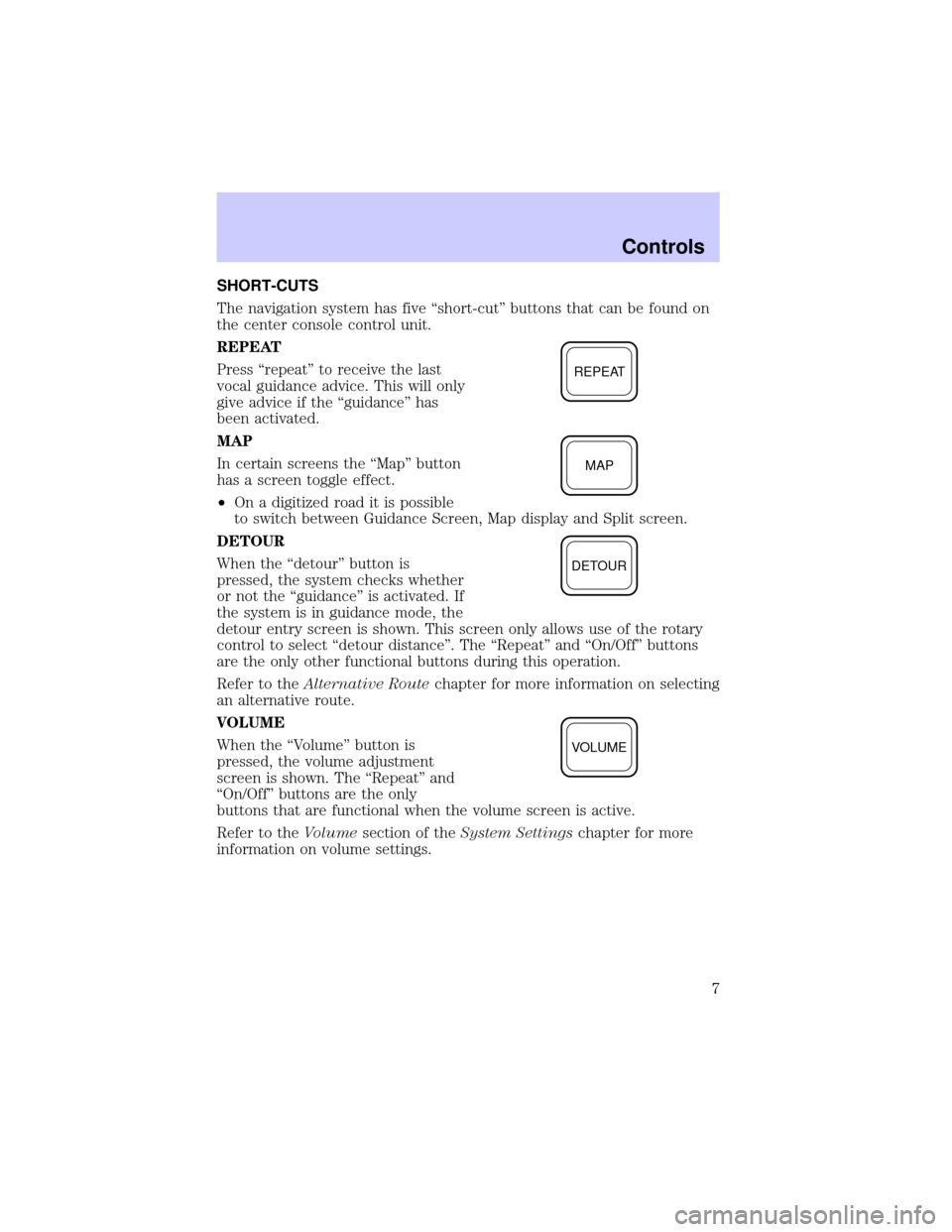
SHORT-CUTS
The navigation system has five ªshort-cutº buttons that can be found on
the center console control unit.
REPEAT
Press ªrepeatº to receive the last
vocal guidance advice. This will only
give advice if the ªguidanceº has
been activated.
MAP
In certain screens the ªMapº button
has a screen toggle effect.
²On a digitized road it is possible
to switch between Guidance Screen, Map display and Split screen.
DETOUR
When the ªdetourº button is
pressed, the system checks whether
or not the ªguidanceº is activated. If
the system is in guidance mode, the
detour entry screen is shown. This screen only allows use of the rotary
control to select ªdetour distanceº. The ªRepeatº and ªOn/Offº buttons
are the only other functional buttons during this operation.
Refer to theAlternative Routechapter for more information on selecting
an alternative route.
VOLUME
When the ªVolumeº button is
pressed, the volume adjustment
screen is shown. The ªRepeatº and
ªOn/Offº buttons are the only
buttons that are functional when the volume screen is active.
Refer to theVolumesection of theSystem Settingschapter for more
information on volume settings.
REPEAT
MAP
DETOUR
VOLUME
Controls
7
Page 8 of 48
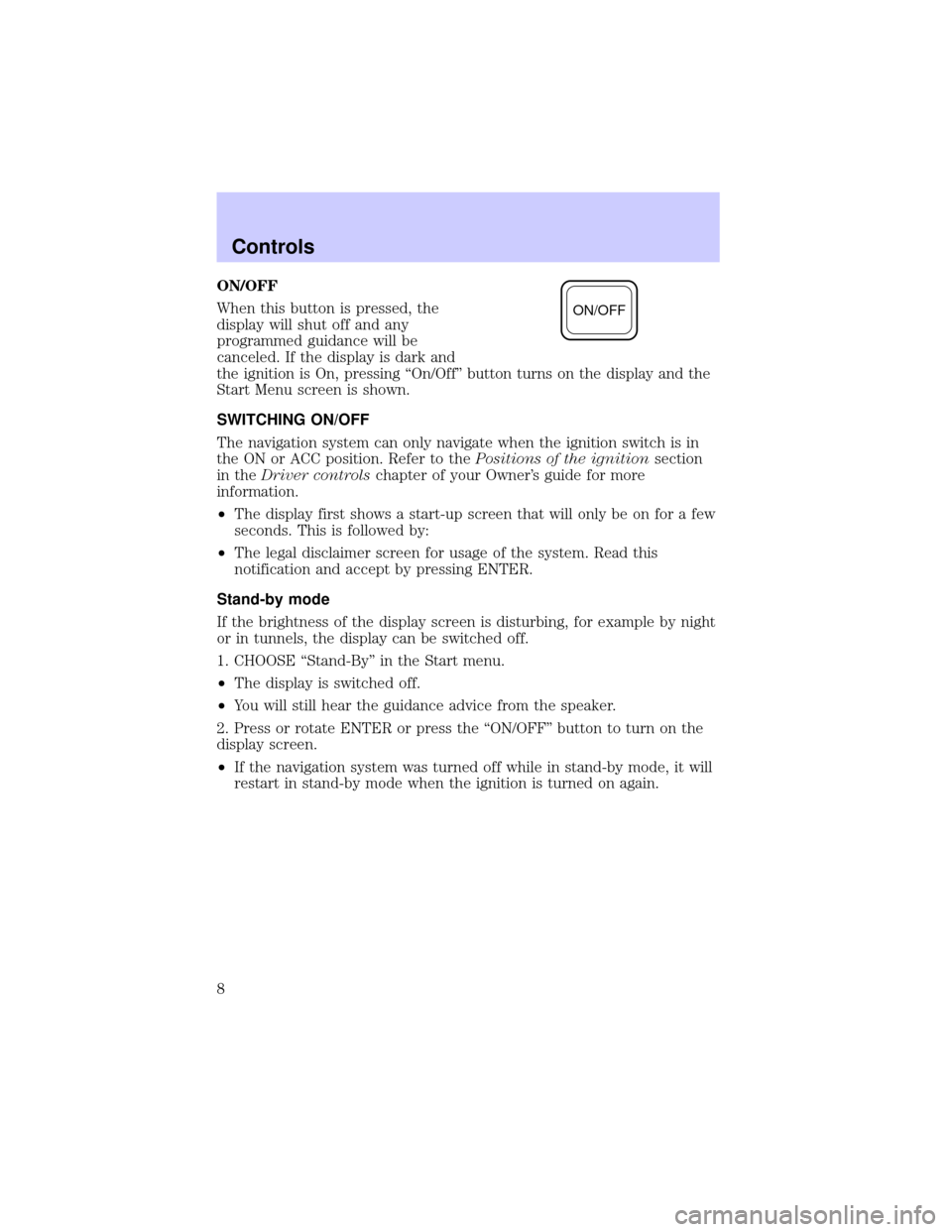
ON/OFF
When this button is pressed, the
display will shut off and any
programmed guidance will be
canceled. If the display is dark and
the ignition is On, pressing ªOn/Offº button turns on the display and the
Start Menu screen is shown.
SWITCHING ON/OFF
The navigation system can only navigate when the ignition switch is in
the ON or ACC position. Refer to thePositions of the ignitionsection
in theDriver controlschapter of your Owner's guide for more
information.
²The display first shows a start-up screen that will only be on for a few
seconds. This is followed by:
²The legal disclaimer screen for usage of the system. Read this
notification and accept by pressing ENTER.
Stand-by mode
If the brightness of the display screen is disturbing, for example by night
or in tunnels, the display can be switched off.
1. CHOOSE ªStand-Byº in the Start menu.
²The display is switched off.
²You will still hear the guidance advice from the speaker.
2. Press or rotate ENTER or press the ªON/OFFº button to turn on the
display screen.
²If the navigation system was turned off while in stand-by mode, it will
restart in stand-by mode when the ignition is turned on again.
ON/OFF
Controls
8
Page 9 of 48
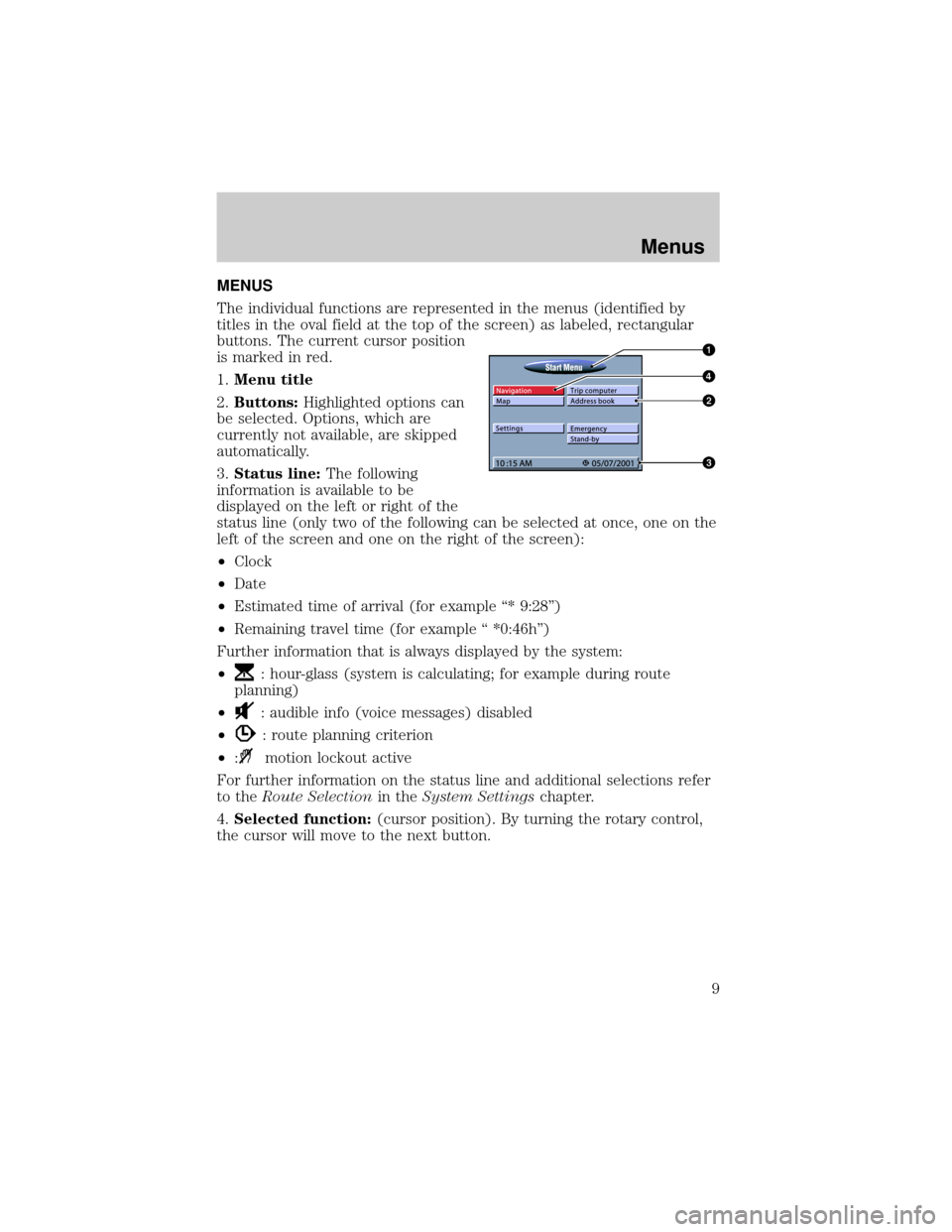
MENUS
The individual functions are represented in the menus (identified by
titles in the oval field at the top of the screen) as labeled, rectangular
buttons. The current cursor position
is marked in red.
1.Menu title
2.Buttons:Highlighted options can
be selected. Options, which are
currently not available, are skipped
automatically.
3.Status line:The following
information is available to be
displayed on the left or right of the
status line (only two of the following can be selected at once, one on the
left of the screen and one on the right of the screen):
²Clock
²Date
²Estimated time of arrival (for example ª* 9:28º)
²Remaining travel time (for example ª *0:46hº)
Further information that is always displayed by the system:
²
: hour-glass (system is calculating; for example during route
planning)
²
: audible info (voice messages) disabled
²
: route planning criterion
²:
motion lockout active
For further information on the status line and additional selections refer
to theRoute Selectionin theSystem Settingschapter.
4.Selected function:(cursor position). By turning the rotary control,
the cursor will move to the next button.
Menus
9
Page 10 of 48
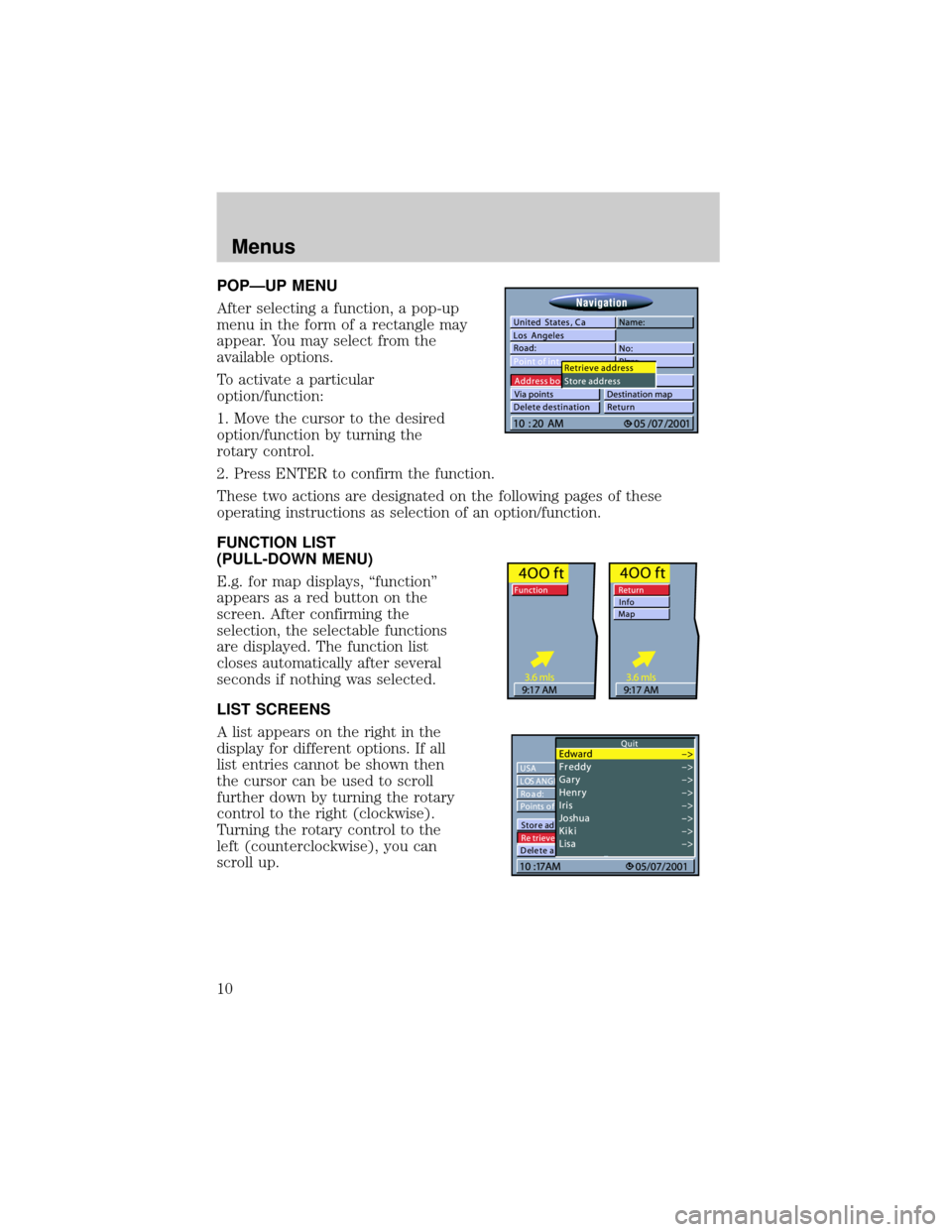
POPÐUP MENU
After selecting a function, a pop-up
menu in the form of a rectangle may
appear. You may select from the
available options.
To activate a particular
option/function:
1. Move the cursor to the desired
option/function by turning the
rotary control.
2. Press ENTER to confirm the function.
These two actions are designated on the following pages of these
operating instructions as selection of an option/function.
FUNCTION LIST
(PULL-DOWN MENU)
E.g. for map displays, ªfunctionº
appears as a red button on the
screen. After confirming the
selection, the selectable functions
are displayed. The function list
closes automatically after several
seconds if nothing was selected.
LIST SCREENS
A list appears on the right in the
display for different options. If all
list entries cannot be shown then
the cursor can be used to scroll
further down by turning the rotary
control to the right (clockwise).
Turning the rotary control to the
left (counterclockwise), you can
scroll up.
Menus
10