trip computer MERCEDES-BENZ G-Class 2013 W463 Owner's Manual
[x] Cancel search | Manufacturer: MERCEDES-BENZ, Model Year: 2013, Model line: G-Class, Model: MERCEDES-BENZ G-Class 2013 W463Pages: 364, PDF Size: 11.52 MB
Page 9 of 364
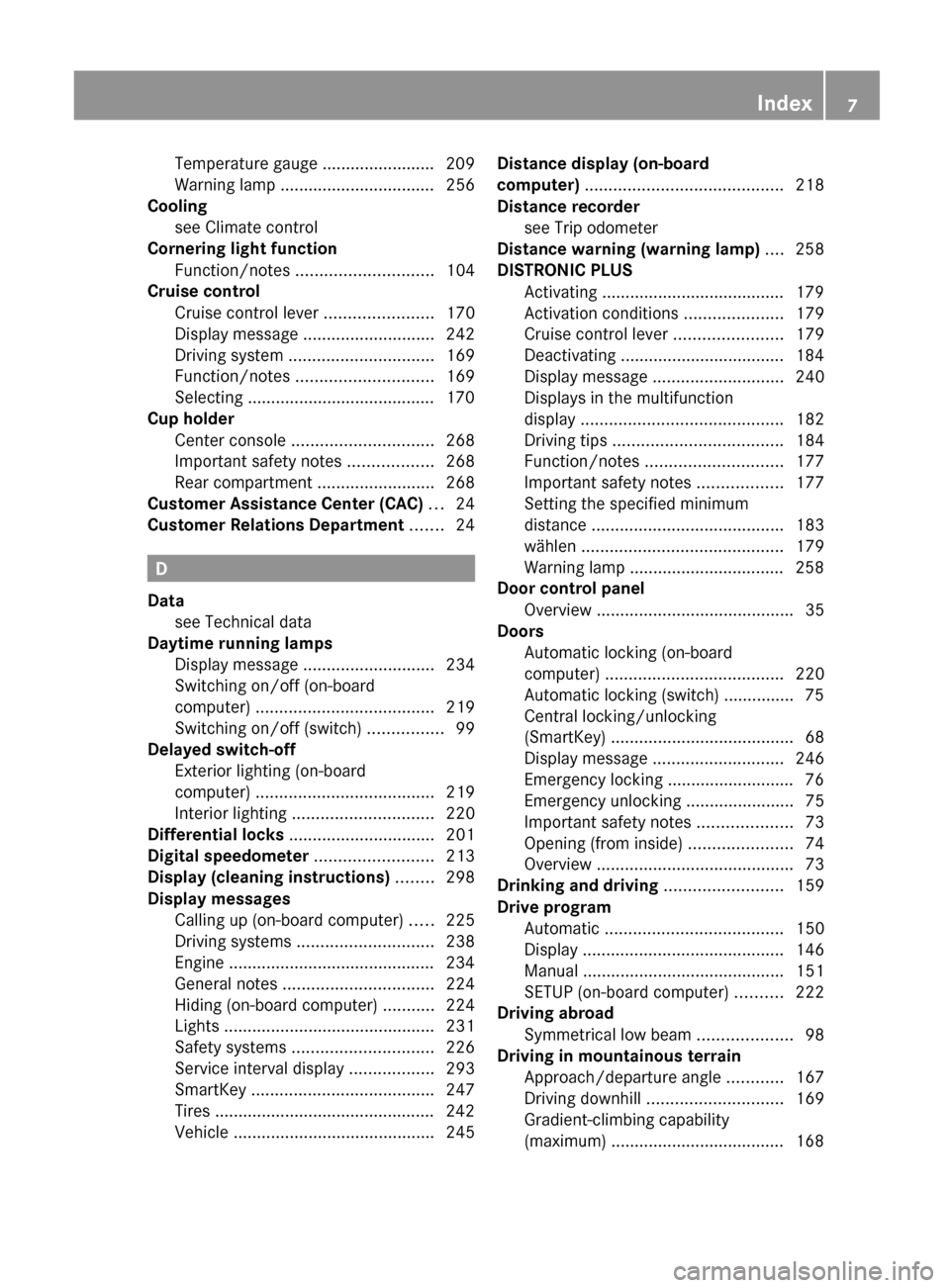
Temperature gauge ........................ 209
Warning lamp .................................
256
Cooling
see Climate control
Cornering light function
Function/notes ............................. 104
Cruise control
Cruise control lever .......................170
Display message ............................ 242
Driving system ............................... 169
Function/notes ............................. 169
Selecting ........................................ 170
Cup holder
Center console .............................. 268
Important safety notes .................. 268
Rear compartment ......................... 268
Customer Assistance Center (CAC) ...24
Customer Relations Department .......24 D
Data see Technical data
Daytime running lamps
Display message ............................ 234
Switching on/off (on-board
computer) ...................................... 219
Switching on/off (switch) ................ 99
Delayed switch-off
Exterior lighting (on-board
computer) ...................................... 219
Interior lighting .............................. 220
Differential locks ............................... 201
Digital speedometer .........................213
Display (cleaning instructions) ........298
Display messages Calling up (on-board computer) ..... 225
Driving systems ............................. 238
Engine ............................................ 234
General notes ................................ 224
Hiding (on-board computer) ........... 224
Lights ............................................. 231
Safety systems .............................. 226
Service interval display .................. 293
SmartKey ....................................... 247
Tires ............................................... 242
Vehicle ........................................... 245Distance display (on-board
computer) ..........................................
218
Distance recorder see Trip odometer
Distance warning (warning lamp) ....258
DISTRONIC PLUS Activating ....................................... 179
Activation conditions .....................179
Cruise control lever .......................179
Deactivating ................................... 184
Display message ............................ 240
Displays in the multifunction
display ........................................... 182
Driving tips .................................... 184
Function/notes ............................. 177
Important safety notes .................. 177
Setting the specified minimum
distance ......................................... 183
wählen ........................................... 179
Warning lamp ................................. 258
Door control panel
Overview .......................................... 35
Doors
Automatic locking (on-board
computer) ...................................... 220
Automatic locking (switch) ............... 75
Central locking/unlocking
(SmartKey) ....................................... 68
Display message ............................ 246
Emergency locking ........................... 76
Emergency unlocking .......................75
Important safety notes .................... 73
Opening (from inside) ......................74
Overview .......................................... 73
Drinking and driving .........................159
Drive program Automatic ...................................... 150
Display ........................................... 146
Manual ........................................... 151
SETUP (on-board computer) .......... 222
Driving abroad
Symmetrical low beam .................... 98
Driving in mountainous terrain
Approach/departure angle ............ 167
Driving downhill ............................. 169
Gradient-climbing capability
(maximum) ..................................... 168 Index
7
Page 12 of 364
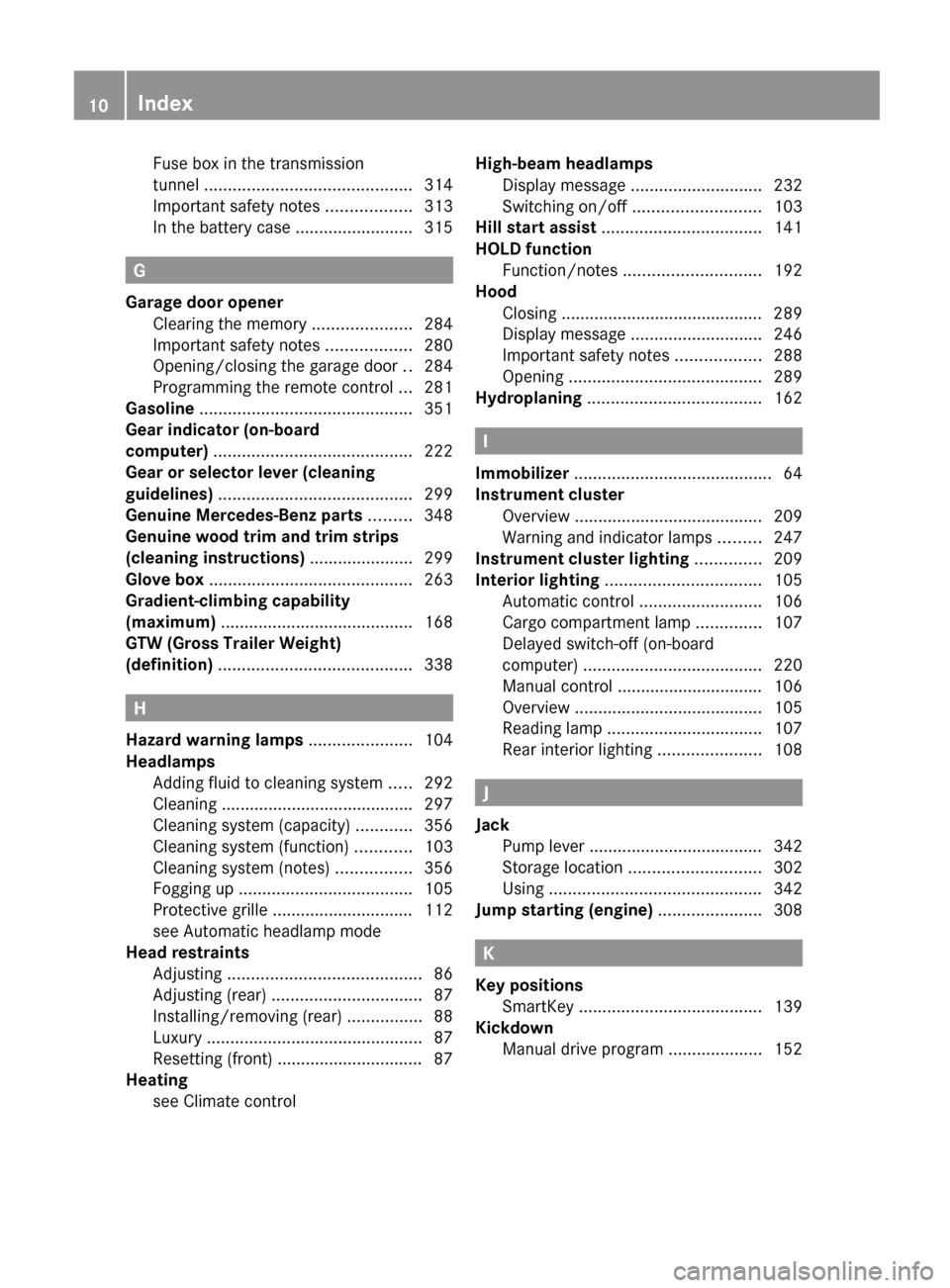
Fuse box in the transmission
tunnel ............................................
314
Important safety notes
..................313
In the battery case ......................... 315G
Garage door opener Clearing the memory
.....................284
Important safety notes .................. 280
Opening/closing the garage door ..284
Programming the remote control ... 281
Gasoline ............................................. 351
Gear indicator (on-board
computer) .......................................... 222
Gear or selector lever (cleaning
guidelines) ......................................... 299
Genuine Mercedes-Benz parts ......... 348
Genuine wood trim and trim strips
(cleaning instructions) ......................299
Glove box ........................................... 263
Gradient-climbing capability
(maximum) ......................................... 168
GTW (Gross Trailer Weight)
(definition) ......................................... 338H
Hazard warning lamps ......................104
Headlamps Adding fluid to cleaning system .....292
Cleaning .........................................
297
Cleaning system (capacity) ............ 356
Cleaning system (function) ............ 103
Cleaning system (notes) ................356
Fogging up ..................................... 105
Protective grille .............................. 112
see Automatic headlamp mode
Head restraints
Adjusting ......................................... 86
Adjusting (rear) ................................ 87
Installing/removing (rear) ................ 88
Luxury .............................................. 87
Resetting (front) ............................... 87
Heating
see Climate control High-beam headlamps
Display message
............................ 232
Switching on/off ........................... 103
Hill start assist .................................. 141
HOLD function Function/notes ............................. 192
Hood
Closing ........................................... 289
Display message ............................ 246
Important safety notes .................. 288
Opening ......................................... 289
Hydroplaning ..................................... 162 I
Immobilizer .......................................... 64
Instrument cluster Overview ........................................ 209
Warning and indicator lamps .........247
Instrument cluster lighting .............. 209
Interior lighting ................................. 105
Automatic control
..........................106
Cargo compartment lamp .............. 107
Delayed switch-off (on-board
computer) ...................................... 220
Manual control ............................... 106
Overview ........................................ 105
Reading lamp ................................. 107
Rear interior lighting ......................108 J
Jack Pump lever .....................................
342
Storage location ............................ 302
Using ............................................. 342
Jump starting (engine) ...................... 308 K
Key positions SmartKey ....................................... 139
Kickdown
Manual drive program
.................... 15210
Index
Page 14 of 364
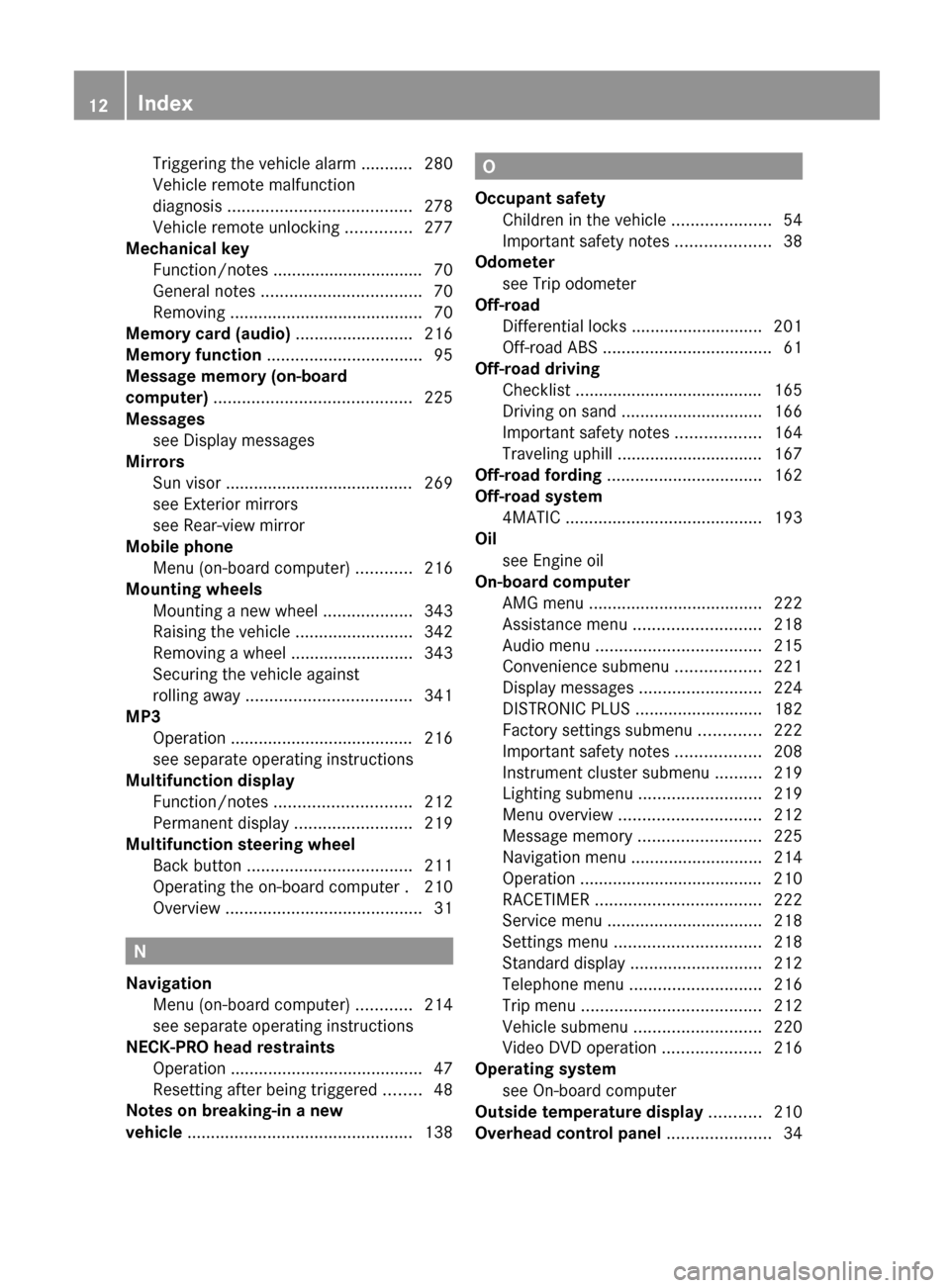
Triggering the vehicle alarm ........... 280
Vehicle remote malfunction
diagnosis
....................................... 278
Vehicle remote unlocking .............. 277
Mechanical key
Function/notes
................................ 70
General notes .................................. 70
Removing ......................................... 70
Memory card (audio) ......................... 216
Memory function ................................. 95
Message memory (on-board
computer) .......................................... 225
Messages see Display messages
Mirrors
Sun visor ........................................ 269
see Exterior mirrors
see Rear-view mirror
Mobile phone
Menu (on-board computer) ............ 216
Mounting wheels
Mounting a new wheel ................... 343
Raising the vehicle ......................... 342
Removing a wheel ..........................343
Securing the vehicle against
rolling away ................................... 341
MP3
Operation ....................................... 216
see separate operating instructions
Multifunction display
Function/notes ............................. 212
Permanent display ......................... 219
Multifunction steering wheel
Back button ................................... 211
Operating the on-board computer . 210
Overview .......................................... 31N
Navigation Menu (on-board computer) ............ 214
see separate operating instructions
NECK-PRO head restraints
Operation ......................................... 47
Resetting after being triggered ........ 48
Notes on breaking-in a new
vehicle ................................................ 138 O
Occupant safety Children in the vehicle .....................54
Important safety notes
....................38
Odometer
see Trip odometer
Off-road
Differential locks ............................ 201
Off-road ABS .................................... 61
Off-road driving
Checklist ........................................ 165
Driving on sand .............................. 166
Important safety notes .................. 164
Traveling uphill ............................... 167
Off-road fording ................................. 162
Off-road system 4MATIC .......................................... 193
Oil
see Engine oil
On-board computer
AMG menu ..................................... 222
Assistance menu ........................... 218
Audio menu ................................... 215
Convenience submenu .................. 221
Display messages ..........................224
DISTRONIC PLUS ........................... 182
Factory settings submenu ............. 222
Important safety notes .................. 208
Instrument cluster submenu ..........219
Lighting submenu .......................... 219
Menu overview .............................. 212
Message memory .......................... 225
Navigation menu ............................ 214
Operation ....................................... 210
RACETIMER ................................... 222
Service menu ................................. 218
Settings menu ............................... 218
Standard display ............................ 212
Telephone menu ............................ 216
Trip menu ...................................... 212
Vehicle submenu ........................... 220
Video DVD operation ..................... 216
Operating system
see On-board computer
Outside temperature display ...........210
Overhead control panel ......................3412
Index
Page 20 of 364
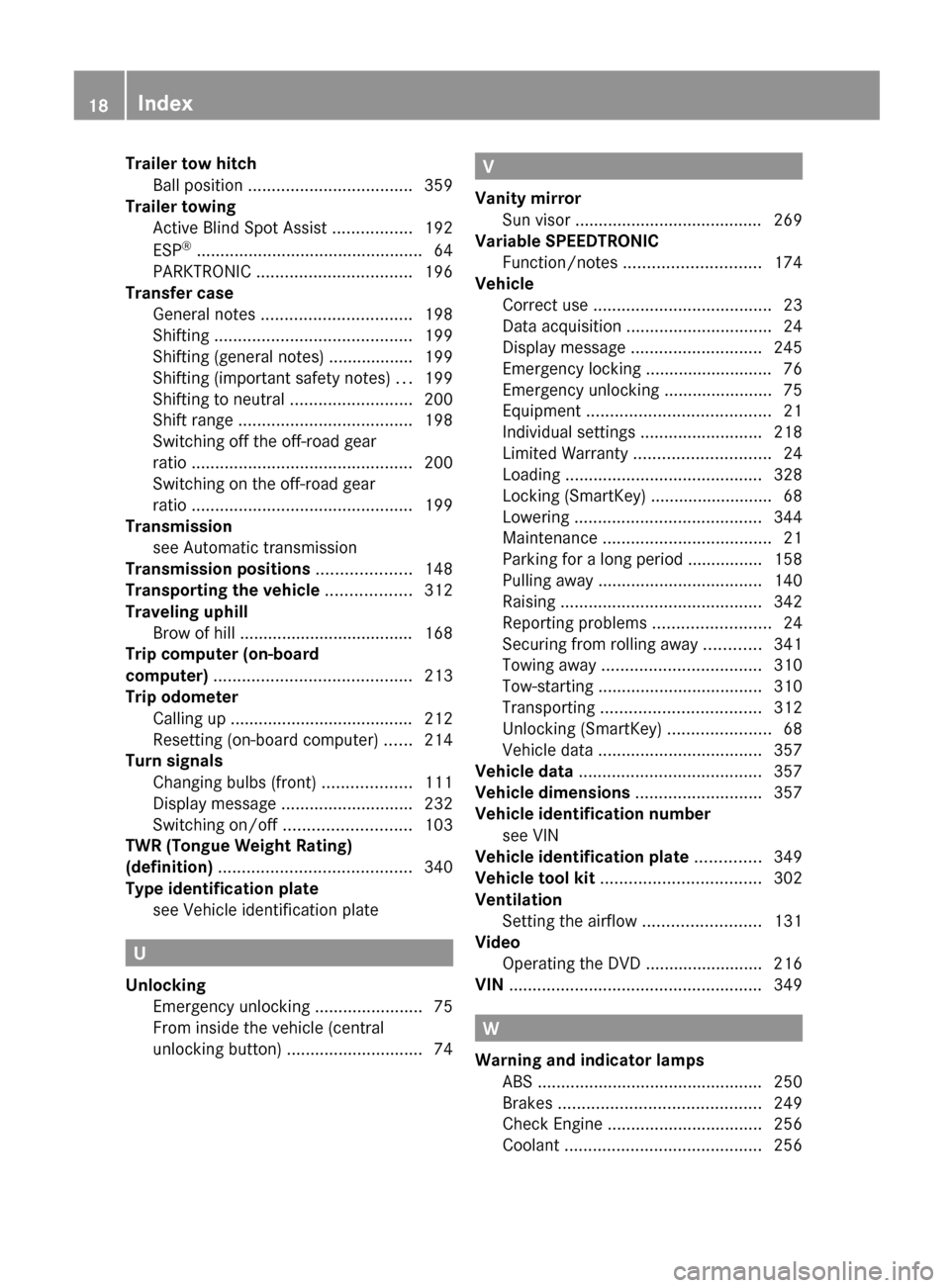
Trailer tow hitch
Ball position ................................... 359
Trailer towing
Active Blind Spot Assist
.................192
ESP ®
................................................ 64
PARKTRONIC ................................. 196
Transfer case
General notes ................................ 198
Shifting .......................................... 199
Shifting (general notes) .................. 199
Shifting (important safety notes) ... 199
Shifting to neutral ..........................200
Shift range ..................................... 198
Switching off the off-road gear
ratio ............................................... 200
Switching on the off-road gear
ratio ............................................... 199
Transmission
see Automatic transmission
Transmission positions ....................148
Transporting the vehicle .................. 312
Traveling uphill Brow of hill ..................................... 168
Trip computer (on-board
computer) .......................................... 213
Trip odometer Calling up ....................................... 212
Resetting (on-board computer) ...... 214
Turn signals
Changing bulbs (front) ................... 111
Display message ............................ 232
Switching on/off ........................... 103
TWR (Tongue Weight Rating)
(definition) ......................................... 340
Type identification plate see Vehicle identification plate U
Unlocking Emergency unlocking .......................75
From inside the vehicle (central
unlocking button) ............................. 74 V
Vanity mirror Sun visor ........................................
269
Variable SPEEDTRONIC
Function/notes ............................. 174
Vehicle
Correct use ...................................... 23
Data acquisition ............................... 24
Display message ............................ 245
Emergency locking ........................... 76
Emergency unlocking .......................75
Equipment ....................................... 21
Individual settings ..........................218
Limited Warranty ............................. 24
Loading .......................................... 328
Locking (SmartKey) .......................... 68
Lowering ........................................ 344
Maintenance .................................... 21
Parking for a long period ................ 158
Pulling away ................................... 140
Raising ........................................... 342
Reporting problems .........................24
Securing from rolling away ............341
Towing away .................................. 310
Tow-starting ................................... 310
Transporting .................................. 312
Unlocking (SmartKey) ......................68
Vehicle data ................................... 357
Vehicle data ....................................... 357
Vehicle dimensions ...........................357
Vehicle identification number see VIN
Vehicle identification plate ..............349
Vehicle tool kit .................................. 302
Ventilation Setting the airflow ......................... 131
Video
Operating the DVD ......................... 216
VIN ...................................................... 349 W
Warning and indicator lamps ABS
................................................ 250
Brakes ........................................... 249
Check Engine ................................. 256
Coolant .......................................... 25618
Index
Page 213 of 364
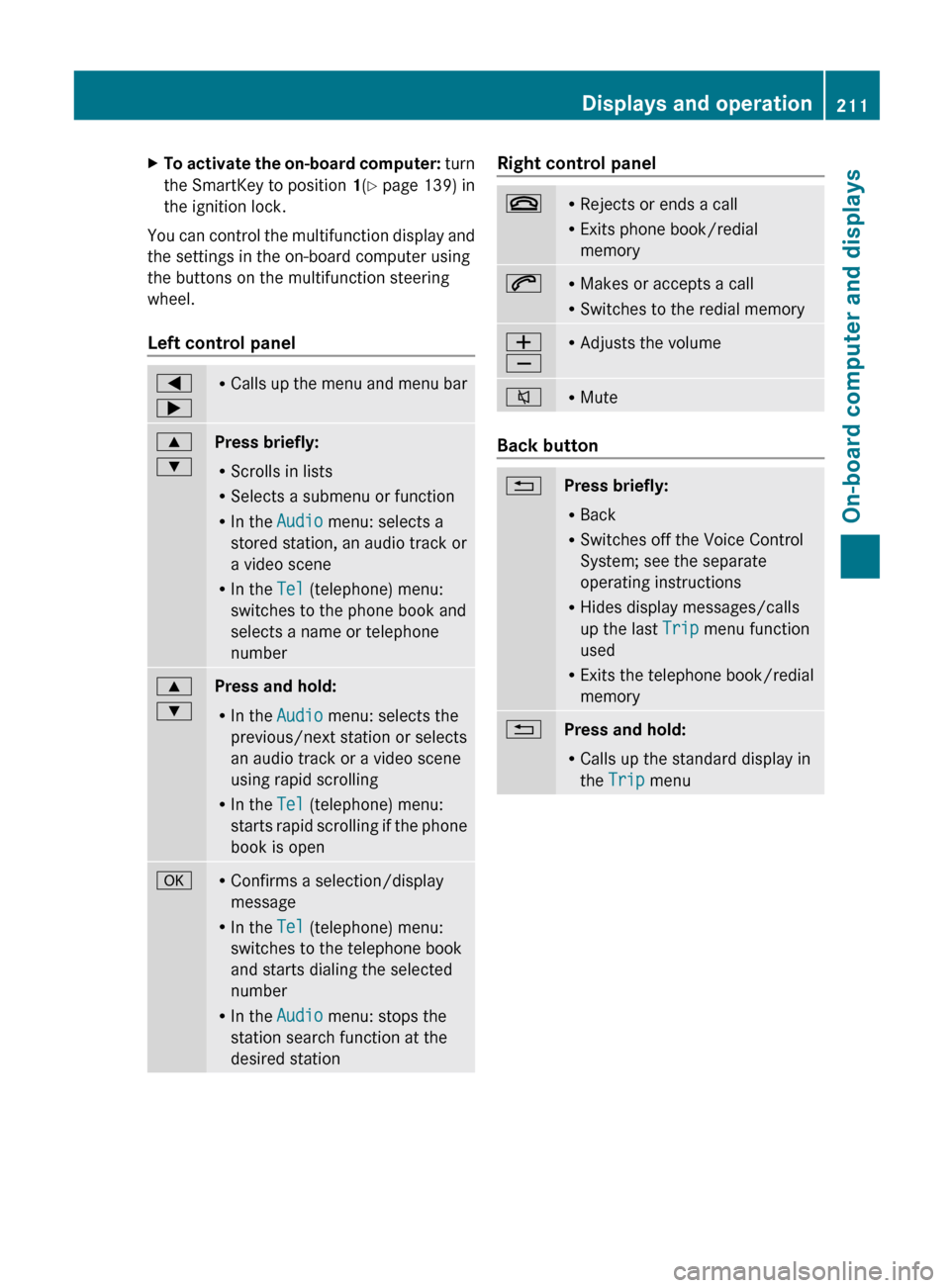
X
To activate the on-board computer: turn
the SmartKey to position 1(Y page 139) in
the ignition lock.
You can control the multifunction display and
the settings in the on-board computer using
the buttons on the multifunction steering
wheel.
Left control panel =
; R
Calls
up the menu and menu bar 9
:
Press briefly:
R
Scrolls in lists
R Selects a submenu or function
R In the Audio menu: selects a
stored station, an audio track or
a video scene
R In the Tel (telephone) menu:
switches to the phone book and
selects a name or telephone
number 9
:
Press and hold:
R
In the Audio menu: selects the
previous/next station or selects
an audio track or a video scene
using rapid scrolling
R In the Tel (telephone) menu:
starts
rapid scrolling if the phone
book is open a R
Confirms a selection/display
message
R In the Tel (telephone) menu:
switches to the telephone book
and starts dialing the selected
number
R In the Audio menu: stops the
station search function at the
desired station Right control panel
~ R
Rejects or ends a call
R Exits phone book/redial
memory 6 R
Makes or accepts a call
R Switches to the redial memory W
X R
Adjusts the volume 8 R
Mute Back button
%
Press briefly:
R
Back
R Switches off the Voice Control
System; see the separate
operating instructions
R Hides display messages/calls
up the last Trip menu function
used
R Exits the telephone book/redial
memory %
Press and hold:
R
Calls up the standard display in
the Trip menu Displays and operation
211
On-board computer and displays Z
Page 214 of 364
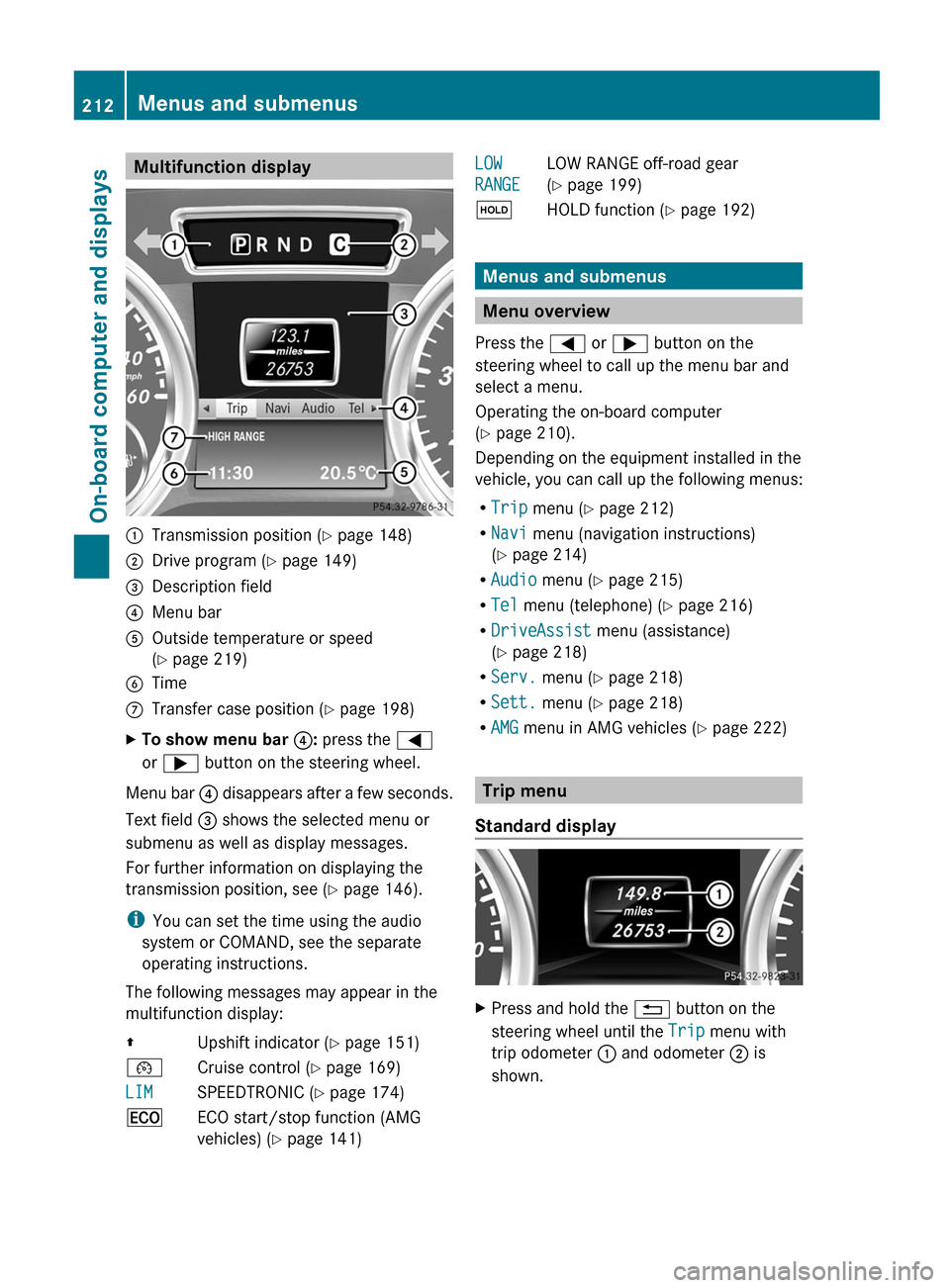
Multifunction display
:
Transmission position ( Y page 148)
; Drive program (Y page 149)
= Description field
? Menu bar
A Outside temperature or speed
(Y page 219)
B Time
C Transfer case position ( Y page 198)
X To show menu bar ?: press the =
or ; button on the steering wheel.
Menu bar ? disappears after a few seconds.
Text field = shows the selected menu or
submenu as well as display messages.
For further information on displaying the
transmission position, see ( Y page 146).
i You can set the time using the audio
system or COMAND, see the separate
operating instructions.
The following messages may appear in the
multifunction display:
Z Upshift indicator (Y page 151)
¯ Cruise control ( Y page 169)
LIM SPEEDTRONIC (
Y page 174)
¤ ECO start/stop function (AMG
vehicles) ( Y page 141) LOW
RANGE
LOW RANGE off-road gear
(Y page 199)
ë HOLD function ( Y page 192) Menus and submenus
Menu overview
Press the = or ; button on the
steering wheel to call up the menu bar and
select a menu.
Operating the on-board computer
(Y page 210).
Depending on the equipment installed in the
vehicle, you can call up the following menus:
R Trip menu (Y page 212)
R Navi menu (navigation instructions)
(Y page 214)
R Audio menu (Y page 215)
R Tel menu (telephone) ( Y page 216)
R DriveAssist menu (assistance)
(Y page 218)
R Serv. menu (Y page 218)
R Sett. menu (Y page 218)
R AMG menu in AMG vehicles ( Y page 222) Trip menu
Standard display X
Press and hold the % button on the
steering wheel until the Trip menu with
trip odometer : and odometer ; is
shown. 212
Menus and submenus
On-board computer and displays
Page 215 of 364
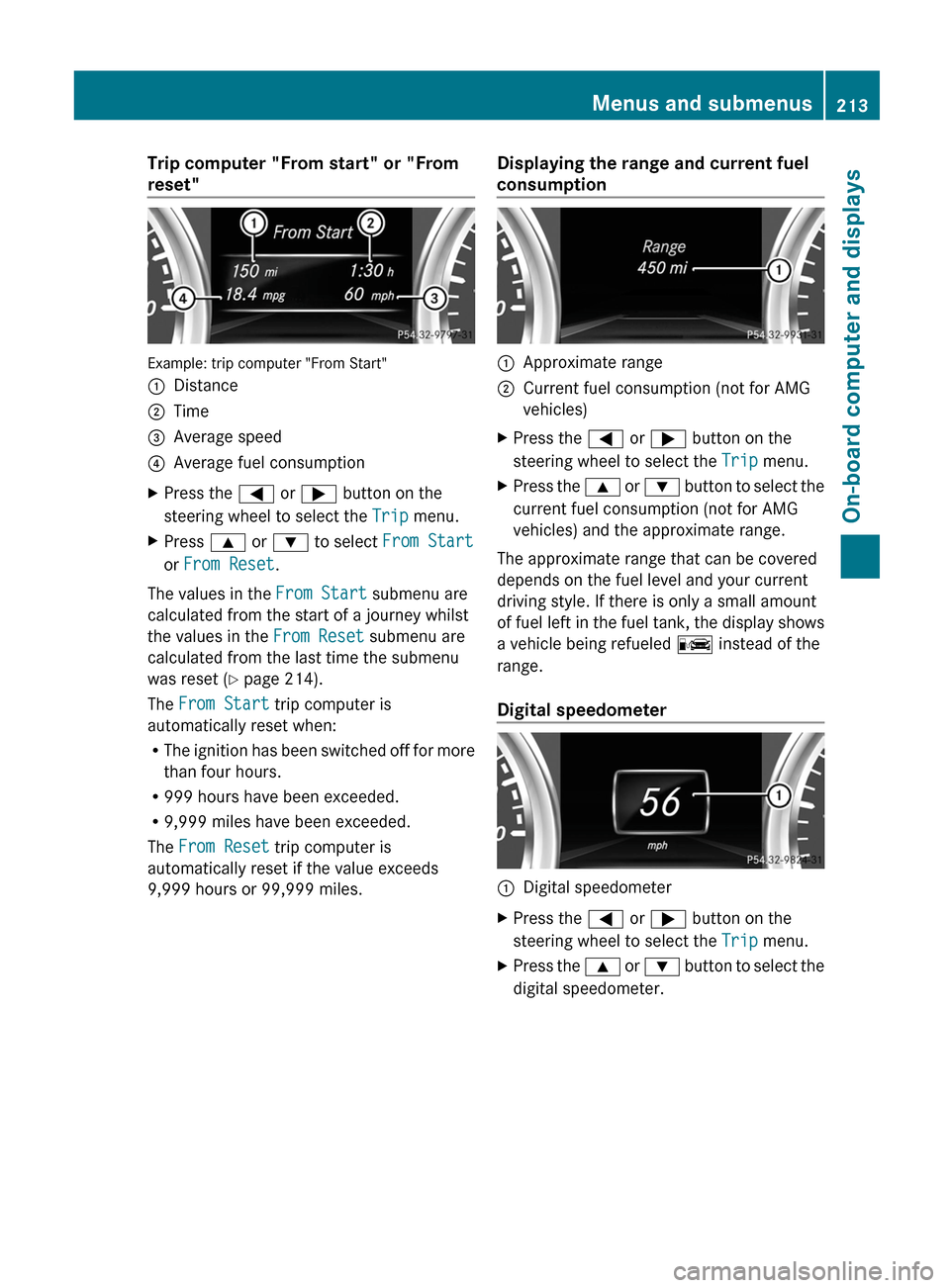
Trip computer "From start" or "From
reset"
Example: trip computer "From Start"
:
Distance
; Time
= Average speed
? Average fuel consumption
X Press the = or ; button on the
steering wheel to select the Trip menu.
X Press 9 or : to select From Start
or From Reset.
The values in the From Start submenu are
calculated from the start of a journey whilst
the values in the From Reset submenu are
calculated from the last time the submenu
was reset ( Y page 214).
The From Start trip computer is
automatically reset when:
R The
ignition has been switched off for more
than four hours.
R 999 hours have been exceeded.
R 9,999 miles have been exceeded.
The From Reset trip computer is
automatically reset if the value exceeds
9,999 hours or 99,999 miles. Displaying the range and current fuel
consumption :
Approximate range
; Current fuel consumption (not for AMG
vehicles)
X Press the = or ; button on the
steering wheel to select the Trip menu.
X Press the 9
or : button to select the
current fuel consumption (not for AMG
vehicles) and the approximate range.
The approximate range that can be covered
depends on the fuel level and your current
driving style. If there is only a small amount
of
fuel left in the fuel tank, the display shows
a vehicle being refueled C instead of the
range.
Digital speedometer :
Digital speedometer
X Press the = or ; button on the
steering wheel to select the Trip menu.
X Press the 9
or : button to select the
digital speedometer. Menus and submenus
213
On-board computer and displays Z
Page 216 of 364
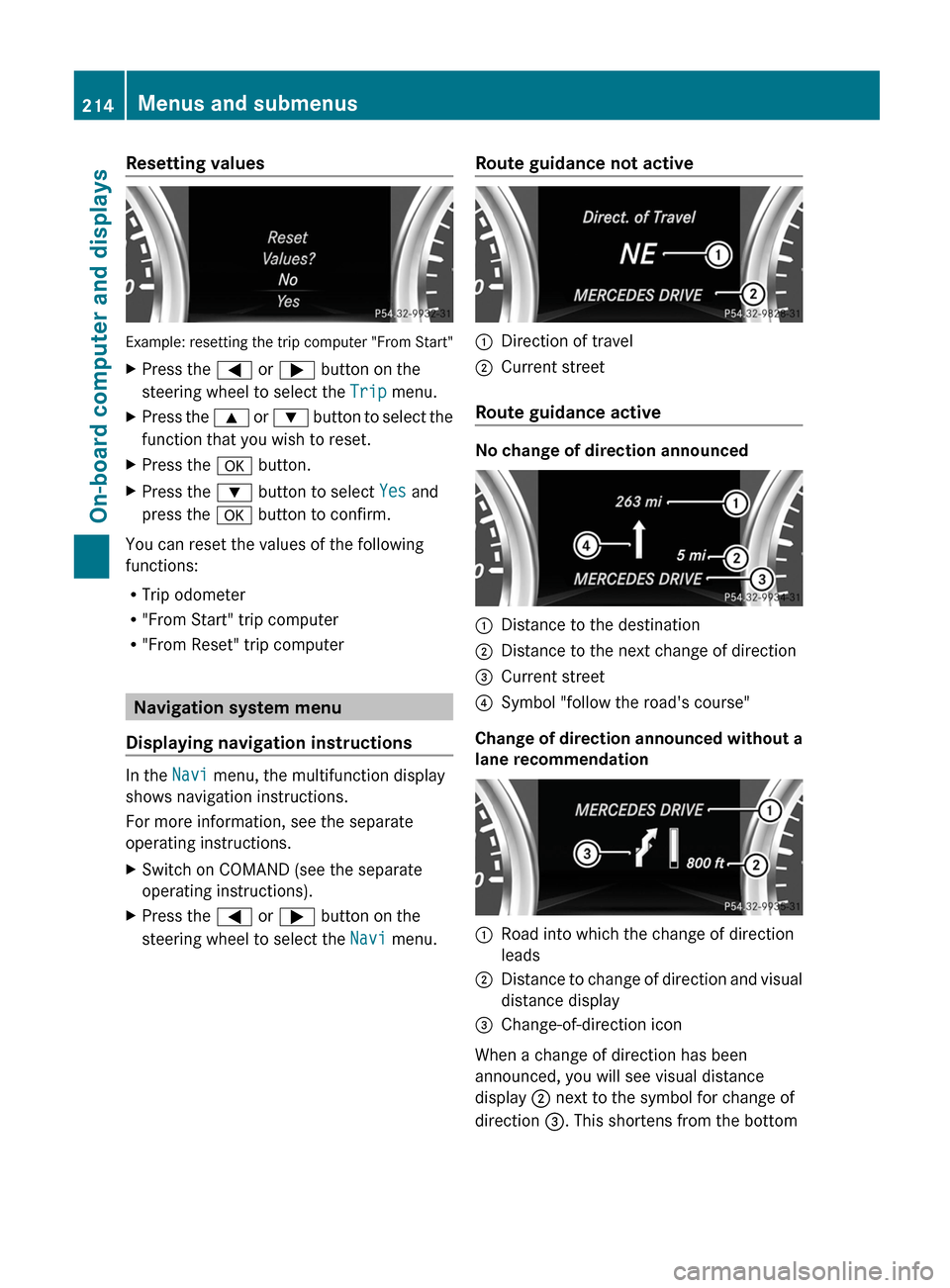
Resetting values
Example: resetting the trip computer "From Start"
X
Press the = or ; button on the
steering wheel to select the Trip menu.
X Press the 9 or : button to select the
function that you wish to reset.
X Press the a button.
X Press the : button to select Yes and
press the a button to confirm.
You can reset the values of the following
functions:
R Trip odometer
R "From Start" trip computer
R "From Reset" trip computer Navigation system menu
Displaying navigation instructions In the
Navi menu, the multifunction display
shows navigation instructions.
For more information, see the separate
operating instructions.
X Switch on COMAND (see the separate
operating instructions).
X Press the = or ; button on the
steering wheel to select the Navi menu. Route guidance not active :
Direction of travel
; Current street
Route guidance active No change of direction announced
:
Distance to the destination
; Distance to the next change of direction
= Current street
? Symbol "follow the road's course"
Change of direction announced without a
lane recommendation :
Road into which the change of direction
leads
; Distance to change of direction and visual
distance display
= Change-of-direction icon
When a change of direction has been
announced, you will see visual distance
display ; next to the symbol for change of
direction =. This shortens from the bottom 214
Menus and submenus
On-board computer and displays
Page 221 of 364
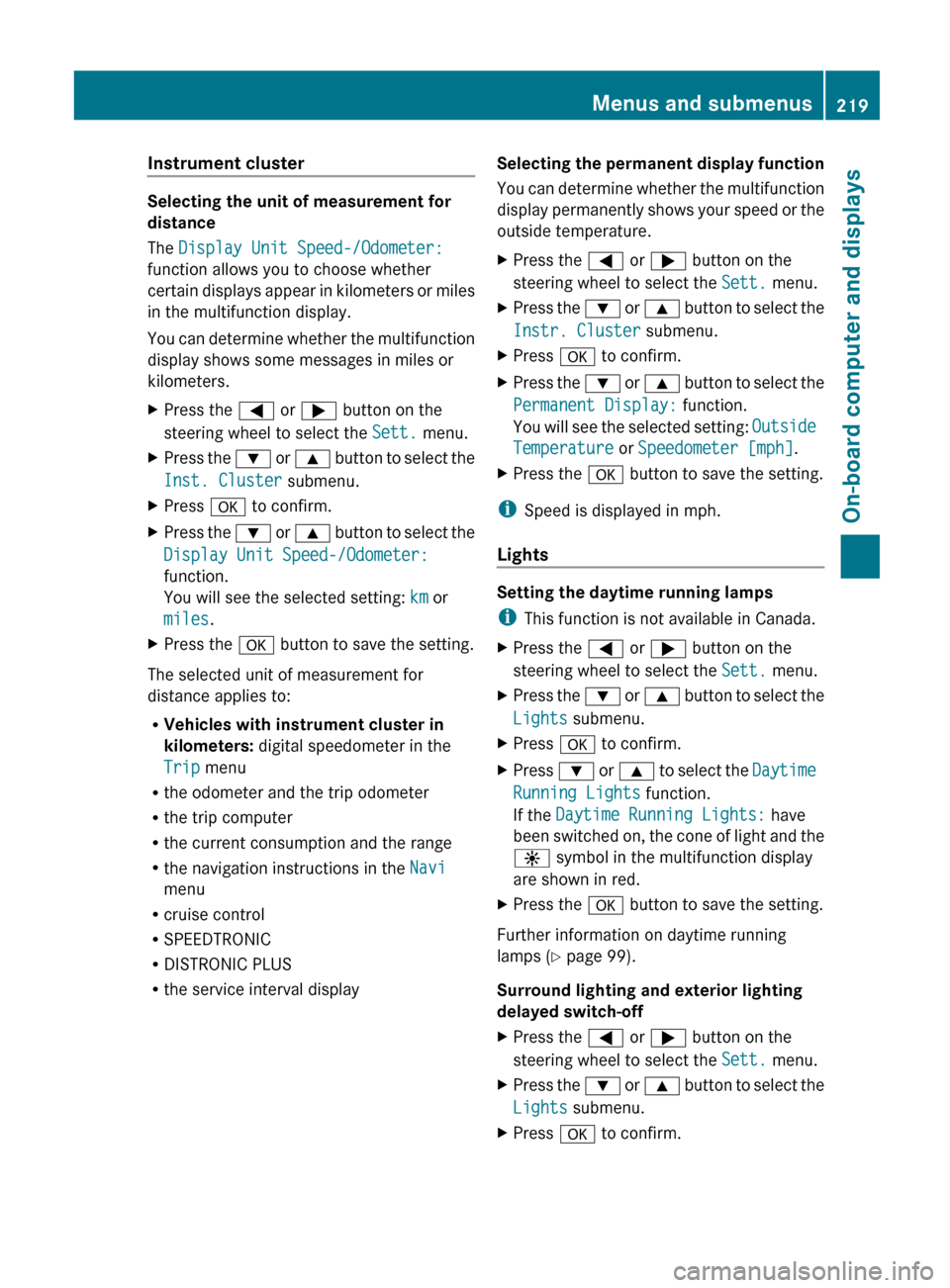
Instrument cluster
Selecting the unit of measurement for
distance
The Display Unit Speed-/Odometer:
function allows you to choose whether
certain
displays appear in kilometers or miles
in the multifunction display.
You can determine whether the multifunction
display shows some messages in miles or
kilometers.
X Press the = or ; button on the
steering wheel to select the Sett. menu.
X Press the :
or 9 button to select the
Inst. Cluster submenu.
X Press a to confirm.
X Press the :
or 9 button to select the
Display Unit Speed-/Odometer:
function.
You will see the selected setting: km or
miles.
X Press the a button to save the setting.
The selected unit of measurement for
distance applies to:
R Vehicles with instrument cluster in
kilometers: digital speedometer in the
Trip menu
R the odometer and the trip odometer
R the trip computer
R the current consumption and the range
R the navigation instructions in the Navi
menu
R cruise control
R SPEEDTRONIC
R DISTRONIC PLUS
R the service interval display Selecting the permanent display function
You
can determine whether the multifunction
display permanently shows your speed or the
outside temperature.
X Press the = or ; button on the
steering wheel to select the Sett. menu.
X Press the :
or 9 button to select the
Instr. Cluster submenu.
X Press a to confirm.
X Press the :
or 9 button to select the
Permanent Display: function.
You will see the selected setting: Outside
Temperature or Speedometer [mph].
X Press the a button to save the setting.
i Speed is displayed in mph.
Lights Setting the daytime running lamps
i
This function is not available in Canada.
X Press the = or ; button on the
steering wheel to select the Sett. menu.
X Press the :
or 9 button to select the
Lights submenu.
X Press a to confirm.
X Press :
or 9 to select the Daytime
Running Lights function.
If the Daytime Running Lights: have
been switched on, the cone of light and the
W symbol in the multifunction display
are shown in red.
X Press the a button to save the setting.
Further information on daytime running
lamps ( Y page 99).
Surround lighting and exterior lighting
delayed switch-off
X Press the = or ; button on the
steering wheel to select the Sett. menu.
X Press the :
or 9 button to select the
Lights submenu.
X Press a to confirm. Menus and submenus
219
On-board computer and displays Z