bluetooth MERCEDES-BENZ S CLASS 2010 Owners Manual
[x] Cancel search | Manufacturer: MERCEDES-BENZ, Model Year: 2010, Model line: S CLASS, Model: MERCEDES-BENZ S CLASS 2010Pages: 548, PDF Size: 11.45 MB
Page 2 of 548
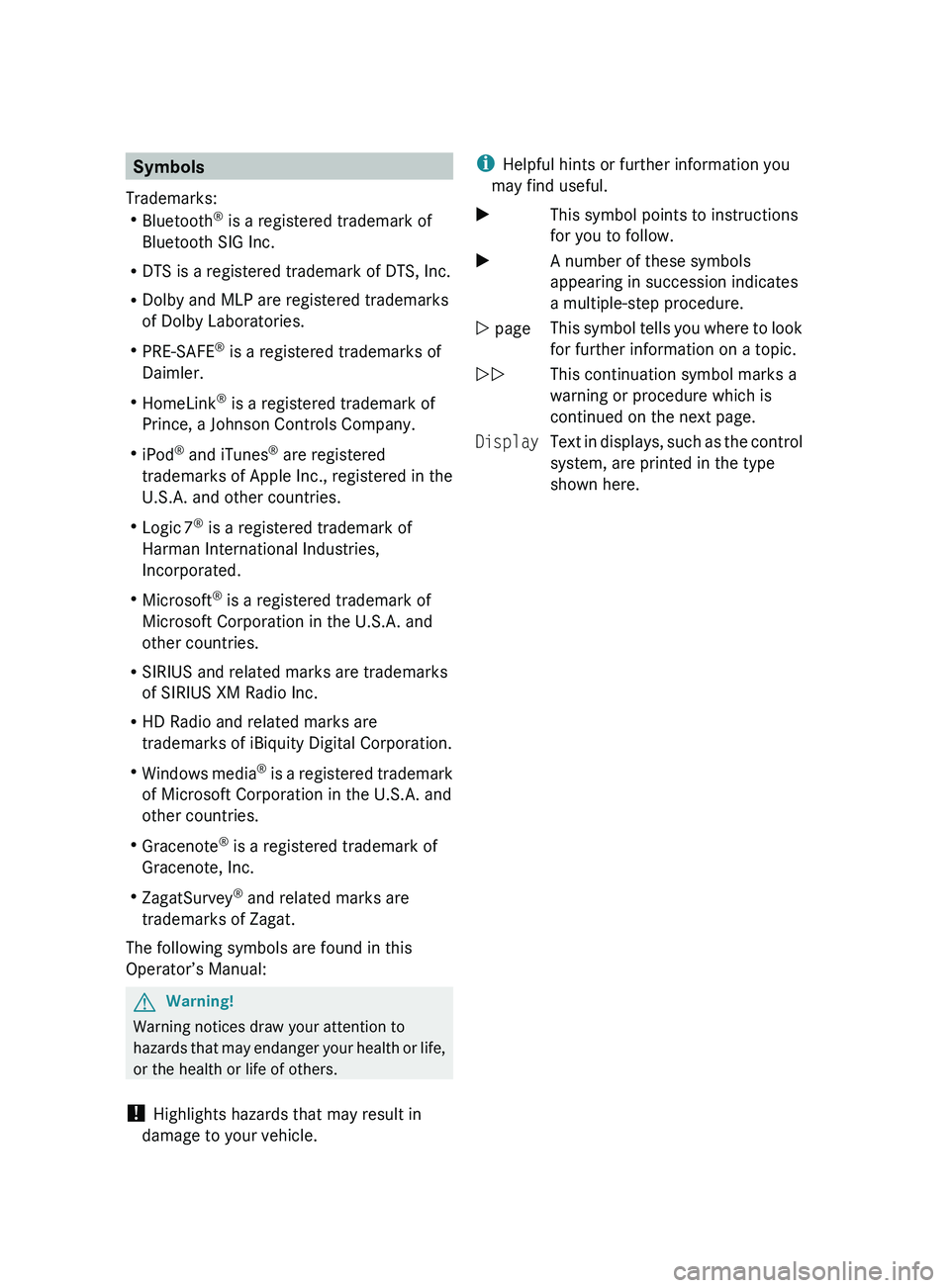
Symbols
Trademarks:
R Bluetooth ®
is a registered trademark of
Bluetooth SIG Inc.
R DTS is a registered trademark of DTS, Inc.
R Dolby and MLP are registered trademarks
of Dolby Laboratories.
R PRE-SAFE ®
is a registered trademarks of
Daimler.
R HomeLink ®
is a registered trademark of
Prince, a Johnson Controls Company.
R iPod ®
and iTunes ®
are registered
trademarks of Apple Inc., registered in the
U.S.A. and other countries.
R Logic 7 ®
is a registered trademark of
Harman International Industries,
Incorporated.
R Microsoft ®
is a registered trademark of
Microsoft Corporation in the U.S.A. and
other countries.
R SIRIUS and related marks are trademarks
of SIRIUS XM Radio Inc.
R HD Radio and related marks are
trademarks of iBiquity Digital Corporation.
R Windows media ®
is a registered trademark
of Microsoft Corporation in the U.S.A. and
other countries.
R Gracenote ®
is a registered trademark of
Gracenote, Inc.
R ZagatSurvey ®
and related marks are
trademarks of Zagat.
The following symbols are found in this
Operator’s Manual:GWarning!
Warning notices draw your attention to
hazards that may endanger your health or life,
or the health or life of others.
! Highlights hazards that may result in
damage to your vehicle.
i Helpful hints or further information you
may find useful.XThis symbol points to instructions
for you to follow.XA number of these symbols
appearing in succession indicates
a multiple-step procedure.Y pageThis symbol tells you where to look
for further information on a topic.YYThis continuation symbol marks a
warning or procedure which is
continued on the next page.DisplayText in displays, such as the control
system, are printed in the type
shown here.221_AKB; 6; 20, en-USd2ugruen,Version: 2.11.8.12009-09-24T13:28:17+02:00 - Seite 2
Page 7 of 548
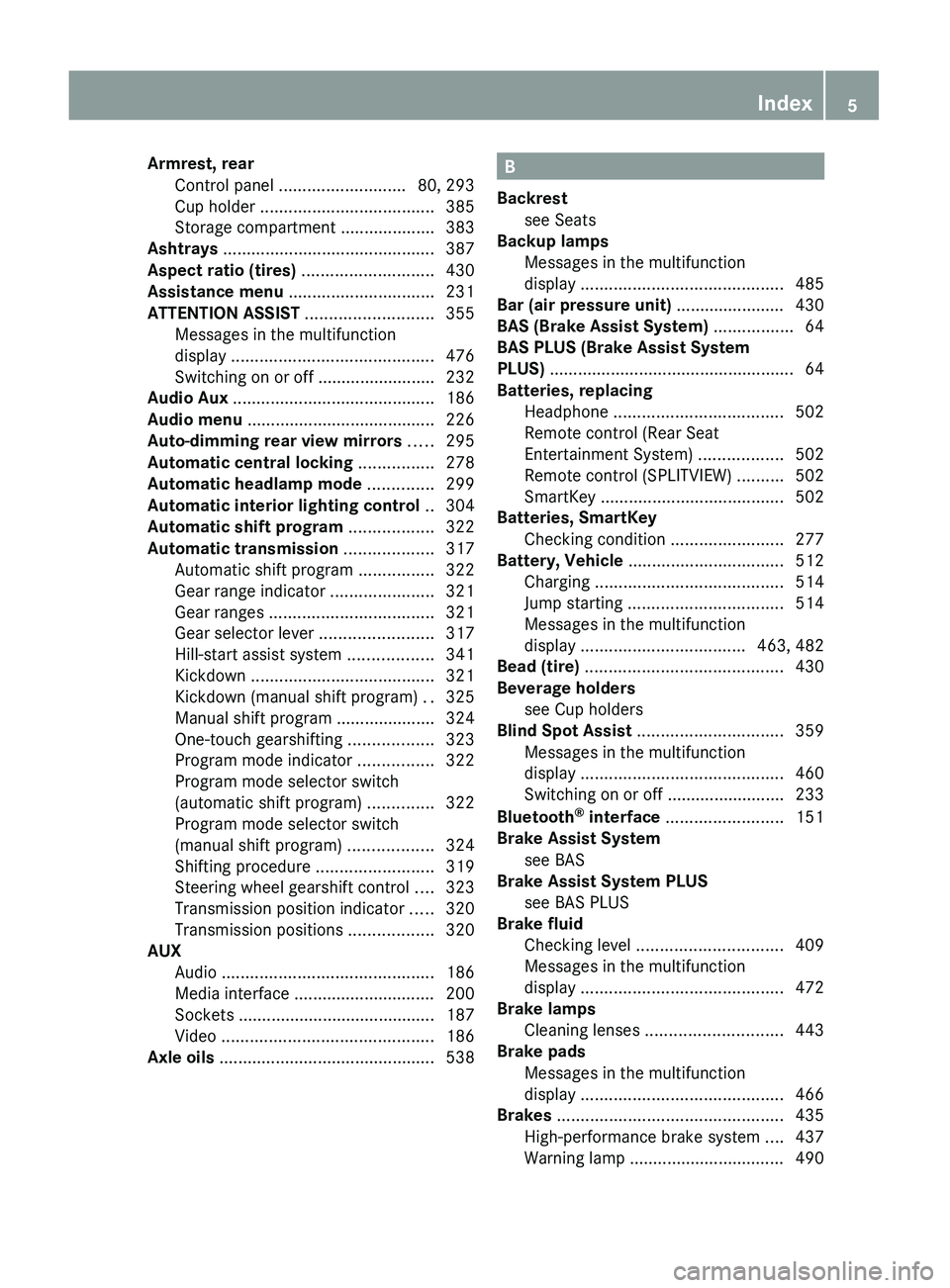
Armrest, rear
Control panel ........................... 80, 293
Cup holder ..................................... 385
Storage compartment ....................383
Ashtrays ............................................. 387
Aspect ratio (tires) ............................ 430
Assistance menu ............................... 231
ATTENTION ASSIST ........................... 355
Messages in the multifunction
display ........................................... 476
Switching on or off ......................... 232
Audio Aux ........................................... 186
Audio menu ........................................ 226
Auto-dimming rear view mirrors ..... 295
Automatic central locking ................ 278
Automatic headlamp mode .............. 299
Automatic interior lighting control .. 304
Automatic shift program .................. 322
Automatic transmission ................... 317
Automatic shift program ................322
Gear range indicator ......................321
Gear ranges ................................... 321
Gear selector lever ........................317
Hill-start assist system ..................341
Kickdown ....................................... 321
Kickdown (manual shift program) ..325
Manual shift program ..................... 324
One-touch gearshifting ..................323
Program mode indicator ................322
Program mode selector switch
(automatic shift program) ..............322
Program mode selector switch
(manual shift program) ..................324
Shifting procedure .........................319
Steering wheel gearshift control ....323
Transmission position indicator .....320
Transmission positions ..................320
AUX
Audio ............................................. 186
Media interface .............................. 200
Sockets .......................................... 187
Video ............................................. 186
Axle oils .............................................. 538B
Backrest see Seats
Backup lamps
Messages in the multifunction
display ........................................... 485
Bar (air pressure unit) ....................... 430
BAS (Brake Assist System) ................. 64
BAS PLUS (Brake Assist System
PLUS) .................................................... 64
Batteries, replacing
Headphone .................................... 502
Remote control (Rear Seat
Entertainment System) ..................502
Remote control (SPLITVIEW) ..........502
SmartKey ....................................... 502
Batteries, SmartKey
Checking condition ........................277
Battery, Vehicle ................................. 512
Charging ........................................ 514
Jump starting ................................. 514
Messages in the multifunction
display ................................... 463, 482
Bead (tire) .......................................... 430
Beverage holders see Cup holders
Blind Spot Assist ............................... 359
Messages in the multifunction
display ........................................... 460
Switching on or off ......................... 233
Bluetooth ®
interface ......................... 151
Brake Assist System see BAS
Brake Assist System PLUS
see BAS PLUS
Brake fluid
Checking level ............................... 409
Messages in the multifunction
display ........................................... 472
Brake lamps
Cleaning lenses ............................. 443
Brake pads
Messages in the multifunction
display ........................................... 466
Brakes ................................................ 435
High-performance brake system ....437
Warning lamp ................................. 490Index5221_AKB; 6; 20, en-USd2ugruen,Version: 2.11.8.12009-09-24T13:28:17+02:00 - Seite 5
Page 19 of 548
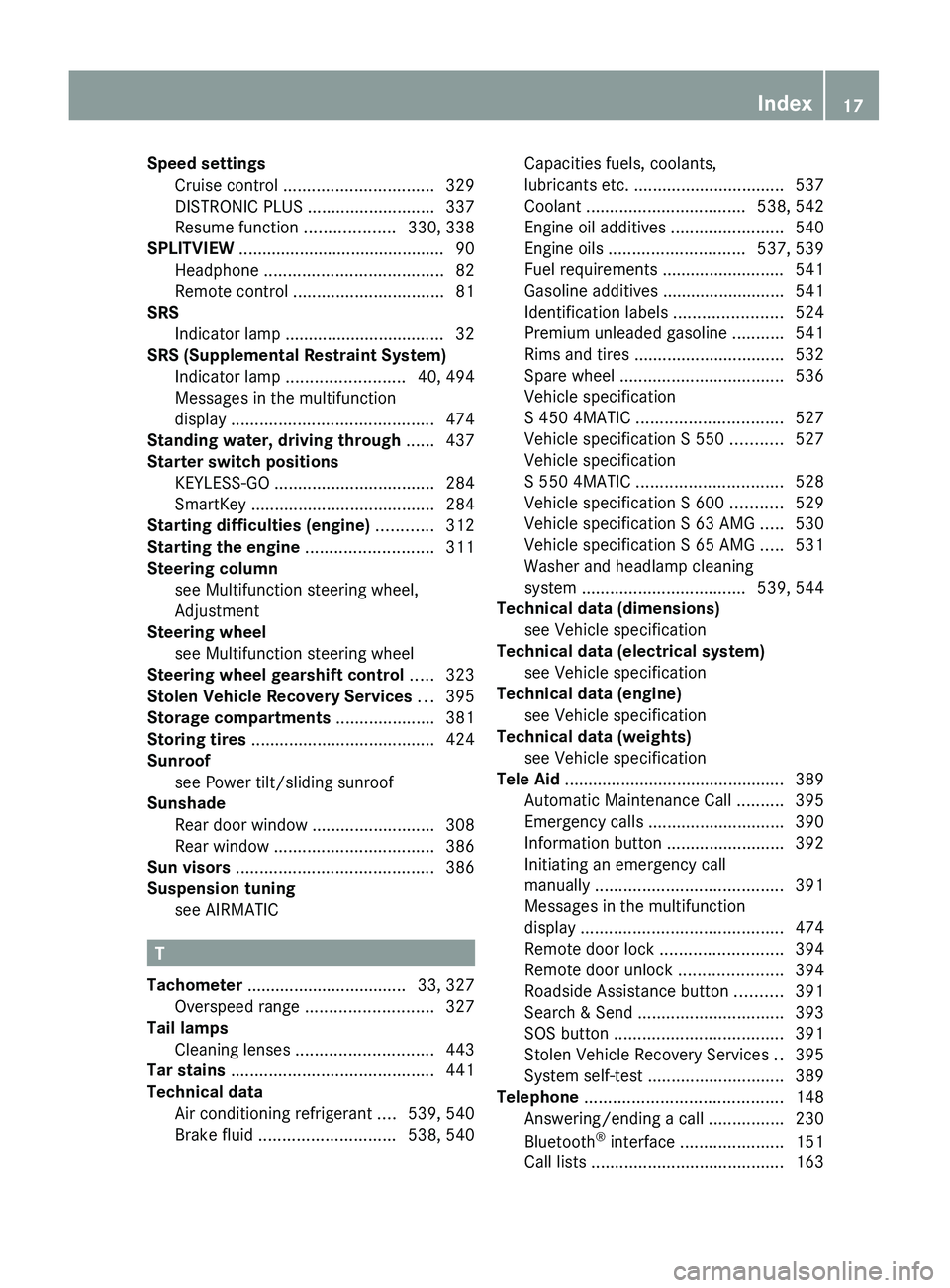
Speed settings
Cruise control ................................ 329
DISTRONIC PLUS ........................... 337
Resume function ...................330, 338
SPLITVIEW ............................................ 90
Headphone ...................................... 82
Remote control ................................ 81
SRS
Indicator lamp .................................. 32
SRS (Supplemental Restraint System)
Indicator lamp ......................... 40, 494
Messages in the multifunction
display ........................................... 474
Standing water, driving through ...... 437
Starter switch positions
KEYLESS-GO .................................. 284
SmartKey ....................................... 284
Starting difficulties (engine) ............ 312
Starting the engine ........................... 311
Steering column see Multifunction steering wheel,
Adjustment
Steering wheel
see Multifunction steering wheel
Steering wheel gearshift control ..... 323
Stolen Vehicle Recovery Services ... 395
Storage compartments ..................... 381
Storing tires ....................................... 424
Sunroof see Power tilt/sliding sunroof
Sunshade
Rear door window ..........................308
Rear window .................................. 386
Sun visors .......................................... 386
Suspension tuning see AIRMATIC
T
Tachometer .................................. 33, 327
Overspeed range ........................... 327
Tail lamps
Cleaning lenses ............................. 443
Tar stains ........................................... 441
Technical data
Air conditioning refrigerant ....539, 540
Brake fluid ............................. 538, 540
Capacities fuels, coolants,
lubricants etc. ................................ 537
Coolant .................................. 538, 542
Engine oil additives ........................540
Engine oils ............................. 537, 539
Fuel requirements .......................... 541
Gasoline additives .......................... 541
Identification labels .......................524
Premium unleaded gasoline ...........541
Rims and tires ................................ 532
Spare wheel ................................... 536
Vehicle specification
S 450 4MATIC ............................... 527
Vehicle specification S 550 ...........527
Vehicle specification
S 550 4MATIC ............................... 528
Vehicle specification S 600 ...........529
Vehicle specification S 63 AMG .....530
Vehicle specification S 65 AMG .....531
Washer and headlamp cleaning
system ................................... 539, 544
Technical data (dimensions)
see Vehicle specification
Technical data (electrical system)
see Vehicle specification
Technical data (engine)
see Vehicle specification
Technical data (weights)
see Vehicle specification
Tele Aid ............................................... 389
Automatic Maintenance Call ..........395
Emergency calls ............................. 390
Information button .........................392
Initiating an emergency call
manually ........................................ 391
Messages in the multifunction
display ........................................... 474
Remote door lock .......................... 394
Remote door unlock ......................394
Roadside Assistance button ..........391
Search & Send ............................... 393
SOS button .................................... 391
Stolen Vehicle Recovery Services ..395
System self-test ............................. 389
Telephone .......................................... 148
Answering/ending a call ................230
Bluetooth ®
interface ...................... 151
Call lists ......................................... 163Index17221_AKB; 6; 20, en-USd2ugruen,Version: 2.11.8.12009-09-24T13:28:17+02:00 - Seite 17
Page 94 of 548
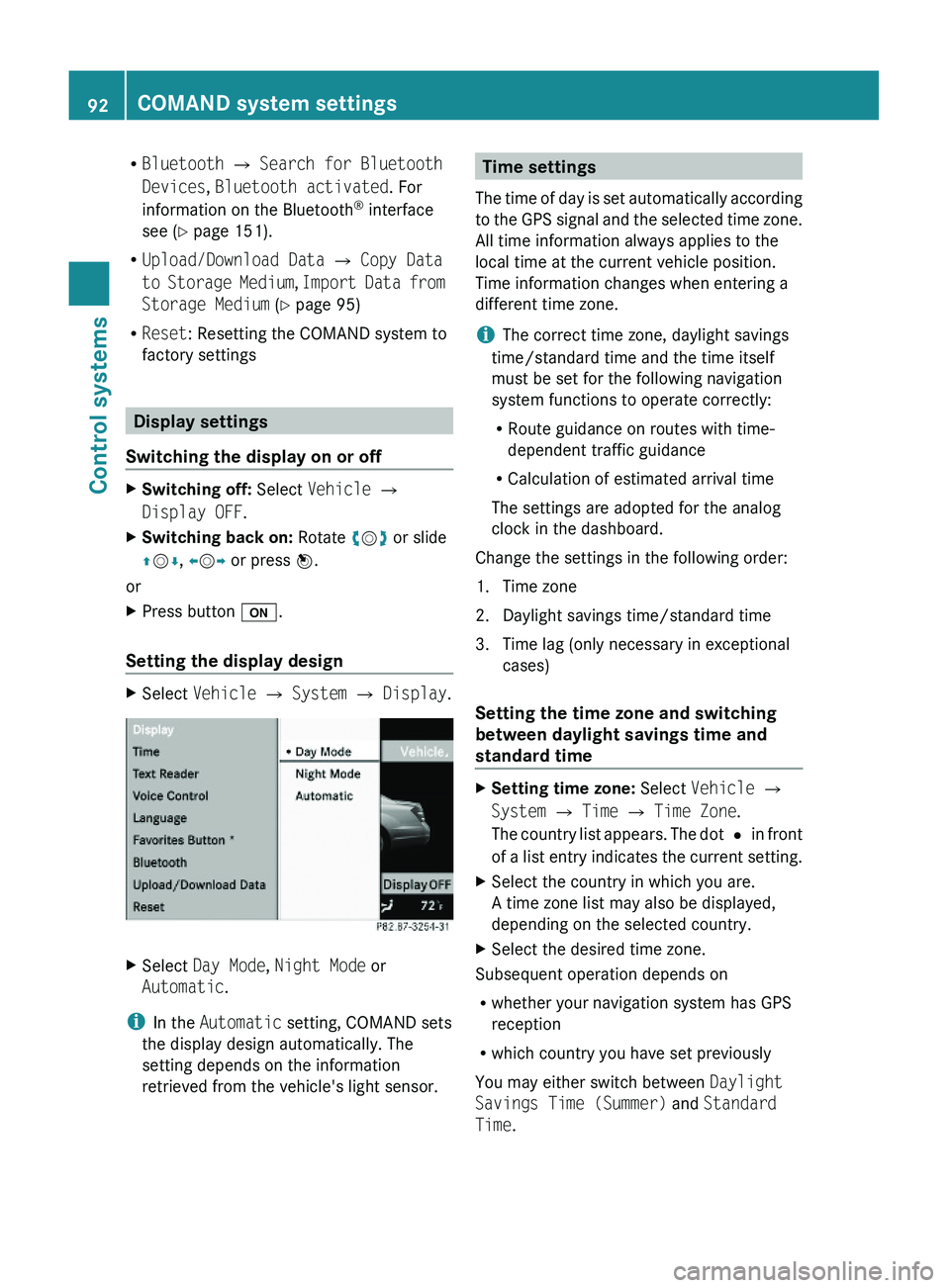
RBluetooth \000T Search for Bluetooth
Devices, Bluetooth activated. For
information on the Bluetooth® interface
see (Y page 151).
RUpload/Download Data \000T Copy Data
to Storage Medium, Import Data from
Storage Medium (Y page 95)
RReset: Resetting the COMAND system to
factory settings
Display settings
Switching the display on or off
XSwitching off: Select Vehicle \000T
Display OFF.
XSwitching back on: Rotate \000
Page 151 of 548
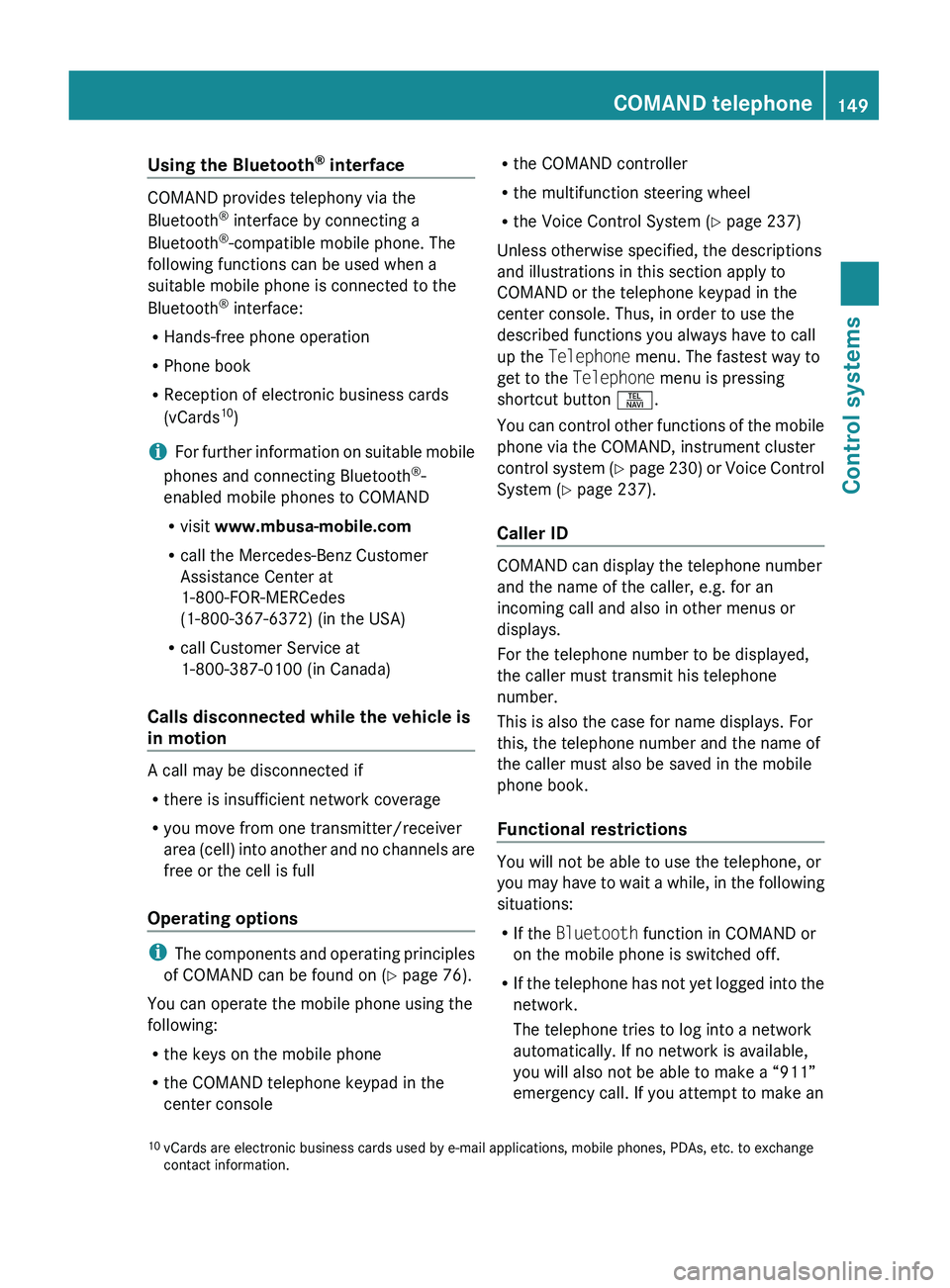
Using the Bluetooth®
interface
COMAND provides telephony via the
Bluetooth ®
interface by connecting a
Bluetooth ®
-compatible mobile phone. The
following functions can be used when a
suitable mobile phone is connected to the
Bluetooth ®
interface:
R Hands-free phone operation
R Phone book
R Reception of electronic business cards
(vCards 10
)
i For further information on suitable mobile
phones and connecting Bluetooth ®
-
enabled mobile phones to COMAND
R visit www.mbusa-mobile.com
R call the Mercedes-Benz Customer
Assistance Center at
1-800-FOR-MERCedes
(1-800-367-6372) (in the USA)
R call Customer Service at
1-800-387-0100 (in Canada)
Calls disconnected while the vehicle is
in motion
A call may be disconnected if
R there is insufficient network coverage
R you move from one transmitter/receiver
area (cell) into another and no channels are
free or the cell is full
Operating options
i The components and operating principles
of COMAND can be found on ( Y page 76).
You can operate the mobile phone using the
following:
R the keys on the mobile phone
R the COMAND telephone keypad in the
center console
R the COMAND controller
R the multifunction steering wheel
R the Voice Control System ( Y page 237)
Unless otherwise specified, the descriptions
and illustrations in this section apply to
COMAND or the telephone keypad in the
center console. Thus, in order to use the
described functions you always have to call
up the Telephone menu. The fastest way to
get to the Telephone menu is pressing
shortcut button 0058.
You can control other functions of the mobile
phone via the COMAND, instrument cluster
control system (Y page 230) or Voice Control
System ( Y page 237).
Caller ID
COMAND can display the telephone number
and the name of the caller, e.g. for an
incoming call and also in other menus or
displays.
For the telephone number to be displayed,
the caller must transmit his telephone
number.
This is also the case for name displays. For
this, the telephone number and the name of
the caller must also be saved in the mobile
phone book.
Functional restrictions
You will not be able to use the telephone, or
you may have to wait a while, in the following
situations:
R If the Bluetooth function in COMAND or
on the mobile phone is switched off.
R If the telephone has not yet logged into the
network.
The telephone tries to log into a network
automatically. If no network is available,
you will also not be able to make a “911”
emergency call. If you attempt to make an
10 vCards are electronic business cards used by e-mail applications, mobile phones, PDAs, etc. to exchange
contact information.COMAND telephone149Control systems221_AKB; 6; 20, en-USd2ugruen,Version: 2.11.8.12009-09-24T13:28:17+02:00 - Seite 149Z
Page 152 of 548
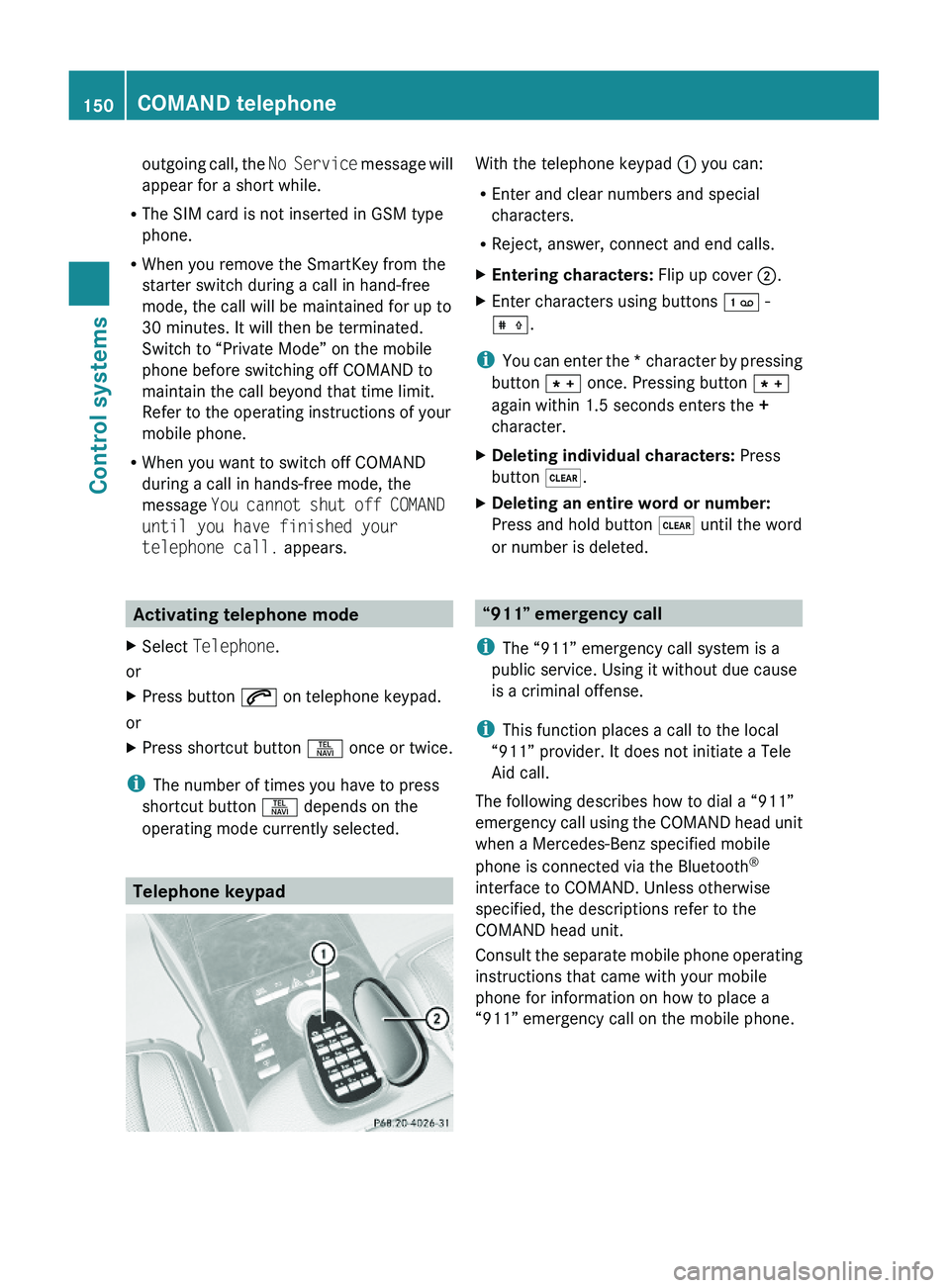
outgoing call, the No Service message will
appear for a short while.
RThe SIM card is not inserted in GSM type
phone.
RWhen you remove the SmartKey from the
starter switch during a call in hand-free
mode, the call will be maintained for up to
30 minutes. It will then be terminated.
Switch to “Private Mode” on the mobile
phone before switching off COMAND to
maintain the call beyond that time limit.
Refer to the operating instructions of your
mobile phone.
RWhen you want to switch off COMAND
during a call in hands-free mode, the
message You cannot shut off COMAND
until you have finished your
telephone call. appears.
Activating telephone mode
XSelect Telephone.
or
XPress button \000j on telephone keypad.
or
XPress shortcut button \000X once or twice.
iThe number of times you have to press
shortcut button \000X depends on the
operating mode currently selected.
Telephone keypad
With the telephone keypad \000F you can:
REnter and clear numbers and special
characters.
RReject, answer, connect and end calls.
XEntering characters: Flip up cover \000G.XEnter characters using buttons \001\001 -
\001\014.
iYou can enter the * character by pressing
button \000M once. Pressing button \000M
again within 1.5 seconds enters the +
character.
XDeleting individual characters: Press
button \000@.
XDeleting an entire word or number:
Press and hold button \000@ until the word
or number is deleted.
“911” emergency call
iThe “911” emergency call system is a
public service. Using it without due cause
is a criminal offense.
iThis function places a call to the local
“911” provider. It does not initiate a Tele
Aid call.
The following describes how to dial a “911”
emergency call using the COMAND head unit
when a Mercedes-Benz specified mobile
phone is connected via the Bluetooth®
interface to COMAND. Unless otherwise
specified, the descriptions refer to the
COMAND head unit.
Consult the separate mobile phone operating
instructions that came with your mobile
phone for information on how to place a
“911” emergency call on the mobile phone.
150COMAND telephoneControl systems
221_AKB; 6; 20, en-USd2ugruen,Version: 2.11.8.12009-09-24T13:28:17+02:00 - Seite 150
Page 154 of 548
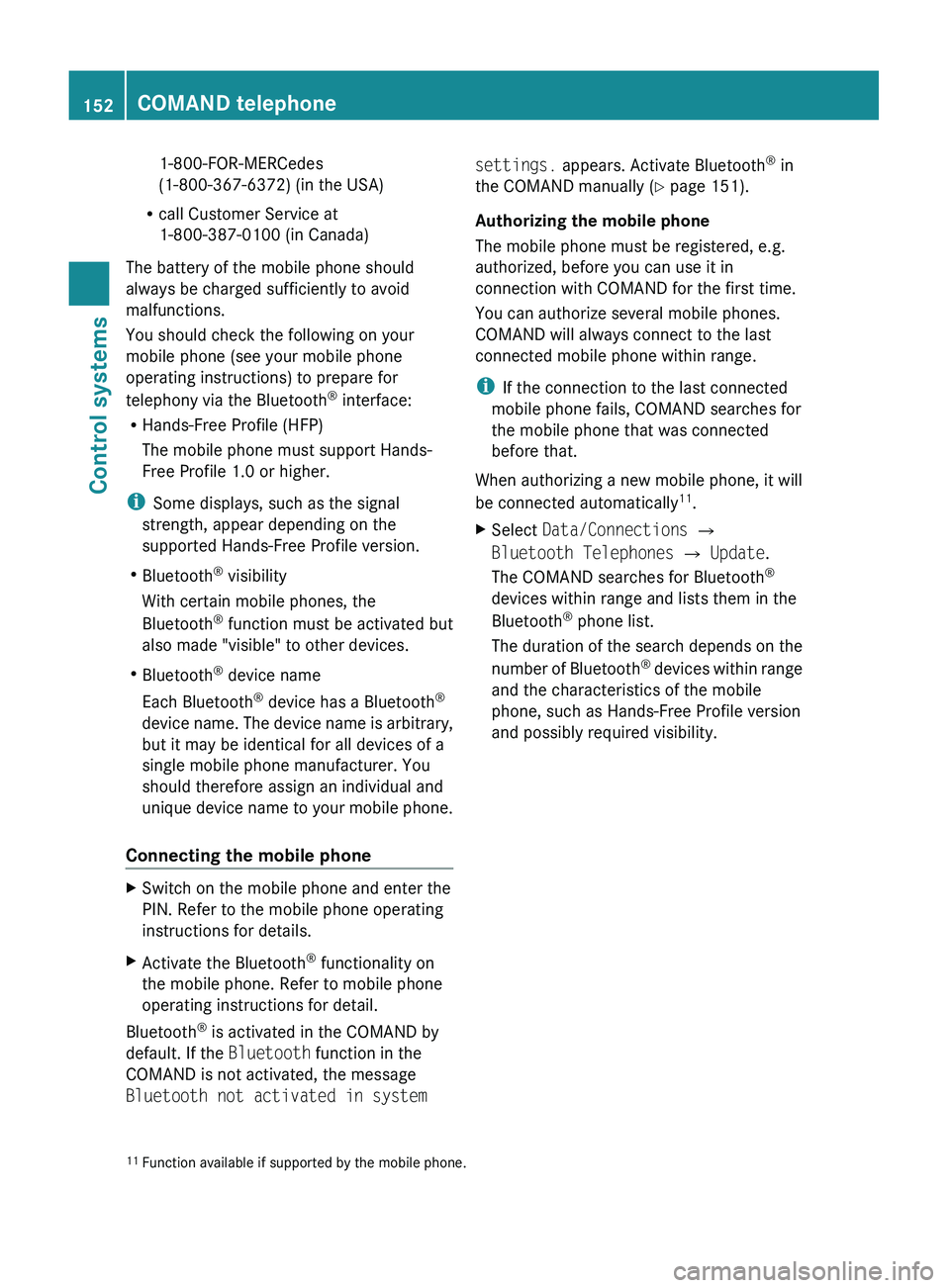
1-800-FOR-MERCedes
(1-800-367-6372) (in the USA)
R call Customer Service at
1-800-387-0100 (in Canada)
The battery of the mobile phone should
always be charged sufficiently to avoid
malfunctions.
You should check the following on your
mobile phone (see your mobile phone
operating instructions) to prepare for
telephony via the Bluetooth ®
interface:
R Hands-Free Profile (HFP)
The mobile phone must support Hands-
Free Profile 1.0 or higher.
i Some displays, such as the signal
strength, appear depending on the
supported Hands-Free Profile version.
R Bluetooth ®
visibility
With certain mobile phones, the
Bluetooth ®
function must be activated but
also made "visible" to other devices.
R Bluetooth ®
device name
Each Bluetooth ®
device has a Bluetooth ®
device name. The device name is arbitrary,
but it may be identical for all devices of a
single mobile phone manufacturer. You
should therefore assign an individual and
unique device name to your mobile phone.
Connecting the mobile phoneXSwitch on the mobile phone and enter the
PIN. Refer to the mobile phone operating
instructions for details.XActivate the Bluetooth ®
functionality on
the mobile phone. Refer to mobile phone
operating instructions for detail.
Bluetooth ®
is activated in the COMAND by
default. If the Bluetooth function in the
COMAND is not activated, the message
Bluetooth not activated in system
settings. appears. Activate Bluetooth ®
in
the COMAND manually ( Y page 151).
Authorizing the mobile phone
The mobile phone must be registered, e.g.
authorized, before you can use it in
connection with COMAND for the first time.
You can authorize several mobile phones.
COMAND will always connect to the last
connected mobile phone within range.
i If the connection to the last connected
mobile phone fails, COMAND searches for
the mobile phone that was connected
before that.
When authorizing a new mobile phone, it will
be connected automatically 11
.XSelect Data/Connections 0054
Bluetooth Telephones 0054 Update .
The COMAND searches for Bluetooth ®
devices within range and lists them in the
Bluetooth ®
phone list.
The duration of the search depends on the
number of Bluetooth ®
devices within range
and the characteristics of the mobile
phone, such as Hands-Free Profile version
and possibly required visibility.11 Function available if supported by the mobile phone.152COMAND telephoneControl systems
221_AKB; 6; 20, en-USd2ugruen,Version: 2.11.8.12009-09-24T13:28:17+02:00 - Seite 152
Page 155 of 548
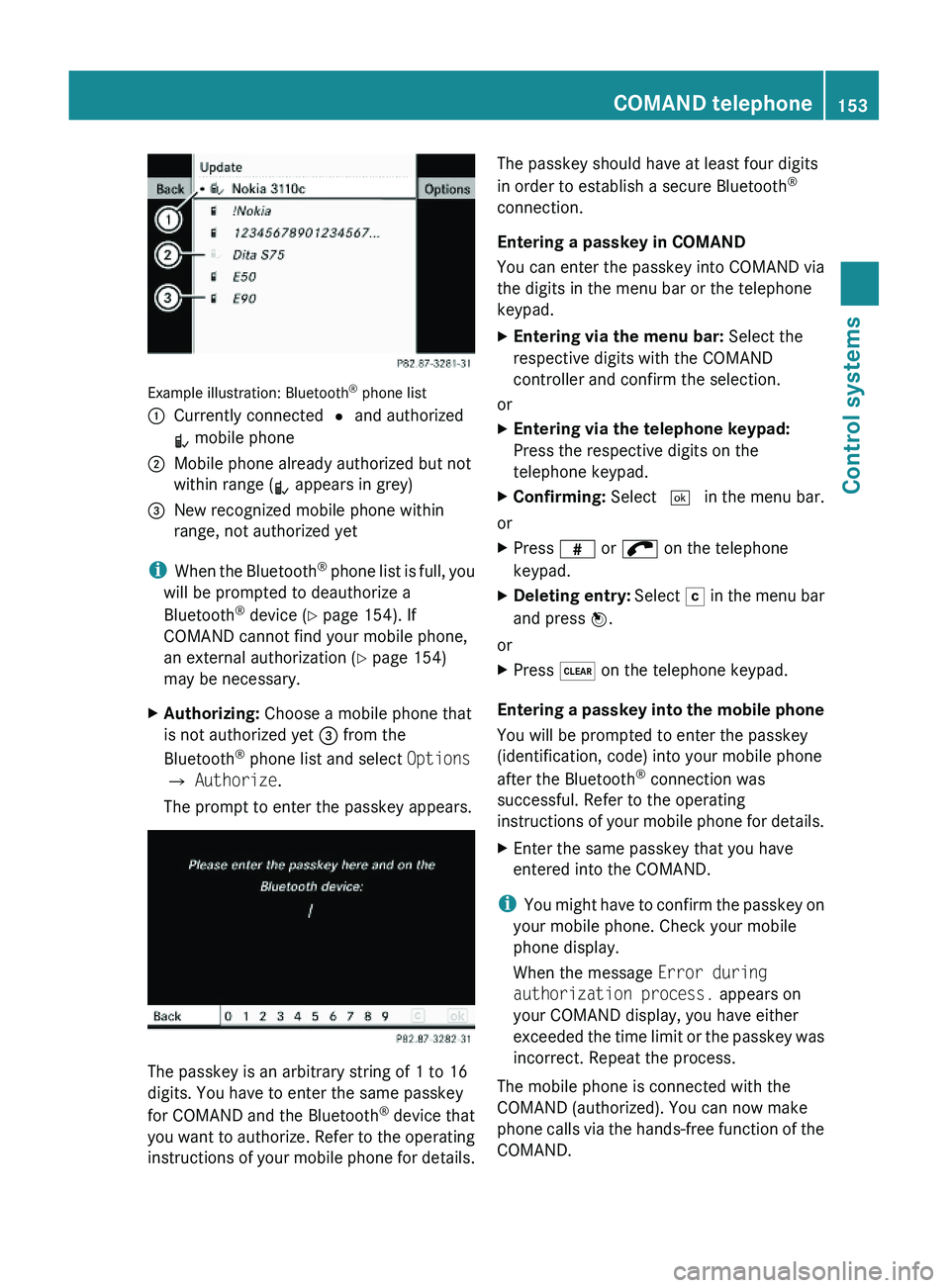
Example illustration: Bluetooth® phone list
\000FCurrently connected \000? and authorized
\000\\ mobile phone
\000GMobile phone already authorized but not
within range (\000\\ appears in grey)
\000
Page 156 of 548
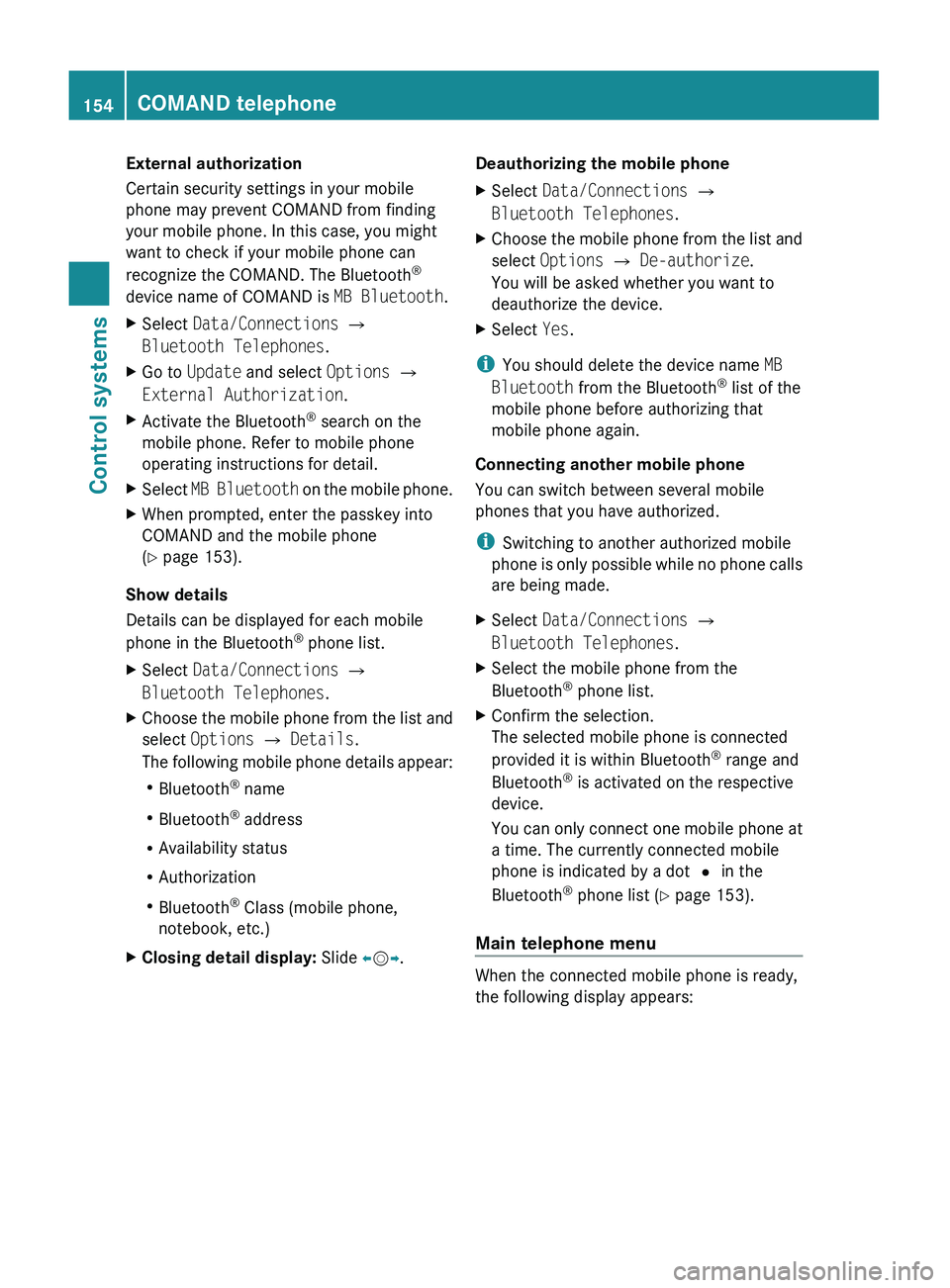
External authorization
Certain security settings in your mobile
phone may prevent COMAND from finding
your mobile phone. In this case, you might
want to check if your mobile phone can
recognize the COMAND. The Bluetooth ®
device name of COMAND is MB Bluetooth.XSelect Data/Connections 0054
Bluetooth Telephones .XGo to Update and select Options 0054
External Authorization .XActivate the Bluetooth®
search on the
mobile phone. Refer to mobile phone
operating instructions for detail.XSelect MB Bluetooth on the mobile phone.XWhen prompted, enter the passkey into
COMAND and the mobile phone
( Y page 153).
Show details
Details can be displayed for each mobile
phone in the Bluetooth ®
phone list.
XSelect Data/Connections 0054
Bluetooth Telephones .XChoose the mobile phone from the list and
select Options 0054 Details .
The following mobile phone details appear:
R Bluetooth ®
name
R Bluetooth ®
address
R Availability status
R Authorization
R Bluetooth ®
Class (mobile phone,
notebook, etc.)XClosing detail display: Slide 009E005B 009F.Deauthorizing the mobile phone XSelect Data/Connections 0054
Bluetooth Telephones .XChoose the mobile phone from the list and
select Options 0054 De-authorize .
You will be asked whether you want to
deauthorize the device.XSelect Yes.
i
You should delete the device name MB
Bluetooth from the Bluetooth ®
list of the
mobile phone before authorizing that
mobile phone again.
Connecting another mobile phone
You can switch between several mobile
phones that you have authorized.
i Switching to another authorized mobile
phone is only possible while no phone calls
are being made.
XSelect Data/Connections 0054
Bluetooth Telephones .XSelect the mobile phone from the
Bluetooth ®
phone list.XConfirm the selection.
The selected mobile phone is connected
provided it is within Bluetooth ®
range and
Bluetooth ®
is activated on the respective
device.
You can only connect one mobile phone at
a time. The currently connected mobile
phone is indicated by a dot 003F in the
Bluetooth ®
phone list ( Y page 153).
Main telephone menu
When the connected mobile phone is ready,
the following display appears:
154COMAND telephoneControl systems
221_AKB; 6; 20, en-USd2ugruen,Version: 2.11.8.12009-09-24T13:28:17+02:00 - Seite 154
Page 162 of 548
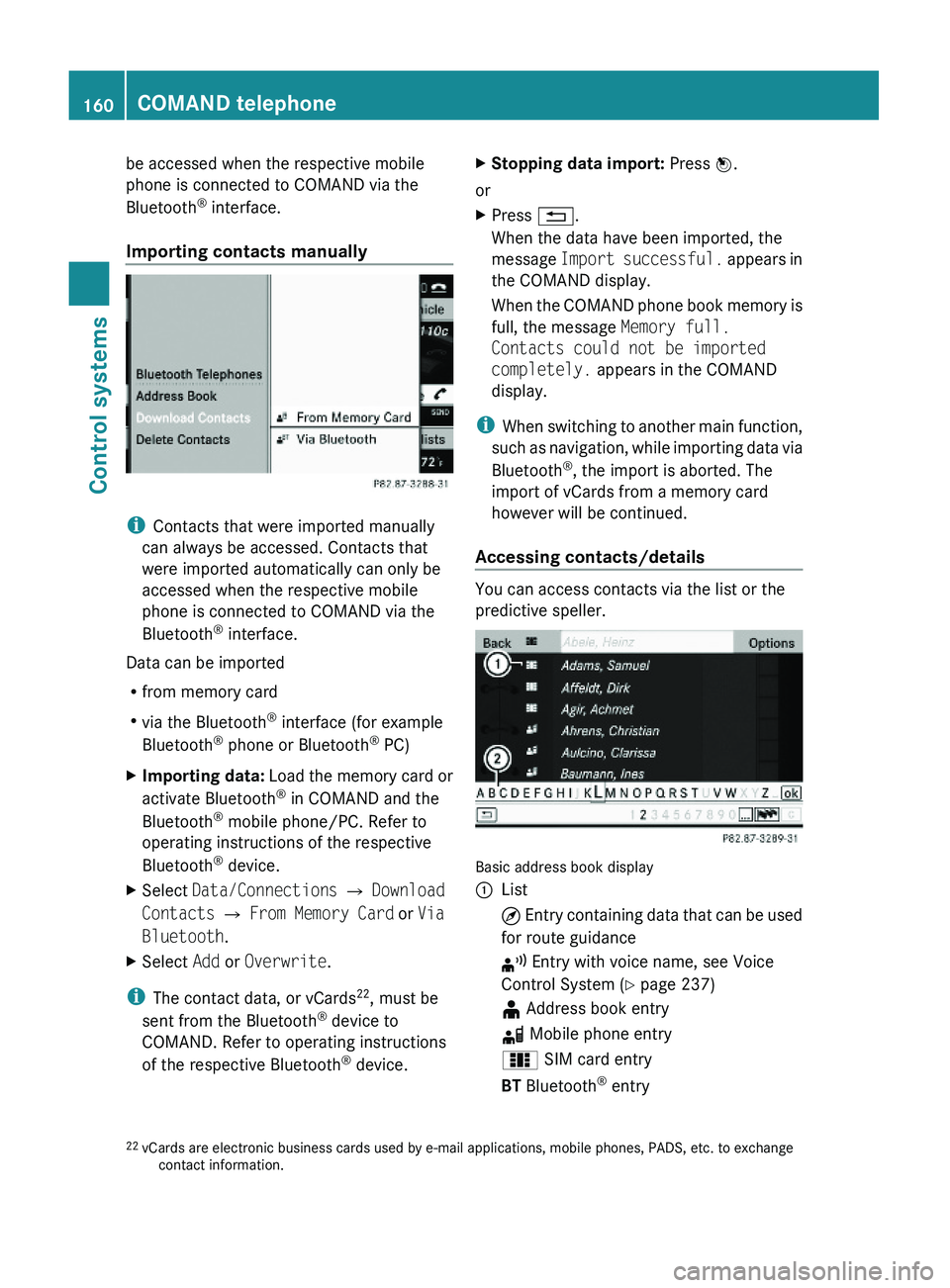
be accessed when the respective mobile
phone is connected to COMAND via the
Bluetooth® interface.
Importing contacts manually
iContacts that were imported manually
can always be accessed. Contacts that
were imported automatically can only be
accessed when the respective mobile
phone is connected to COMAND via the
Bluetooth® interface.
Data can be imported
Rfrom memory card
Rvia the Bluetooth® interface (for example
Bluetooth® phone or Bluetooth® PC)
XImporting data: Load the memory card or
activate Bluetooth® in COMAND and the
Bluetooth® mobile phone/PC. Refer to
operating instructions of the respective
Bluetooth® device.
XSelect Data/Connections \000T Download
Contacts \000T From Memory Card or Via
Bluetooth.
XSelect Add or Overwrite.
iThe contact data, or vCards22, must be
sent from the Bluetooth® device to
COMAND. Refer to operating instructions
of the respective Bluetooth® device.
XStopping data import: Press \000