cruise control MITSUBISHI ASX 2014 Owner's Manual (in English)
[x] Cancel search | Manufacturer: MITSUBISHI, Model Year: 2014, Model line: ASX, Model: MITSUBISHI ASX 2014Pages: 418, PDF Size: 14.02 MB
Page 4 of 418
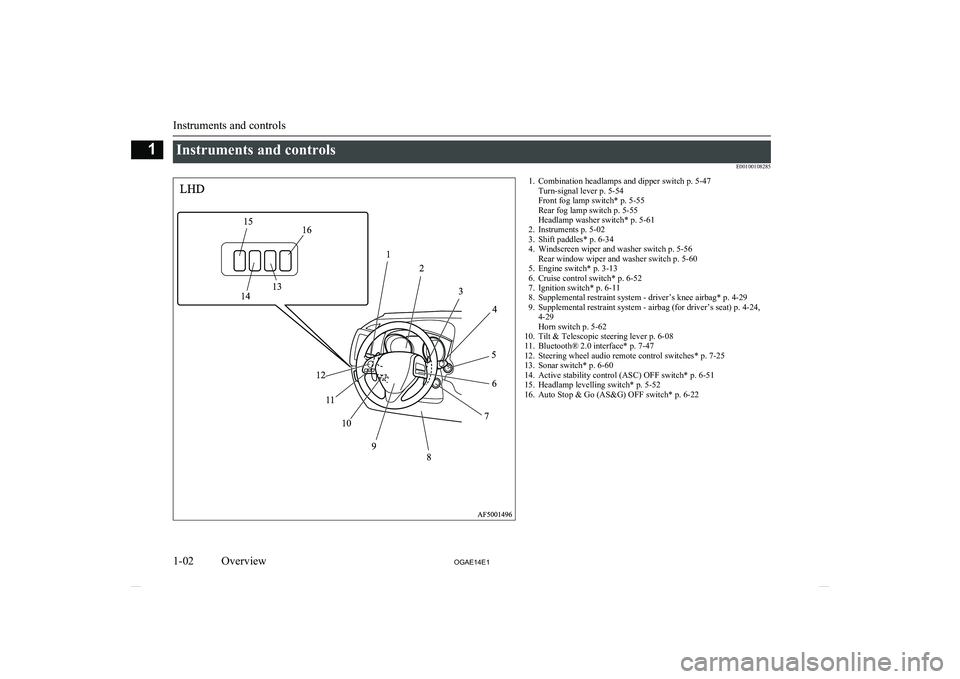
Instruments and controlsE001001082851. Combination headlamps and dipper switch p. 5-47Turn-signal lever p. 5-54
Front fog lamp switch* p. 5-55
Rear fog lamp switch p. 5-55
Headlamp washer switch* p. 5-61
2. Instruments p. 5-02
3. Shift paddles* p. 6-34
4. Windscreen wiper and washer switch p. 5-56 Rear window wiper and washer switch p. 5-60
5. Engine switch* p. 3-13
6. Cruise control switch* p. 6-52
7. Ignition switch* p. 6-11
8. Supplemental restraint system - driver’s knee airbag* p. 4-29
9. Supplemental restraint system - airbag (for driver’s seat) p. 4-24, 4-29
Horn switch p. 5-62
10. Tilt & Telescopic steering lever p. 6-08
11. Bluetooth® 2.0 interface* p. 7-47
12. Steering wheel audio remote control switches* p. 7-25
13. Sonar switch* p. 6-60
14. Active stability control (ASC) OFF switch* p. 6-51
15. Headlamp levelling switch* p. 5-52
16. Auto Stop & Go (AS&G) OFF switch* p. 6-22
Instruments and controls
1-02 OGAE14E1Overview11516
13
14 1
2
34
5 6
7
8
9
10
11
12
LHD
Page 5 of 418
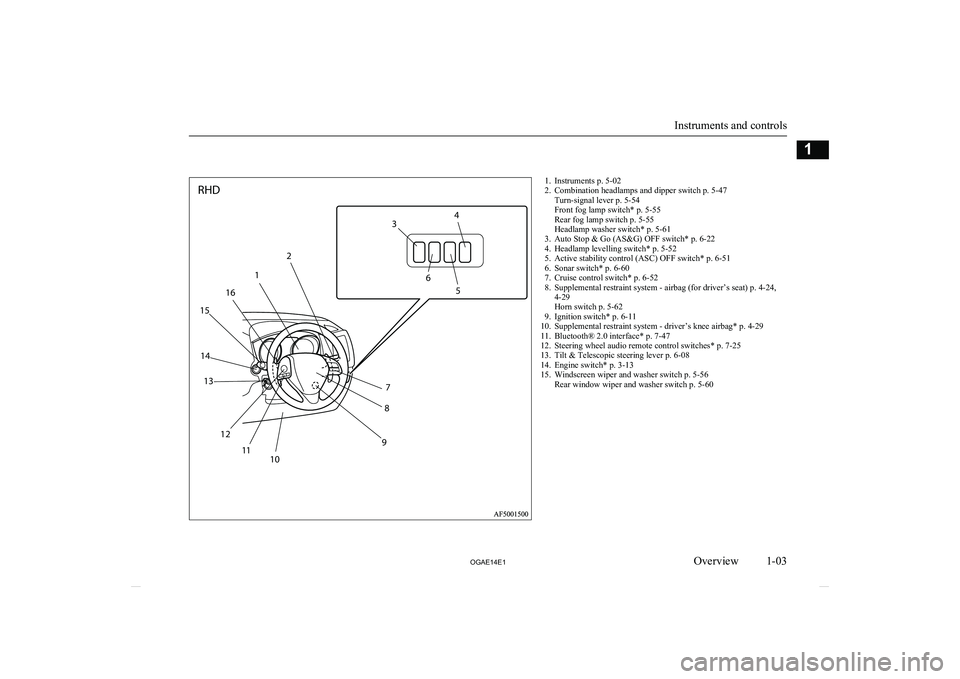
1. Instruments p. 5-02
2. Combination headlamps and dipper switch p. 5-47 Turn-signal lever p. 5-54
Front fog lamp switch* p. 5-55
Rear fog lamp switch p. 5-55
Headlamp washer switch* p. 5-61
3. Auto Stop & Go (AS&G) OFF switch* p. 6-22
4. Headlamp levelling switch* p. 5-52
5. Active stability control (ASC) OFF switch* p. 6-51
6. Sonar switch* p. 6-60
7. Cruise control switch* p. 6-52
8. Supplemental restraint system - airbag (for driver’s seat) p. 4-24, 4-29
Horn switch p. 5-62
9. Ignition switch* p. 6-11
10. Supplemental restraint system - driver’s knee airbag* p. 4-29
11. Bluetooth® 2.0 interface* p. 7-47
12. Steering wheel audio remote control switches* p. 7-25
13. Tilt & Telescopic steering lever p. 6-08
14. Engine switch* p. 3-13
15. Windscreen wiper and washer switch p. 5-56 Rear window wiper and washer switch p. 5-60
Instruments and controls
1-03
OGAE14E1Overview12
1
16
15
14 13
12 11 10 98
7 5
6
3
4
RHD
Page 132 of 418

1- Position lamp indication lamp® p. 5-43
2- High-beam indication lamp ® p. 5-43
3- Charge warning lamp ® p. 5-45
4- Turn-signal indication lamps/Hazard warning indication lamps ® p. 5-43
5- Front fog lamp indication lamp* ® p. 5-43
6- Rear fog lamp indication lamp ® p. 5-43
7- Anti-lock brake system (ABS) warning lamp ® p. 6-478- Brake warning lamp ® p. 5-44
9- Cruise control indication lamp* ® p. 6-53
10- Seat belt warning lamp ® p. 4-11
11- Supplement Restraint System (SRS) warning lamp ® p. 4-36
12- Check engine warning lamp ® p. 5-44
13- Active Stability Control (ASC) OFF in- dicator* ® p. 6-51
14- Active Stability Control (ASC) indica- tor* ® p. 6-5115- Auto Stop & Go (AS&G) OFF indica-
tion lamp* ® p. 6-22
16- Auto Stop & Go (AS&G) indication lamp* ® p. 6-18
17- Diesel preheat indication lamp (diesel- powered vehicles) ® p. 5-43
18- Information screen display list ® p. 5-28
Information screen display list
E00523900233
When there is information to be announced, such as lamp reminders, a sound is emitted and the screen switches to the displays shown below.
Refer to the appropriate page and take the necessary measures.When the cause of the warning display is eliminated, the warning display goes out automatically.Refer to “Warning display list (when the ignition switch or the operation mode is OFF)” on page 5-29.
Refer to “Warning display list (when the ignition switch or the operation mode is ON)” on page 5-32.
Refer to “Other interrupt displays” on page 5-40.
NOTEl A warning may be displayed on the information screen and the buzzer may sound in the following rare cases.
This is caused by the system picking up interference such as noise or strong electromagnetic waves, and is not a functional problem.
• An extremely strong electromagnetic wave is received from a source such as an illegal radio set, a spark from a wire, or a radar station.
• Abnormal voltage or a static electricity discharge is generated by the operation of installed electrical equipment (including after-market parts).
If the warning display appears many times, we recommend you to consult a MITSUBISHI MOTORS Authorized Service Point.
Indication lamp, warning lamp, and information screen display list
5-28 OGAE14E1Instruments and controls5
Page 167 of 418

Economical driving............................................................................. 6-02
Driving, alcohol and drugs.................................................................. 6-03
Safe driving techniques....................................................................... 6-03
Running-in recommendations............................................................. 6-04 Parking brake...................................................................................... 6-06
Parking................................................................................................ 6-07
Steering wheel height and reach adjustment....................................... 6-08
Inside rear-view mirror....................................................................... 6-08 Outside rear-view mirrors................................................................... 6-09
Ignition switch.....................................................................................6-11 Steering wheel lock............................................................................. 6-13
Starting................................................................................................ 6-13 Diesel particulate filter (DPF)*........................................................... 6-16Turbocharger operation*..................................................................... 6-18Auto Stop & Go (AS&G) system*..................................................... 6-18
Manual transmission*......................................................................... 6-22 Automatic transmission INVECS-II Sports Mode 6A/T (Intelligent & Innovative Vehicle Electronic Control
System II)*......................................................................................6-25
Automatic transmission INVECS-III Sports Mode 6CVT (Intelligent & Innovative Vehicle Electronic Control
System III)*.................................................................................... 6-31
Electronically controlled 4WD system*............................................. 6-37 4-wheel drive operation...................................................................... 6-39
Inspection and maintenance following rough road operation............. 6-41
Cautions on handling of 4-wheel drive vehicles................................. 6-42
Braking................................................................................................ 6-43
Hill start assist*................................................................................... 6-44
Brake assist system............................................................................. 6-45Emergency stop signal system............................................................ 6-46
Anti-lock brake system (ABS)............................................................ 6-46
Electric power steering system (EPS)................................................. 6-49 Active stability control (ASC)*.......................................................... 6-50Cruise control*.................................................................................... 6-52
Reversing sensor system*................................................................... 6-57 Rear-view camera*............................................................................. 6-61
Cargo loads......................................................................................... 6-64Trailer towing......................................................................................6-66Starting and driving
OGAE14E16
Page 218 of 418

NOTElThe display/indicator may turn on when
you start the engine. This means that the bat- tery voltage momentarily dropped when the
engine was started. It does not indicate a malfunction, provided that the display goes out immediately.
l When a compact spare tyre has been put on
your vehicle, the gripping ability of the tyre
will be lower, making it more likely that the
display/indicator will blink.
ASC warning display
E00619400443
If an abnormal condition occurs in the sys-
tem, the following display/indicator will turn
on.
-ASC indicator -ASC OFF display/ASC OFF in-
dicatorWarning display type 1Warning display type 2NOTEl The combination of items shown on the dis-
play varies depending on the vehicle model.CAUTIONl The system may be malfunctioning.
Park your vehicle in a safe place and stop
the engine.
Restart the engine and check whether the display/indicator goes out. If they go out,
there is no abnormal condition. If they do not go out or appear frequently, it is not nec- essary to stop the vehicle immediately, but
we recommend you to have your vehicle in- spected.Towing
E00624400050CAUTIONl When towing the vehicle with only the front
wheels or only the rear wheels raised off the
ground, do not place the ignition switch in the “ON” position or do not put the opera- tion mode in ON. Placing the ignition switchin the “ON” position or putting the operation
mode in ON could cause the ASC to operate, resulting in an accident.
Note that the correct towing method depends
on the transmission type and the vehicle’s drive configuration.
For details, refer to “Towing” on page 8-20.Cruise control*
E00609101138
Cruise control is an automatic speed controlsystem that keeps a set speed. It can be acti-vated at about 40 km/h (25 mph) or more.
CAUTIONl When you do not wish to drive at a set
speed, turn off the cruise control for safety.
Cruise control*
6-52 OGAE14E1Starting and driving6
Page 219 of 418

CAUTIONlDo not use cruise control when driving con-
ditions will not allow you to stay at the same speed, such as in heavy traffic or on roads
that are winding, icy, snow-covered, wet, slippery, on a steep downhill slope.
l On vehicles with
M/T, do not move the
gearshift lever to the “N” (Neutral) position
while driving at a set speed without depress- ing the clutch pedal. The engine will run too
fast and might be damaged.NOTEl Cruise control may not be able to keep your
speed on uphills or downhills.
l Your speed may decrease on a steep uphill.
You may use the accelerator pedal if you
want to stay at your set speed.
l Your speed may increase to more than the
set speed on a steep downhill. You must use the brake to control your speed. As a result, the set speed driving is deactivated.Cruise control switches
A- CRUISE CONTROL ON/OFF switch
Used to turn on and off the cruise control.
B- SET - switch
Used to reduce the set speed and to set the
desired speed.
C- RES + switch
Used to increase the set speed and to return to
the original set speed.
D- CANCEL switch
Used to deactivate the set speed driving.
NOTEl When operating the cruise control switches,
press the cruise control switches correctly.
The set speed driving may be deactivated automatically if two or more switches of the
cruise control are pressed at the same time.To activate
E00609301198
1. With the ignition switch is in “ON” posi-
tion or the operation mode is in ON,press the CRUISE CONTROL ON/OFF
switch (A) to turn on the cruise control. The “CRUISE” indication lamp in the meter cluster will come on.
Cruise control*
6-53
OGAE14E1Starting and driving6
Page 220 of 418

NOTElIf the cruise control is on when the following
operation is performed, cruise control will be on automatically the next time you start the engine. The “CRUISE” indication lamp
will also be on.
[Except vehicles equipped with keyless op- eration system]
Turn the ignition switch to the “LOCK” or
“ACC” position.
[Vehicles equipped with keyless operation
system]
Put the operation mode in OFF or ACC.
l If the battery voltage is insufficient, the
memory data for the cruise control may be
erased.
As a result, the “CRUISE” indication lamp may not come on when you restart the en-
gine.
If this happens, press the CRUISE CON-
TROL ON/OFF switch once again to turn on
the cruise control.2. Accelerate or decelerate to your desired
speed, then push down and release the SET - switch (B) when the “CRUISE”
indication lamp is illuminated. The vehi- cle will then maintain the desired speed.NOTEl When you release the SET - switch, the ve-
hicle speed will be set.To increase the set speed
E00609400697
There are 2 ways to increase the set speed.
RES + switch
Push up and hold the RES + switch (C) whiledriving at the set speed, and your speed will
then gradually increase.
When you reach your desired speed, release
the switch. Your new cruising speed is now
set.
To increase your speed in small amounts,
push up the RES + switch for less than about 1 second and release it.
Each time you push up the RES + switch,
your vehicle will go about 1.6 km/h (1 mph) faster.
Cruise control*
6-54 OGAE14E1Starting and driving6
Page 221 of 418

Accelerator pedal
While driving at the set speed, use the accel-
erator pedal to reach your desired speed and
then push down the SET - switch (B) and re- lease the switch momentarily to set a new de-
sired cruising speed.
To decrease the set speed
E00609500614
There are 2 ways to decrease the set speed.
SET - switch
Push down and hold the SET - switch (B) while driving at the set speed, and your speed
will slow down gradually.
When you reach your desired speed, release
the switch. Your new cruising speed is nowset.
To slow down your speed in small amounts,
push down the SET - switch for less than about 1 second and release it.
Each time you push down the SET - switch, your vehicle will slow down by about
1.6 km/h (1 mph).
Brake pedal
While driving at the set speed, use the brake
pedal, which disengages the cruise control,
then push down the SET - switch (B) and re-
lease the switch momentarily to set a new de- sired cruising speed.Cruise control*
6-55
OGAE14E1Starting and driving6
Page 222 of 418

To temporarily increase or de-crease the speed
E00609600211
To temporarily increase the speed
Depress the accelerator pedal as you would normally. When you release the pedal, youwill return to your set speed.
NOTEl In some driving conditions, the set speed
driving may be deactivated. If this happens,refer to “To activate” on page 6-53 and re-
peat the speed setting procedure.To temporarily decrease the
speed
Depress the brake pedal to decrease the
speed. To return to the previously set speed, push up the RES + switch (C).
Refer to “To resume the set speed” on page
6-57.
To deactivate
E00609701437
The set speed driving can be deactivated as follows:
l Press the CRUISE CONTROL ON/OFF
switch (A) (Cruise control will be turned off.)
l Press the CANCEL switch (D).
l Depress the brake pedal.
The set speed driving is deactivated automat-
ically in any of the following ways.
l When you depress the clutch pedal (on
vehicles with M/T).
l When your speed slows to about
15 km/h (9 mph) or more below the set
speed because of a hill, etc.
l When your speed slows to about
40 km/h (25 mph) or less.
l When the Active Stability Control
(ASC) starts operating. (if so equipped)
Refer to “Active stability control (ASC)”
on page 6-50.
Cruise control*
6-56 OGAE14E1Starting and driving6
Page 223 of 418
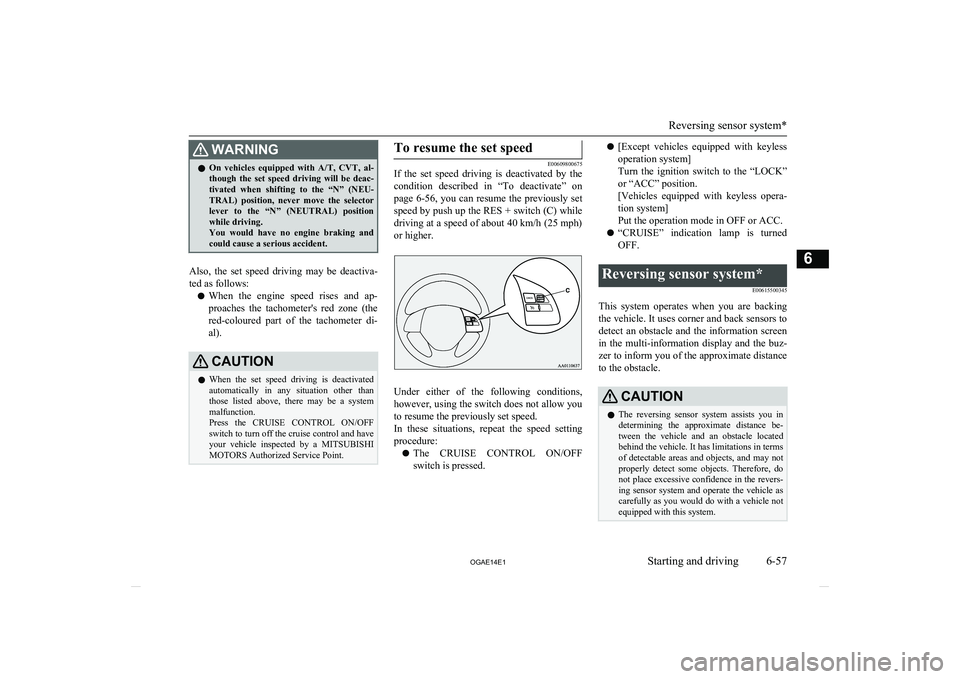
WARNINGlOn vehicles equipped with
A/T, CVT, al-
though the set speed driving will be deac-
tivated when shifting to the “N” (NEU-
TRAL) position, never move the selector lever to the “N” (NEUTRAL) position
while driving.
You would have no engine braking and
could cause a serious accident.
Also, the set speed driving may be deactiva-
ted as follows:
l When the engine speed rises and ap-
proaches the tachometer's red zone (the red-coloured part of the tachometer di- al).
CAUTIONl When the set speed driving is deactivated
automatically in any situation other than those listed above, there may be a systemmalfunction.
Press the CRUISE CONTROL ON/OFF switch to turn off the cruise control and have your vehicle inspected by a MITSUBISHI
MOTORS Authorized Service Point.To resume the set speed
E00609800675
If the set speed driving is deactivated by the
condition described in “To deactivate” on
page 6-56, you can resume the previously set
speed by push up the RES + switch (C) while
driving at a speed of about 40 km/h (25 mph)
or higher.
Under either of the following conditions, however, using the switch does not allow you
to resume the previously set speed.
In these situations, repeat the speed setting procedure:
l The CRUISE CONTROL ON/OFF
switch is pressed.
l [Except vehicles equipped with keyless
operation system]
Turn the ignition switch to the “LOCK”
or “ACC” position.
[Vehicles equipped with keyless opera- tion system]
Put the operation mode in OFF or ACC.
l “CRUISE” indication lamp is turned
OFF.Reversing sensor system*
E00615500345
This system operates when you are backingthe vehicle. It uses corner and back sensors to detect an obstacle and the information screen
in the multi-information display and the buz-
zer to inform you of the approximate distance to the obstacle.
CAUTIONl The reversing sensor system assists you in
determining the approximate distance be-
tween the vehicle and an obstacle located behind the vehicle. It has limitations in terms
of detectable areas and objects, and may not
properly detect some objects. Therefore, do not place excessive confidence in the revers-
ing sensor system and operate the vehicle as carefully as you would do with a vehicle not equipped with this system.
Reversing sensor system*
6-57
OGAE14E1Starting and driving6