key MITSUBISHI ENDEAVOR 2011 1.G MMCS Manual
[x] Cancel search | Manufacturer: MITSUBISHI, Model Year: 2011, Model line: ENDEAVOR, Model: MITSUBISHI ENDEAVOR 2011 1.GPages: 101, PDF Size: 8.77 MB
Page 6 of 101
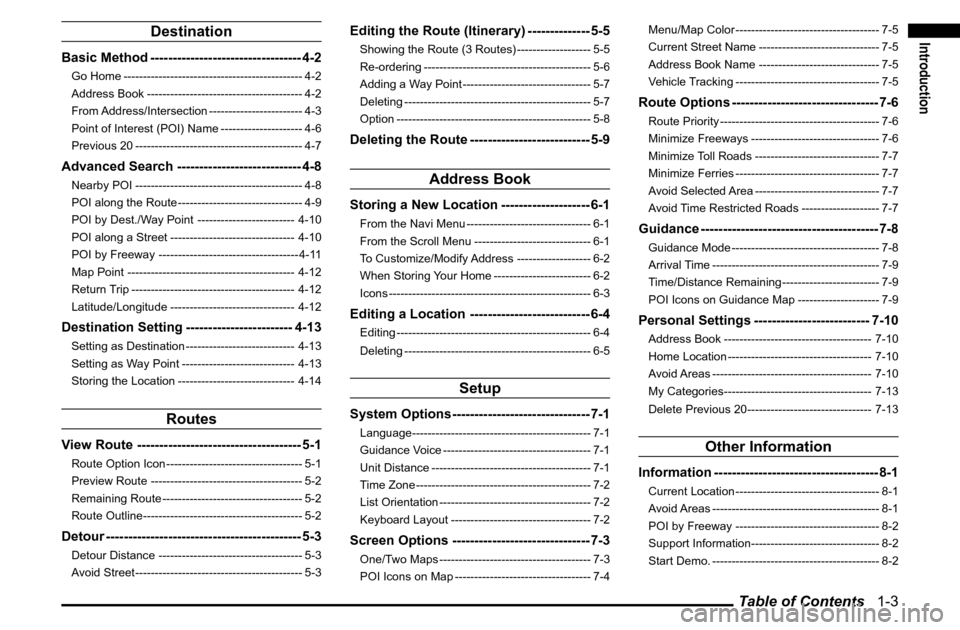
Table of Contents 1-3
Introduction
Destination
Basic Method ---------------------------------- 4-2Go Home ---------------------------------------------- 4-2
Address Book ---------------------------------------- 4-2
From Address/Intersection ------------------------ 4-3
Point of Interest (POI) Name --------------------- 4-6
Previous 20 ------------------------------------------- 4-7Advanced Search ---------------------------- 4-8Nearby POI ------------------------------------------- 4-8
POI along the Route -------------------------------- 4-9
POI by Dest./Way Point ------------------------- 4-10
POI along a Street -------------------------------- 4-10
POI by Freeway ------------------------------------ 4-11
Map Point ------------------------------------------- 4-12
Return Trip ------------------------------------------ 4-12
Latitude/Longitude -------------------------------- 4-12Destination Setting ------------------------ 4-13Setting as Destination ---------------------------- 4-13
Setting as Way Point ----------------------------- 4-13
Storing the Location ------------------------------ 4-14
Routes
View Route ------------------------------------- 5-1Route Option Icon ----------------------------------- 5-1
Preview Route --------------------------------------- 5-2
Remaining Route ------------------------------------ 5-2
Route Outline ----------------------------------------- 5-2Detour -------------------------------------------- 5-3Detour Distance ------------------------------------- 5-3
Avoid Street ------------------------------------------- 5-3
Editing the Route (Itinerary) -------------- 5-5Showing the Route (3 Routes) ------------------- 5-5
Re-ordering ------------------------------------------- 5-6
Adding a Way Point --------------------------------- 5-7
Deleting ------------------------------------------------ 5-7
Option -------------------------------------------------- 5-8Deleting the Route --------------------------- 5-9
Address Book
Storing a New Location -------------------- 6-1From the Navi Menu -------------------------------- 6-1
From the Scroll Menu ------------------------------ 6-1
To Customize/Modify Address ------------------- 6-2
When Storing Your Home ------------------------- 6-2
Icons ---------------------------------------------------- 6-3Editing a Location --------------------------- 6-4Editing -------------------------------------------------- 6-4
Deleting ------------------------------------------------ 6-5
Setup
System Options ------------------------------- 7-1Language ---------------------------------------------- 7-1
Guidance Voice -------------------------------------- 7-1
Unit Distance ----------------------------------------- 7-1
Time Zone --------------------------------------------- 7-2
List Orientation --------------------------------------- 7-2
Keyboard Layout ------------------------------------ 7-2Screen Options ------------------------------- 7-3One/Two Maps --------------------------------------- 7-3
POI Icons on Map ----------------------------------- 7-4Menu/Map Color ------------------------------------- 7-5
Current Street Name ------------------------------- 7-5
Address Book Name ------------------------------- 7-5
Vehicle Tracking ------------------------------------- 7-5
Route Options --------------------------------- 7-6Route Priority ----------------------------------------- 7-6
Minimize Freeways --------------------------------- 7-6
Minimize Toll Roads -------------------------------- 7-7
Minimize Ferries ------------------------------------- 7-7
Avoid Selected Area -------------------------------- 7-7
Avoid Time Restricted Roads -------------------- 7-7Guidance ---------------------------------------- 7-8Guidance Mode -------------------------------------- 7-8
Arrival Time ------------------------------------------- 7-9
Time/Distance Remaining ------------------------- 7-9
POI Icons on Guidance Map --------------------- 7-9Personal Settings -------------------------- 7-10Address Book -------------------------------------- 7-10
Home Location ------------------------------------- 7-10
Avoid Areas ----------------------------------------- 7-10
My Categories -------------------------------------- 7-13
Delete Previous 20 -------------------------------- 7-13
Other Information
Information ------------------------------------- 8-1Current Location ------------------------------------- 8-1
Avoid Areas ------------------------------------------- 8-1
POI by Freeway ------------------------------------- 8-2
Support Information --------------------------------- 8-2
Start Demo. ------------------------------------------- 8-2
Page 30 of 101
![MITSUBISHI ENDEAVOR 2011 1.G MMCS Manual Setup 2-17
Operation of MMCS
Equipment
Various equipment settings can be
performed.
1 Display the Main Menu and
touch [Setup]
eng_507
2 Touch [Equipment]
eng_363
The equipment settings screen i MITSUBISHI ENDEAVOR 2011 1.G MMCS Manual Setup 2-17
Operation of MMCS
Equipment
Various equipment settings can be
performed.
1 Display the Main Menu and
touch [Setup]
eng_507
2 Touch [Equipment]
eng_363
The equipment settings screen i](/img/19/7428/w960_7428-29.png)
Setup 2-17
Operation of MMCS
Equipment
Various equipment settings can be
performed.
1 Display the Main Menu and
touch [Setup]
eng_507
2 Touch [Equipment]
eng_363
The equipment settings screen is displayed.
3 Touch [Change]
eng_335
4 Touch an item to set
There are 5 pages of setting items. Touch [
]
or [ ] of “Page” to change between the setting
screens and perform the settings.
eng_333
5 Touch [Back]
The equipment settings are completed.
Keyless Entry SystemSettings related to the keyless entry system can
be performed.
eng_333
Horn Answerback
Sounds [On]: Sound is made when the key
locks or unlocks the vehicle.
[Off]: Sound is not made when the
key locks or unlocks the vehicle.
Button
Pushes[Once]: Horn sounds when door is
locked by keyless.
[Twice]: Horn sounds when
door lock is pushed twice using
keyless.(Horn sounds if doors are
already locked.)Turn Signal Lights Answerback
[Locking only] Tur n signal lights illuminate
only when the vehicle is
locked.
[Unlocking only] Tur n signal lights illuminate
only when the vehicle is
unlocked.
[Both] Tur n signal lights illuminate
when the vehicle is locked or
unlocked.
[Not-operated] Tu r n signal lights do not
illuminate in either case.
Page 32 of 101
![MITSUBISHI ENDEAVOR 2011 1.G MMCS Manual Setup 2-19
Operation of MMCS
Power Door LocksSettings related to the power door locks can be
performed.
eng_325
Automatic Relocking after Unlocked with Keyless
Entry System
[30 sec] Locks after 30 MITSUBISHI ENDEAVOR 2011 1.G MMCS Manual Setup 2-19
Operation of MMCS
Power Door LocksSettings related to the power door locks can be
performed.
eng_325
Automatic Relocking after Unlocked with Keyless
Entry System
[30 sec] Locks after 30](/img/19/7428/w960_7428-31.png)
Setup 2-19
Operation of MMCS
Power Door LocksSettings related to the power door locks can be
performed.
eng_325
Automatic Relocking after Unlocked with Keyless
Entry System
[30 sec] Locks after 30 seconds.
[60 sec] Locks after 60 seconds.
[120 sec] Locks after 120 seconds.
[180 sec] Locks after 180 seconds.Unlock Operation with Key and Keyless Entry System[Only Driver's
Door]
Only the driver’s door unlocks.
[All Doors] All doors unlock.
Returning the Settings to Default
1 Display the [Equipment] screen
(2-17) 2 Touch [Reset All]
eng_335
3 Touch [Yes]
eng_323
The equipment settings are returned to default.
Clearing the Screen
The screen can be cleared.
1 Display the Main Menu and
touch [Setup]
eng_507
2 Touch [Blank]
eng_363
eng_321
The screen is cleared.NOTE After the screen is cleared, touch the screen
again to return to the Setup screen.
Page 53 of 101
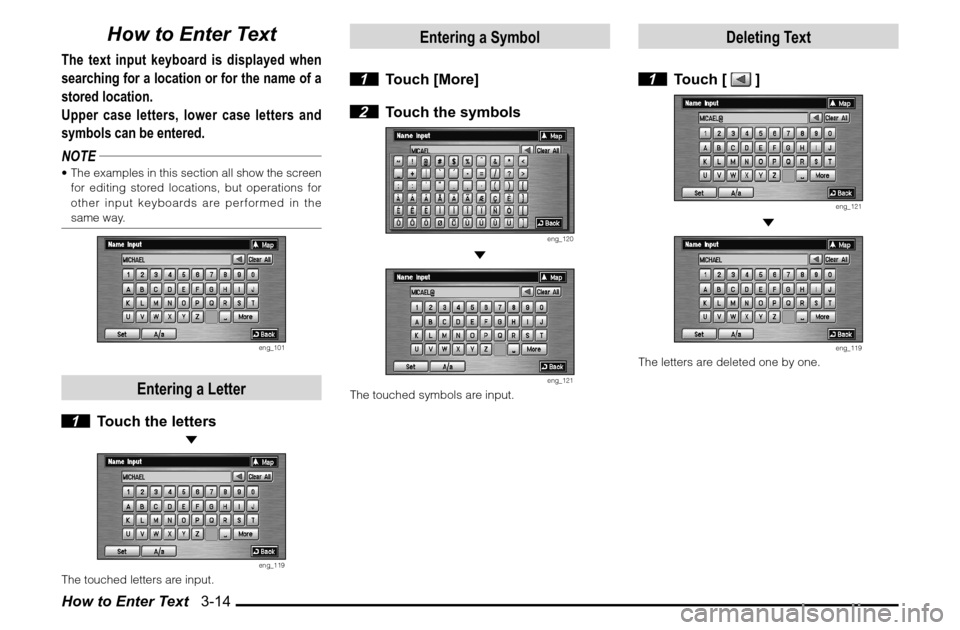
How to Enter Text 3-14
How to Enter Text
The text input keyboard is displayed when
searching for a location or for the name of a
stored location.
Upper case letters, lower case letters and
symbols can be entered.
NOTE The examples in this section all show the screen
for editing stored locations, but operations for
other input keyboards are performed in the
same way.
eng_101
Entering a Letter
1 Touch the letters
eng_119
The touched letters are input.
Entering a Symbol
1 Touch [More]
2 Touch the symbols
eng_120
eng_121
The touched symbols are input.
Deleting Text
1 Touch [
]
eng_121
eng_119
The letters are deleted one by one.
Page 59 of 101
![MITSUBISHI ENDEAVOR 2011 1.G MMCS Manual Basic Method 4-4NOTE Touch [Keyword]
to display only
the city names
that include the
input letters. The
city can then be
selected from
eng_013
this list.
Touch [Zip Code]
to input the zi MITSUBISHI ENDEAVOR 2011 1.G MMCS Manual Basic Method 4-4NOTE Touch [Keyword]
to display only
the city names
that include the
input letters. The
city can then be
selected from
eng_013
this list.
Touch [Zip Code]
to input the zi](/img/19/7428/w960_7428-58.png)
Basic Method 4-4NOTE Touch [Keyword]
to display only
the city names
that include the
input letters. The
city can then be
selected from
eng_013
this list.
Touch [Zip Code]
to input the zip
code and specify
the address.
Note that [Last 5]
is not stored for
the zip code.
eng_014
If there is only one candidate when a character
is input for the zip code, go to step 6.
If there are five candidates or less when a
character is input for the zip code, a list is
displayed and a zip code can be selected from
the list.
Touch [List] on
the “Zip Code
Input” screen
after inputting
a character to
display only the
zip codes that
eng_015
start with the input character. The zip code can
then be selected from this list.
6 Touch [All Streets]
NOTE
One of the five most recently selected streets
from the corresponding state and city can be
selected by touching [Last 5] of “Street”. 7 Input the street name
>>> “How to Enter Text” (3-14)
eng_016
NOTE If there is only one candidate when a character
is input for the street name, go to step 8.
If there are five candidates or less when a
character is input for the street name, a list is
displayed and a street can be selected from the
list.
Touch [List] to
select a street
from the list.
eng_017
NOTE Touch [Keyword]
to display only
the street names
that include the
input letters. The
street can then
be selected from
eng_018
this list. 8 Touch [Set]
eng_019
>>> Continued at “Destination Setting” (4-13)NOTEThe house number or intersection name can then
be speci� ed to set a more detailed address. Both
cannot be speci� ed.
Touch [All House Numbers] to set a detailed
address by inputting the house number.
>>> “House Number Input” (4-5) Touch [All Intersections] to set a detailed
address by inputting the intersection name.
>>> “Intersection Input” (4-5)
Page 60 of 101
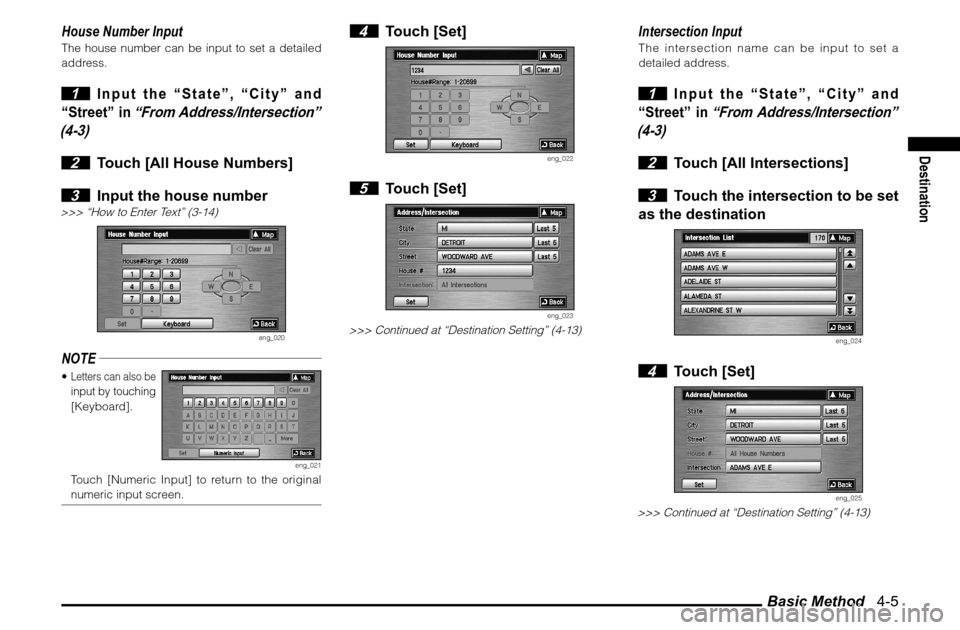
Basic Method 4-5
Destination
House Number InputThe house number can be input to set a detailed
address. 1
Input the “State”, “City” and
“Street” in
“From Address/Intersection”
(4-3)
2 Touch [All House Numbers]
3 Input the house number
>>> “How to Enter Text” (3-14)
eng_020
NOTE Letters can also be input by touching
[Keyboard].
eng_021
Touch [Numeric Input] to return to the original
numeric input screen.
4 Touch [Set]
eng_022
5 Touch [Set]
eng_023
>>> Continued at “Destination Setting” (4-13)
Intersection InputThe intersection name can be input to set a
detailed address. 1
Input the “State”, “City” and
“Street” in
“From Address/Intersection”
(4-3)
2 Touch [All Intersections]
3 Touch the intersection to be set
as the destination
eng_024
4 Touch [Set]
eng_025
>>> Continued at “Destination Setting” (4-13)
Page 87 of 101
![MITSUBISHI ENDEAVOR 2011 1.G MMCS Manual System Options 7-2
Time Zone
Changing the time zone.
1 Touch [Change]
2 Touch the desired zone
eng_127
3 Touch [On] or [Off] for “Daylight
Saving Time”
4 Touch [Done]
eng_128
The time zon MITSUBISHI ENDEAVOR 2011 1.G MMCS Manual System Options 7-2
Time Zone
Changing the time zone.
1 Touch [Change]
2 Touch the desired zone
eng_127
3 Touch [On] or [Off] for “Daylight
Saving Time”
4 Touch [Done]
eng_128
The time zon](/img/19/7428/w960_7428-86.png)
System Options 7-2
Time Zone
Changing the time zone.
1 Touch [Change]
2 Touch the desired zone
eng_127
3 Touch [On] or [Off] for “Daylight
Saving Time”
4 Touch [Done]
eng_128
The time zone settings are completed, and the
display returns to the system options screen.
List Orientation
Changing the list orientation.[Down] The list is displayed with the current
location at the top.
[Up]The list is displayed with the
destination at the top.NOTEChanges to the list orientation apply to the
following screens.
Turn List Screen
(3-11)
FWY Area List Screen
(4-11)
Route Outline Screen
(5-2)
Avoid Street Screen
(5-3)
Keyboard Layout
Changing the layout of the keyboard.[Alphabet]
eng_124
[PC]
eng_129