display MITSUBISHI LANCER 2012 8.G Owners Handbook
[x] Cancel search | Manufacturer: MITSUBISHI, Model Year: 2012, Model line: LANCER, Model: MITSUBISHI LANCER 2012 8.GPages: 16, PDF Size: 1.73 MB
Page 8 of 16
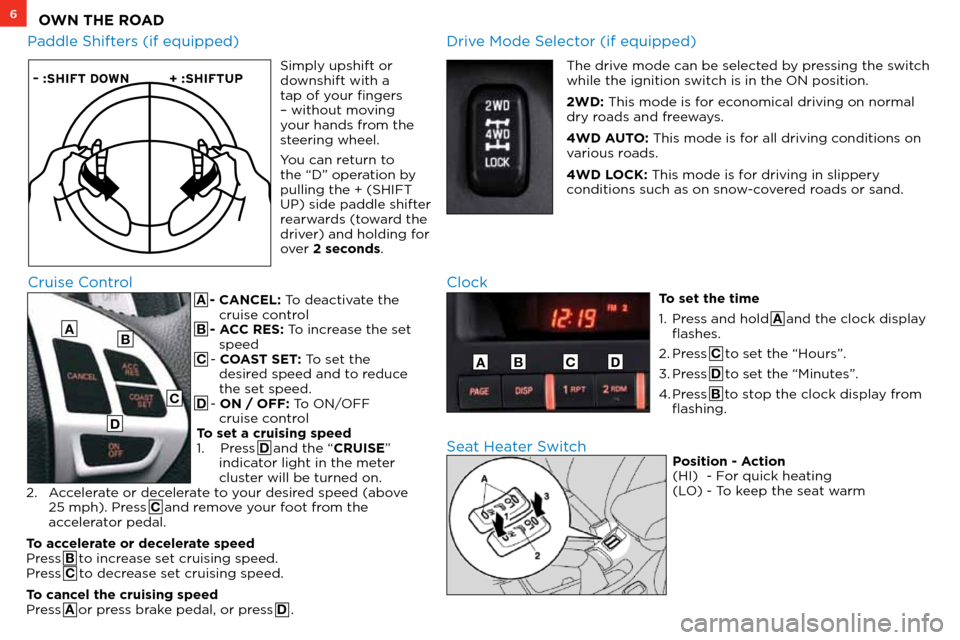
6OWN THE ROAD
A - CANCEL: To deactivate the cruise control
B - ACC RES: To increase the set speed
C - COAST SET: To set the desired speed and to reduce
the set speed.
D - ON / OFF: To ON/OFF cruise control
To set a cruising speed
1. Press D and the “CRUISE”
indicator light in the meter
cluster will be turned on.
2. Accelerate or decelerate to your desired speed (above
25 mph). Press C and remove your foot from the
accelerator pedal.
To accelerate or decelerate speed
Press B to increase set cruising speed.
Press C to decrease set cruising speed.
To cancel the cruising speed
Press A or press brake pedal, or press D .
– :SHIFT DO WN+ :SHIFTUP
Paddle Shifters (if equipped)
Seat Heater Switch
Position - Action
(HI) - For quick heating
(LO) - To keep the seat warm
Drive Mode Selector (if equipped)
The drive mode can be selected by pressing the switch
while the ignition switch is in the ON position.
2WD: This mode is for economical driving on normal
dry roads and freeways.
4WD AUTO: This mode is for all driving conditions on
various roads.
4WD LOCK: This mode is for driving in slippery
conditions such as on snow-covered roads or sand.
Cruise Control Clock
To set the time
1. Press and hold A and the clock display
flashes.
2. Press C to set the “Hours”.
3. Press D to set the “Minutes”.
4. Press B to stop the clock display from
flashing.
A
ABCD
B
C
D
Simply upshift or
downshift with a
tap of your fingers
– without moving
your hands from the
steering wheel.
You can return to
the “D” operation by
pulling the + (SHIFT
UP) side paddle shifter
rearwards (toward the
driver) and holding for
over 2 seconds.
Page 9 of 16
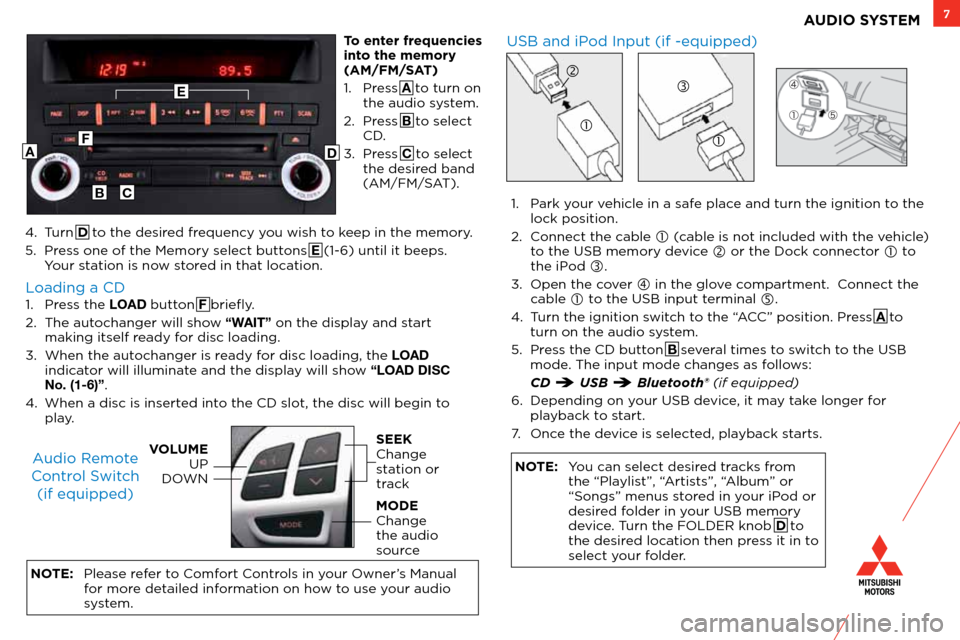
7AUDIO SYSTEM
1. Press the LOAD button F briefly.
2. The autochanger will show “WAIT” on the display and start
making itself ready for disc loading.
3. When the autochanger is ready for disc loading, the LOAD
indicator will illuminate and the display will show “LOAD DISC
No. (1-6)”.
4. When a disc is inserted into the CD slot, the disc will begin to
play.
NOTE: Please refer to Comfort Controls in your Owner’s Manual
for more detailed information on how to use your audio
system.
NOTE: You can select desired tracks from
the “Playlist”, “Artists”, “Album” or
“Songs” menus stored in your iPod or
desired folder in your USB memory
device. Turn the FOLDER knob D to
the desired location then press it in to
select your folder.
USB and iPod Input (if -equipped)
Loading a CD
Audio Remote
Control Switch (if equipped)VOLUME UP
DOWNSEEK
Change
station or
track
MODE
Change
the audio
source
1. Park your vehicle in a safe place and turn the ignition to the
lock position.
2. Connect the cable
(cable is not included with the vehicle)
to the USB memory device
or the Dock connector to
the iPod
.
3. Open the cover
in the glove compartment. Connect the
cable
to the USB input terminal .
4. Turn the ignition switch to the “ACC” position. Press A to
turn on the audio system.
5. Press the CD button B several times to switch to the USB
mode. The input mode changes as follows:
CD
USB Bluetooth® (if equipped)
6. Depending on your USB device, it may take longer for
playback to start.
7. Once the device is selected, playback starts.
AF
CB
D
To enter frequencies
into the memory
(AM/FM/SAT)
1. Press A to turn on
the audio system.
2. Press B to select
CD.
3. Press C to select
the desired band
(AM/FM/SAT).
4. Turn D to the desired frequency you wish to keep in the memory.
5. Press one of the Memory select buttons E (1-6) until it beeps.
Your station is now stored in that location.
E
Page 10 of 16
![MITSUBISHI LANCER 2012 8.G Owners Handbook 1 Press the [MENU] key to display.
2 Touch [Point of Interest].
6 Touch [All POIs]
3
Input the “State” and “City”
7 Input the POI name
4
Touch [All Categories]
8 Touch [ MITSUBISHI LANCER 2012 8.G Owners Handbook 1 Press the [MENU] key to display.
2 Touch [Point of Interest].
6 Touch [All POIs]
3
Input the “State” and “City”
7 Input the POI name
4
Touch [All Categories]
8 Touch [](/img/19/7453/w960_7453-9.png)
1 Press the [MENU] key to display.
2 Touch [Point of Interest].
6 Touch [All POIs]
3
Input the “State” and “City”
7 Input the POI name
4
Touch [All Categories]
8 Touch [Set]
5
Touch the category of the desired POI
and category type to select.
Point of Interest (POI) Name
8NAVIGATION SYSTEM
6
4
2
Way Points – Once you have set a destination, you can enter additional stops along the
way called Way Points. For details on how to set Way Points refer to your Navigation
Owner’s Manual.
Saving Addresses - To save an address, first enter the address into the system. Then
touch [Address Book] and confirm location to be stored. Touch [Set to Address Book]
to complete.
Page 11 of 16
![MITSUBISHI LANCER 2012 8.G Owners Handbook 9NAVIGATION SYSTEM
1 Press the [MENU] key to display.
2 Touch [Address/Intersection].
6 Input the street name
3
Touch the “State” and “City” button
7 Touch [List] to select a st MITSUBISHI LANCER 2012 8.G Owners Handbook 9NAVIGATION SYSTEM
1 Press the [MENU] key to display.
2 Touch [Address/Intersection].
6 Input the street name
3
Touch the “State” and “City” button
7 Touch [List] to select a st](/img/19/7453/w960_7453-10.png)
9NAVIGATION SYSTEM
1 Press the [MENU] key to display.
2 Touch [Address/Intersection].
6 Input the street name
3
Touch the “State” and “City” button
7 Touch [List] to select a street from the
list
4
Input the “State” and “City” name
8 Touch House # or intersection 9 Touch [Set]
5
Touch [All Streets]
5
8
8
2 3
3
Searching for a Location by Address / Location