USB Peugeot 508 2018 Owner's Manual
[x] Cancel search | Manufacturer: PEUGEOT, Model Year: 2018, Model line: 508, Model: Peugeot 508 2018Pages: 320, PDF Size: 10.09 MB
Page 6 of 320
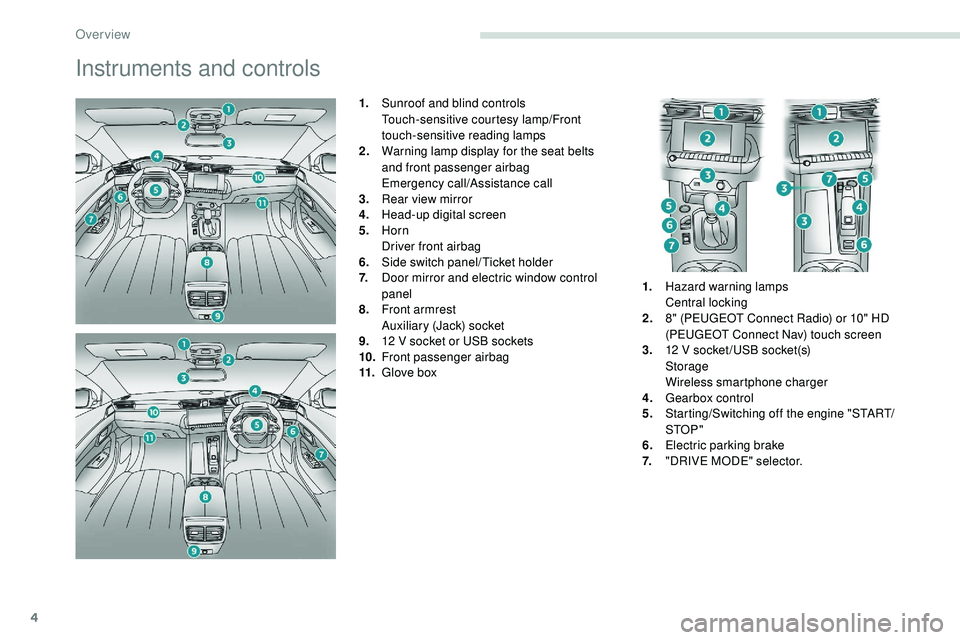
4
Instruments and controls
1.Sunroof and blind controls
Touch-sensitive courtesy lamp/Front
touch-sensitive reading lamps
2. Warning lamp display for the seat belts
and
front passenger airbag
Emergency call/Assistance call
3. Rear view mirror
4. Head-up digital screen
5. Horn
Driver front airbag
6. Side switch panel/Ticket holder
7. Door mirror and electric window control
panel
8. Front armrest
Auxiliary (Jack) socket
9. 12 V socket or USB sockets
10. Front passenger airbag
11. Glove box 1.
Hazard warning lamps
Central locking
2. 8" (PEUGEOT Connect Radio) or 10" HD
(PEUGEOT Connect Nav) touch screen
3. 12 V socket /USB socket(s)
Storage
Wireless smartphone charger
4. Gearbox control
5. Starting/Switching off the engine "START/
STOP "
6. Electric parking brake
7. "DRIVE MODE" selector.
Over view
Page 77 of 320
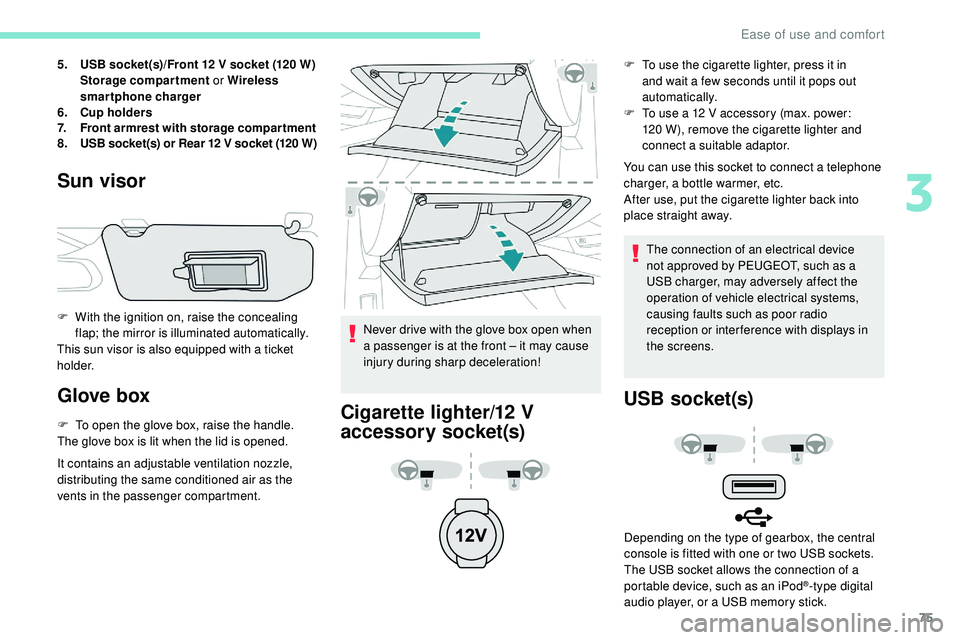
75
5.USB socket(s)/Front 12 V socket (120 W)
Storage compartment or Wireless
smartphone charger
6. Cup holders
7. Front armrest with storage compartment
8. USB socket(s) or Rear 12 V socket (120 W)
Sun visor
F With the ignition on, raise the concealing
flap; the mirror is illuminated automatically.
This sun visor is also equipped with a ticket
h o l d e r.
Glove box
F To open the glove box, raise the handle.
The glove box is lit when the lid is opened.
It contains an adjustable ventilation nozzle,
distributing the same conditioned air as the
vents in the passenger compartment. Never drive with the glove box open when
a passenger is at the front – it may cause
injury during sharp deceleration!Cigarette lighter/12 V
accessory socket(s)
F To use the cigarette lighter, press it in
and wait a few seconds until it pops out
automatically.
F
T
o use a 12 V accessory (max. power:
120 W), remove the cigarette lighter and
connect a suitable adaptor.
You can use this socket to connect a telephone
charger, a bottle warmer, etc.
After use, put the cigarette lighter back into
place straight away.
The connection of an electrical device
not approved by PEUGEOT, such as a
USB charger, may adversely affect the
operation of vehicle electrical systems,
causing faults such as poor radio
reception or inter ference with displays in
the screens.
USB socket(s)
Depending on the type of gearbox, the central
console is fitted with one or two USB sockets.
The USB socket allows the connection of a
portable device, such as an iPod
®-type digital
audio player, or a USB memory stick.
3
Ease of use and comfort
Page 78 of 320
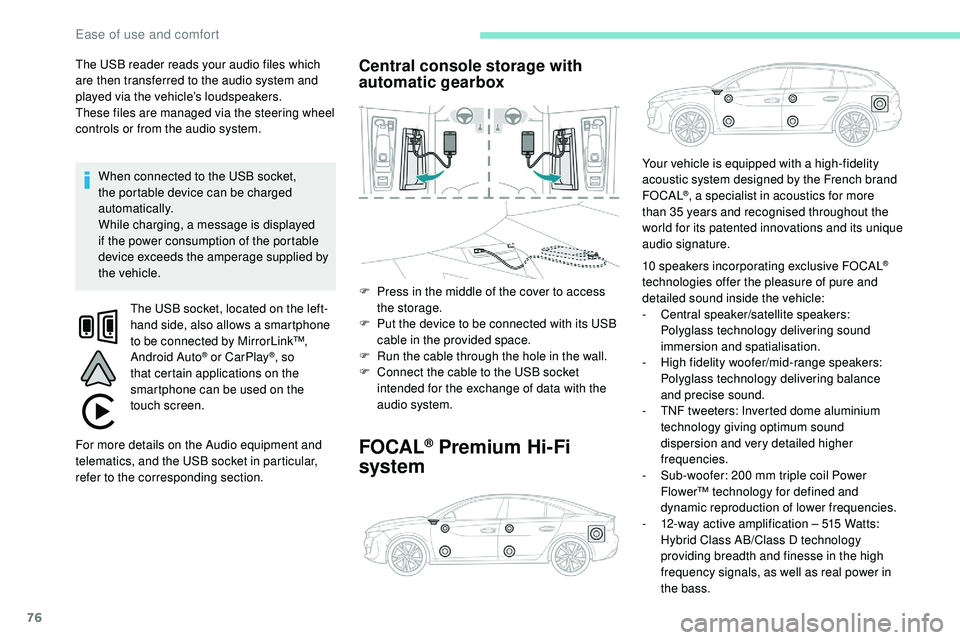
76
The USB reader reads your audio files which
are then transferred to the audio system and
played via the vehicle’s loudspeakers.
These files are managed via the steering wheel
controls or from the audio system.When connected to the USB socket,
the portable device can be charged
automatically.
While charging, a message is displayed
if the power consumption of the portable
device exceeds the amperage supplied by
the vehicle. The USB socket, located on the left-
hand side, also allows a smartphone
to be connected by MirrorLink™,
Android Auto
® or CarPlay®, so
that certain applications on the
smartphone can be used on the
touch screen.
For more details on the Audio equipment and
telematics, and the USB socket in particular,
refer to the corresponding section.
Central console storage with
automatic gearbox
F Press in the middle of the cover to access the storage.
F
P
ut the device to be connected with its USB
cable in the provided space.
F
R
un the cable through the hole in the wall.
F
C
onnect the cable to the USB socket
intended for the exchange of data with the
audio system.
FOCAL® Premium Hi-Fi
system
10 speakers incorporating exclusive FOCAL®
technologies offer the pleasure of pure and
detailed sound inside the vehicle:
-
C
entral speaker/satellite speakers:
Polyglass technology delivering sound
immersion and spatialisation.
-
H
igh fidelity woofer/mid-range speakers:
Polyglass technology delivering balance
and precise sound.
-
T
NF tweeters: Inverted dome aluminium
technology giving optimum sound
dispersion and very detailed higher
frequencies.
-
S
ub-woofer: 200
mm triple coil Power
Flower™ technology for defined and
dynamic reproduction of lower frequencies.
-
1
2-way active amplification – 515 Watts:
Hybrid Class AB/Class D technology
providing breadth and finesse in the high
frequency signals, as well as real power in
the bass.
Your vehicle is equipped with a high-fidelity
acoustic system designed by the French brand
FOCAL
®, a specialist in acoustics for more
than 35 years and recognised throughout the
world for its patented innovations and its unique
audio signature.
Ease of use and comfort
Page 82 of 320
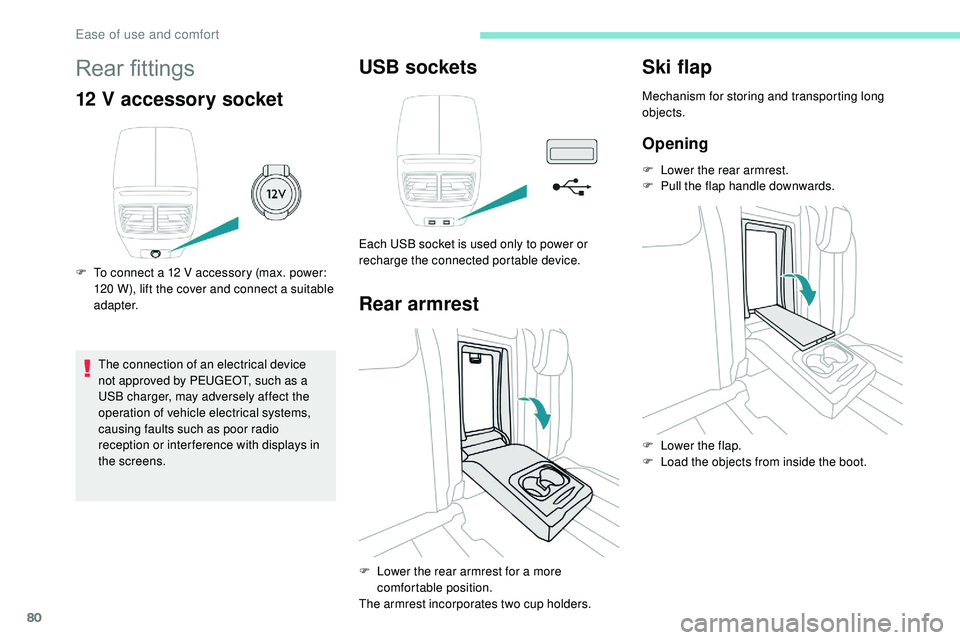
80
Rear fittings
12 V accessory socket
F To connect a 12 V accessory (max. power: 120 W), lift the cover and connect a suitable
adapter.
The connection of an electrical device
not approved by PEUGEOT, such as a
USB charger, may adversely affect the
operation of vehicle electrical systems,
causing faults such as poor radio
reception or inter ference with displays in
the screens.
USB sockets
Each USB socket is used only to power or
recharge the connected portable device.
Rear armrest Ski flap
Mechanism for storing and transporting long
objects.
Opening
F Lower the rear armrest.
F
P ull the flap handle downwards.
F
L
ower the flap.
F
L
oad the objects from inside the boot.
F
L
ower the rear armrest for a more
comfortable position.
The armrest incorporates two cup holders.
Ease of use and comfort
Page 86 of 320
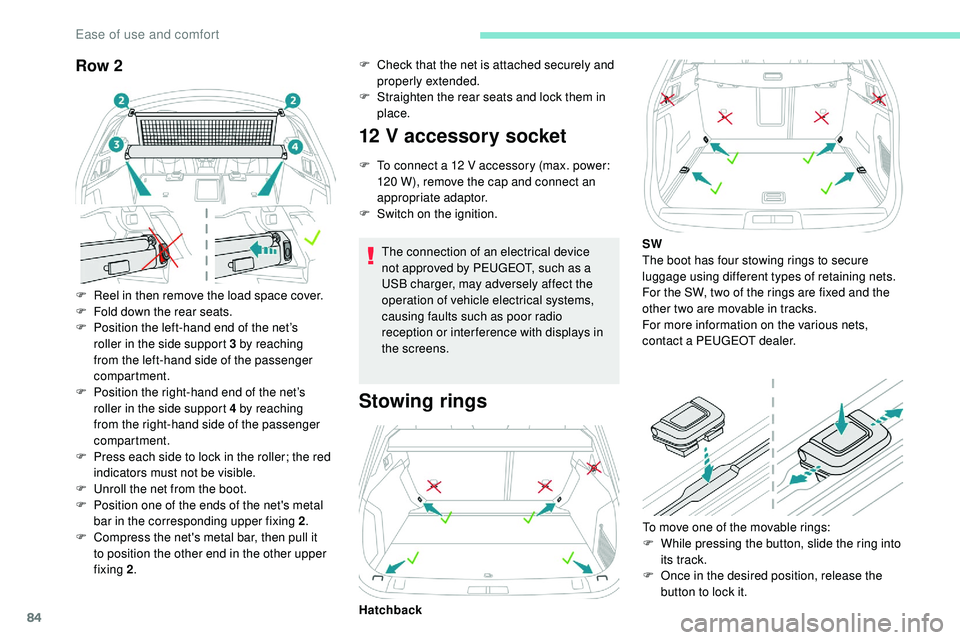
84
Row 2
F Reel in then remove the load space cover.
F F old down the rear seats.
F
P
osition the left-hand end of the net’s
roller in the side support 3 by reaching
from the left-hand side of the passenger
compartment.
F
P
osition the right-hand end of the net’s
roller in the side support 4 by reaching
from the right-hand side of the passenger
compartment.
F
P
ress each side to lock in the roller; the red
indicators must not be visible.
F
U
nroll the net from the boot.
F
P
osition one of the ends of the net's metal
bar in the corresponding upper fixing 2 .
F
C
ompress the net's metal bar, then pull it
to position the other end in the other upper
fixing 2 .
12 V accessory socket
F To connect a 12 V accessory (max. power:
120 W), remove the cap and connect an
appropriate adaptor.
F
S
witch on the ignition.
The connection of an electrical device
not approved by PEUGEOT, such as a
USB charger, may adversely affect the
operation of vehicle electrical systems,
causing faults such as poor radio
reception or inter ference with displays in
the screens.
Stowing rings
Hatchback To move one of the movable rings:
F
W
hile pressing the button, slide the ring into
its track.
F
O
nce in the desired position, release the
button to lock it.
F
C
heck that the net is attached securely and
properly extended.
F
S
traighten the rear seats and lock them in
place.
SW
The boot has four stowing rings to secure
luggage using different types of retaining nets.
For the SW, two of the rings are fixed and the
other two are movable in tracks.
For more information on the various nets,
contact a PEUGEOT dealer.
Ease of use and comfort
Page 231 of 320
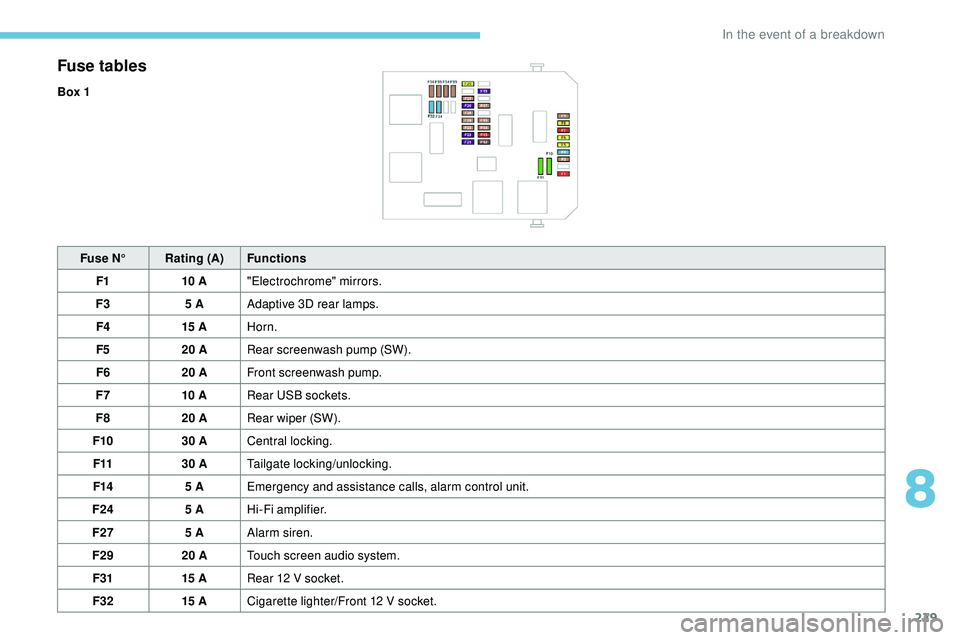
229
Fuse tables
Box 1Fuse N° Rating (A) Functions
F1 10 A"Electrochrome" mirrors.
F3 5 AAdaptive 3D rear lamps.
F4 15 AHorn.
F5 20 ARear screenwash pump (SW).
F6 20 AFront screenwash pump.
F7 10 ARear USB sockets.
F8 20 ARear wiper (SW).
F10 30 ACentral locking.
F11 30 ATailgate locking/unlocking.
F14 5 AEmergency and assistance calls, alarm control unit.
F24 5 AHi-Fi amplifier.
F27 5 AAlarm siren.
F29 20 ATouch screen audio system.
F31 15 ARear 12 V socket.
F32 15 ACigarette lighter/Front 12 V socket.
8
In the event of a breakdown
Page 249 of 320
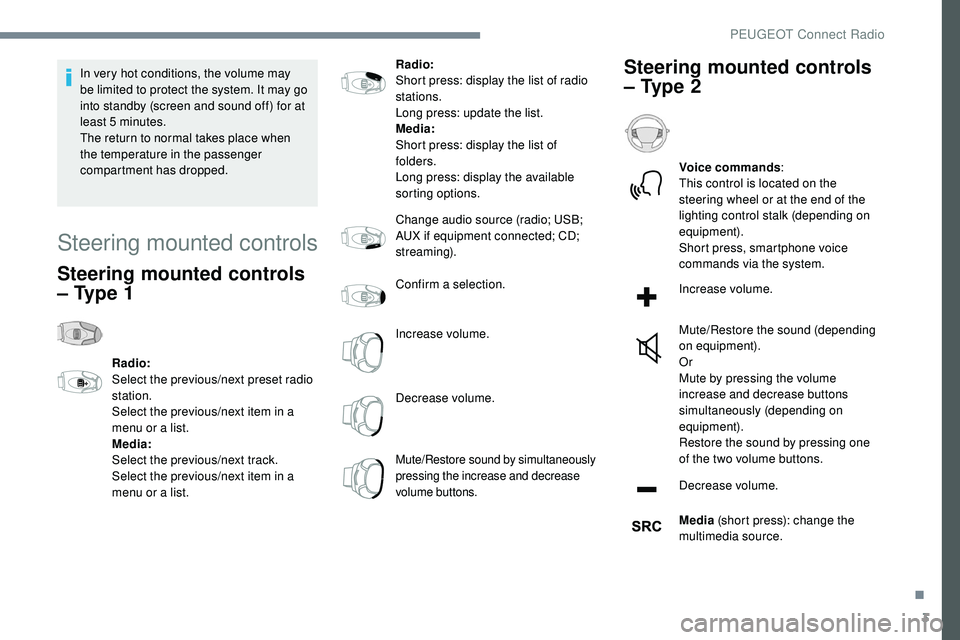
3
In very hot conditions, the volume may
be limited to protect the system. It may go
into standby (screen and sound off) for at
least 5 minutes.
The return to normal takes place when
the temperature in the passenger
compartment has dropped.
Steering mounted controls
Steering mounted controls
– Type 1
Radio:
Select the previous/next preset radio
station.
Select the previous/next item in a
menu or a list.
Media:
Select the previous/next track.
Select the previous/next item in a
menu or a list.Radio:
Short press: display the list of radio
stations.
Long press: update the list.
Media:
Short press: display the list of
folders.
Long press: display the available
sorting options.
Change audio source (radio; USB;
AUX if equipment connected; CD;
streaming).
Confirm a selection.
Increase volume.
Decrease volume.
Mute/Restore sound by simultaneously
pressing the increase and decrease
volume buttons.
Steering mounted controls
– Type 2
Voice commands
:
This control is located on the
steering wheel or at the end of the
lighting control stalk (depending on
equipment).
Short press, smartphone voice
commands via the system.
Increase volume.
Mute/Restore the sound (depending
on equipment).
Or
Mute by pressing the volume
increase and decrease buttons
simultaneously (depending on
equipment).
Restore the sound by pressing one
of the two volume buttons.
Decrease volume.
Media (short press): change the
multimedia source.
.
PEUGEOT Connect Radio
Page 251 of 320
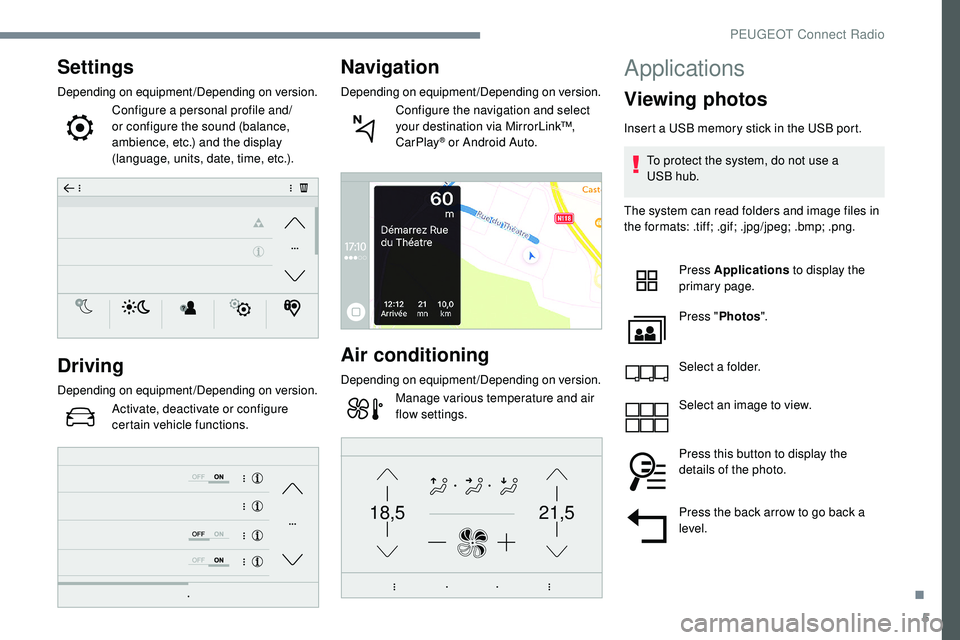
5
21,518,5
Settings
Depending on equipment/Depending on version.Configure a personal profile and/
or configure the sound (balance,
ambience, etc.) and the display
(language, units, date, time, etc.).
Driving
Depending on equipment/Depending on version.Activate, deactivate or configure
certain vehicle functions.
Navigation
Depending on equipment/Depending on version.Configure the navigation and select
your destination via MirrorLink™,
CarPlay
® or Android Auto.
Air conditioning
Depending on equipment/Depending on version.Manage various temperature and air
flow settings.
Applications
Viewing photos
Insert a USB memory stick in the USB port.
To protect the system, do not use a
USB
hub.
The system can read folders and image files in
the formats: .tiff; .gif; .jpg/jpeg; .bmp; .png.
Press Applications to display the
primary page.
Press " Photos ".
Select a folder.
Select an image to view.
Press this button to display the
details of the photo.
Press the back arrow to go back a
level.
.
PEUGEOT Connect Radio
Page 252 of 320
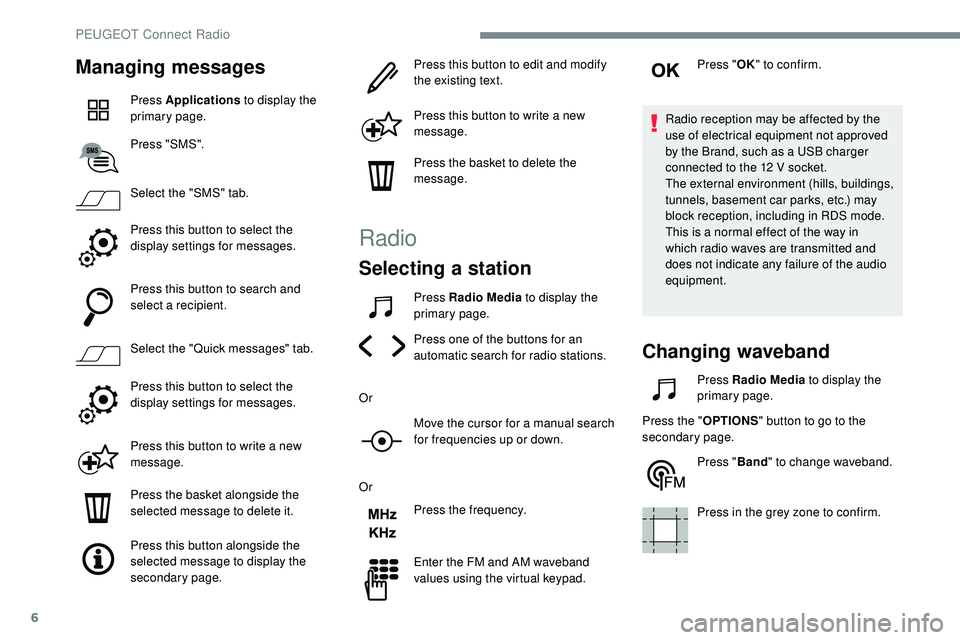
6
Managing messages
Press Applications to display the
primary page.
Press "SMS".
Select the "SMS" tab.
Press this button to select the
display settings for messages.
Press this button to search and
select a recipient.
Select the "Quick messages" tab.
Press this button to select the
display settings for messages.
Press this button to write a new
message.
Press the basket alongside the
selected message to delete it.
Press this button alongside the
selected message to display the
secondary page. Press this button to edit and modify
the existing text.
Press this button to write a new
message.
Press the basket to delete the
message.
Radio
Selecting a station
Press Radio Media
to display the
primary page.
Press one of the buttons for an
automatic search for radio stations.
Or Move the cursor for a manual search
for frequencies up or down.
Or Press the frequency.
Enter the FM and AM waveband
values using the virtual keypad. Press "
OK" to confirm.
Radio reception may be affected by the
use of electrical equipment not approved
by the Brand, such as a USB charger
connected to the 12 V socket.
The external environment (hills, buildings,
tunnels, basement car parks, etc.) may
block reception, including in RDS mode.
This is a normal effect of the way in
which radio waves are transmitted and
does not indicate any failure of the audio
equipment.
Changing waveband
Press Radio Media to display the
primary page.
Press the " OPTIONS" button to go to the
secondary page.
Press "Band" to change waveband.
Press in the grey zone to confirm.
PEUGEOT Connect Radio
Page 255 of 320
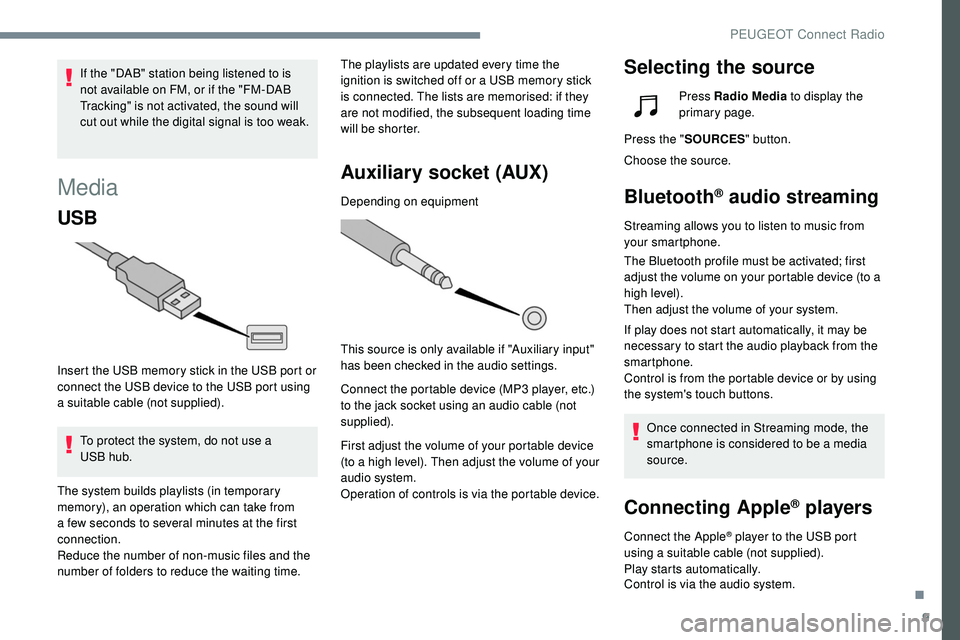
9
Media
USB
Insert the USB memory stick in the USB port or
connect the USB device to the USB port using
a suitable cable (not supplied).To protect the system, do not use a
USB
hub. The playlists are updated every time the
ignition is switched off or a USB memory stick
is connected. The lists are memorised: if they
are not modified, the subsequent loading time
will be shorter.
Auxiliary socket (AUX)
Depending on equipment
This source is only available if "Auxiliary input"
has been checked in the audio settings.
Connect the portable device (MP3 player, etc.)
to the jack socket using an audio cable (not
supplied).
First adjust the volume of your portable device
(to a high level). Then adjust the volume of your
audio system.
Operation of controls is via the portable device.
Selecting the sourceIf the "DAB" station being listened to is
not available on FM, or if the "FM-DAB
Tracking" is not activated, the sound will
cut out while the digital signal is too weak.
The system builds playlists (in temporary
memory), an operation which can take from
a few seconds to several minutes at the first
connection.
Reduce the number of non-music files and the
number of folders to reduce the waiting time. Press Radio Media
to display the
primary page.
Press the " SOURCES " button.
Choose the source.
Bluetooth® audio streaming
Streaming allows you to listen to music from
your smartphone.
The Bluetooth profile must be activated; first
adjust the volume on your portable device (to a
high level).
Then adjust the volume of your system.
If play does not start automatically, it may be
necessary to start the audio playback from the
smartphone.
Control is from the portable device or by using
the system's touch buttons.
Once connected in Streaming mode, the
smartphone is considered to be a media
source.
Connecting Apple® players
Connect the Apple® player to the USB port
using a suitable cable (not supplied).
Play starts automatically.
Control is via the audio system.
.
PEUGEOT Connect Radio