change time SKODA FABIA 2005 1.G / 6Y MS202 Car Radio Manual
[x] Cancel search | Manufacturer: SKODA, Model Year: 2005, Model line: FABIA, Model: SKODA FABIA 2005 1.G / 6YPages: 20, PDF Size: 1.92 MB
Page 4 of 20
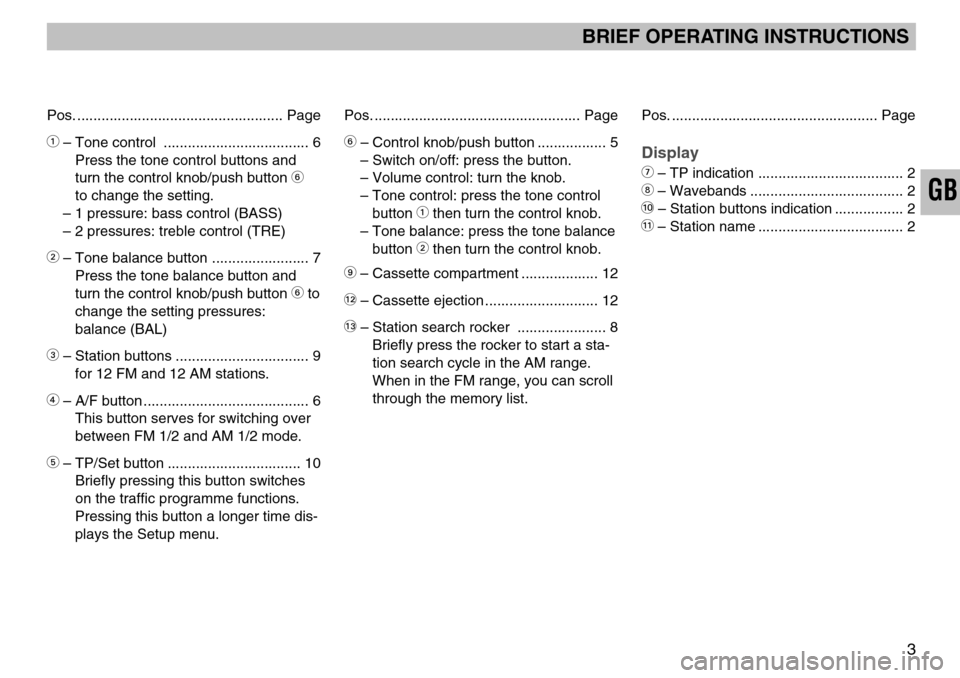
GB
BRIEF OPERATING INSTRUCTIONS
3
Pos. ................................................... Page
1– Tone control .................................... 6Press the tone control buttons and
turn the control knob/push button
6
to change the setting.
– 1 pressure: bass control (BASS)
– 2 pressures: treble control (TRE)
2– Tone balance button ........................ 7 Press the tone balance button and
turn the control knob/push button
6to
change the setting pressures:
balance (BAL)
3– Station buttons ................................. 9 for 12 FM and 12 AM stations.
4– A/F button ......................................... 6 This button serves for switching over
between FM 1/2 and AM 1/2 mode.
5– TP/Set button ................................. 10 Briefly pressing this button switches
on the traffic programme functions.
Pressing this button a longer time dis-
plays the Setup menu.
Pos. ................................................... Page
6– Control knob/push button ................. 5
– Switch on/off: press the button.
– Volume control: turn the knob.
– Tone control: press the tone control button
1then turn the control knob.
– Tone balance: press the tone balance button
2then turn the control knob.
9– Cassette compartment ................... 12
ß`– Cassette ejection ............................ 12
ßQ– Station search rocker ...................... 8Briefly press the rocker to start a sta-
tion search cycle in the AM range.
When in the FM range, you can scroll
through the memory list.
Pos. ................................................... Page
Display
7– TP indication .................................... 2
8– Wavebands ...................................... 2
ßI– Station buttons indication ................. 2
ß?– Station name .................................... 2
Page 7 of 20
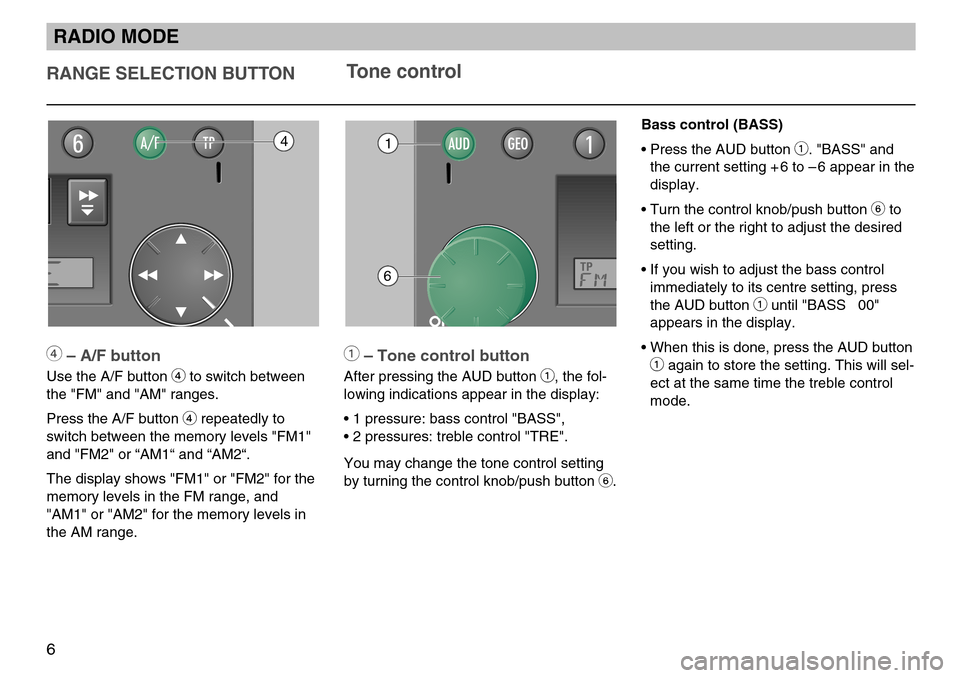
Bass control (BASS)
• Press the AUD button
1. "BASS" and
the current setting + 6 to – 6 appear in the
display.
• Turn the control knob/push button
6to
the left or the right to adjust the desired
setting.
• If you wish to adjust the bass control immediately to its centre setting, press
the AUD button
1until "BASS 00"
appears in the display.
• When this is done, press the AUD button
1again to store the setting. This will sel-
ect at the same time the treble control
mode.
RANGE SELECTION BUTTONTone control
6
RADIO MODE
4– A/F button
Use the A/F button 4to switch between
the "FM" and "AM" ranges.
Press the A/F button
4repeatedly to
switch between the memory levels "FM1"
and "FM2" or “AM1“ and “AM2“.
The display shows "FM1" or "FM2" for the
memory levels in the FM range, and
"AM1" or "AM2" for the memory levels in
the AM range.
TP6A/FA/F4
1– Tone control button
After pressing the AUD button 1, the fol-
lowing indications appear in the display:
• 1 pressure: bass control "BASS",
• 2 pressures: treble control "TRE".
You may change the tone control setting
by turning the control knob/push button
6.
AUDGEO11
TP
AUD1
6