clock setting SMART FORTWO COUPE 2011 Owners Manual
[x] Cancel search | Manufacturer: SMART, Model Year: 2011, Model line: FORTWO COUPE, Model: SMART FORTWO COUPE 2011Pages: 228, PDF Size: 11.48 MB
Page 7 of 228

C
CAC (Customer Assistance Center) ...... 16
California retail buyers and
lessees, important notice for ........... 14
Can holder see Cup holder
Cargo compartment cover blind ........ 108
Catalytic converter ....................... 148
CD player ..................................... 99
Center console ............................... 27
Central locking Automatic ................................ 53
Certification label ....................... 214
Children in the vehicle ................... 42
Air bags .................................. 33
Indicator lamp, passenger front
air bag off .......................... 41, 175
Infant and child restraint
systems ................................... 43
OCS (Occupant Classification
System) ................................... 39
Safety notes ............................. 42
Tether anchorage points .............44
Child safety
see Children in the vehicle
Cigarette lighter .......................... 115
Climate control see HVAC ................................ 103
Clock ........................................... 89
Cockpit ........................................ 21
Coin holder .................................. 111
Cold tire inflation pressure ........... 143
Combination switch ........................ 67
Control system Consumption menu .....................96
Control lever ............................ 93
Introduction ............................ 93
Menus and submenus ...................95
Messages menu .......................... 97
Multifunction display ................93
Odometer menu .......................... 95
Reset menu ............................... 96
Settings menu ........................... 97
Start menu ............................... 96
Time menu ................................ 98Coolant
Anticorrosion/antifreeze ..........223
Capacities ............................. 220
Checking level ........................ 124
Temperature warning lamp .........172
Coolant temperature ...................... 153
Cruise control .............................. 101
Cup holder ................................... 108
Curb weight ................................. 143
Customer Assistance Center (CAC) ...... 16
D
Dashboard see Instrument cluster
Data recording ............................... 17
Daytime running lamp mode .............. 66
Deep water see Standing water
Defroster
Rear window ............................ 107
Windshield ............................. 107
Department of Transportation
see DOT
Dimensions (vehicle)
see Vehicle specification
Direction of rotation (tires) ........... 135
Display messages Automatic transmission .............161
Electronic immobilizer .............161
Door control panel ......................... 28
Door handles ................................. 28
Doors Locking/unlocking from outside ...53
Opening from inside ..................54
DOT (Department of
Transportation) ...................... 141, 143
Drinking and driving ..................... 146
Driving Abroad ................................... 153
Coolant temperature .................153
Hydroplaning .......................... 150
Instructions ....................... 78, 146
In winter ................................ 151
Safety systems .......................... 46
Through standing water .............. 151
Tips, automatic transmission ......84
Index5BA 451 USA, CA Edition A 2011; 1; 4, en-UShereepeVersion: 3.0.3.62010-05-11T15:12:26+02:00 - Seite 5
Page 24 of 228

Instrument cluster (miles)
Miles
Instrument cluster (U.S. vehicles)
FunctionPage0046Speedometer0047Right indicator and
warning lamp display
23
008AAdjusting instrument
cluster illumination
93
Setting digital clock890088Multifunction display870086Center indicator and
warning lamp display
23
0087Selecting display for
status indicator
90
Setting digital clock89006ELeft indicator and
warning lamp display
23
22Instrument cluster (miles)>> At a glance.
BA 451 USA, CA Edition A 2011; 1; 4, en-UShereepeVersion: 3.0.3.62010-05-11T15:12:26+02:00 - Seite 22
Page 26 of 228

Instrument cluster (kilometers)
Kilometers
Instrument cluster (Canada vehicles)
FunctionPage0046Speedometer0047Right indicator and
warning lamp display
25
008AAdjusting instrument
cluster illumination
93
Setting digital clock890088Multifunction display870086Center indicator and
warning lamp display
25
0087Selecting display for
status indicator
90
Setting digital clock89006ELeft indicator and
warning lamp display
25
24Instrument cluster (kilometers)>> At a glance.
BA 451 USA, CA Edition A 2011; 1; 4, en-UShereepeVersion: 3.0.3.62010-05-11T15:12:26+02:00 - Seite 24
Page 91 of 228

Digital clock
Example illustration (U.S. vehicles)
i Canada vehicles: The digital clock
shows a 24 h-clock instead of a
12 h-clock.
The time can only be set as long as the colon
in the digital clock flashes.
XActivating time setting: Press and hold
right button 0047 until the colon in the
digital clock starts flashing.XSetting the time in 1 minute
increments: Press left button 0046 or right
button 0047 repeatedly until the desired
time is set.XSetting the time quickly: Press left
button 0046 or right button 0047 for longer
than one second.
The setting speed increases.XSetting the time in 10 minute
increments: Press left button 0046 or right
button 0047 for longer than five seconds.
The time is set in 10 minute increments.XConfirm time setting: Refrain from
pressing either left button 0046 or right
button 0047 until the colon in the digital
clock stops flashing.
The time is set.
i The digital clock in the multifunction
display is not synchronized with the
cockpit clock* ( Y page 92).
Outside temperature display
GWarning!
The outside temperature display is not
designed as an ice-warning device and is
therefore unsuitable for that purpose.
Indicated temperatures just above the
freezing point do not guarantee that the
road surface is free of ice. The road may
still be icy, especially in wooded areas or
on bridges. Your vehicle could start to skid
if you do not adjust your driving style
accordingly.
Therefore, always adjust your driving style
to the prevailing road and weather
conditions.
Example illustration (U.S. vehicles)
i Canada vehicles: The outside
temperature display shows °C instead
of °F.
The outside temperature display appears
in the multifunction display continuously.
A change of the outside temperature will be
displayed with delay.
Instrument cluster89>> Controls.* optionalBA 451 USA, CA Edition A 2011; 1; 4, en-UShereepeVersion: 3.0.3.62010-05-11T15:12:26+02:00 - Seite 89Z
Page 92 of 228
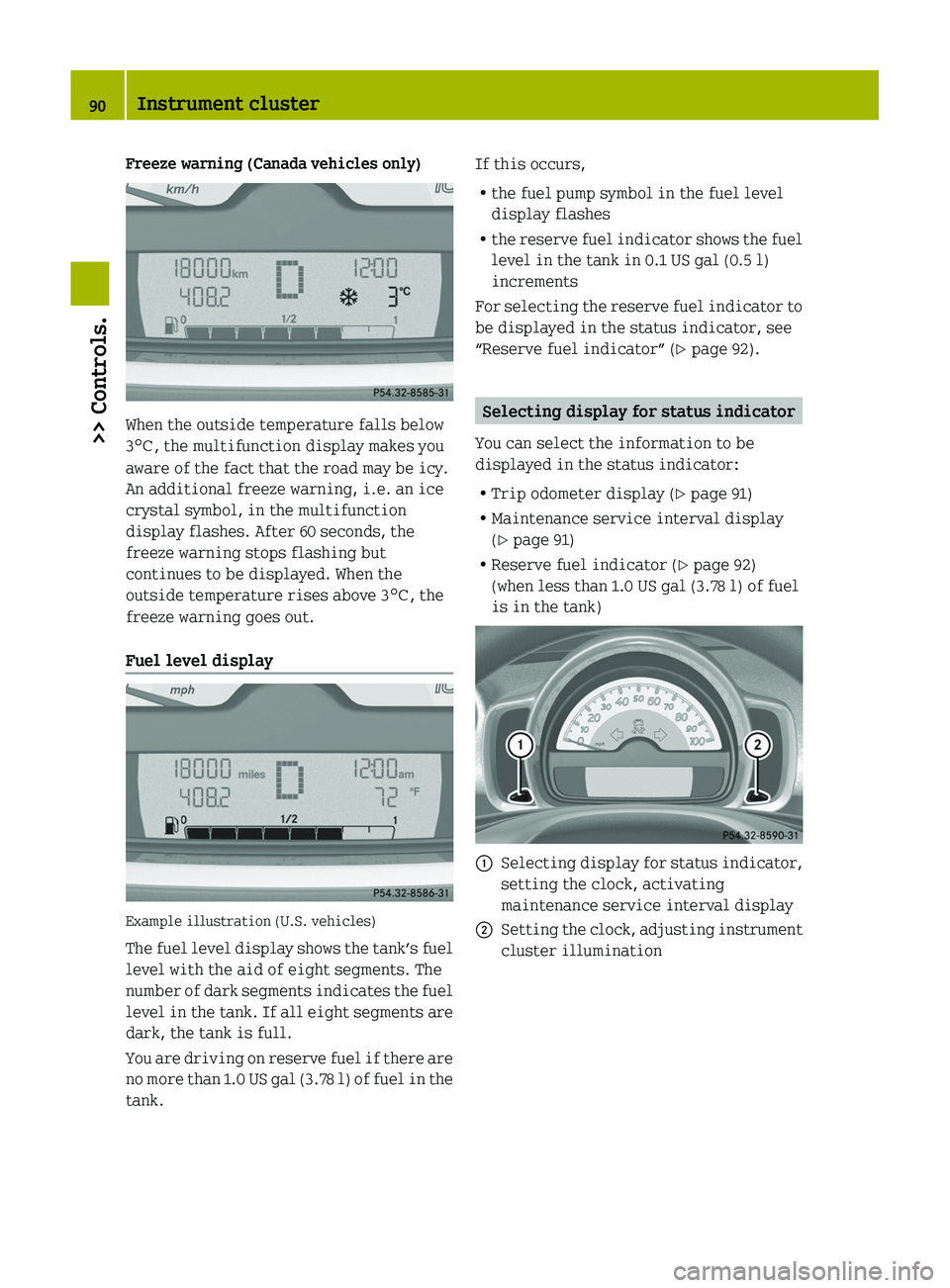
Freeze warning (Canada vehicles only)
When the outside temperature falls below
3 ¥ , the multifunction display makes you
aware of the fact that the road may be icy.
An additional freeze warning, i.e. an ice
crystal symbol, in the multifunction
display flashes. After 60 seconds, the
freeze warning stops flashing but
continues to be displayed. When the
outside temperature rises above 3 ¥, the
freeze warning goes out.
Fuel level display
Example illustration (U.S. vehicles)
The fuel level display shows the tank’s fuel
level with the aid of eight segments. The
number of dark segments indicates the fuel
level in the tank. If all eight segments are
dark, the tank is full.
You are driving on reserve fuel if there are
no more than 1.0 US gal (3.78 l) of fuel in the
tank.
If this occurs,
R the fuel pump symbol in the fuel level
display flashes
R the reserve fuel indicator shows the fuel
level in the tank in 0.1 US gal (0.5 l)
increments
For selecting the reserve fuel indicator to
be displayed in the status indicator, see
“Reserve fuel indicator” ( Y page 92).
Selecting display for status indicator
You can select the information to be
displayed in the status indicator:
R Trip odometer display ( Y page 91)
R Maintenance service interval display
( Y page 91)
R Reserve fuel indicator ( Y page 92)
(when less than 1.0 US gal (3.78 l) of fuel
is in the tank)
0046Selecting display for status indicator,
setting the clock, activating
maintenance service interval display0047Setting the clock, adjusting instrument
cluster illumination90Instrument cluster>> Controls.
BA 451 USA, CA Edition A 2011; 1; 4, en-UShereepeVersion: 3.0.3.62010-05-11T15:12:26+02:00 - Seite 90
Page 94 of 228

Reserve fuel indicator
Example illustration (U.S. vehicles)
The reserve fuel indicator is only
displayed when driving on reserve fuel.
XSelecting reserve fuel indicator: Press
button \000F on the instrument cluster
repeatedly until the reserve fuel
indicator appears in the status
indicator.
Auxiliary instruments*
\000FTachometer\000GCockpit clock
Tachometer*
The tachometer displays the engine speed
in units of 1 000 rpm.
The tachometer can be turned by
approximately 90°.
The tachometer illumination comes on when
you switch on the ignition and the exterior
lighting.
! Do not hang any objects on the
tachometer.
This could cause the tachometer to be
torn from its mountings and damage it.
Cockpit clock*
The cockpit clock can be turned by
approximately 90°.
The cockpit clock illumination comes on
when you switch on the ignition and the
exterior lighting.
The buttons for setting the time are on the
top of the cockpit clock.
XSetting the time back in 1 minute
increments: Press button \000F repeatedly
until the desired time is set.
XSetting the time back quickly: Press
button \000F for longer than two seconds.
The setting speed accelerates.
XSetting the time forward in 1 minute
increments: Press button \000G repeatedly
until the desired time is set.
XSetting the time forward quickly: Press
button \000G for longer than two seconds.
The setting speed accelerates.
! Do not hang any objects on the cockpit
clock.
This could cause the cockpit clock to be
torn from its mounting and damage it.
92Instrument cluster>> Controls.* optionalBA 451 USA, CA Edition A 2011; 1; 4, en-UShereepeVersion: 3.0.3.62010-05-11T15:12:26+02:00 - Seite 92