run flat SUZUKI XL7 2007 2.G Owners Manual
[x] Cancel search | Manufacturer: SUZUKI, Model Year: 2007, Model line: XL7, Model: SUZUKI XL7 2007 2.GPages: 274, PDF Size: 6.12 MB
Page 45 of 274

1-33 SEATS AND RESTRAINT SYSTEMS
78J00-03E
the belt, and feed the shoulder belt
back into the retractor. If you are using
a forward-facing child restraint, you
may find it helpful to use your knee to
push down on the child restraint as you
tighten the belt. You should not be able
to pull more of the belt from the retrac-
tor once the lock has been set.
7) Push and pull the child restraint in dif-
ferent directions to be sure it is secure.
8) If the airbag is off, the off indicator on
the instrument panel will be lit and stay
lit when the key is turned to RUN or
START.
If a child restraint has been installed and
the on indicator is lit, turn the vehicle off.
Remove the child restraint from the vehicle
and reinstall the child restraint.
If, after reinstalling the child restraint and
restarting the vehicle, the on indicator is
still lit, check to make sure that the vehi-
cle’s seatback is not pressing the child
restraint into the seat cushion. If this hap-
pens, slightly recline the vehicle’s seatback
and adjust the seat cushion if possible.
Also make sure the child restraint is not
trapped under the vehicle head restraint. If
this happens, adjust the head restraint.
If the on indicator is still lit, secure the child
in the child restraint in a rear seat position
in the vehicle if one is available and check
with your dealer.To remove the child restraint, if the top
tether is attached to the top tether anchor,
disconnect it. Unbuckle the vehicle’s safety
belt and let it go back all the way. The
safety belt will move freely again and be
ready to work for an adult or larger child
passenger.
Airbag SystemYour vehicle has a frontal airbag for the
driver and a frontal airbag for the right front
passenger. Your vehicle also has roof-
mounted rollover airbags designed for
either side impact or rollover deployment.
Roof-mounted rollover airbags are avail-
able for the driver and the passenger
seated directly behind the driver and for
the right front passenger and the passen-
ger seated directly behind that passenger.
For roof-mounted rollover airbags, the
word AIRBAG will appear along the head-
liner or trim.
Also, if your vehicle has a third row pas-
senger seat, your vehicle will have third
row roof-mounted rollover airbags.
Airbags are designed to supplement the
protection provided by safety belts. Even
though today’s airbags are also designed
to help reduce the risk of injury from the
force of an inflating bag, all airbags must
inflate very quickly to do their job.
Here are the most important things to
know about the airbag system:
Page 59 of 274
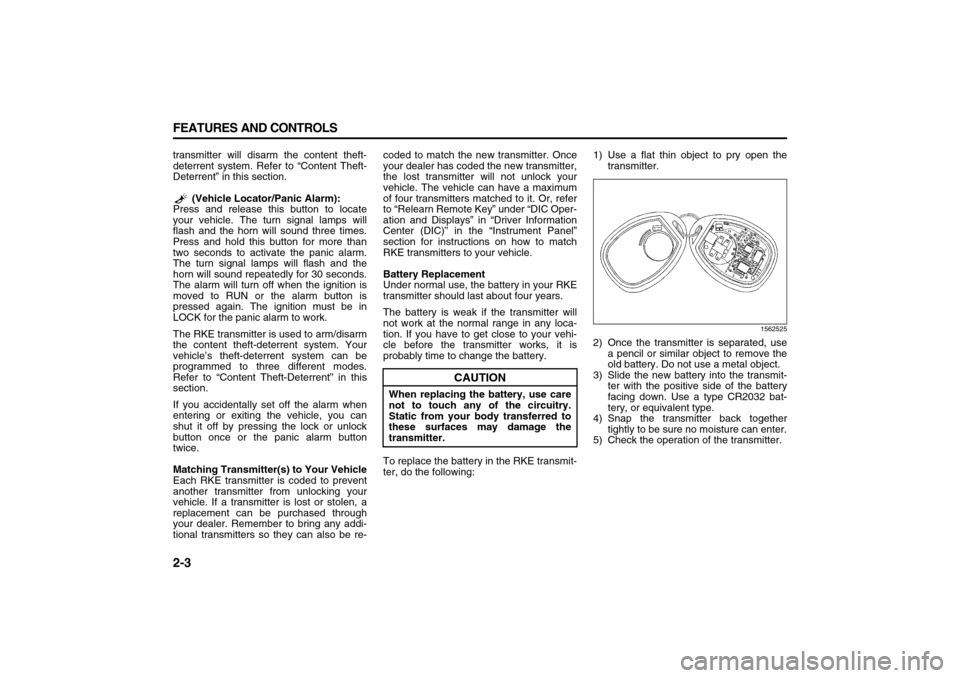
2-3 FEATURES AND CONTROLS
78J00-03E
transmitter will disarm the content theft-
deterrent system. Refer to “Content Theft-
Deterrent” in this section.
(Vehicle Locator/Panic Alarm):
Press and release this button to locate
your vehicle. The turn signal lamps will
flash and the horn will sound three times.
Press and hold this button for more than
two seconds to activate the panic alarm.
The turn signal lamps will flash and the
horn will sound repeatedly for 30 seconds.
The alarm will turn off when the ignition is
moved to RUN or the alarm button is
pressed again. The ignition must be in
LOCK for the panic alarm to work.
The RKE transmitter is used to arm/disarm
the content theft-deterrent system. Your
vehicle’s theft-deterrent system can be
programmed to three different modes.
Refer to “Content Theft-Deterrent” in this
section.
If you accidentally set off the alarm when
entering or exiting the vehicle, you can
shut it off by pressing the lock or unlock
button once or the panic alarm button
twice.
Matching Transmitter(s) to Your Vehicle
Each RKE transmitter is coded to prevent
another transmitter from unlocking your
vehicle. If a transmitter is lost or stolen, a
replacement can be purchased through
your dealer. Remember to bring any addi-
tional transmitters so they can also be re-coded to match the new transmitter. Once
your dealer has coded the new transmitter,
the lost transmitter will not unlock your
vehicle. The vehicle can have a maximum
of four transmitters matched to it. Or, refer
to “Relearn Remote Key” under “DIC Oper-
ation and Displays” in “Driver Information
Center (DIC)” in the “Instrument Panel”
section for instructions on how to match
RKE transmitters to your vehicle.
Battery Replacement
Under normal use, the battery in your RKE
transmitter should last about four years.
The battery is weak if the transmitter will
not work at the normal range in any loca-
tion. If you have to get close to your vehi-
cle before the transmitter works, it is
probably time to change the battery.
To replace the battery in the RKE transmit-
ter, do the following:1) Use a flat thin object to pry open the
transmitter.
1562525
2) Once the transmitter is separated, use
a pencil or similar object to remove the
old battery. Do not use a metal object.
3) Slide the new battery into the transmit-
ter with the positive side of the battery
facing down. Use a type CR2032 bat-
tery, or equivalent type.
4) Snap the transmitter back together
tightly to be sure no moisture can enter.
5) Check the operation of the transmitter.
CAUTION
When replacing the battery, use care
not to touch any of the circuitry.
Static from your body transferred to
these surfaces may damage the
transmitter.
Page 99 of 274

3-17 INSTRUMENT PANEL
78J00-03E
The airbag readiness light should flash for
a few seconds when you turn the ignition
key to RUN. If the light does not come on
then, have it fixed so it will be ready to
warn you if there is a problem.Passenger Airbag Status IndicatorYour vehicle has the passenger sensing
system. Your instrument panel has a pas-
senger airbag status indicator.United States
1476572
Canada
1476529
When the ignition key is turned to RUN or
START, the passenger airbag status indi-
cator will light ON and OFF, or the symbol
for on and off, for several seconds as a
system check. Then, after several more
seconds, the status indicator will light
either ON or OFF, or either the on or off
symbol to let you know the status of the
right front passenger’s frontal airbag.
There is a label on your sun visor that
says, “Never put a rear-facing child seat in
the front.” This is because the risk to the
rear-facing child is so great if the airbag
deploys.If your vehicle does not have a rear seat
that will accommodate a rear-facing child
restraint, never put a child in a rear-facing
child restraint in the right front passenger
seat unless the passenger airbag status
indicator shows off and the airbag is off.
Here is why:
WARNING
If the airbag readiness light stays on
after you start your vehicle, it means
the airbag system may not be work-
ing properly. The airbags in your
vehicle may not inflate in a crash, or
they could even inflate without a
crash. To help avoid injury to yourself
or others, have your vehicle serviced
right away if the airbag readiness
light stays on after you start your
vehicle.
WARNING
Even though the passenger sensing
system is designed to turn off the
passenger’s frontal airbag if the sys-
tem detects a rear-facing child
restraint, no system is fail-safe, and
no one can guarantee that an airbag
will not deploy under some unusual
circumstance, even though it is
turned off. We recommend that rear-
facing child restraints be secured in
the rear seat, even if the airbag is off.
Page 103 of 274

3-21 INSTRUMENT PANEL
78J00-03E
This light will also come on when starting
your vehicle. If it does not, have your vehi-
cle serviced.Engine Coolant Temperature Gage
1716501
This gage shows the engine coolant tem-
perature. If the pointer moves towards the
H, the engine is too hot.
A temperature indicator light will turn on
and a chime will sound.
If you have been operating your vehicle
under normal driving conditions, and the
temperature indicator light comes on, you
should pull off the road, stop your vehicle
and turn off the engine as soon as possi-
ble.
Tire Pressure Light
1198521
This light will come on briefly when you
turn the ignition to RUN.
This light will also come on when one or
more of your tires are significantly underin-
flated.
A CHECK TIRE PRESSURE DIC mes-
sage will accompany the light.
Stop and check your tires as soon as it is
safe to do so. If underinflated, inflate to the
proper pressure. Refer to “Tires” in the
“Service and Appearance Care” section for
more information.
This light will flash for 60 seconds and then
turn on solid if a problem is detected with
the Tire Pressure Monitor system.
Refer to “Tire Pressure Monitor System” in
“Tires” in the “Service and Appearance
Care” section for more information.
Malfunction Indicator LampCheck Engine Light
805353
Your vehicle has a computer which moni-
tors operation of the fuel, ignition, and
emission control systems.
This system is called OBD II (On-Board
Diagnostics-Second Generation) and is
intended to assure that emissions are at
acceptable levels for the life of the vehicle,
helping to produce a cleaner environment.
The check engine light comes on to indi-
cate that there is a problem and service is
required. Malfunctions often will be indi-
cated by the system before any problem is
apparent. This may prevent more serious
damage to your vehicle. This system is
also designed to assist your service techni-
cian in correctly diagnosing any malfunc-
tion.
Page 116 of 274
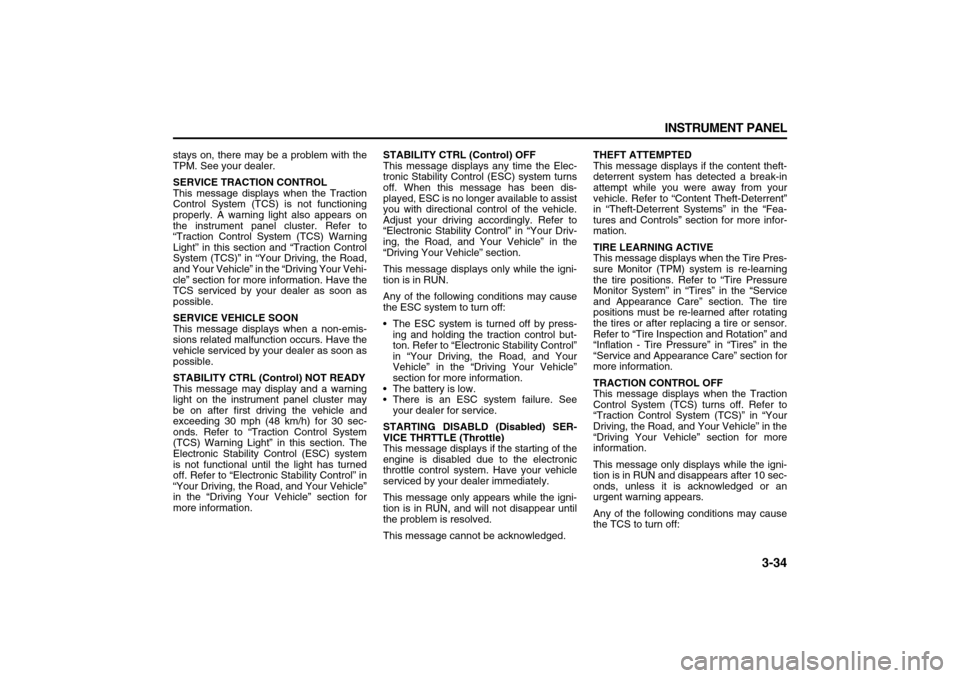
3-34 INSTRUMENT PANEL
78J00-03E
stays on, there may be a problem with the
TPM. See your dealer.
SERVICE TRACTION CONTROL
This message displays when the Traction
Control System (TCS) is not functioning
properly. A warning light also appears on
the instrument panel cluster. Refer to
“Traction Control System (TCS) Warning
Light” in this section and “Traction Control
System (TCS)” in “Your Driving, the Road,
and Your Vehicle” in the “Driving Your Vehi-
cle” section for more information. Have the
TCS serviced by your dealer as soon as
possible.
SERVICE VEHICLE SOON
This message displays when a non-emis-
sions related malfunction occurs. Have the
vehicle serviced by your dealer as soon as
possible.
STABILITY CTRL (Control) NOT READY
This message may display and a warning
light on the instrument panel cluster may
be on after first driving the vehicle and
exceeding 30 mph (48 km/h) for 30 sec-
onds. Refer to “Traction Control System
(TCS) Warning Light” in this section. The
Electronic Stability Control (ESC) system
is not functional until the light has turned
off. Refer to “Electronic Stability Control” in
“Your Driving, the Road, and Your Vehicle”
in the “Driving Your Vehicle” section for
more information.STABILITY CTRL (Control) OFF
This message displays any time the Elec-
tronic Stability Control (ESC) system turns
off. When this message has been dis-
played, ESC is no longer available to assist
you with directional control of the vehicle.
Adjust your driving accordingly. Refer to
“Electronic Stability Control” in “Your Driv-
ing, the Road, and Your Vehicle” in the
“Driving Your Vehicle” section.
This message displays only while the igni-
tion is in RUN.
Any of the following conditions may cause
the ESC system to turn off:
The ESC system is turned off by press-
ing and holding the traction control but-
ton. Refer to “Electronic Stability Control”
in “Your Driving, the Road, and Your
Vehicle” in the “Driving Your Vehicle”
section for more information.
The battery is low.
There is an ESC system failure. See
your dealer for service.
STARTING DISABLD (Disabled) SER-
VICE THRTTLE (Throttle)
This message displays if the starting of the
engine is disabled due to the electronic
throttle control system. Have your vehicle
serviced by your dealer immediately.
This message only appears while the igni-
tion is in RUN, and will not disappear until
the problem is resolved.
This message cannot be acknowledged.THEFT ATTEMPTED
This message displays if the content theft-
deterrent system has detected a break-in
attempt while you were away from your
vehicle. Refer to “Content Theft-Deterrent”
in “Theft-Deterrent Systems” in the “Fea-
tures and Controls” section for more infor-
mation.
TIRE LEARNING ACTIVE
This message displays when the Tire Pres-
sure Monitor (TPM) system is re-learning
the tire positions. Refer to “Tire Pressure
Monitor System” in “Tires” in the “Service
and Appearance Care” section. The tire
positions must be re-learned after rotating
the tires or after replacing a tire or sensor.
Refer to “Tire Inspection and Rotation” and
“Inflation - Tire Pressure” in “Tires” in the
“Service and Appearance Care” section for
more information.
TRACTION CONTROL OFF
This message displays when the Traction
Control System (TCS) turns off. Refer to
“Traction Control System (TCS)” in “Your
Driving, the Road, and Your Vehicle” in the
“Driving Your Vehicle” section for more
information.
This message only displays while the igni-
tion is in RUN and disappears after 10 sec-
onds, unless it is acknowledged or an
urgent warning appears.
Any of the following conditions may cause
the TCS to turn off:
Page 171 of 274
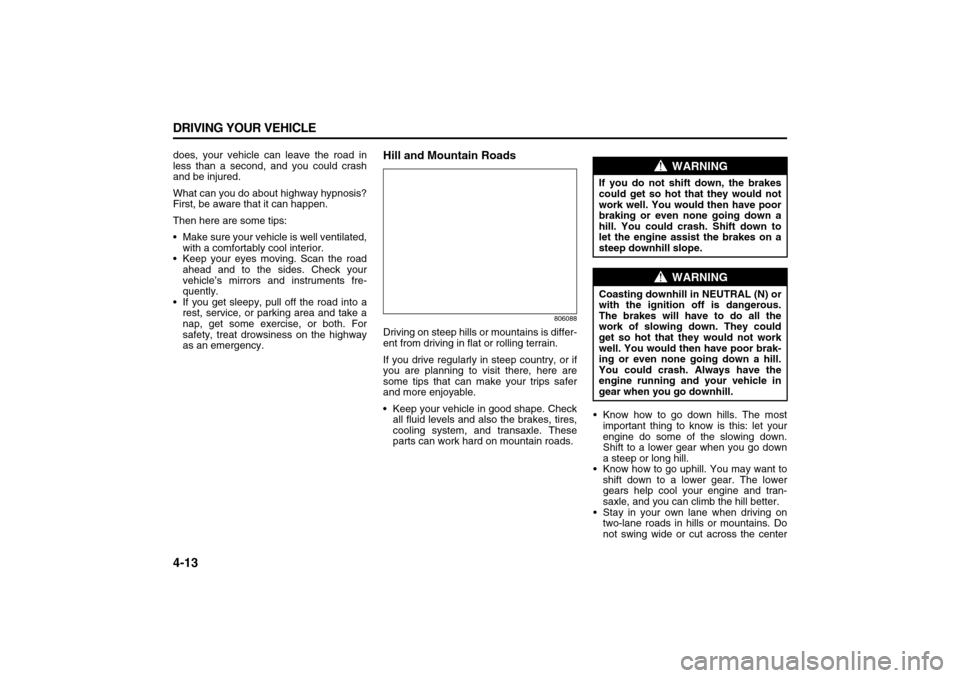
4-13 DRIVING YOUR VEHICLE
78J00-03E
does, your vehicle can leave the road in
less than a second, and you could crash
and be injured.
What can you do about highway hypnosis?
First, be aware that it can happen.
Then here are some tips:
Make sure your vehicle is well ventilated,
with a comfortably cool interior.
Keep your eyes moving. Scan the road
ahead and to the sides. Check your
vehicle’s mirrors and instruments fre-
quently.
If you get sleepy, pull off the road into a
rest, service, or parking area and take a
nap, get some exercise, or both. For
safety, treat drowsiness on the highway
as an emergency.
Hill and Mountain Roads
806088
Driving on steep hills or mountains is differ-
ent from driving in flat or rolling terrain.
If you drive regularly in steep country, or if
you are planning to visit there, here are
some tips that can make your trips safer
and more enjoyable.
Keep your vehicle in good shape. Check
all fluid levels and also the brakes, tires,
cooling system, and transaxle. These
parts can work hard on mountain roads. Know how to go down hills. The most
important thing to know is this: let your
engine do some of the slowing down.
Shift to a lower gear when you go down
a steep or long hill.
Know how to go uphill. You may want to
shift down to a lower gear. The lower
gears help cool your engine and tran-
saxle, and you can climb the hill better.
Stay in your own lane when driving on
two-lane roads in hills or mountains. Do
not swing wide or cut across the center
WARNING
If you do not shift down, the brakes
could get so hot that they would not
work well. You would then have poor
braking or even none going down a
hill. You could crash. Shift down to
let the engine assist the brakes on a
steep downhill slope.
WARNING
Coasting downhill in NEUTRAL (N) or
with the ignition off is dangerous.
The brakes will have to do all the
work of slowing down. They could
get so hot that they would not work
well. You would then have poor brak-
ing or even none going down a hill.
You could crash. Always have the
engine running and your vehicle in
gear when you go downhill.
Page 216 of 274
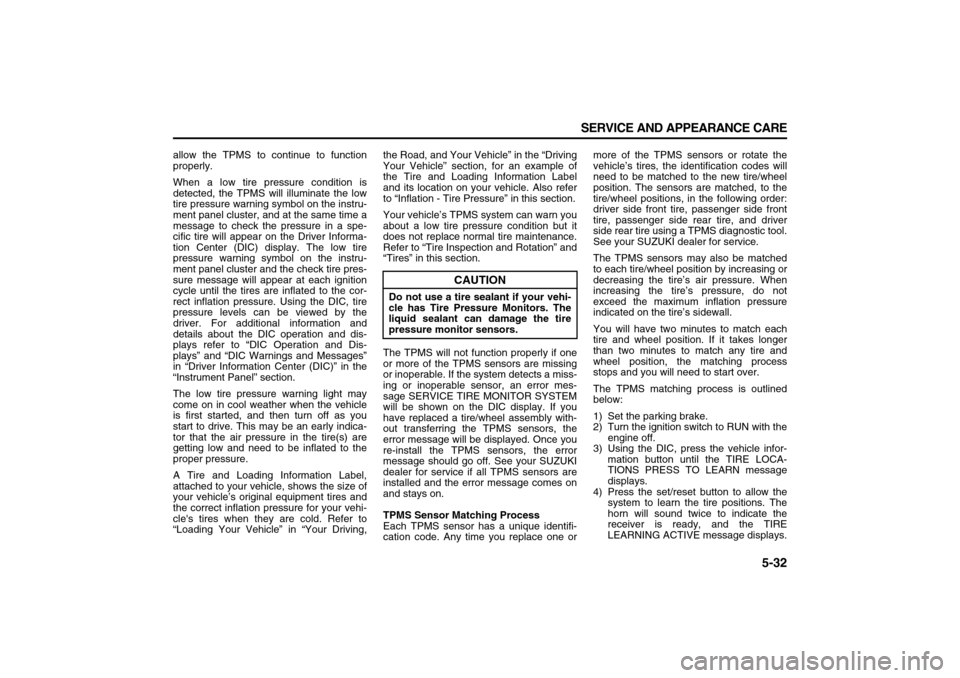
5-32 SERVICE AND APPEARANCE CARE
78J00-03E
allow the TPMS to continue to function
properly.
When a low tire pressure condition is
detected, the TPMS will illuminate the low
tire pressure warning symbol on the instru-
ment panel cluster, and at the same time a
message to check the pressure in a spe-
cific tire will appear on the Driver Informa-
tion Center (DIC) display. The low tire
pressure warning symbol on the instru-
ment panel cluster and the check tire pres-
sure message will appear at each ignition
cycle until the tires are inflated to the cor-
rect inflation pressure. Using the DIC, tire
pressure levels can be viewed by the
driver. For additional information and
details about the DIC operation and dis-
plays refer to “DIC Operation and Dis-
plays” and “DIC Warnings and Messages”
in “Driver Information Center (DIC)” in the
“Instrument Panel” section.
The low tire pressure warning light may
come on in cool weather when the vehicle
is first started, and then turn off as you
start to drive. This may be an early indica-
tor that the air pressure in the tire(s) are
getting low and need to be inflated to the
proper pressure.
A Tire and Loading Information Label,
attached to your vehicle, shows the size of
your vehicle’s original equipment tires and
the correct inflation pressure for your vehi-
cle's tires when they are cold. Refer to
“Loading Your Vehicle” in “Your Driving,the Road, and Your Vehicle” in the “Driving
Your Vehicle” section, for an example of
the Tire and Loading Information Label
and its location on your vehicle. Also refer
to “Inflation - Tire Pressure” in this section.
Your vehicle’s TPMS system can warn you
about a low tire pressure condition but it
does not replace normal tire maintenance.
Refer to “Tire Inspection and Rotation” and
“Tires” in this section.
The TPMS will not function properly if one
or more of the TPMS sensors are missing
or inoperable. If the system detects a miss-
ing or inoperable sensor, an error mes-
sage SERVICE TIRE MONITOR SYSTEM
will be shown on the DIC display. If you
have replaced a tire/wheel assembly with-
out transferring the TPMS sensors, the
error message will be displayed. Once you
re-install the TPMS sensors, the error
message should go off. See your SUZUKI
dealer for service if all TPMS sensors are
installed and the error message comes on
and stays on.
TPMS Sensor Matching Process
Each TPMS sensor has a unique identifi-
cation code. Any time you replace one ormore of the TPMS sensors or rotate the
vehicle’s tires, the identification codes will
need to be matched to the new tire/wheel
position. The sensors are matched, to the
tire/wheel positions, in the following order:
driver side front tire, passenger side front
tire, passenger side rear tire, and driver
side rear tire using a TPMS diagnostic tool.
See your SUZUKI dealer for service.
The TPMS sensors may also be matched
to each tire/wheel position by increasing or
decreasing the tire’s air pressure. When
increasing the tire’s pressure, do not
exceed the maximum inflation pressure
indicated on the tire’s sidewall.
You will have two minutes to match each
tire and wheel position. If it takes longer
than two minutes to match any tire and
wheel position, the matching process
stops and you will need to start over.
The TPMS matching process is outlined
below:
1) Set the parking brake.
2) Turn the ignition switch to RUN with the
engine off.
3) Using the DIC, press the vehicle infor-
mation button until the TIRE LOCA-
TIONS PRESS TO LEARN message
displays.
4) Press the set/reset button to allow the
system to learn the tire positions. The
horn will sound twice to indicate the
receiver is ready, and the TIRE
LEARNING ACTIVE message displays.
CAUTION
Do not use a tire sealant if your vehi-
cle has Tire Pressure Monitors. The
liquid sealant can damage the tire
pressure monitor sensors.
Page 268 of 274
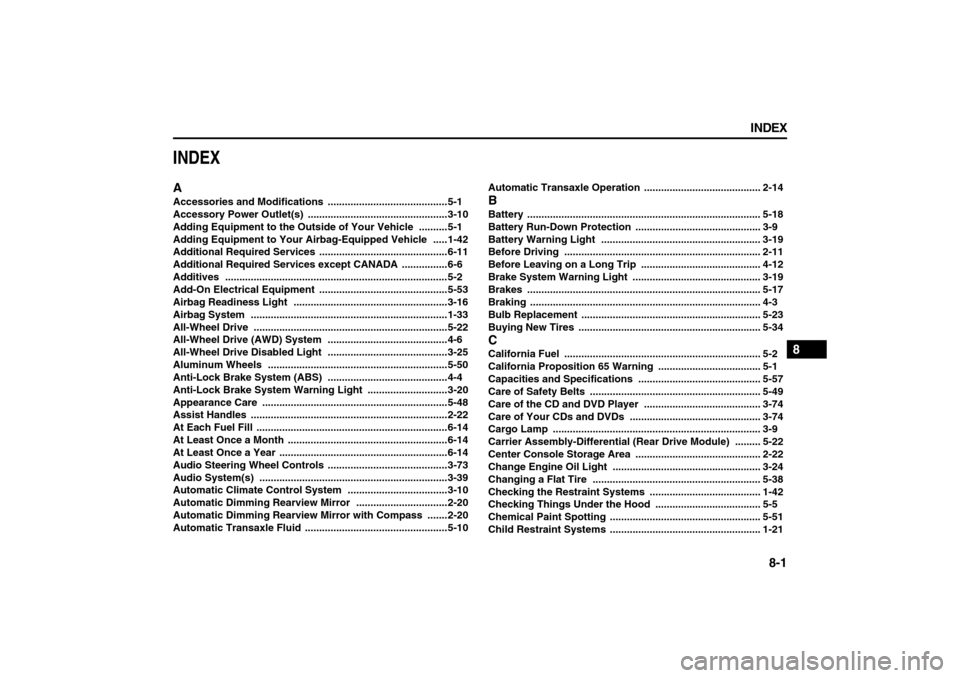
8-1 INDEX
88
78J00-03E
INDEXAAccessories and Modifications
..........................................5-1
Accessory Power Outlet(s)
.................................................3-10
Adding Equipment to the Outside of Your Vehicle
..........5-1
Adding Equipment to Your Airbag-Equipped Vehicle .....1-42
Additional Required Services
.............................................6-11
Additional Required Services except CANADA
................6-6
Additives
..............................................................................5-2
Add-On Electrical Equipment
.............................................5-53
Airbag Readiness Light
......................................................3-16
Airbag System
.....................................................................1-33
All-Wheel Drive ....................................................................5-22
All-Wheel Drive (AWD) System
..........................................4-6
All-Wheel Drive Disabled Light ..........................................3-25
Aluminum Wheels
...............................................................5-50
Anti-Lock Brake System (ABS)
..........................................4-4
Anti-Lock Brake System Warning Light
............................3-20
Appearance Care
.................................................................5-48
Assist Handles
.....................................................................2-22
At Each Fuel Fill ...................................................................6-14
At Least Once a Month
........................................................6-14
At Least Once a Year
...........................................................6-14
Audio Steering Wheel Controls
..........................................3-73
Audio System(s)
..................................................................3-39
Automatic Climate Control System
...................................3-10
Automatic Dimming Rearview Mirror ................................2-20
Automatic Dimming Rearview Mirror with Compass
.......2-20
Automatic Transaxle Fluid
..................................................5-10Automatic Transaxle Operation
......................................... 2-14
BBattery
.................................................................................. 5-18
Battery Run-Down Protection
............................................ 3-9
Battery Warning Light
........................................................ 3-19
Before Driving
..................................................................... 2-11
Before Leaving on a Long Trip
.......................................... 4-12
Brake System Warning Light
............................................. 3-19
Brakes
.................................................................................. 5-17
Braking ................................................................................. 4-3
Bulb Replacement
............................................................... 5-23
Buying New Tires ................................................................ 5-34
CCalifornia Fuel
..................................................................... 5-2
California Proposition 65 Warning
.................................... 5-1
Capacities and Specifications
........................................... 5-57
Care of Safety Belts
............................................................ 5-49
Care of the CD and DVD Player
......................................... 3-74
Care of Your CDs and DVDs
.............................................. 3-74
Cargo Lamp
......................................................................... 3-9
Carrier Assembly-Differential (Rear Drive Module)
......... 5-22
Center Console Storage Area
............................................ 2-22
Change Engine Oil Light
.................................................... 3-24
Changing a Flat Tire
........................................................... 5-38
Checking the Restraint Systems
....................................... 1-42
Checking Things Under the Hood ..................................... 5-5
Chemical Paint Spotting
..................................................... 5-51
Child Restraint Systems ..................................................... 1-21