warning TOYOTA MIRAI 2018 Accessories, Audio & Navigation (in English)
[x] Cancel search | Manufacturer: TOYOTA, Model Year: 2018, Model line: MIRAI, Model: TOYOTA MIRAI 2018Pages: 292, PDF Size: 4.36 MB
Page 4 of 292

4
MIRAI_Navi_USA_OM62029U_17CY
For safety reasons, this manual indicates items requiring particular attention
with the following marks.
IMPORTANT INFORMATION ABOUT THIS MANUAL
WA R N I N G
ā This is a warning against anything which may cause injury to pe ople if the warning is
ignored. You are informed about what you must or must not do in order to reduce the risk
of injury to yourself and others.
NOTICE
ā This is a warning against anything which may cause damage to the vehicle or its equip-
ment if the warning is ignored. You are informed about what you must or must not do in
order to avoid or reduce the risk of damage to your vehicle and its equipment.
SYMBOLS USED IN ILLUSTRATIONS
Safety symbol
The symbol of a circle with a slash through it means āDo notā, āDo not do
thisā or āDo not let this happenā.
Arrows indicating operations
Indicates the action (pushing, turning, etc.)
used to operate switches and other devic-
es.
Page 88 of 292
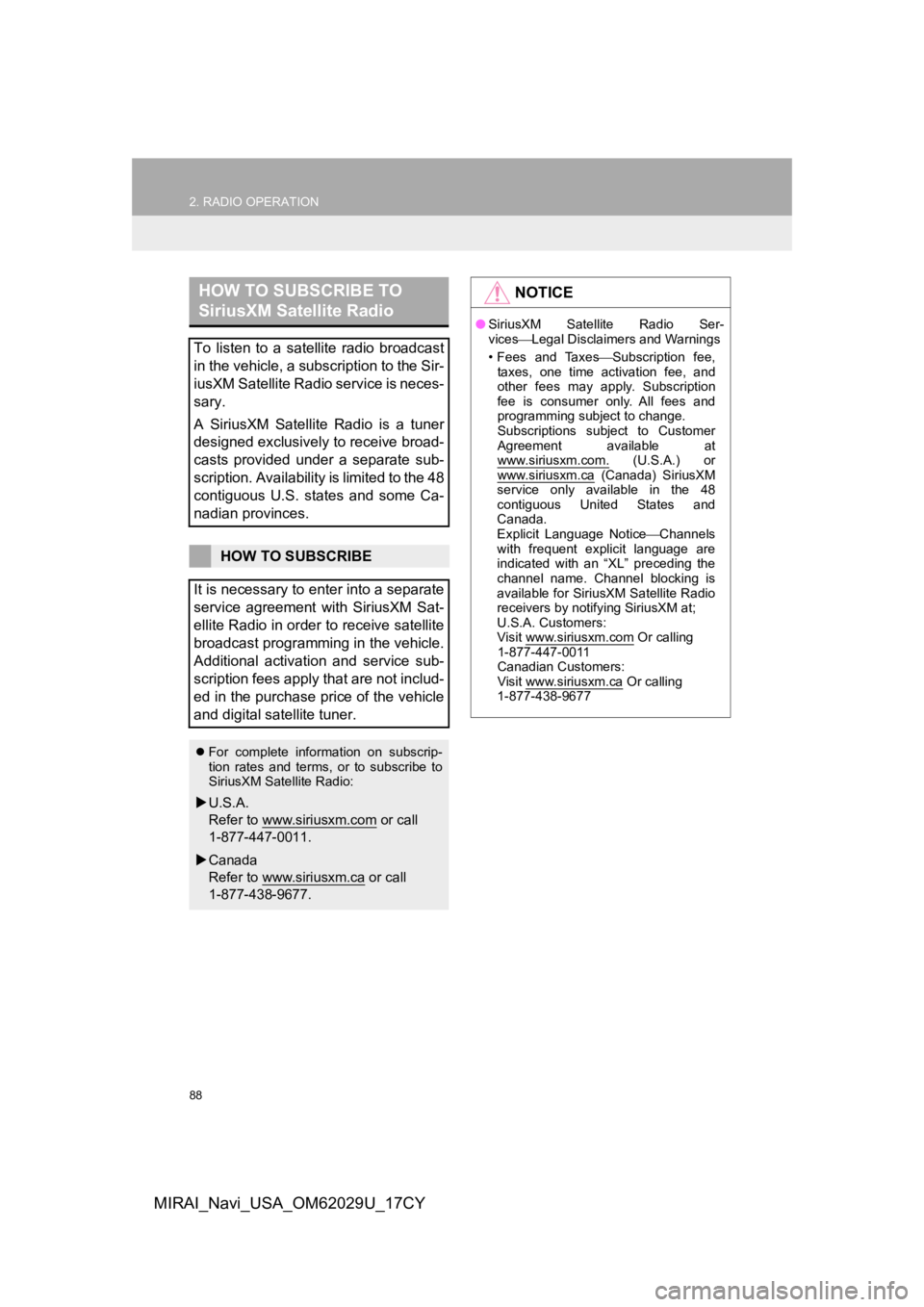
88
2. RADIO OPERATION
MIRAI_Navi_USA_OM62029U_17CY
HOW TO SUBSCRIBE TO
SiriusXM Satellite Radio
To listen to a satellite radio broadcast
in the vehicle, a subscription to the Sir-
iusXM Satellite Radio service is neces-
sary.
A SiriusXM Satellite Radio is a tuner
designed exclusively to receive broad-
casts provided under a separate sub-
scription. Availability is limited to the 48
contiguous U.S. states and some Ca-
nadian provinces.
HOW TO SUBSCRIBE
It is necessary to enter into a separate
service agreement with SiriusXM Sat-
ellite Radio in order to receive satellite
broadcast programming in the vehicle.
Additional activation and service sub-
scription fees apply that are not includ-
ed in the purchase price of the vehicle
and digital satellite tuner.
ļ¬ For complete information on subscrip-
tion rates and terms, or to subscribe to
SiriusXM Satellite Radio:
ļµU.S.A.
Refer to www.siriusxm.com
or call
1-877-447-0011.
ļµ Canada
Refer to www.siriusxm.ca
or call
1-877-438-9677.
NOTICE
ā SiriusXM Satellite Radio Ser-
vices ļ¾Legal Disclaimers and Warnings
ā¢ Fees and Taxes ļ¾Subscription fee,
taxes, one time activation fee, and
other fees may apply. Subscription
fee is consumer only. All fees and
programming subject to change.
Subscriptions subject to Customer
Agreement available at
www.siriusxm.com.
(U.S.A.) or
www.siriusxm.ca (Canada) SiriusXM
service only available in the 48
contiguous United States and
Canada.
Explicit Language Notice ļ¾Channels
with frequent explicit language are
indicated with an āXLā preceding the
channel name. Channel blocking is
available for SiriusXM Satellite Radio
receivers by notifying SiriusXM at;
U.S.A. Customers:
Visit www.siriusxm.com
Or calling
1-877-447-0011
Canadian Customers:
Visit www.siriusxm.ca
Or calling
1-877-438-9677
Page 242 of 292
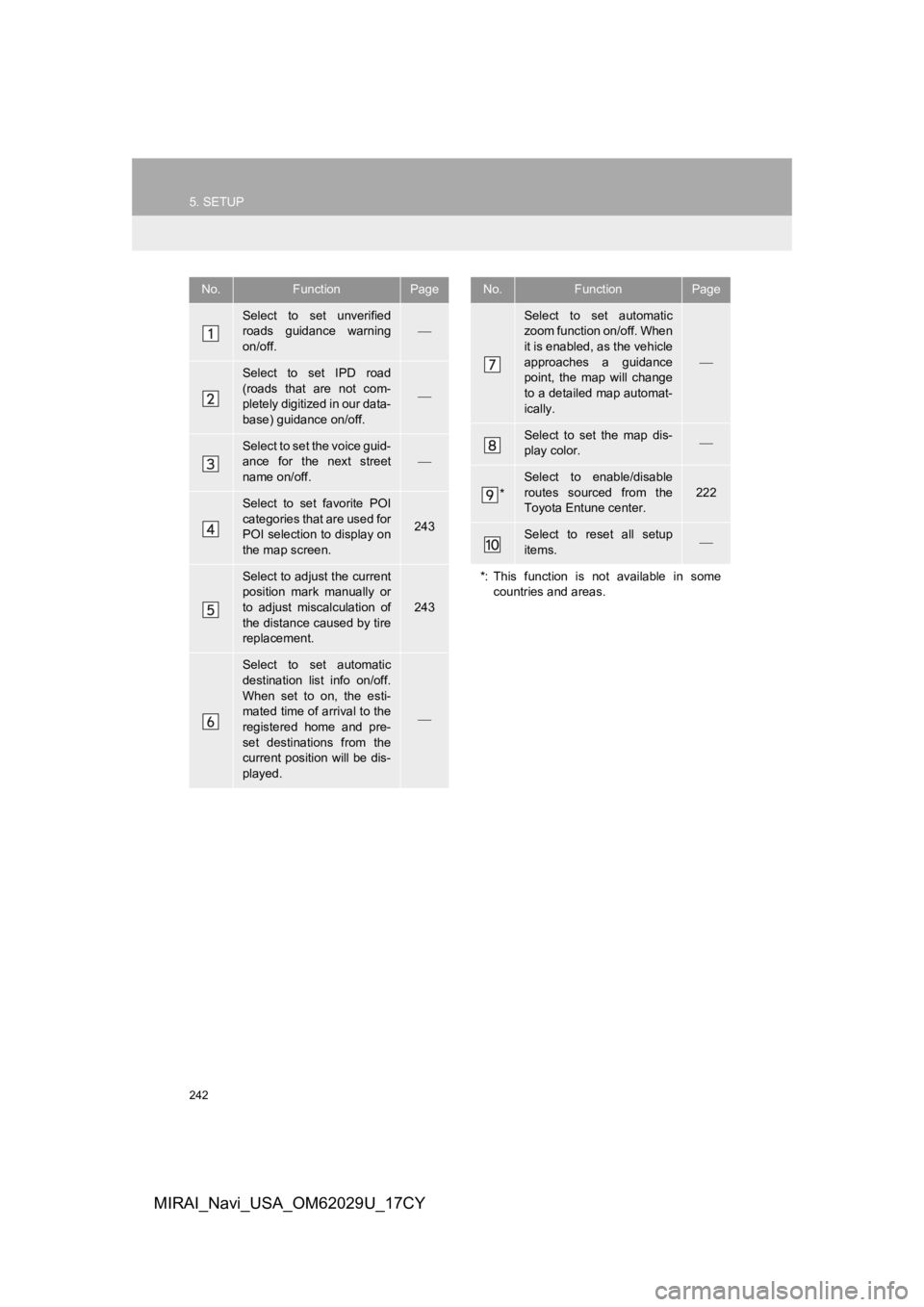
242
5. SETUP
MIRAI_Navi_USA_OM62029U_17CY
No.FunctionPage
Select to set unverified
roads guidance warning
on/off.ļ¾
Select to set IPD road
(roads that are not com-
pletely digitized in our data-
base) guidance on/off.
ļ¾
Select to set the voice guid-
ance for the next street
name on/off.ļ¾
Select to set favorite POI
categories that are used for
POI selection to display on
the map screen.
243
Select to adjust the current
position mark manually or
to adjust miscalculation of
the distance caused by tire
replacement.
243
Select to set automatic
destination list info on/off.
When set to on, the esti-
mated time of arrival to the
registered home and pre-
set destinations from the
current position will be dis-
played.
ļ¾
Select to set automatic
zoom function on/off. When
it is enabled, as the vehicle
approaches a guidance
point, the map will change
to a detailed map automat-
ically.
ļ¾
Select to set the map dis-
play color. ļ¾
*
Select to enable/disable
routes sourced from the
Toyota Entune center.
222
Select to reset all setup
items.ļ¾
*: This function is not available in some countries and areas.
No.FunctionPage
Page 245 of 292
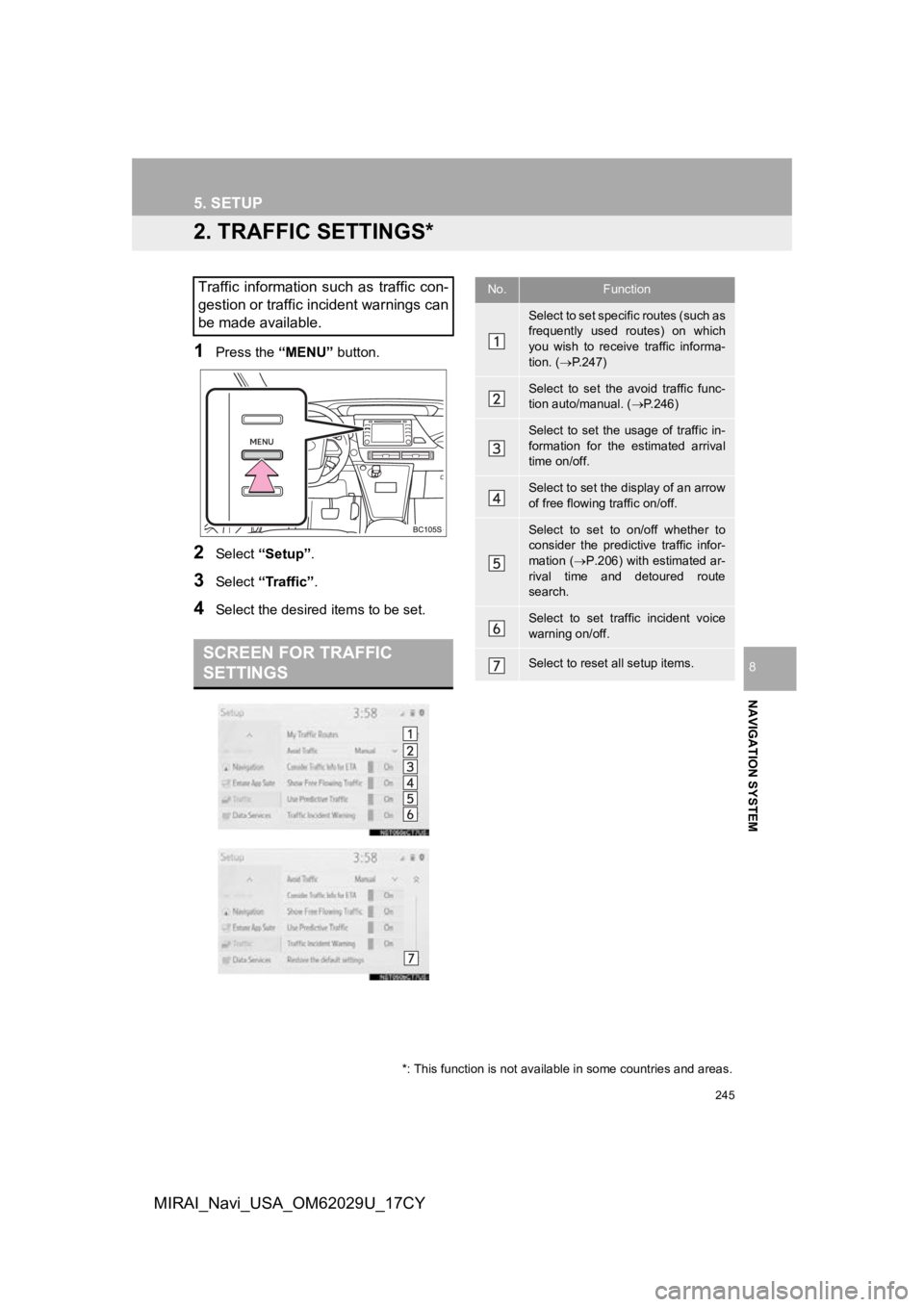
245
5. SETUP
NAVIGATION SYSTEM
8
MIRAI_Navi_USA_OM62029U_17CY
2. TRAFFIC SETTINGS*
1Press the āMENUā button.
2Select āSetupā .
3Select āTrafficā .
4Select the desired items to be set.
Traffic information such as traffic con-
gestion or traffic incident warnings can
be made available.
SCREEN FOR TRAFFIC
SETTINGS
No.Function
Select to set specific routes (such as
frequently used routes) on which
you wish to receive traffic informa-
tion. (ļ®P.247)
Select to set the avoid traffic func-
tion auto/manual. ( ļ®P.246)
Select to set the usage of traffic in-
formation for the estimated arrival
time on/off.
Select to set the display of an arrow
of free flowing traffic on/off.
Select to set to on/off whether to
consider the predictive traffic infor-
mation ( ļ®P.206) with estimated ar-
rival time and detoured route
search.
Select to set traffic incident voice
warning on/off.
Select to reset all setup items.
*: This function is not available in some countries and areas.