ESP TOYOTA tC 2009 Accessories, Audio & Navigation (in English)
[x] Cancel search | Manufacturer: TOYOTA, Model Year: 2009, Model line: tC, Model: TOYOTA tC 2009Pages: 40, PDF Size: 1.1 MB
Page 8 of 40
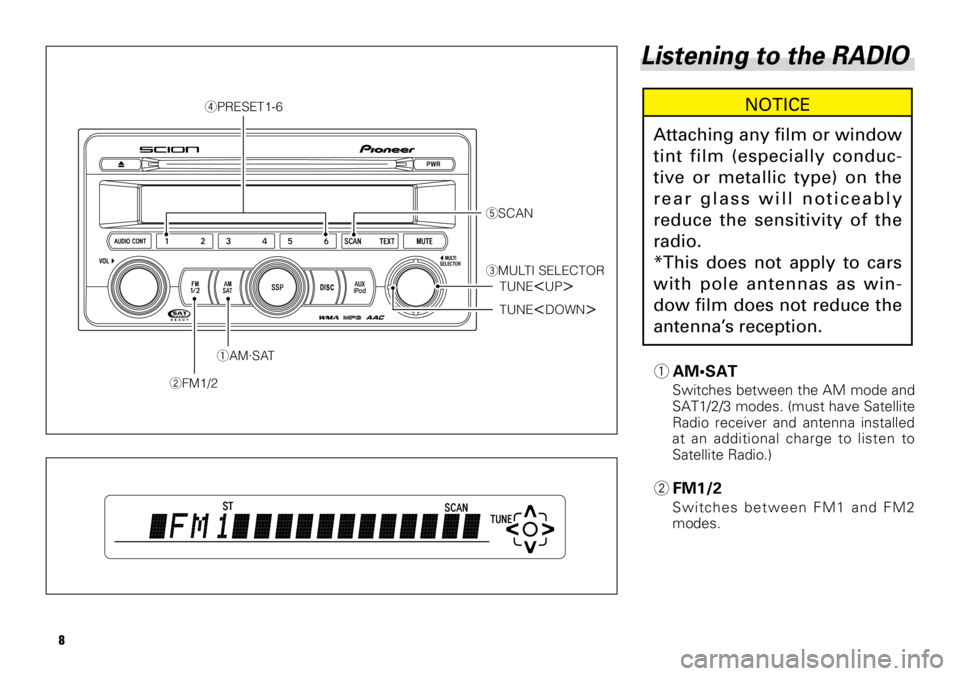
8
Listening to the RADIO
1AM•SAT
Switches between the AM mode and
SAT1/2/3 modes. (must have Satellite
Radio receiver and antenna installed
at an additional charge to listen to
Satellite Radio.)
2FM1/2
Switches between FM1 and FM2
modes.
NOTICE
Attaching any film or window
tint film (especially conduc-
tive or metallic type) on the
rear glass will noticeably
reduce the sensitivity of the
radio.
*This does not apply to cars
with pole antennas as win-
dow film does not reduce the
antenna’s reception.
2FM1/2
4PRESET1-6
5SCAN
TUNE
TUNE
1AM·SAT
Page 14 of 40
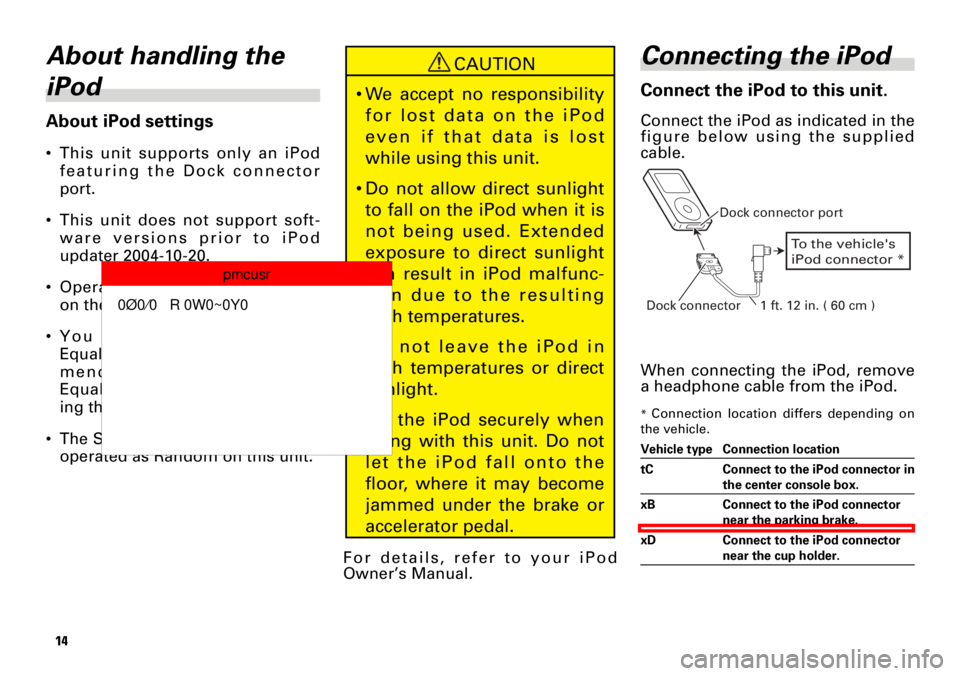
14
About handling the
iPod
About iPod settings
•This unit supports only an iPod
featuring the Dock connector
port.
•This unit does not support soft-
ware versions prior to iPod
updater 2004-10-20.
•Operations may vary depending
on the software version of iPod.
•You cannot operate the iPod
Equalizer on products. We recom-
mend that you set the iPod
Equalizer to off, before connect-
ing the iPod to this unit.
•The Shuffle function of the iPod is
operated as Random on this unit.
For details, refer to your iPod
Owner’s Manual.
Connecting the iPod
Connect the iPod to this unit.
Connect the iPod as indicated in the
figure below using the supplied
cable.
When connecting the iPod, remove
a headphone cable from the iPod.
*Connection location differs depending on
the vehicle.
Vehicle type Connection location
tC Connect to the iPod connector in
the center console box.
xB Connect to the iPod connector
near the parking brake.
xD Connect to the iPod connector
near the cup holder.
To the vehicle's
iPod connector *
Dock connector port
Dock connector 1 ft. 12 in. ( 60 cm )
CAUTION
•We accept no responsibility
for lost data on the iPod
even if that data is lost
while using this unit.
•Do not allow direct sunlight
to fall on the iPod when it is
not being used. Extended
exposure to direct sunlight
can result in iPod malfunc-
tion due to the resulting
high temperatures.
•Do not leave the iPod in
high temperatures or direct
sunlight.
•Fix the iPod securely when
using with this unit. Do not
let the iPod fall onto the
floor, where it may become
jammed under the brake or
accelerator pedal.
Page 20 of 40
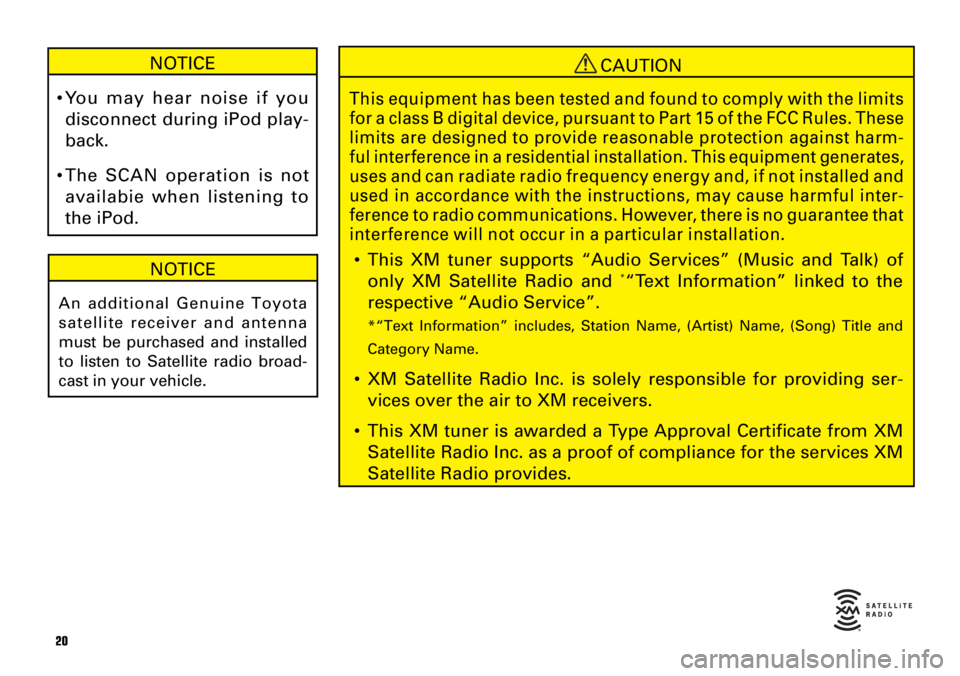
20
NOTICE
An additional Genuine Toyota
satellite receiver and antenna
must be purchased and installed
to listen to Satellite radio broad-
cast in your vehicle.
NOTICE
•You may hear noise if you
disconnect during iPod play-
back.
•The SCAN operation is not
availabie when listening to
the iPod.CAUTION
This equipment has been tested and found to comply with the limits
for a class B digital device, pursuant to Part 15 of the FCC Rules. These
limits are designed to provide reasonable protection against harm-
ful interference in a residential installation. This equipment generates,
uses and can radiate radio frequency energy and, if not installed and
used in accordance with the instructions, may cause harmful inter-
ference to radio communications. However, there is no guarantee that
interference will not occur in a particular installation.
•This XM tuner supports “Audio Services” (Music and Talk) of
only XM Satellite Radio and *“Text Information” linked to the
respective “Audio Service”.
*“Text Information” includes, Station Name, (Artist) Name, (Song) Title and
Category Name.
•XM Satellite Radio Inc. is solely responsible for providing ser-
vices over the air to XM receivers.
•This XM tuner is awarded a Type Approval Certificate from XM
Satellite Radio Inc. as a proof of compliance for the services XM
Satellite Radio provides.
Page 21 of 40
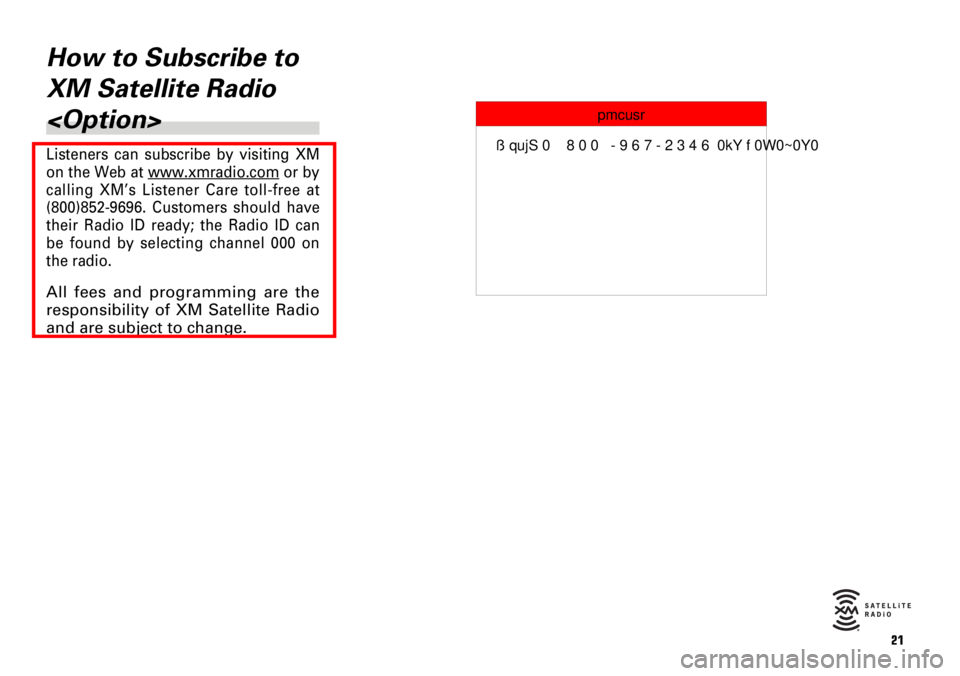
21
How to Subscribe to
XM Satellite Radio
Page 25 of 40
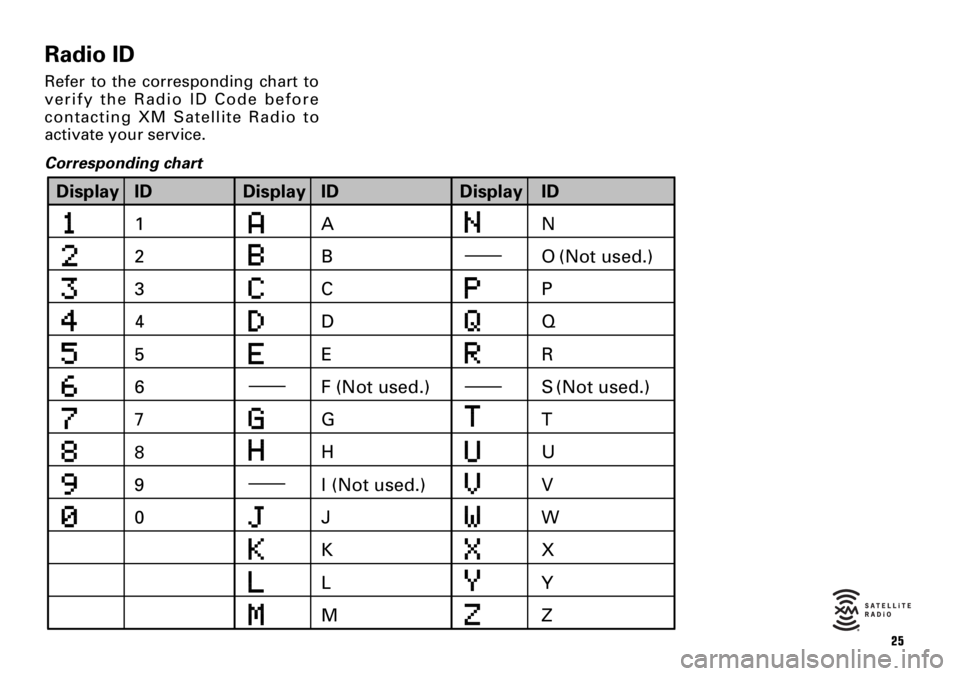
25
Radio ID
Refer to the corresponding chart to
verify the Radio ID Code before
contacting XM Satellite Radio to
activate your service.
Corresponding chart
ID Display
1
2
3
5
6
8 7
9 4
0E C B
A
D
G F (Not used.)
J
K I (Not used.) HO (Not used.)
L
MR
U Q P
S (Not used.)
T
V
Z X W
ID Display ID
Y Display
N
Page 31 of 40
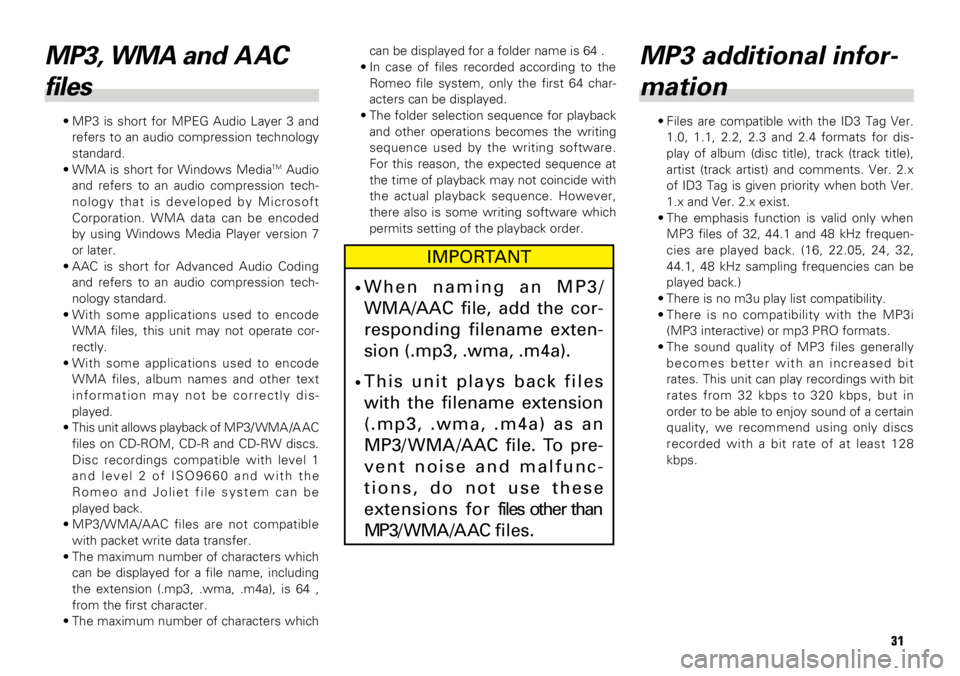
31
MP3, WMA and A AC
files
• MP3 is short for MPEG Audio Layer 3 and
refers to an audio compression technology
standard.
• WMA is short for Windows Media
TMAudio
and refers to an audio compression tech-
nology that is developed by Microsoft
Corporation. WMA data can be encoded
by using Windows Media Player version 7
or later.
• AAC is short for Advanced Audio Coding
and refers to an audio compression tech-
nology standard.
• With some applications used to encode
WMA files, this unit may not operate cor-
rectly.
• With some applications used to encode
WMA files, album names and other text
information may not be correctly dis-
played.
• This unit allows playback of MP3/ WMA /A AC
files on CD-ROM, CD-R and CD-RW discs.
Disc recordings compatible with level 1
and level 2 of ISO9660 and with the
Romeo and Joliet file system can be
played back.
• MP3/WMA/AAC files are not compatible
with packet write data transfer.
• The maximum number of characters which
can be displayed for a file name, including
the extension (.mp3, .wma, .m4a), is 64 ,
from the first character.
• The maximum number of characters whichcan be displayed for a folder name is 64 .
• In case of files recorded according to the
Romeo file system, only the first 64 char-
acters can be displayed.
• The folder selection sequence for playback
and other operations becomes the writing
sequence used by the writing software.
For this reason, the expected sequence at
the time of playback may not coincide with
the actual playback sequence. However,
there also is some writing software which
permits setting of the playback order.
MP3 additional infor-
mation
• Files are compatible with the ID3 Tag Ver.
1.0, 1.1, 2.2, 2.3 and 2.4 formats for dis-
play of album (disc title), track (track title),
artist (track artist) and comments. Ver. 2.x
of ID3 Tag is given priority when both Ver.
1.x and Ver. 2.x exist.
• The emphasis function is valid only when
MP3 files of 32, 44.1 and 48 kHz frequen-
cies are played back. (16, 22.05, 24, 32,
44.1, 48 kHz sampling frequencies can be
played back.)
• There is no m3u play list compatibility.
• There is no compatibility with the MP3i
(MP3 interactive) or mp3 PRO formats.
• The sound quality of MP3 files generally
becomes better with an increased bit
rates. This unit can play recordings with bit
rates from 32 kbps to 320 kbps, but in
order to be able to enjoy sound of a certain
quality, we recommend using only discs
recorded with a bit rate of at least 128
kbps.
IMPORTANT
•When naming an MP3/
WMA/AAC file, add the cor-
responding filename exten-
sion (.mp3, .wma, .m4a).
•This unit plays back files
with the filename extension
(.mp3, .wma, .m4a) as an
MP3/ WMA /AAC file. To pre-
vent noise and malfunc-
tions, do not use these
extensions for files other than
MP3/WMA/AAC files.
Page 36 of 40
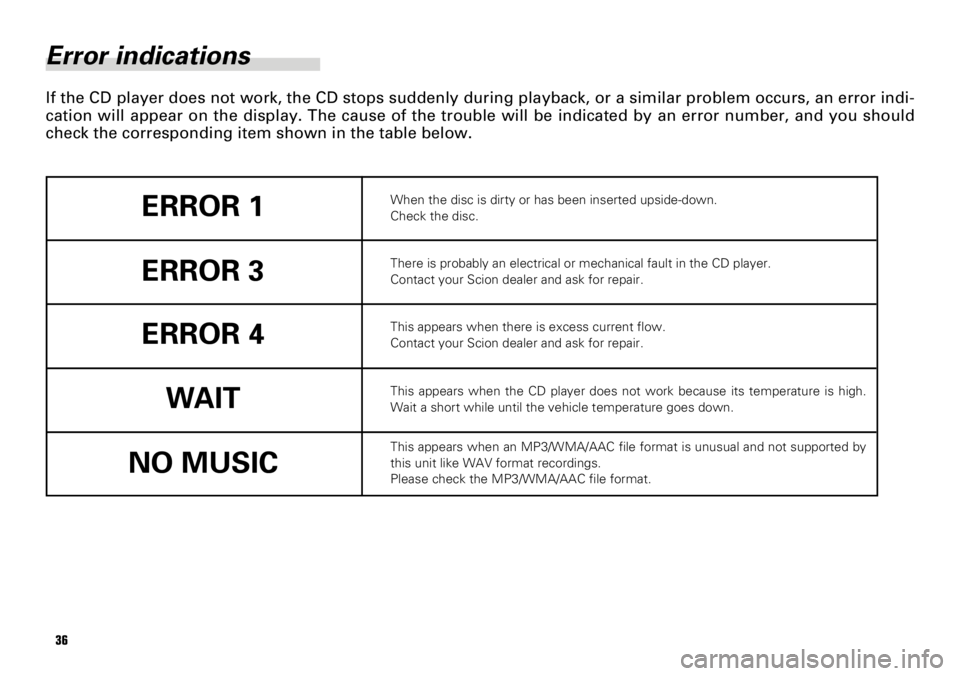
36
Error indications
If the CD player does not work, the CD stops suddenly during playback, or a similar problem occurs, an error indi-
cation will appear on the display. The cause of the trouble will be indicated by an error number, and you should
check the corresponding item shown in the table below.
When the disc is dirty or has been inserted upside-down.
Check the disc.
There is probably an electrical or mechanical fault in the CD player.
Contact your Scion dealer and ask for repair.
This appears when there is excess current flow.
Contact your Scion dealer and ask for repair.
This appears when the CD player does not work because its temperature is high.
Wait a short while until the vehicle temperature goes down.
This appears when an MP3/WMA/AAC file format is unusual and not supported by
this unit like WAV format recordings.
Please check the MP3/WMA/AAC file format.ERROR 1
ERROR 3
ERROR 4
WAIT
NO MUSIC