light TOYOTA xB 2015 Accessories, Audio & Navigation (in English)
[x] Cancel search | Manufacturer: TOYOTA, Model Year: 2015, Model line: xB, Model: TOYOTA xB 2015Pages: 116, PDF Size: 11.88 MB
Page 17 of 116
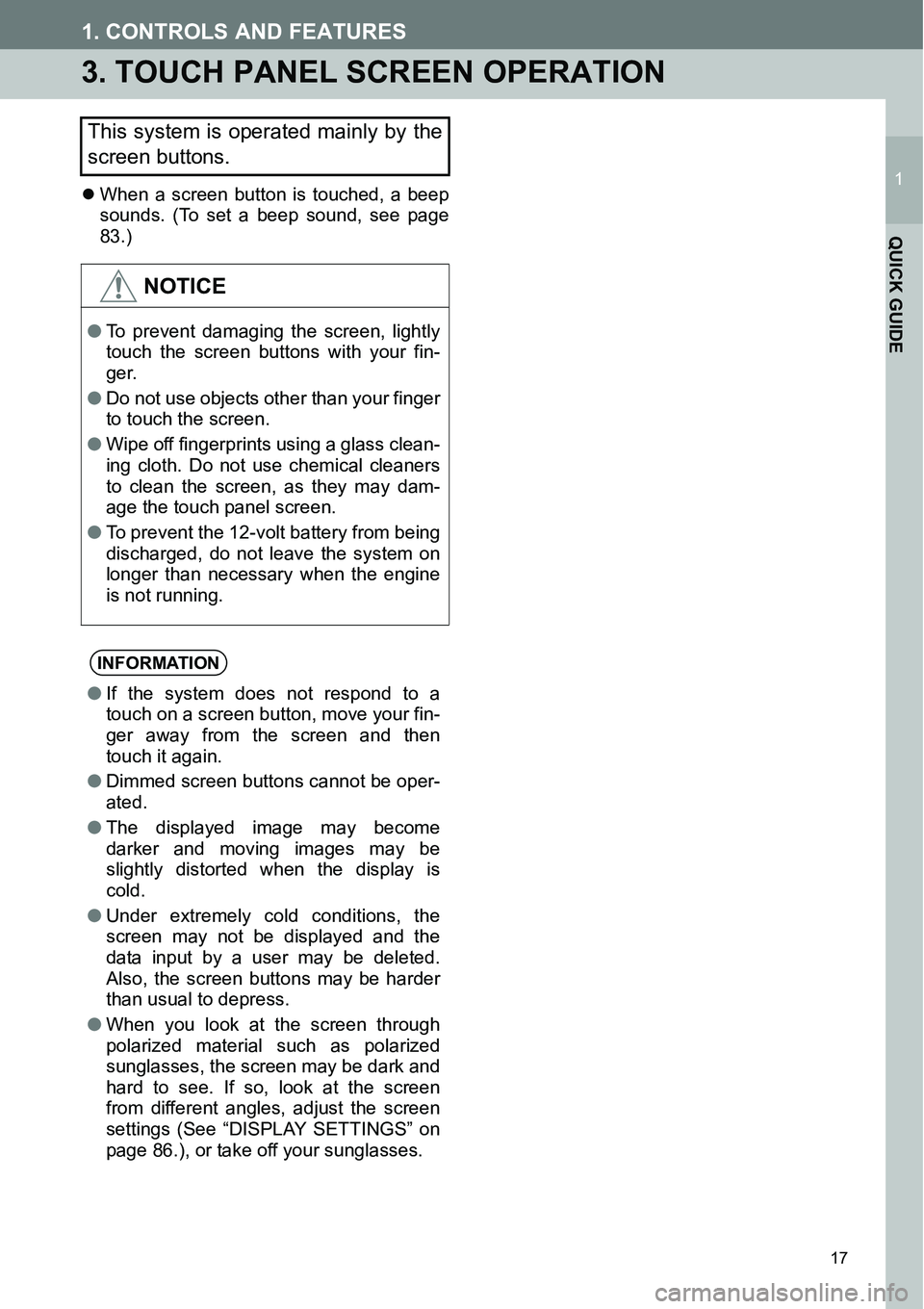
17
1. CONTROLS AND FEATURES
1
QUICK GUIDE
3.TOUCH PANEL SCREEN OPERATION
�zWhen a screen button is touched, a beep
sounds. (To set a beep sound, see page
83.)
This system is operated mainly by the
screen buttons.
NOTICE
●To prevent damaging the screen, lightly
touch the screen buttons with your fin-
ger.
● Do not use objects other than your finger
to touch the screen.
● Wipe off fingerprints using a glass clean-
ing cloth. Do not use chemical cleaners
to clean the screen, as they may dam-
age the touch panel screen.
● To prevent the 12-volt battery from being
discharged, do not leave the system on
longer than necessary when the engine
is not running.
INFORMATION
●If the system does not respond to a
touch on a screen button, move your fin-
ger away from the screen and then
touch it again.
● Dimmed screen buttons cannot be oper-
ated.
● The displayed image may become
darker and moving images may be
slightly distorted when the display is
cold.
● Under extremely cold conditions, the
screen may not be displayed and the
data input by a user may be deleted.
Also, the screen buttons may be harder
than usual to depress.
● When you look at the screen through
polarized material such as polarized
sunglasses, the screen may be dark and
hard to see. If so, look at the screen
from different angles, adjust the screen
settings (See “DISPLAY SETTINGS” on
page 86.), or take off your sunglasses.
Page 22 of 116
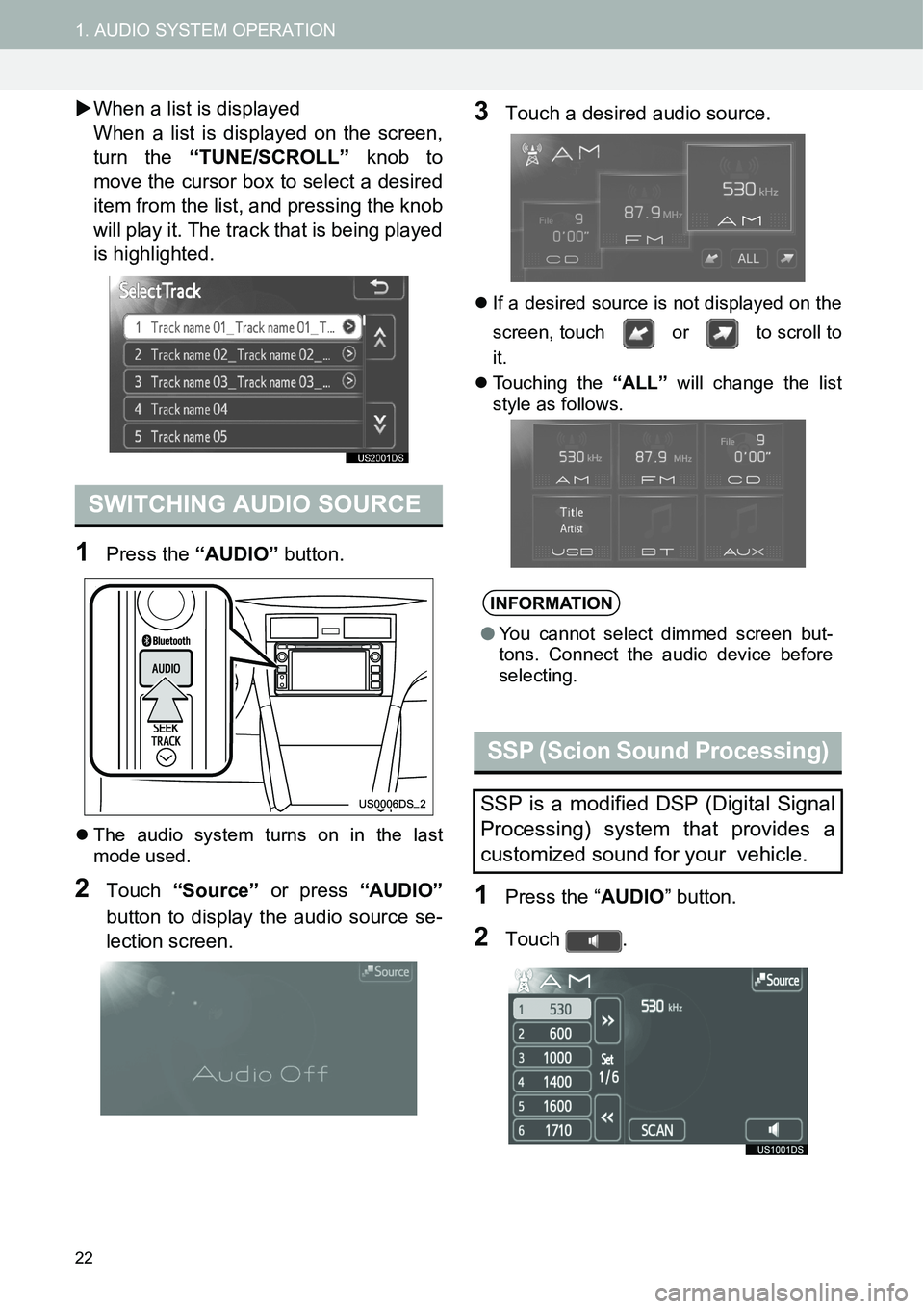
22
1. AUDIO SYSTEM OPERATION
�XWhen a list is displayed
When a list is displayed on the screen,
turn the “TUNE/SCROLL” knob to
move the cursor box to select a desired
item from the list, and pressing the knob
will play it. The track that is being played
is highlighted.
1Press the “AUDIO” button.
�zThe audio system turns on in the last
mode used.
2Touch “Source” or press “AUDIO”
button to display the audio source se-
lection screen.
3Touch a desired audio source.
�zIf a desired source is not displayed on the
screen, touch or to scroll to
it.
�zTouching the “ALL” will change the list
style as follows.
1Press the “AUDIO” button.
2Touch .
SWITCHING AUDIO SOURCE
INFORMATION
●You cannot select dimmed screen but-
tons. Connect the audio device before
selecting.
SSP (Scion Sound Processing)
SSP is a modified DSP (Digital Signal
Processing) system that provides a
customized sound for your vehicle.
Page 26 of 116
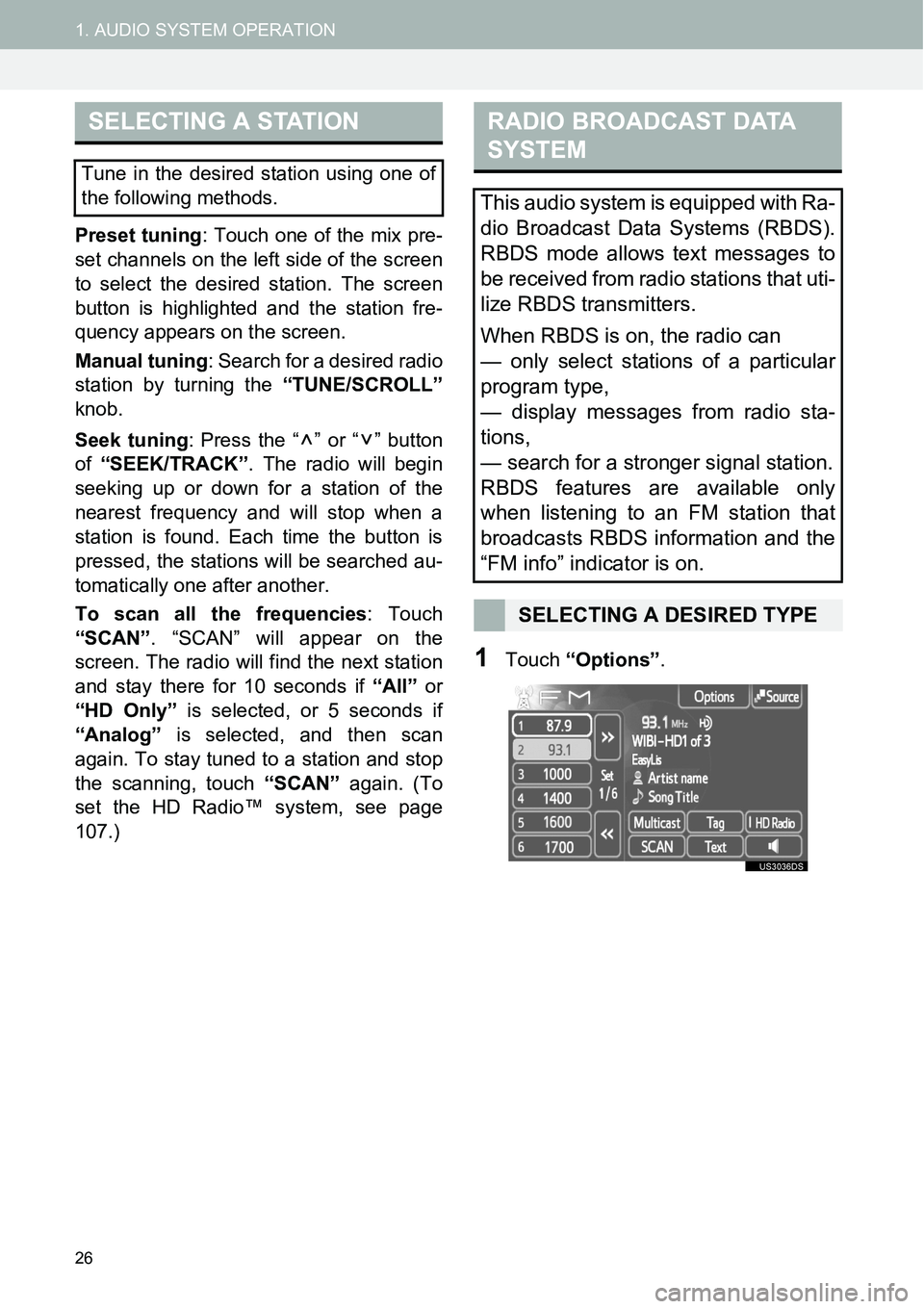
26
1. AUDIO SYSTEM OPERATION
Preset tuning: Touch one of the mix pre-
set channels on the left side of the screen
to select the desired station. The screen
button is highlighted and the station fre-
quency appears on the screen.
Manual tuning: Search for a desired radio
station by turning the “TUNE/SCROLL”
knob.
Seek tuning: Press the “ ” or “ ” button
of “SEEK/TRACK”. The radio will begin
seeking up or down for a station of the
nearest frequency and will stop when a
station is found. Each time the button is
pressed, the stations will be searched au-
tomatically one after another.
To scan all the frequencies: Touch
“SCAN”. “SCAN” will appear on the
screen. The radio will find the next station
and stay there for 10 seconds if “All” or
“HD Only” is selected, or 5 seconds if
“Analog” is selected, and then scan
again. To stay tuned to a station and stop
the scanning, touch “SCAN” again. (To
set the HD Radio™ system, see page
107.)
1Touch “Options”.
SELECTING A STATION
Tune in the desired station using one of
the following methods.
RADIO BROADCAST DATA
SYSTEM
This audio system is equipped with Ra-
dio Broadcast Data Systems (RBDS).
RBDS mode allows text messages to
be received from radio stations that uti-
lize RBDS transmitters.
When RBDS is on, the radio can
— only select stations of a particular
program type,
— display messages from radio sta-
tions,
— search for a stronger signal station.
RBDS features are available only
when listening to an FM station that
broadcasts RBDS information and the
“FM info” indicator is on.
SELECTING A DESIRED TYPE
Page 55 of 116
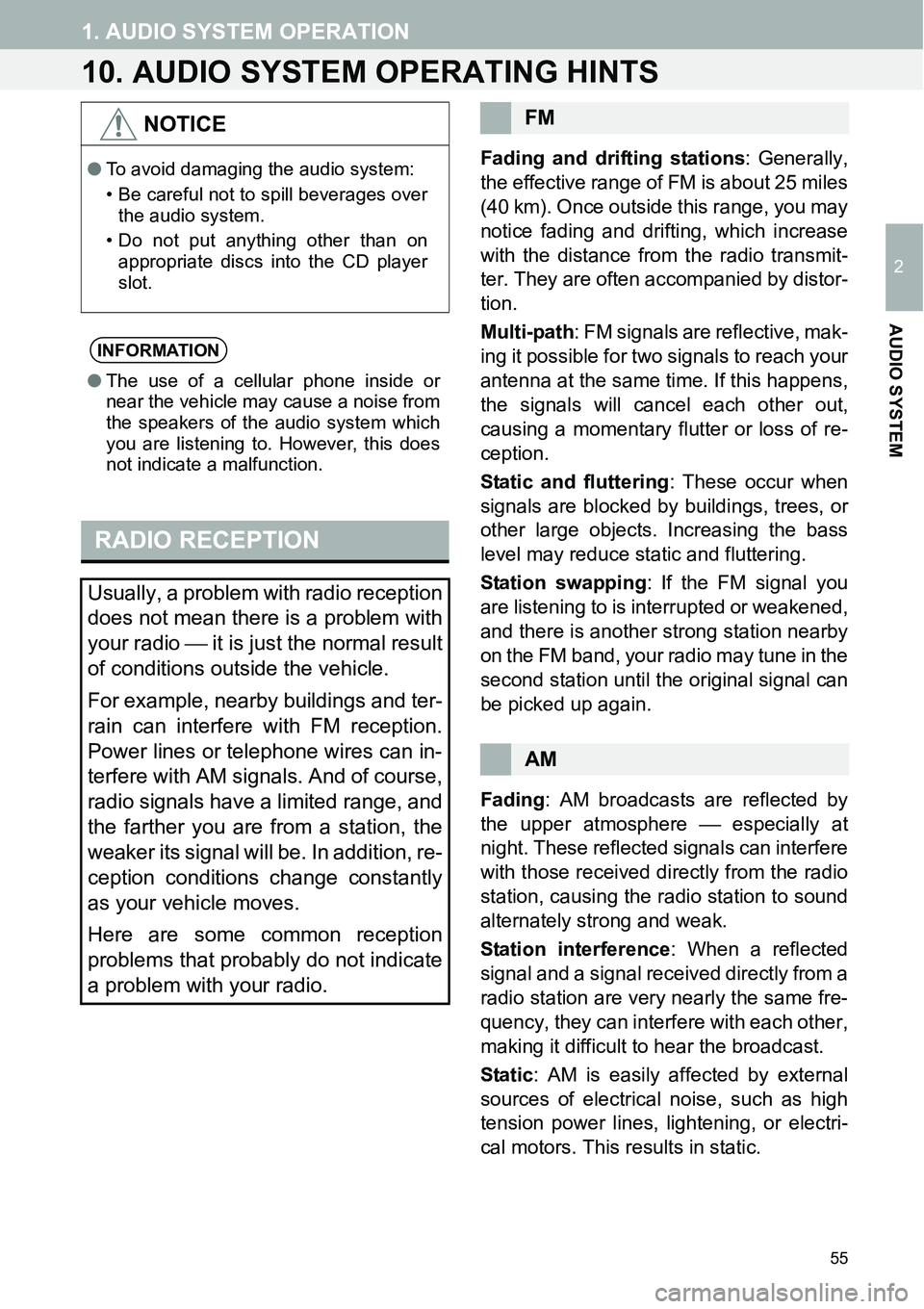
55
1. AUDIO SYSTEM OPERATION
2
AUDIO SYSTEM
10. AUDIO SYSTEM OPERATING HINTS
Fading and drifting stations: Generally,
the effective range of FM is about 25 miles
(40 km). Once outside this range, you may
notice fading and drifting, which increase
with the distance from the radio transmit-
ter. They are often accompanied by distor-
tion.
Multi-path: FM signals are reflective, mak-
ing it possible for two signals to reach your
antenna at the same time. If this happens,
the signals will cancel each other out,
causing a momentary flutter or loss of re-
ception.
Static and fluttering: These occur when
signals are blocked by buildings, trees, or
other large objects. Increasing the bass
level may reduce static and fluttering.
Station swapping: If the FM signal you
are listening to is interrupted or weakened,
and there is another strong station nearby
on the FM band, your radio may tune in the
second station until the original signal can
be picked up again.
Fading: AM broadcasts are reflected by
the upper atmosphere especially at
night. These reflected signals can interfere
with those received directly from the radio
station, causing the radio station to sound
alternately strong and weak.
Station interference: When a reflected
signal and a signal received directly from a
radio station are very nearly the same fre-
quency, they can interfere with each other,
making it difficult to hear the broadcast.
Static: AM is easily affected by external
sources of electrical noise, such as high
tension power lines, lightening, or electri-
cal motors. This results in static.
NOTICE
●To avoid damaging the audio system:
• Be careful not to spill beverages over
the audio system.
• Do not put anything other than on
appropriate discs into the CD player
slot.
INFORMATION
●The use of a cellular phone inside or
near the vehicle may cause a noise from
the speakers of the audio system which
you are listening to. However, this does
not indicate a malfunction.
RADIO RECEPTION
Usually, a problem with radio reception
does not mean there is a problem with
your radio it is just the normal result
of conditions outside the vehicle.
For example, nearby buildings and ter-
rain can interfere with FM reception.
Power lines or telephone wires can in-
terfere with AM signals. And of course,
radio signals have a limited range, and
the farther you are from a station, the
weaker its signal will be. In addition, re-
ception conditions change constantly
as your vehicle moves.
Here are some common reception
problems that probably do not indicate
a problem with your radio.
FM
AM
Page 58 of 116
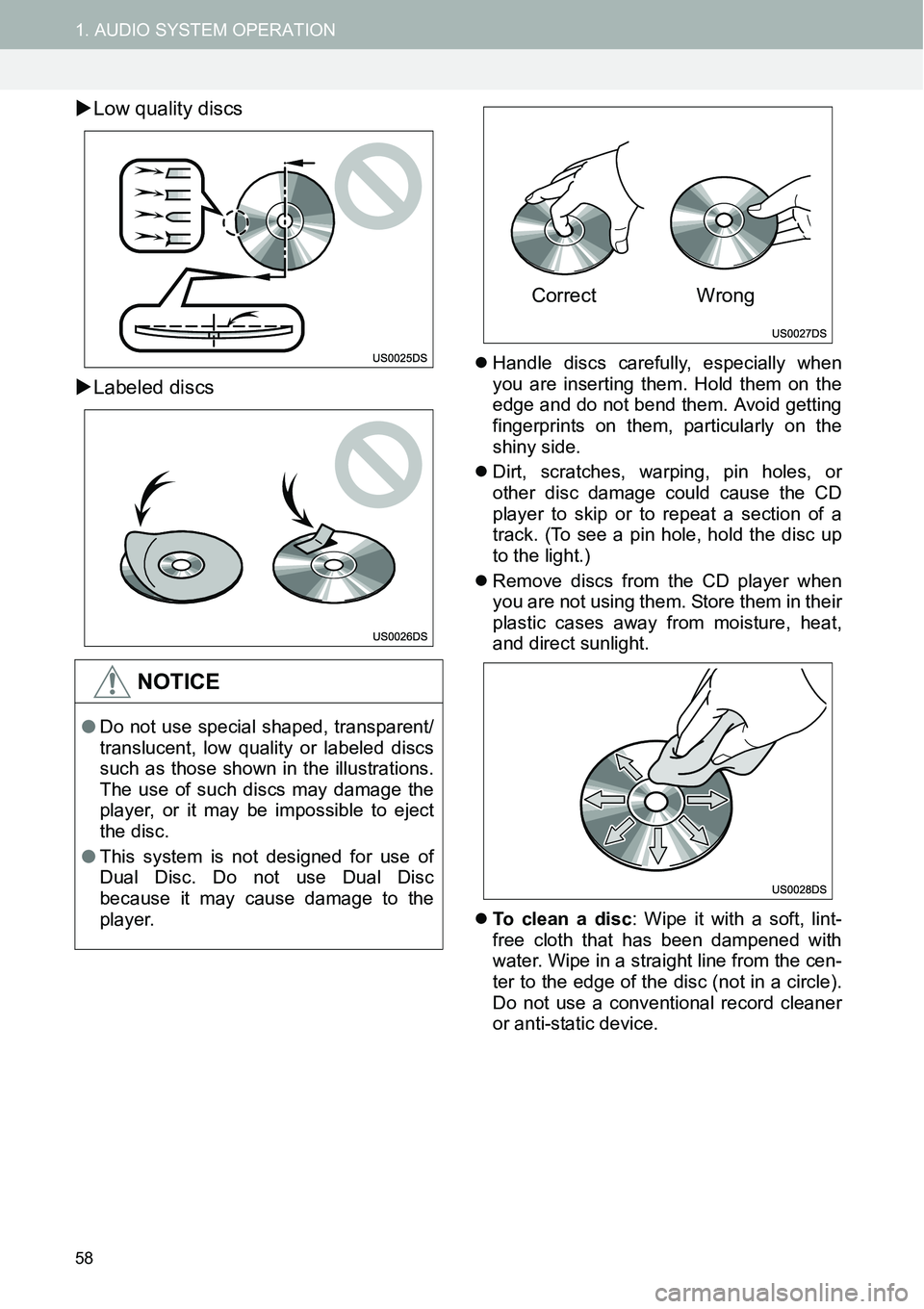
58
1. AUDIO SYSTEM OPERATION
�XLow quality discs
�XLabeled discs
�zHandle discs carefully, especially when
you are inserting them. Hold them on the
edge and do not bend them. Avoid getting
fingerprints on them, particularly on the
shiny side.
�zDirt, scratches, warping, pin holes, or
other disc damage could cause the CD
player to skip or to repeat a section of a
track. (To see a pin hole, hold the disc up
to the light.)
�zRemove discs from the CD player when
you are not using them. Store them in their
plastic cases away from moisture, heat,
and direct sunlight.
�zTo clean a disc: Wipe it with a soft, lint-
free cloth that has been dampened with
water. Wipe in a straight line from the cen-
ter to the edge of the disc (not in a circle).
Do not use a conventional record cleaner
or anti-static device.
NOTICE
●Do not use special shaped, transparent/
translucent, low quality or labeled discs
such as those shown in the illustrations.
The use of such discs may damage the
player, or it may be impossible to eject
the disc.
●This system is not designed for use of
Dual Disc. Do not use Dual Disc
because it may cause damage to the
player.
Correct Wrong
Page 60 of 116
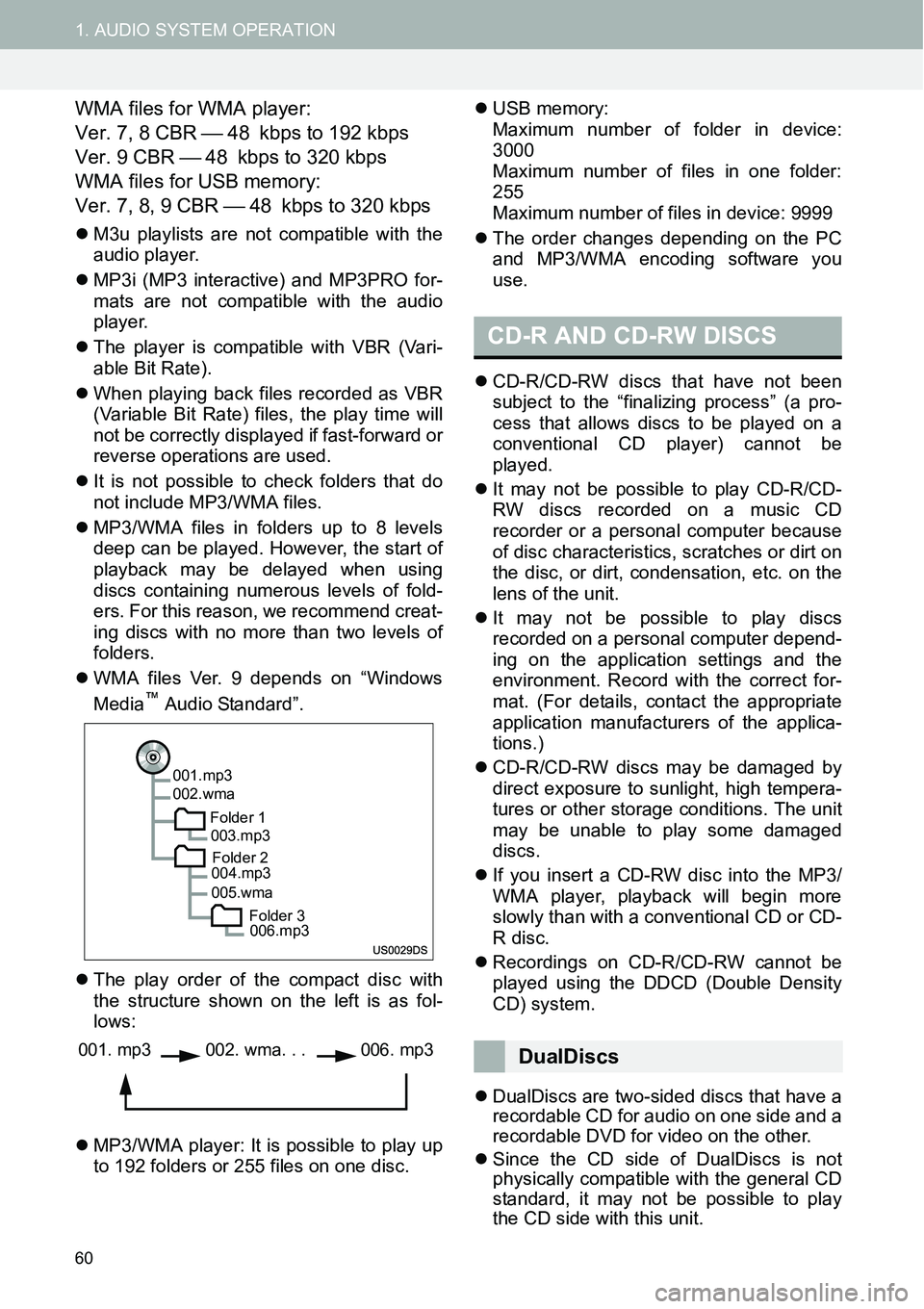
60
1. AUDIO SYSTEM OPERATION
WMA files for WMA player:
Ver. 7, 8 CBR 48 kbps to 192 kbps
Ver. 9 CBR 48 kbps to 320 kbps
WMA files for USB memory:
Ver. 7, 8, 9 CBR 48 kbps to 320 kbps
�zM3u playlists are not compatible with the
audio player.
�zMP3i (MP3 interactive) and MP3PRO for-
mats are not compatible with the audio
player.
�zThe player is compatible with VBR (Vari-
able Bit Rate).
�zWhen playing back files recorded as VBR
(Variable Bit Rate) files, the play time will
not be correctly displayed if fast-forward or
reverse operations are used.
�zIt is not possible to check folders that do
not include MP3/WMA files.
�zMP3/WMA files in folders up to 8 levels
deep can be played. However, the start of
playback may be delayed when using
discs containing numerous levels of fold-
ers. For this reason, we recommend creat-
ing discs with no more than two levels of
folders.
�zWMA files Ver. 9 depends on “Windows
Media
™ Audio Standard”.
�zThe play order of the compact disc with
the structure shown on the left is as fol-
lows:
�zMP3/WMA player: It is possible to play up
to 192 folders or 255 files on one disc.�zUSB memory:
Maximum number of folder in device:
3000
Maximum number of files in one folder:
255
Maximum number of files in device: 9999
�zThe order changes depending on the PC
and MP3/WMA encoding software you
use.
�zCD-R/CD-RW discs that have not been
subject to the “finalizing process” (a pro-
cess that allows discs to be played on a
conventional CD player) cannot be
played.
�zIt may not be possible to play CD-R/CD-
RW discs recorded on a music CD
recorder or a personal computer because
of disc characteristics, scratches or dirt on
the disc, or dirt, condensation, etc. on the
lens of the unit.
�zIt may not be possible to play discs
recorded on a personal computer depend-
ing on the application settings and the
environment. Record with the correct for-
mat. (For details, contact the appropriate
application manufacturers of the applica-
tions.)
�zCD-R/CD-RW discs may be damaged by
direct exposure to sunlight, high tempera-
tures or other storage conditions. The unit
may be unable to play some damaged
discs.
�zIf you insert a CD-RW disc into the MP3/
WMA player, playback will begin more
slowly than with a conventional CD or CD-
R disc.
�zRecordings on CD-R/CD-RW cannot be
played using the DDCD (Double Density
CD) system.
�zDualDiscs are two-sided discs that have a
recordable CD for audio on one side and a
recordable DVD for video on the other.
�zSince the CD side of DualDiscs is not
physically compatible with the general CD
standard, it may not be possible to play
the CD side with this unit.
001.mp3
002.wma
Folder 1
003.mp3
Folder 2
004.mp3
005.wma
Folder 3
006.mp3
001. mp3002. wma. . . 006. mp3
CD-R AND CD-RW DISCS
DualDiscs
Page 87 of 116
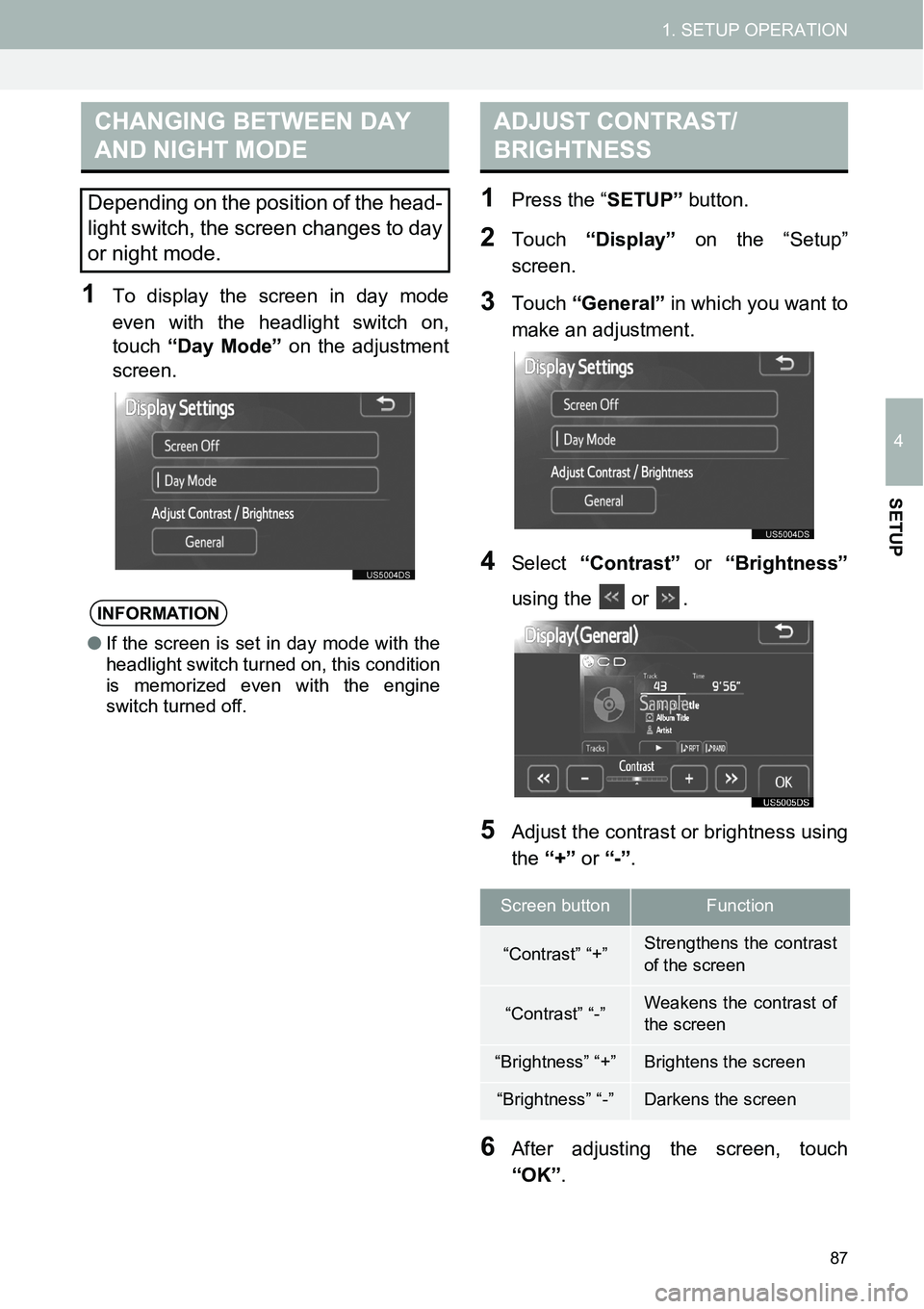
87
1. SETUP OPERATION
4
SETUP
1To display the screen in day mode
even with the headlight switch on,
touch “Day Mode” on the adjustment
screen.
1Press the “SETUP” button.
2Touch “Display” on the “Setup”
screen.
3Touch “General” in which you want to
make an adjustment.
4Select “Contrast” or “Brightness”
using the or .
5Adjust the contrast or brightness using
the “+” or “-”.
6After adjusting the screen, touch
“OK”.
CHANGING BETWEEN DAY
AND NIGHT MODE
Depending on the position of the head-
light switch, the screen changes to day
or night mode.
INFORMATION
●If the screen is set in day mode with the
headlight switch turned on, this condition
is memorized even with the engine
switch turned off.
ADJUST CONTRAST/
BRIGHTNESS
Screen buttonFunction
“Contrast” “+”Strengthens the contrast
of the screen
“Contrast” “-”Weakens the contrast of
the screen
“Brightness” “+”Brightens the screen
“Brightness” “-”Darkens the screen