lock VAUXHALL CASCADA 2015.5 Owner's Guide
[x] Cancel search | Manufacturer: VAUXHALL, Model Year: 2015.5, Model line: CASCADA, Model: VAUXHALL CASCADA 2015.5Pages: 255, PDF Size: 7.56 MB
Page 45 of 255

Keys, doors and windows43
■ With the hinges behind the frontseats insert the right side locking
pins in the recesses of the right side
trim near the rear seat. Fold the
deflector a little at the centre and
insert the left side locking pins in the
recesses of the left side trim. Make sure that all pins are properly
engaged. Push down the deflector
at the centre.■ Fold up the upper part to vertical position.
The rear seats cannot be occupied
when the big wind deflector is
mounted.
The vertical part of the deflector can
be folded down when not used.
Wind deflector may remain mounted
when the soft top is closed.
For removing fold down vertical part
of the deflector. Lift up the deflector at
the centre a little and remove it from
the recesses on both sides.
Stowing the wind deflector
To stow the deflector, move in the rear locking pins by pushing back and turning the pins into the brackets.Push back the sliders of the front
locking pins until they engage. Swing
in the deflector and stow it in the bag.
Fold down the rear backrests. Align
the hard cover of the bag to the load
compartment. Position the bag from
the bottom up at the lateral guide in
the recess of the upper frame. Fix the
bag with the Velcro fastener at the
lashing eyes on both sides. Raise
rear backrests.
Page 50 of 255

48Seats, restraintsSeat adjustment9Danger
Do not sit nearer than 25 cm from
the steering wheel, to permit safe
airbag deployment.
9 Warning
Never adjust seats while driving as
they could move uncontrollably.
Drive only with engaged seats and
backrests.
Seat lengthwise adjustment
Pull handle, slide seat, release
handle. Try to move the seat back and forth to ensure that the seat is locked
in place.
Seat backrest
Turn lever to the rear, adjust
inclination and release lever. Allow
the backrest to engage audibly.
Page 52 of 255

50Seats, restraints
Adjustable thigh support
Pull the lever and slide the thigh
support.
Seat folding
9 Warning
Passengers on rear seats should
take care not to be trapped by the
adjustment mechanism when the
seat moves back to its original
position.
Caution
When seat height is in highest
position, push head restraints
down and lift up sun visors before
folding backrest forwards.
Seat folding on manual
operated seats
Lift release lever and fold backrest
forwards, then slide seat forwards to
the stop.
To restore, slide the seat backwards
to the stop. Lift backrest to upright
position without operating any lever.
Ensure backrest engages.9 Warning
When folding up, ensure that the
seat is securely locked in position
before driving. Failure to do so
may result in personal injury in the event of heavy braking or collision.
When fully engaged the seat will be in
original position again.
Do not operate backrest inclination
lever while backrest is folded forward.
Page 53 of 255

Seats, restraints51
Seat folding on power seats
Lift release lever and fold backrest
forwards. The seat slides
automatically forwards to the stop.
To restore, lift backrest to upright
position and engage. The seat slides
automatically backwards to the
original position.
In case the head restraint of the
folded backrest is blocked by the
upper windscreen frame, allow the
seat to move backwards or
downwards slightly 3 51, or set
head restraint to lowest position
3 45.
Safety function
If the power seat encounters
resistance while sliding forwards or
rearwards, it is immediately stopped
and moved in the opposite direction.
Notice
Do not sit on the seat while seat is
moving.
Power disconnection
If seat remains in forward position
with opened door for more than
10 minutes, power adjustment is
disconnected. In this event, close and
open the door or switch on ignition
and operate power adjustment again.
Overload
If the folding function is electrically
overloaded, the power supply is
automatically cut-off for a short time.Power seat adjustment9 Warning
Care must be taken when
operating the power seats. There
is a risk of injury, particularly for
children. Objects could become
trapped.
Keep a close watch on the seats
when adjusting them. Vehicle
passengers should be informed
accordingly.
Seat lengthwise adjustment
Page 56 of 255
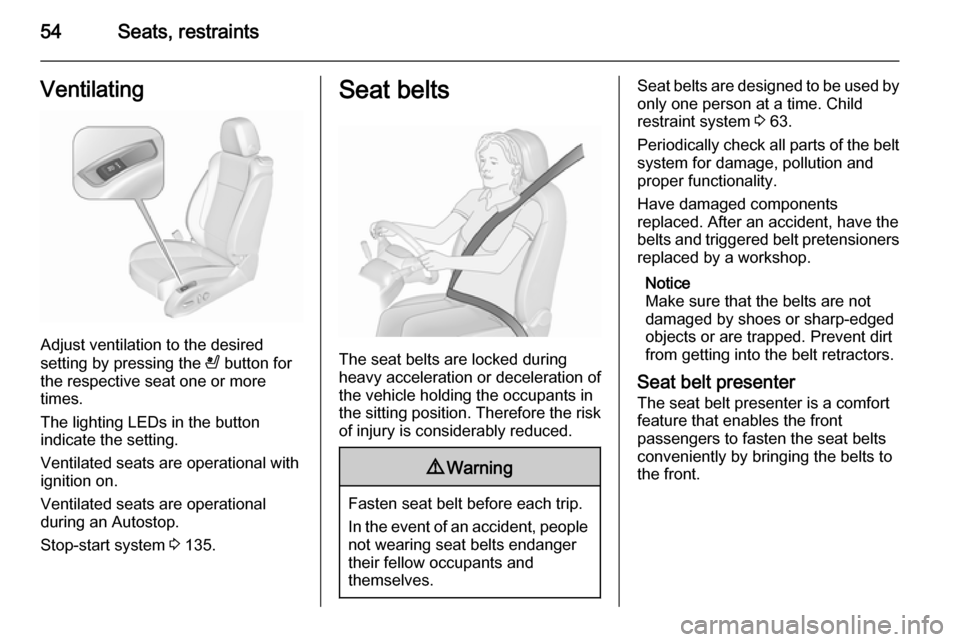
54Seats, restraintsVentilating
Adjust ventilation to the desired
setting by pressing the A button for
the respective seat one or more
times.
The lighting LEDs in the button
indicate the setting.
Ventilated seats are operational with
ignition on.
Ventilated seats are operational
during an Autostop.
Stop-start system 3 135.
Seat belts
The seat belts are locked during
heavy acceleration or deceleration of
the vehicle holding the occupants in
the sitting position. Therefore the risk
of injury is considerably reduced.
9 Warning
Fasten seat belt before each trip.
In the event of an accident, people
not wearing seat belts endanger their fellow occupants and
themselves.
Seat belts are designed to be used by only one person at a time. Child
restraint system 3 63.
Periodically check all parts of the belt
system for damage, pollution and
proper functionality.
Have damaged components
replaced. After an accident, have the
belts and triggered belt pretensioners replaced by a workshop.
Notice
Make sure that the belts are not
damaged by shoes or sharp-edged
objects or are trapped. Prevent dirt
from getting into the belt retractors.
Seat belt presenter The seat belt presenter is a comfortfeature that enables the front
passengers to fasten the seat belts
conveniently by bringing the belts to
the front.
Page 71 of 255

Storage69StorageStorage compartments................69
Load compartment .......................72
Loading information .....................76Storage compartments9Warning
Do not store heavy or sharp
objects in the storage
compartments. Otherwise, the
storage compartment lid could
open and vehicle occupants could be injured by objects being thrown
around in the event of hard
braking, a sudden change in
direction or an accident.
Glovebox
The glovebox features a pen holder,
a credit card holder, a coin holder and
an adapter for the locking wheel nuts.
Close glovebox whilst driving. It can
be locked with the vehicle key.
Page 75 of 255

Storage739Warning
Take care when operating the
electric foldable rear seats. The seat backrest is folded with
considerable power. Risk of injury, particularly to children.
Ensure that nothing is attached to
the rear seats or located on the
seat cushion.
■ Remove big wind deflector if installed 3 41.
■ Press the catches and push down the head restraints 3 45.
■ Pull the release switch p on one or
both sides of the load
compartment, to fold down the
backrests onto the seat cushion.
■ To fold up, raise the backrest and guide it into an upright position until
it engages audibly.9 Warning
When folding up, ensure that
backrests are securely locked in
position before driving. Failure to
do so may result in personal injury or damage to the load or vehicle in the event of hard braking or a
collision.
Pass-through flap behind rear seats
For transporting long objects in the
load compartment, a pass-through
flap between load compartment and
vehicle interior can be opened:
■ Remove the installed big wind deflector or the bag with the stowed
wind deflectors behind the rear seats 3 41.
■ Close soft top 3 34.
■ Push the load compartment partition at the loop area upwards
to the inside 3 72.
Page 79 of 255

Instruments and controls77Instruments and
controlsControls ....................................... 77
Warning lights, gauges and indi‐ cators ........................................... 84
Information displays .....................95
Vehicle messages ...................... 102
Vehicle personalisation ..............104Controls
Steering wheel adjustment
Unlock lever, adjust steering wheel,
then engage lever and ensure it is fully locked.
Do not adjust steering wheel unless
vehicle is stationary and steering
wheel lock has been released.
Steering wheel controls
The Infotainment system, some driver assistance systems and a connected
mobile phone can be operated via the
controls on the steering wheel.
Further information is available in the
Infotainment system manual.
Driver assistance systems 3 153.
Page 83 of 255

Instruments and controls81Outside temperature
A drop in temperature is indicated
immediately and a rise in temperature
after a time delay.
Graphic shows Graphic-Info-Display
Graphic shows Colour-Info-Display
If outside temperature drops to 3 °C,
a warning message is displayed in the Driver Information Centre.9 Warning
The road surface may already be
icy even though the display
indicates a few degrees above 0
°C.
Clock
Date and time are shown in the
Info-Display.
Time and date settings
CD 400plus/CD 400/CD 300
Press the CONFIG button. The menu
Settings is displayed.
Select Time Date .
Page 84 of 255

82Instruments and controls
Selectable setting options:■ Set time: : Changes the time shown
on the display.
■ Set date: : Changes the date shown
on the display.
■ Set time format : Changes
indication of hours between 12 h
and 24 h.
■ Set date format : Changes
indication of date between MM/DD/
YYYY and DD.MM.YYYY .
■Display clock : Switches on/off
indication of time on the display.
■ RDS clock synchronization : The
RDS signal of most VHF
transmitters automatically sets the
time. RDS time synchronisation
can take a few minutes. Some
transmitters do not send a correct
time signal. In such cases, it is
recommended to switch off
automatic time synchronisation.
Vehicle personalisation 3 104.
Time and date settings
Navi 950/Navi 650/CD 600
Press the Config button and then
select the Time and Date menu item
to display the respective submenu.
Notice
If RDS Auto Time Adjust is activated,
time and date are automatically set
by the system.
See Infotainment system manual for further information.
Set time
To adjust the time settings, select the
Set Time menu item. Turn the
multifunction knob to adjust the first
setting.
Press the multifunction knob to
confirm the input. The coloured
background moves to the next
setting.