reset ACURA INTEGRA 2024 Owner's Guide
[x] Cancel search | Manufacturer: ACURA, Model Year: 2024, Model line: INTEGRA, Model: ACURA INTEGRA 2024Pages: 766, PDF Size: 28.39 MB
Page 302 of 766

uuAudio System Basic Operation uPlaying SiriusXM ® Radio
300
Features
The system can record up to the last 60 minutes of your currently tuned channel’s
broadcast, as well as the last 30 minutes of your preset channel’s broadcast, starting
from the moment you turn the vehicle on. If you tuned to a preset channel, the
system records up to 60 minutes of a broadcast instead of up to 30 minutes. You
can rewind and replay the last 30 or 60 minutes of a broadcast.
Move the position you want to replay by selecting or .
To play or pause on playback mo de, select the play/pause icon.
■Returning to real-time broadcast
Select and hold .
■Replay Function1 Replay Function
The system starts storing broadcast in memory when
the power mode is turned ON. You can go back to
the program from that point.
You can no longer repl ay any program once the
power mode is turned off as it erases memory.
You can check how long the program has been
stored in memory from th e audio/information screen.
After 30 or 60 minutes of recording the system will
automatically start deleting the oldest data.
(A): Shows how much time the replayed segment is
behind the real-time broadcast
(B): Replayed segment
(C): Length stored in memory
(D): Play/Pause icon
When you listen a multi-channel preset while at the
playback mode, the repl ayed segment is not
displayed.
Audio/Information Screen
(C)(B)(A)
(D)
24 ACURA INTEGRA-313S56100.book 300 ページ 2023年2月13日 月曜日 午後2時41分
Page 307 of 766
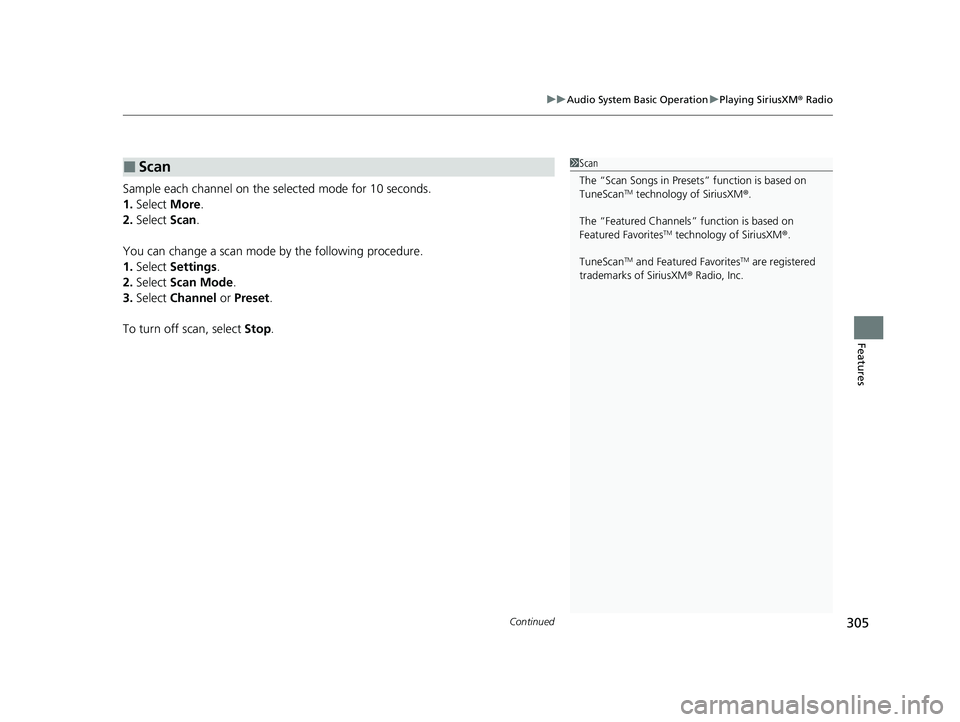
Continued305
uuAudio System Basic Operation uPlaying SiriusXM ® Radio
Features
Sample each channel on the selected mode for 10 seconds.
1. Select More.
2. Select Scan.
You can change a scan mode by the following procedure.
1. Select Settings .
2. Select Scan Mode .
3. Select Channel or Preset .
To turn off scan, select Stop.
■Scan1Scan
The “Scan Songs in Preset s” function is based on
TuneScan
TM technology of SiriusXM ®.
The “Featured Channels ” function is based on
Featured Favorites
TM technology of SiriusXM ®.
TuneScan
TM and Featured FavoritesTM are registered
trademarks of SiriusXM ® Radio, Inc.
24 ACURA INTEGRA-313S56100.book 305 ページ 2023年2月13日 月曜日 午後2時41分
Page 308 of 766
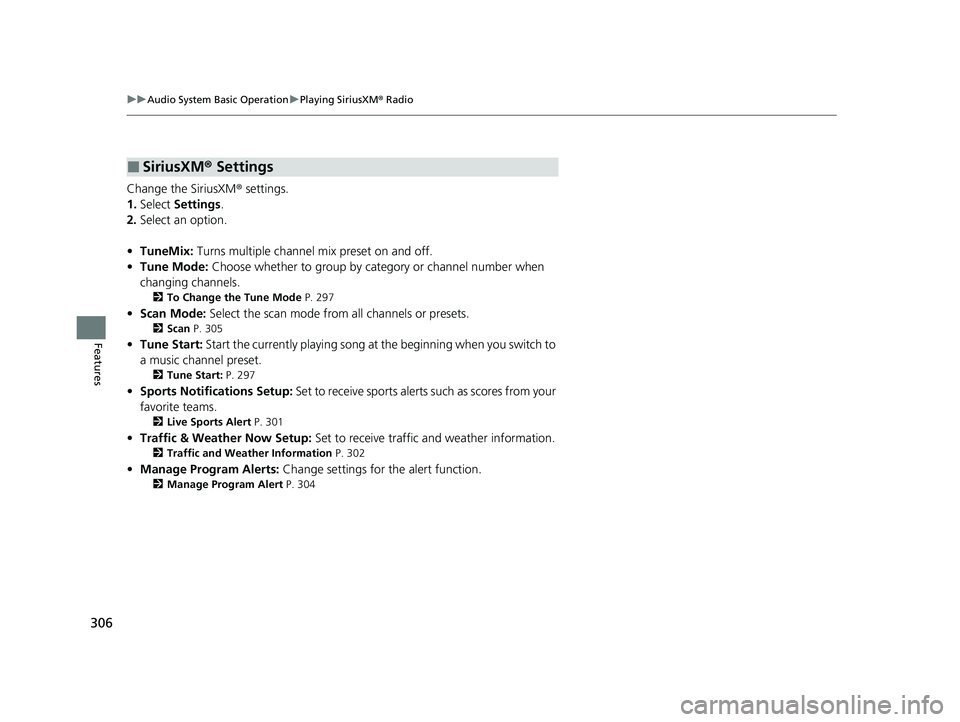
306
uuAudio System Basic Operation uPlaying SiriusXM ® Radio
Features
Change the SiriusXM ® settings.
1. Select Settings .
2. Select an option.
• TuneMix: Turns multiple channel mix preset on and off.
• Tune Mode: Choose whether to group by category or channel number when
changing channels.
2 To Change the Tune Mode P. 297
•Scan Mode: Select the scan mode fro m all channels or presets.
2Scan P. 305
•Tune Start: Start the currently playing song at the beginning when you switch to
a music channel preset.
2 Tune Start: P. 297
•Sports Notifi cations Setup: Set to receive sports alerts such as scores from your
favorite teams.
2 Live Sports Alert P. 301
•Traffic & Weather Now Setup: Set to receive traffic and weather information.
2Traffic and Weather Information P. 302
•Manage Program Alerts: Change settings for the alert function.
2Manage Program Alert P. 304
■SiriusXM® Settings
24 ACURA INTEGRA-313S56100.book 306 ページ 2023年2月13日 月曜日 午後2時41分
Page 322 of 766
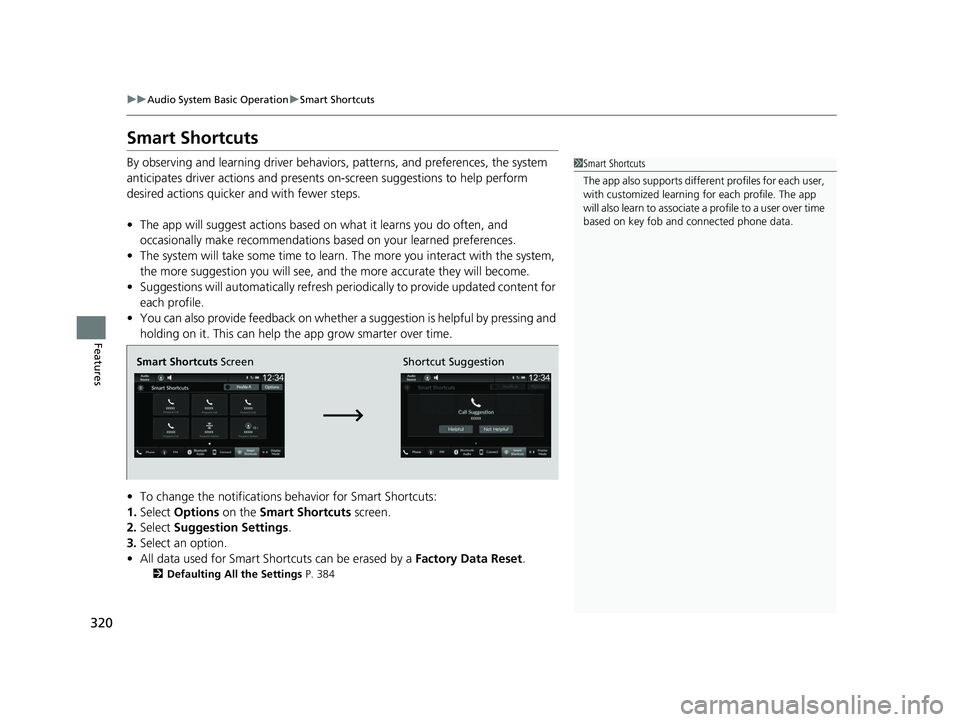
320
uuAudio System Basic Operation uSmart Shortcuts
Features
Smart Shortcuts
By observing and learning driver behaviors, patterns, and preferences, the system
anticipates driver actions and presents on-screen suggestions to help perform
desired actions quicker and with fewer steps.
• The app will suggest actions based on what it learns you do often, and
occasionally make recommendations ba sed on your learned preferences.
• The system will take some time to learn. The more you interact with the system,
the more suggestion you will see, and the more accurate they will become.
• Suggestions will automatically refresh peri odically to provide updated content for
each profile.
• You can also provide feedback on whether a suggestion is helpful by pressing and
holding on it. This can help the app grow smarter over time.
• To change the notifications behavior for Smart Shortcuts:
1. Select Options on the Smart Shortcuts screen.
2. Select Suggestion Settings .
3. Select an option.
• All data used for Smart Shortcuts can be erased by a Factory Data Reset.
2Defaulting All the Settings P. 384
1Smart Shortcuts
The app also supports different profiles for each user,
with customized learning for each profile. The app
will also learn to associate a profile to a user over time
based on key fob and connected phone data.
Smart Shortcuts Screen Shortcut Suggestion
24 ACURA INTEGRA-313S56100.book 320 ページ 2023年2月13日 月曜日 午後2時41分
Page 366 of 766

364
uuCustomized Features u
Features
*1:Default Setting
Customizable FeaturesDescriptionSelectable Settings
Display Adjustment Brightness
Changes the brightness of the audio/
information screen.
—
Contrast
Changes the contrast of the audio/
information screen.
Black Level Changes the black level of the audio/
information screen.
Day Changes between the daytime mode,
nighttime mode and display off mode.
Night
Display OFF
Touch Panel SensitivitySets the sensitivity of
the touch panel screen.Normal*1/High
Rear Camera Setting Fixed Guideline
Shows the guideline that does not move with
the steering wheel.
2
Multi-View Rear Camera P. 617
ON*1/OFF
Dynamic Guideline Shows the guideline that moves with the
steering wheel.
2
Multi-View Rear Camera P. 617
ON*1/OFF
LanguageChanges the display language.English*1/Español /Français
License Shows the legal information. —
Factory Data ResetResets all the settings to their factory default.
2Defaulting All the Settings P. 366—
24 ACURA INTEGRA-313S56100.book 364 ページ 2023年2月13日 月曜日 午後2時41分
Page 367 of 766

365
uuCustomized Features u
Features
Press the PHONE button and select Settings.
*1:Default Setting
Customizable FeaturesDescriptionSelectable Settings
Bluetooth Settings
Connect New DevicePairs a new phone to HFL.
2 Phone Setup P. 390—
Change DeviceConnects a paired phone.
2Phone Setup P. 390—
Priority DeviceSets a device as the priority device.ON*1/OFF
Disconnect All DeviceDisconnects a paired phone from HFL.—
Delete DeviceDeletes a paired phone.—
Ringtone Selects the ringtone.Phone*1/Vehicle
Auto Phone Call TransferSets calls to automatically transfer from your
phone to HFL when you enter the vehicle.ON*1/OFF
Hands-Free System Clear Resets all customized
items in the Phone
Settings group as default. —
24 ACURA INTEGRA-313S56100.book 365 ページ 2023年2月13日 月曜日 午後2時41分
Page 368 of 766

366
uuCustomized Features uDefaulting All the Settings
Features
Defaulting All the Settings
Reset all the menu and customized settings as the factory defaults.
1. Press the MENU button.
2. Select Factory Data Reset .
u A confirmation message appears on the screen.
3. Select Yes to reset the settings.
4. Select Yes again to reset the settings.
u The system will reboot.1Defaulting All the Settings
When you transfer the vehicle to a third party, reset
all settings to default a nd delete all personal data.
If you perform Factory Data Reset , it will reset the
preinstalled apps to their factory default.
24 ACURA INTEGRA-313S56100.book 366 ページ 2023年2月13日 月曜日 午後2時41分
Page 371 of 766

369
uuCustomized Features u
Continued
Features
*1:Default SettingCustomizable Features
DescriptionSelectable Settings
LanguageChanges the driver information interface and audio/
information screen language separately.English*1/ Español /
Français
Touch Panel
SensitivitySets the sensitivity of the touch panel screen.High /Normal*1
System Volumes
System SoundsSets the system sound volume level.—
Text-to-SpeechSets the text-to-speech volume level.—
Navigation
GuidanceSets the navigation guidance volume level.—
Phone CallsSets the phone call volume level.—
DefaultResets all System Volumes settings to default values.
Data Sharing
SettingTurns the data sharing setting on and off.
2Start Up P. 268ON*1/OFF
24 ACURA INTEGRA-313S56100.book 369 ページ 2023年2月13日 月曜日 午後2時41分
Page 372 of 766

370
uuCustomized Features u
Features
Customizable FeaturesDescriptionSelectable Settings
About Status
Displays the Android setting items. —
Legal Information
Model Number
Android Version
Kernel Version
Build Number
Factory Data
ResetResets all the settings to their factory default.
2
Defaulting All the Settings P. 384Continue /Cancel
Detail
Information App Manager
Displays the Android system memory and apps
information. —
24 ACURA INTEGRA-313S56100.book 370 ページ 2023年2月13日 月曜日 午後2時41分
Page 375 of 766

373
uuCustomized Features u
Continued
Features
■Display
■SoundCustomizable Features Description
Selectable Settings
BrightnessChanges the brightness of the audio/information screen.—
ContrastChanges the contrast of the audio/information screen.—
Black LevelChanges the black level of the audio/information screen.—
DefaultResets all customized settings for the brightness,
contrast, and black level.—
Customizable Features Description Selectable Settings
Bass / Treble
Treble
Adjusts the settings of the audio speakers’ sound.
2Adjusting the Sound P. 285—
Midrange
Bass
Audio Zones & Balance / Fader
DTS Neural Surround
Speed Volume Compensation
24 ACURA INTEGRA-313S56100.book 373 ページ 2023年2月13日 月曜日 午後2時41分