climate settings Acura MDX 2009 Owner's Manual
[x] Cancel search | Manufacturer: ACURA, Model Year: 2009, Model line: MDX, Model: Acura MDX 2009Pages: 489, PDF Size: 11.91 MB
Page 143 of 489
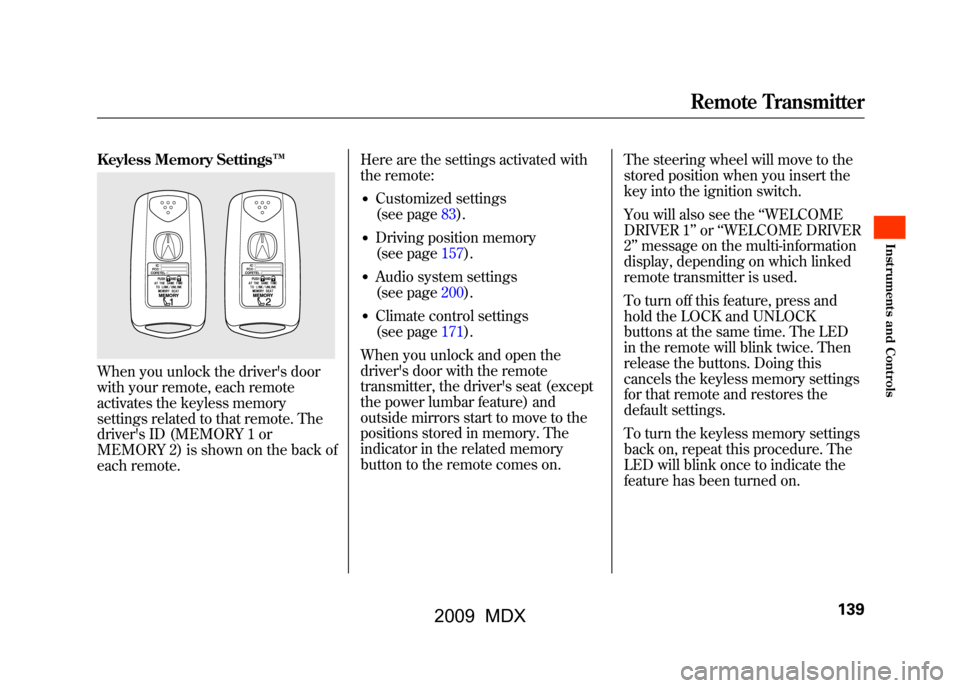
Keyless Memory Settings™When you unlock the driver's door
with your remote, each remote
activates the keyless memory
settings related to that remote. The
driver's ID (MEMORY 1 or
MEMORY 2) is shown on the back of
each remote.Here are the settings activated with
the remote:
●Customized settings
(see page83).●Driving position memory
(see page157).●Audio system settings
(see page200).●Climate control settings
(see page171).
When you unlock and open the
driver's door with the remote
transmitter, the driver's seat (except
the power lumbar feature) and
outside mirrors start to move to the
positions stored in memory. The
indicator in the related memory
button to the remote comes on. The steering wheel will move to the
stored position when you insert the
key into the ignition switch.
You will also see the
‘‘WELCOME
DRIVER 1’’ or‘‘WELCOME DRIVER
2’’ message on the multi-information
display, depending on which linked
remote transmitter is used.
To turn off this feature, press and
hold the LOCK and UNLOCK
buttons at the same time. The LED
in the remote will blink twice. Then
release the buttons. Doing this
cancels the keyless memory settings
for that remote and restores the
default settings.
To turn the keyless memory settings
back on, repeat this procedure. The
LED will blink once to indicate the
feature has been turned on.
Remote Transmitter
139
Inst rument s and Cont rols
08/06/06 16:58:07 09 ACURA MDX MMC North America Owner's M 50 31STX620 enu
2009 MDX
Page 175 of 489
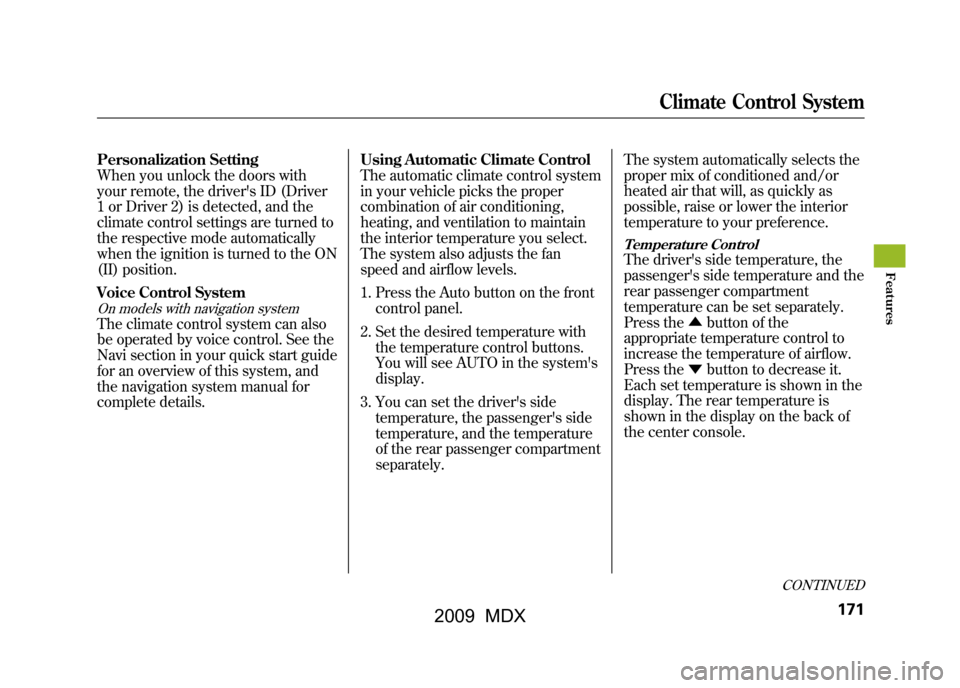
Personalization Setting
When you unlock the doors with
your remote, the driver's ID (Driver
1 or Driver 2) is detected, and the
climate control settings are turned to
the respective mode automatically
when the ignition is turned to the ON
(II) position.
Voice Control SystemOn models with navigation systemThe climate control system can also
be operated by voice control. See the
Navi section in your quick start guide
for an overview of this system, and
the navigation system manual for
complete details.Using Automatic Climate Control
The automatic climate control system
in your vehicle picks the proper
combination of air conditioning,
heating, and ventilation to maintain
the interior temperature you select.
The system also adjusts the fan
speed and airflow levels.
1. Press the Auto button on the front
control panel.
2. Set the desired temperature with the temperature control buttons.
You will see AUTO in the system's
display.
3. You can set the driver's side temperature, the passenger's side
temperature, and the temperature
of the rear passenger compartment
separately. The system automatically selects the
proper mix of conditioned and/or
heated air that will, as quickly as
possible, raise or lower the interior
temperature to your preference.
Temperature ControlThe driver's side temperature, the
passenger's side temperature and the
rear passenger compartment
temperature can be set separately.
Press the
▲button of the
appropriate temperature control to
increase the temperature of airflow.
Press the ▼button to decrease it.
Each set temperature is shown in the
display. The rear temperature is
shown in the display on the back of
the center console.
CONTINUED
Climate Control System
171
Feat ures
08/06/06 16:58:07 09 ACURA MDX MMC North America Owner's M 50 31STX620 enu
2009 MDX
Page 178 of 489
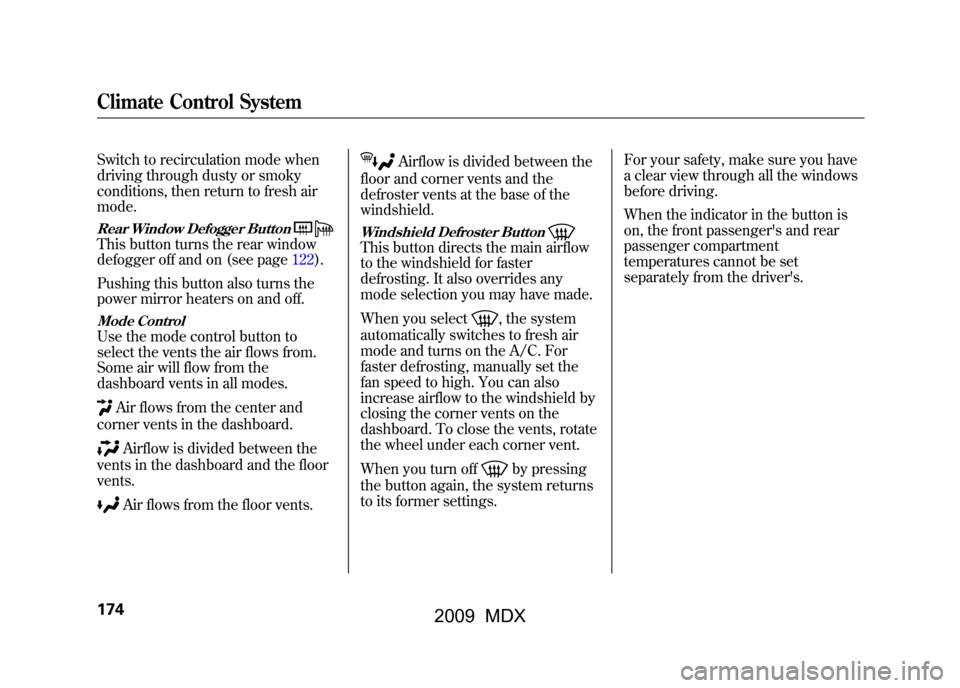
Switch to recirculation mode when
driving through dusty or smoky
conditions, then return to fresh air
mode.Rear Window Defogger ButtonThis button turns the rear window
defogger off and on (see page122).
Pushing this button also turns the
power mirror heaters on and off.Mode ControlUse the mode control button to
select the vents the air flows from.
Some air will flow from the
dashboard vents in all modes.
Air flows from the center and
corner vents in the dashboard.Airflow is divided between the
vents in the dashboard and the floor
vents.Air flows from the floor vents.
Airflow is divided between the
floor and corner vents and the
defroster vents at the base of the
windshield.
Windshield Defroster ButtonThis button directs the main airflow
to the windshield for faster
defrosting. It also overrides any
mode selection you may have made.
When you select
, the system
automatically switches to fresh air
mode and turns on the A/C. For
faster defrosting, manually set the
fan speed to high. You can also
increase airflow to the windshield by
closing the corner vents on the
dashboard. To close the vents, rotate
the wheel under each corner vent.
When you turn offby pressing
the button again, the system returns
to its former settings. For your safety, make sure you have
a clear view through all the windows
before driving.
When the indicator in the button is
on, the front passenger's and rear
passenger compartment
temperatures cannot be set
separately from the driver's.
Climate Control System17408/06/06 16:58:07 09 ACURA MDX MMC North America Owner's M 50 31STX620 enu
2009 MDX
Page 476 of 489
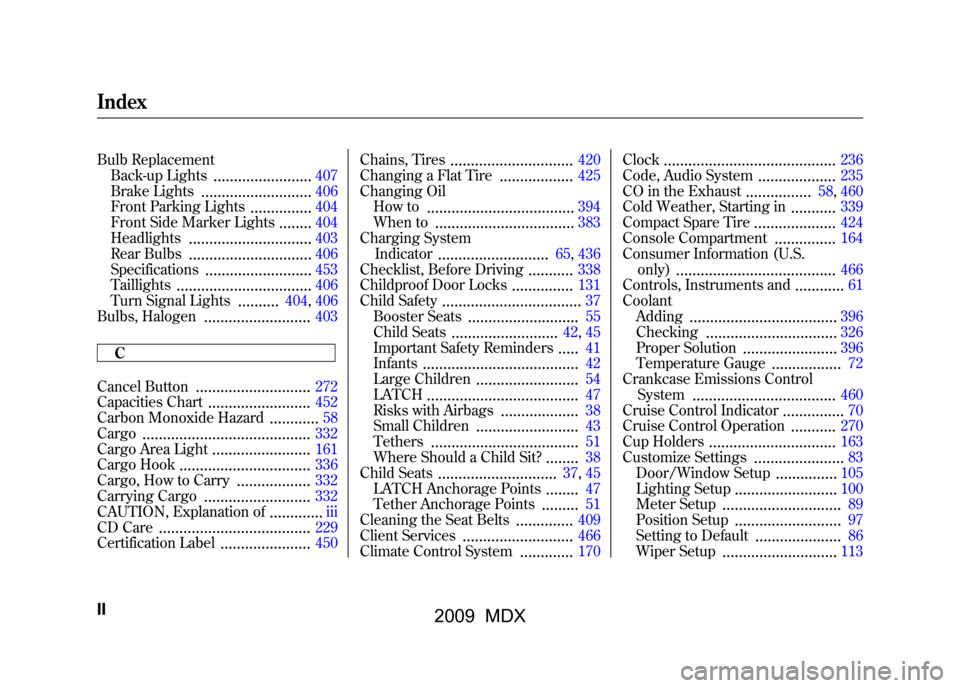
Bulb ReplacementBack-up Lights
........................
407
Brake Lights
...........................
406
Front Parking Lights
...............
404
Front Side Marker Lights
........
404
Headlights
..............................
403
Rear Bulbs
..............................
406
Specifications
..........................
453
Taillights
.................................
406
Turn Signal Lights
..........
404, 406
Bulbs, Halogen
..........................
403
C
Cancel Button
............................
272
Capacities Chart
.........................
452
Carbon Monoxide Hazard
...... ......
58
Cargo
.........................................
332
Cargo Area Light
........................
161
Cargo Hook
................................
336
Cargo, How to Carry
..................
332
Carrying Cargo
..........................
332
CAUTION, Explanation of
...... .......
iii
CD Care
.....................................
229
Certification Label
......................
450 Chains, Tires
..............................
420
Changing a Flat Tire
..................
425
Changing Oil How to
....................................
394
When to
..................................
383
Charging System Indicator
...........................
65, 436
Checklist, Before Driving
...........
338
Childproof Door Locks
...............
131
Child Safety
..................................
37
Booster Seats
...........................
55
Child Seats
..........................
42, 45
Important Safety Reminders.....
41
Infants
......................................
42
Large Children
.........................
54
LATCH
.....................................
47
Risks with Airbags
...................
38
Small Children
.........................
43
Tethers
....................................
51
Where Should a Child Sit?
........
38
Child Seats
.............................
37, 45
LATCH Anchorage Points
........
47
Tether Anchorage Points
.........
51
Cleaning the Seat Belts
..............
409
Client Services
...........................
466
Climate Control System
.............
170 Clock
..........................................
236
Code, Audio System
...................
235
CO in the Exhaust
................
58, 460
Cold Weather, Starting in
...........
339
Compact Spare Tire
....................
424
Console Compartment
...............
164
Consumer Information (U.S. only)
.......................................
466
Controls, Instruments and
............
61
Coolant Adding
....................................
396
Checking
................................
326
Proper Solution
.......................
396
Temperature Gauge
.................
72
Crankcase Emissions Control System
...................................
460
Cruise Control Indicator
...............
70
Cruise Control Operation
...........
270
Cup Holders
...............................
163
Customize Settings
.. ....................
83
Door/Window Setup
...............
105
Lighting Setup
.........................
100
Meter Setup
.............................
89
Position Setup
..........................
97
Setting to Default
.....................
86
Wiper Setup
............................
113
IndexII08/06/06 16:58:07 09 ACURA MDX MMC North America Owner's M 50 31STX620 enu
2009 MDX