bulb Acura MDX 2020 Owner's Manual
[x] Cancel search | Manufacturer: ACURA, Model Year: 2020, Model line: MDX, Model: Acura MDX 2020Pages: 701, PDF Size: 38.91 MB
Page 4 of 701
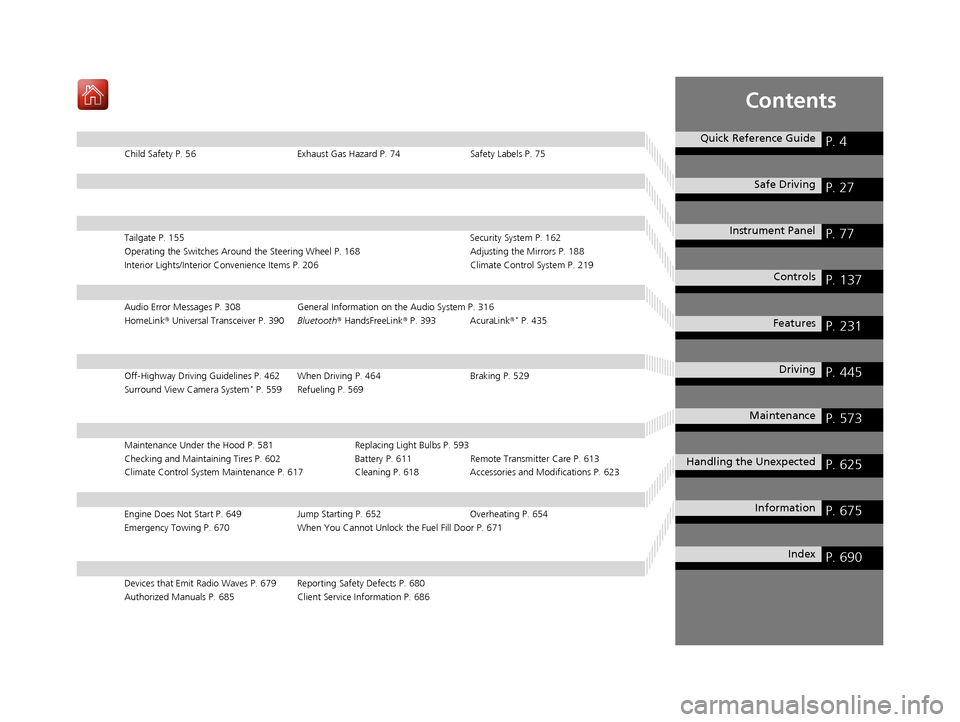
Contents
Child Safety P. 56Exhaust Gas Hazard P. 74Safety Labels P. 75
Tailgate P. 155 Security System P. 162
Operating the Switches Around the Steering Wheel P. 168 Adjusting the Mirrors P. 188
Interior Lights/Interior Convenience It ems P. 206 Climate Control System P. 219
Audio Error Messages P. 308General Information on the Audio System P. 316
HomeLink ® Universal Transceiver P. 390 Bluetooth® HandsFreeLink ® P. 393 AcuraLink ®* P. 435
Off-Highway Driving Guidelines P. 462 When Driving P. 464 Braking P. 529
Surround View Camera System* P. 559 Refueling P. 569
Maintenance Under the Hood P. 581 Replacing Light Bulbs P. 593
Checking and Maintaining Tires P. 602 Battery P. 611 Remote Transmitter Care P. 613
Climate Control System Maintenance P. 617 Cleaning P. 618Accessories and Modifications P. 623
Engine Does Not Start P. 649 Jump Starting P. 652Overheating P. 654
Emergency Towing P. 670 When You Cannot Unlock the Fuel Fill Door P. 671
Devices that Emit Radio Waves P. 679 Reporting Safety Defects P. 680
Authorized Manuals P. 685 Client Service Information P. 686
Quick Reference GuideP. 4
Safe DrivingP. 27
Instrument PanelP. 77
ControlsP. 137
FeaturesP. 231
DrivingP. 445
MaintenanceP. 573
Handling the UnexpectedP. 625
InformationP. 675
IndexP. 690
20 ACURA MDX-31TZ56600.book 3 ページ 2019年4月24日 水曜日 午後5時44分
Page 89 of 701
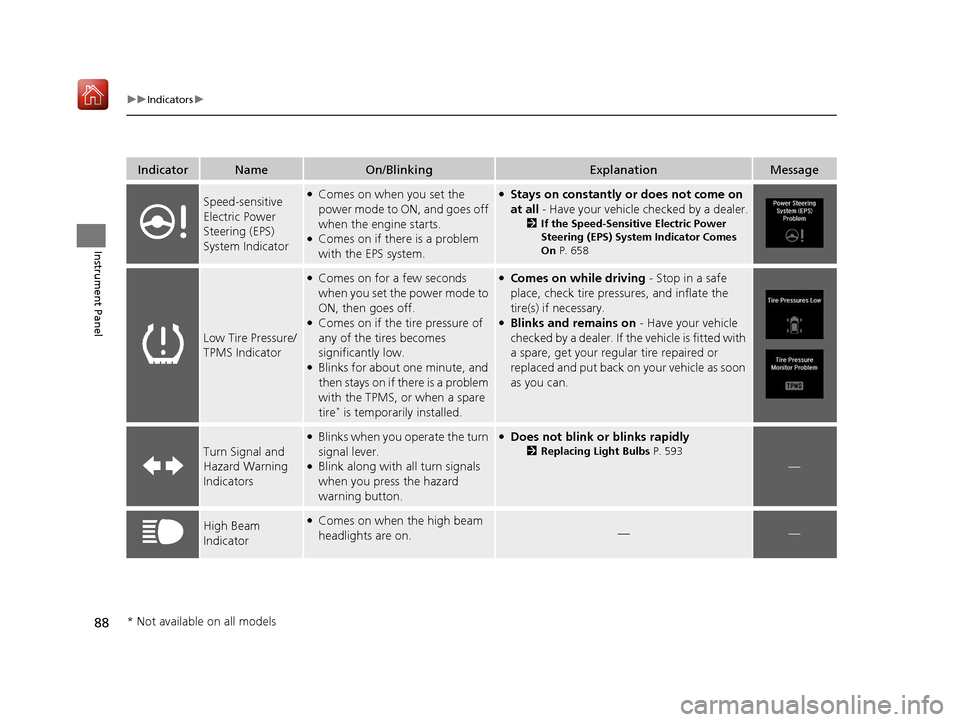
88
uuIndicators u
Instrument Panel
IndicatorNameOn/BlinkingExplanationMessage
Speed-sensitive
Electric Power
Steering (EPS)
System Indicator●Comes on when you set the
power mode to ON, and goes off
when the engine starts.
●Comes on if there is a problem
with the EPS system.
●Stays on constantly or does not come on
at all - Have your vehicle checked by a dealer.
2If the Speed-Sensitive Electric Power
Steering (EPS) System Indicator Comes
On P. 658
Low Tire Pressure/
TPMS Indicator
●Comes on for a few seconds
when you set the power mode to
ON, then goes off.
●Comes on if the tire pressure of
any of the tires becomes
significantly low.
●Blinks for about one minute, and
then stays on if there is a problem
with the TPMS, or when a spare
tire
* is temporarily installed.
●Comes on while driving - Stop in a safe
place, check tire pres sures, and inflate the
tire(s) if necessary.
●Blinks and remains on - Have your vehicle
checked by a dealer. If the vehicle is fitted with
a spare, get your regular tire repaired or
replaced and put back on your vehicle as soon
as you can.
Turn Signal and
Hazard Warning
Indicators
●Blinks when you operate the turn
signal lever.
●Blink along with all turn signals
when you press the hazard
warning button.
●Does not blink or blinks rapidly
2 Replacing Light Bulbs P. 593
—
High Beam
Indicator●Comes on when the high beam
headlights are on.——
* Not available on all models
20 ACURA MDX-31TZ56600.book 88 ページ 2019年4月24日 水曜日 午後5時44分
Page 574 of 701

573
Maintenance
This chapter discusses basic maintenance.
Before Performing MaintenanceInspection and Maintenance ............ 574
Safety When Performing Maintenance ..575
Parts and Fluids Used in Maintenance Service...576Maintenance MinderTM..................... 577
Maintenance Under the Hood
Maintenance Items Under the Hood .. 581
Opening the Hood ........................... 582
Engine Compartment Cover ............. 583
Recommended Engine Oil ................ 584
Oil Check ......................................... 585
Adding Engine Oil ............................ 586
Changing the Engine Oil and Oil Filter ...587 Engine Coolant ................................ 589
Transmission Fluid ............................ 591
Brake Fluid ....................................... 592
Refilling Window Washer Fluid......... 592
Replacing Light Bulbs ....................... 593Checking and Maintaining Wiper Blades... 598Checking and Maintaining Tires
Checking Tires ................................. 602
Tire and Loading Information Label .. 603
Tire Labeling .................................... 603
DOT Tire Quality Grading (U.S. Vehicles).. 605Wear Indicators................................ 607
Tire Service Life ................................ 607 Tire and Wheel Replacement ........... 608
Tire Rotation .................................... 609
Winter Tires ..................................... 610
Battery ............................................... 611
Remote Transmitter Care Replacing the Button Battery ........... 613
Remote Control and Wireless Headphone Care
*........................... 615Climate Control System Maintenance.. 617Cleaning Interior Care .................................... 618
Exterior Care.................................... 620
Accessories and Modifications ........ 623
* Not available on all models
20 ACURA MDX-31TZ56600.book 573 ページ 2019年4月24日 水曜日 午後5時44分
Page 575 of 701
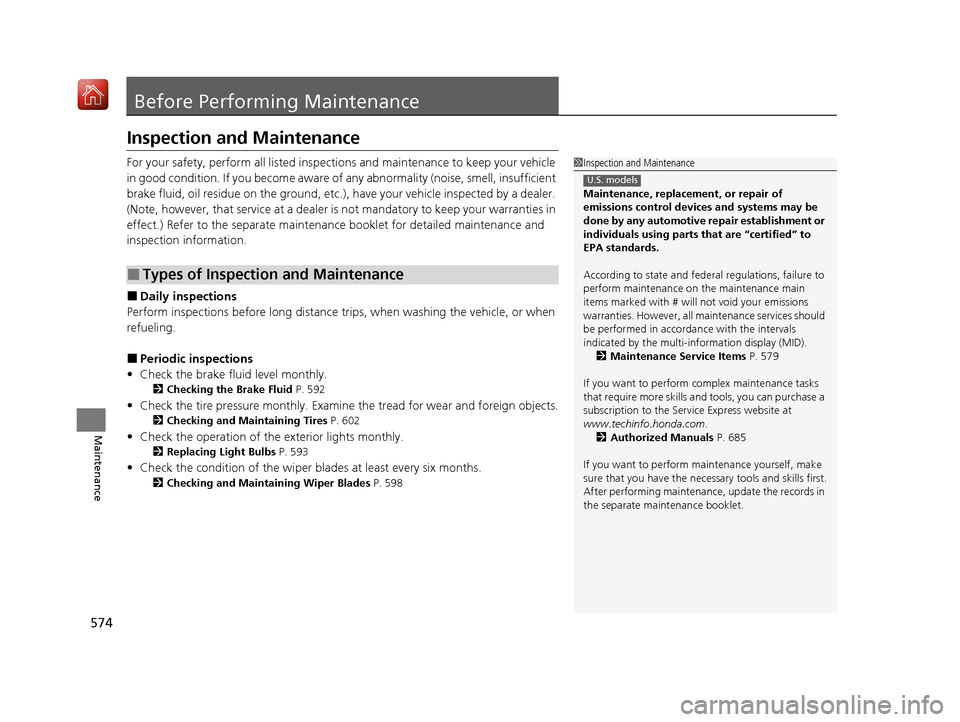
574
Maintenance
Before Performing Maintenance
Inspection and Maintenance
For your safety, perform all listed inspections and maintenance to keep your vehicle
in good condition. If you become aware of an y abnormality (noise, smell, insufficient
brake fluid, oil residue on the ground, etc.), have your vehicle inspected by a dealer.
(Note, however, that service at a dealer is not mandatory to keep your warranties in
effect.) Refer to the separate maintena nce booklet for detailed maintenance and
inspection information.
■Daily inspections
Perform inspections before long distance trips, when washing the vehicle, or when
refueling.
■Periodic inspections
• Check the brake fluid level monthly.
2 Checking the Brake Fluid P. 592
•Check the tire pressure monthly. Examin e the tread for wear and foreign objects.
2Checking and Maintaining Tires P. 602
•Check the operation of the exterior lights monthly.
2 Replacing Light Bulbs P. 593
•Check the condition of the wiper bl ades at least every six months.
2Checking and Maintaining Wiper Blades P. 598
■Types of Inspection and Maintenance
1Inspection and Maintenance
Maintenance, replacement, or repair of
emissions control devices and systems may be
done by any automotive repair establishment or
individuals using parts that are “certified” to
EPA standards.
According to state and fede ral regulations, failure to
perform maintenance on the maintenance main
items marked with # will not void your emissions
warranties. However, all ma intenance services should
be performed in accordan ce with the intervals
indicated by the multi-information display (MID).
2 Maintenance Service Items P. 579
If you want to perform complex maintenance tasks
that require more skills a nd tools, you can purchase a
subscription to the Service Express website at
www.techinfo.honda.com .
2 Authorized Manuals P. 685
If you want to perform ma intenance yourself, make
sure that you have the necessary tools and skills first.
After performing maintenanc e, update the records in
the separate maintenance booklet.
U.S. models
20 ACURA MDX-31TZ56600.book 574 ページ 2019年4月24日 水曜日 午後5時44分
Page 594 of 701
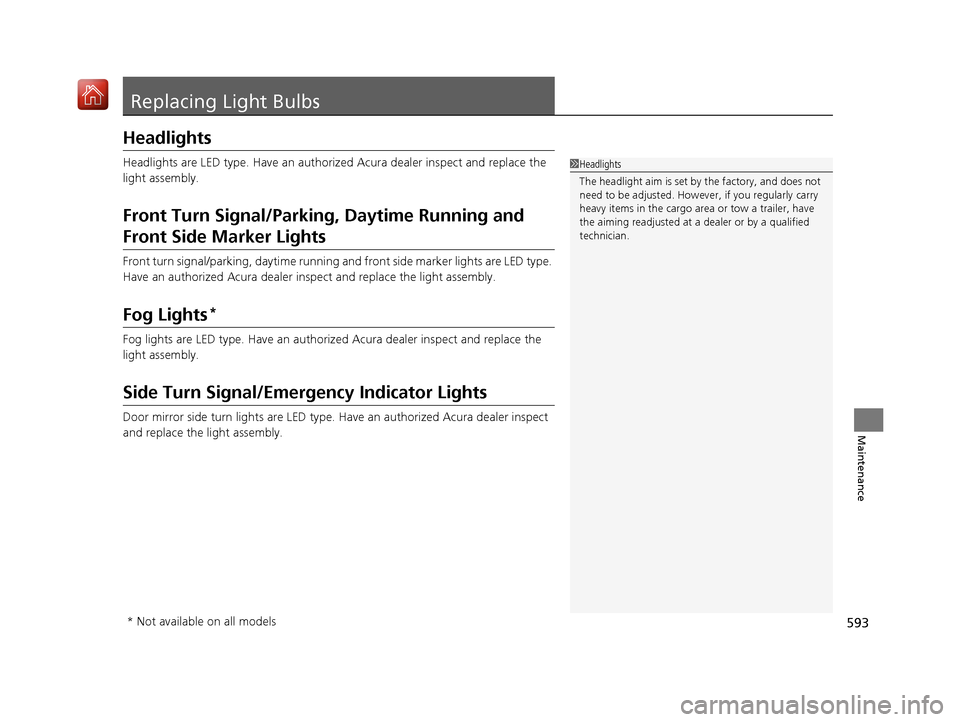
593
Maintenance
Replacing Light Bulbs
Headlights
Headlights are LED type. Have an authorized Acura dealer inspect and replace the
light assembly.
Front Turn Signal/Parking, Daytime Running and
Front Side Marker Lights
Front turn signal/parking, daytime running and front side marker lights are LED type.
Have an authorized Acura dealer in spect and replace the light assembly.
Fog Lights*
Fog lights are LED type. Have an authoriz ed Acura dealer inspect and replace the
light assembly.
Side Turn Signal/Emer gency Indicator Lights
Door mirror side turn lights are LED type. Have an authorized Acura dealer inspect
and replace the light assembly.
1 Headlights
The headlight aim is set by the factory, and does not
need to be adjusted. Howeve r, if you regularly carry
heavy items in the cargo area or tow a trailer, have
the aiming readjusted at a dealer or by a qualified
technician.
* Not available on all models
20 ACURA MDX-31TZ56600.book 593 ページ 2019年4月24日 水曜日 午後5時44分
Page 595 of 701
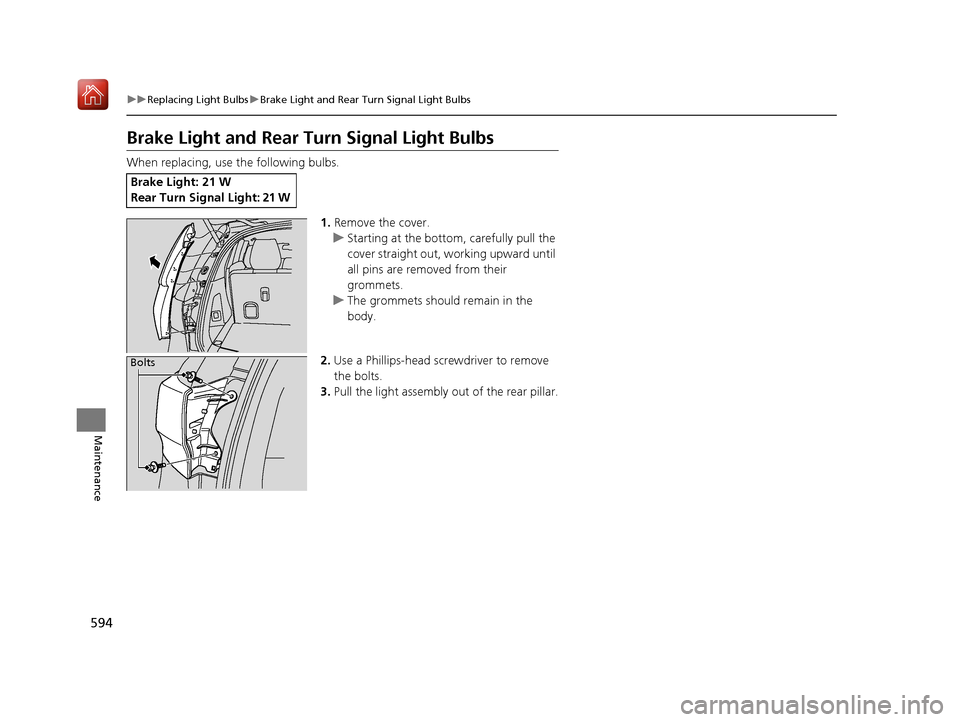
594
uuReplacing Light Bulbs uBrake Light and Rear Turn Signal Light Bulbs
Maintenance
Brake Light and Rear Tu rn Signal Light Bulbs
When replacing, use the following bulbs.
1.Remove the cover.
u Starting at the bottom, carefully pull the
cover straight out, working upward until
all pins are removed from their
grommets.
u The grommets should remain in the
body.
2. Use a Phillips-head screwdriver to remove
the bolts.
3. Pull the light assembly out of the rear pillar.
Brake Light: 21 W
Rear Turn Signal Light: 21 W
Bolts
20 ACURA MDX-31TZ56600.book 594 ページ 2019年4月24日 水曜日 午後5時44分
Page 596 of 701
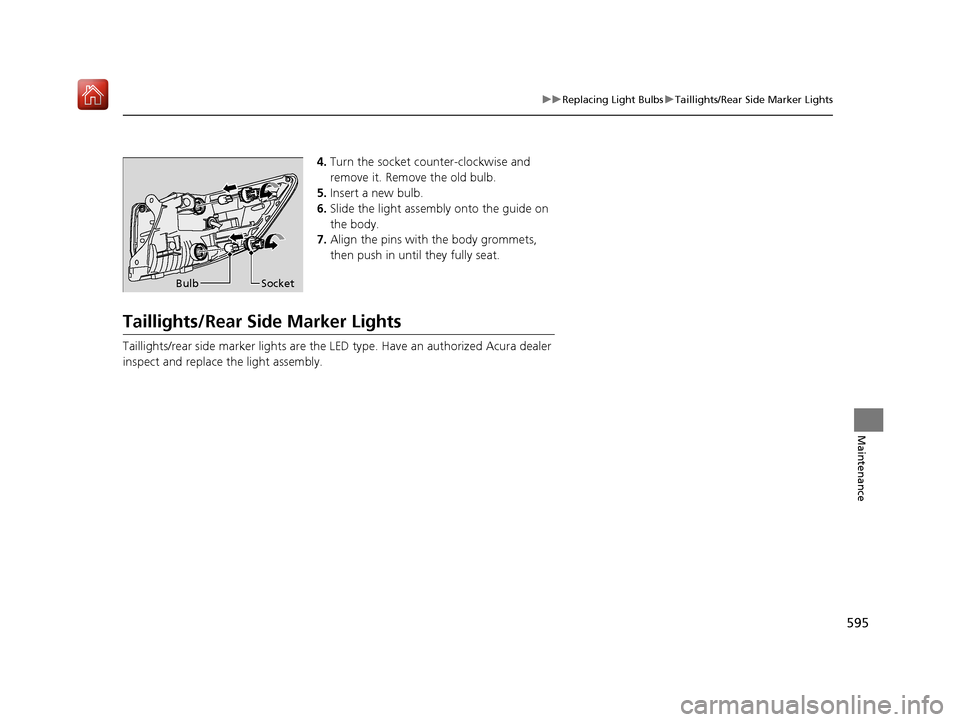
595
uuReplacing Light Bulbs uTaillights/Rear Side Marker Lights
Maintenance
4. Turn the socket counter-clockwise and
remove it. Remove the old bulb.
5. Insert a new bulb.
6. Slide the light assembly onto the guide on
the body.
7. Align the pins with the body grommets,
then push in until they fully seat.
Taillights/Rear Side Marker Lights
Taillights/rear side marker lights are the LE D type. Have an authorized Acura dealer
inspect and replace the light assembly.
Bulb Socket
20 ACURA MDX-31TZ56600.book 595 ページ 2019年4月24日 水曜日 午後5時44分
Page 597 of 701
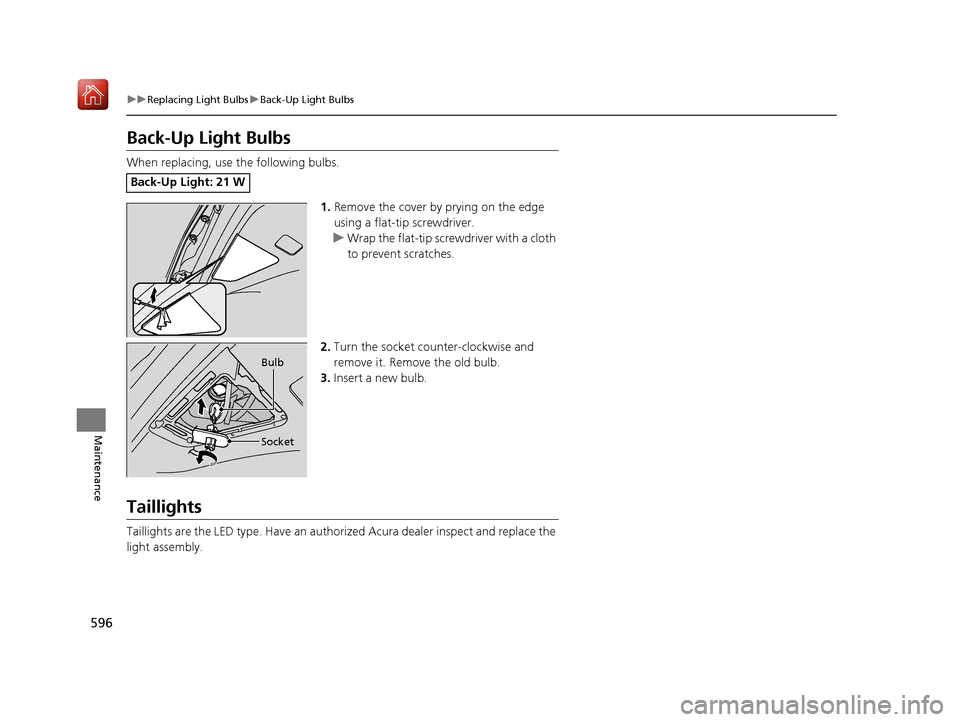
596
uuReplacing Light Bulbs uBack-Up Light Bulbs
Maintenance
Back-Up Light Bulbs
When replacing, use the following bulbs.
1.Remove the cover by prying on the edge
using a flat-tip screwdriver.
u Wrap the flat-tip screwdriver with a cloth
to prevent scratches.
2. Turn the socket counter-clockwise and
remove it. Remove the old bulb.
3. Insert a new bulb.
Taillights
Taillights are the LED type. Ha ve an authorized Acura dealer inspect and replace the
light assembly.
Back-Up Light: 21 W
Bulb
Socket
20 ACURA MDX-31TZ56600.book 596 ページ 2019年4月24日 水曜日 午後5時44分
Page 598 of 701

597
uuReplacing Light Bulbs uRear License Plate Lights
Maintenance
Rear License Plate Lights
Rear license plate lights are LED type. Have an authorized Acura dealer inspect and
replace the light assembly.
High-Mount Brake Light
High-mount brake light is LED type. Have an authorized Acura dealer inspect and
replace the light assembly.
Puddle Lights*
Puddle lights are LED type. Have an authorized Acura dealer inspect and replace the
light assembly.
* Not available on all models
20 ACURA MDX-31TZ56600.book 597 ページ 2019年4月24日 水曜日 午後5時44分
Page 677 of 701
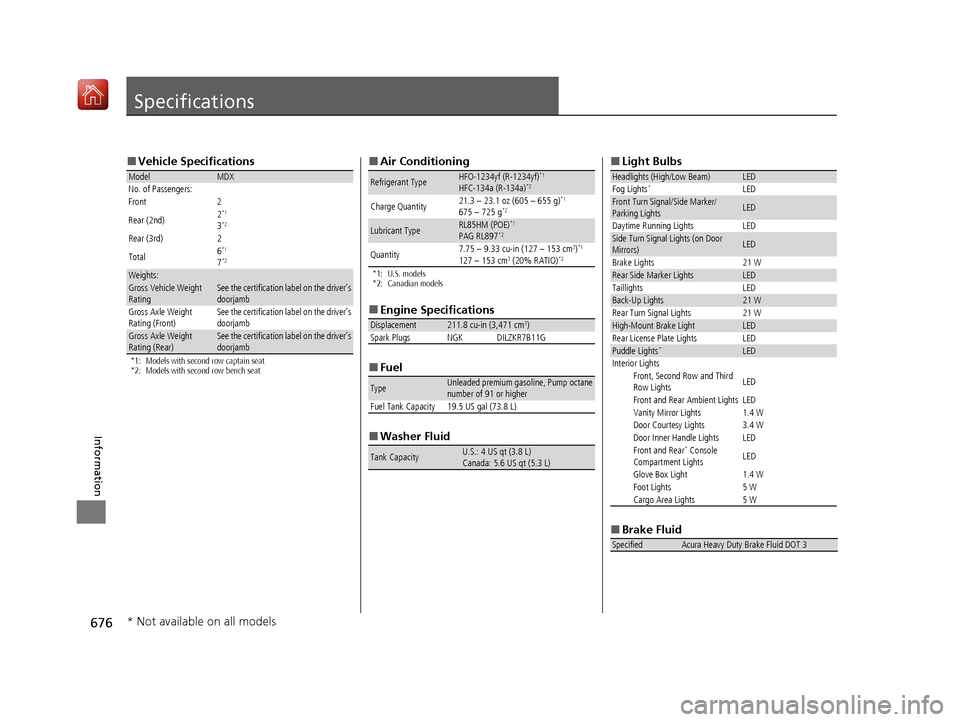
676
Information
Specifications
■Vehicle Specifications
*1: Models with second row captain seat
*2: Models with second row bench seat
ModelMDX
No. of Passengers:
Front 2
Rear (2nd) 2
*1
3*2
Rear (3rd)
2
Total 6*1
7*2
Weights:Gross Vehicle Weight
RatingSee the certification label on the driver’s
doorjamb
Gross Axle Weight
Rating (Front)See the certification label on the driver’s
doorjamb
Gross Axle Weight
Rating (Rear)See the certification label on the driver’s
doorjamb
■
Air Conditioning
*1: U.S. models
*2: Canadian models
■Engine Specifications
■ Fuel
■ Washer Fluid
Refrigerant TypeHFO-1234yf (R-1234yf)*1
HFC-134a (R-134a)*2
Charge Quantity 21.3 – 23.1 oz (605 – 655 g)*1
675 – 725 g*2
Lubricant TypeRL85HM (POE)*1
PAG RL897*2
Quantity7.75 – 9.33 cu-in (127 – 153 cm3)*1
127 – 153 cm3 (20% RATIO)*2
Displacement211.8 cu-in (3,471 cm3)
Spark Plugs NGK DILZKR7B11G
TypeUnleaded premium gasoline, Pump octane
number of 91 or higher
Fuel Tank Capacity 19.5 US gal (73.8 L)
Tank CapacityU.S.: 4 US qt (3.8 L)
Canada: 5.6 US qt (5.3 L)
■ Light Bulbs
■ Brake Fluid
Headlights (High/Low Beam)LED
Fog Lights*LEDFront Turn Signal/Side Marker/
Parking LightsLED
Daytime Running Lights LED
Side Turn Signal Lights (on Door
Mirrors)LED
Brake Lights 21 W
Rear Side Marker LightsLED
Taillights LED
Back-Up Lights21 W
Rear Turn Signal Lights 21 W
High-Mount Brake LightLED
Rear License Plate Lights LED
Puddle Lights*LED
Interior Lights Front, Second Row and Third
Row Lights LED
Front and Rear Ambient Lights LED
Vanity Mirror Lights 1.4 W
Door Courtesy Lights 3.4 W
Door Inner Handle Lights LED
Front and Rear
* Console
Compartment Lights LED
Glove Box Light 1.4 W
Foot Lights 5 W
Cargo Area Lights 5 W
SpecifiedAcura Heavy Duty Brake Fluid DOT 3
* Not available on all models
20 ACURA MDX-31TZ56600.book 676 ページ 2019年4月24日 水曜日 午後5時44分