check engine light ACURA MDX 2022 Owners Manual
[x] Cancel search | Manufacturer: ACURA, Model Year: 2022, Model line: MDX, Model: ACURA MDX 2022Pages: 712, PDF Size: 22.65 MB
Page 6 of 712
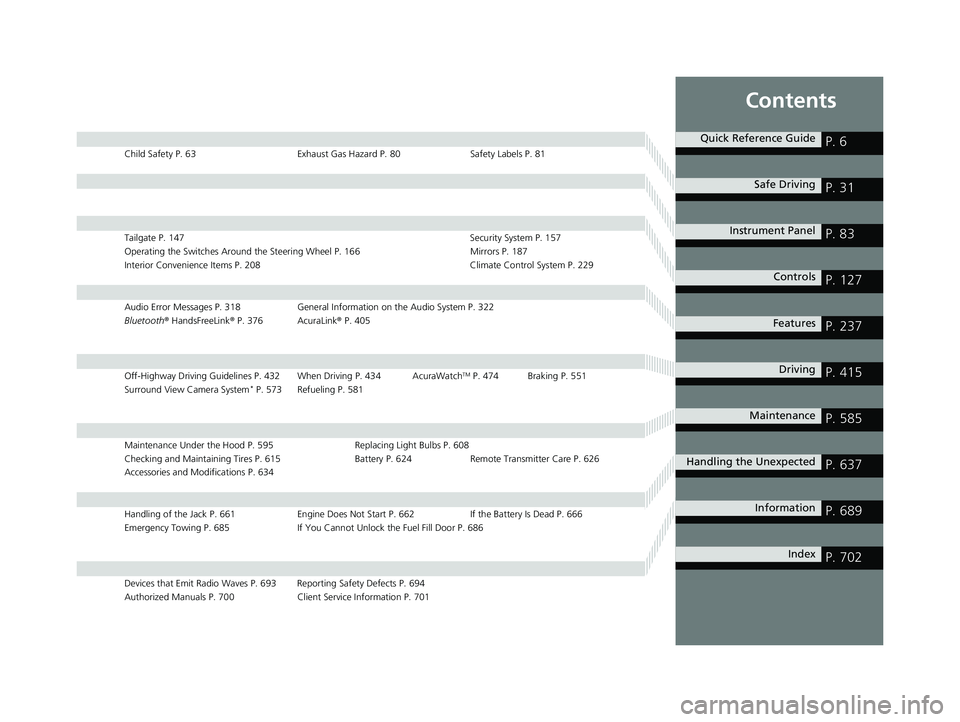
Contents
Child Safety P. 63Exhaust Gas Hazard P. 80Safety Labels P. 81
Tailgate P. 147 Security System P. 157
Operating the Switches Around the Steering Wheel P. 166 Mirrors P. 187
Interior Convenience Items P. 208 Climate Control System P. 229
Audio Error Messages P. 318General Information on the Audio System P. 322
Bluetooth ® HandsFreeLink ® P. 376 AcuraLink ® P. 405
Off-Highway Driving Guidelines P. 432 When Driving P. 434 AcuraWatchTM P. 474 Braking P. 551
Surround View Camera System* P. 573 Refueling P. 581
Maintenance Under the Hood P. 595 Replacing Light Bulbs P. 608
Checking and Maintaining Tires P. 615 Battery P. 624 Remote Transmitter Care P. 626
Accessories and Modifications P. 634
Handling of the Jack P. 661 Engine Does Not Start P. 662 If the Battery Is Dead P. 666
Emergency Towing P. 685 If You Cannot Unlock the Fuel Fill Door P. 686
Devices that Emit Radio Waves P. 693 Reporting Safety Defects P. 694
Authorized Manuals P. 700 Client Service Information P. 701
Quick Reference GuideP. 6
Safe DrivingP. 31
Instrument PanelP. 83
ControlsP. 127
FeaturesP. 237
DrivingP. 415
MaintenanceP. 585
Handling the UnexpectedP. 637
InformationP. 689
IndexP. 702
22 ACURA MDX-31TYA6000_02.book 5 ページ 2020年11月5日 木曜日 午前11時39分
Page 27 of 712
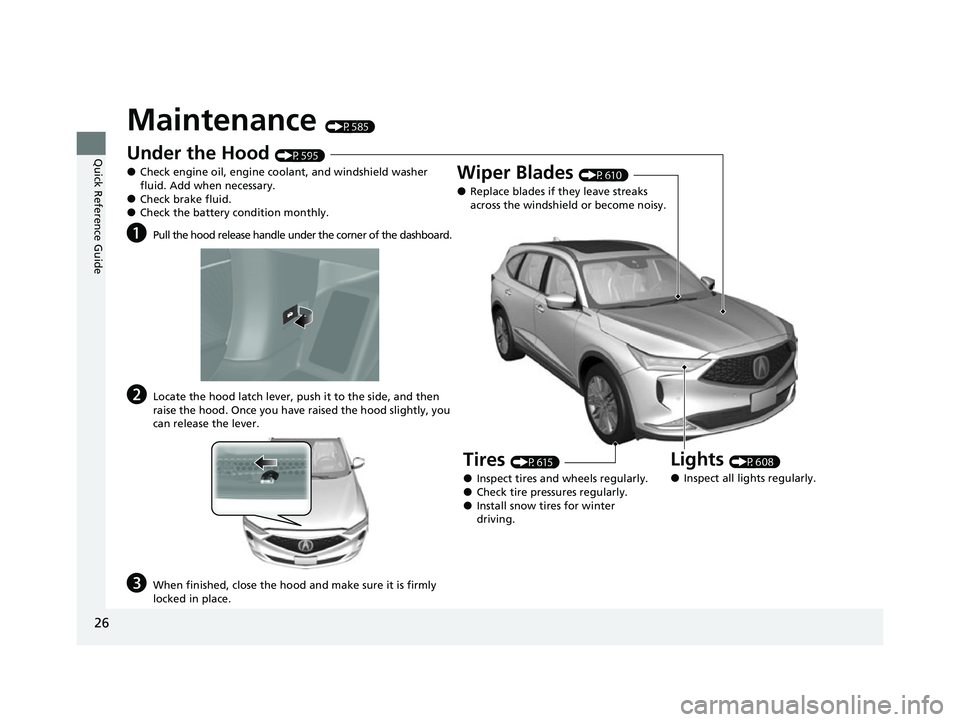
26
Quick Reference Guide
Maintenance (P585)
Under the Hood (P595)
●Check engine oil, engine coolant, and windshield washer
fluid. Add when necessary.
●Check brake fluid.●Check the battery condition monthly.
aPull the hood release handle under the corner of the dashboard.
bLocate the hood latch lever, push it to the side, and then
raise the hood. Once you have raised the hood slightly, you
can release the lever.
cWhen finished, close the hood and make sure it is firmly
locked in place.
Lights (P608)
●Inspect all lights regularly.
Wiper Blades (P610)
●Replace blades if they leave streaks
across the windshield or become noisy.
Tires (P615)
●Inspect tires and wheels regularly.●Check tire pressures regularly.●Install snow tires for winter
driving.
22 ACURA MDX-31TYA6000_02.book 26 ページ 2020年11月5日 木曜日 午前11時39分
Page 86 of 712
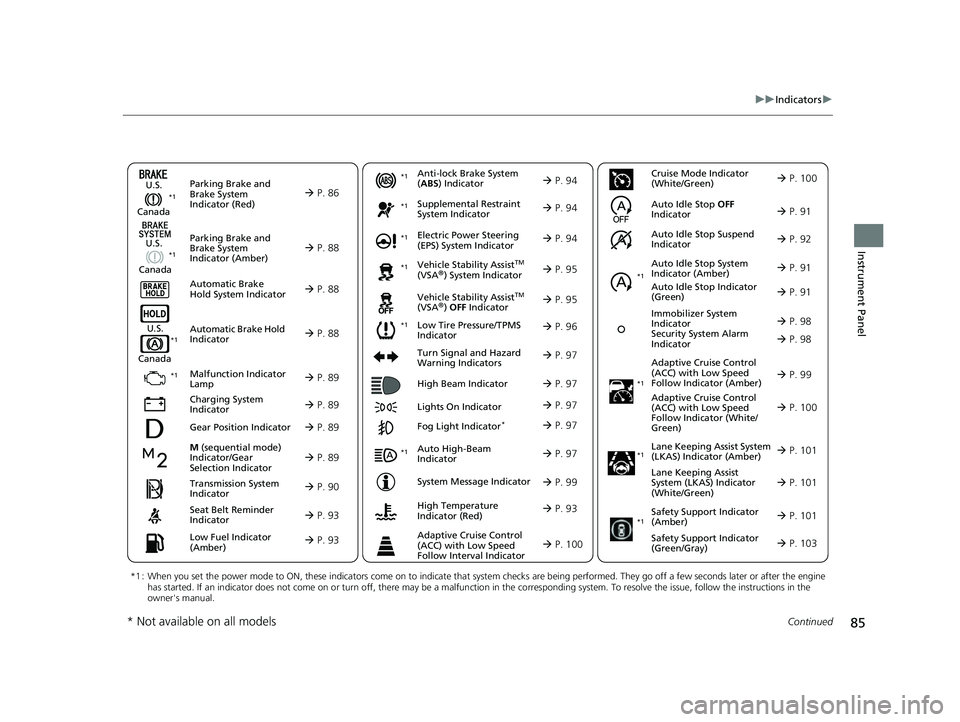
85
uuIndicators u
Continued
Instrument Panel
M (sequential mode)
Indicator/Gear
Selection Indicator P. 89
Parking Brake and
Brake System
Indicator (Red)
Parking Brake and
Brake System
Indicator (Amber)
U.S.
Canada
U.S.
Canada Automatic Brake
Hold System Indicator
Automatic Brake Hold
Indicator
U.S.
Canada
*1 : When you set the power mode to ON, these indicators come on to indicate that system checks are being perf ormed. They go off a few seconds later or after the engine
has started. If an indicator does not come on or turn off, th ere may be a malfunction in the corresponding system. To resolve the issue, follow the instructions in the
owner's manual.
P. 86*1
Malfunction Indicator
Lamp
Charging System
Indicator
Anti-lock Brake System
(ABS ) Indicator
Seat Belt Reminder
Indicator
Low Fuel Indicator
(Amber)
Vehicle Stability AssistTM
(VSA®) System Indicator
Vehicle Stability Assist
TM
(VSA®) OFF Indicator
Supplemental Restraint
System Indicator
Auto High-Beam
Indicator
Low Tire Pressure/TPMS
Indicator Electric Power Steering
(EPS) System Indicator
Turn Signal and Hazard
Warning Indicators
Lights On Indicator High Beam Indicator
Fog Light Indicator*
System Message Indicator Adaptive Cruise Control
(ACC) with Low Speed
Follow Indicator (Amber)
Lane Keeping Assist System
(LKAS) Indicator (Amber)
Safety Support Indicator
(Green/Gray)
P. 88
P. 88
P. 88
P. 89
P. 89*1 *1
P. 96
*1
Gear Position Indicator P. 89
Transmission System
Indicator P. 90
Auto Idle Stop System
Indicator (Amber)
P. 91
P. 93
P. 93
P. 94
P. 94
P. 97
P. 95
*1
*1
P. 95
*1 P. 94
P. 97
P. 99
*1
P. 97
P. 97
P. 97
Immobilizer System
Indicator
Security System Alarm
Indicator P. 98
P. 99
P. 101
P. 103
*1
Adaptive Cruise Control
(ACC) with Low Speed
Follow Indicator (White/
Green) P. 100
*1
Lane Keeping Assist
System (LKAS) Indicator
(White/Green) P. 101
*1
*1
Safety Support Indicator
(Amber) P. 101
*1
Cruise Mode Indicator
(White/Green) P. 100
Auto Idle Stop OFF
Indicator P. 91
Auto Idle Stop Suspend
Indicator P. 92
*1
Auto Idle Stop Indicator
(Green)
P. 91
High Temperature
Indicator (Red) P. 93
Adaptive Cruise Control
(ACC) with Low Speed
Follow Interval Indicator P. 100
P. 98
* Not available on all models
22 ACURA MDX-31TYA6000_02.book 85 ページ 2020年11月5日 木曜日 午前11時39分
Page 413 of 712

uuAcuraLink ®u
412
Features
Your subscribed telematics service provider can check your vehicle’s condition. For
maximum functionality download AcuraLink app in your smartphone and connect it
with the vehicle.
■Automatic Collision Notifications
A live agent will reach out and check on you and request that help be sent in the
event of a crash.
■Send Destination
Search for destinations on your phone and in stantly beam turn-by-turn directions to
your navigation system
*. Requires In-vehicle Navigation System*.
■Stolen Vehicle Locator
Helps authorities track and recover your vehicle in case of theft.
■Remote Start & Stop
Arrive at your vehicle with the engine warmed up and the interior set to a
comfortable temperature.
■Remote Lock & Unlock
Lock and unlock your vehicle with your smartphone.
■Find My Car
Find your parked vehicle and flash/sound your horns remotely using your
smartphone.
■Connection Features1 Connection Features
The contact information of your provider, your user
ID and PIN will be given when you subscribe to
AcuraLink. If you forget any of the above, contact a
Acura dealer, or go to owners.acura.com (U.S.) or
www.acura.ca/owners/acuralink (Canada).
You can also activate the remote door lock/unlock
and vehicle finder features from the Internet or using
your smartphone app. As k a dealer, or visit
owners.acura.com (U.S.) or www.acura.ca/owners/
acuralink (Canada) for details.
1Find My Car
The lights will stop flas hing and horn will stop
sounding under the following:
•When conditions 30 seconds have elapsed.
•You unlock the doors using the remote transmitter.
•You unlock the doors using the keyless access
system.
•You unlock the doors using the built-in key.
•The power mode is set to ACCESSORY or ON.
* Not available on all models
22 ACURA MDX-31TYA6000_02.book 412 ページ 2020年11月5日 木曜日 午前11時39分
Page 417 of 712

416
Driving
Before Driving
Driving Preparation
Check the following items before you start driving.
• Make sure there are no obstructions on th e windows, door mirrors, exterior
lights, or other parts of the vehicle.
u Remove any frost, snow, or ice.
u Remove any snow on the roof, as this can slip down and obstruct your field of
vision while driving. If frozen solid , remove ice once it has softened.
u When removing ice from around the wheel s, be sure not to damage the wheel
or wheel components.
• Make sure the hood is securely closed.
u If the hood opens while driving, your front view will be blocked.
• Make sure the tires are in good condition.
u Check air pressure, and check for damage and excessive wear.
2 Checking and Maintaining Tires P. 615
•Make sure there are no people or ob jects behind or around the vehicle.
u There are blind spots from the inside.
■Exterior Checks1Exterior Checks
NOTICE
When doors are frozen s hut, use warm water around
the door edges to melt any ice. Do not try to force
them open, as this can damage the rubber trim
around the doors. When done, wipe dry to avoid
further freezing.
Do not pour warm water into the key cylinder.
You will be unable to insert the key if the water
freezes in the hole.
Heat from the engine and exhaust can ignite
flammable material s left under the hood, causing a
fire. If you’ve parked y our vehicle for an extended
period, inspect and remove any debris that may have
collected, such as dried grass and leaves that have
fallen or have been carried in for use as a nest by a
small animal. Also check under the hood for leftover
flammable materials after you or someone else has
performed maintenance on your vehicle.
22 ACURA MDX-31TYA6000_02.book 416 ページ 2020年11月5日 木曜日 午前11時39分
Page 435 of 712

434
Driving
When Driving
Starting the Engine
1.Make sure the parking brake is applied.
u The parking brake and brake system
indicator (red) comes on for 30 seconds
when you press the electric parking
brake switch.
2. Depress the brake pedal.
3. Press the ENGINE START/STOP button
without depressing the accelerator pedal.1 Starting the Engine
Keep your foot firmly on the brake pedal when
starting the engine.
The engine is harder to st art in cold weather and in
thinner air found at altit udes above 8,000 feet (2,400
meters).
When starting the engine in cold weather, turn off all
electrical accessories such as the lights, climate
control system, and rear de fogger in order to reduce
battery drain.
If you live in a region where winter is extremely cold,
an engine block heater will improve starting and
warming of the engine. Cons ult a dealer for details.
If the exhaust system sounds abnormal or you can
smell exhaust gas inside the vehicle, have your vehicle
checked by a dealer. There may be a problem with
the engine or exhaust system.
Bring the keyless access remote close to the ENGINE
START/STOP button if the batte ry in the keyless
access remote is weak. 2 If the Keyless Access Remote Battery is
Weak P. 663
The engine may not start if the keyless access remote
is subjected to strong radio waves.Electric Parking Brake Switch
Brake Pedal
22 ACURA MDX-31TYA6000_02.book 434 ページ 2020年11月5日 木曜日 午前11時39分
Page 445 of 712

uuWhen Driving uShifting
444
Driving
■Shift Operation1Shift Operation
NOTICE
When you change (D to (R and vice versa, come to
a complete stop and keep the brake pedal depressed.
Operating the shift button be fore the vehicle has come
to a complete standstill can damage the transmission.
Use the gear position indicator and the shift button indicator
to check the shift position be fore selecting a shift button.
If the indicator of the currentl y selected shift position, or
all the gear position indicators are blinking
simultaneously, there is a problem with the transmission.
Avoid sudden acceleration and have the transmission
checked by a dealer as soon as possible.
The fuel supply may be cut off if you drive at engine speeds
in or over the tachometer’s red zone (engine speed limit). If
this happens, you may experience a slight jolt.
When the engine speed is increased while the
transmission is in
( N, (P or (R, the fuel supply may
be cut off even without the engine speed entering
the tachometer’s red zone.
When shifting positions in extremely low temperatures
(−22°F/−30°C), there may be a short delay before the
shift is indicated in the disp lay. Always confirm you are
in the correct shift pos ition before driving.
The beeper sounds once when you change to
( R.
2 Customized Features P. 345
Gear Position Indicator Tachometer’s red zone
Press the
(P button.
Pull back the (R button.
Press the
( N button.
Press the button, the mode
switches between Drive and S
Position mode.
D/S
Shift Button
Indicator M
(sequential mode) Indicator
Sequential Mode Gear Selection Indicator
22 ACURA MDX-31TYA6000_02.book 444 ページ 2020年11月5日 木曜日 午前11時39分
Page 474 of 712

473
uuWhen Driving uBlind spot information System
Driving
■Blind spot information System On and Off
When you turn the blind spot information
system on and off, do the following.
1. Press the safety support switch.
2. Roll the right selector wheel to the
symbol and push it.
u The message appears on the driver
information interface when the system
becomes on or off.
u A check mark appears in the box and the
color of the symbol changes green
when the system is on. The check mark
disappear and the color of the symbol
changes gray when the system is off.
The blind spot information system is in the
previously selected on (checked) or off
(unchecked) setting eac h time you start the
engine.1 Blind spot information System
You can also select the safety support content from
the driver information interface.
2 Driver Information Interface (Right Side
Area) P. 108
Blind spot information sy stem may be adversely
affected when:
•Objects (guard rails, poles, trees, etc,.) are
detected.
•An object that does not re flect radio waves well,
such as a motorcycle, is in the alert zone.
•Driving on a curved road.
•A vehicle is moving from a far lane to the adjacent
lane.
•The system picks up external electrical interference.
•The rear bumper or the sensors have been
improperly repaired or the rear bumper has been
deformed.
•The orientation of the sensors has been changed.
•In bad weather (Heavy rain, snow, and fog).•Making a turn at an intersection.
•Driving on a bumpy road.
•Making a short turn that slightly tilts the vehicle.
For a proper blind spot in formation system operation:
•Always keep the rear bumper corner area clean.•Do not cover the rear bumper corner area with
labels or stickers of any kind.
•Take your vehicle to a dealer if you need the rear
bumper corner area or th e radar sensors to be
repaired, or the rear bumper corner area is strongly
impacted.
Right Selector Wheel
Safety Support Switch
22 ACURA MDX-31TYA6000_02.book 473 ページ 2020年11月5日 木曜日 午前11時39分
Page 556 of 712

Continued555
uuBraking uBrake System
Driving
Your vehicle is equipped with disc brakes at all four wheels. The brake assist system
increases the stopping force when you depress the brake pedal hard in an
emergency situation. The an ti-lock brake system (ABS) helps you retain steering
control when brak ing very hard.
2Brake Assist System P. 559
2 Anti-lock Brake System (ABS) P. 558
■Foot Brake1Foot Brake
Check the brakes after driving through deep water,
or if there is a buildup of road surface water. If
necessary, dry the brakes by lightly depressing the
pedal several times.
If you hear a continuous me tallic friction sound when
applying the brakes, this is caused by the brake wear
indicator rubbing on the brake rotor and indicates
that the brake pads need to be replaced. Have the
vehicle checked by a deal er. If you hear only an
occasional squeak or squeal when you initially apply
the brake pedal, this may be normal and caused by
high frequency vibr ation of the brake pads against
the rotating brake disc.
Constantly using the brake pedal while going down a
long hill builds up heat, which reduces the brake
effectiveness. Apply engine braking by taking your
foot off the accelerator pe dal and downshifting to a
lower gear.
Do not rest your foot on the brake pedal while
driving, as it will lightly apply the brakes and cause
them to lose effectiveness over time and reduce pad
life. It will also conf use drivers behind you.
22 ACURA MDX-31TYA6000_02.book 555 ページ 2020年11月5日 木曜日 午前11時39分
Page 559 of 712

558
uuBraking uAnti-lock Brake System (ABS)
Driving
Anti-lock Brake System (ABS)
Helps prevent the wheels from locking up, an d helps you retain steering control by
pumping the brakes rapidly, much faster than you can.
The electronic brake distribution (EBD) system, which is part of the ABS, also
balances the front-to-rear braking distri bution according to vehicle loading.
You should never pump the brake pedal. Let the ABS work for you by always
keeping firm, steady pressure on the brake pe dal. This is sometimes referred to as
“stomp and steer.”
■ABS operation
The brake pedal may pulsate slightly when the ABS is working. Depress the brake
pedal and keep holding the pedal firmly do wn. On dry pavement, you will need to
press on the brake pedal very hard before the ABS activates. However, you may feel
the ABS activate immediately if yo u are trying to stop on snow or ice.
ABS may activate when you depress the brake pedal when driving on:
• Wet or snow covered roads.
• Roads paved with stone.
• Roads with uneven surfaces, such as potholes, cracks, manholes, etc.
When the vehicle speed goes unde r 6 mph (10 km/h), the ABS stops.
■ABS1Anti-lock Brake System (ABS)
NOTICE
The ABS may not function correctly if you use a tire of
the wrong size or type.
If the ABS indicator comes on while driving, there
may be a problem with the system.
While normal braking will not be affected, there is a
possibility that the ABS wi ll not be operating. Have
your vehicle checked by a dealer immediately.
The ABS is not designed for the purpose of reducing
the time or distance it takes for a vehicle to stop: It is
designed to limit brake lo ckup which can lead to
skidding and loss of steering control.
In the following cases, yo ur vehicle may need more
distance to stop than a vehicle without the ABS:
•You are driving on rough or uneven road surfaces,
such as gravel or snow.
•The tires are equipped with tire chains.
The following may be observed with the ABS system:
•Motor sounds coming from the engine
compartment when the brakes are applied, or
when system checks are being performed after the
engine has been started and while the vehicle
accelerates.
•Brake pedal and/or the vehicle body vibration when
ABS activates.
These vibrations and sou nds are normal to ABS
systems and are no cause for concern.
22 ACURA MDX-31TYA6000_02.book 558 ページ 2020年11月5日 木曜日 午前11時39分