radio controls Acura RL 2000 3.5 Owner's Manual
[x] Cancel search | Manufacturer: ACURA, Model Year: 2000, Model line: RL, Model: Acura RL 2000Pages: 330, PDF Size: 4.53 MB
Page 122 of 330
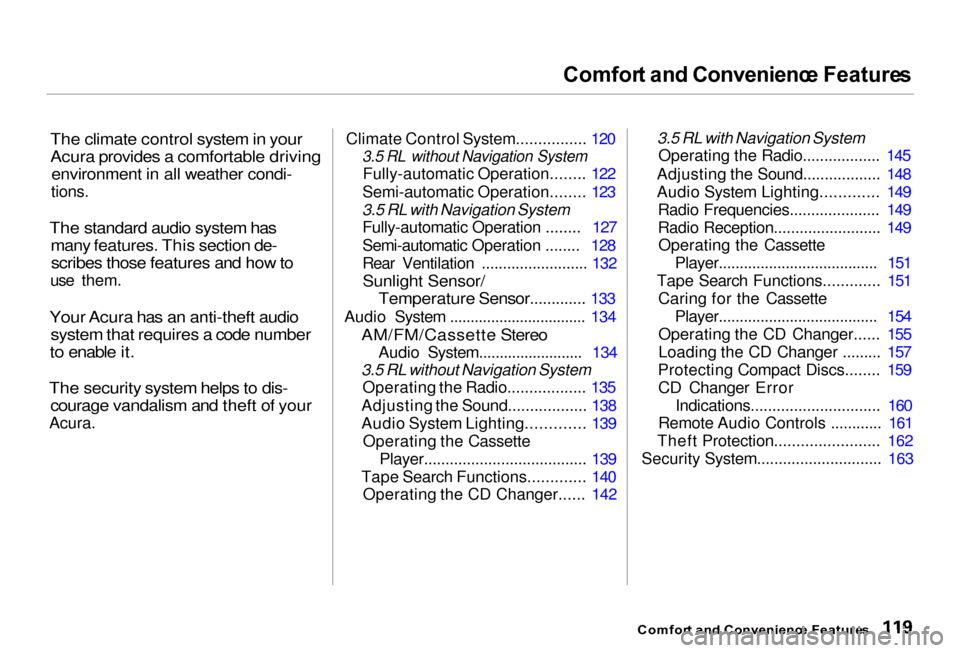
Comfor
t an d Convenienc e Feature s
The climate control system in your
Acura provides a comfortable driving
environment in all weather condi-
tions.
The standard audio system has
many features. This section de-
scribes those features and how to
use them.
Your Acura has an anti-theft audio
system that requires a code number
to enable it.
The security system helps to dis-
courage vandalism and theft of your
Acura. Climate Control System................ 120
3.5 RL without Navigation System
Fully-automatic Operation........ 122
Semi-automatic Operation........ 123
3.5 RL with Navigation System
Fully-automatic Operation ........ 127
Semi-automatic Operation ........ 128
Rear Ventilation ......................... 132
Sunlight Sensor/ Temperature Sensor.............
133
Audio System ................................. 134
AM/FM/Cassette Stereo
Audio System......................... 134
3.5 RL without Navigation System
Operating the Radio.................. 135
Adjusting the Sound.................. 138
Audio System Lighting............. 139 Operating the Cassette Player...................................... 139
Tape Search Functions............. 140 Operating the CD Changer...... 142
3.5 RL with Navigation System
Operating the Radio.................. 145
Adjusting the Sound.................. 148
Audio System Lighting............. 149 Radio Frequencies..................... 149
Radio Reception......................... 149Operating the Cassette
Player...................................... 151
Tape Search Functions............. 151 Caring for the Cassette Player...................................... 154
Operating the CD Changer...... 155
Loading the CD Changer ......... 157
Protecting Compact Discs........ 159 CD Changer Error Indications.............................. 160
Remote Audio Controls ............ 161
Theft Protection........................ 162
Security System............................. 163
Comfor t an d Convenienc e Feature s
Page 145 of 330
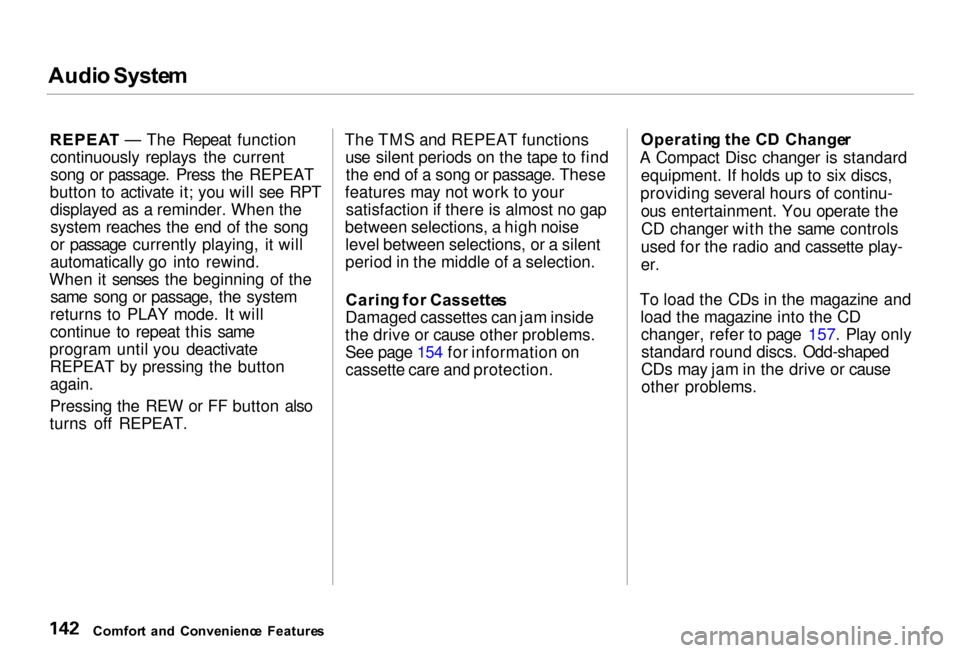
Audi
o Syste m
REPEA T — The Repeat function
continuously replays the current
song or passage. Press the REPEAT
button to activate it; you will see RPT displayed as a reminder. When the
system reaches the end of the song
or passage currently playing, it will
automatically go into rewind.
When it senses the beginning of the same song or passage, the system
returns to PLAY mode. It will
continue to repeat this same
program until you deactivate REPEAT by pressing the button
again.
Pressing the REW or FF button also
turns off REPEAT. The TMS and REPEAT functions
use silent periods on the tape to findthe end of a song or passage. These
features may not work to your satisfaction if there is almost no gap
between selections, a high noise level between selections, or a silent
period in the middle of a selection.
Carin g for Cassette s
Damaged cassettes can jam inside
the drive or cause other problems. See page 154 for information on
cassette care and protection. Operatin
g th e C D Change r
A Compact Disc changer is standard equipment. If holds up to six discs,
providing several hours of continu- ous entertainment. You operate theCD changer with the same controls
used for the radio and cassette play-
er.
To load the CDs in the magazine and load the magazine into the CDchanger, refer to page 157. Play onlystandard round discs. Odd-shaped
CDs may jam in the drive or cause
other problems.
Comfor t an d Convenienc e Feature s
Page 158 of 330
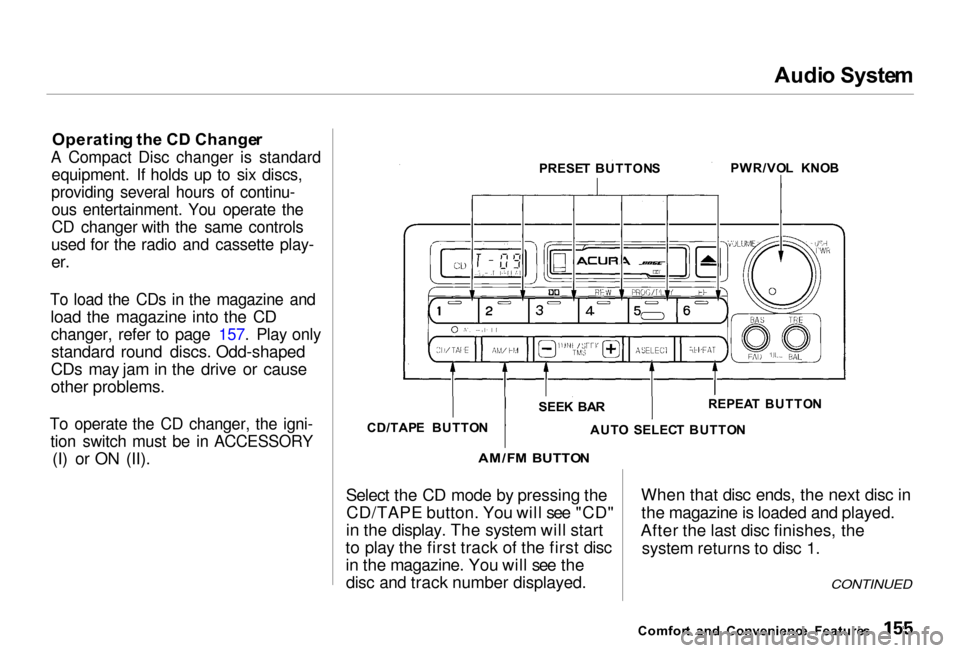
Audi
o Syste m
Operatin g th e C D Change rA Compact Disc changer is standard
equipment. If holds up to six discs,
providing several hours of continu-
ous entertainment. You operate the
CD changer with the same controls
used for the radio and cassette play-
er.
To load the CDs in the magazine and
load the magazine into the CD
changer, refer to page 157. Play only
standard round discs. Odd-shaped
CDs may jam in the drive or cause
other problems.
To operate the CD changer, the igni-
tion switch must be in ACCESSORY
(I) or ON (II).
Select the CD mode by pressing theCD/TAPE button. You will see "CD"
in the display. The system will start
to play the first track of the first disc
in the magazine. You will see the disc and track number displayed. When that disc ends, the next disc in
the magazine is loaded and played.
After the last disc finishes, the system returns to disc 1.
Comfor t an d Convenienc e Feature s
CONTINUED
PRESE
T BUTTON S PWR/VO
L KNO B
SEE K BA R REPEA
T BUTTO N
AUT O SELEC T BUTTO N
AM/F M BUTTO N
CD/TAP
E BUTTO N
Page 164 of 330
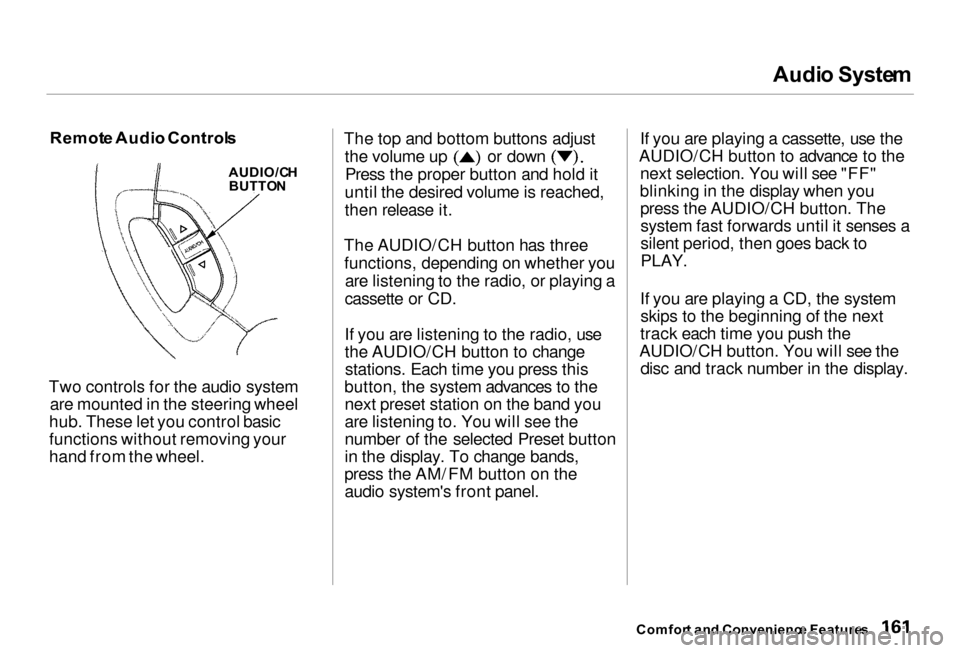
Audi
o Syste m
Remot e Audi o Control s
AUDIO/C H
BUTTO N
Two controls for the audio system are mounted in the steering wheel
hub. These let you control basic
functions without removing your
hand from the wheel. The top and bottom buttons adjust the volume up or down
Press the proper button and hold it
until the desired volume is reached,
then release it.
The AUDIO/CH button has three functions, depending on whether you are listening to the radio, or playing a
cassette or CD.
If you are listening to the radio, use
the AUDIO/CH button to change stations. Each time you press this
button, the system advances to the next preset station on the band you
are listening to. You will see the
number of the selected Preset button
in the display. To change bands,
press the AM/FM button on the audio system's front panel. If you are playing a cassette, use the
AUDIO/CH button to advance to the next selection. You will see "FF"
blinking in the display when you press the AUDIO/CH button. Thesystem fast forwards until it senses a
silent period, then goes back to
PLAY.
If you are playing a CD, the system skips to the beginning of the next
track each time you push the
AUDIO/CH button. You will see the disc and track number in the display.
Comfor t an d Convenienc e Feature s
Page 239 of 330
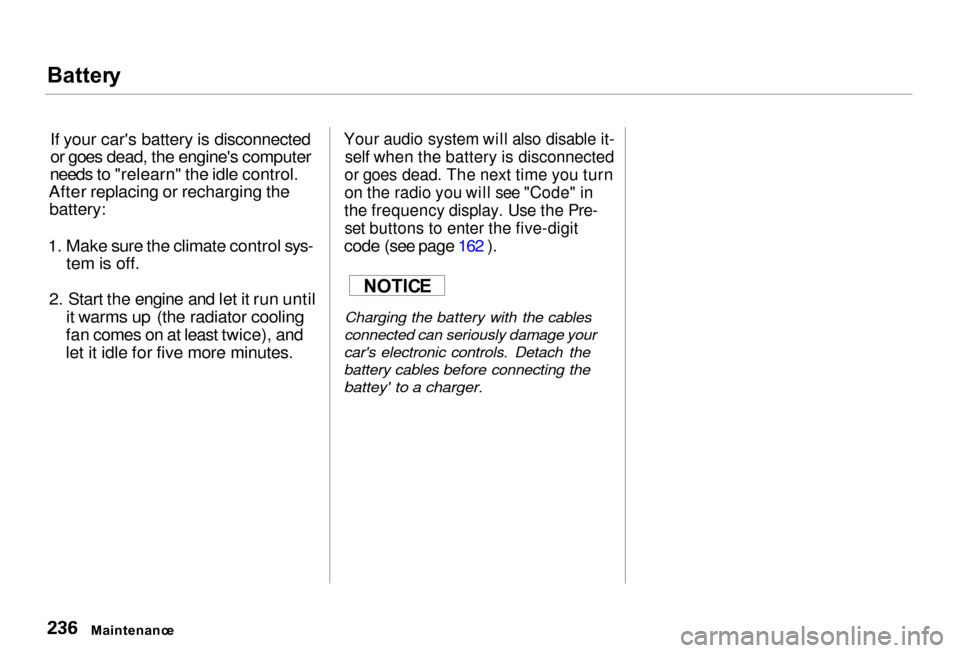
Batter
y
If your car's battery is disconnected
or goes dead, the engine's computer
needs to "relearn" the idle control.
After replacing or recharging the battery:
1. Make sure the climate control sys- tem is off.
2. Start the engine and let it run until it warms up (the radiator cooling
fan comes on at least twice), and
let it idle for five more minutes.
Your audio system will also disable it-
self when the battery is disconnected
or goes dead. The next time you turn
on the radio you will see "Code" in
the frequency display. Use the Pre-
set buttons to enter the five-digit
code (see page 162 ).
Charging the battery with the cables
connected can seriously damage your
car's electronic controls. Detach the
battery cables before connecting the
battey' to a charger.
Maintenanc e
NOTIC
E
Page 286 of 330
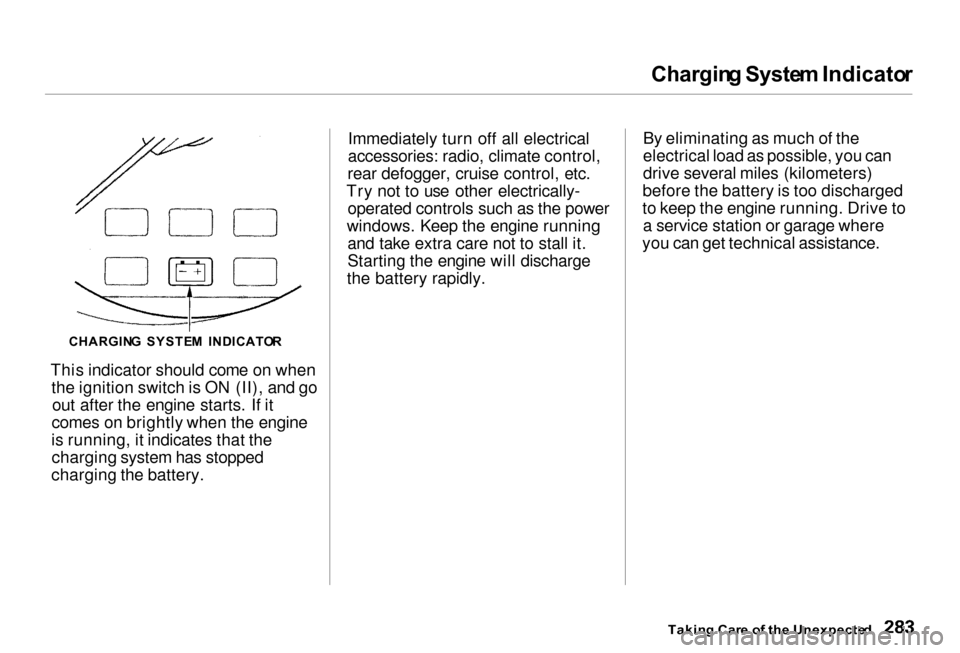
Chargin
g Syste m Indicato r
This indicator should come on when the ignition switch is ON (II), and goout after the engine starts. If it
comes on brightly when the engine
is running, it indicates that the charging system has stopped
charging the battery. Immediately turn off all electrical
accessories: radio, climate control,
rear defogger, cruise control, etc.
Try not to use other electrically- operated controls such as the power
windows. Keep the engine running and take extra care not to stall it.
Starting the engine will discharge
the battery rapidly. By eliminating as much of the
electrical load as possible, you can
drive several miles (kilometers)
before the battery is too discharged
to keep the engine running. Drive to a service station or garage where
you can get technical assistance.
Takin g Car e o f th e Unexpecte d
CHARGIN
G SYSTE M INDICATO R
Page 323 of 330
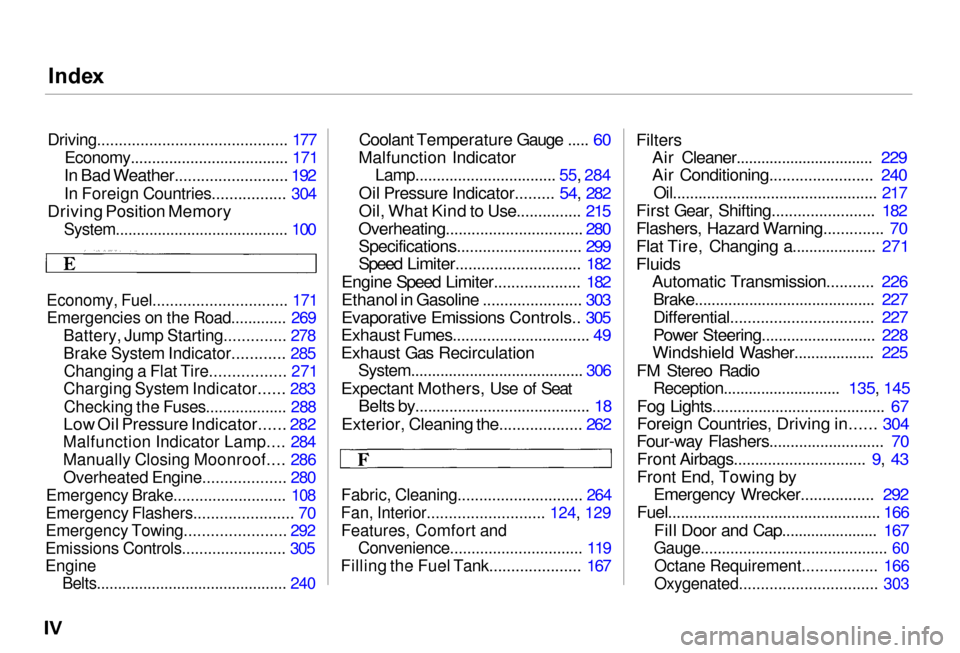
Inde
x
Driving............................................ 177
Economy..................................... 171
In Bad Weather.......................... 192
In Foreign Countries................. 304
Driving Position Memory
System......................................... 100
Economy, Fuel............................... 171
Emergencies on the Road............. 269
Battery, Jump Starting.............. 278
Brake System Indicator............ 285
Changing a Flat Tire................. 271
Charging System Indicator...... 283
Checking the Fuses................... 288
Low Oil Pressure Indicator...... 282
Malfunction Indicator Lamp.... 284
Manually Closing Moonroof.... 286
Overheated Engine................... 280
Emergency Brake.......................... 108
Emergency Flashers....................... 70
Emergency Towing....................... 292
Emissions Controls........................ 305
Engine
Belts............................................. 240
Coolant Temperature Gauge ..... 60
Malfunction IndicatorLamp................................. 55, 284
Oil Pressure Indicator......... 54, 282
Oil, What Kind to Use............... 215
Overheating................................ 280
Specifications............................. 299
Speed Limiter............................. 182
Engine Speed Limiter.................... 182
Ethanol in Gasoline ....................... 303
Evaporative Emissions Controls.. 305
Exhaust Fumes................................ 49
Exhaust Gas Recirculation
System......................................... 306
Expectant Mothers, Use of Seat Belts by......................................... 18
Exterior, Cleaning the................... 262
Fabric, Cleaning............................. 264
Fan, Interior........................... 124, 129
Features, Comfort and
Convenience............................... 119
Filling the Fuel Tank..................... 167
Filters
Air Cleaner................................. 229
Air Conditioning........................ 240
Oil................................................ 217
First Gear, Shifting........................ 182
Flashers, Hazard Warning.............. 70
Flat Tire, Changing a.................... 271
Fluids
Automatic Transmission........... 226
Brake........................................... 227
Differential................................. 227
Power Steering........................... 228
Windshield Washer................... 225
FM Stereo Radio
Reception............................ 135, 145
Fog Lights......................................... 67
Foreign Countries, Driving in...... 304
Four-way Flashers........................... 70
Front Airbags............................... 9, 43
Front End, Towing by Emergency Wrecker................. 292
Fuel.................................................. 166
Fill Door and Cap....................... 167
Gauge............................................ 60
Octane Requirement................. 166
Oxygenated................................ 303
Page 326 of 330
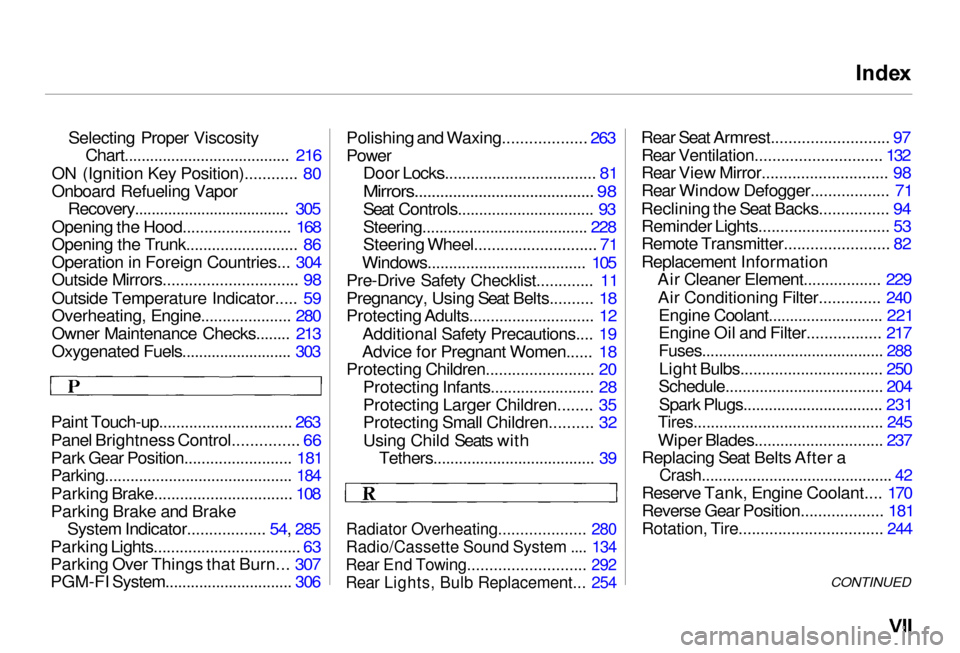
Inde
x
Selecting Proper Viscosity Chart....................................... 216
ON (Ignition Key Position)............ 80
Onboard Refueling Vapor Recovery..................................... 305
Opening the Hood......................... 168
Opening the Trunk.......................... 86
Operation in Foreign Countries... 304
Outside Mirrors............................... 98
Outside Temperature Indicator..... 59
Overheating, Engine..................... 280
Owner Maintenance Checks........ 213
Oxygenated Fuels.......................... 303
Paint Touch-up............................... 263
Panel Brightness Control............... 66
Park Gear Position......................... 181
Parking............................................ 184
Parking Brake................................ 108
Parking Brake and Brake System Indicator.................. 54, 285
Parking Lights.................................. 63
Parking Over Things that Burn... 307
PGM-FI System.............................. 306
Polishing and Waxing................... 263
Power
Door Locks................................... 81
Mirrors.......................................... 98
Seat Controls...............................
. 93
Steering....................................... 228
Steering Wheel............................ 71
Windows..................................... 105
Pre-Drive Safety Checklist............. 11
Pregnancy, Using Seat Belts.......... 18
Protecting Adults............................. 12
Additional Safety Precautions.... 19
Advice for Pregnant Women...... 18
Protecting Children......................... 20
Protecting Infants........................ 28
Protecting Larger Children........ 35
Protecting Small Children.......... 32
Using Child Seats withTethers...................................... 39
Radiator Overheating.................... 280
Radio/Cassette Sound System .... 134
Rear End Towing........................... 292
Rear Lights, Bulb Replacement... 254
Rear Seat Armrest........................... 97
Rear Ventilation............................. 132
Rear View Mirror............................. 98
Rear Window Defogger.................. 71
Reclining the Seat Backs................ 94
Reminder Lights.............................. 53
Remote Transmitter........................ 82
Replacement Information Air Cleaner Element.................. 229
Air Conditioning Filter.............. 240 Engine Coolant........................... 221
Engine Oil and Filter................. 217
Fuses........................................... 288
Light Bulbs................................. 250
Schedule..................................... 204
Spark Plugs................................. 231
Tires............................................ 24
5
Wiper Blades.............................. 237
Replacing Seat Belts After a
Crash............................................. 42
Reserve Tank, Engine Coolant.... 170
Reverse Gear Position................... 181
Rotation, Tire................................. 244
CONTINUED