navigation Acura TLX 2019 Navigation Manual
[x] Cancel search | Manufacturer: ACURA, Model Year: 2019, Model line: TLX, Model: Acura TLX 2019Pages: 399, PDF Size: 41.86 MB
Page 365 of 399

363
Reference Information
System Initialization..............................364
Entering the Security Code ....................364
Acquiring GPS Information ....................364
Startup Confirmation Screen .................365
Map Matching ......................................365
System Limitations ................................366
GPS ......................................................366
Address Calculation ..............................366
Database ..............................................366
Client Assistance ....................................368
Resolving Problems ...............................368
Acura Client Relations Contact Information ... 368
Visiting Your Dealer ..............................368
Map Coverage ......................................369 Obtaining a Navigation Update ............ 369
Traffic Information ............................... 370
Operation in Alaska, Hawaii, Canada, Puerto
Rico, and Mexico ...................................... 370
Legal Information ................................. 371
Copyrights ........................................... 371
Honda App License Agreement ............ 371
User Agreements ................................. 381
As required by the FCC ........................ 387
About Open Source Licenses ................ 387
19 ACURA TLX NAVI-31TZ38400.book 363 ページ 2018年3月7日 水曜日 午後4時23分
Page 366 of 399
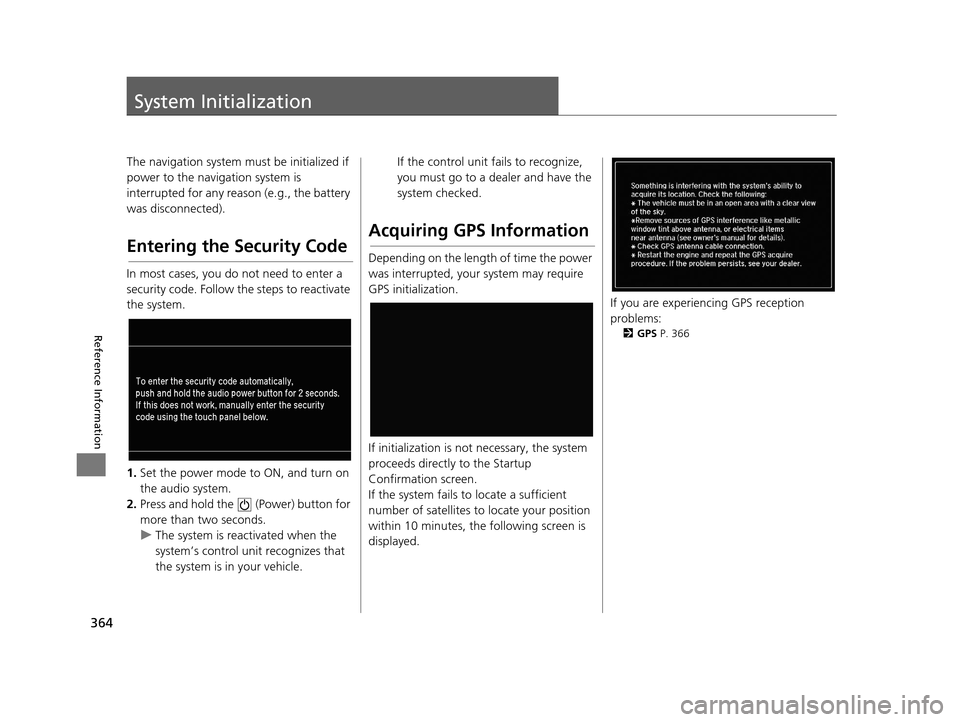
364
Reference Information
System Initialization
The navigation system must be initialized if
power to the navigation system is
interrupted for any reason (e.g., the battery
was disconnected).
Entering the Security Code
In most cases, you do not need to enter a
security code. Follow the steps to reactivate
the system.
1. Set the power mode to ON, and turn on
the audio system.
2. Press and hold the (Power) button for
more than two seconds.
u The system is reactivated when the
system’s control unit recognizes that
the system is in your vehicle.
If the control unit fails to recognize,
you must go to a dealer and have the
system checked.
Acquiring GPS Information
Depending on the length of time the power
was interrupted, your system may require
GPS initialization.
If initialization is not necessary, the system
proceeds directly to the Startup
Confirmation screen.
If the system fails to locate a sufficient
number of satellites to locate your position
within 10 minutes, the following screen is
displayed.
If you are experiencing GPS reception
problems:
2 GPS P. 366
19 ACURA TLX NAVI-31TZ38400.book 364 ページ 2018年3月7日 水曜日 午後4時23分
Page 368 of 399
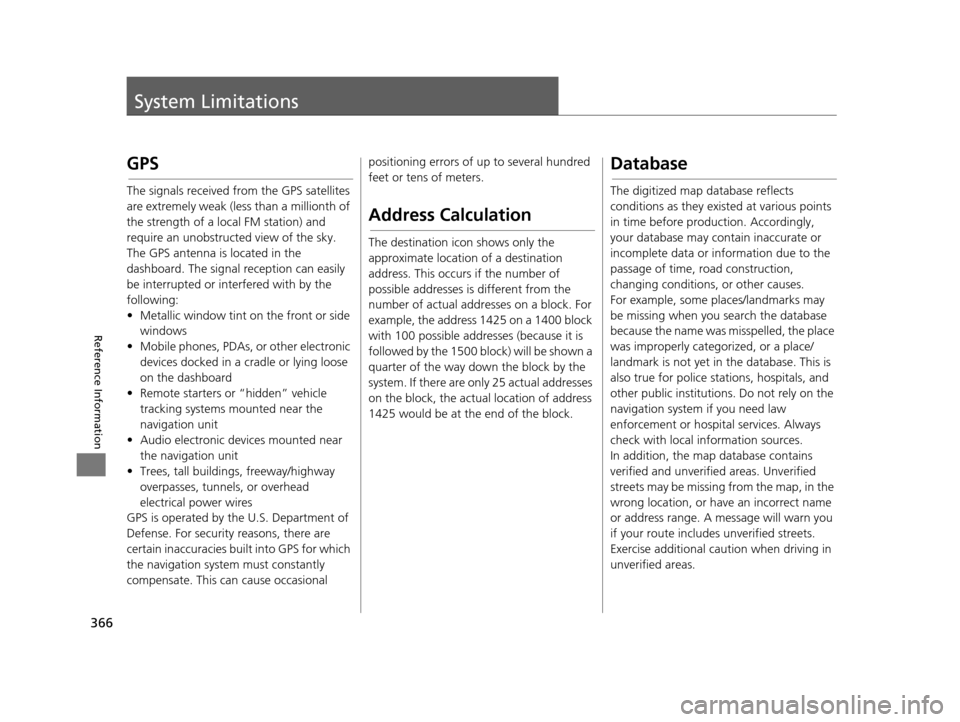
366
Reference Information
System Limitations
GPS
The signals received from the GPS satellites
are extremely weak (less than a millionth of
the strength of a local FM station) and
require an unobstructed view of the sky.
The GPS antenna is located in the
dashboard. The signal reception can easily
be interrupted or interfered with by the
following:
• Metallic window tint on the front or side windows
• Mobile phones, PDAs, or other electronic devices docked in a cradle or lying loose
on the dashboard
• Remote starters or “hidden” vehicle tracking systems mounted near the
navigation unit
• Audio electronic devices mounted near the navigation unit
• Trees, tall buildin gs, freeway/highway
overpasses, tunnels, or overhead
electrical power wires
GPS is operated by the U.S. Department of
Defense. For security reasons, there are
certain inaccuracies bui lt into GPS for which
the navigation system must constantly
compensate. This can cause occasional positioning errors of up to several hundred
feet or tens of meters.
Address Calculation
The destination icon shows only the
approximate location of a destination
address. This occurs if the number of
possible addresses is different from the
number of actual addr
esses on a block. For
example, the address 1425 on a 1400 block
with 100 possible addresses (because it is
followed by the 1500 block) will be shown a
quarter of the way down the block by the
system. If there are only 25 actual addresses
on the block, the actual location of address
1425 would be at the end of the block.
Database
The digitized map database reflects
conditions as they existed at various points
in time before production. Accordingly,
your database may contain inaccurate or
incomplete data or information due to the
passage of time, road construction,
changing conditions, or other causes.
For example, some places/landmarks may
be missing when you search the database
because the name was misspelled, the place
was improperly categorized, or a place/
landmark is not yet in the database. This is
also true for police stat ions, hospitals, and
other public institutions. Do not rely on the
navigation system if you need law
enforcement or hospital services. Always
check with local information sources.
In addition, the map database contains
verified and unverifie d areas. Unverified
streets may be missing from the map, in the
wrong location, or have an incorrect name
or address range. A message will warn you
if your route includes unverified streets.
Exercise additional caution when driving in
unverified areas.
19 ACURA TLX NAVI-31TZ38400.book 366 ページ 2018年3月7日 水曜日 午後4時23分
Page 369 of 399

367
uuSystem Limitations uDatabase
Reference Information
The database does not include, analyze,
process, consider, or reflect any of the
following categories of information:
• Neighborhood quality or safety
• Population density
• Availability or proximity of law
enforcement
• Emergency, rescue, medical, or other assistance
• Construction work, zones, or hazards
• Road and lane closures
• Legal restrictions (such as vehicular type, weight, load, height, and speed
restrictions)
• Road slope or grade
• Bridge height, width, weight, or other
limits
• Traffic facilities safety
• Special events
• Pavement characteristics or conditions
Every effort has been made to verify that
the database is accurate. The number of
inaccuracies you experience increases the
longer you go without obtaining an
updated map database.
2 Obtaining a Navigation Update P. 369
We assume no liability for any incident that
may result from an error in the program, or
from changed conditions not noted above.
19 ACURA TLX NAVI-31TZ38400.book 367 ページ 2018年3月7日 水曜日 午後4時23分
Page 370 of 399

368
Reference Information
Client Assistance
Resolving Problems
If you run into a specific issue that you
cannot resolve, consult the following help
resources:
• For navigation system issues:
2Troubleshooting P. 348
• There are also FAQs available online at
acuranavi.navigation.com/acura-na (U.S.)
or www.acuranavi.ca (Canada).
• For traffic-related issues:
2 Traffic P. 350
• For reporting issues with the database or
places/landmarks:
2 Visiting Your Dealer P. 368
• Call Acura Client Relations.
2Acura Client Relations Contact
Information P. 368
Acura Client Relations
Contact Information
Acura Navi
American Honda Motor Co., Inc.
Acura Client Services
Mail Stop 100-5E-8F
1919 Torrance Blvd.
Torrance, CA 90501-2746
Telephone: (800) 382-2238
Honda Canada Inc.
Acura Client Services
180 Honda Boulevard
Markham, L6C 0H9, ON
E-Mail: [email protected]
Telephone: (888) 9-ACURA-9
Hours: 8:00 am to 7:30 pm
Monday to Friday (Eastern time)
Visiting Your Dealer
If you have a question that you cannot
resolve using the available help resources,
you can consult a dealer . Please identify the
specific issue (e.g., error occurs when you
enter a specific addre ss, when driving on a
certain road, or just when it’s cold) so that
the service technician can refer the issue to
the factory so that a solution can be found.
Be patient, the service technician may be
unfamiliar with your specific issue.
19 ACURA TLX NAVI-31TZ38400.book 368 ページ 2018年3月7日 水曜日 午後4時23分
Page 371 of 399

369
uuClient Assistance uMap Coverage
Reference Information
Map Coverage
The navigation system provides map
coverage for the United States, Canada,
Puerto Rico, and Mexico. The map coverage
consists of accurately mapped (verified)
metropolitan areas and a less accurate
(unverified) rural database. Note that
unverified areas are constantly being
reviewed and converted to verified areas
each year.
Map coverage update information is
available from Acura Client Relations or
online at acuranavi.navigation.com/acura-
na (U.S.) or www.acuranavi.ca (Canada).
To find navigation system update
information:
1.Visit the website.
2. Enter your vehicle mo del and model year.
3. The most current version of the Navi DVD
Update will be listed, or you will be asked
for your Database version number.Obtaining a Navigation
Update
Acura is continually expanding the scope of
the navigation system . Navigation system
software upgrades may be made available
periodically, usually in the fall of each year.
To purchase an update:
1. Obtain your vehicle’s VIN number and the
System/Device Information.
2 System Device Information P. 321
2.Call the Acura Navigation Disc Fulfillment
Center at (888) 549-3798 or order online
at acuranavi.navigation.com/acura-na
(U.S.) or www.acuranavi.ca (Canada).
An update is not available from a dealer.
However, the dealer may assist you in
obtaining one for you out of courtesy. There
is no program for free updates.
19 ACURA TLX NAVI-31TZ38400.book 369 ページ 2018年3月7日 水曜日 午後4時23分
Page 372 of 399

370
uuClient Assistance uTraffic Information
Reference Information
Traffic Information
Continuously updated traffic information is
available in certain areas across the lower
48 U.S. states, Hawaii, and some cities in
Canada.
Visit www.acura.com/AcuraLink/
navigation.aspx for a complete listing of
coverage areas and other information.
Visit acura.ca/owners/acuralink/navigation
to find traffic information.
U.S. models
Canadian models
Operation in Alaska,
Hawaii, Canada, Puerto
Rico, and Mexico
All roads displayed on the map screens are
verified roads. Inform ation in this manual
relating to “unverified” roads or areas is not
applicable.
Entering a destinatio n address or place/
landmark on another island may result in a
screen caution message. This is because
there are no ferry routes between islands in
the database.
If Street Name Guidance is set to On, the
street names will not be read out by voice
guidance. This may change in a future data
update.
■ Map Coverage
■Address and Place Entry
Screens
■Puerto Rico and Mexico
19 ACURA TLX NAVI-31TZ38400.book 370 ページ 2018年3月7日 水曜日 午後4時23分
Page 377 of 399
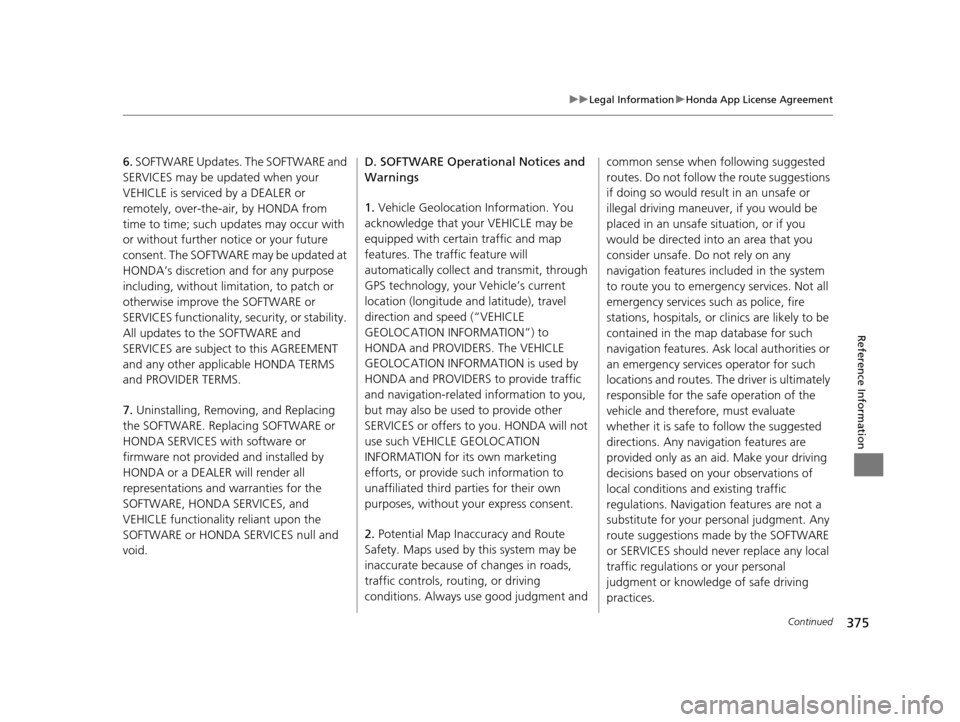
375
uuLegal Information uHonda App License Agreement
Continued
Reference Information
6. SOFTWARE Updates. The SOFTWARE and
SERVICES may be updated when your
VEHICLE is serviced by a DEALER or
remotely, over-the-ai r, by HONDA from
time to time; such updates may occur with
or without further notice or your future
consent. The SOFTWARE may be updated at
HONDA’s discretion and for any purpose
including, without limitation, to patch or
otherwise improve the SOFTWARE or
SERVICES functionality, security, or stability.
All updates to the SOFTWARE and
SERVICES are subject to this AGREEMENT
and any other applicable HONDA TERMS
and PROVIDER TERMS.
7. Uninstalling, Removing, and Replacing
the SOFTWARE. Replacing SOFTWARE or
HONDA SERVICES with software or
firmware not provided and installed by
HONDA or a DEALER will render all
representations and warranties for the
SOFTWARE, HONDA SERVICES, and
VEHICLE functionality reliant upon the
SOFTWARE or HONDA SERVICES null and
void. D. SOFTWARE Operational Notices and
Warnings
1.
Vehicle Geolocation Information. You
acknowledge that your VEHICLE may be
equipped with certain traffic and map
features. The traffic feature will
automatically collect and transmit, through
GPS technology, your Vehicle’s current
location (longitude and latitude), travel
direction and speed (“VEHICLE
GEOLOCATION INFORMATION”) to
HONDA and PROVIDERS. The VEHICLE
GEOLOCATION INFORMATION is used by
HONDA and PROVIDERS to provide traffic
and navigation-related information to you,
but may also be used to provide other
SERVICES or offers to you. HONDA will not
use such VEHICLE GEOLOCATION
INFORMATION for its own marketing
efforts, or provide such information to
unaffiliated third parties for their own
purposes, without your express consent.
2. Potential Map Inaccuracy and Route
Safety. Maps used by this system may be
inaccurate because of changes in roads,
traffic controls, rout ing, or driving
conditions. Always use good judgment and common sense when following suggested
routes. Do not follow the route suggestions
if doing so would result in an unsafe or
illegal driving maneuver, if you would be
placed in an unsafe situation, or if you
would be directed into an area that you
consider unsafe. Do not rely on any
navigation features included in the system
to route you to emergency services. Not all
emergency services such as police, fire
stations, hospitals, or clinics are likely to be
contained in the map database for such
navigation features. Ask local authorities or
an emergency services operator for such
locations and routes. The driver is ultimately
responsible for the safe operation of the
vehicle and therefor
e, must evaluate
whether it is safe to follow the suggested
directions. Any navigation features are
provided only as an aid. Make your driving
decisions based on your observations of
local conditions and existing traffic
regulations. Navigation features are not a
substitute for your personal judgment. Any
route suggestions made by the SOFTWARE
or SERVICES should never replace any local
traffic regulations or your personal
judgment or knowledge of safe driving
practices.
19 ACURA TLX NAVI-31TZ38400.book 375 ページ 2018年3月7日 水曜日 午後4時23分
Page 378 of 399

376
uuLegal Information uHonda App License Agreement
Reference Information
3. Speech Recognition: You acknowledge
and understand that HONDA and
PROVIDERS may record, retain, and use
voices commands when you use the speech
recognition components of the SOFTWARE
or SERVICES. You and all VEHICLE operators
and passengers (a) consent to the recording
and retention of voice commands in
support of providing speech recognition
components and (b) release HONDA and
PROVIDERS from all claims, liabilities, and
losses that may result from any use of such
recorded voice commands.
Recognition errors are inherent in speech
recognition. It is your responsibility to
monitor any speech re cognition functions
included in the system and address any
errors. Neither HONDA nor PROVIDERS will
be liable for any damages arising out of
errors in the speech recognition process.
4. Distraction Hazards. Navigation features
may require manual (non-verbal) input or
setup. Attempting to perform such set-up
or insert data while driving can seriously
distract your attention and could cause a
crash or other serious consequences; the
ability to undertake such interactions may
also be limited by state or local law, which laws you are responsible to know and
follow. Even occasional short scans of the
screen may be hazardous if your attention
has been diverted away from your driving at
a critical time. Pull over and stop the vehicle
in a safe and legal manner before
attempting to access
a function of the
system requiring prolonged attention. Do
not raise the volume excessively. Keep the
volume at a level where you can still hear
outside traffic and emer gency signals while
driving. Driving while unable to hear these
sounds could result in a crash.
E. Information Colle ction and Storage
1. Information Collection, Use, Transmission
and Storage of Data. Consent to Use of
Data: You agree that HONDA and
PROVIDERS may collect and use your
information gathered in any manner as part
of product support services related to the
SOFTWARE or related services. HONDA may
share such information with third parties,
including, without limitation, PROVIDERS,
third party software a nd services suppliers,
their affiliates and/ or their designated
agents, solely to improve their products or
to provide services or technologies to you. HONDA, third party so
ftware and systems
suppliers, their affiliates and/or their
designated agent may disclose this
information to others, but not in a form that
personally identifies you.
2. Information Storage. Depending on the
type of multimedia system you have in your
VEHICLE, certain information may be stored
for ease of use of the SOFTWARE including,
without limitation, search history, location
history in certain applications, previous and
saved destinations, map locations within
certain . applications, and device numbers
and contact information
(a) Vehicle Health Information. Your
VEHICLE may remotely transmit information
regarding the status and health of your
VEHICLE (“VEHICLE INFORMATION”) to
HONDA without notification to you.
VEHICLE INFORMATION may contain
VEHICLE maintenance and malfunction
status that is derived from VEHICLE
diagnostic data and includes, but is not
limited to, status of powered doors and
windows, battery life data, battery charging
data, VEHICLE speed, coolant temperature,
air compressor revolution, output power,
19 ACURA TLX NAVI-31TZ38400.book 376 ページ 2018年3月7日 水曜日 午後4時23分
Page 379 of 399

377
uuLegal Information uHonda App License Agreement
Continued
Reference Information
warning codes, diagnostic trouble codes,
fuel injection volume, and engine rotations
per minute. VEHICLE HEALTH
INFORMATION may be used by HONDA for
research and development, to deliver
HONDA SERVICES and information to you,
and to contact you, and is retained only for
a period of time necessary to fulfill these
goals.
(b) VEHICLE Geolocation Data (non-
navigation/map based). If you opt-in to
geolocation-based SERVICES, your vehicle’s
geolocation data (latitude and longitude)
will be automatically sent from your
VEHICLE to HONDA and PROVIDERS.
(c) You understand that the inputting or
uploading of information to your VEHICLE’s
multimedia system or the SOFTWARE or
SERVICES is at your own risk and that
HONDA is not responsible for unauthorized
access to or use of any personal or other
information. All information uploaded to
the SOFTWARE and SERVICES may be
stored on your VEHICLES’s multimedia
system and you understand that the security
and safety of your VEHICLE’s multimedia
system is your sole responsibility. F. NO WARRANTY.
You understand and
agree that your use of the SOFTWARE and
SERVICES are solely at your own risk and
that you will be solely responsible for any
damage to your VEHICLE’s multimedia
system or any other equipment or any loss
of data that may result from your use of the
SOFTWARE or SERVICES. THE SOFTWARE
AND SERVICES ARE PROVIDED ON AN "AS
IS" AND "AS AVAILABLE" BASIS WITHOUT
ANY WARRANTY OF ANY KIND,
EXPRESSED, IMPLIED OR STATUTORY. WE
SPECIFICALLY DISCLAIM ANY IMPLIED
WARRANTIES OF MERCHANTABILITY,
FITNESS FOR A PARTICULAR PURPOSE, AND
NON-INFRINGEMENT. HONDA makes no
warranties that the SOFTWARE or SERVICES
will meet your require ments, or that the
SOFTWARE or SERVICES will be
uninterrupted, timely, secure, non-
infringing or error free. You understand and
agree that you are responsible for any and
all charges, costs or expenses associated
with your use of the SOFTWARE or
SERVICES. Advice or information, whether
oral or written, obtained by you from us or
through the SOFTWARE or SERVICES are
provided for informational purposes only
and will not create any warranty not expressly made herein. You should not rely
on any such information or advice. We
assume no liability or responsibility for any
errors or omissions in the SOFTWARE or
SERVICES. We do not make any warranty or
representation that your use of the material
displayed on, or obtained through, the
SOFTWARE or SERVICES is non-infringing of
any rights of any third party. Any decision or
action taken by you on the basis of
information or content provided via the
application is at your sole discretion and
risk. HONDA and PROVIDERS are not
responsible or liable for any such decision,
or for the accuracy, completeness,
usefulness, or availability of any content or
information displayed, transmitted, or
otherwise made available via the
SOFTWARE or SERVICES. To the extent
jurisdictions do not allow the exclusion of
certain warranties, some of the above
exclusions may not apply to you.
19 ACURA TLX NAVI-31TZ38400.book 377 ページ 2018年3月7日 水曜日 午後4時23分