USB port ACURA TLX 2023 User Guide
[x] Cancel search | Manufacturer: ACURA, Model Year: 2023, Model line: TLX, Model: ACURA TLX 2023Pages: 658, PDF Size: 21.27 MB
Page 276 of 658

uuAudio System Basic Operation uAndroid AutoTM
274
Features
•
Operate Android Auto with your voice.
•
You can check Android notifications.
• (Android Auto Home)
Display useful information organized by Android Auto into simple cards that
appear just when they’re needed.
When you connect an Android phone to the unit via the USB port (2.5A),
Android Auto is automatically initiated.
■Enabling Android Auto
To enable Android Auto after connecting an Android phone to the system, select
Enable Android Auto on the screen.
You may change the consent settings under the Connections settings menu.
■Auto Pairing Connection
1Enabling Android Auto
Only initialize Android Auto when you safely parked.
When Android Auto first detects your phone, you will
need to set up your phone so that auto pairing is
possible. Refer to the inst ruction manual that came
with your phone.
You can use the method below to change Android
Auto settings after you have completed the initial
setup:
Press the (home) button Select Settings
Connections Android Auto Select device
Use of user and vehicle information
The use and handling of user and vehicle information
transmitted to/from your phone by Android Auto is
governed by the Google’s Privacy Policy.
23 ACURA TLX-31TGV6200.book 274 ページ 2022年8月4日 木曜日 午後1時59分
Page 278 of 658
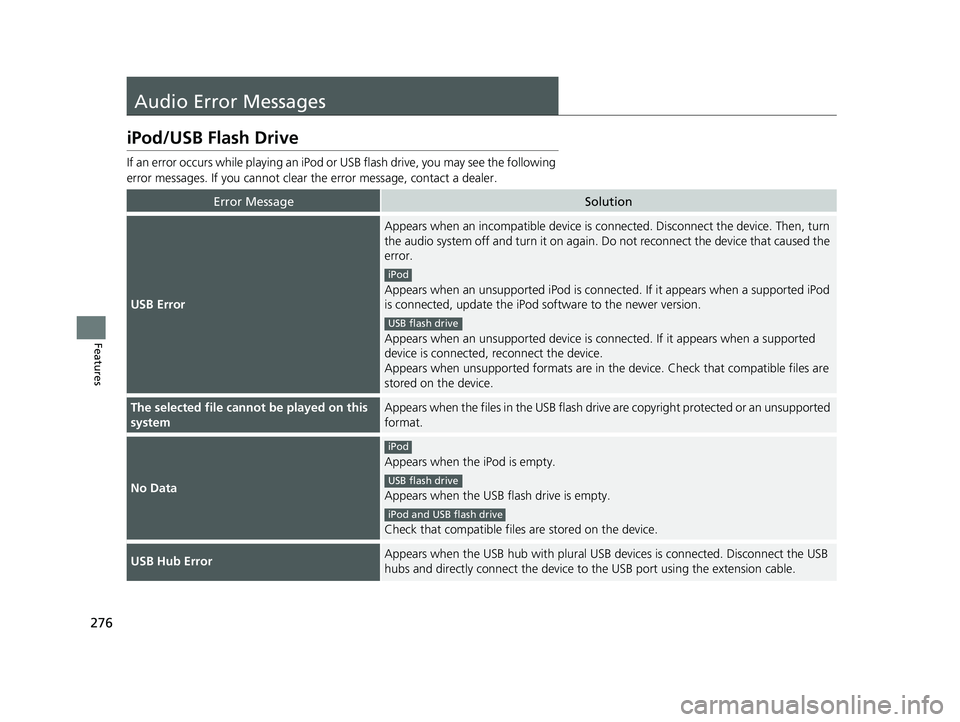
276
Features
Audio Error Messages
iPod/USB Flash Drive
If an error occurs while playing an iPod or USB flash driv e, you may see the following
error messages. If you cannot clear the error message, contact a dealer.
Error MessageSolution
USB Error
Appears when an incompatible device is co nnected. Disconnect the device. Then, turn
the audio system off and turn it on again. Do not reconnect the device that caused the
error.
Appears when an unsupported iPod is connect ed. If it appears when a supported iPod
is connected, update the iPod software to the newer version.
Appears when an unsupported device is conn ected. If it appears when a supported
device is connected, reconnect the device.
Appears when unsupported form ats are in the device. Check that compatible files are
stored on the device.
The selected file cannot be played on this
systemAppears when the files in the USB flash driv e are copyright protected or an unsupported
format.
No Data
Appears when the iPod is empty.
Appears when the USB flash drive is empty.
Check that compatible files are stored on the device.
USB Hub ErrorAppears when the USB hub with plural USB devices is connected. Disconnect the USB
hubs and directly connect the device to the USB port using the extension cable.
iPod
USB flash drive
iPod
USB flash drive
iPod and USB flash drive
23 ACURA TLX-31TGV6200.book 276 ページ 2022年8月4日 木曜日 午後1時59分
Page 283 of 658
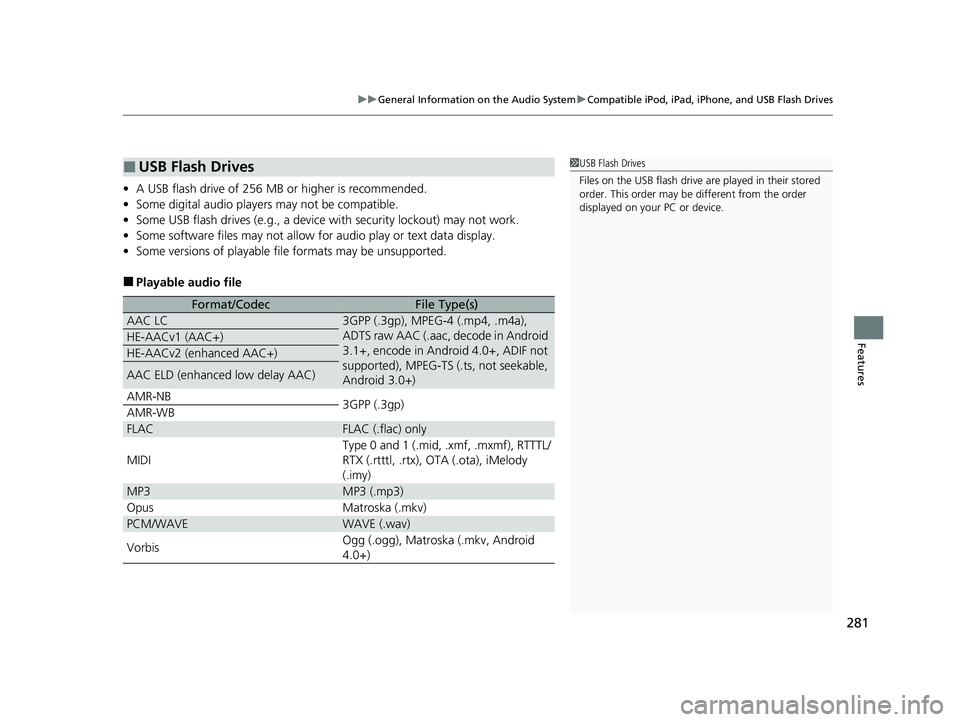
281
uuGeneral Information on the Audio System uCompatible iPod, iPad, iPhone, and USB Flash Drives
Features
• A USB flash drive of 256 MB or higher is recommended.
• Some digital audio players may not be compatible.
• Some USB flash drives (e.g., a device with security lockout) may not work.
• Some software files may not allow for audio play or text data display.
• Some versions of playable file formats may be unsupported.
■Playable audio file
■USB Flash Drives
Format/CodecFile Type(s)
AAC LC3GPP (.3gp), MPEG-4 (.mp4, .m4a),
ADTS raw AAC (.aac, decode in Android
3.1+, encode in Android 4.0+, ADIF not
supported), MPEG-TS (.ts, not seekable,
Android 3.0+)
HE-AACv1 (AAC+)
HE-AACv2 (enhanced AAC+)
AAC ELD (enhanced low delay AAC)
AMR-NB 3GPP (.3gp)
AMR-WB
FLACFLAC (.flac) only
MIDI
Type 0 and 1 (.mid, .xmf, .mxmf), RTTTL/
RTX (.rtttl, .rtx), OTA (.ota), iMelody
(.imy)
MP3MP3 (.mp3)
OpusMatroska (.mkv)
PCM/WAVEWAVE (.wav)
VorbisOgg (.ogg), Matroska (.mkv, Android
4.0+)
1 USB Flash Drives
Files on the USB flash drive are played in their stored
order. This order may be different from the order
displayed on your PC or device.
23 ACURA TLX-31TGV6200.book 281 ページ 2022年8月4日 木曜日 午後1時59分
Page 649 of 658

Index
647
Index
Index
A
ABS (Anti-lock Brake System).................. 492
Accessories and Modifications ................ 578
Accessory Power Sockets ......................... 189
Acura Integrated Dynamics System ........ 390
Dynamic Mode Switch ............................ 391
AcuraLink® .............................................. 358
AcuraWatch
TM.................................... 23, 415
Adaptive Cruise Control (ACC) with Low Speed Follow ............................ 93, 430
Adding the Coolant ................................. 547
Additives Coolant .......................................... 544, 546
Engine Oil ............................................... 536
Washer ................................................... 549
Additives, Engine Oil ............................... 536
Adjusting
Armrest .................................................. 179
Front Seats.............................................. 168
Head Restraints ....................................... 174
Mirrors.................................................... 165
Steering Wheel ....................................... 164
Agile Handling Assist ............................... 406
Air Conditioning System (Climate Control System) .................................................... 197
Defrosting the Windshield and Windows .............................................. 199
Dust and Pollen Filter .............................. 570
Sensors ................................................... 201
Synchronized Mode ................................ 200
Air Pressure ...................................... 556, 635 Airbags
........................................................ 43
Advanced Airbags ..................................... 49
Airbag Care ............................................... 60
Driver’s Knee Airbag .................................. 51
Event Data Recorder .................................... 0
Front Airbags (SRS) .................................... 46
Indicator .............................................. 57, 88
Passenger Airbag Off Indicator .................. 58
Sensors ...................................................... 43
Side Airbags .............................................. 54
Side Curtain Airbags .................................. 56
AM/FM Radio ............................................ 238
Android Auto
TM........................................ 272
Anti-lock Brake System (ABS) .................. 492
Indicator .................................................... 88
Apple CarPlay ........................................... 268
Armrest ..................................................... 179
AT&T Hotspot ........................................... 266
Audio Remote Controls ............................ 208
Audio System ............................................ 204
Adjusting the Sound ................................ 233
Audio/Information Screen ........................ 214
Auxiliary Input Jack .................................. 206
Display Setup ........................................... 234
Error Messages ........................................ 276
General Information ................................ 279
Home Screen ........................................... 218
How to Update Wirelessly ........................ 227
How to Update with a USB Device ........... 231
How to use Siri Eyes Free ......................... 267
iPod ......................................................... 255 Limitations for Manual Operation ............ 234
MP3/WMA/AAC ...................................... 258
Reactivating ............................................ 207
Remote Controls ..................................... 208
Security Code .......................................... 207
Status Area ............................................. 223
System Updates....................................... 227
Theft Protection ...................................... 207
True Touchpad Interface.......................... 211
USB Flash Drives .............................. 258, 281
USB Ports ................................................ 205
Audio/Information Screen ....................... 214
Authorized Manuals ................................ 645
Auto Door Locking/Unlocking ................. 135
Auto High-Beam ....................................... 154
Indicator.................................................... 90
Auto Idle Stop .......................................... 397
OFF Button .............................................. 399
Automatic Brake Hold ............................. 489
Indicator............................................ 82, 489
Automatic Folding Door Mirror .............. 167
Automatic Lighting .................................. 151
Automatic Transmission ........................... 380
Creeping ................................................. 380
Kickdown ................................................ 380
Operating the Shift Button ................ 20, 383
Shifting ................................................... 381
Auxiliary Input Jack .................................. 206
Average Fuel Economy ............................ 103
23 ACURA TLX-31TGV6200.book 647 ページ 2022年8月4日 木曜日 午後1時59分
Page 657 of 658

655
Index
U
Under-Floor Storage Area....................... 187
Unlocking the Doors ................................ 123
Unlocking the Fron t Doors from the
Inside ................................................. 15, 132
USB Flash Drives ............................... 258, 281
USB Ports .................................................. 205
Using the Keyless Access System ............. 123
V
Valet Mode............................................... 138
Vanity Mirrors .............................................. 9
Vehicle Identification Number ................ 636
Vehicle Speed ........................................... 115
Vehicle Stability Assist
TM (VSA® ).............. 404
Off Button .............................................. 405
Off Indicator ..................................... 89, 405
System Indicator ............................... 89, 404
Viscosity (Oil) .................................... 536, 635
Voice Control Operation ......................... 235
Voice Portal Screen ................................. 236
Voice Recognition ................................... 235
VSA ® (Vehicle Stability Assist
TM).............. 404
W
Warning Indicator On/Blinking ............... 614
Warning Labels .......................................... 76
Warnings .................................................. 104 Warranties (Warranty Manual provided
separately) ............................................... 642
Watts ......................................................... 634
Wear Indicators (Tire) ............................... 560
Wheel Nut Wrench (Jack Handle) ........... 601
Wi-Fi Connection ...................................... 264
Window Washers ...................................... 157
Adding/Refilling Fluid ............................... 549
Switch ..................................................... 157
Windows (Opening and Closing) ............. 142
Windshield
Cleaning .......................................... 572, 577
Defrosting/Defogging .............................. 199
Washer Fluid ........................................... 549
Wiper Blades ........................................... 552
Wipers and Washers ................................ 157
Winter Tires .............................................. 563
Snow Tires ............................................... 563
Tire Chains .............................................. 563
Wipers and Washers ................................. 157
Checking and Replacing Wiper Blades ..... 552
Wireless Charger ....................................... 190
WMA ......................................................... 258
Worn Tires ................................................. 555
23 ACURA TLX-31TGV6200.book 655 ページ 2022年8月4日 木曜日 午後1時59分