display Acura TSX 2014 Owner's Guide
[x] Cancel search | Manufacturer: ACURA, Model Year: 2014, Model line: TSX, Model: Acura TSX 2014Pages: 329, PDF Size: 15.95 MB
Page 85 of 329
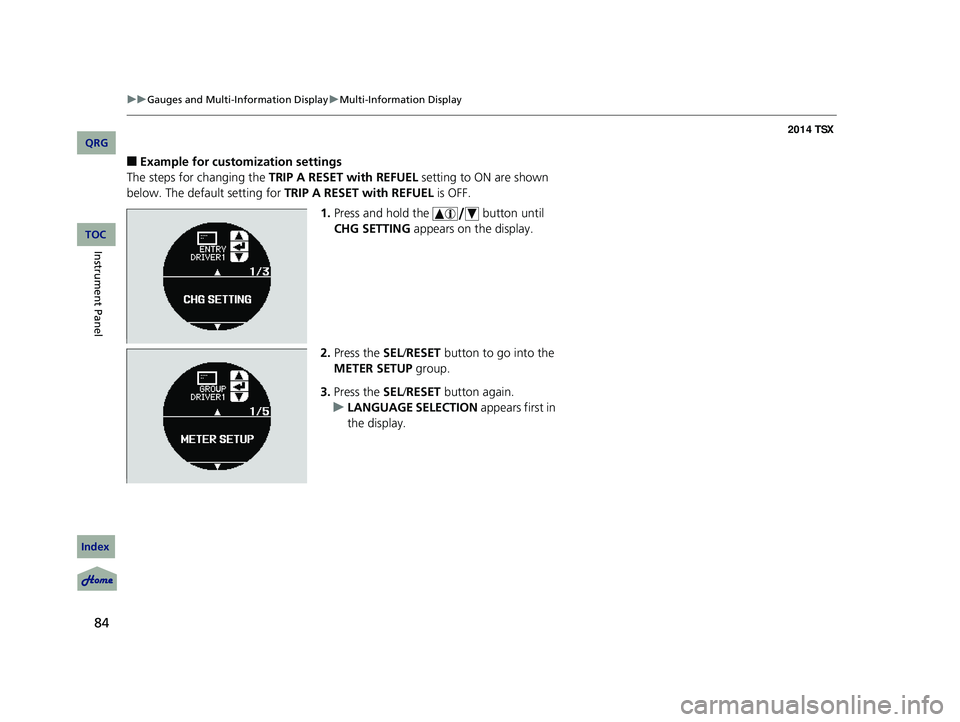
84
uu Gauges and Multi-Information Display u Multi-Information Display
■Example for customization settings
The steps for changing the TRIP A RESET with REFUEL setting to ON are shown
below. The default setting for TRIP A RESET with REFUEL is OFF.
1. Press and hold the button until
CHG SETTING appears on the display.
2. Press the SEL /RESET button to go into the
METER SETUP group.
3. Press the SEL /RESET button again.
u LANGUAGE SELECTION appears first in
the display.
14 ACURA TSX 4D-31TL16500.book 84 ページ 2013年6月17日 月曜日 午前9時40分
QRG
Index
Instrument PanelTOC
Page 86 of 329
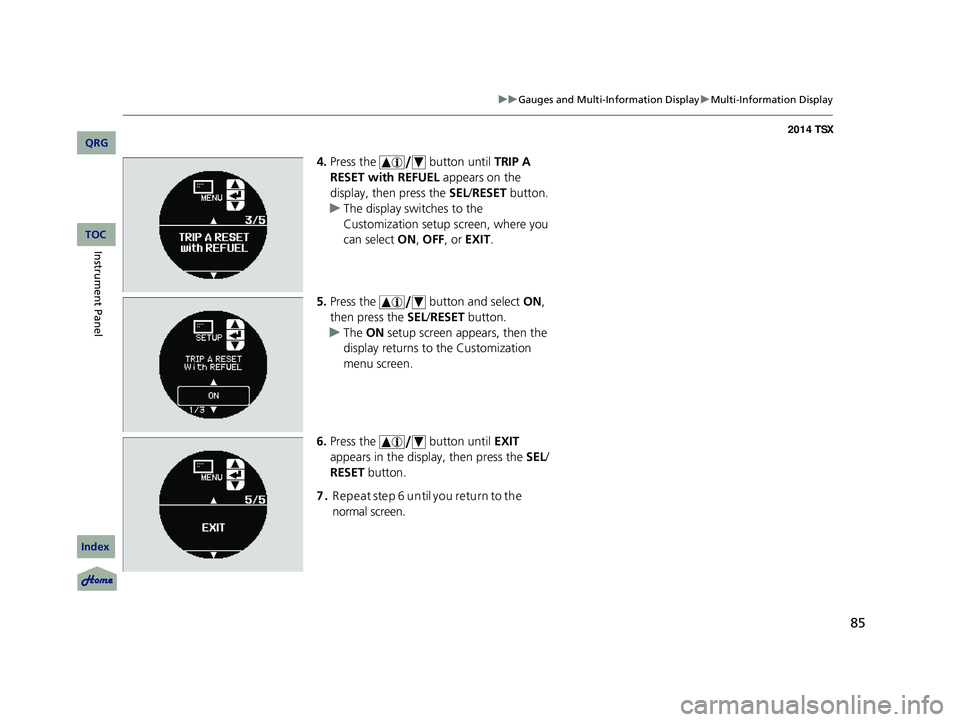
85
uu Gauges and Multi-Information Display u Multi-Information Display
4. Press the button until TRIP A
RESET with REFUEL appears on the
display, then press the SEL/RESET button.
u The display swit ches to the
Customization setup screen, where you
can select ON, OFF , or EXIT .
5. Press the button and select ON,
then press the SEL/RESET button.
u The ON setup screen appears, then the
display returns to the Customization
menu screen.
6. Press the button until EXIT
appears in the display, then press the SEL/
RESET button.
7. Repeat step 6 until you retu rn to the
normal screen.
14 ACURA TSX 4D-31TL16500.book 85 ページ 2013年6月17日 月曜日 午前9時40分
QRG
Index
Instrument PanelTOC
Page 89 of 329
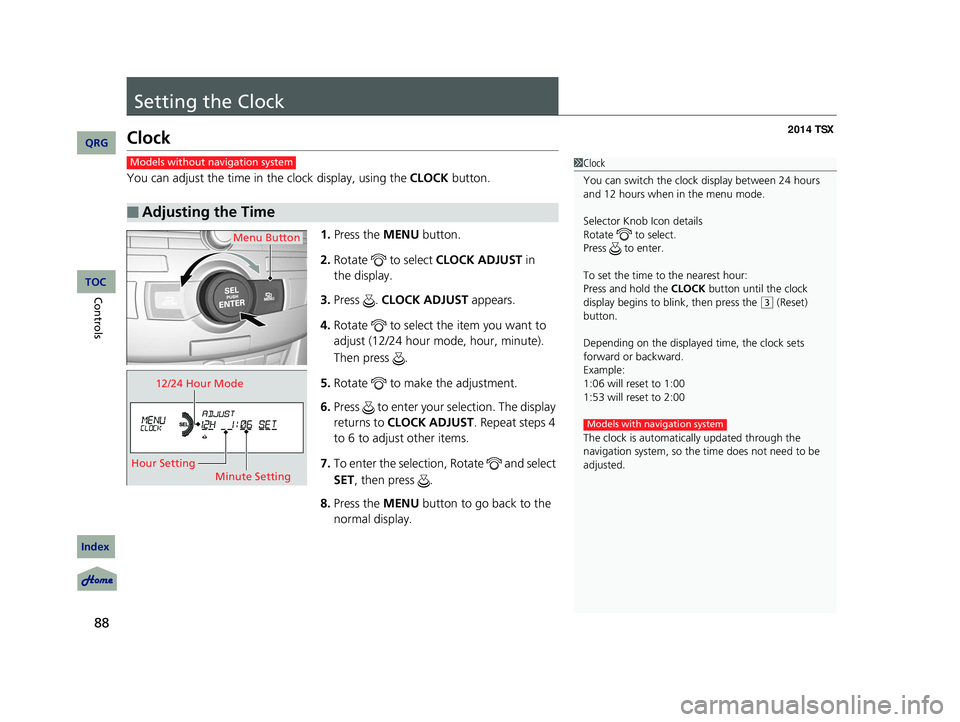
88
Controls
Setting the Clock
Clock
You can adjust the time in the clock display, using the CLOCK button.
1. Press the MENU button.
2. Rotate to select CLOCK ADJUST in
the display.
3. Press . CLOCK ADJUST appears.
4. Rotate to select the item you want to
adjust (12/24 hour mode, hour, minute).
Then press .
5. Rotate to make the adjustment.
6. Press to enter your selection. The display
returns to CLOCK ADJUST . Repeat steps 4
to 6 to adjust other items.
7. To enter the selection, Rotate and select
SET , then press .
8. Press the MENU button to go back to the
normal display.
■Adjusting the Time
1 Clock
You can switch the clock display between 24 hours
and 12 hours when in the menu mode.
Selector Knob Icon details
Rotate to select.
Press to enter.
To set the time to the nearest hour:
Press and hold the CLOCK button until the clock
display begins to blink, then press the
(
3
(Reset)
button.
Depending on the displayed time, the clock sets
forward or backward.
Example:
1:06 will reset to 1:00
1:53 will reset to 2:00
The clock is automatica lly updated through the
navigation system, so the ti me does not need to be
adjusted.
Models with navigation system
Models without navigation system
Menu Button
12/24 Hour Mode
Hour Setting Minute Setting
14 ACURA TSX 4D-31TL16500.book 88 ページ 2013年6月17日 月曜日 午前9時40分
QRG
Index
TOC
Page 96 of 329

95
uu Locking and Unlocking the Doors u Childproof Door Locks
Childproof Door Locks
The childproof door locks prevent the rear doors from being opened from the inside
regardless of the position of the lock tab.
Slide the lever in the rear door to the lock
position, and close the door.
■When opening the door
Open the door using the outside door handle.
Auto Door Lock/Unlock
■Auto door lock
The auto door lock function automatically locks all the doors when the vehicle
reaches about 10 mph (15 km/h).
■Auto door unlock
The driver's door unlocks when the shift lever is moved into
(
P
with the brake
pedal depressed.
The driver's door unlocks when the ig nition switch is turned to LOCK
(0
with the
brake pedal depressed.
■Setting the Childproof Door Locks
1 Childproof Door Locks
To open the door from the inside when the
childproof door lock is on, put the lock tab in the
unlock position, lower the rear window, put your
hand out of the window, and pull the outside door
handle.
Lock Unlock
1
Auto Door Lock/Unlock
The auto door lock/unl ock settings can be
customized using the mu lti-information display.
2 Customized Features P. 80
Automatic transmission models
Manual transmission models
14 ACURA TSX 4D-31TL16500.book 95 ページ 2013年6月17日 月曜日 午前9時40分
QRG
Index
ControlsTOC
Page 106 of 329

105
Operating the Switches Around the Steering Wheel
Ignition Switch
1Ignition Switch
You cannot take the key out unless the shift lever is
in
(
P
.
If you open the driver’s door when the key is in LOCK
(
0
or ACCESSORY (
q
, a warning buzzer will sound
to remind you to take the key out.
When this happens, the following messages appear
on the multi-information display:
•In LOCK (
0
: REMOVE KEY .
•In ACCESSORY (
q
: REMOVE KEY . The buzzer will
stop when you take the key out.
If the key won’t turn from LOCK
(
0
to ACCESSORY
(
q
, turn the key while moving the steering wheel left
and right. The steering wh eel will unlock, allowing
the key to turn.
3 WARNING
Removing the key from the ignition switch
while driving locks the steering. This can
cause you to lose control of the vehicle.
Remove the key from the ignition switch
only when parked.
Manual transmission models
Automatic transmission models
All models
(
0
LOCK: Insert and remove the key in this
position.
(
q
ACCESSORY: Operate the audio system and
other accessories in this position.
(
w
ON: This is the position when driving.
(
e
START: This position is for starting the engine.
The switch returns to ON (
w
when you let go of
the key.
14 ACURA TSX 4D-31TL16500.book 105 ページ 2013年6月17日 月曜日 午前9時40分
QRG
Index
ControlsTOC
Page 111 of 329

110
uu Operating the Switches Around the Steering Wheel u Brightness Control
Brightness Control
When the parking lights are turned on and the
ignition switch is in ON
(w
, you can use the
brightness control knob to adjust instrument
panel brightness.
Brighten: Turn the knob to the right.
Dim: Turn the knob to the left.
You will hear a beep when the brightness
reaches minimum or maximum. The multi-
information display will return to its
original state several seconds after you
adjust the brightness.
■Brightness level indicator
The brightness level is shown on the multi-
information display while you are adjusting it.
1 Brightness Control
Instrument panel brightne ss varies, depending on
whether the exterior lights are on or off. The
instrument panel dims to reduce glare when they are
on.
Pressing either (i nformation) button
switches the display.
If you turn the knob to the right until the brightness
display is up to max, the beeper sounds. This cancels
the reduced instrument panel brightness when the
exterior lights are on.
The brightness can be set differently for when the
exterior lights are on, and when they are off.
Control Knob
14 ACURA TSX 4D-31TL16500.book 110 ページ 2013年6月17日 月曜日 午前9時40分
QRG
Index
ControlsTOC
Page 113 of 329
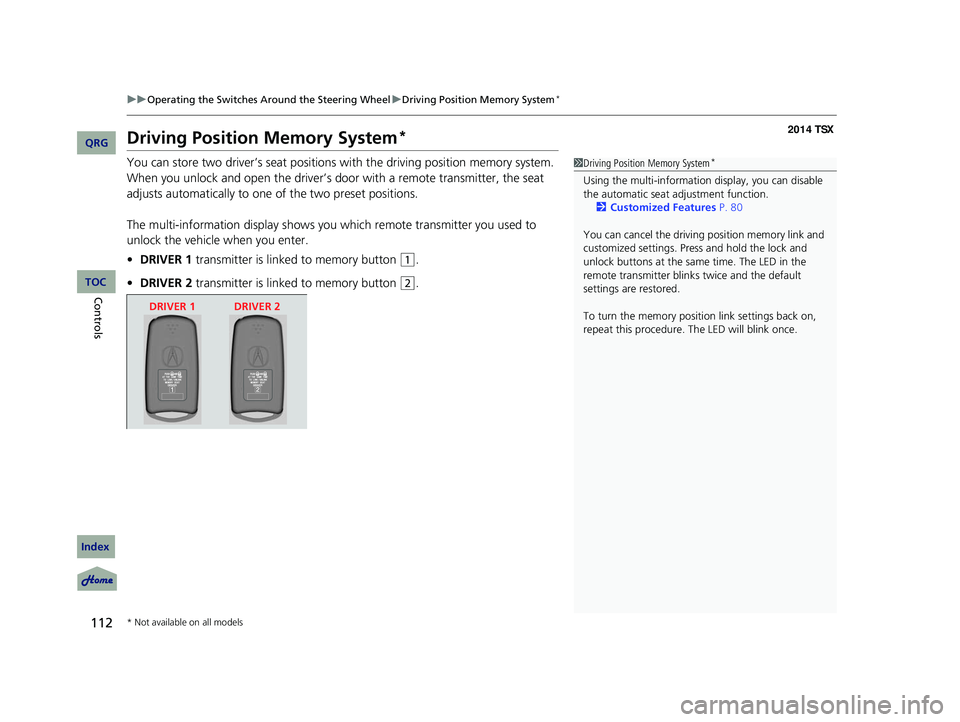
112
uu Operating the Switches Around the Steering Wheel u Driving Position Memory System *
Driving Position Memory System *
You can store two driver’s seat positions with the driving position memory system.
When you unlock and open the driver’s door with a remote transmitter, the seat
adjusts automatically to one of the two preset positions.
The multi-information display shows you which remote transmitter you used to
unlock the vehicle when you enter.
• DRIVER 1 transmitter is linked to memory button
(1
.
• DRIVER 2 transmitter is linked to memory button
(2
.
1Driving Position Memory System *
Using the multi-information display, you can disable
the automatic seat adjustment function.
2 Customized Features P. 80
You can cancel the driving position memory link and
customized settings. Press and hold the lock and
unlock buttons at the same time. The LED in the
remote transmitter blinks twice and the default
settings are restored.
To turn the memory positi on link settings back on,
repeat this procedure. The LED will blink once.
DRIVER 1 DRIVER 2
* Not available on all models
14 ACURA TSX 4D-31TL16500.book 112 ページ 2013年6月17日 月曜日 午前9時40分
QRG
Index
ControlsTOC
Page 135 of 329

134
Climate Control System
Using Automatic Climate Control
The automatic climate control system maintains the interior temperature you select.
The system also selects the proper mix of heated or cooled air that raises or lowers
the interior temperature to your pr eference as quickly as possible.
Use the system when the engine is running.
1. Press the AUTO button.
2. Adjust the interior temperature using the driver’s side or passenger’s side
control switch.
3. Press the button to cancel.
■Switching between the recirculation and fresh air modes
Press the (recirculation) button and switch the mode depending on
environmental conditions.
Recirculation mode (indicator on): Recirculat es air from the vehicle’s interior through
the system.
Fresh air mode (indicator off): Maintains ou tside ventilation. Keep the system in
fresh air mode in normal situations.
1 Using Automatic Climate Control
If any buttons are presse d while using the climate
control system in AUTO, the function of the button
that was pressed will take priority.
The AUTO indicator will go off, but functions
unrelated to the button th at was pressed will be
controlled automatically.
To prevent cold air from bl owing in from outside, the
fan may not start i mmediately when the AUTO
button is pressed.
If the interior is very warm, you can cool it down
more rapidly by partial ly opening the windows,
turning the system on AUTO, and setting the
temperature to low. Change the fresh air mode to
recirculation mode until the temperature cools down.
When you set the temperat ure to the lower or upper
limit, Lo or Hi is displayed.
Pressing the button switches the climate
control system between on and off. When turned on,
the system returns to your last selection.
Floor and
defroster
vents
Floor vents
Dashboard and floor
vents, and back of
the center console
*
Dashboard vents
and back of the
center console
*
AUTO Button
Driver’s Side
Temperature
Control Switch (Recirculation) Button
(Fan Control) Bar
A/C (Air Conditioning)
Button
Passenger’s Side
Temperature
Control Switch
* Not available on all models
14 ACURA TSX 4D-31TL16500.book 134 ページ 2013年6月17日 月曜日 午前9時40分
QRG
Index
ControlsTOC
Page 142 of 329

141
uu Audio System u USB Adapter Cable
USB Adapter Cable
1. Unclip the USB connec tor and loosen the
adapter cable.
2. Connect the iPod® dock connector or the
USB flash drive to the USB connector.1USB Adapter Cable
•Do not leave the iPod ® or USB flash drive in the
vehicle. Direct sunlight and high temperatures may
damage it.
•Do not use an extension cable with the USB
adapter cable.
•Do not connect the iPod ® or USB flash drive using a
hub.
•Do not use a device such as a card reader or hard
disk drive, as the device or your files may be
damaged.
•We recommend backing up yo ur data before using
the device in your vehicle.
•Displayed messages may vary depending on the
device model and software version.
If the audio system does not recognize the iPod®, try
reconnecting it a few times or reboot the device. To
reboot, follow the manufac turer’s instructions
provided with the iPod ® or visit www.apple.com/
ipod .
14 ACURA TSX 4D-31TL16500.book 141 ページ 2013年6月17日 月曜日 午前9時40分
QRG
Index
FeaturesTOC
Page 143 of 329
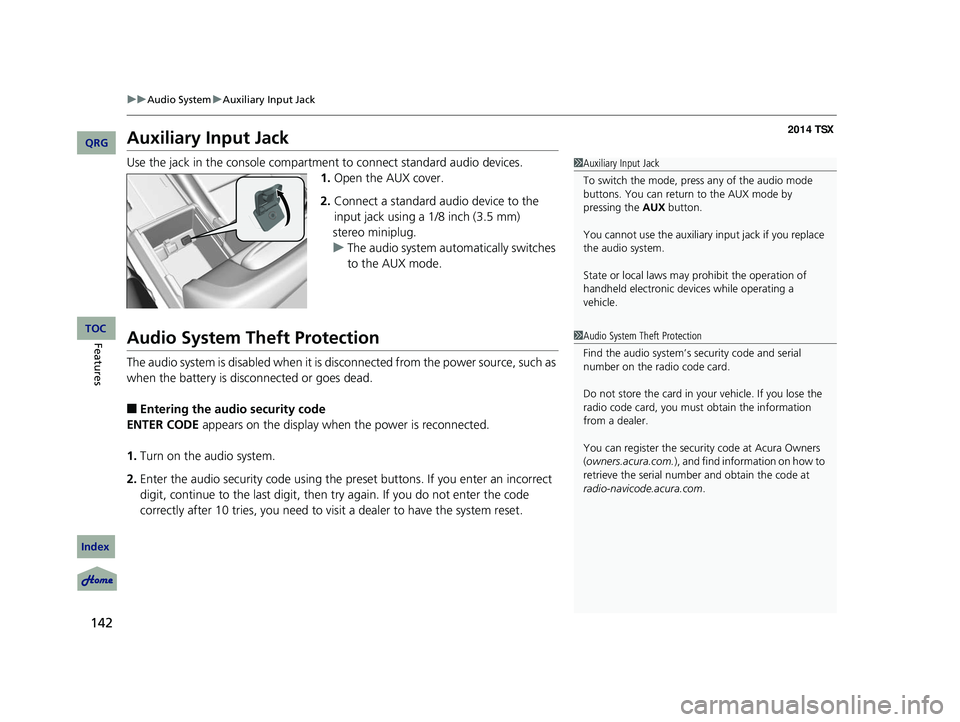
142
uu Audio System u Auxiliary Input Jack
Auxiliary Input Jack
Use the jack in the console compartmen t to connect standard audio devices.
1. Open the AUX cover.
2. Connect a standard audio device to the
input jack using a 1/8 inch (3.5 mm)
stereo miniplug.
u The audio system automatically switches
to the AUX mode.
Audio System Theft Protection
The audio system is disabled when it is di sconnected from the power source, such as
when the battery is disconnected or goes dead.
■Entering the audio security code
ENTER CODE appears on the display when the power is reconnected.
1. Turn on the audio system.
2. Enter the audio security code using the pr eset buttons. If you enter an incorrect
digit, continue to the last digit, then try again. If you do not enter the code
correctly after 10 tries, you need to visi t a dealer to have the system reset.
1Auxiliary Input Jack
To switch the mode, pres s any of the audio mode
buttons. You can return to the AUX mode by
pressing the AUX button.
You cannot use the auxiliary input jack if you replace
the audio system.
State or local laws may pr ohibit the operation of
handheld electronic devi ces while operating a
vehicle.
1 Audio System Theft Protection
Find the audio system’s se curity code and serial
number on the radio code card.
Do not store the card in your vehicle. If you lose the
radio code card, you must obtain the information
from a dealer.
You can register the securi ty code at Acura Owners
(owners.acura.com.), and find information on how to
retrieve the serial numbe r and obtain the code at
radio-navicode.acura.com.
14 ACURA TSX 4D-31TL16500.book 142 ページ 2013年6月17日 月曜日 午前9時40分
QRG
Index
FeaturesTOC