navigation system ACURA ZDX 2010 Repair Manual
[x] Cancel search | Manufacturer: ACURA, Model Year: 2010, Model line: ZDX, Model: ACURA ZDX 2010Pages: 645, PDF Size: 17.13 MB
Page 281 of 645
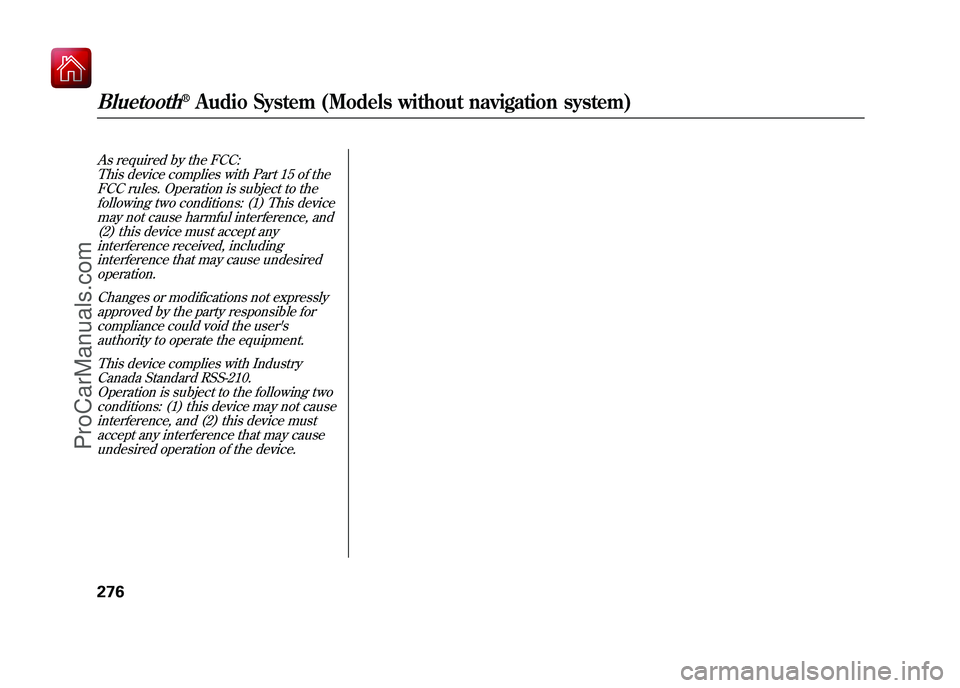
As required by the FCC:This device complies with Part 15 of theFCC rules. Operation is subject to the
following two conditions: (1) This devicemay not cause harmful interference, and(2) this device must accept any
interference received, includinginterference that may cause undesiredoperation.
Changes or modifications not expresslyapproved by the party responsible for
compliance could void the user'sauthority to operate the equipment.
This device complies with IndustryCanada Standard RSS-210.
Operation is subject to the following twoconditions: (1) this device may not causeinterference, and (2) this device must
accept any interference that may causeundesired operation of the device.Bluetooth
®Audio System (Models without navigation system)
27609/10/28 17:15:37 10 ACURA ZDX KA KC New North America Own 50 31SZN600 enu
ProCarManuals.com
Page 282 of 645
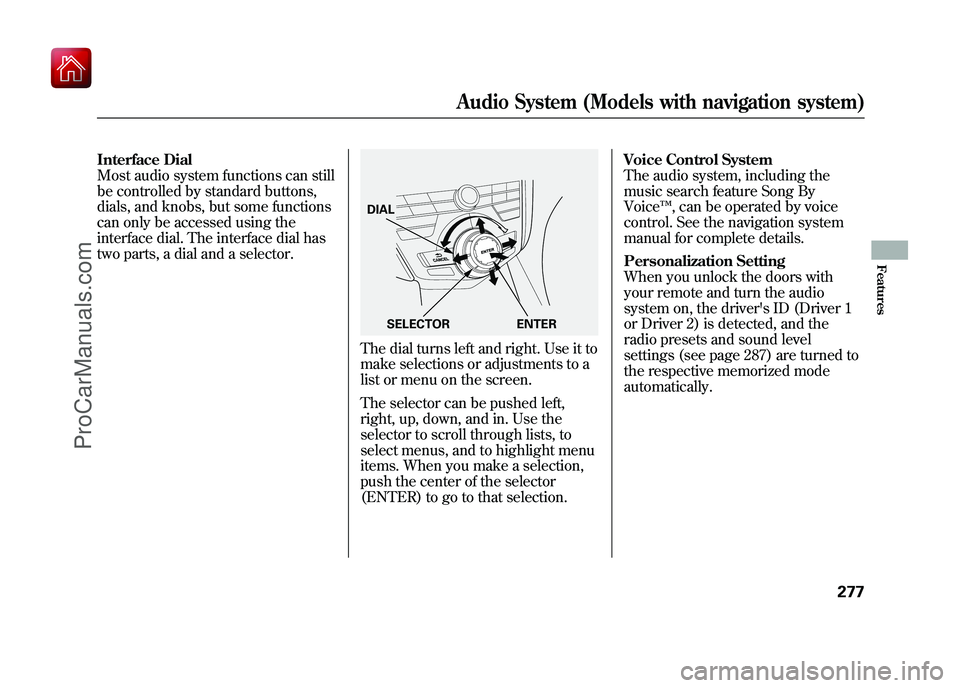
Interface Dial
Most audio system functions can still
be controlled by standard buttons,
dials, and knobs, but some functions
can only be accessed using the
interface dial. The interface dial has
two parts, a dial and a selector.
The dial turns left and right. Use it to
make selections or adjustments to a
list or menu on the screen.
The selector can be pushed left,
right, up, down, and in. Use the
selector to scroll through lists, to
select menus, and to highlight menu
items. When you make a selection,
push the center of the selector
(ENTER) to go to that selection.Voice Control System
The audio system, including the
music search feature Song By
Voice
™, can be operated by voice
control. See the navigation system
manual for complete details.
Personalization Setting
When you unlock the doors with
your remote and turn the audio
system on, the driver's ID (Driver 1
or Driver 2) is detected, and the
radio presets and sound level
settings (see page 287) are turned to
the respective memorized mode
automatically.DIAL
ENTER
SELECTOR
Audio System (Models with navigation system)
277
Features
09/10/28 17:15:37 10 ACURA ZDX KA KC New North America Own 50 31SZN600 enu
ProCarManuals.com
Page 283 of 645
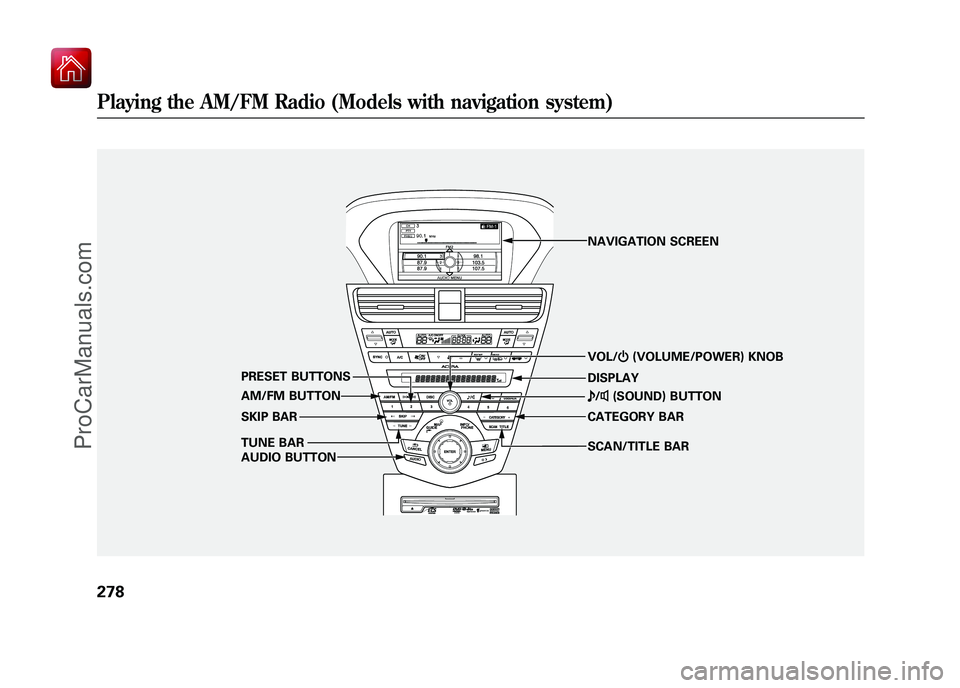
SCAN/TITLE BAR VOL/ꂻ(VOLUME/POWER) KNOB
AM/FM BUTTON
TUNE BAR PRESET BUTTONS
SKIP BAR
AUDIO BUTTON CATEGORY BAR ꂼ
/ꂽ (SOUND) BUTTON
NAVIGATION SCREEN
DISPLAY
Playing the AM/FM Radio (Models with navigation system)27809/10/28 17:15:37 10 ACURA ZDX KA KC New North America Own 50 31SZN600 enu
ProCarManuals.com
Page 284 of 645
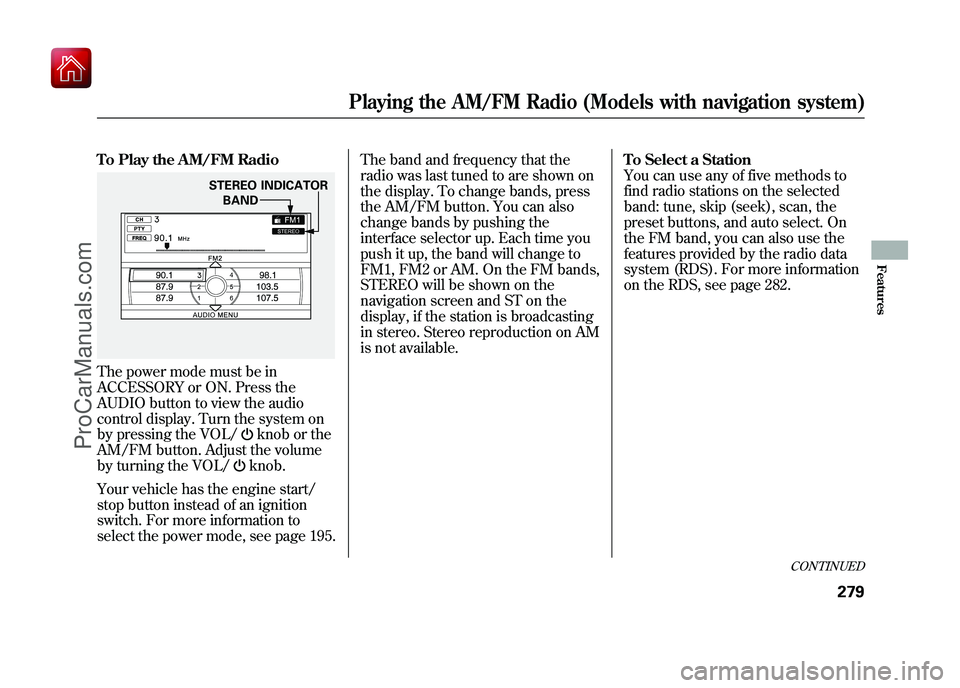
To Play the AM/FM RadioThe power mode must be in
ACCESSORY or ON. Press the
AUDIO button to view the audio
control display. Turn the system on
by pressing the VOL/
knob or the
AM/FM button. Adjust the volume
by turning the VOL/knob.
Your vehicle has the engine start/
stop button instead of an ignition
switch. For more information to
select the power mode, see page 195. The band and frequency that the
radio was last tuned to are shown on
the display. To change bands, press
the AM/FM button. You can also
change bands by pushing the
interface selector up. Each time you
push it up, the band will change to
FM1, FM2 or AM. On the FM bands,
STEREO will be shown on the
navigation screen and ST on the
display, if the station is broadcasting
in stereo. Stereo reproduction on AM
is not available.
To Select a Station
You can use any of five methods to
find radio stations on the selected
band: tune, skip (seek), scan, the
preset buttons, and auto select. On
the FM band, you can also use the
features provided by the radio data
system (RDS). For more information
on the RDS, see page 282.
STEREO INDICATOR
BAND
CONTINUED
Playing the AM/FM Radio (Models with navigation system)
279
Features
09/10/28 17:15:37 10 ACURA ZDX KA KC New North America Own 50 31SZN600 enu
ProCarManuals.com
Page 285 of 645
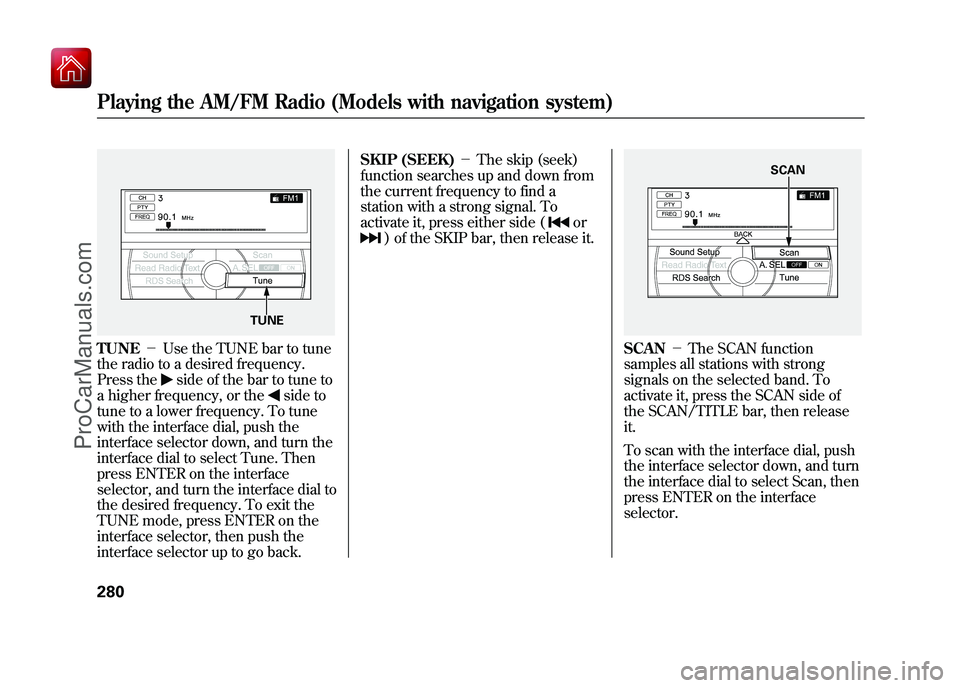
TUNE-Use the TUNE bar to tune
the radio to a desired frequency.
Press the
side of the bar to tune to
a higher frequency, or the
side to
tune to a lower frequency. To tune
with the interface dial, push the
interface selector down, and turn the
interface dial to select Tune. Then
press ENTER on the interface
selector, and turn the interface dial to
the desired frequency. To exit the
TUNE mode, press ENTER on the
interface selector, then push the
interface selector up to go back. SKIP (SEEK)
-The skip (seek)
function searches up and down from
the current frequency to find a
station with a strong signal. To
activate it, press either side (
or
) of the SKIP bar, then release it.
SCAN -The SCAN function
samples all stations with strong
signals on the selected band. To
activate it, press the SCAN side of
the SCAN/TITLE bar, then release
it.
To scan with the interface dial, push
the interface selector down, and turn
the interface dial to select Scan, then
press ENTER on the interface
selector.
TUNE
SCAN
Playing the AM/FM Radio (Models with navigation system)28009/10/28 17:15:37 10 ACURA ZDX KA KC New North America Own 50 31SZN600 enu
ProCarManuals.com
Page 286 of 645
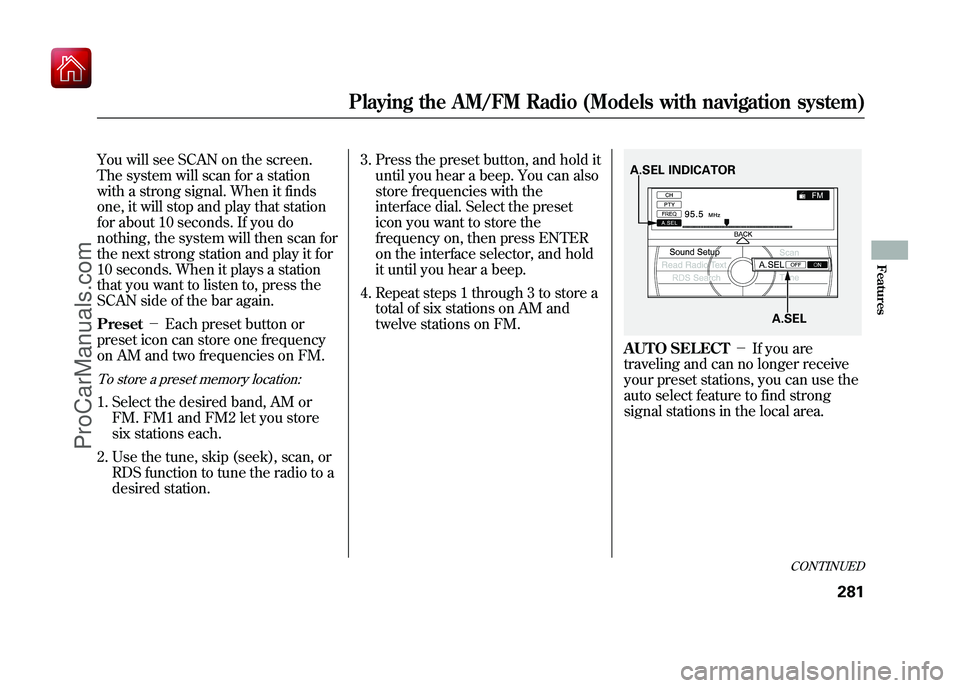
You will see SCAN on the screen.
The system will scan for a station
with a strong signal. When it finds
one, it will stop and play that station
for about 10 seconds. If you do
nothing, the system will then scan for
the next strong station and play it for
10 seconds. When it plays a station
that you want to listen to, press the
SCAN side of the bar again.
Preset-Each preset button or
preset icon can store one frequency
on AM and two frequencies on FM.To store a preset memory location:1. Select the desired band, AM or FM. FM1 and FM2 let you store
six stations each.
2. Use the tune, skip (seek), scan, or RDS function to tune the radio to a
desired station. 3. Press the preset button, and hold it
until you hear a beep. You can also
store frequencies with the
interface dial. Select the preset
icon you want to store the
frequency on, then press ENTER
on the interface selector, and hold
it until you hear a beep.
4. Repeat steps 1 through 3 to store a total of six stations on AM and
twelve stations on FM.
AUTO SELECT -If you are
traveling and can no longer receive
your preset stations, you can use the
auto select feature to find strong
signal stations in the local area.A.SEL INDICATOR
A.SEL
CONTINUED
Playing the AM/FM Radio (Models with navigation system)
281
Features
09/10/28 17:15:37 10 ACURA ZDX KA KC New North America Own 50 31SZN600 enu
ProCarManuals.com
Page 287 of 645
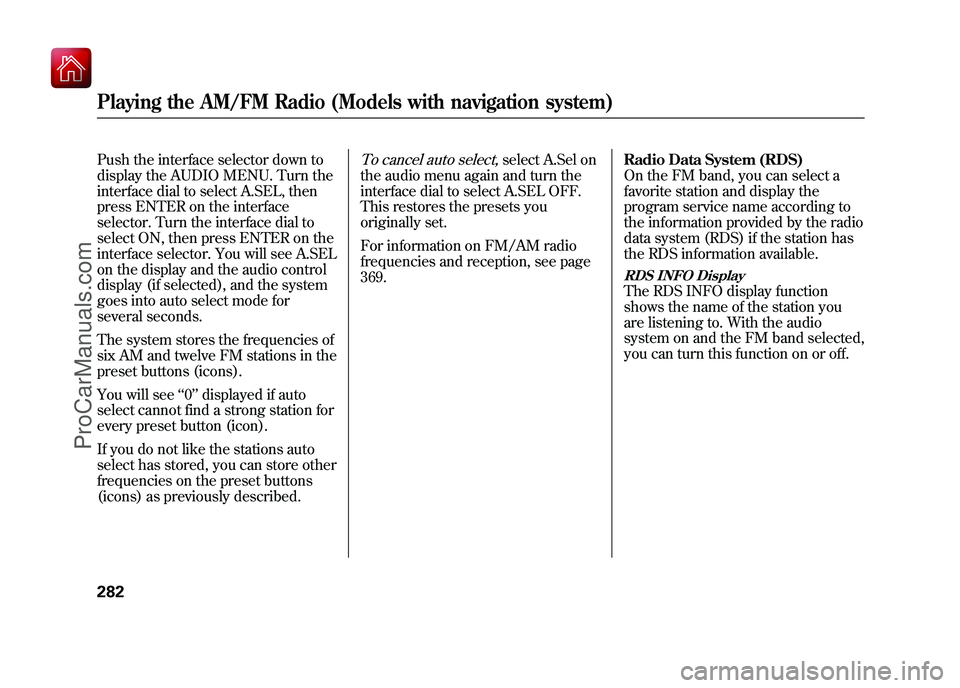
Push the interface selector down to
display the AUDIO MENU. Turn the
interface dial to select A.SEL, then
press ENTER on the interface
selector. Turn the interface dial to
select ON, then press ENTER on the
interface selector. You will see A.SEL
on the display and the audio control
display (if selected), and the system
goes into auto select mode for
several seconds.
The system stores the frequencies of
six AM and twelve FM stations in the
preset buttons (icons).
You will see‘‘0’’ displayed if auto
select cannot find a strong station for
every preset button (icon).
If you do not like the stations auto
select has stored, you can store other
frequencies on the preset buttons
(icons) as previously described.
To cancel auto select,
select A.Sel on
the audio menu again and turn the
interface dial to select A.SEL OFF.
This restores the presets you
originally set.
For information on FM/AM radio
frequencies and reception, see page
369. Radio Data System (RDS)
On the FM band, you can select a
favorite station and display the
program service name according to
the information provided by the radio
data system (RDS) if the station has
the RDS information available.
RDS INFO DisplayThe RDS INFO display function
shows the name of the station you
are listening to. With the audio
system on and the FM band selected,
you can turn this function on or off.
Playing the AM/FM Radio (Models with navigation system)28209/10/28 17:15:37 10 ACURA ZDX KA KC New North America Own 50 31SZN600 enu
ProCarManuals.com
Page 288 of 645
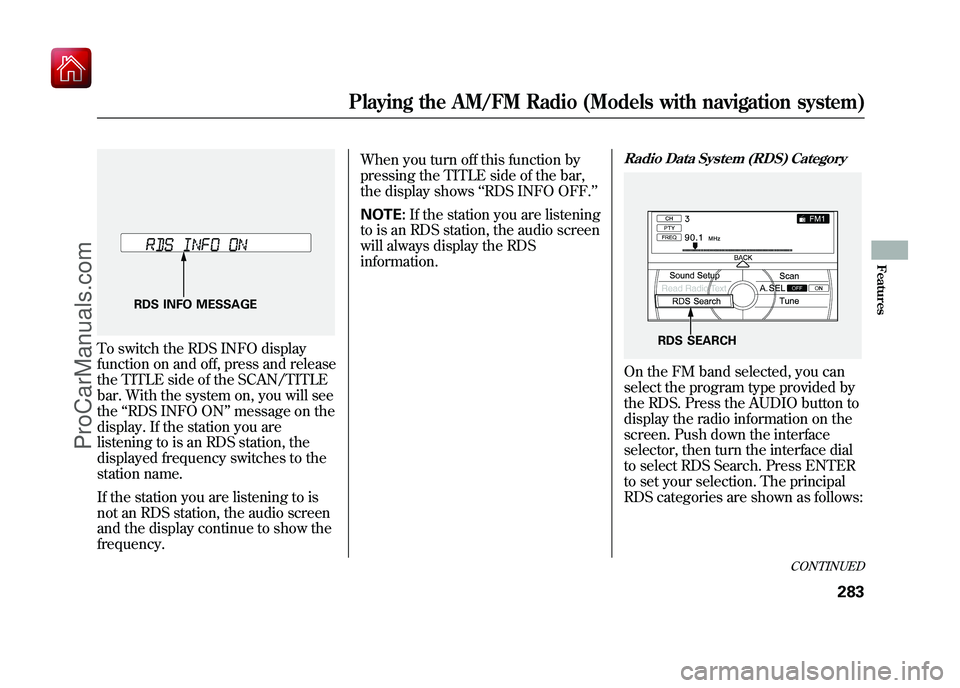
To switch the RDS INFO display
function on and off, press and release
the TITLE side of the SCAN/TITLE
bar. With the system on, you will see
the‘‘RDS INFO ON ’’message on the
display. If the station you are
listening to is an RDS station, the
displayed frequency switches to the
station name.
If the station you are listening to is
not an RDS station, the audio screen
and the display continue to show the
frequency. When you turn off this function by
pressing the TITLE side of the bar,
the display shows
‘‘RDS INFO OFF. ’’
NOTE: If the station you are listening
to is an RDS station, the audio screen
will always display the RDS
information.
Radio Data System (RDS) CategoryOn the FM band selected, you can
select the program type provided by
the RDS. Press the AUDIO button to
display the radio information on the
screen. Push down the interface
selector, then turn the interface dial
to select RDS Search. Press ENTER
to set your selection. The principal
RDS categories are shown as follows:
RDS INFO MESSAGE
RDS SEARCH
CONTINUED
Playing the AM/FM Radio (Models with navigation system)
283
Features
09/10/28 17:15:37 10 ACURA ZDX KA KC New North America Own 50 31SZN600 enu
ProCarManuals.com
Page 289 of 645
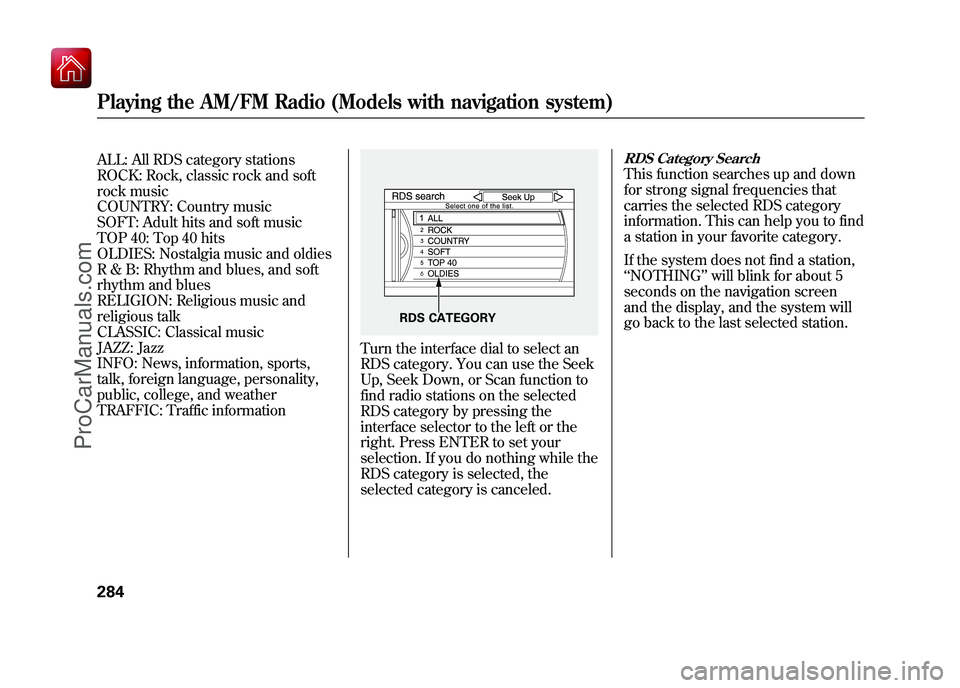
ALL: All RDS category stations
ROCK: Rock, classic rock and soft
rock music
COUNTRY: Country music
SOFT: Adult hits and soft music
TOP 40: Top 40 hits
OLDIES: Nostalgia music and oldies
R & B: Rhythm and blues, and soft
rhythm and blues
RELIGION: Religious music and
religious talk
CLASSIC: Classical music
JAZZ: Jazz
INFO: News, information, sports,
talk, foreign language, personality,
public, college, and weather
TRAFFIC: Traffic information
Turn the interface dial to select an
RDS category. You can use the Seek
Up, Seek Down, or Scan function to
find radio stations on the selected
RDS category by pressing the
interface selector to the left or the
right. Press ENTER to set your
selection. If you do nothing while the
RDS category is selected, the
selected category is canceled.
RDS Category SearchThis function searches up and down
for strong signal frequencies that
carries the selected RDS category
information. This can help you to find
a station in your favorite category.
If the system does not find a station,
‘‘NOTHING ’’will blink for about 5
seconds on the navigation screen
and the display, and the system will
go back to the last selected station.
RDS CATEGORY
Playing the AM/FM Radio (Models with navigation system)28409/10/28 17:15:37 10 ACURA ZDX KA KC New North America Own 50 31SZN600 enu
ProCarManuals.com
Page 290 of 645
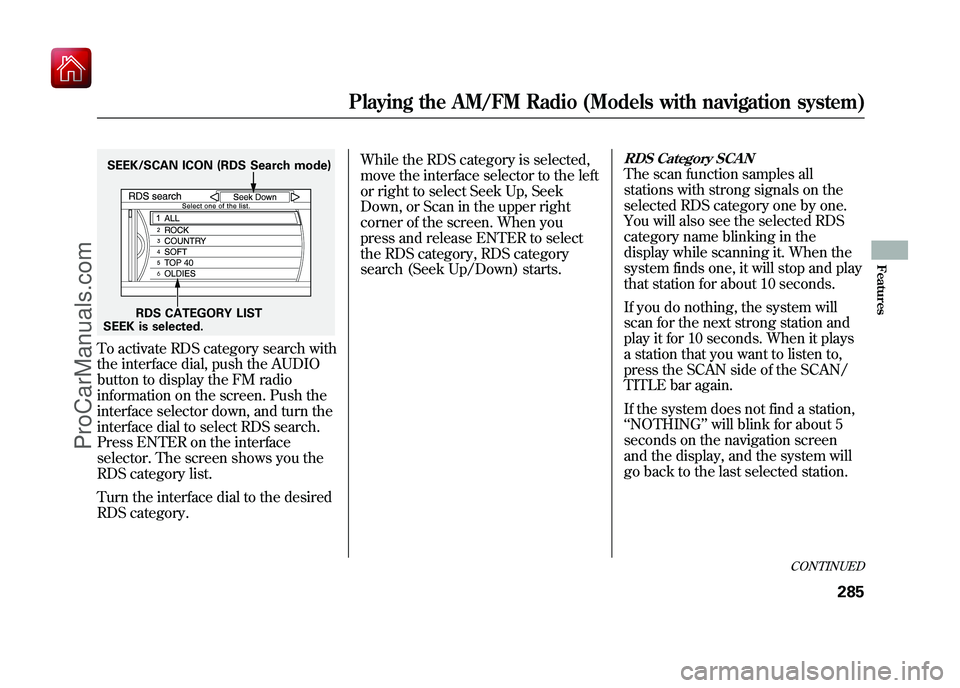
To activate RDS category search with
the interface dial, push the AUDIO
button to display the FM radio
information on the screen. Push the
interface selector down, and turn the
interface dial to select RDS search.
Press ENTER on the interface
selector. The screen shows you the
RDS category list.
Turn the interface dial to the desired
RDS category.While the RDS category is selected,
move the interface selector to the left
or right to select Seek Up, Seek
Down, or Scan in the upper right
corner of the screen. When you
press and release ENTER to select
the RDS category, RDS category
search (Seek Up/Down) starts.
RDS Category SCANThe scan function samples all
stations with strong signals on the
selected RDS category one by one.
You will also see the selected RDS
category name blinking in the
display while scanning it. When the
system finds one, it will stop and play
that station for about 10 seconds.
If you do nothing, the system will
scan for the next strong station and
play it for 10 seconds. When it plays
a station that you want to listen to,
press the SCAN side of the SCAN/
TITLE bar again.
If the system does not find a station,
‘‘
NOTHING ’’will blink for about 5
seconds on the navigation screen
and the display, and the system will
go back to the last selected station.
SEEK is selected. RDS CATEGORY LIST
SEEK/SCAN ICON (RDS Search mode)
CONTINUED
Playing the AM/FM Radio (Models with navigation system)
285
Features
09/10/28 17:15:37 10 ACURA ZDX KA KC New North America Own 50 31SZN600 enu
ProCarManuals.com