ECU Acura ZDX 2012 User Guide
[x] Cancel search | Manufacturer: ACURA, Model Year: 2012, Model line: ZDX, Model: Acura ZDX 2012Pages: 645, PDF Size: 16.36 MB
Page 57 of 645
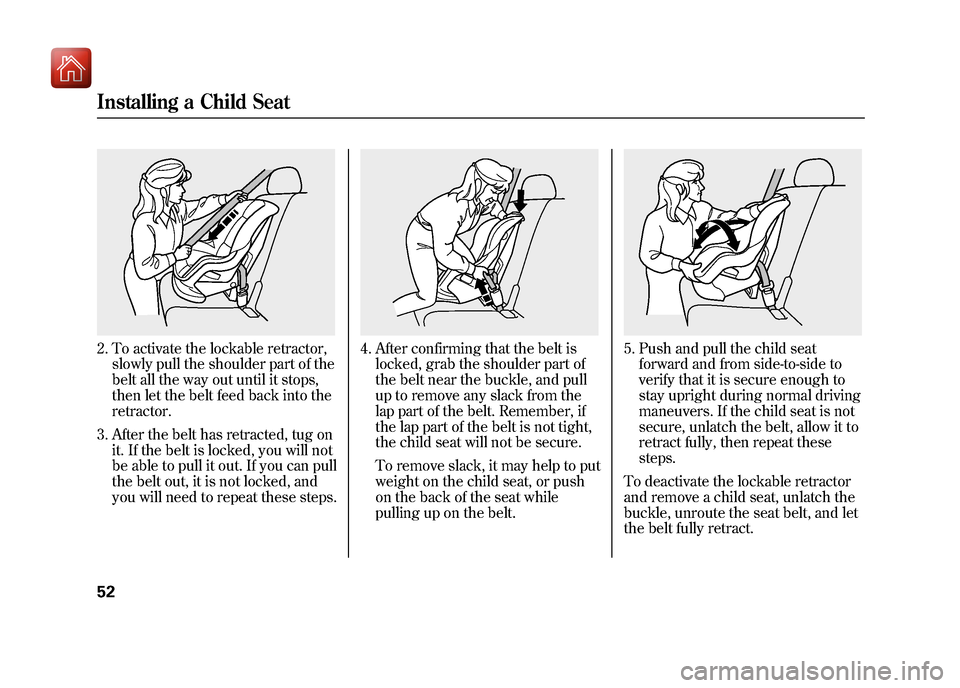
2. To activate the lockable retractor,slowly pull the shoulder part of the
belt all the way out until it stops,
then let the belt feed back into the
retractor.
3. After the belt has retracted, tug on it. If the belt is locked, you will not
be able to pull it out. If you can pull
the belt out, it is not locked, and
you will need to repeat these steps.
4. After confirming that the belt islocked, grab the shoulder part of
the belt near the buckle, and pull
up to remove any slack from the
lap part of the belt. Remember, if
the lap part of the belt is not tight,
the child seat will not be secure.
To remove slack, it may help to put
weight on the child seat, or push
on the back of the seat while
pulling up on the belt.
5. Push and pull the child seatforward and from side-to-side to
verify that it is secure enough to
stay upright during normal driving
maneuvers. If the child seat is not
secure, unlatch the belt, allow it to
retract fully, then repeat these
steps.
To deactivate the lockable retractor
and remove a child seat, unlatch the
buckle, unroute the seat belt, and let
the belt fully retract.
Installing a Child Seat5209/10/28 17:15:37 10 ACURA ZDX KA KC New North America Own 50 31SZN600 enu
Page 58 of 645
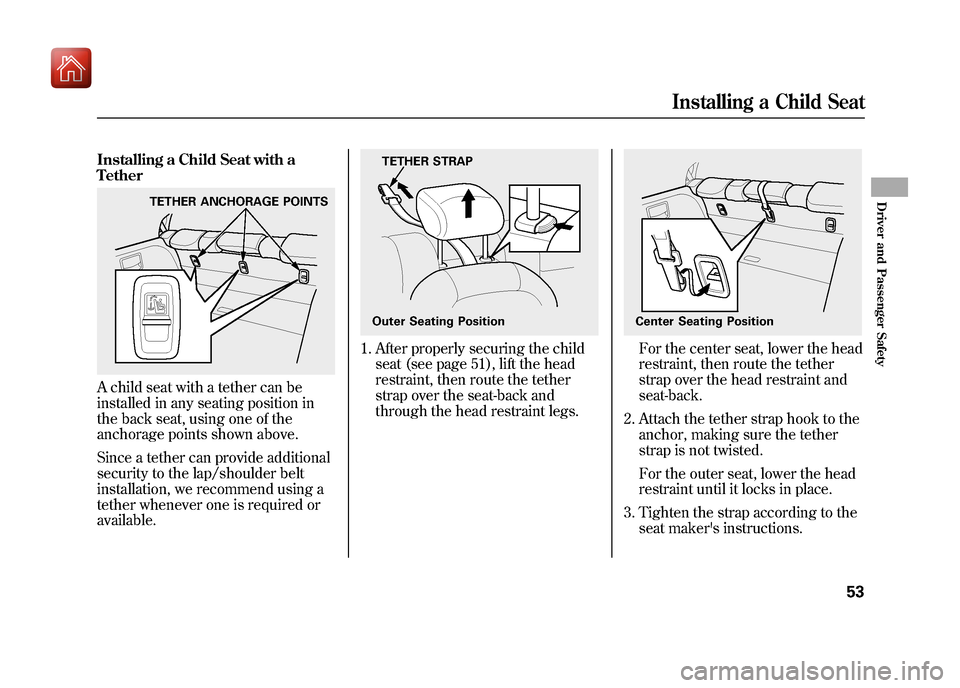
Installing a Child Seat with a
TetherA child seat with a tether can be
installed in any seating position in
the back seat, using one of the
anchorage points shown above.
Since a tether can provide additional
security to the lap/shoulder belt
installation, we recommend using a
tether whenever one is required or
available.
1. After properly securing the childseat (see page 51), lift the head
restraint, then route the tether
strap over the seat-back and
through the head restraint legs.
For the center seat, lower the head
restraint, then route the tether
strap over the head restraint and
seat-back.
2. Attach the tether strap hook to the anchor, making sure the tether
strap is not twisted.
For the outer seat, lower the head
restraint until it locks in place.
3. Tighten the strap according to the seat maker's instructions.
TETHER ANCHORAGE POINTS
TETHER STRAP
Outer Seating Position
Center Seating Position
Installing a Child Seat
53
Driver and Passenger Safety
09/10/28 17:15:37 10 ACURA ZDX KA KC New North America Own 50 31SZN600 enu
Page 62 of 645
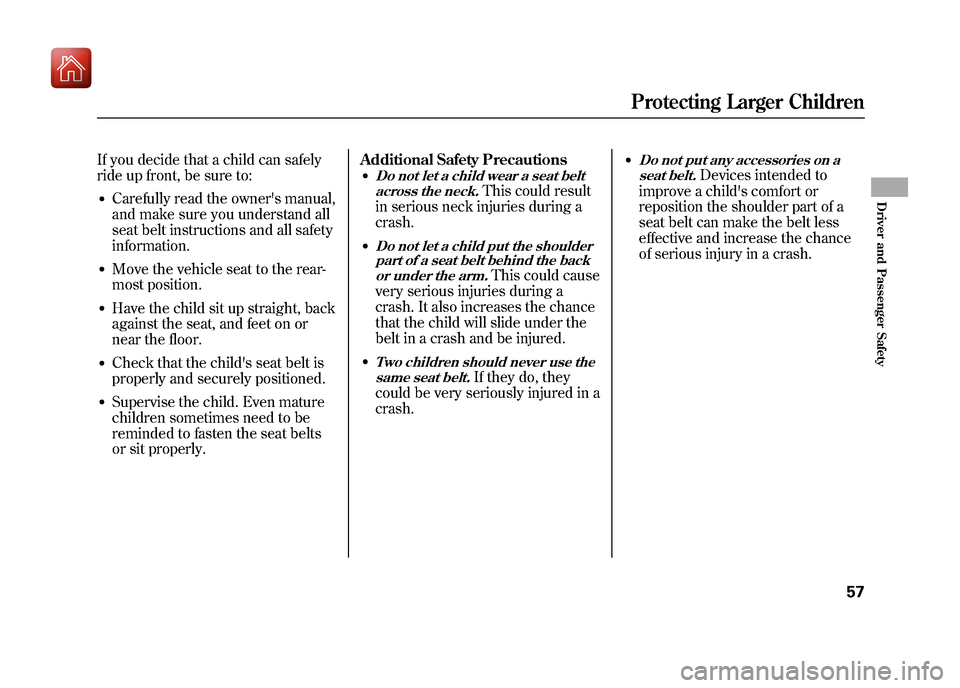
If you decide that a child can safely
ride up front, be sure to:●Carefully read the owner's manual,
and make sure you understand all
seat belt instructions and all safety
information.●Move the vehicle seat to the rear-
most position.●Have the child sit up straight, back
against the seat, and feet on or
near the floor.●Check that the child's seat belt is
properly and securely positioned.●Supervise the child. Even mature
children sometimes need to be
reminded to fasten the seat belts
or sit properly.Additional Safety Precautions
●Do not let a child wear a seat belt
across the neck.
This could result
in serious neck injuries during a
crash.
●Do not let a child put the shoulder part of a seat belt behind the back
or under the arm.
This could cause
very serious injuries during a
crash. It also increases the chance
that the child will slide under the
belt in a crash and be injured.
●Two children should never use the
same seat belt.
If they do, they
could be very seriously injured in a
crash.
●Do not put any accessories on a
seat belt.
Devices intended to
improve a child's comfort or
reposition the shoulder part of a
seat belt can make the belt less
effective and increase the chance
of serious injury in a crash.
Protecting Larger Children
57
Driver and Passenger Safety
09/10/28 17:15:37 10 ACURA ZDX KA KC New North America Own 50 31SZN600 enu
Page 68 of 645
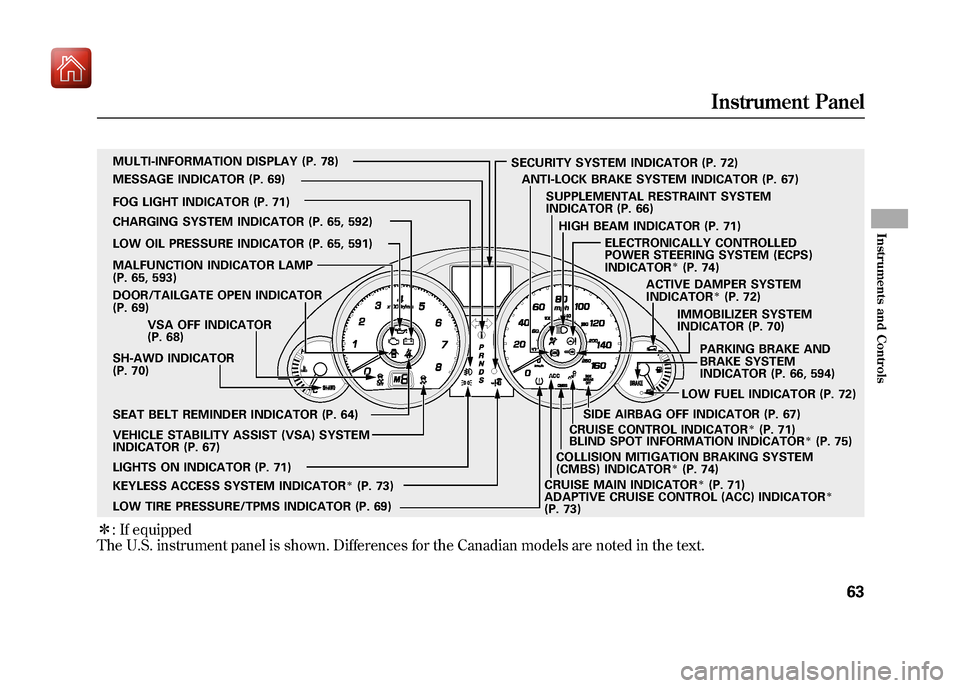
ꭧ: If equipped
The U.S. instrument panel is shown. Differences for the Canadian models are noted in the text.
SH-AWD INDICATOR
(P. 70) IMMOBILIZER SYSTEM
INDICATOR (P. 70)
CHARGING SYSTEM INDICATOR (P. 65, 592)
LOW OIL PRESSURE INDICATOR (P. 65, 591)
DOOR/TAILGATE OPEN INDICATOR
(P. 69)
CRUISE MAIN INDICATOR
ꭧ(P. 71)
SECURITY SYSTEM INDICATOR (P. 72)
PARKING BRAKE AND
BRAKE SYSTEM
INDICATOR (P. 66, 594)
VEHICLE STABILITY ASSIST (VSA) SYSTEM
INDICATOR (P. 67) VSA OFF INDICATOR
(P. 68)
CRUISE CONTROL INDICATOR
ꭧ(P. 71)
LOW FUEL INDICATOR (P. 72)
LOW TIRE PRESSURE/TPMS INDICATOR (P. 69) SUPPLEMENTAL RESTRAINT SYSTEM
INDICATOR (P. 66)
LIGHTS ON INDICATOR (P. 71) SEAT BELT REMINDER INDICATOR (P. 64) MULTI-INFORMATION DISPLAY (P. 78)
MESSAGE INDICATOR (P. 69)
FOG LIGHT INDICATOR (P. 71) ACTIVE DAMPER SYSTEM
INDICATOR
ꭧ(P. 72)
ANTI-LOCK BRAKE SYSTEM INDICATOR (P. 67)
MALFUNCTION INDICATOR LAMP
(P. 65, 593)
KEYLESS ACCESS SYSTEM INDICATOR
ꭧ(P. 73) HIGH BEAM INDICATOR (P. 71)
ELECTRONICALLY CONTROLLED
POWER STEERING SYSTEM (ECPS)
INDICATOR
ꭧ(P. 74)
ADAPTIVE CRUISE CONTROL (ACC) INDICATOR
ꭧ
(P. 73) BLIND SPOT INFORMATION INDICATOR
ꭧ(P. 75)
COLLISION MITIGATION BRAKING SYSTEM
(CMBS) INDICATOR
ꭧ(P. 74)
SIDE AIRBAG OFF INDICATOR (P. 67)
Instrument Panel
63
Instruments and Controls
09/10/28 17:15:37 10 ACURA ZDX KA KC New North America Own 50 31SZN600 enu
Page 77 of 645
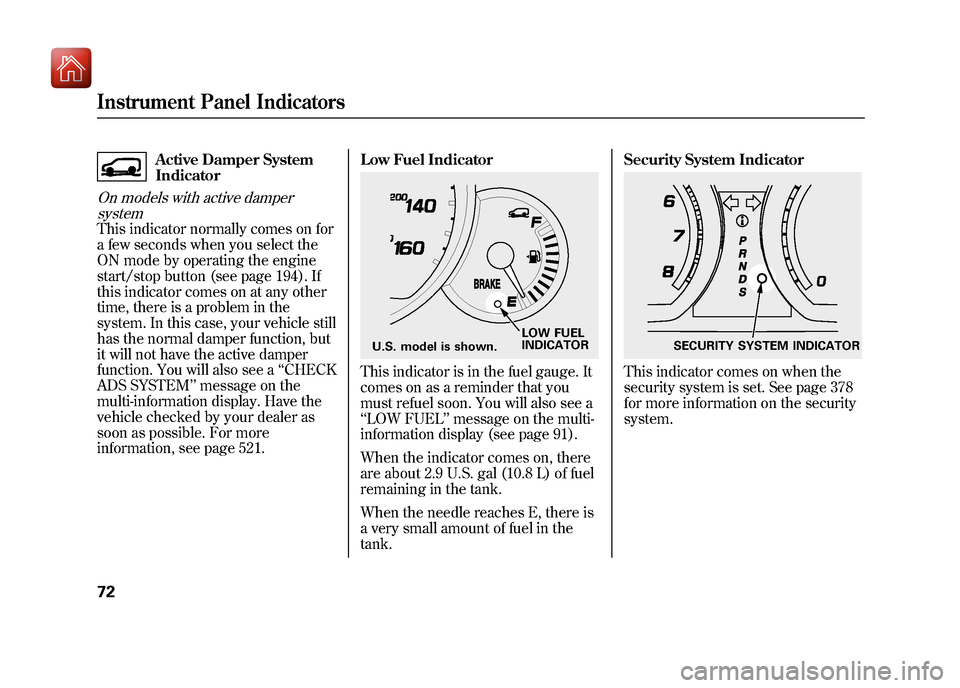
Active Damper System
Indicator
On models with active dampersystemThis indicator normally comes on for
a few seconds when you select the
ON mode by operating the engine
start/stop button (see page 194). If
this indicator comes on at any other
time, there is a problem in the
system. In this case, your vehicle still
has the normal damper function, but
it will not have the active damper
function. You will also see a ‘‘CHECK
ADS SYSTEM ’’message on the
multi-information display. Have the
vehicle checked by your dealer as
soon as possible. For more
information, see page 521. Low Fuel Indicator
This indicator is in the fuel gauge. It
comes on as a reminder that you
must refuel soon. You will also see a
‘‘
LOW FUEL ’’message on the multi-
information display (see page 91).
When the indicator comes on, there
are about 2.9 U.S. gal (10.8 L) of fuel
remaining in the tank.
When the needle reaches E, there is
a very small amount of fuel in the
tank. Security System Indicator
This indicator comes on when the
security system is set. See page 378
for more information on the security
system.
LOW FUEL
INDICATOR
U.S. model is shown.
SECURITY SYSTEM INDICATOR
Instrument Panel Indicators7209/10/28 17:15:37 10 ACURA ZDX KA KC New North America Own 50 31SZN600 enu
Page 103 of 645
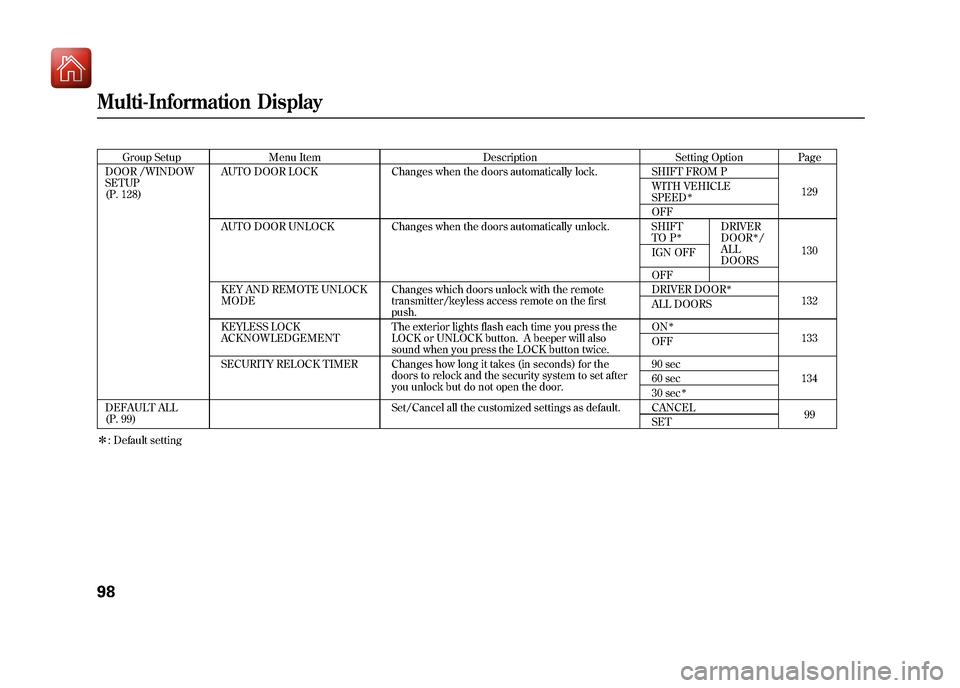
Group SetupMenu Item DescriptionSetting OptionPage
DOOR /WINDOW
SETUP
(P. 128) AUTO DOOR LOCK
Changes when the doors automatically lock. SHIFT FROM P
129
WITH VEHICLE
SPEED
ꭧ
OFF
AUTO DOOR UNLOCK Changes when the doors automatically unlock. SHIFT TO P
ꭧ
DRIVER
DOOR
ꭧ/
ALL
DOORS 130
IGN OFF
OFF
KEY AND REMOTE UNLOCK
MODE Changes which doors unlock with the remote
transmitter/keyless access remote on the first
push. DRIVER DOOR
ꭧ
132
ALL DOORS
KEYLESS LOCK
ACKNOWLEDGEMENT The exterior lights flash each time you press the
LOCK or UNLOCK button. A beeper will also
sound when you press the LOCK button twice. ON
ꭧ
133
OFF
SECURITY RELOCK TIMER Changes how long it takes (in seconds) for the doors to relock and the security system to set after
you unlock but do not open the door. 90 sec
134
60 sec
30 sec
ꭧ
DEFAULT ALL
(P. 99) Set/Cancel all the customized settings as default. CANCEL
99
SET
ꭧ : Default settingMulti-Information Display9809/10/28 17:15:37 10 ACURA ZDX KA KC New North America Own 50 31SZN600 enu
Page 133 of 645
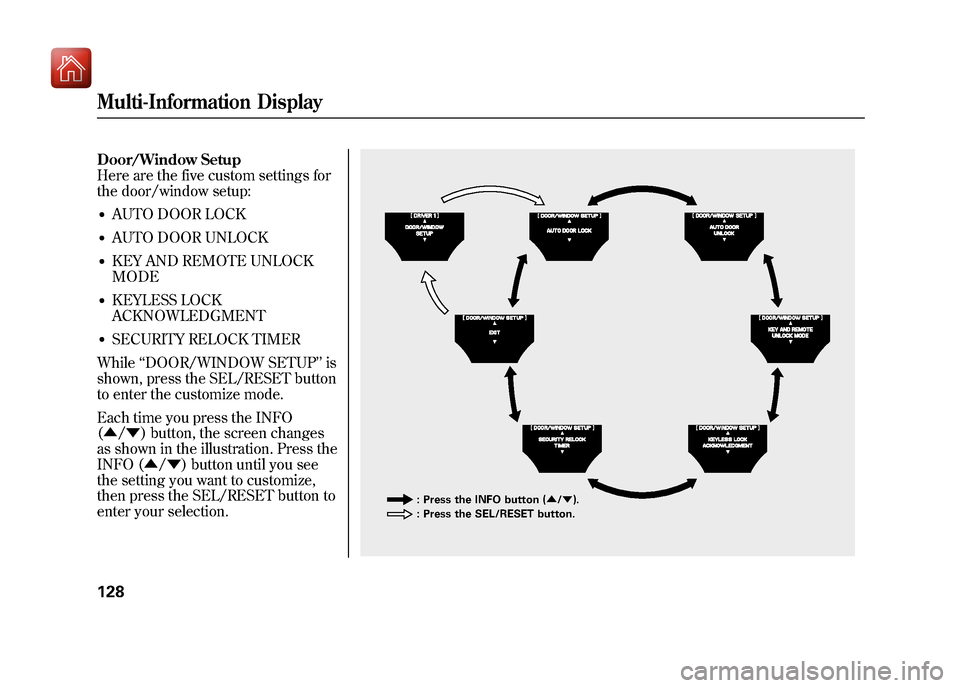
Door/Window Setup
Here are the five custom settings for
the door/window setup:●AUTO DOOR LOCK●AUTO DOOR UNLOCK●KEY AND REMOTE UNLOCK
MODE●KEYLESS LOCK
ACKNOWLEDGMENT●SECURITY RELOCK TIMER
While ‘‘DOOR/WINDOW SETUP ’’is
shown, press the SEL/RESET button
to enter the customize mode.
Each time you press the INFO
(▲ /▼ ) button, the screen changes
as shown in the illustration. Press the
INFO (▲ /▼ ) button until you see
the setting you want to customize,
then press the SEL/RESET button to
enter your selection.
: Press the INFO button ( ▲/▼ ).
: Press the SEL/RESET button.
Multi-Information Display12809/10/28 17:15:37 10 ACURA ZDX KA KC New North America Own 50 31SZN600 enu
Page 138 of 645
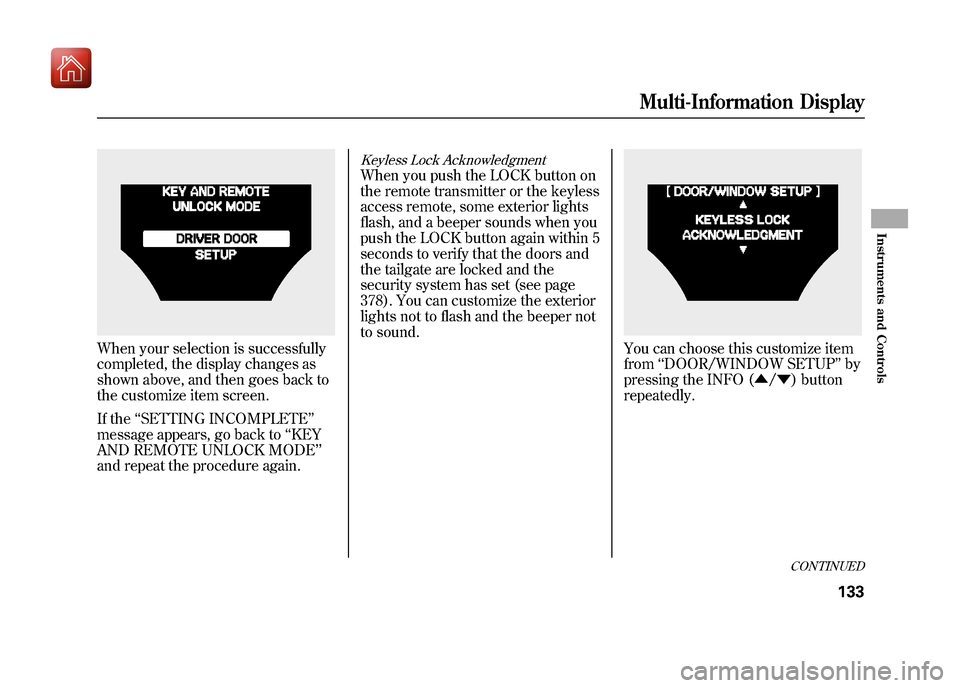
When your selection is successfully
completed, the display changes as
shown above, and then goes back to
the customize item screen.
If the‘‘SETTING INCOMPLETE ’’
message appears, go back to ‘‘KEY
AND REMOTE UNLOCK MODE’’
and repeat the procedure again.
Keyless Lock AcknowledgmentWhen you push the LOCK button on
the remote transmitter or the keyless
access remote, some exterior lights
flash, and a beeper sounds when you
push the LOCK button again within 5
seconds to verify that the doors and
the tailgate are locked and the
security system has set (see page
378). You can customize the exterior
lights not to flash and the beeper not
to sound.
You can choose this customize item
from ‘‘DOOR/WINDOW SETUP ’’by
pressing the INFO (▲ /▼ ) button
repeatedly.
CONTINUED
Multi-Information Display
133
Instruments and Controls
09/10/28 17:15:37 10 ACURA ZDX KA KC New North America Own 50 31SZN600 enu
Page 139 of 645
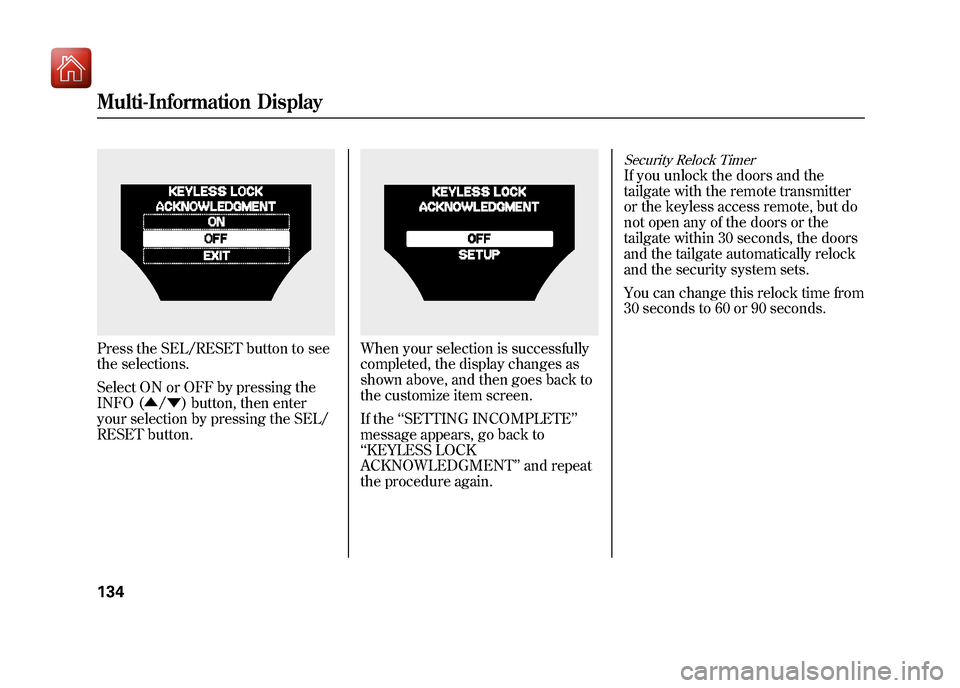
Press the SEL/RESET button to see
the selections.
Select ON or OFF by pressing the
INFO (▲/▼ ) button, then enter
your selection by pressing the SEL/
RESET button.
When your selection is successfully
completed, the display changes as
shown above, and then goes back to
the customize item screen.
If the ‘‘SETTING INCOMPLETE ’’
message appears, go back to
‘‘ KEYLESS LOCK
ACKNOWLEDGMENT ’’and repeat
the procedure again.
Security Relock TimerIf you unlock the doors and the
tailgate with the remote transmitter
or the keyless access remote, but do
not open any of the doors or the
tailgate within 30 seconds, the doors
and the tailgate automatically relock
and the security system sets.
You can change this relock time from
30 seconds to 60 or 90 seconds.
Multi-Information Display13409/10/28 17:15:37 10 ACURA ZDX KA KC New North America Own 50 31SZN600 enu
Page 140 of 645
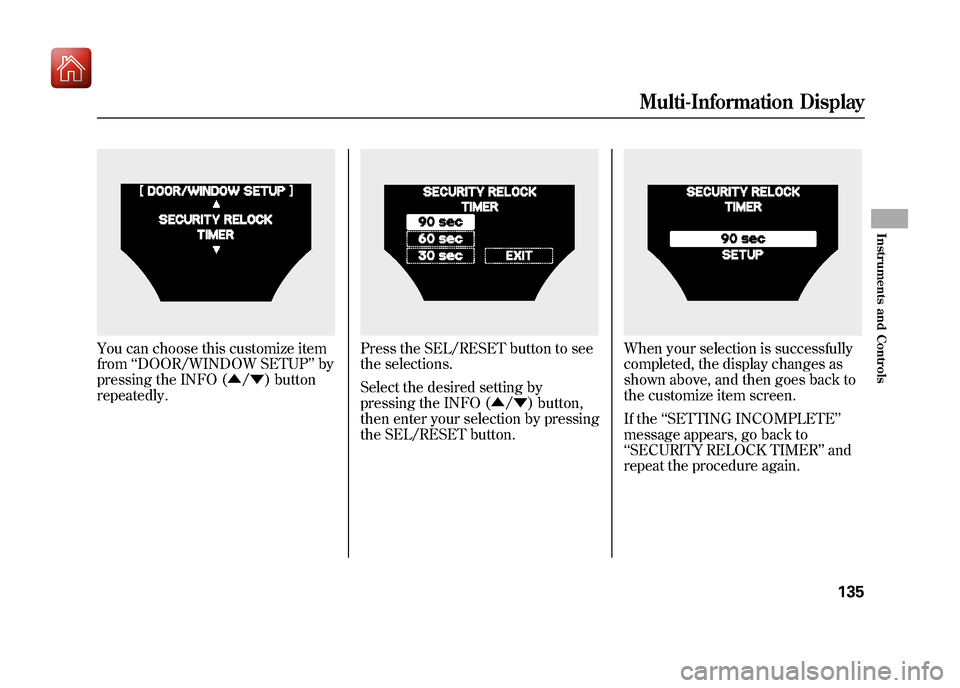
You can choose this customize item
from‘‘DOOR/WINDOW SETUP ’’by
pressing the INFO (▲ /▼ ) button
repeatedly.
Press the SEL/RESET button to see
the selections.
Select the desired setting by
pressing the INFO (▲ /▼ ) button,
then enter your selection by pressing
the SEL/RESET button.
When your selection is successfully
completed, the display changes as
shown above, and then goes back to
the customize item screen.
If the ‘‘SETTING INCOMPLETE ’’
message appears, go back to
‘‘ SECURITY RELOCK TIMER ’’and
repeat the procedure again.
Multi-Information Display
135
Instruments and Controls
09/10/28 17:15:37 10 ACURA ZDX KA KC New North America Own 50 31SZN600 enu