warning light Alfa Romeo MiTo 2008 Owner handbook (in English)
[x] Cancel search | Manufacturer: ALFA ROMEO, Model Year: 2008, Model line: MiTo, Model: Alfa Romeo MiTo 2008Pages: 212, PDF Size: 5.18 MB
Page 32 of 212
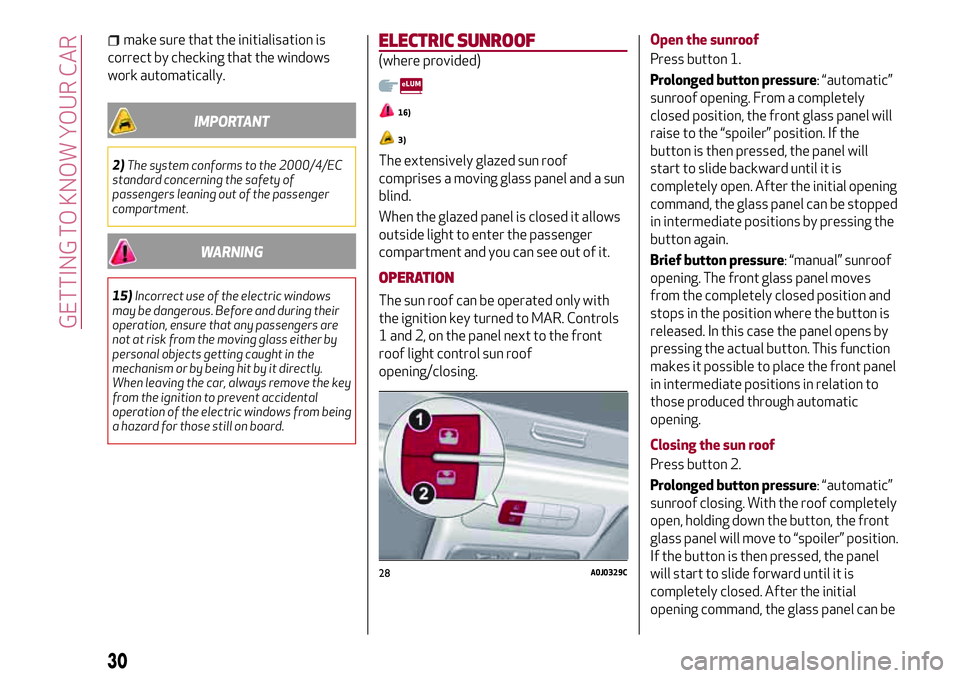
make sure that the initialisation is
correct by checking that the windows
work automatically.
IMPORTANT
2)The system conforms to the 2000/4/EC
standard concerning the safety of
passengers leaning out of the passenger
compartment.
WARNING
15)Incorrect use of the electric windows
may be dangerous. Before and during their
operation, ensure that any passengers are
not at risk from the moving glass either by
personal objects getting caught in the
mechanism or by being hit by it directly.
When leaving the car, always remove the key
from the ignition to prevent accidental
operation of the electric windows from being
a hazard for those still on board.
ELECTRIC SUNROOF
(where provided)
16)
3)
The extensively glazed sun roof
comprises a moving glass panel and a sun
blind.
When the glazed panel is closed it allows
outside light to enter the passenger
compartment and you can see out of it.
OPERATION
The sun roof can be operated only with
the ignition key turned to MAR. Controls
1 and 2, on the panel next to the front
roof light control sun roof
opening/closing.Open the sunroof
Press button 1.
Prolonged button pressure: “automatic”
sunroof opening. From a completely
closed position, the front glass panel will
raise to the “spoiler” position. If the
button is then pressed, the panel will
start to slide backward until it is
completely open. After the initial opening
command, the glass panel can be stopped
in intermediate positions by pressing the
button again.
Brief button pressure: “manual” sunroof
opening. The front glass panel moves
from the completely closed position and
stops in the position where the button is
released. In this case the panel opens by
pressing the actual button. This function
makes it possible to place the front panel
in intermediate positions in relation to
those produced through automatic
opening.
Closing the sun roof
Press button 2.
Prolonged button pressure: “automatic”
sunroof closing. With the roof completely
open, holding down the button, the front
glass panel will move to “spoiler” position.
If the button is then pressed, the panel
will start to slide forward until it is
completely closed. After the initial
opening command, the glass panel can be
28A0J0329C
30
GETTING TO KNOW YOUR CAR
Page 41 of 212
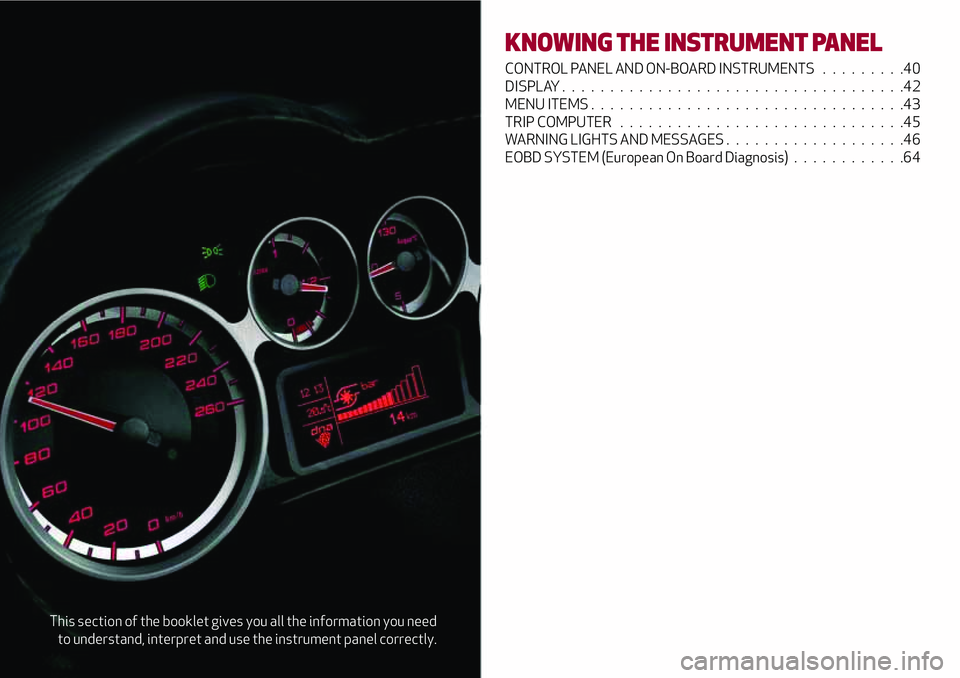
This section of the booklet gives you all the information you need
to understand, interpret and use the instrument panel correctly.
KNOWING THE INSTRUMENT PANEL
CONTROL PANEL AND ON-BOARD INSTRUMENTS .........40
DISPLAY....................................42
MENU ITEMS . . . ..............................43
TRIP COMPUTER . . . . ..........................45
WARNING LIGHTS AND MESSAGES . ..................46
EOBD SYSTEM (European On Board Diagnosis) . . . . . . . .....64
Page 42 of 212
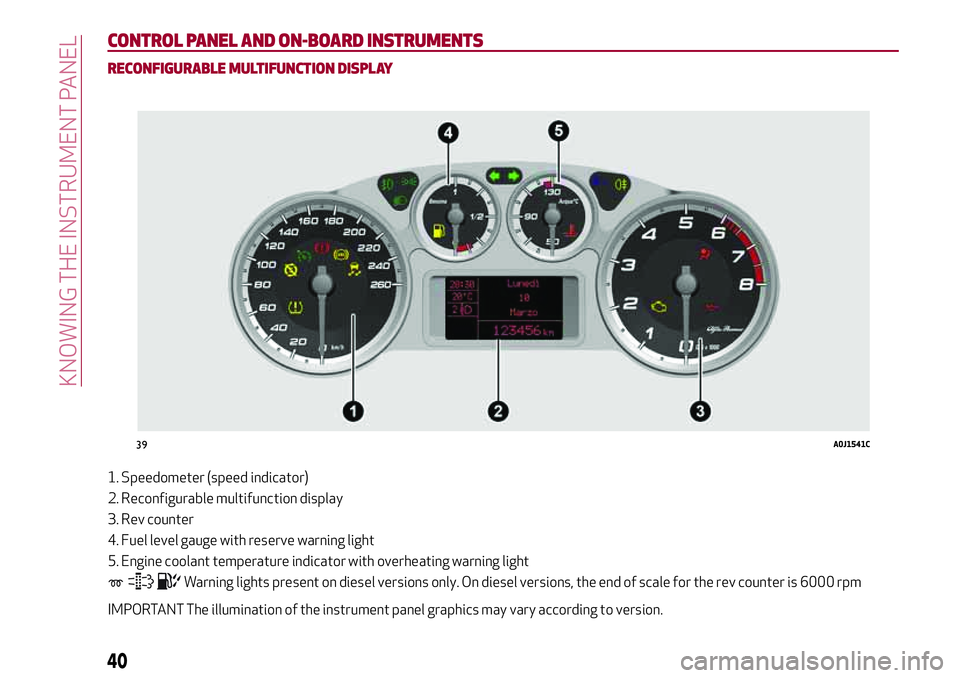
CONTROL PANEL AND ON-BOARD INSTRUMENTS
RECONFIGURABLE MULTIFUNCTION DISPLAY
1. Speedometer (speed indicator)
2. Reconfigurable multifunction display
3. Rev counter
4. Fuel level gauge with reserve warning light
5. Engine coolant temperature indicator with overheating warning light
Warning lights present on diesel versions only. On diesel versions, the end of scale for the rev counter is 6000 rpm
IMPORTANT The illumination of the instrument panel graphics may vary according to version.
39A0J1541C
40
KNOWING THE INSTRUMENT PANEL
Page 43 of 212
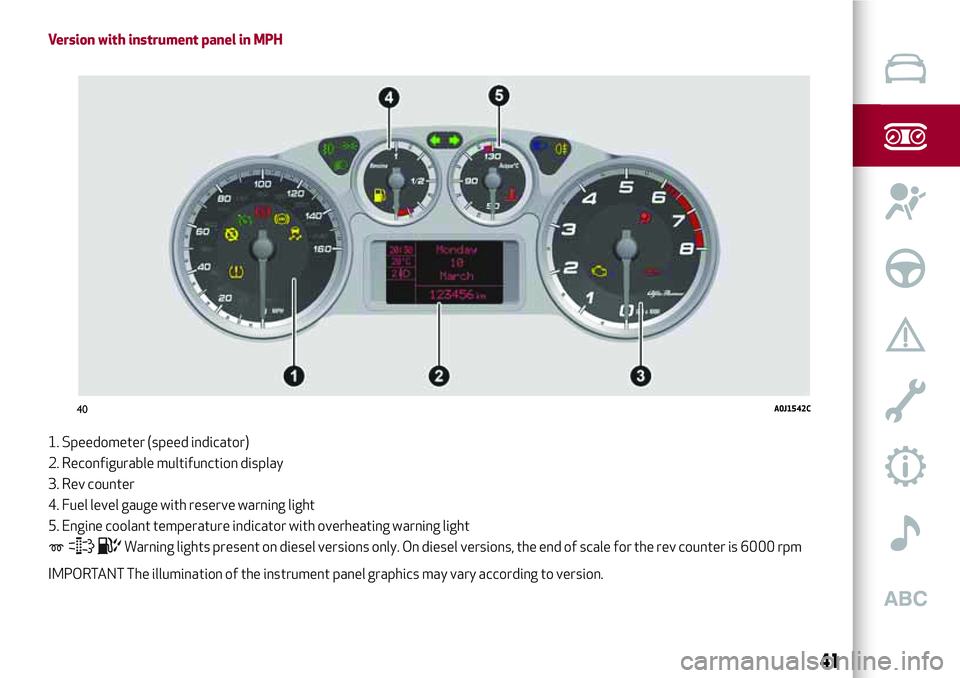
Version with instrument panel in MPH
1. Speedometer (speed indicator)
2. Reconfigurable multifunction display
3. Rev counter
4. Fuel level gauge with reserve warning light
5. Engine coolant temperature indicator with overheating warning light
Warning lights present on diesel versions only. On diesel versions, the end of scale for the rev counter is 6000 rpm
IMPORTANT The illumination of the instrument panel graphics may vary according to version.
40A0J1542C
41
Page 45 of 212
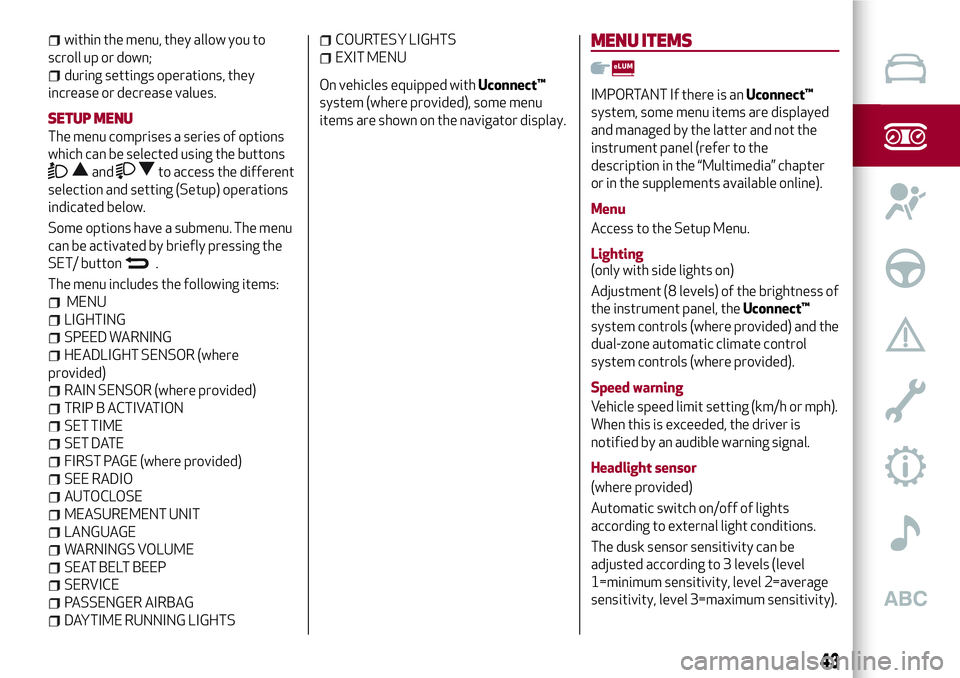
within the menu, they allow you to
scroll up or down;
during settings operations, they
increase or decrease values.
SETUP MENU
The menu comprises a series of options
which can be selected using the buttons
andto access the different
selection and setting (Setup) operations
indicated below.
Some options have a submenu. The menu
can be activated by briefly pressing the
SET/ button
.
The menu includes the following items:
MENU
LIGHTING
SPEED WARNING
HEADLIGHT SENSOR (where
provided)
RAIN SENSOR (where provided)
TRIP B ACTIVATION
SET TIME
SET DATE
FIRST PAGE (where provided)
SEE RADIO
AUTOCLOSE
MEASUREMENT UNIT
LANGUAGE
WARNINGS VOLUME
SEAT BELT BEEP
SERVICE
PASSENGER AIRBAG
DAYTIME RUNNING LIGHTS
COURTESY LIGHTS
EXIT MENU
On vehicles equipped withUconnect™
system (where provided), some menu
items are shown on the navigator display.
MENU ITEMS
IMPORTANT If there is anUconnect™
system, some menu items are displayed
and managed by the latter and not the
instrument panel (refer to the
description in the “Multimedia” chapter
or in the supplements available online).
Menu
Access to the Setup Menu.
Lighting
(only with side lights on)
Adjustment (8 levels) of the brightness of
the instrument panel, theUconnect™
system controls (where provided) and the
dual-zone automatic climate control
system controls (where provided).
Speed warning
Vehicle speed limit setting (km/h or mph).
When this is exceeded, the driver is
notified by an audible warning signal.
Headlight sensor
(where provided)
Automatic switch on/off of lights
according to external light conditions.
The dusk sensor sensitivity can be
adjusted according to 3 levels (level
1=minimum sensitivity, level 2=average
sensitivity, level 3=maximum sensitivity).
43
Page 46 of 212
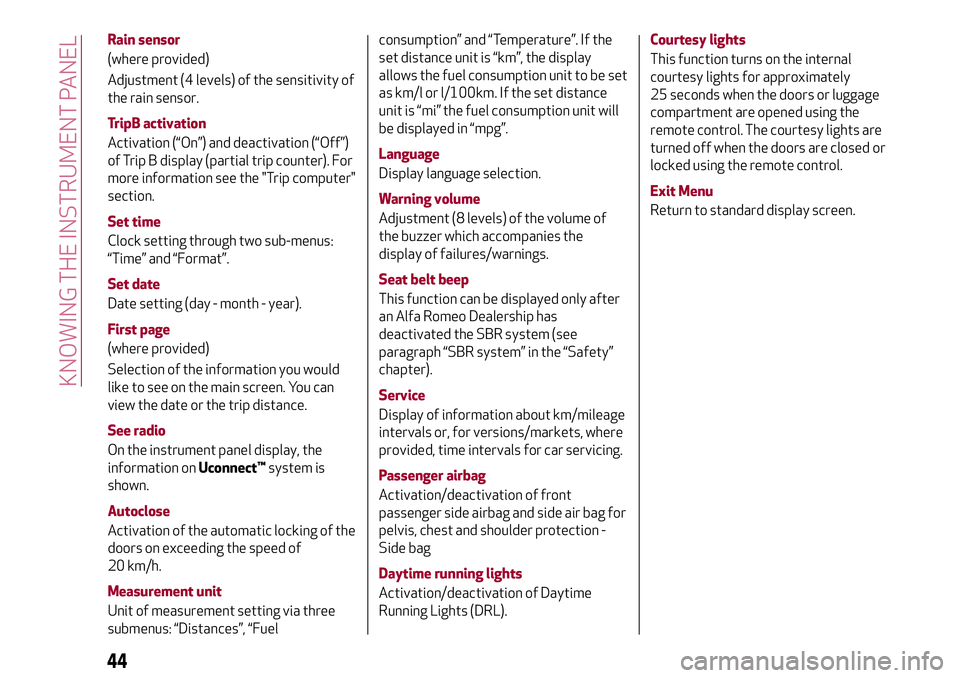
Rain sensor
(where provided)
Adjustment (4 levels) of the sensitivity of
the rain sensor.
TripB activation
Activation (“On”) and deactivation (“Off”)
of Trip B display (partial trip counter). For
more information see the "Trip computer"
section.
Set time
Clock setting through two sub-menus:
“Time” and “Format”.
Set date
Date setting (day - month - year).
First page
(where provided)
Selection of the information you would
like to see on the main screen. You can
view the date or the trip distance.
See radio
On the instrument panel display, the
information onUconnect™system is
shown.
Autoclose
Activation of the automatic locking of the
doors on exceeding the speed of
20 km/h.
Measurement unit
Unit of measurement setting via three
submenus: “Distances”, “Fuelconsumption” and “Temperature”. If the
set distance unit is “km”, the display
allows the fuel consumption unit to be set
as km/l or l/100km. If the set distance
unit is “mi” the fuel consumption unit will
be displayed in “mpg”.
Language
Display language selection.
Warning volume
Adjustment (8 levels) of the volume of
the buzzer which accompanies the
display of failures/warnings.
Seat belt beep
This function can be displayed only after
an Alfa Romeo Dealership has
deactivated the SBR system (see
paragraph “SBR system” in the “Safety”
chapter).
Service
Display of information about km/mileage
intervals or, for versions/markets, where
provided, time intervals for car servicing.
Passenger airbag
Activation/deactivation of front
passenger side airbag and side air bag for
pelvis, chest and shoulder protection -
Side bag
Daytime running lights
Activation/deactivation of Daytime
Running Lights (DRL).Courtesy lights
This function turns on the internal
courtesy lights for approximately
25 seconds when the doors or luggage
compartment are opened using the
remote control. The courtesy lights are
turned off when the doors are closed or
locked using the remote control.
Exit Menu
Return to standard display screen.
44
KNOWING THE INSTRUMENT PANEL
Page 48 of 212
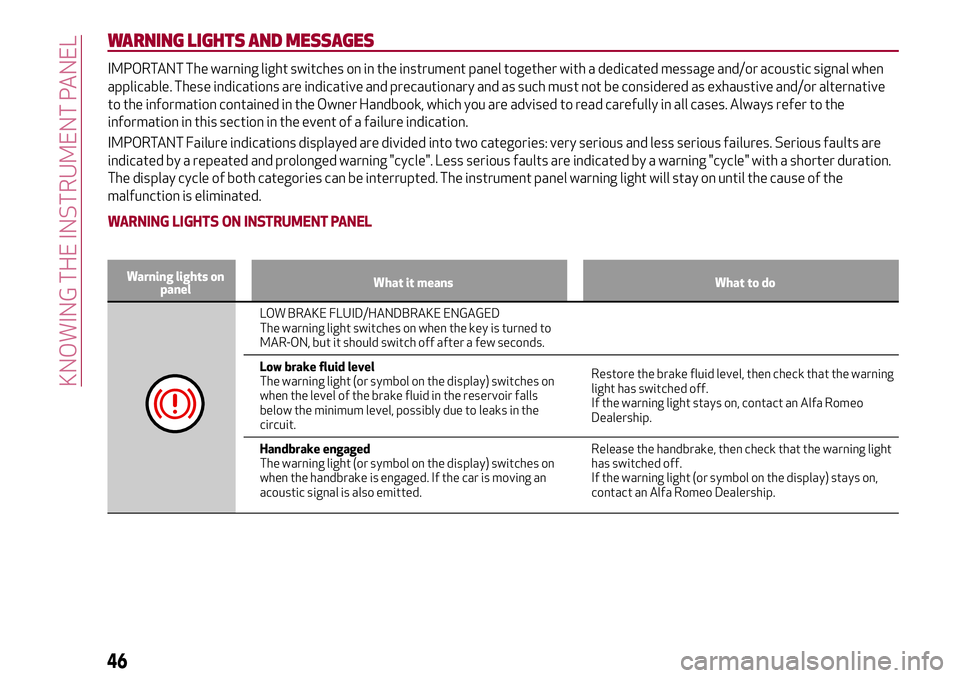
WARNING LIGHTS AND MESSAGES
IMPORTANT The warning light switches on in the instrument panel together with a dedicated message and/or acoustic signal when
applicable. These indications are indicative and precautionary and as such must not be considered as exhaustive and/or alternative
to the information contained in the Owner Handbook, which you are advised to read carefully in all cases. Always refer to the
information in this section in the event of a failure indication.
IMPORTANT Failure indications displayed are divided into two categories: very serious and less serious failures. Serious faults are
indicated by a repeated and prolonged warning "cycle". Less serious faults are indicated by a warning "cycle" with a shorter duration.
The display cycle of both categories can be interrupted. The instrument panel warning light will stay on until the cause of the
malfunction is eliminated.
WARNING LIGHTS ON INSTRUMENT PANEL
Warning lights on
panelWhat it means What to do
LOW BRAKE FLUID/HANDBRAKE ENGAGED
The warning light switches on when the key is turned to
MAR-ON, but it should switch off after a few seconds.
Low brake fluid level
The warning light (or symbol on the display) switches on
when the level of the brake fluid in the reservoir falls
below the minimum level, possibly due to leaks in the
circuit.Restore the brake fluid level, then check that the warning
light has switched off.
If the warning light stays on, contact an Alfa Romeo
Dealership.
Handbrake engaged
The warning light (or symbol on the display) switches on
when the handbrake is engaged. If the car is moving an
acoustic signal is also emitted.Release the handbrake, then check that the warning light
has switched off.
If the warning light (or symbol on the display) stays on,
contact an Alfa Romeo Dealership.
46
KNOWING THE INSTRUMENT PANEL
Page 49 of 212
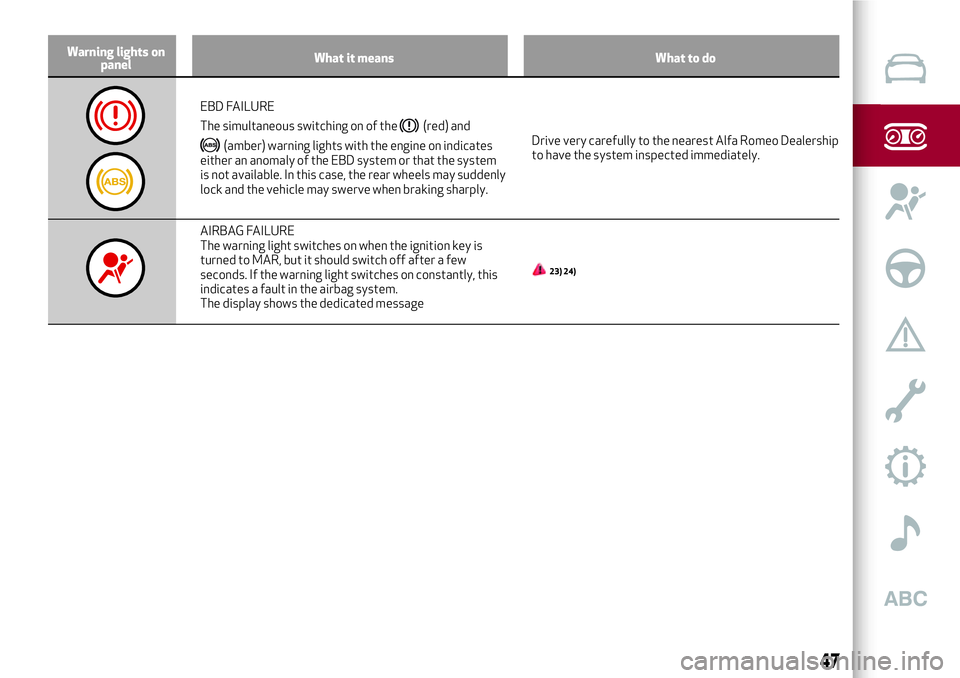
Warning lights on
panelWhat it means What to do
EBD FAILURE
The simultaneous switching on of the
(red) and
(amber) warning lights with the engine on indicates
either an anomaly of the EBD system or that the system
is not available. In this case, the rear wheels may suddenly
lock and the vehicle may swerve when braking sharply.Drive very carefully to the nearest Alfa Romeo Dealership
to have the system inspected immediately.
AIRBAG FAILURE
The warning light switches on when the ignition key is
turned to MAR, but it should switch off after a few
seconds. If the warning light switches on constantly, this
indicates a fault in the airbag system.
The display shows the dedicated message
23) 24)
47
Page 50 of 212
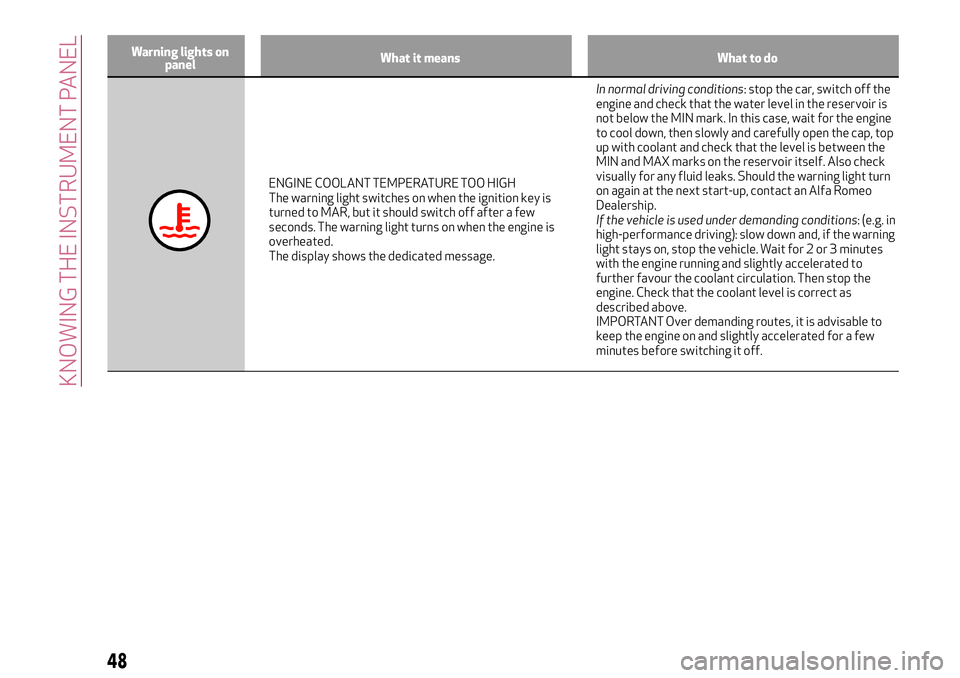
Warning lights on
panelWhat it means What to do
ENGINE COOLANT TEMPERATURE TOO HIGH
The warning light switches on when the ignition key is
turned to MAR, but it should switch off after a few
seconds. The warning light turns on when the engine is
overheated.
The display shows the dedicated message.In normal driving conditions: stop the car, switch off the
engine and check that the water level in the reservoir is
not below the MIN mark. In this case, wait for the engine
to cool down, then slowly and carefully open the cap, top
up with coolant and check that the level is between the
MIN and MAX marks on the reservoir itself. Also check
visually for any fluid leaks. Should the warning light turn
on again at the next start-up, contact an Alfa Romeo
Dealership.
If the vehicle is used under demanding conditions: (e.g. in
high-performance driving): slow down and, if the warning
light stays on, stop the vehicle. Wait for 2 or 3 minutes
with the engine running and slightly accelerated to
further favour the coolant circulation. Then stop the
engine. Check that the coolant level is correct as
described above.
IMPORTANT Over demanding routes, it is advisable to
keep the engine on and slightly accelerated for a few
minutes before switching it off.
48
KNOWING THE INSTRUMENT PANEL
Page 51 of 212
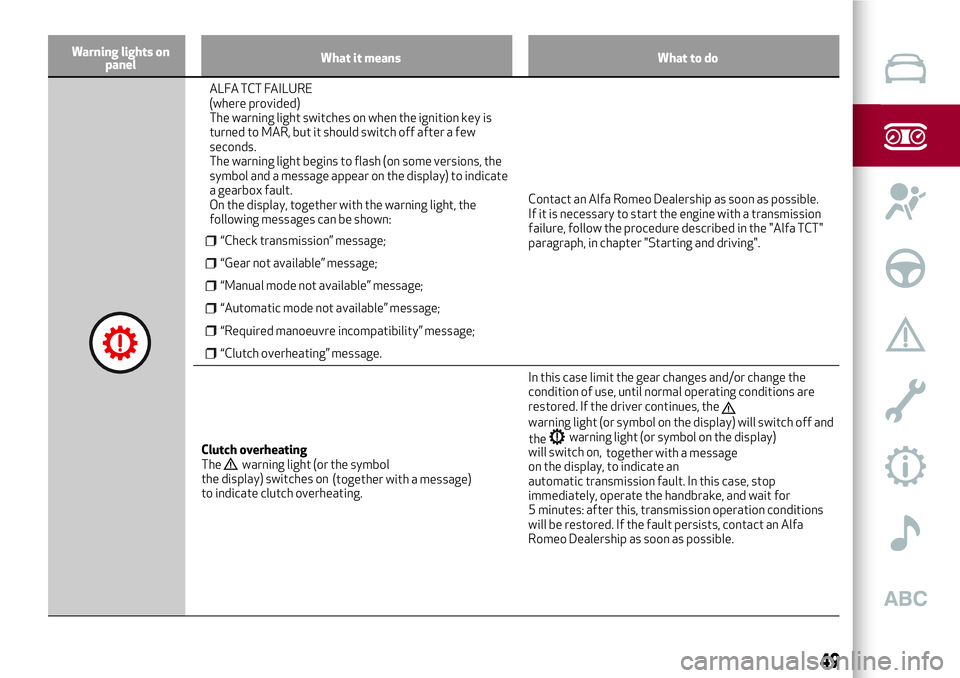
Warning lights on
panelWhat it means What to do
ALFA TCT FAILURE
(where provided)
The warning light switches on when the ignition key is
turned to MAR, but it should switch off after a few
seconds.
The warning light begins to flash (on some versions, the
symbol and a message appear on the display) to indicate
a gearbox fault.
On the display, together with the warning light, the
following messages can be shown:
“Check transmission” message;
“Gear not available” message;
“Manual mode not available” message;
“Automatic mode not available” message;
“Required manoeuvre incompatibility” message;
“Clutch overheating” message.
Contact an Alfa Romeo Dealership as soon as possible.
If it is necessary to start the engine with a transmission
failure, follow the procedure described in the "Alfa TCT"
paragraph, in chapter "Starting and driving".
Clutch overheating
The
the display) switches on
to indicate clutch overheating.In this case limit the gear changes and/or change the
condition of use, until normal operating conditions are
restored. If the driver continues, the
warning light (or symbol on the display) will switch off and
the
will switch on,
on the display, to indicate an
automatic transmission fault. In this case, stop
immediately, operate the handbrake, and wait for
5 minutes: after this, transmission operation conditions
will be restored. If the fault persists, contact an Alfa
Romeo Dealership as soon as possible.
49
warning light (or symbol on the display)
together with a message
warning light (or the symbol
(together with a message)