belt AUDI A3 2015 Owners Manual
[x] Cancel search | Manufacturer: AUDI, Model Year: 2015, Model line: A3, Model: AUDI A3 2015Pages: 288, PDF Size: 71.46 MB
Page 5 of 288
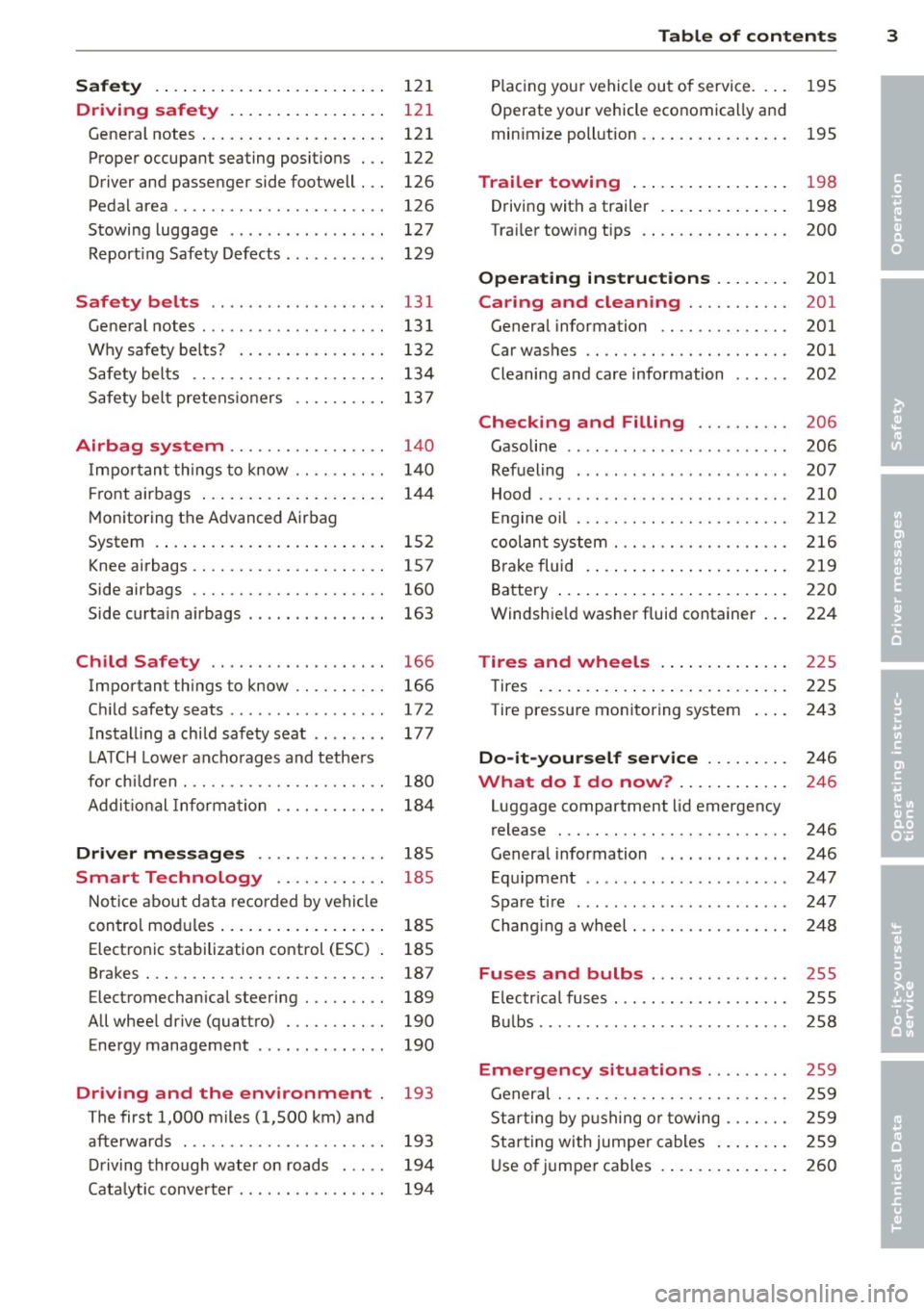
Safety . . . . . . . . . . . . . . . . . . . . . . . . . 12 1
Driving safety . . . . . . . . . . . . . . . . . 121
General notes . . . . . . . . . . . . . . . . . . . . 121
Proper occupant seating posit ions . . . 122
Driver and passenger side footwell . . . 126
Pedal area . . . . . . . . . . . . . . . . . . . . . . . 126
Stowing luggage . . . . . . . . . . . . . . . . . 127
R eport ing Safety Defects . . . . . . . . . . . 129
Safety belts ... .. ...... .. .. .. . .
General notes ............... .. .. .
Why safety bel ts? ........ .... .. . .
Safety belts ............. .. .. .. . . 131
13
1
13 2
134
Safety belt p re tens ioners . . . . . . . . . . 13 7
Airbag system . . . . . . . . . . . . . . . . . 140
I mpor tan t th ings to know . . . . . . . . . . 1 40
Fr ont airbags . . . . . . . . . . . . . . . . . . . . 14 4
M onitoring the Advanced Airbag
System . . . . . . . . . . . . . . . . . . . . . . . . . 152
Knee airbags . . . . . . . . . . . . . . . . . . . . . 157
Side airbags . . . . . . . . . . . . . . . . . . . . . 160
Side curta in a irbags . . . . . . . . . . . . . . . 163
Ch ild Safety . . . . . . . . . . . . . . . . . . . 166
Important things to know . . . . . . . . . . 166
C hi ld safety seats ............ .... . 172
Install ing a chi ld safety seat . . . . . . . . 177
L A TC H L ower ancho rages and tethe rs
fo r ch ild ren . . . . . . . . . . . . . . . . . . . . . . 180
A ddit io nal Informa tion 184
Driver messages . . . . . . . . . . . . . . 185
Smart Technology . . . . . . . . . . . . 185
N ot ice about da ta recorded by vehi cle
control mod ules . . . . . . . . . . . . . . . . . . 185
Electron ic stabilization control (ESC) 185
Brakes . . . . . . . . . . . . . . . . . . . . . . . . . . 187
Electromechanical steering . . . . . . . . . 189
All whee l drive (quatt ro) . . . . . . . . . . . 190
Energy management . . . . . . . . . . . . . . 190
Driving and the environment 193
The first 1,000 miles (1,500 km) and
afterwards . . . . . . . . . . . . . . . . . . . . . . 193
D riving through water on roads . . . . . 194
Cata lytic conve rter . . . . . . . . . . . . . . . . 194
Table of contents 3
P lac ing you r vehicle out of service. . . . 195
Operate yo ur vehicle economically an d
min imize poll ution. .. .. ... .... ... . 195
Trailer towing . . . . . . . . . . . . . . . . . 198
Driving with a trailer . . . . . . . . . . . . . . 198
Trai ler tow ing tips . . . . . . . . . . . . . . . . 200
Operating instructions ..... .. .
Caring and cleaning .......... .
General information ........... .. .
Car was hes .. .. .. ............... .
Cleaning and care information 201
201
201
201
202
Checking and Filling
. . . . . . . . . . 206
Gasoline . . . . . . . . . . . . . . . . . . . . . . . . 206
Refueling . . . . . . . . . . . . . . . . . . . . . . . 207
Hood . . . . . . . . . . . . . . . . . . . . . . . . . . . 210
E ngine o il . . . . . . . . . . . . . . . . . . . . . . . 212
c oolant system . . . . . . . . . . . . . . . . . . . 216
Br ake fluid . ... .. .. .. .. .. .... ... . 219
Battery . . . . . . . . . . . . . . . . . . . . . . . . . 220
Windshie ld washer fluid container . . . 224
Tires and wheels . . . . . . . . . . . . . . 225
Tires . . . . . . . . . . . . . . . . . . . . . . . . . . . 225
Tire pressure monitoring system 243
Do-it-yourself service . . . . . . . . . 246
What do I do now? . . . . . . . . . . . . 246
Luggage compartment lid emergency
release . . . . . . . . . . . . . . . . . . . . . . . . . 246
General information . . . . . . . . . . . . . . 246
Equ ipment . . . . . . . . . . . . . . . . . . . . . . 247
Spare ti re .... ... .. ..... ......... 247
Chang ing a wheel . . . . . . . . . . . . . . . . . 248
Fuses and bulbs . . . . . . . . . . . . . . . 255
El ectr ica l fus es . . . . . . . . . . . . . . . . . . . 255
B ulbs. . . . . . . . . . . . . . . . . . . . . . . . . . . 258
Emergency situations . . . . . . . . . 259
Genera l . . . . . . . . . . . . . . . . . . . . . . . . . 259
Star ting by p ushing o r towing . . . . . . . 259
Star ting with jumpe r cables . . . . . . . . 259
U se o f jumpe r cables . . . . . . . . . . . . . . 260
•
•
•
Page 17 of 288
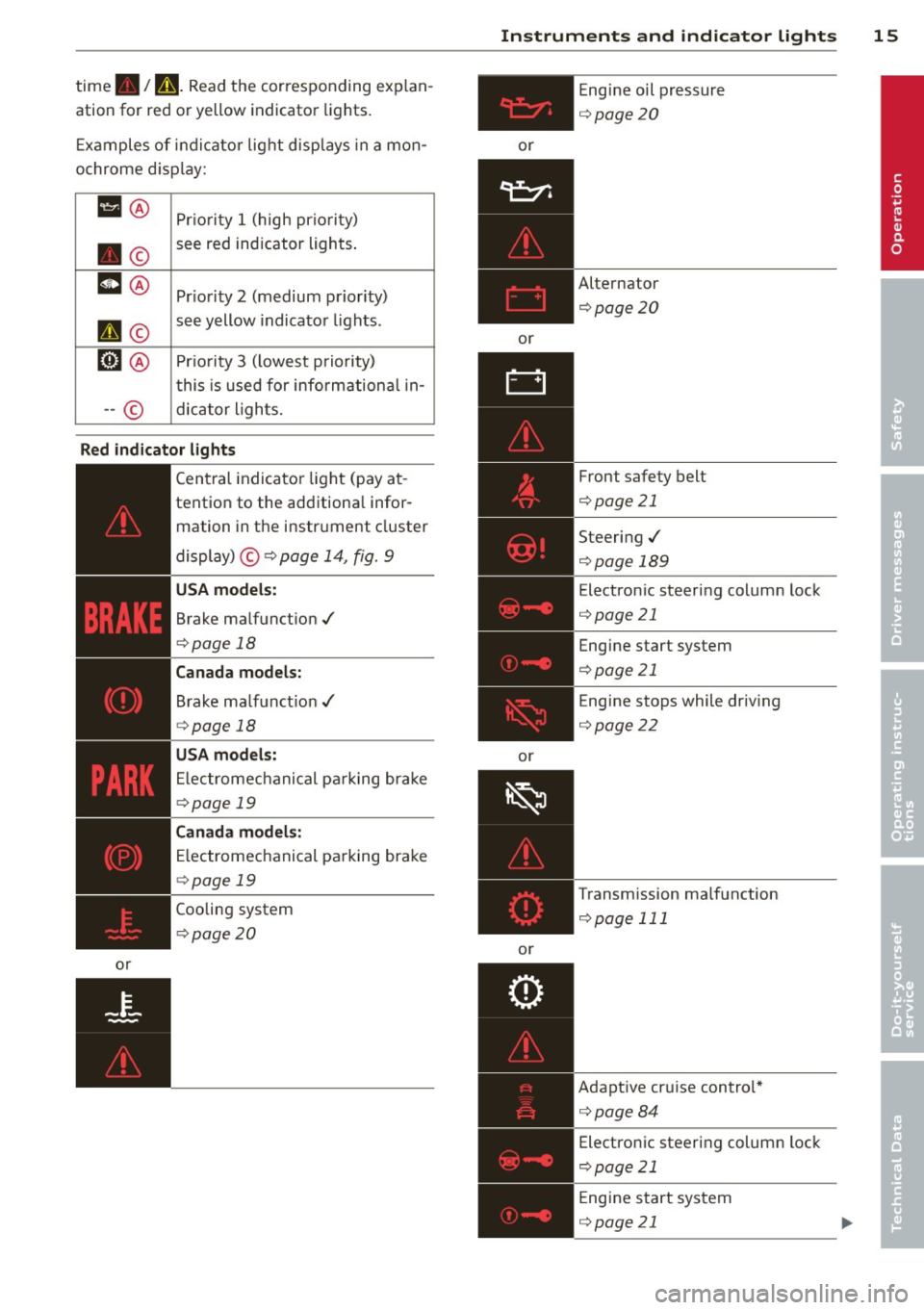
time./ D. Read t he corresponding ex plan
ation for red or yellow indicator lights.
E xamples of in dic ator lig ht disp lays in a mo n
ochrome d isp lay:
1!1 @ Prio rit y 1 (high priori ty)
• © see red ind
icator ligh ts .
m @ Priority 2 (medium priority)
II ©
see yellow indicato r lights .
51@ Prio rity 3 (lowest prio rity)
t his is used for inform ationa l in-
-- © dic
ator ligh ts.
Red indicator l ights
or
-------------
Cen tral indicato r light (pay a t-
tention to the additiona l infor
mation in the instr ument cluster
display) ©¢
page 14, fig. 9
USA models:
Brake ma lfunct ion ./
¢page 18
Canada models:
Brake ma lf u nct io n./
¢ page 18
USA model s:
El ectromec hanical pa rking br ake
¢page 19
Canada models:
Electromechanical pa rking bra ke
¢ page 19
Cooling system
¢page 20
Instrument s and indicator ligh ts 15
or
or
or
or E
ng ine oil pr essure
¢ page20
Alternator
¢page20
Front safety belt
¢page 21
Steering./
¢page 189
Electron ic steeri ng colum n lock
¢ page 21
Engine start system
¢page 21
Engine stops while driv ing
¢ page 22
Transmission ma lf u nction
¢ page 111
Adapt ive cr uise contro l*
¢page84
Electronic steering column lock
c::>page 21
Engine start system
¢page 21
•
Page 23 of 288

Drive to yo ur authorized Aud i dea ler or quali
fied repair facility immediately. Because the
ve hicle battery is dra ining, turn off all unnec
essary electrical eq uipment such as the MMI.
See your authorized Audi dealer or a qualified
repair facility if the battery charge level is too
low.
(•) Low battery charge : Battery will be
charged while dri ving
There may be limited starting ab ility.
If th is message tu rns off after a litt le w hile,
the battery has charged eno ugh whi le dr iving .
I f the message does not turn off, have your
author ized Audi dealer or qua lified workshop
cor rect the malfunc tion.
ii!.(' Safety systems
The fl (USA models)/ EI (Canada mode ls) in
dicator light monitors the safety systems .
Safety system
If the fl ( U SA mode ls)/ E,I (Canada models)
i ndicator light t urns on or b links, the re is a
mal func tion in the sa fety system.
D rive to you r autho rized Aud i deale r o r quali
fied repair fac ility immediately to have t he
mal funct ion cor rected.
_& WARNING
Have the safe ty system checked, othe rwise
there is a risk that the system may act ivate
during an acci dent, which puts lives at r is k!
,{f. Front safety belt
The . indicator light turns on until the safe
ty belts on the driver's and passenger's side
are buckled. There is a lso a warn ing tone
above a certai n speed.
For addit iona l information on safety be lts,
refer to
<=:> page 131.
Instrument s and indicator ligh ts 21
~ - Electronic steering column lock
• Do not drive vehicle: steering defe ctive
There is an electron ic steering column lock
malfu nction. You cannot turn the ignition on.
Do
not tow yo ur vehicle because it cannot be
steered. See your authorized Audi dealer or
qualified repair facility .
Im Steering lock: system fault! Please con ·
tact Service
T here is an electronic steering column lock
malfunction.
Drive to an au thor ized A udi dealer or qu alifie d
repair fac ility immedia tely to have t he mal
f unction corrected .
A WARNING
Your vehicle must not be towed in the
event of a malfunction in the electronic
steering column lock. There is a risk of an
accident.
© -I =e Engine start system
-
• Engine start system malfunction! P lease
contact S erv ice
Do not sw itch the ignition off because yo u
may not be able to switch it on again.
Drive to your authorized A udi dealer or quali
fied repai r facility immediate ly to have the
malfunction corrected.
Ill/ l3 Engine start system malfunction!
Plea se contact Service
T he re is a malfunction in the eng ine start sys
tem .
- Ve hicles w ith an ignition
<=:> page 71, Auto
matic start malfunction
- Ve hicles a with co nvenience key
<=:> page 73, Automatic start malfunction
Drive to an authorized A udi dealer or qualified
repair fac ility immediately to have the mal ·
funct io n corrected . •
Page 27 of 288

~(D Dynamic headlight range control
system
App lies to vehicles: with Xe non lig hts
II Headlight range control system: system
fault!
There is a malfunct ion i n the dynam ic head
light range con trol system, wh ich may cause
g la re for other drivers.
D rive to you r autho rized Aud i dea le r o r quali
fied repair faci lity immediately to have the
mal funct ion cor rected.
l§O Audi adaptive light
Applies to vehicles: with Audi adaptive light
rDI Audi adaptive light: system fault!
There is a malfunct io n in the adaptive lights.
The headlights still function.
Drive to an authorized Aud i dealer or qualified
repair facility immediately to have the mal
function corrected .
@) Light/rain sensor
Applies to vehicles: with light/ra in se nsor
El Automatic headlights: system fault!
El Automatic wipers: system fault!
The light/rain sensor is not working.
F or safety reasons , the low beams are turned
on permanent ly with the switch in
AUTO. You
can continue to turn the lights on and off us
ing the light switch. You can still control all
wiper functions that are independent of the
rain sensor.
Drive to an authorized Audi dea ler or qualified
repair facility immediately to have the mal
function corrected .
Q Adaptive dampers
Applies to vehicles: with Audi drive select
II Suspension: system fault!
There is an adaptive damper malfunction.
Instruments and indicator lights 25
Drive to an authorized A udi dealer or qualified
repair facility immediately to have the mal
function corrected .
¢i Q Turn signals
If the B or 1B in dicator light blinks, a turn
s ignal is turned on. If both indicator lights are
blinking, the emergency flashers are on.
In an indicator light blinks twice as fast as
usual then a blinker bulb has failed. Carefully
drive to your author ized Audi dealer or quali
fied repa ir facility immed iately to have the
malfu nction corrected . T he indicator light
does not indicate a malfunction if a turn sig
nal on the trailer or on the vehicle fails when
towing a trailer.
(D Tips
For more information on the turn signals,
see
~ page 44.
{d i~ Rear safety belt
App lies to vehicles: with rear safety belt detection
The IJ ;ffl i ndicator light turns on briefly
when you swi tch the ignition on.
An indica tor light turns on briefly when the
safety belt in the rear seat is buckled or un
buckled.
l!I -if the ind icator light turns on briefly, the
r ear seat is not occupied or the safety belt is
not buckled . Th ere is also an audio warning
signal if the be lt is unbuckled whi le driving.
II -if the ind icator light turns on briefly, the
r ear safety belt is buckled.
{D Tips
For additional information on safety belts,
refer to~
page 131.
•
Page 28 of 288
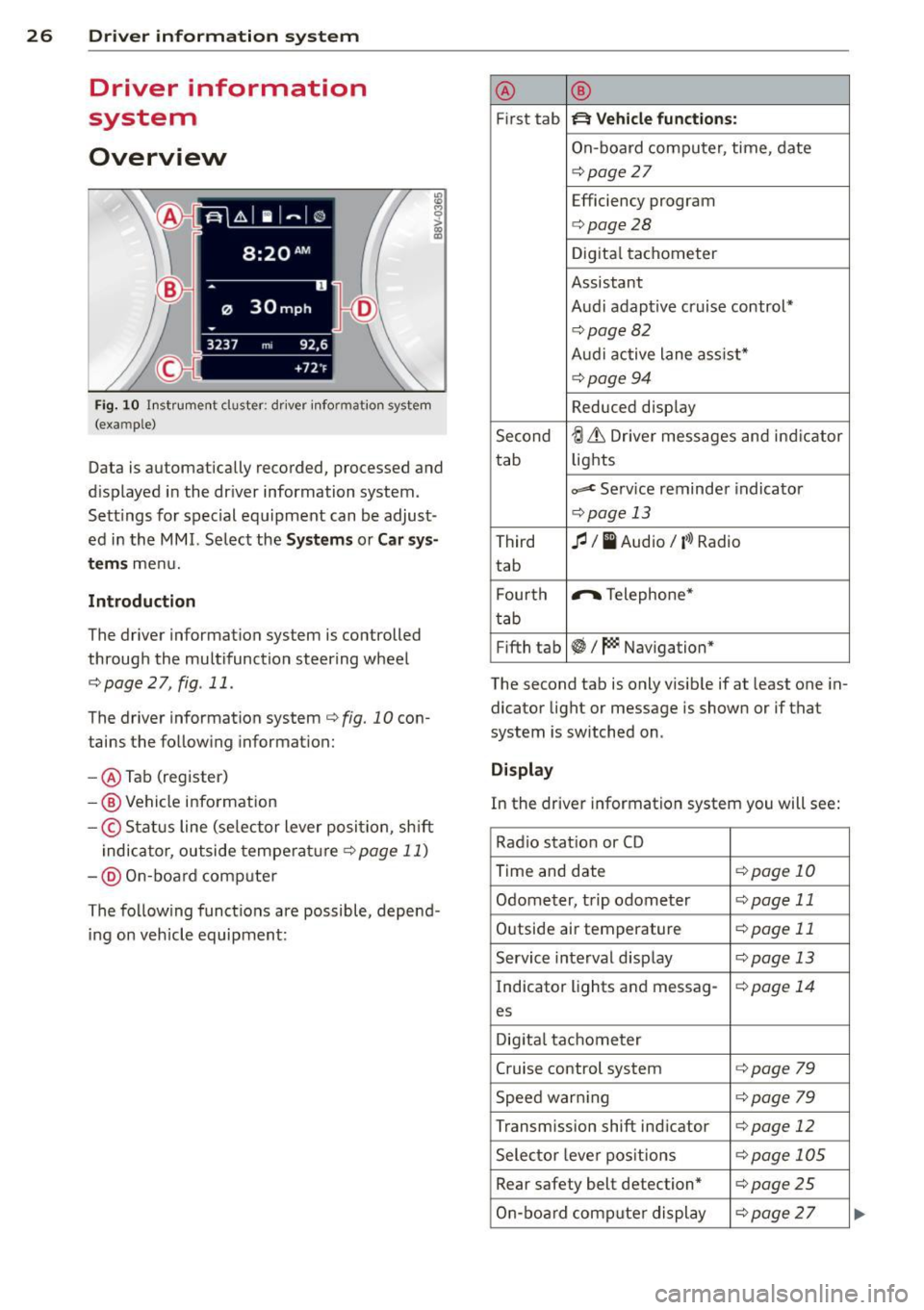
26 Driver information system
Driver information
system
Overview
Fig . 10 In strument cluster : dr iver info rm ation system
(ex am ple)
Data is automatically recorded, processed and
d isplayed in the dr iver information system.
Sett ings for spec ial equipment can be adjust
ed in the
MMI. Select the Systems or Car sys
t e ms
menu.
Introduction
The driver information system is controlled
through the multifunction steering wheel
r::;, page 2 7, fig . 11 .
The driver information system
c:> fig. 10 con
tains the follow ing informat ion:
- @ Tab (register)
-® Vehicle information
-© Status line (se lector lever position, sh ift
indicator, outside temperature
c:> page 11)
- @ On-board comp uter
The following functions are possible, depend
ing on veh icle equipment: @
®
First tab ~ Vehicle
functions:
On-board computer, time , date
c:> page
27
Efficiency program
c:> page28
Digital tachometer
Assistant
Audi adaptive cruise control*
c:> page 82
Audi active lane ass ist*
r::;, page 94
Reduced display
Second
ti & Dr iver messages and indicator
tab lights
c,,..c Service reminder indicator
r::;, page 13
Third
fl I I Audio/ ('l) Radio
tab
F ourth .,..,.
Telephone*
tab
Fifth tab
~I~ Navigation*
The second tab is only visible if at least one in
dicator light or message is shown or if that
system is switched on .
Display
In the driver information system you will see:
Radio station or CD
Time and date
r::;, page 10
Odometer, trip odometer
r::;, page 11
Outside air temperature
r::;, page 11
Service interval display
r::;, page 13
Indicator lights and messag-
r:!:> page 14
es
Digital tachometer
Cruise control system c:>page
79
Speed warn ing r::;, page 79
Transmission shift indicator c:>page 12
Selector lever positions
r::;, page 105
Rear safety belt detection* c:>page25
On-board computer display
r::;, page 2 7
Page 54 of 288
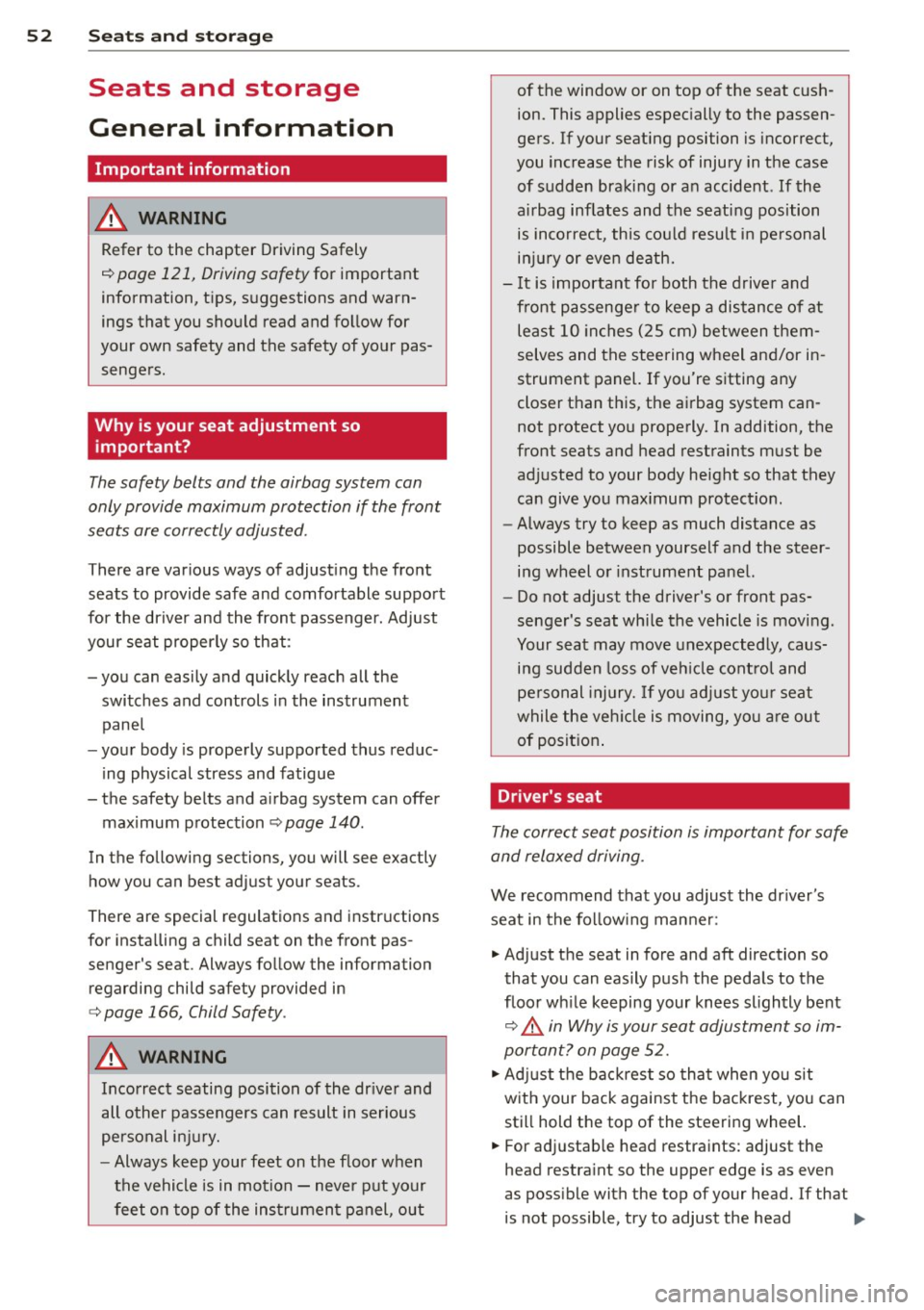
52 Seat s a nd s tor ag e
Seats and storage
General information
Important information
& WARNING
Refer to the chapter Driving Safely
r::!>poge 121, Driving safety for important
information, t ips, suggestions and warn
ings that you should read and follow for
your own safety and the safety of your pas sengers.
Why is your seat adjustment so important?
The safety belts and the airbag system con
only provide maximum protection if the front
seats ore correctly adjusted.
There are various ways of adjusting the front
seats to provide safe and comfortable support
for the driver and the front passenger. Adjust
your seat properly so that :
- you can easily and quickly reach all the
switches and controls in the instrument
panel
- your body is properly supported thus reduc
ing physical stress and fatigue
- the safety belts and airbag system can offer
maximum protection
r::!> page 140.
In the following sections, you will see exactly
how you can best adjust your seats .
There are special regulations and instructions
for insta lling a child seat on the front pas
senger's seat. Always follow the information regarding child safety provided in
r::!> page 166, Child Safety .
& WARNING
Incorrect seating position of the dr iver and
all other passengers can result in serious
personal in jury.
- Always keep your feet on the f loor when
the vehicle is in motion - never p ut your
feet on top of the instrumen t panel, out of the window or on top of the seat c
ush
ion. This applies espec ially to the passen
gers. If your seating position is incorrect,
you increase the risk of injury in the case
of sudden braking or an accident .
If the
airbag inflates and the seating position is incorrect, this could result in pe rsonal
inj ury or even death.
- It is important for both the drive r and
front passenger to keep a distance of at least 10 inches ( 25 cm) between them
selves and the steering wheel and/or in
strument panel. If you're sitting any
closer than this, the airbag system can not protect you properly. In addition, the
front seats and head restraints must be
adjusted to your body height so that they
can give you max imum protect ion.
- Always try to keep as much distance as
possible between yourself and the steer
ing wheel o r instrument panel.
- Do not adjust the driver's or front pas
senger's seat whi le the vehicle is moving.
Your seat may move unexpectedly, caus
ing sudden loss of veh icle cont ro l and
pe rsonal injury. If you adjust yo ur seat
while the veh icle is moving, yo u are ou t
of posit ion .
Driver's seat
The correct seat position is important for safe
and relaxed driving.
We recommend that you adjust the dr iver's
seat in the fo llow ing manne r:
.. Adjust the seat in fore and aft direction so
that you can easily push the peda ls to the
floor wh ile keeping your knees sl ightly bent
r::!> &. in Why is your seat adjustment so im
portant? on page 52.
.. Ad just the bac krest so tha t when you sit
w ith your back against the backrest, you can
still hold the top of the steering wheel.
.. For adjustab le head restraints: adjust the
head restra int so the upper edge is as even
as poss ible with the top of your head. If that
is not possible, try to adjust the head ..,.
Page 55 of 288
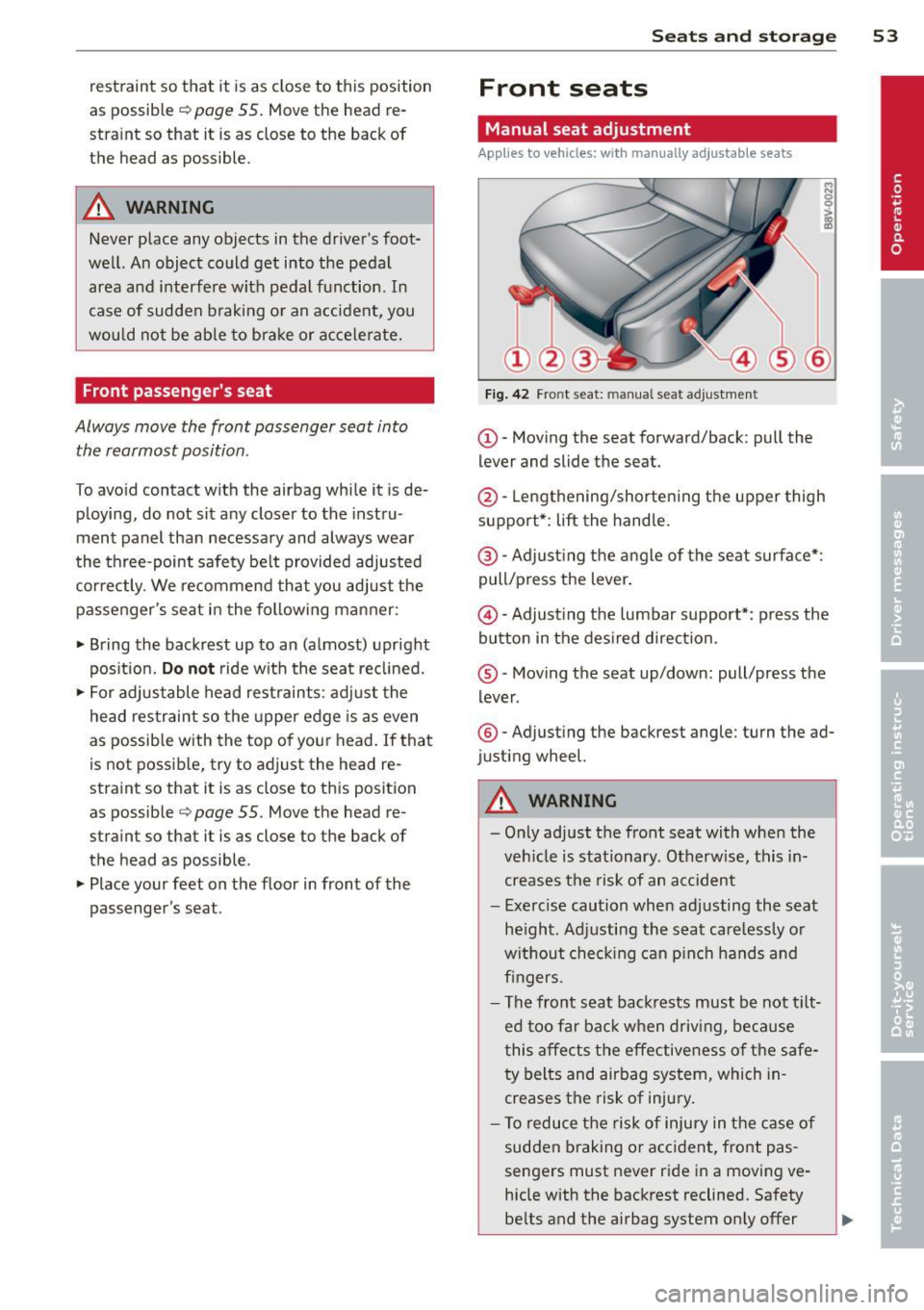
restraint so that it is as close to this position
as possible
q page 55 . Move the head re
stra int so that it is as close to the back of
the head as possible .
A WARNING
Never place any objects in the driver's foot
well. An object could get into the pedal
area and interfere with pedal function. I n
case of sudden braking or an accident, you
would not be ab le to brake or acce lerate.
Front passenger's seat
Always move the front passenger seat into
the rearmost position.
To avoid contact with the airbag while it is de
ploying, do not sit any closer to the instru
ment panel than necessary and always wear
the three -point safety belt provided adjusted
correctly . We recommend that you adjust the
passenger's seat in the following manner :
• Bring the backrest up to an (almost) upright
pos ition.
D o not ride w ith the seat reclined.
• For adjustable head restraints : adjust the
head restraint so the upper edge is as even
as possib le with the top of your head. If that
is not possible, try to adjust the head re
straint so that it is as close to this position
as possible
q page 55 . Move the head re
straint so that it is as close to the back of
the head as possible.
• Place your feet on the floor in front of the
passenger's seat .
Sea ts a nd s to rage 53
Front seats
Manual seat adjustment
App lies to vehicles: with manually adjustab le seats
Fig . 42 Fro nt seat: man ual seat adjustment
(D-Moving the seat forward/back : pull the
lever and slide the seat.
@-Lengthening/shortening the upper thigh
support*:
lift the handle.
@ -Adjust ing the a ngle of the seat surface*:
pull/press the lever.
@ -Adjusting the lumbar support*: press the
button in the des ired direction.
® -Moving the seat up/down: pull/press the
lever .
®-Adjust ing the backrest angle : turn the ad
justing wheel.
A WARNING
-Only adjust the front seat with whe n the
veh icle is stationary. Otherwise, this in
creases the risk of an accident
- Exerc ise caution when adjusting the seat
he ight. Ad justing the seat care lessly or
without check ing can p inch hands and
fingers .
- The front seat backrests must be not tilt
ed too far bac k when driving, because
this affects the effective ness of the safe
ty belts and airbag system, which in
creases the risk of injury.
- To reduce the risk of injury in the case of
sudden braking o r accident, front pas
sengers must never ride in a moving ve
hicle with the backrest reclined. Safety
be lts and the airbag system only offer
Page 56 of 288
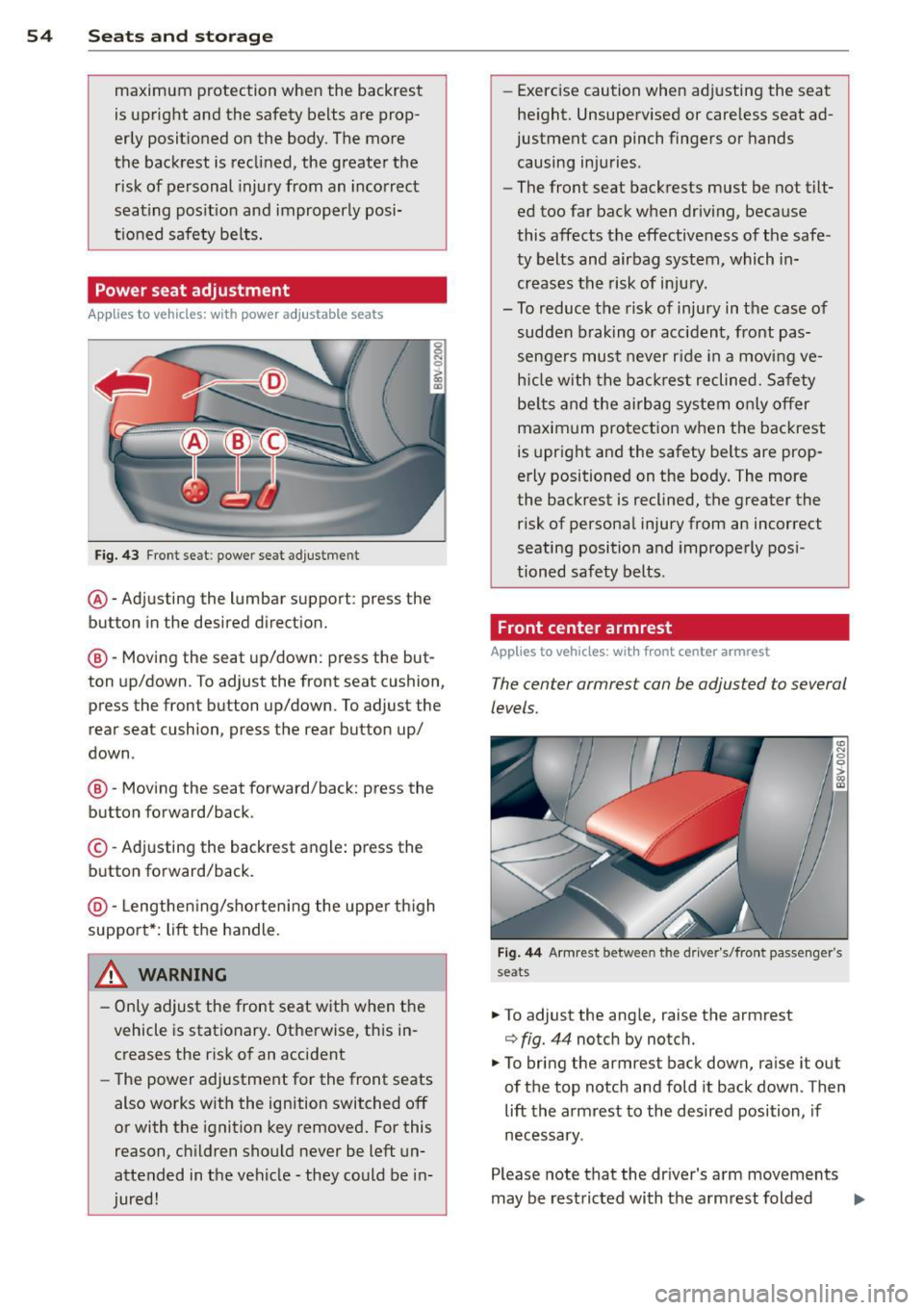
54 Seats and storage
maximum protection when the backrest
is upright and the safety belts are prop
erly positioned on the body. The more
the backrest is reclined, the greater the
risk of personal injury from an incorrect
seating position and improperly posi
tioned safety belts.
Power seat adjustment
Appl ies to vehicles: with power a djustable seats
Fig. 43 Front seat: power seat adjustment
@-Adjusting the lumbar support: press the
button in the desired direction.
@-Moving the seat up/down: press the but
ton up/down . To adjust the front seat cushion,
press the front button up/down. To adjust the
rear seat cushion, press the rear button up/
down .
@-Moving the seat forward/back: press the
button forward/back.
©-Adjusting the backrest angle: press the
button forward/back.
@-Lengthening/shortening the upper thigh
support*: lift the handle.
.&_ WARNING
- Only adjust the front seat with when the
vehicle is stationary. Otherwise, this in
creases the risk of an accident
- The power adjustment for the front seats
also works with the ignition switched off
or with the ignition key removed. For this
reason, children should never be left un
attended in the vehicle -they could be in
jured! -
Exerc ise caution when adjusting the seat
height. Unsupervised or careless seat ad
justment can pinch fingers or hands
causing injuries .
- The front seat backrests must be not tilt
ed too far back when driving, because
this affects the effectiveness of the safe
ty belts and airbag system, which in
creases the risk of injury.
- To reduce the risk of injury in the case of sudden braking or accident, front pas
sengers must never ride in a moving ve
hicle with the backrest reclined. Safety
belts and the airbag system only offer
maximum protection when the backrest
is upright and the safety belts are prop
erly positioned on the body. The more
the backrest is reclined, the greater the
risk of personal injury from an incorrect
seating position and improperly posi
tioned safety belts.
Front center armrest
App lies to vehicles: wit h front cente r armrest
The center armrest con be adjusted to several
levels.
Fig. 44 A rmr est between the driver's/fro nt passenger's
seats
.. To adjust the ang le, raise the armrest
¢ fig. 44 notch by notc h.
.. To bring the armrest back down, raise it out
of the top notch and fold it back down . Then
lift the armrest to the desired position, if
necessary .
Please note that the driver 's arm movements
may be restricted with the armrest folded
Ill>
Page 57 of 288
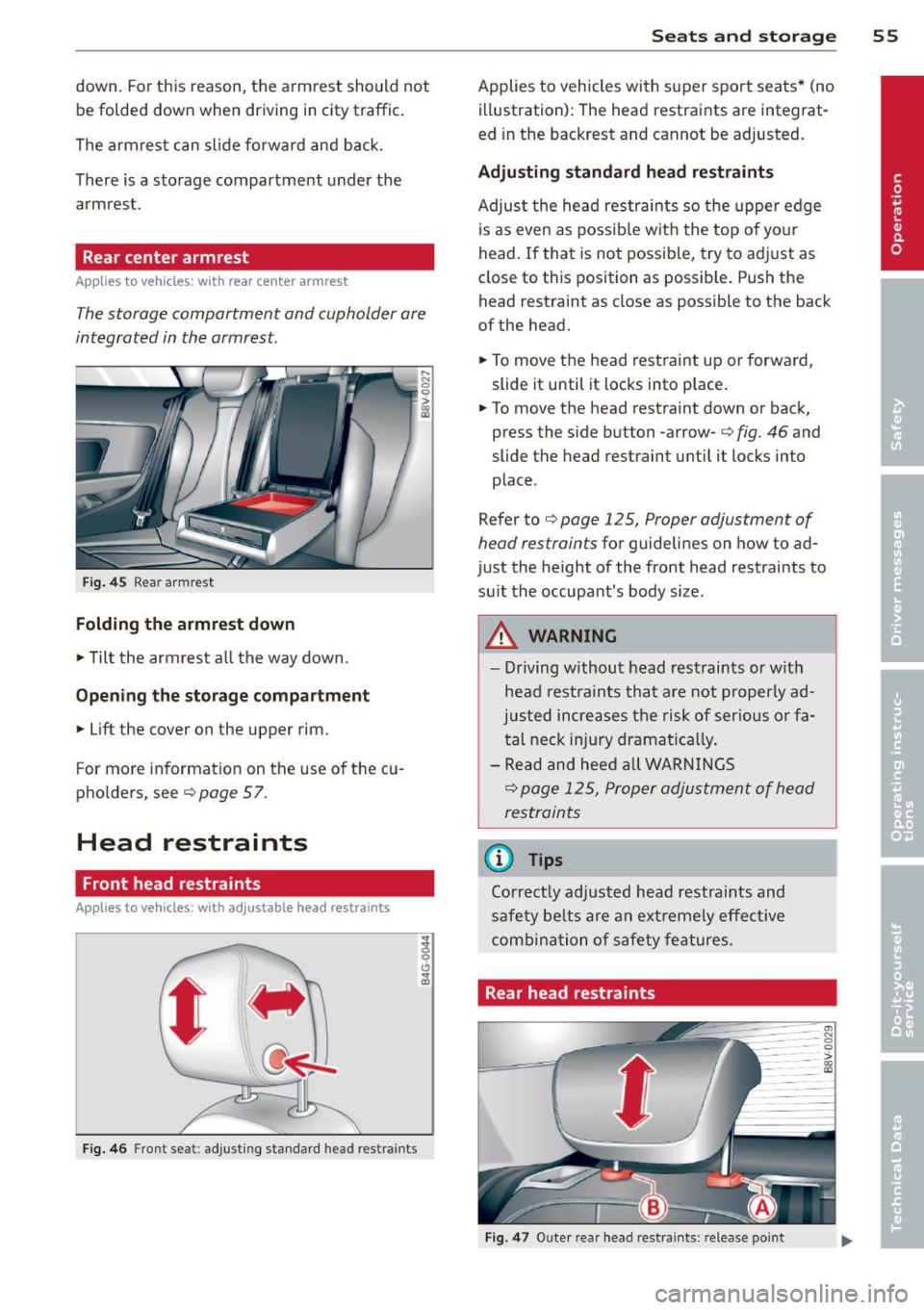
down. For this reason, the armrest should not
be folded down when driving in city traffic.
The arm rest can slide forward and back.
There is a storage compartment under the
armrest .
Rear center armrest
Applies to vehicles : wit h rear center armrest
The storage compartment and cupholder are
integrated in the armrest.
Fig. 45 Rear armrest
Folding the armrest down
~ Tilt the armrest all the way down .
Opening the storage compartment
~ Lift the cover on the upper rim.
For more information on the use of the cu
pholders, see¢
page 57 .
Head restraints
Front head restraints
Applies to vehicles : wit h adjustab le head restra ints
Fig. 46 Front seat : adjusting standard head restraints
Seats and storage 55
Applies to vehicles with super sport seats* (no
illustration): The head restraints are integrat
ed in the backrest and cannot be adjusted.
Adjusting standard head restraints
Adjust the head restraints so the upper edge
i s as even as possible with the top of your
head. If that is not possible, try to adjust as
close to this position as possib le. Push the
head restraint as close as possible to the back
of the head.
~ To move the head restraint up or forward,
slide it until it locks into place.
~ To move the head restraint down or back,
press the side button -arrow-¢
fig. 46 and
slide the head restraint until it locks into
place .
Refer to ¢
page 12 5, Proper adjustment of
head restraints
for guidelines on how to ad
just the height of the front head restraints to
su it the occupant's body size.
A WARNING
-Driving without head restraints or with
head restra ints that are not properly ad
justed increases the risk of ser ious or fa
tal neck injury dramatically.
- Read and heed all WARNINGS
¢ page 12 5, Proper adjustment of head
restraints
(D Tips
Correct ly adjusted head restraints and
safety belts are an extreme ly effective
combina tion of safety features.
, Rear head restraints
Fig . 47 Outer rear head restraint s: release point
-
Page 63 of 288
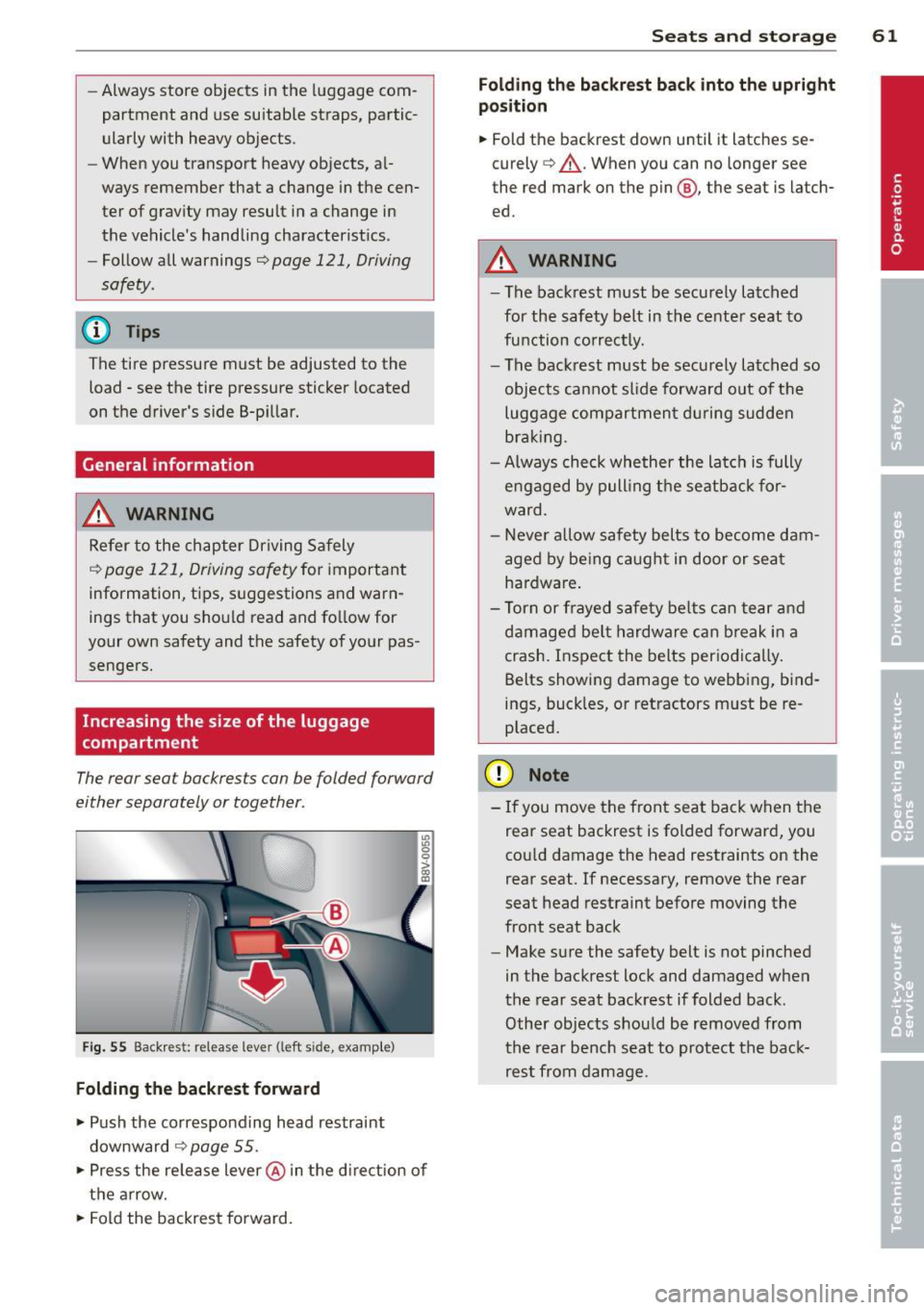
-Always store objects in the luggage com
partment and use suitable straps, partic
ularly with heavy objects.
- When you transport heavy objects, al
ways remember that a change in the cen
ter of gravity may result in a change in
the vehicle's handling characteristics .
- Follow all warnings
q page 121, Driving
safety.
(D Tips
The tire pressure must be adjusted to the
load -see the tire pressure sticker located
on the driver's side B-pillar.
General information
_& WARNING
Refer to the chapter Driving Safely
qpage 121, Driving safety for important
information, tips, s uggestions and warn
ings that you should read and fo llow for
your own safety and the safety of your pas sengers.
Increasing the size of the luggage
compartment
The rear seat backrests can be folded forward
either separately or together .
Fig. 55 Backrest: release lever (left sid e, e)(ample)
Folding the backrest forward
.,. Push the corresponding head restraint
downward
¢ page 55 .
.,. Press the release lever @in the d irection of
the arrow .
.,. Fold the backrest forward.
Seats and storage 61
Folding the backrest back into the upright
position
.,. Fold the backrest down until it latches se
curely
q _&. . When you can no longer see
the red mark on the pin @, the seat is latch
ed.
A WARNING
-- The backrest must be securely latched
for the safety belt in the center seat to
function correctly. -
-The backrest must be securely latched so
objects cannot slide forward out of the
luggage compartment during sudden
braking .
- Always check whether the latch is fully
engaged by pulling the seatback for
ward .
- Never allow safety belts to become dam
aged by being caught in door or seat
hardware .
- Torn or frayed safety belts can tear and
damaged be lt hardware can break in a
crash. Inspect the belts periodically.
Belts showing damage to webbing, bind
ings, buck les, or retractors must be re
placed.
(D Note
- If you move the front seat back when the
rear seat backrest is folded forward, you
cou ld damage the head restraints on the
rear seat. If necessary, remove the rear
seat head restraint before moving the
front seat back
- Make sure the safety belt is not pinched
in the backrest lock and damaged when
the rear seat backrest if folded back.
Other objects should be removed from
the rear bench seat to protect the back
rest from damage.