warning AUDI A4 2021 Owner´s Manual
[x] Cancel search | Manufacturer: AUDI, Model Year: 2021, Model line: A4, Model: AUDI A4 2021Pages: 304, PDF Size: 107.89 MB
Page 3 of 304
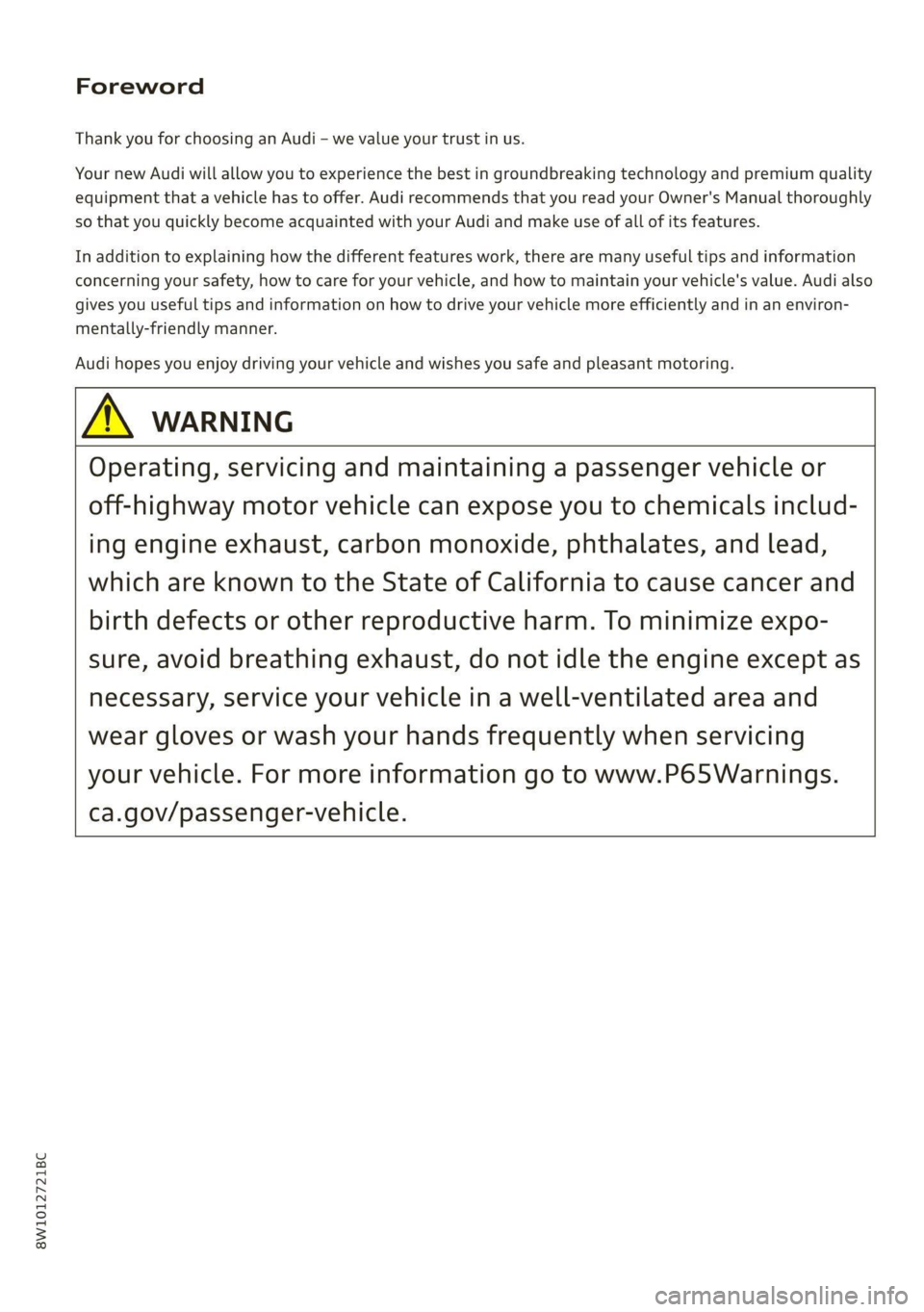
8W1012721BC
Foreword
Thank you for choosing an Audi - we value your trust in us.
Your new Audi will allow you to experience the best in groundbreaking technology and premium quality
equipment that a vehicle has to offer. Audi recommends that you read your Owner's Manual thoroughly
so that you quickly become acquainted with your Audi and make use of all of its features.
In addition to explaining how the different features work, there are many useful tips and information
concerning your safety, how to care for your vehicle, and how to maintain your vehicle's value. Audi also
gives you useful tips and information on how to drive your vehicle more efficiently and in an environ-
mentally-friendly manner.
Audi hopes you enjoy driving your vehicle and wishes you safe and pleasant motoring.
ZA\ warNiNc
Operating, servicing and maintaining a passenger vehicle or
off-highway motor vehicle can expose you to chemicals includ-
ing engine exhaust, carbon monoxide, phthalates, and lead,
which are known to the State of California to cause cancer and
birth defects or other reproductive harm. To minimize expo-
sure, avoid breathing exhaust, do not idle the engine except as
necessary, service your vehicle in a well-ventilated area and
wear gloves or wash your hands frequently when servicing
your vehicle. For more information go to www.P65Warnings.
ca.gov/passenger-vehicle.
Page 5 of 304
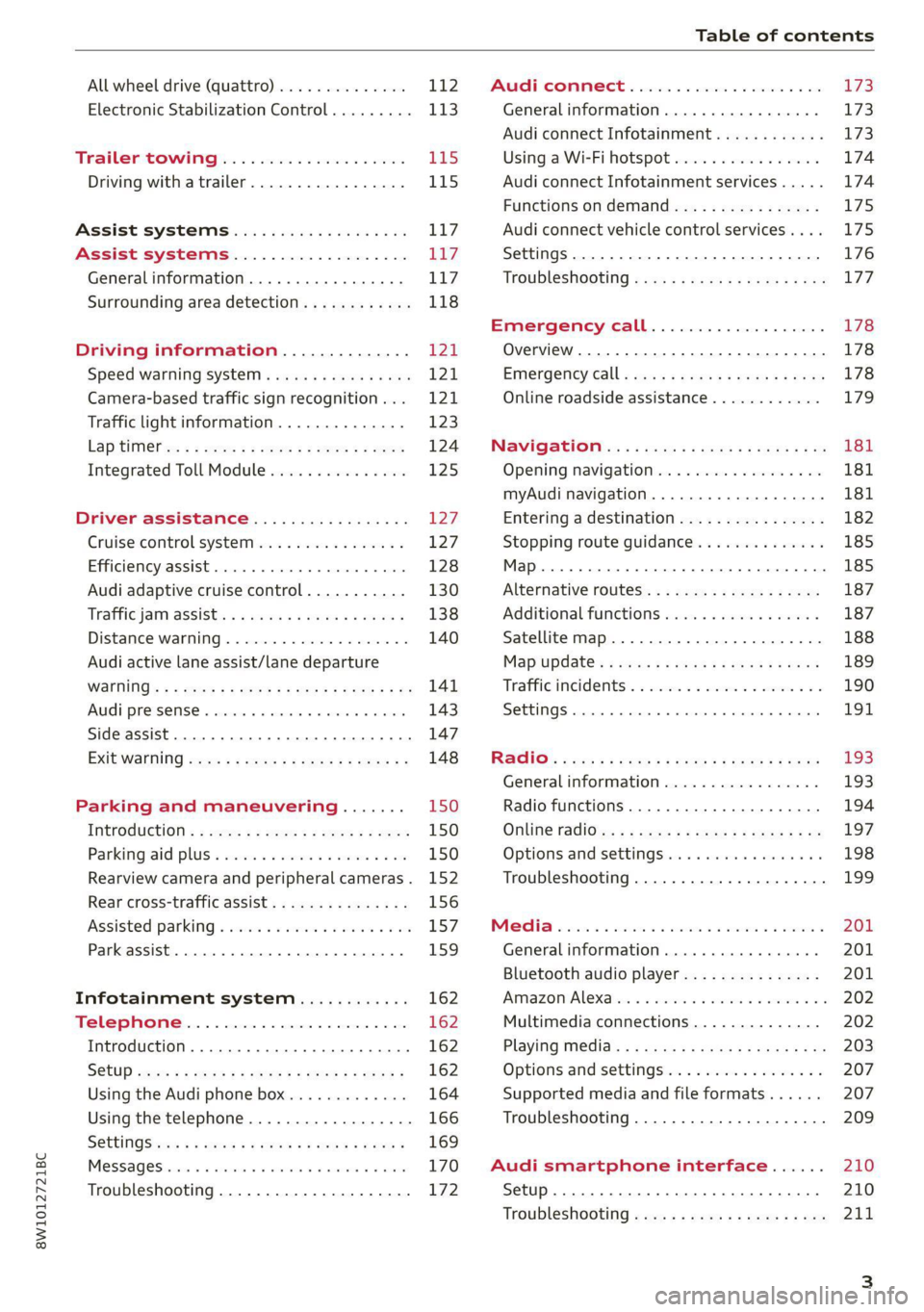
8W1012721BC
Table of contents
All wheel drive (quattro).............. 112
Electronic Stabilization Control......... 113
Trailer towing.................... 115
Driving with atrailer................. 115
Assist systems................... 117
Assist systems................... 117
General information. . 117
Surrounding area detection............ 118
Driving information.............. L241
Speed warning systeM.........-.00 00 121
Camera-based traffic sign recognition... 121
Traffic light information.............. 123
Lap tel ws = = sees 5 5 ses 2 2 eee ge ee 124
Integrated Toll Module............... 125
Driver assistance................. 127
Cruise control system............20-- 127
Efficiency assist....... 0.00... 128
Audi adaptive cruise control........... 130
Traffiejaim assists: « ¢ sas s o aerey & 2 sores x 138
Distance warning ...... 2.00... .00000. 140
Audi active lane assist/lane departure
WARNING: = = wey = o eee 2 o wees 2 Rae & 2 BS 141
Audi pre sense... ...... cee eee eee 143
Side assist... 0.0.6... cece eee eee 147
EXit Warnitig ces s = ewes 5 & eee § o eee es 148
Parking and maneuvering....... 150
TNtROGUetiON « = sew ce sees 5 2 eee : x ewer 150
Parkirigiaid plus o seswies «5 acinwse ow enanave a & ox 150
Rearview camera and peripheral cameras. 152
Rear cross-traffic assist.............0. 156
Assisted
parking............ 0 eee eee 157
Park assist... 0.0... ccc eee ee 159
Infotainment system............ 162
Telephone..................-0-005 162
Introduction................ 0000-0 162
S@tUP -cusy 9 sous & ¥ Sew Yo eR Es ewe 162
Using the Audi phone box............. 164
Using the telephone.................. 166
SOtUiNGS sisis < & eawig + eels # eee s BwR 169
MOSSAQESicies «i sanswis 6 v sete + 0 oxime 4 9 aie 170
Troubleshooting............--.000005 172
PRCT COMMBCE 's. cosves 5 6 sivas 6 6 snes 8 oo LS
General information................- 173
Audi connect Infotainment............ 173
Using a Wi-Fi hotspot................ 174
Audi connect Infotainment services..... 174
Functions on demand................ 175
Audi connect vehicle control services.... 175
Settings............. 0.0.00 002 eee 176
TRGUBIESHOOLING sass ¢ scm s 3 Hae 5 tee 177
Emergency call................... 178
Overview... 12.0... eee eee eee 178
Emergenicy'call « css s sees 6 s gems © + eeu 178
Online roadside assistance............ 179
NaViGGationtc: « « meus « & seu sc poms + «oe 181
Opening navigation............0..005 181
myAudi navigation...............000. 181
Entering a destination................ 182
Stopping route guidance.............. 185
Map... .. see cece eee eee 185
Alternative routes.............2-.00. 187
Additional functions................. 187
Satellite map.......... 2.0... ee eee 188
Mapupdaté-: « 2cas ss ees 9 ¢ eews vs pee 189
Traffic incidents’. = vce se eeu ve exon ewe 190
SETEIIGS sseneie oo smeneie © oxemenene © sitadame @ © etnznis 191
RAGUIG:: « cas 2 = seus « s pomp o 6 com 2 ¢ ce 193
General information................. 193
Radio functions................00005 194
Online radio's: ss sees ss eees ye epee se ee 197
Options and settings.............0005 198
Troubleshooting..............--000-5 199
PRE wei. as aoscen oo sauweme 3 & coset 3 v wens 201
Generalinformation................. 201
Bluetooth audio player............... 201
Amazon Alexa... 0.000 s eee bee eee ees 202
Multimedia connections.............. 202
Playing media. ........ 2. cece eee eee 203
Options and settings................. 207
Supported media and file formats...... 207
Troubleshooting..............--.0005 209
Audi smartphone interface...... 210
Setup... 2... eee eee eee 210
Troubleshooting.............---.00-5 211
Page 7 of 304
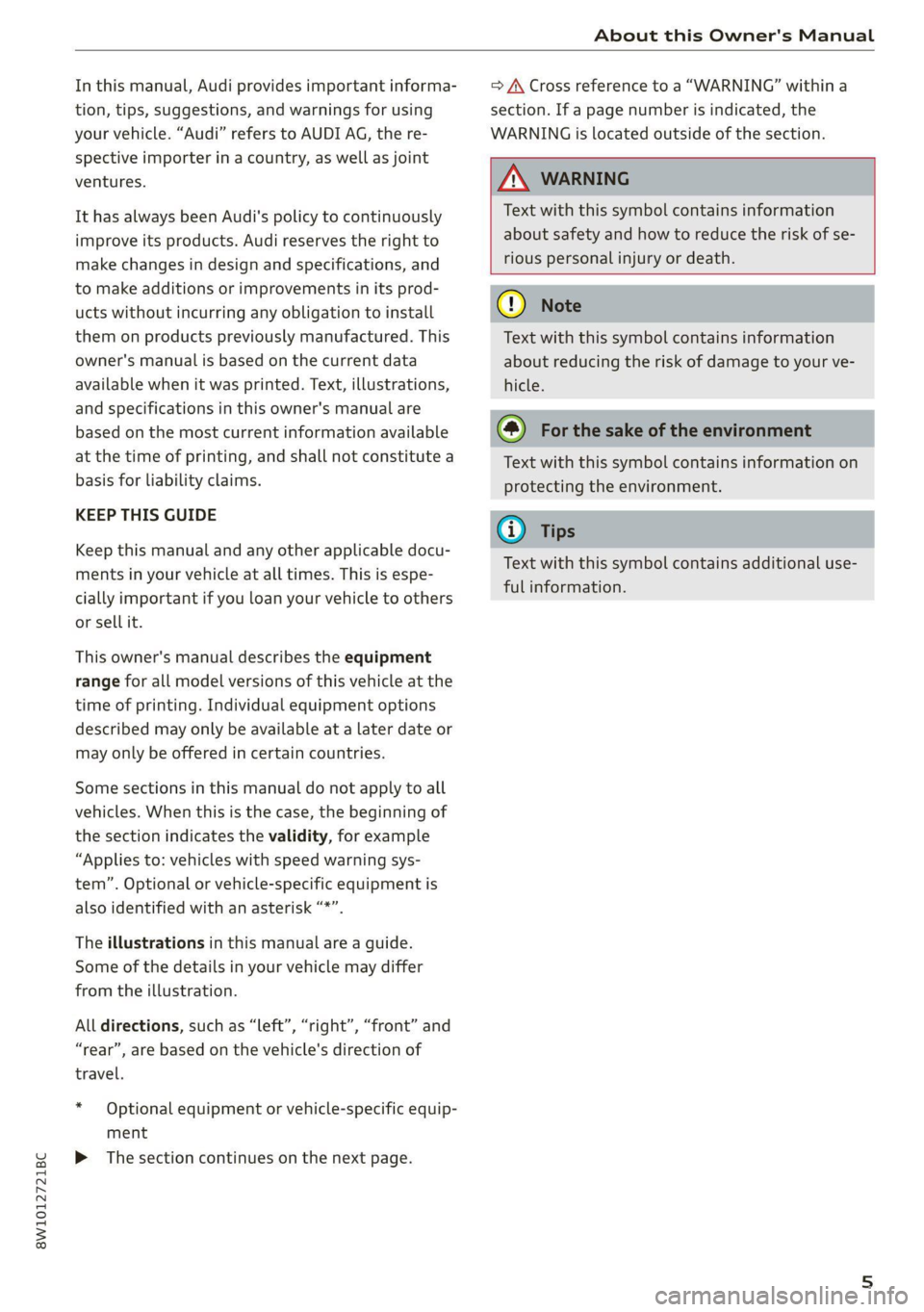
8W1012721BC
About this Owner's Manual
In this manual, Audi provides important informa-
tion, tips, suggestions, and warnings for using
your vehicle. “Audi” refers to AUDI AG, the re-
spective importer in a country, as well as joint
ventures.
It has always been Audi's policy to continuously
improve its products. Audi reserves the right to
make changes in design and specifications, and
to make additions or improvements in its prod-
ucts without incurring any obligation to install
them on products previously manufactured. This
owner's manual is based on the current data
available when it was printed. Text, illustrations,
and specifications in this owner's manual are
based on the most current information available
at the time of printing, and shall not constitute a
basis for liability claims.
KEEP THIS GUIDE
Keep this manual and any other applicable docu-
ments in your vehicle at all times. This is espe-
cially important if you loan your vehicle to others
or sell it.
This owner's manual describes the equipment
range for all model versions of this vehicle at the
time of printing. Individual equipment options
described may only be available at a later date or
may only be offered in certain countries.
Some sections in this manual do not apply to all
vehicles. When this is the case, the beginning of
the section indicates the validity, for example
“Applies to: vehicles with speed warning sys-
tem”. Optional or vehicle-specific equipment is
ugn also identified with an asterisk “*”.
The illustrations in this manual are a guide.
Some of the details in your vehicle may differ
from the illustration.
All directions, such as “Left”, “right”, “front” and
“rear”, are based on the vehicle's direction of
travel.
* — Optional equipment or vehicle-specific equip-
ment
b> The section continues on the next page.
=> A\ Cross reference to a “WARNING” within a
section. If a page number is indicated, the
WARNING is located outside of the section.
IN WARNING
Text with this symbol contains information
about safety and how to reduce the risk of se-
rious personal injury or death.
C) Note
Text with this symbol contains information
about reducing the risk of damage to your ve-
hicle.
(@) For the sake of the environment
Text with this symbol contains information on
protecting the environment.
G) Tips
Text with this symbol contains additional use-
ful information.
Page 9 of 304
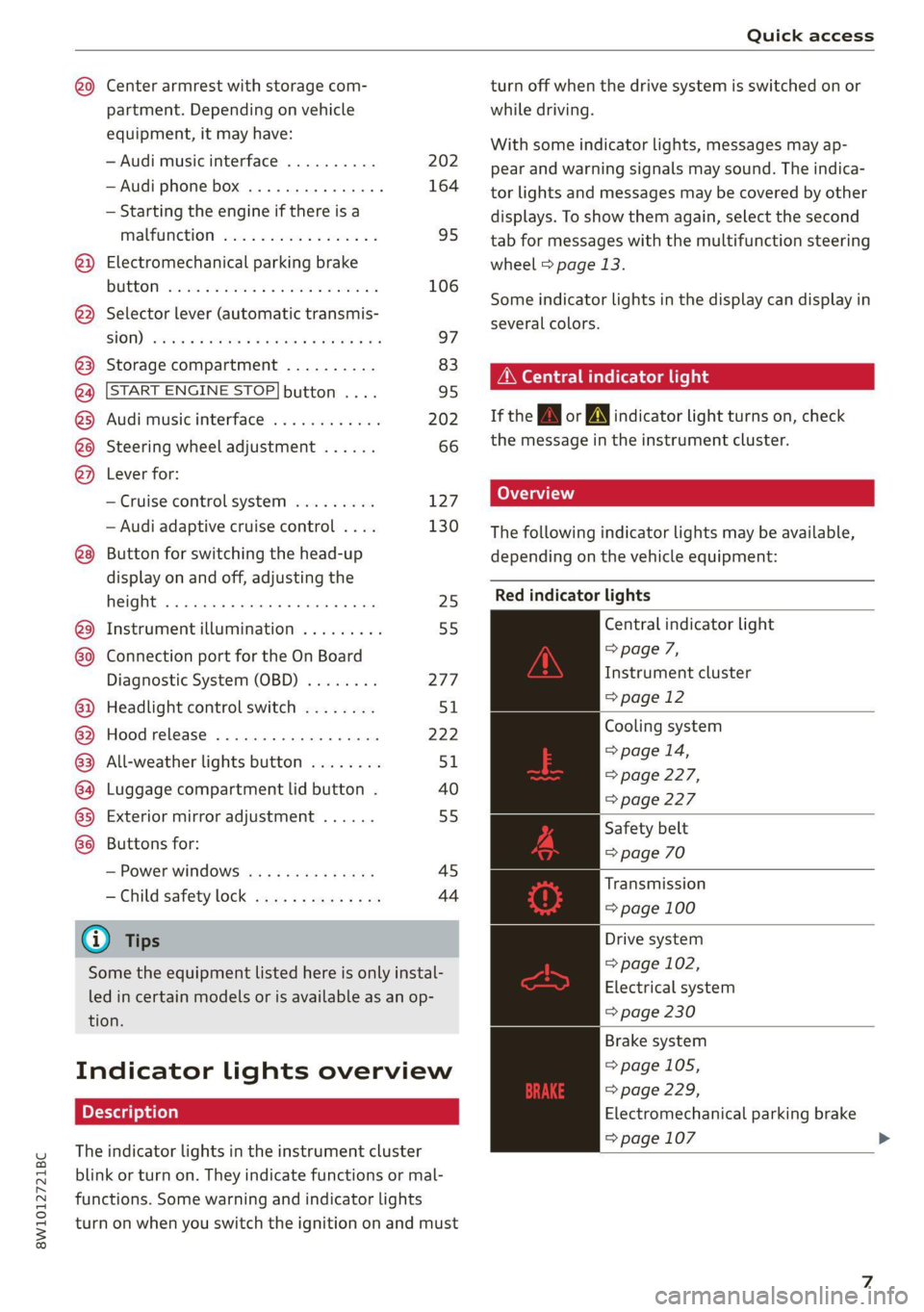
8W1012721BC
Quick access
@9 Center armrest with storage com-
partment. Depending on vehicle
equipment, it may have:
— Audi music interface .......... 202
—Audi phone box ............... 164
— Starting the engine if there is a
MALFUMERION since oo sxosoue x 2 seems ss 95
@) Electromechanical parking brake
BUGGOT sieves so cman « 2 ewes 2s men 2 106
@) Selector lever (automatic transmis-
SIOM) seo so neon & v Howe & eRe Fa 97
@3 Storage compartment .......... 83
@ [START ENGINE STOP]button .... 95
@3) Audi music interface ............ 202
@@ Steering wheel adjustment ...... 66
@) Lever for:
— Cruise control system ......... 127
— Audi adaptive cruise control .... 130
® Button for switching the head-up
display on and off, adjusting the
height ........ 2... cee eee eee 25
@ Instrument illumination ......... 55
60) Connection port for the On Board
Diagnostic System (OBD) ........ 277
@) Headlight control switch ........ 51
@ Hood release ...............0-. 222
63 All-weather lights button ........ 51
@4 Luggage compartment lid button . 40
@5) Exterior mirror adjustment ...... 55
68 Buttons for:
— Power windows ...........00. 45
—Child safety lock .............. 44
@) Tips
Some the equipment listed here is only instal-
led in certain models or is available as an op-
tion.
Indicator lights overview
The indicator lights in the instrument cluster
blink or turn on. They indicate functions or mal-
functions. Some warning and indicator lights
turn on when you switch the ignition on and must
turn off when the drive system is switched on or
while driving.
With some indicator lights, messages may ap-
pear and warning signals may sound. The indica-
tor lights and messages may be covered by other
displays. To show them again, select the second
tab for messages with the multifunction steering
wheel > page 13.
Some indicator lights in the display can display in
several colors.
OMe eee any
If the wA or N indicator light turns on, check
the message in the instrument cluster.
The following indicator lights may be available,
depending on the vehicle equipment:
Red indicator lights
Central indicator light
=> page 7,
Instrument cluster
=>page 12
Cooling system
> page 14,
=> page 227,
=> page 227
Safety belt
=> page 70
Transmission
= page 100
Drive system
= page 102,
Electrical system
=> page 230
Brake system
=>page
105,
=>page 229,
Electromechanical parking brake
=> page 107 >
Page 10 of 304
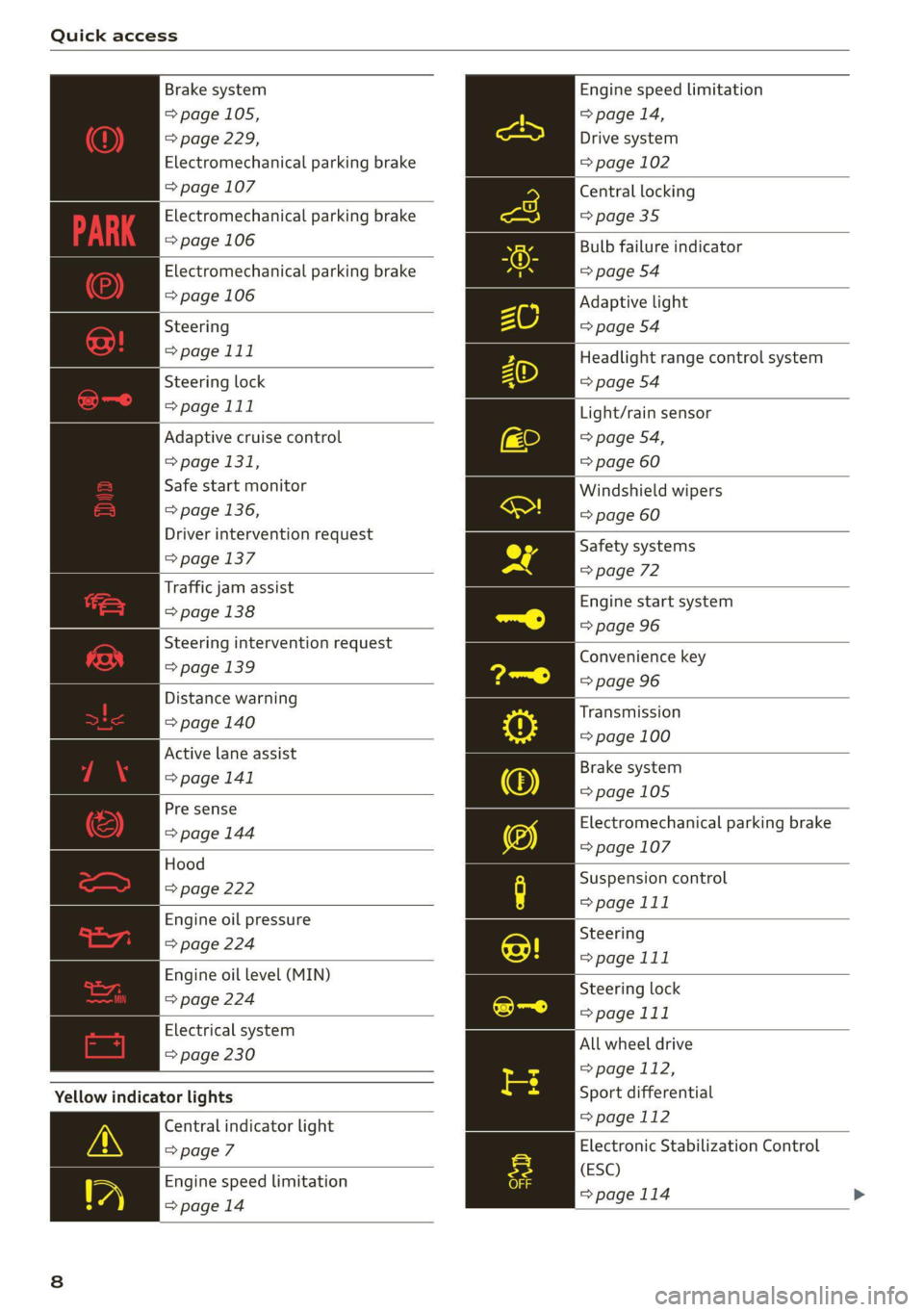
Quick access
Brake system
=> page 105,
=> page 229,
Electromechanical parking brake
=> page 107
Electromechanical parking brake
=> page 106
Electromechanical parking brake
=> page 106
Steering
>page 111
Steering lock
>page 111
Adaptive cruise control
=> page 131,
Safe start monitor
> page 136,
Driver intervention request
=> page 137
Traffic jam assist
=> page 138
Steering intervention request
=>page 139
Distance warning
=> page 140
Active lane assist
=> page 141
Pre sense
> page 144
Hood
=> page 222
Engine oil pressure
=> page 224
Engine oil level (MIN)
=> page 224
Electrical system
= page 230
Yellow indicator lights
Central indicator light
=> page 7
Engine speed limitation
=>page 14
Engine speed limitation
> page 14,
Drive system
= page 102
Central locking
=> page 35
Bulb failure indicator
=> page 54
Adaptive light
=> page 54
Headlight range control system
> page 54
Light/rain sensor
=> page 54,
=> page 60
Windshield wipers
=> page 60
Safety systems
=> page 72
Engine start system
=> page 96
Convenience key
=> page 96
Transmission
=> page 100
Brake system
=>page 105
Electromechanical parking brake
=> page 107
Suspension control
> page 111
Steering
=> page 111
Steering lock
>page 111
All wheel drive
> page 112,
Sport differential
> page 112
Electronic Stabilization Control
(ESC)
=>page 114
Page 11 of 304
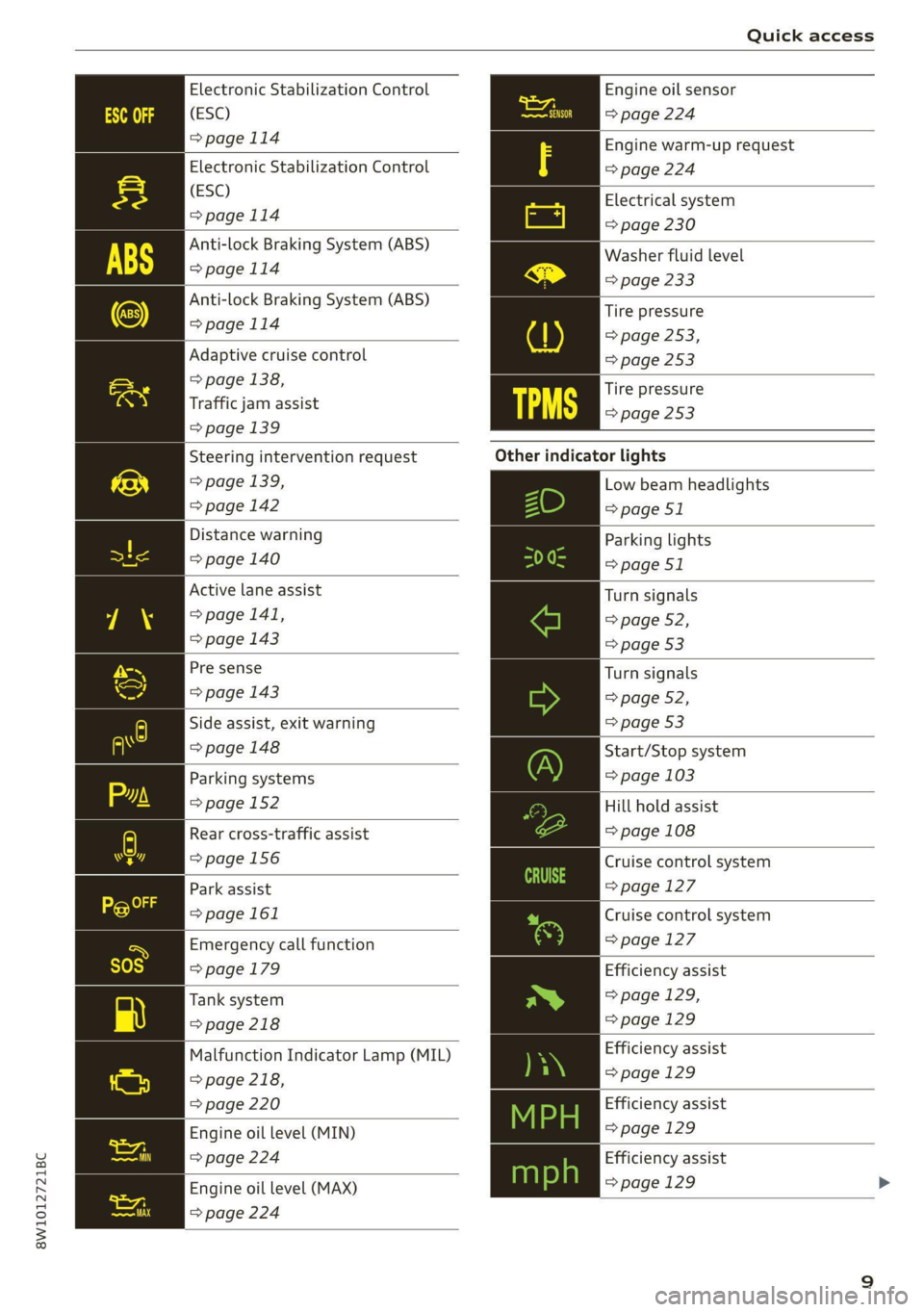
8W1012721BC
Quick access
Electronic Stabilization Control
(ESC)
> page 114
Electronic Stabilization Control
(ESC)
=>page 114
Anti-lock Braking System (ABS)
>page 114
Anti-lock Braking System (ABS)
=>page 114
Adaptive cruise control
> page 138,
Traffic jam assist
=> page 139
Engine oil sensor
=> page 224
Engine warm-up request
=> page 224
Electrical system
=> page 230
Washer fluid level
=> page 233
Tire pressure
=> page 253,
=> page 253
Tire pressure
=> page 253
Steering intervention request
> page 139,
=>page 142
Distance warning
=> page 140
Active lane assist
> page 141,
=> page 143
Pre sense
=> page 143
Side assist, exit warning
=> page 148
Parking systems
=>page 152
Rear cross-traffic assist
=> page 156
Park assist
=>page 161
Emergency call function
> page 179
Tank system
=> page 218
Malfunction Indicator Lamp (MIL)
> page 218,
=> page 220
Engine oil level (MIN)
=> page 224
Engine oil level (MAX)
=> page 224
Other indicator lights
Low beam headlights
=>page 51
Parking lights
=> page 51
Turn signals
=> page 52,
=>page 53
Turn signals
=> page 52,
=> page 53
Start/Stop system
=> page 103
Hill hold assist
=> page 108
Cruise control system
=> page 127
Cruise control system
=>page 127
Efficiency assist
=> page 129,
=>page 129
Efficiency assist
> page 129
Efficiency assist
=> page 129
Efficiency assist
=> page 129 >
Page 12 of 304

Quick access
Efficiency assist
=>page 129
Efficiency assist
=> page 129
Adaptive cruise control
=> page 131
Adaptive cruise control
=> page 131
Adaptive cruise control
=> page 131
Adaptive cruise control
=> page 131
Adaptive cruise control
=> page 136
Traffic jam assist
> page 138
Traffic jam assist
> page 138
Active lane assist
> page 141
High beam headlights
=> page 52,
=> page 52
High beam assistant
=> page 52
Child safety lock
=> page 44
Child safety lock
=>page 45
Child safety lock
=>page 45
High beam assistant
=> page 52,
=> page 54
Convenience key
=> page 96
Transmission
=> page 100
10
Efficiency assist
=> page 129
Start/Stop system
=> page 103
Electromechanical parking brake
=> page 107
Electromechanical parking brake
=> page 107
Hold assist
=> page 107
Hill hold assist
=> page 109
Steering
>page 111
Speed warning system
=> page 121
Speed warning system
> page 121
Camera-based traffic sign recog-
nition
> page 122
Cruise control system
=> page 127,
=>page 128,
=>page 128
et
Cruise control system
=> page 127,
> page 128,
=>page 128
Efficiency assist
= page 129,
Predictive control
=> page 134,
Adaptive cruise control
> page 138,
Traffic jam assist
= page 139
Adaptive cruise control
= page 134
Adaptive cruise control
=> page 138,
Traffic jam assist
=> page 138,
=>page 139
Distance warning
=> page 140
Page 13 of 304

8W1012721BC
Quick access
Active lane assist
=> page 141,
=> page 143
Pre sense
> page 143
®) Pre sense
=> page 144
Side assist, exit warning
Fs => page 148
Parking systems
=> page 152
Rear cross-traffic assist
Q hee => page 156
Park assist
=> page 161
Park assist
=> page 161
11
Page 14 of 304
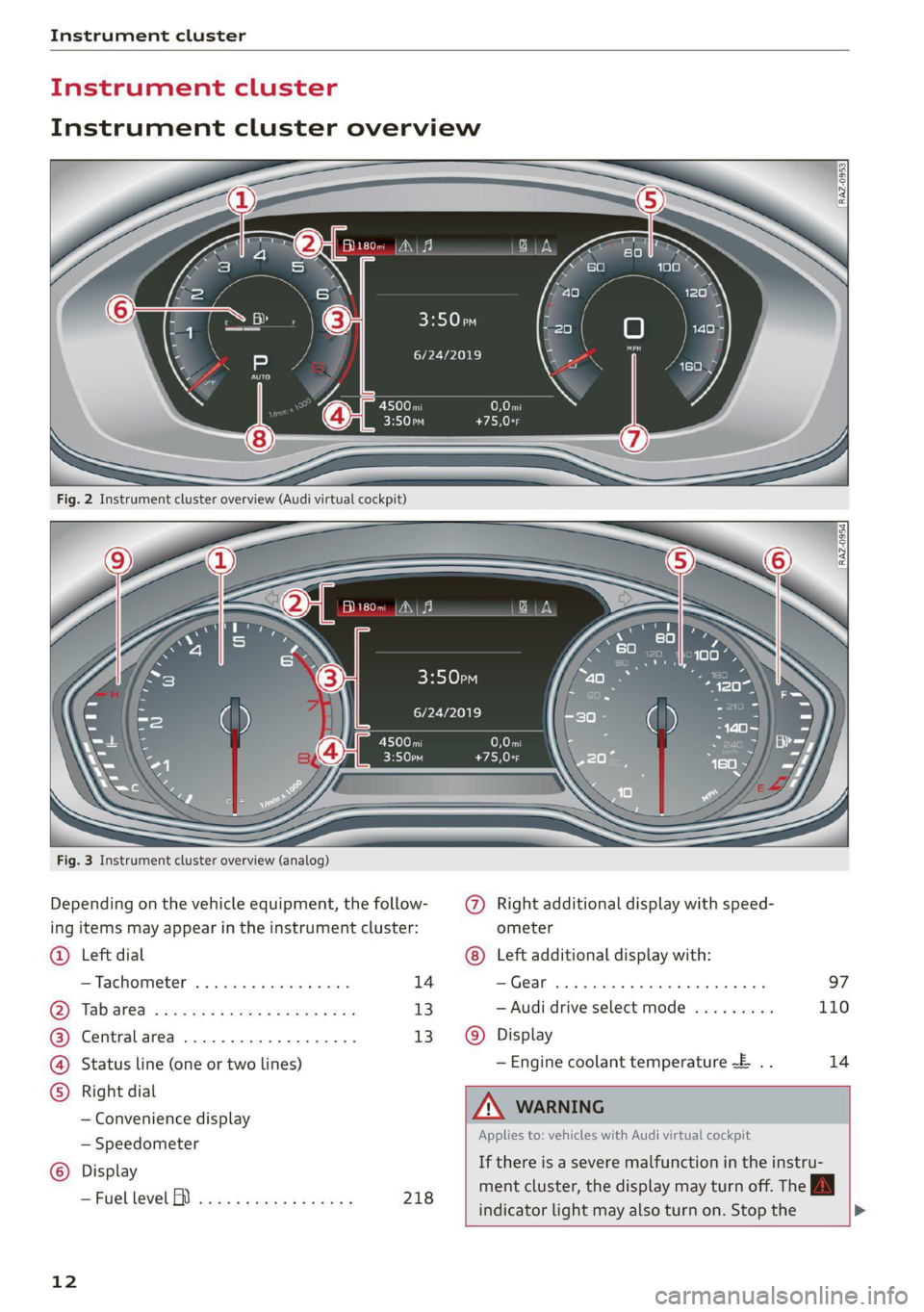
Instrument cluster
trument clu
Instrument cluster overview
Belo
6/24/2019
6/24/2019
C100 T
Fig. 3 Instrument cluster overview (analog)
Depending on the vehicle equipment, the follow- @) Right additional display with speed-
ing items may appear in the instrument cluster: ometer
Left dial @® Left additional display with:
—Tachometer .........00.. 000s 14 SIG OOM wice es eosenes 2 a were 2 8 wate @ oe 97
Tab
af@a « < sees se oes x eee gee 13 — Audi drive select mode ......... 110
Centralarea .............0.000. 13 Display
Status line (one or two lines) — Engine coolant temperature ~E .. 14
Right dial i
— Convenience display ZX WARNING
— Speedometer Applies to: vehicles with Audi virtual cockpit
Display If there is a severe ECD in the instru-
—FuellevelfD .....-..e0eeec ee. 218 ment cluster, the display may turn off. The
indicator
light may also turn on. Stop the >
12
Page 17 of 304
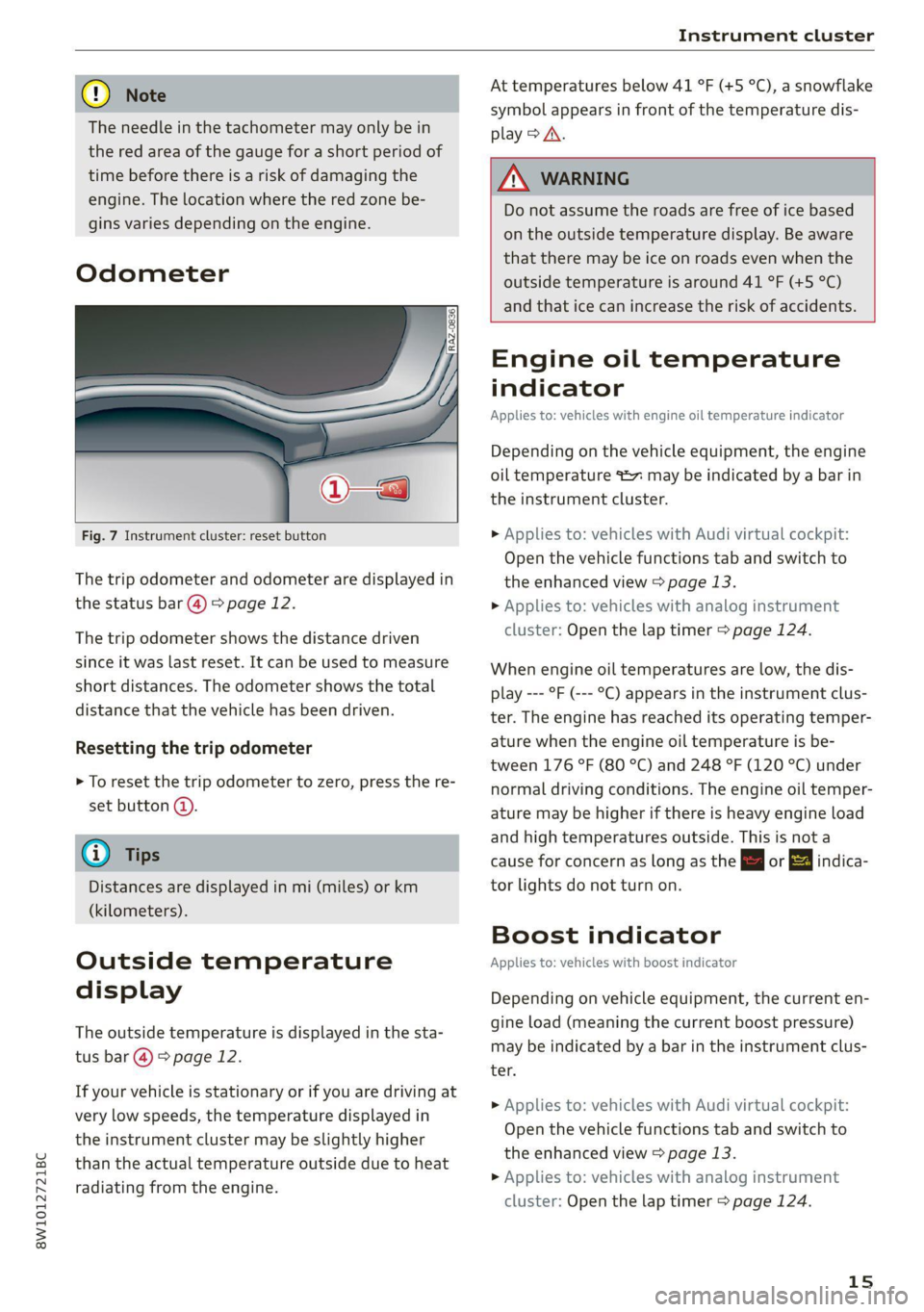
8W1012721BC
Instrument cluster
@) Note
The needle in the tachometer may only be in
the red area of the gauge for a short period of
time before there is a risk of damaging the
engine. The location where the red zone be-
gins varies depending on the engine.
Odometer
Fig. 7 Instrument cluster: reset button
The trip odometer and odometer are displayed in
the status bar @) > page 12.
The trip odometer shows the distance driven
since it was last reset. It can be used to measure
short distances. The odometer shows the total
distance that the vehicle has been driven.
Resetting the trip odometer
> To reset the trip odometer to zero, press the re-
set button @.
@) Tips
Distances are displayed in mi (miles) or km
(kilometers).
Outside temperature
display
The outside temperature is displayed in the sta-
tus bar @) 9 page 12.
If your vehicle is stationary or if you are driving at
very low speeds, the temperature displayed in
the instrument cluster may be slightly higher
than the actual temperature outside due to heat
radiating from the engine.
At temperatures below 41 °F (+5 °C), a snowflake
symbol appears in front of the temperature dis-
play > A\.
7 WARNING
Do not assume the roads are free of ice based
on the outside temperature display. Be aware
that there may be ice on roads even when the
outside temperature is around 41 °F (+5 °C)
and that ice can increase the risk of accidents.
Engine oil temperature
indicator
Applies to: vehicles with engine oil temperature indicator
Depending on the vehicle equipment, the engine
oil temperature %7% may be indicated by a bar in
the instrument cluster.
> Applies to: vehicles with Audi virtual cockpit:
Open the vehicle functions tab and switch to
the enhanced view > page 13.
> Applies to: vehicles with analog instrument
cluster: Open the lap timer > page 124.
When engine oil temperatures are low, the dis-
play --- °F (--- °C) appears in the instrument clus-
ter. The engine has reached its operating temper-
ature when the engine oil temperature is be-
tween 176 °F (80 °C) and 248 °F (120 °C) under
normal driving conditions. The engine oil temper-
ature may be higher if there is heavy engine load
and high temperatures outside. This is not a
cause for concern as long as the | or 3 indica-
tor lights do not turn on.
Boost indicator
Applies to: vehicles with boost indicator
Depending on vehicle equipment, the current en-
gine load (meaning the current boost pressure)
may be indicated by a bar in the instrument clus-
ter.
> Applies to: vehicles with Audi virtual cockpit:
Open the vehicle functions tab and switch to
the enhanced view > page 13.
> Applies to: vehicles with analog instrument
cluster: Open the lap timer > page 124.
15