navigation system AUDI A5 2021 Owner's Manual
[x] Cancel search | Manufacturer: AUDI, Model Year: 2021, Model line: A5, Model: AUDI A5 2021Pages: 318, PDF Size: 85.96 MB
Page 221 of 318
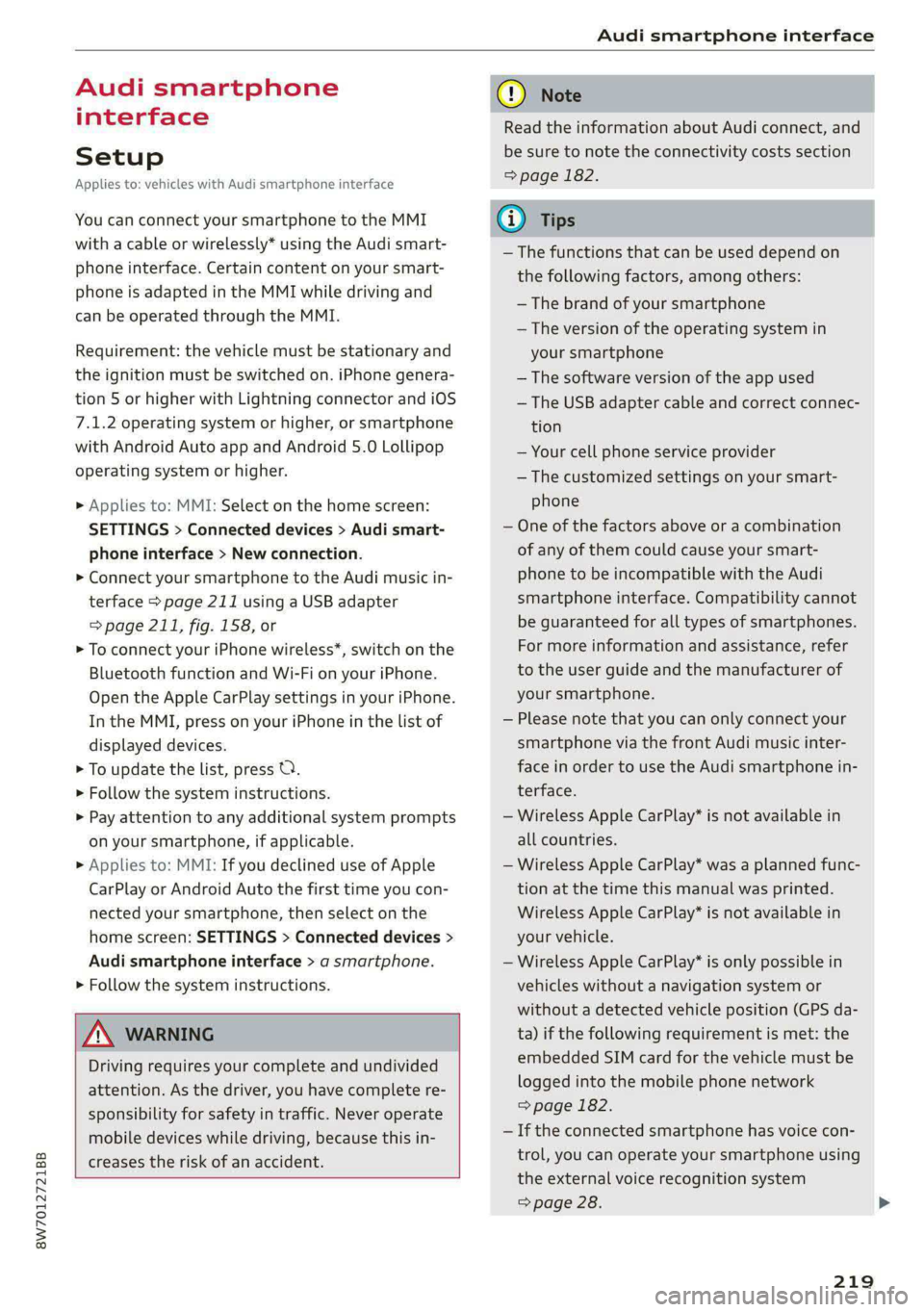
8W7012721BB
Audi smartphone interface
Audi smartphone
interface
Setup
Applies to: vehicles with Audi smartphone interface
You can connect your smartphone to the MMI
with a cable or wirelessly* using the Audi smart-
phone interface. Certain content on your smart-
phone is adapted in the MMI while driving and
can be operated through the MMI.
Requirement: the vehicle must be stationary and
the ignition must be switched on. iPhone genera-
tion 5 or higher with Lightning connector and iOS
7.1.2 operating system or higher, or smartphone
with Android Auto app and Android 5.0 Lollipop
operating system or higher.
> Applies to: MMI: Select on the home screen:
SETTINGS > Connected devices > Audi smart-
phone interface > New connection.
> Connect your smartphone to the Audi music in-
terface > page 211 using a USB adapter
=> page 211, fig. 158, or
> To connect your iPhone wireless*, switch on the
Bluetooth function and Wi-Fi on your iPhone.
Open the Apple CarPlay settings in your iPhone.
In the MMI, press on your iPhone in the list of
displayed devices.
> To update the list, press O.
> Follow the system instructions.
> Pay attention to any additional system prompts
on your smartphone, if applicable.
> Applies to: MMI: If you declined use of Apple
CarPlay or Android Auto the first time you con-
nected your smartphone, then select on the
home screen: SETTINGS > Connected devices >
Audi smartphone interface > a smartphone.
> Follow the system instructions.
Z\ WARNING
Driving requires your complete and undivided
attention. As the driver, you have complete re-
sponsibility for safety in traffic. Never operate
mobile devices while driving, because this in-
creases the risk of an accident.
CG) Note
Read the information about Audi connect, and
be sure to note the connectivity costs section
=> page 182.
G@) Tips
— The functions that can be used depend on
the following factors, among others:
— The brand of your smartphone
— The version of the operating system in
your smartphone
— The software version of the app used
— The USB adapter cable and correct connec-
tion
— Your cell phone service provider
— The customized settings on your smart-
phone
— One of the factors above or a combination
of any of them could cause your smart-
phone to be incompatible with the Audi
smartphone interface. Compatibility cannot
be guaranteed for all types of smartphones.
For more information and assistance, refer
to the user guide and the manufacturer of
your smartphone.
— Please note that you can only connect your
smartphone via the front Audi music inter-
face in order to use the Audi smartphone
terface.
in-
— Wireless Apple CarPlay* is not available in
all countries.
— Wireless Apple CarPlay* was a planned func-
tion at the time this manual was printed.
Wireless Apple CarPlay* is not available in
your vehicle.
— Wireless Apple CarPlay* is only possible i
vehicles without a navigation system or
without a detected vehicle position (GPS
n
da-
ta) if the following requirement is met: the
embedded SIM card for the vehicle must
logged into the mobile phone network
=> page 182.
be
— If the connected smartphone has voice con-
trol, you can operate your smartphone using
the external voice recognition system
=> page 28.
219
Page 223 of 318
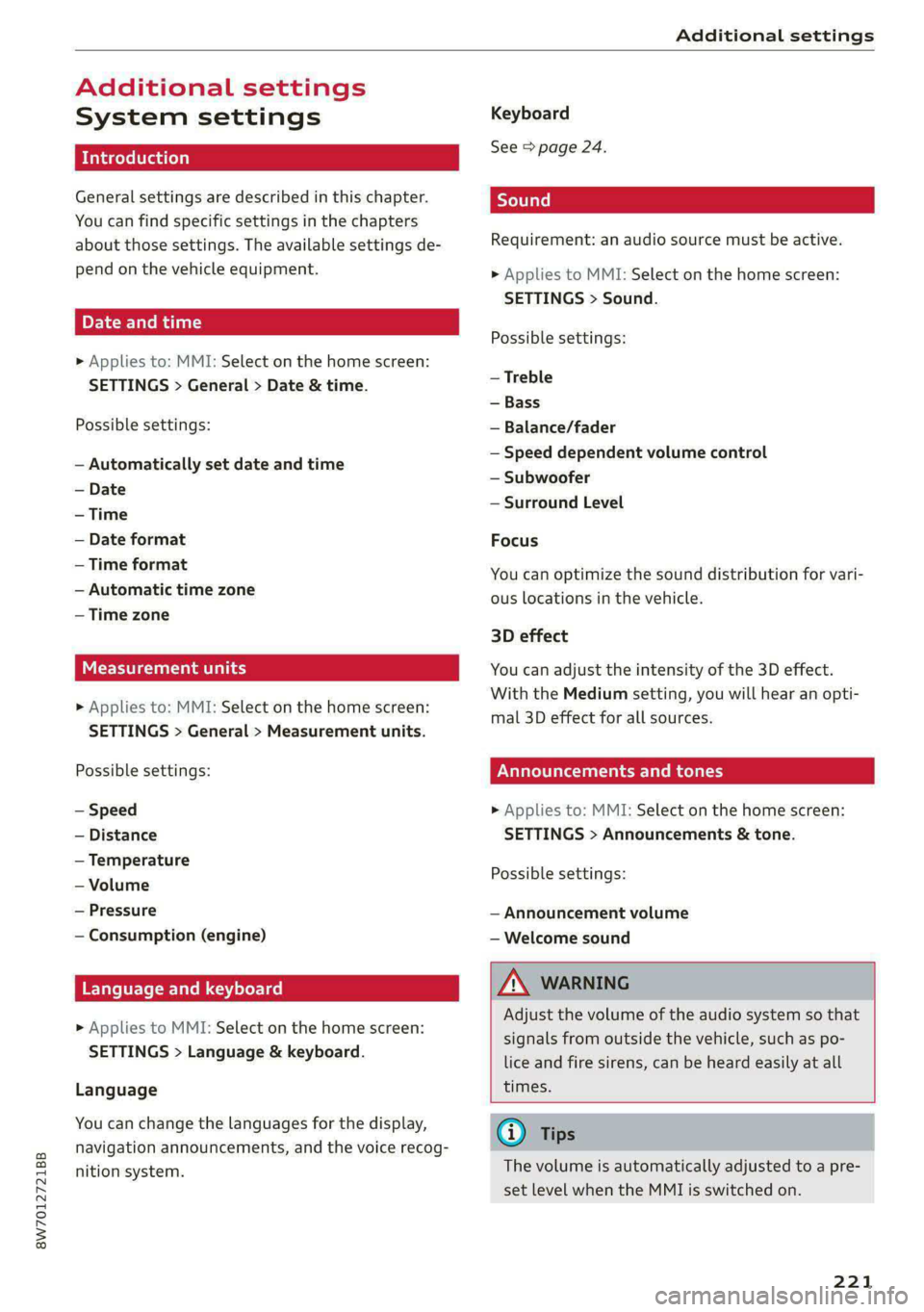
8W7012721BB
Additional settings
Additional settings
System settings
Introduction
General settings are described in this chapter.
You can find specific settings in the chapters
about
those settings. The available settings de-
pend on the vehicle equipment.
Date and time
> Applies to: MMI: Select on the home screen:
SETTINGS > General > Date & time.
Possible settings:
— Automatically set date and time
— Date format
— Time format
— Automatic time zone
— Time zone
Measurement units
> Applies to: MMI: Select on the home screen:
SETTINGS > General > Measurement units.
Possible settings:
— Speed
— Distance
— Temperature
— Volume
— Pressure
— Consumption (engine)
Language and keyboard
> Applies to MMI: Select on the home screen:
SETTINGS > Language & keyboard.
Language
You can change the languages for the display,
navigation announcements, and the voice recog-
nition system.
Keyboard
See > page 24.
Requirement: an audio source must be active.
> Applies to MMI: Select on the home screen:
SETTINGS > Sound.
Possible settings:
— Treble
— Bass
— Balance/fader
— Speed dependent volume control
— Subwoofer
— Surround Level
Focus
You can optimize the sound distribution for vari-
ous locations in the vehicle.
3D effect
You can adjust the intensity of the 3D effect.
With the Medium setting, you will hear an opti-
mal 3D effect for all sources.
PUL eee ely
> Applies to: MMI: Select on the home screen:
SETTINGS > Announcements & tone.
Possible settings:
— Announcement volume
— Welcome sound
Z\ WARNING
Adjust the volume of the audio system so that
signals from outside the vehicle, such as po-
lice and fire sirens, can be heard easily at all
times.
@ Tips
The volume is automatically adjusted to a pre-
set level when the MMI is switched on.
221
Page 224 of 318
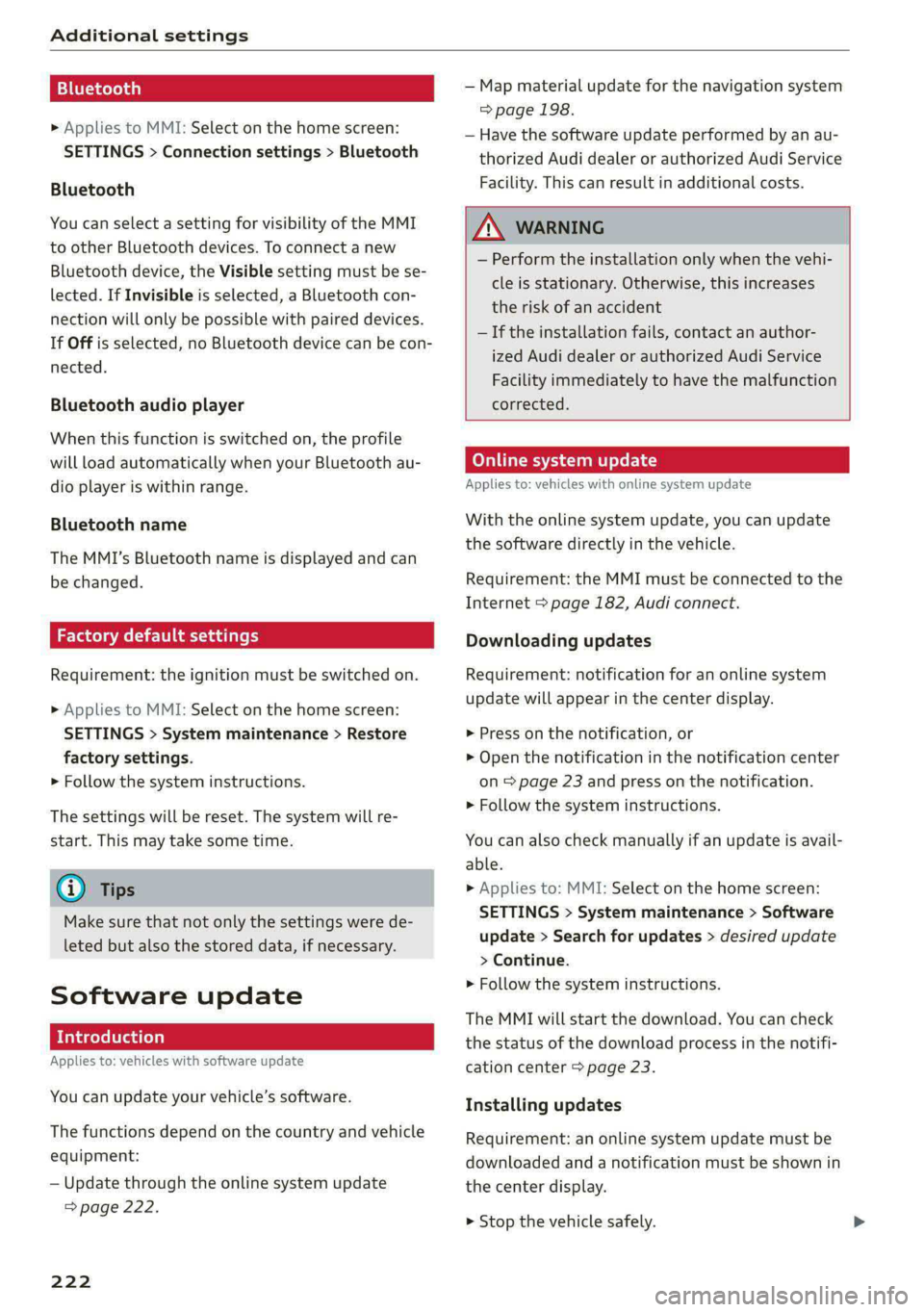
Additional settings
Bluetooth
> Applies to MMI: Select on the home screen:
SETTINGS > Connection settings > Bluetooth
Bluetooth
You can select a setting for visibility of the MMI
to other Bluetooth devices. To connect a new
Bluetooth device, the Visible setting must be se-
lected. If Invisible is selected, a Bluetooth con-
nection will only be possible with paired devices.
If Off is selected, no Bluetooth device can be con-
nected.
Bluetooth audio player
When this function is switched on, the profile
will load automatically when your Bluetooth au-
dio player is within range.
Bluetooth name
The MMI’s Bluetooth name is displayed and can
be changed.
Factory default settings
Requirement: the ignition must be switched on.
> Applies to MMI: Select on the home screen:
SETTINGS > System maintenance > Restore
factory settings.
> Follow the system instructions.
The settings will be reset. The system will re-
start. This may take some time.
@ Tips
Make sure that not only the settings were de-
leted but also the stored data, if necessary.
Software update
Introduction
Applies to: vehicles with software update
You can update your vehicle’s software.
The functions depend on the country and vehicle
equipment:
— Update through the online system update
=> page 222.
222
— Map material update for the navigation system
=> page 198.
— Have the software update performed by an au-
thorized Audi dealer or authorized Audi Service
Facility. This can result in additional costs.
ZA\ WARNING
— Perform the installation only when the vehi-
cle is stationary. Otherwise, this increases
the risk of an accident
— If the installation fails, contact an author-
ized Audi dealer or authorized Audi Service
Facility immediately to have the malfunction
corrected.
Online system update
Applies to: vehicles with online system update
With the online system update, you can update
the software directly in the vehicle.
Requirement: the MMI must be connected to the
Internet > page 182, Audi connect.
Downloading updates
Requirement: notification for an online system
update will appear in the center display.
>» Press on the notification, or
> Open the notification in the notification center
on > page 23 and press on the notification.
> Follow the system instructions.
You can also check manually if an update is avail-
able.
> Applies to: MMI: Select on the home screen:
SETTINGS > System maintenance > Software
update > Search for updates > desired update
> Continue.
> Follow the system instructions.
The
MMI will start the download. You can check
the status of the download process in the notifi-
cation center > page 23.
Installing updates
Requirement: an online system update must be
downloaded and a notification must be shown in
the center display.
> Stop the vehicle safely.
Page 296 of 318

Accessories and technical changes
Accessories and
technical changes
Warranty
Your vehicle is covered by various warranties:
— New Vehicle Limited Warranty
— Limited Warranty Against Corrosion Perforation
— Emissions Control System Warranties: Federal
Emissions Control System Defect Warranty,
Federal Emissions Performance Warranty
— Applies to: USA models: Kansas Safety Belt
Limited Warranty
— Applies to: USA models: California Emissions
Control Warranties: Short-term Emissions De-
fects Warranty, Long-term Emissions Defects
Warranty, TZEV models Emissions Defects
Warranty, California Emissions Performance
Warranty
You can find detailed information in your Warran-
ty & Maintenance Booklet and in the California
Emissions Booklet*.
Audi Literature Shop
Service information is made available as soon as
possible after a model is introduced and can be
ordered in the Audi Literature Shop: http://
literature.audiusa.com
Driving in other
countries
Government regulations in the United States and
Canada require motor vehicles to comply with
emissions regulations and safety standards.
Therefore, vehicles that were produced for the
U.S. and Canadian markets are different from
vehicles produced for other countries.
If you plan to use your vehicle outside of the
United States or Canada, it is possible that:
— Fuel may have a significantly lower octane rat-
ing. Unsuitable fuels can cause engine damage.
— Proper maintenance and repair work may not
be possible because special service equipment,
tools, or measuring devices needed for your ve-
hicle may not be available.
294
— Replacement parts may not always be availa-
ble.
— Navigation systems for vehicles built for the
U.S.A. and Canada will not necessarily work in
Europe, and may not work in other countries.
(1) Note
Audi is not liable for damage to the vehicle re-
sulting from these country-specific differen-
ces.
Maintenance, repairs,
and technical modifi-
cations
Observe the safety precautions > page 230, Gen-
eral information and > page 278, Raising the ve-
hicle.
General information
Due to the increasing complexity of technology in
these vehicles, as well as the safety and environ-
mental standards that apply, you can only per-
form a very limited amount of repairs and modifi-
cations to the vehicle yourself.
Proof of maintenance work may be required to
submit a claim within the warranty period.
We recommend that you have your vehicle serv-
iced by an authorized Audi dealer or authorized
Audi Service Facility and that Audi Genuine Parts
and Audi Genuine Accessories are used. This
helps to ensure that your vehicle's functionality,
performance, and safety are not impaired.
Maintenance and repairs
Your vehicle was designed to help keep mainte-
nance requirements to a minimum. Some regular
maintenance is required to help ensure that your
vehicle runs in a safe, economical, and reliable
manner. Please refer to your Warranty & Mainte-
nance Booklet for more detailed information
about vehicle maintenance.
When operating the vehicle under more extreme
operating conditions, for example when outside
temperatures are very low or in very dusty envi-
ronments, certain maintenance should be per-
formed between the specified intervals.
Page 307 of 318

8W7012721BB
Index
Exterior MinrorSeecs «= cess oe cure +o coarene © o ove 63
Folding settings........... 0. cece eee ee 35
External voice operation................. 28
F
Factory default settings
Multi Media Interface...............4. 222
Fast route............ 0.00.00. . 0022 191
Favorites... 0... 0... eee eee eee ee 22
BIWetOOth ¢ « sses so eees co eG Hee ee Be 224
Navigation’s. © « cscs. 6 2 sma o 0 omens o 0 woman 192
Telephone ........... 0. e eee eee eee 176
Federal Communications Commission (FCC) . 297
File formats (media drives) .............. 216
Filling
Tank capacities... 0.2.0... eee eee eee 300
For the sake of the environment
Disposing of engine oil................ 235
FUGLING(s = aes s « seme & ¢ seus = 7 ERS & oe 227
LO AKS base ox estzane ew esecire o somneun ss & wrenene we ¥ rane 231
Forward gear
refer to Gears... ... eee eee eee 105
Free text search
Media... ..... 0. eee eee eee 215
RadiO:ss ss ssc « = nes 5 2 ceree Sees ee 204
also refer to Intelligent search.......... 191,
Freeze protection
Coolant... ...... cee eee eee eee 236
Windshield washer system............. 242
Frequency band...............--0000-- 202
also refer to Frequency band........... 202
Fronit‘centerarmrest © esis s caes ae eee sve 72
Front passenger’s seat adjustment
ROAM cesses 6 & sonra 5 & anion & & seRON ow SMO we Be 71
Front wiper blades
Changing............. see eee eee eee 66
Cleaning... .. cece eects 66
Fuel... cece eee eee 226
AddItIVGS « ces z = seus ¢ s een 2 eee se os 227
CUPFENt: CONSUMPTION « esses 6 cee we eee oe 17
Fueldisplay....... 0.0... cece eee eee ee 12
Gasoline : wess + y ees ss ca6s to ews Fe ees 226
Reducing fuel consumption............ 110
Tank
capacity. ........... 0. cee eee eee 300
Fueling
Fuel filler door..... 0.0... cece eee eee ee 227
Fuel filler door emergency release....... 229
Functions on demand.................. 184
Functions that require a license.......... 184
also refer to Functions on demand....... 184
Fuses
ASSIQMIMIOM GE & asvies & weenie © ¥ sursers WF senses v 286
Replacing......... 0c cece cece eee 285
G
Garage door opener............-.000 eee 48
Garment hooks ...... 2... 0c eee eee 92
GasOlime visio: x ceawnwe vo ancane ow ceewe mw aw Oo 226
Additives... 0.0.0... cece cece 227
GaSOline MIXING veux ss meme 2» see so ee 226
GAWR
refer to Gross Axle Weight Rating (GAWR) . 300
GOATS: x = ues © gate « ¢ aes « Rates F RaNEE & 105
Glossary of tire and loading terminology... 247
Glove compartment.............-.000005 92
Valet parking’: s ¢ aes + eons ss wows es eeu 47
G meter
refer to Sport displays.................. 16
Gross Axle Weight Rating (GAWR)........ 300
Gross Vehicle Weight Rating (GVWR)...... 300
GVWR
refer to Gross Vehicle Weight
Rating (GVWR)... 1... . cee eee eee ee 300
H
Handsfree..................000000 00 172
HamdsiPree:Profiles. so sacs + 0 weowee 0 0 ctunene «2 172
Head-up display
Adjusting ..... 6.6.06. eee ee 26
Adjusting the brightness................ 63
Operating’: « s ses « sews + cine oo corer o ¥ ave 26
Headlight range control.................. 58
Headlights’, » segs x + sees se pees se ees ee 58
Cleanings « x visas x 6 aomene eo aevuee wo anarene w oe 268
Headlight range control................ 58
Washersystem:: « « gems « x nama x paemes 2 per 65
Washer system (filling washer fluid) ..... 242
Head restraints « icin s cian s wae a 2 cexsen wv 74
Heated rear Window ¢ sacs iw a eames eee 101
305
Page 309 of 318

8W7012721BB
License plate bracket................... 296
Lifting points (vehicle jack).............. 278
Light/rain sensor
Automatic headlights .................. 58
Intermittent mode (windshield wipers).... 65
Lighting
EXteriOn : wes x = sewn @ s emu s 2 tows v Fees 58
EMtOTOleece: 2 2 emems so ene ov een oo wR oF 62
BIQGHES swsos wv cisswse xe ameses 3 a avewon: wo oan DO om 58
Listening to music
Vefertoi Medias « « wssen + 6 seen a x sess 210,:212
LOAD sevecss ov soso © eames @ 2 mere 2 a me 2 Bam 300
Local Users: « s sea ss meen ss news wae 6 ows 31
Locking and unlocking
By remote:controls. sescce es cress a 6 asec owes 39
Using the lock cylinder................. 37
With the convenience key..............- 39
Low beam headlights.................--. 58
LTE
refer to Exterior antenna.............. 174
Luggage compartments . ves. ss een ee eeu 92
COVED: & & suesca ao mavens oo cmamne so annie wo eee 94
Increasing the size................. 94,95
PasS-through < = sees 7 = sea% i evens: eee si 95
POWEPSOURGES aia 6 8 aswiios so anerans oo eatiw « oe 91
Tie-downs .... 0... 2. cee 96
Valet ParkitiG: + exes < 3 ame ts eee trae ee 47
also refer to Luggage compartment...... 92
Luggage compartment lid
Closing BUttONs. « 5: soos «2 seems aw atwnene «0 uno 42
Generalinformation.................-- 4l
Mechanically unlocking...............-. 44
Opening and closing................04. 42
Opening and closing with foot motion..... 43
Power opening andclosing.............. 42
Luggage compartment net..............- 96
Lumbar support........ 0... eee eee eee ee 70
M
Maintenance..........-- 2. eee eee ee eee 294
Maintenance intervals..............0005 242
Malfunction Indicator Lamp (MIL)........ 229
Manualishifting’. « svessis ce eniosie 3 a aeavive 6 © arene 107
Map
Changing the scale................... 193
Display « ees ss oss ¢ Fae ss pews ss Feaes 195
Operating ’s « = swe v wemeness v cues as wen a oo 194
Setting the destination................ 193
MAP
refer to Message Access Profile......... 179
Map preview....... 0. ce eee eee eee eee 193
Map update........... 0.0 eee eee eee 198
MYAUGL app = sos « x acer: sp ees ee eS ee 198
ONUING & sess & & sore oo seamen a 8 ene oo OO 198
USB connection...........5-. see cena 199
Massage function
Front... 2... ccc eects 71
Mechanical key............00 0: eee ee eee 38
Media... . 2... 2. cece eee eee 210, 212
Supported formats............-.00005 216
Media center... 0... 0... eee eee eee eee 213
Memory function..........-....--00 eee 78
Menu language
refer to Setting the language........... 221
Menu paths......... 2.0.00. cee eee eee ee 19
Message Access Profile..........--..005 179
MessageS.... 22.0... eee eee eee 179
Minor COmpasss. « cos » « sume % @ omnes wa neo 6 67
Mirrors
Adjusting exterior mirrors..............- 63
DINIMING ¢ 2 xem. = » eee su ees s eee Ss oe 64
Vanty:mirrors esas so cece 6 ee 2 cries oo 65
MMI Navigation plus
refer to Multi Media Interface........... 20
MMI radio
refer to Multi Media Interface........... 20
MMI Radio plus
refer to Multi Media Interface........... 20
Mobile device
refer to Telephone ...........eseeeeee: 171
Mobile device reminder signal............ 175
Mountain passes: « ces se ese se eee seas 116
Mountain roads...............-00-0005 116
Multifunction steering wheel
BULtONS's ¢ eqns & o sees & = see & = SY Gs 13; 30
OPerating’s « = sense v scasenar ¥ snamene @ ¥ sueceas wo HE 13
Programming buttons................-. 30
Voice recognition system............... 27
Multi Media Interface................... 20
Menus:and symbols « sess ss cses senses ses 21
Operatiingé. « a ssc « mensaee « samen @ 6 sets « 18, 21
Switching on or off.............--00008 20
307
Page 310 of 318

MUTI Gis 5 x secvess © v comers ov cumaees @ a sanawes ow 8 omens 30
MYAUGL 5 & swceis & o seesein 2 8 mime @ remenew © wee 31, 183
myAudi navigation................. 190, 193
MYAUGI USERS « seus < & eee & = Hees ee Hew eee 31
N
Natural leather care and cleaning......... 271
Navigation.....................0.000. 190
Betterroute cic: s nies se eeew s wae ss wen 199
Calling... 2... ee eee eee eee 193
Changing the scale................... 193
also referto Map : seas: ceea ss tees ee es 194
Navigation database
Version information................6.4 224
Navigation (instrument cluster) .......... 196
Neck heating =< =. gecs seve s seve s bene 101
NHTSA « seme: « 9 szae 2 2 see © 2 see 2 2 ee 296
Notification center.............0ceeeeuee 23
Oo
Octane rating (gasoline)................ 226
Odometer... ... ee cee eee eee eee ee 15
RESCUUING bac: « ewes & 2 EmeG Fy ReGE s x eeeH 8 15
Office address
refer to Business address.............. 196
OFFADUttON)| + sy 5 < ame + 7 aauee & o wee 2 ge 99
Oil
refer tO EMgine Gib. 2. cwee 2 vse s wean es 233:
On-board computer...........0...0000ee 17
On Board Diagnostic System (OBD)... 229, 290
Online map
refer to Satellite map................. 197
QALIMNG AIO « wrasse & & wees 5 & eeens « B Howe y oe 206
also refer to Online radio.......... 206, 207
Online roadside assistance.............. 188
Online services
refertoconnect.......-....-.ee ee eee 182
Online system update.................. 222
Online traffic information............... 199
Openings « = wen ss asssna se eam ae een 2 wee 34
Automatic luggage compartment lid...... 42
Convenience opening............-.0e00- 46
Fueltillerdoor's 2 = swiss a 2 sanew wo ance <2 ae 227
FOO « «scones» m vssnce i oi sean ow somes «0: omexeite 231
Luggage compartment lid............... 42
308
Luggage compartment lid with foot motion . 43
Panoramic glass roof.............00e ee 47
POWEP tO Pivess + manu 5 & mei x ¢ BOE & E emE 6 Ee 51
Sunshade (nO) wor « « scsces ww wom x 8 swswace wa 47
Windows ...... 0.0.0 cece cece ee eee eee 45
Opening and closing
refer to Unlocking and locking........ 34, 39
Operating
Head-up display..............-002eeeee 26
ANStruMeNt CLUSTER « ssevers ¢ wcuscsin aresnce a ¥ ae 13
Multifunction steering wheel............ 13
Multi Media Interface « oy... ee se oe 18; 21
TOXIN PU Bis & 2 sscnaon & snawene ae veces ao peewee oo 24
Touch display......... 0.0.0 eee eee eee 18
Voice recognition system............... 27
Optional equipment number............. 299
Options
Médidiwis = « ees se cow g s wawe & o Heme os eer 216
RadiO wiswscs i 0 isivane wo aueuens a a woenire a 8 asmnoed oo 207
Overview (COCKpIt) ws: ss save ¥ 0 onesie oo wane ava 6
P
Paint COd Gis < o wens so ners oe eee oe Hoe a 299
Paint damage swe « = sews +s eee te eee ee ee 269
PANIG@ BUttOMias s ¢ sure ae em zo ete eae 38, 39
PANIC function .............0. 0c eee eee 38
Panoramic glass roof................200. 47
Convenience opening and closing......... 46
Emergency closing wr: «scien cman ae cere 47
Interior airflow................000 eee 47
QuICK OPENING wwe ss wows s i sews + bees oe: 47
Park@SsiSt wan sx sane 5 ¢ HOINR s 3 eres oD eR 168
Parking ..... 60. c cece eee eee ee 104
Parking aid... 1... eee eee 159
Adjusting the volume..............0.. 160
Automatic activation.................. 159.
Cleaning the sensors/camera........... 269
Park ASSiSt’: = x came: 5 2 wean 5 x eH ss eee GE 168
Parkingraid Plus: = « sss x 6 were 26 wens 3 0 159
Parking space search.................. 166
Peripheral cameras...............004- 161
Rearview came sviies so osea es eee ee een 161
Parking and maneuvering..............- 159
Parking brake
refer to Electromechanical parking brake. 114
Parking lightsiess 2 + aces sa aera se nee se eee 58
Page 312 of 318

Index
Replacement parts.............-.020005 296
Replacing bulbsescs. «6 voi 2 6 sree #0 were 2 289
Reporting
Safety Defects................ 296
Reverse gear
TEPEFLO.GOANS & secs ¥ waveere ¥ wave eo eee 105
RIMS! « aces oo smn oo corse oo Ree De BS 259
Cleaning....... 00... cece cece 269
Rolling. ..... 0... cee eee ee eee eee 104
Rolling ability
Electromechanical parking brake........ 114
Transmission idlés « < seo x y ose 2 eee « 2 106
Roof
refer to Panoramic glass roof............ 47
Roof load « « seas seee x ¢ peen sc Pee ex eS 300
ROOPECK ose : sae « £ sexe es Heme ss meu eee 96
alsorreferito Roof taCkivrses «sce a wow «oe 96
Route guidance
SEOPPLING erie «© sures © & senmns © o sammeee wo cane 194
also refer to Navigation............... 190
Running direction (tires)................ 279,
S
Safety belt microphone................. 181
Safety belts... 0... 2... eee eee 75
Belt positioner... 0... 0... eee eee 77
Cleaning’: « ¢ saws ¢ ¢ sews oy cee ee ees eee 270
Locking... 0.6... cee eee eee eee eee 88
Securing child safety seats.............. 87
Satellite map... ... eee eee 197
Saving fuel
Energy consumers..............-.--05- i?
Recuperation « « eee ss ceww + ween & + wows ¢ 9 17
Screen
refer to Touch display..........00ees eee 18
SCrewahiver’s x + sxswive wo inane & o sama ow omncam a 274
Search function
refer to Free text search............... 215
Seat: heating secs so cane eo esawere 2 eases 100, 101
Seats
Adjusting. .......... 0. cee eee eee eee 70
ClGANING:: ¢ « saas ss Hess 2 o ReeS eo eRe eA: 270
Easy entry function................200. 72
Folding the rearseats............... 94,95
Head restraints....................05. 73
Memory FUNCHON ¢ wie & 2 mas a ¢ ween » 2 ese 78
310
Resetting the position.................. 71
Storing a seat profile...............000. 78
Seat ventilation.................8. 100, 101
Securing the vehicle................000. 104
Selecting a source (media).............. 212
Selector lever + « wows oo awesome 2 cvtue oo sees 105
Selector lever position
MOPEPEONGCANS :. iacans wo « enerame we % suena @ Heer 105
Sensors
Coverage areaS.. 1. eee eee eee 127
LOGatiONS aes = y seme + a serge « eee ce eS 128
Service interval display................. 242
SET REAR (button).............00000005 100
Setting measurement units.............. 221
Settings... 20... cee eee eee eee eee 221
Announcements and tones............. 221
BlUGtOOEN's ¢ sasns + & were = & sees © v cores & 222
Dateramd timer: « x secmece = x carne © = sms = 5 221
Language............ cece eee eee 221
Measurement units................06- 221
Media... ... cee eee eee eee 216
Navigation..............0..0.00 ee eee 200
RaGiO son x ¢ woe & o cme 2H Hee YB Ee 208
SOUNG aiicssa x a isvars «+ cvenane 2 0 ncanews a 8 seauow oa 221
SysteM . 1... eee eee ee 221
TIMEZONE wis 2 = news a o eoeeR & & SOU GE PETE 221
WisFihotspot. cscs 2 sec x 2 eens e 2 wns « 185
Setting the language................... 221
Setting the times: « + aes neen ee rea ee 221
Shift light indicator’: « escx « s wees se sors «ee 16
Shit Pad dleSiacu « = misuse & = menue 2 § Hepes 2 Ese 107
5S) To)» 184
Shuffle... 0... eee ee 214
Side assist... 0... eee eee eee 156
Cleaning the sensors...............0-. 269
SIM Card... 6... eee ee eee eee 183
Sliding/tilting sunroof
refer to Panoramic glass roof............ 47
Smart Favorites
referto Presets sais so sews v een av were as 205
Smartphone
refer to Telephone ..........ceeeeenees 171
SNOW CHAINS is: os weeiies os eee 6 wow a 6 awa 260
Socket
refer to Power sourceS..........--.00--- 91
Page 313 of 318

8W7012721BB
Software information
Legalinformation.................005 224
Software version (MMI)
Version information.................. 224
Sound
refer to Adjusting the sound............ 221
Space-saving spare tire (compact spare tire) . 280
Spare tits: : caus 4 5 eeu io OSS FB eS oa 280
Speed limit information
refer to Traffic sign recognition......... 130
Speed limits
refer to Traffic sign recognition......... 130
Speedometer « secs s voce ss wees ss ewes s ee 12
Speed warning system..........-..2-05. 130
Sport differentiales: ¢ sees ss wees se ees = 121
Sport displays.............-. 0c eee eee eee 16
Sporty driving..........-.. ee eee eee eee 116
Start/Stop system. ...........0--00 eee 111
Switching: Off and Of : wows sz wees xo owes ¢ 111
Starting to drive.......... 2... eee ee eee 104
Starting (engine)...................... 111
Steering............ 0.02 eee eee eee eee 119
Audi drivé Sel@ct occ: s & nes 5 ¢ news so cas 119
also refer to Steering...............-. 119
Steering locks « « sees ss eeee + yeast eens 103
Steering wheel
AdjUStIN Gera 2 2 wae 2 5 stereo enews vv ener 73
Adjusting manually.............0ee eee 73
Shift:paddleés secs ¢ s eee ¢ x ween = y eee es 107
Steering
wheel heating « sis is oases 6 a sone 102
also refer to Multifunction steering wheel. . 13
Steps for determining correct load limit... 259
Stopover (navigation) «wesc os cen 6 x cer » 194
Stopping’ + & sees vs ovens ¥ o sees oo ores = we 104
Stopping thevehicle:s; <5 ses s ences s een 104
Stopping (Engine): < «esas ss sews + ¢ Hess 11,1.
StOrage:s + ¢ eas ¢ oes & eee be ees Fe es 92
Storage area behind the rear head restraints. 92
Storage areaS..... 2... eee 92
Stored stations
FEE EO PIOSCtS:s « s sews ss ween x eee aos 205
Straps... eee eee eee 92
Sunshade
ROOT: scves « ¢ yeews 5 o qa § camer gy GE eee 47
also refer to Sunshade............-.... 47
SUIT'VISOMS coves. 2 5 cova os eesan 2 3 wenn 2 3 eee 65
SUSPENSION « sous sw eaves ¥ seam @ Se oS EET LL
Audi drive select. ...........00000 eee 119
Swapping calls.............-.00 0-2 -a ee 177
SWERVElASSISE 5 sccce «x menor oo mimes ow anes os 154
Symbols
Navigation ........... 0.0 cece ee ee eens 194
TrattiCewss < «mops s seen & = Baume ox ce et Ne 199
also refer to Indicator lights.............. 7
SYNG (BUERON) is so comin: oo cine oo cto oo seen 100
SYStEINISELEINGS « wees ¢ x een s names ¢ Hew § 22:1,
T
TACHGH@ter cia « x sscue 2 wepeew s woe x ¥ He 12,14
Tail lights
GlOANING’s =o same 2 o owe oe eee 2s ee Yo 268
Technical-data:: « « seoe : same 2 nae a 2 cee 299
Technical modifications................. 294
Telephone: ¢ « scaa cs ieee ts dees te eae ea: 171
Accepting/ending acall................ 177
Audi phone box............0. 0.0 eee ee 173
Charging the battery (USB)............. 174
Charging the battery (wireless) ......... 174
Connecting a mobile phone............ 171
Dialing anumber.................200- 177
Exterior antenna): . «ses s+ sees sv oes s 174
Mobile device reminder signal.......... 175
Options during aphonecall............ 177
Playing CHUSIC sues 2 ¢ veure = ¢ omeee x e eee 210
Temperature displays
refer to Sport displays...............66. 16
Temperature display (outside temperature)... 15
Temperature gauge
COOLANE sscsus x + cmuncs a ancenes vw oomione i m asoeome wo 12
TORII PUL, scones 3 & sowwans & & sommes & @ seameN TH saTRER 24
TOXUMESSAGES wen o « woes os nome oe eerEe a ee L739
SOEUINGS: secu
also refer to Text messages............ 179
Tie-downs ... 2... 0. eee eee 96
Tightening specification
Wheel DOltSiss « 5 sas 2s nea «2 eee 3 ae 280
Tightening specification (wheel bolts) .... . 280
TIMG eet eee 17
tiptronic
refer to Manual shifting............... 107
Tire Mobility System (tire repair set)....... 274
311