lane assist AUDI A6 2013 Owners Manual
[x] Cancel search | Manufacturer: AUDI, Model Year: 2013, Model line: A6, Model: AUDI A6 2013Pages: 306, PDF Size: 76.92 MB
Page 4 of 306
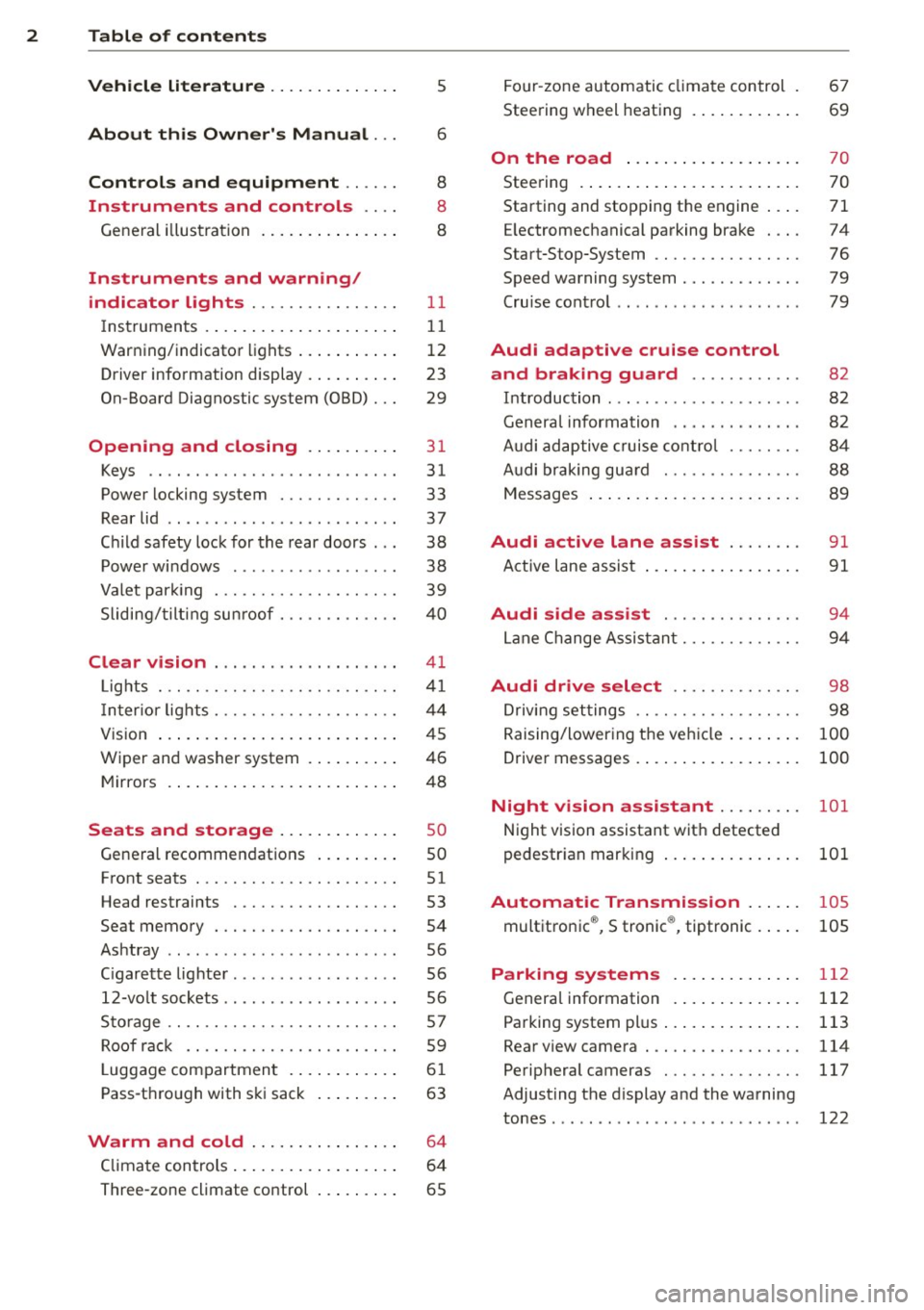
2 Table of contents Vehicle literature .. .. .. .. .. ... .
5
About this Owner's Manual . . . 6
Controls and equipment .. ... .
Instruments and controls .. . .
General illustration ......... .. ... .
Instruments and warning/
indicator lights ........ .. .. .. . .
Instruments ............ ... .. ... .
Warning/indicator lights .......... .
Driver information display .. .. .. ... .
On-Board Diagnostic system (OBD) . . .
Opening and closing .. .. .... . .
Keys .. ...... ........... .. .. ... .
Power locking system ..... .. .. .. . .
Rear lid .. .. ........ ..... .. ..... .
Child safety lock for the rear doors .. .
Power windows . .......... ... .. . .
Valet park ing . ........... .. .. ... .
Sliding/tilting sun roof ... .. .. .. .. . .
Clear vision .. ....... ... .. .. ... .
Lights . .. .. .. . .......... .. .. .. . .
I nter ior lights ............ .. .. .. . .
V1s 1on .......... ......... ... ... .
Wiper and washer system ... .... .. . 8
8
8
11
11
12
23
29
31
31
33
37
38
38
39
40
41
41
44
45
46
Mirrors . . . . . . . . . . . . . . . . . . . . . . . . . 48
Seats and storage ......... ... .
General recommendations ... .... . .
Front seats .............. .. .. ... .
Head restraints .............. ... .
Seat memory . ........... .... ... .
Ashtray .. .. ... .... ...... .. .. .. . .
C igarette lighter .............. .. . .
12-vo lt sockets ... ..... ... .. .. .. . .
Storage ................. .. .. ... .
Roof rack ............... .. .. .. . .
L uggage compartment ........... .
Pass-through with ski sack ... .. ... .
so
so
51
53
54
56
56
56
57
59
6 1
63
Warm and cold . . . . . . . . . . . . . . . . 64
Climate controls . . . . . . . . . . . . . . . . . . 64
Three-zone climate control . . . . . . . . . 65 Four-zone
automatic climate control .
Steering wheel heating ........... . 67
69
On the road
. . . . . . . . . . . . . . . . . . . 70
Steering . . . . . . . . . . . . . . . . . . . . . . . . 70
Starting and stopping the engine . . . . 71
E lectromechanical parking brake . . . . 74
Start-Stop-System . . . . . . . . . . . . . . . . 76
Speed warning system . . . . . . . . . . . . . 79
Cruise control . . . . . . . . . . . . . . . . . . . . 79
Audi adaptive cruise control
and braking guard . . . . . . . . . . . .
8 2
Introduction . . . . . . . . . . . . . . . . . . . . . 82
Genera l information . . . . . . . . . . . . . . 82
Audi adaptive cruise control . . . . . . . . 84
Audi braking gua rd . . . . . . . . . . . . . . . 88
Messages . . . . . . . . . . . . . . . . . . . . . . . 89
Audi active lane assist . . . . . . . . 91
Active lane assist . . . . . . . . . . . . . . . . . 91
Audi side assist . . . . . . . . . . . . . . . 94
Lane Change Assistant. . . . . . . . . . . . . 94
Audi drive select . . . . . . . . . . . . . . 98
Driving settings . . . . . . . . . . . . . . . . . . 98
Raising/lowering the vehicle . . . . . . . . 100
Driver messages . . . . . . . . . . . . . . . . . . 100
Night vision assistant . . . . . . . . . 101
Night vision assistant with detected
pedestrian marking . . . . . . . . . . . . . . . 101
Automatic Transmission . . . . . . 105
multitronic ®, S tronic ®, tiptronic . . . . . 105
Parking systems . . . . . . . . . . . . . . 112
General information . . . . . . . . . . . . . . 112
Parking system plus . . . . . . . . . . . . . . . 113
Rear view camera . . . . . . . . . . . . . . . . . 114
Peripheral cameras . . . . . . . . . . . . . . . 117
Adjusting the d isplay and the warning
tones. . . . . . . . . . . . . . . . . . . . . . . . . . . 122
Page 11 of 306
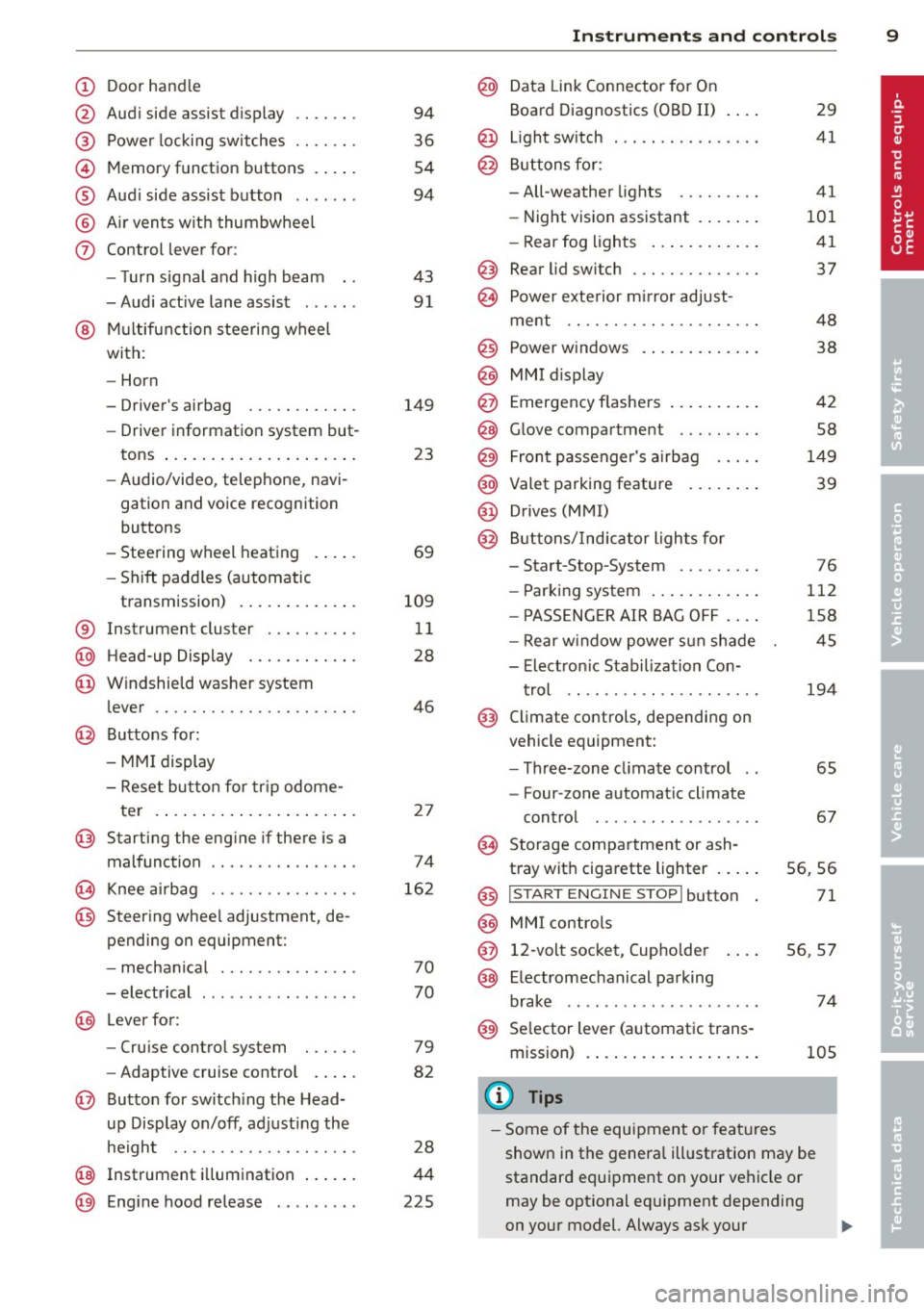
CD
@
®
©
®
®
(j)
Door handle
Audi side assist display
Power locking sw itches
Memory function buttons .. .. .
Aud i side assist button ...... .
A ir vents with thumbwheel
Control lever for:
- T urn signal and high beam
- Audi act ive lane assist . .. .. .
@ Mu ltifunction steering wheel
with:
- Horn
- Driver's airbag
- Driver information system but-
tons ... ..... ....... ... .. .
- Audio/video , telephone, navi
gation and voice recognition
buttons
- Steering wheel heating . ... .
- Shift padd les (automatic
transmission) ..... ... ... . .
® Instrument cluster ......... .
@ Head-up Display ........... .
@ Windshield washer system
lever ..................... .
@ Buttons for:
- MMI display
- Reset bu tton for tr ip odome-
te r .. .. ... .. ..... ... .. .. .
@ Starting the engine if there is a
malfunction ............... .
~ Knee airbag ........... .. .. .
@ Steer ing whee l adjustment, de
pending on equipment:
- mechan ical .......... .. .. .
- electrical .... .. ..... ... .. .
@ Leve r for:
- Cru ise control system ... .. .
- Adaptive cruise contro l .. .. .
@ Button for sw itch ing the Head
up Disp lay on/off, adjusting the
h eight .. ............. .. .. .
@ Instrument illumination ... .. .
@ Eng ine hood release ........ . 94
36
54
94
43 91
149 23
69
109 11
28
46
2 7
74
16 2
70
70
79
82
28
44
225
In strument s and control s 9
@ Data Link Connector for On
Board Diagnostics (OBD II)
@ Light switch ... .. . .. .... ... .
@ Buttons for :
- All-weather lights
- Night vision assistant .... .. .
- Rear fog lights .. .. .. ..... .
@ Rear lid switch ............. .
~ Power exterior m irror adjust- 29
41
41
101 41
37
ment . . . . . . . . . . . . . . . . . . . . . 48
@ Power w indows . . . . . . . . . . . . . 38
@ MMI display
@ Emergency flashe rs . . . . . . . . . . 42
@ Glove compartment . . . . . . . . . 58
@) Front passenger's airbag . . . . . 149
@ Valet parking feature . . . . . . . . 39
@ Drives (MMI)
@ Buttons/Indicator lights fo r
- Start-Stop-System . . . . . . . . . 76
- Parking system . . . . . . . . . . . . 112
- PASSENG ER AIR BAG OF F . . . . 1S8
- Rear w indow powe r sun shade 4S
- Electron ic Stabilization Con-
t rol . . . . . . . . . . . . . . . . . . . . . 19 4
@ Climate controls, depending on
vehicle equipment:
- Three-zone cl imate control . . 6S
- F our-zone automatic climate
cont rol . . . . . . . . . . . . . . . . . . 67
@ Storage compartment or ash-
t ray wit h cigarette lighter . . . . . S6, 56
@ I ST ART ENGINE STOPI button 71
@ MM I controls
@ 12-volt socket, (upho lder 56, 57
@ E lectromechanical parking
brake . . . . . . . . . . . . . . . . . . . . . 74
@ Selector lever (a utomatic trans-
mission) 105
(D Tips
-Some of the equipment or fea tures
show n in the genera l ill ustration may be
standard equipment on your vehicle or
may be opt ional eq uipment depending
on your model. Always ask your
ll>
Page 16 of 306
![AUDI A6 2013 Owners Manual 14 Instrum ent s and w arn ing /indic ato r light s
Canada models:
[I]
Anti-lock braking system (ABS)
defective ./
¢ page20
•
Worn brake pads
¢ page20
:rm
Electromechanical par AUDI A6 2013 Owners Manual 14 Instrum ent s and w arn ing /indic ato r light s
Canada models:
[I]
Anti-lock braking system (ABS)
defective ./
¢ page20
•
Worn brake pads
¢ page20
:rm
Electromechanical par](/img/6/57588/w960_57588-15.png)
14 Instrum ent s and w arn ing /indic ato r light s
Canada models:
[I]
Anti-lock braking system (ABS)
defective ./
¢ page20
•
Worn brake pads
¢ page20
:rm
Electromechanical parking brake
¢ page 74
g
Tire pressure monitoring system
./
¢page258
Tire pressure monitoring system
••w;~, ¢ page258
Im
Electronic power control ./
¢ page 21
I Malfunction indicator Lamp (MIL)
111!
./
¢ page21
.,
Engine speed limitation
¢ page 21
I.
Engine oil level
¢ page 18
•
Engine oil sensor
¢ page 21
&1
Battery
¢ pagel7
Ill
Tank system
¢page 21
•
Windshield washer fluid level
¢page22
m
Windshie ld wipers
¢ page22
!I
Remote control key
¢page 71
m
Remote control key
¢ page 74
I!
Battery in remote control key
¢ page32
-.
l:J
Defective ligh t bulb warn ing
¢ page22
II
Rear fog light(s)
¢page22
II
Headlight range control
¢page22
- -
Ill
adaptive light *
¢page22
m
Light -/rain sensor faulty
¢ page 22
- -
•
Audi active lane assist *
¢page92
Im
T ransmission
¢ page 110
Im
Transmission
¢page 110
R1
Transmission
- S t ron ic ® ¢ page 110
•
Electronic steering column lock
¢page 18
- -
.,
Engine start system
¢page 18
£1.p
Electromechanical steering
¢page 196
•
Air suspens ion*
¢ page 18
Ill
Sport differential *
¢page22
Other indicator lights
II
II
I : I -._ I• 11
Turn signals ¢ page 23
USA model s: Cruise control *
¢page
79
,,_
...
Page 17 of 306
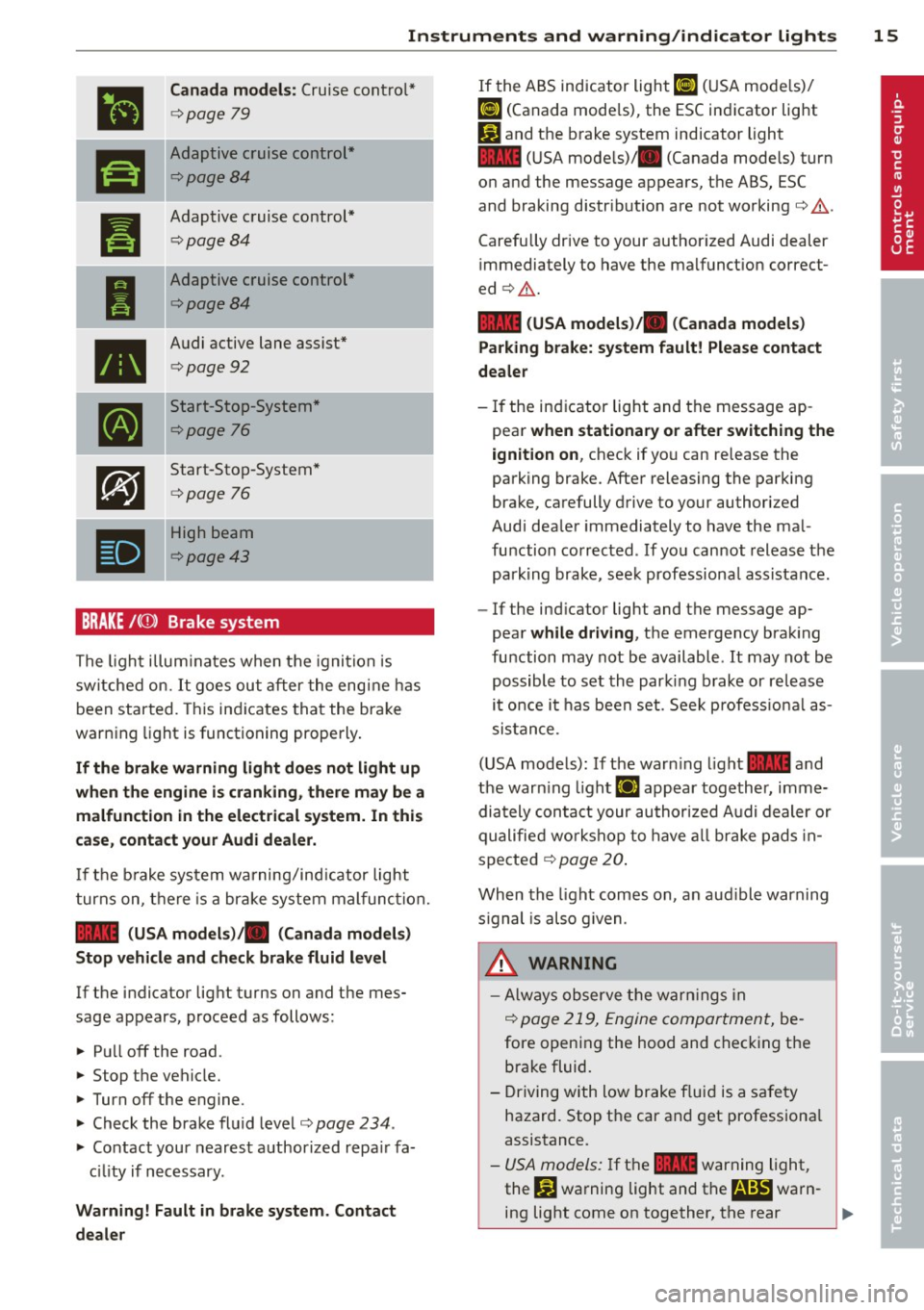
Instruments and warning/indicator lights 15
•
Canada models: Cruise contro l*
¢ page 79
ra
Adaptive cruise cont rol*
¢page8 4
--
Pl
Adaptive c ruise control*
¢ page84
I
Adaptive cruise control*
¢page8 4
•
Audi active lane assist*
¢ page 92
•
Start-Stop-System *
¢page 76
•
Start-Sto p-System *
¢page 76
•
High beam
¢page 43
BRAKE/( ©) Brake system
The ligh t illum inates when t he igni tion is
sw itche d on.
It goe s ou t aft er the eng ine has
been st art ed. This in dicates tha t th e brake
warn ing light is functioning properly .
If the brake warning light does not light up
when the engine is cranking, there may be a
malfunction in the electrical system. In this
case , contact your Audi dealer.
If t he b rake sys tem warning/ind icator light
tur ns on, t here is a br ake system mal func tion.
1111 (USA models) ;II (Canada models)
Stop vehicle and check brake fluid level
If the indicator light t urns on and the mes
sage appears, p roceed as follows:
... Pu ll off the road .
... St op t he vehicle.
.,. Turn off t he e ngine.
.,. Check the brake flu id leve l<=>
page 234 .
... Contact your neares t authorized repa ir fa
c ili ty if n ecessary .
Warning! Fault in brake system . Contact
dealer
If the A BS indicator light ri] (U SA mode ls)/
ri] (Canada mode ls), the ESC in dicator light
Pl and the b rake system indicator light
1111 (U SA mode ls)/ . (Canada models) turn
o n and the message appears, the ABS , ESC
and braking distr ibut ion are not working<=> &..
Carefully drive to your author ized Audi dealer
immediately to have the malfunct ion correct
ed <=>&. .
1111 (USA models )/. (Canada models)
Parking brake: system fault! Please contact
dealer
- If the in dicator light and the message ap
pea r
when stationary or after switching the
ignition on ,
check if yo u can re lease the
parking brake. Afte r releasing the par king
brake, carefully d rive to your authorized
Aud i dea le r i mmediately to have the ma l
fu nction corrected . If yo u can not releas e th e
park ing brake , see k professiona l assistan ce.
- If the ind icator light and the message ap
pear
while dr iving , the emergency bra king
fu nction may not be available.
It may not be
po ssibl e to set th e par king b rake or re lease
i t once i t has been set . See k profess io na l as
s is tan ce.
( U SA mode ls) : If the war ning light
1111 a nd
the war ning light
£1 appear together, imme
dia tely con ta ct y our au thor ized A udi dealer or
qualifie d wor kshop to have all brake pad s in
spe cte d
¢ page 20.
When the light comes on , an aud ible warn ing
s ignal is also g iven .
A WARNING
-Always o bserve the warn ing s in
<=>
page 219, Engi ne compar tmen t, be
fore openi ng the hood and c hec kin g the
brake fluid .
- Driving with low brake f lui d is a safety
hazard. Stop t he car and get professiona l
assis tance .
- USA mode ls: I f t he 1111 war ning light,
the
G1 warning light and t he m!ID warn-
ing light come on together, the rear .,.
Page 31 of 306
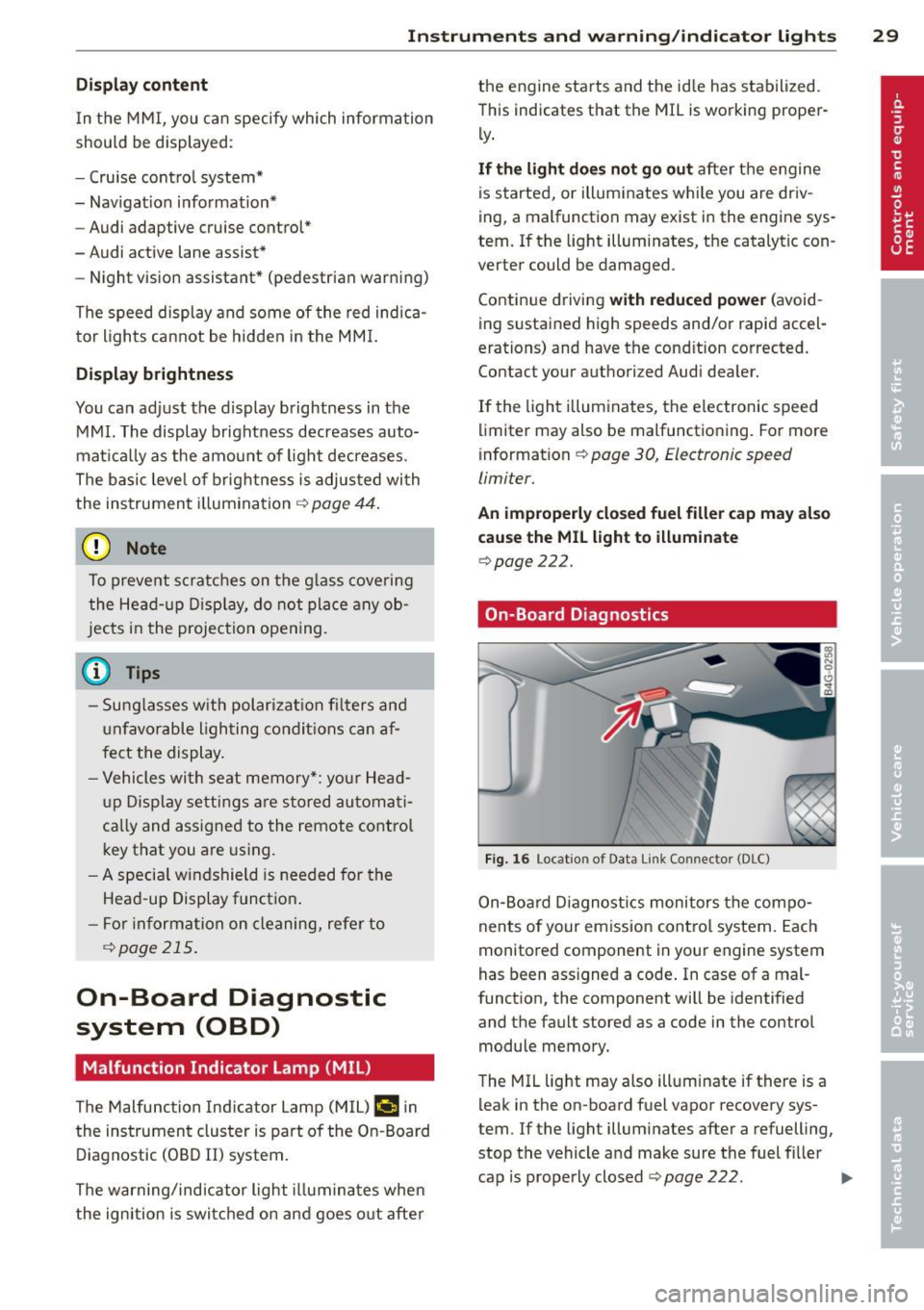
Instrument s and warning /indicator lights 29
Display content
In the MMI, you can specify which information
should be displayed :
- Cruise contro l system*
- Nav igat ion information*
- Audi adap tive cruise control*
- Audi active lane assist*
- Night vision assistant* (pedestrian warning)
The speed display and some of the red indica
tor lights cannot be hidden in the MMI.
Display brightness
You can adjust the display brightness in the MMI. The display brightness decreases auto
mat ica lly as the amount of light decreases .
The basic leve l o f brightness is adjusted with
the instrument illumination~
page 44.
(D Note
To prevent scratches on the glass covering
the Head-up Display, do not place any ob
jec ts in the projection opening .
(D Tips
- Sunglasses with polar izat ion filters and
unfavorable lighting conditions can af
fect the display.
- Vehicles with seat memory* : your Head
up Display settings are stored automati
cally and assigned to the remote control
key that you are using.
- A specia l windshield is needed for the
Head-up Display function .
- For information on cleaning, refe r to
~ page 215.
On-Board Diagnostic
system (OBD)
Malfunction Indicator Lamp (MIL)
The Malfunction Ind icator Lamp (MIL) ¢'4 i n
the instrument cluster is part of the On-Board
Diagnostic (OBD II) system.
The warning/indicator light illuminates when
the ignition is switched on and goes out after the engine starts and the id
le has stabilized.
This indicates that the MIL is working proper
ly .
If the light does not go out after the engine
is started, or illuminates while you are driv
ing, a malfunction may ex ist in the engine sys
tem.
If the light illuminates, the catalytic con
verter could be damaged .
Continue driving
with reduced power (avoid
ing sustained high speeds and/or rapid accel
erations) and have the cond ition corrected.
Contact your authori zed Audi dealer.
If the light illuminates, the electronic speed
limiter may also be malfunctioning . For more
information
¢ pag e 30, Electronic spe ed
limiter.
An improperly closed fuel filler cap may also
cause the MIL light to illuminate
~page 222.
On-Board Diagnostics
Fig. 16 Locat ion o f Data Li nk Co nnector (DLC)
On-Board Diagnostics monitors the compo
nents of your emission control system. Each
monitored component in your eng ine system
has been ass igned a code . In case of a mal
function, the component will be identified
and the fault stored as a code in the control module memory.
The MIL light may also illuminate if there is a
leak in the on -board fuel vapor recovery sys
tem. If the light illuminates after a refuelling,
stop the vehicle and make sure the fuel filler
cap is properly closed
~ page 222. IIJ,,
Page 33 of 306
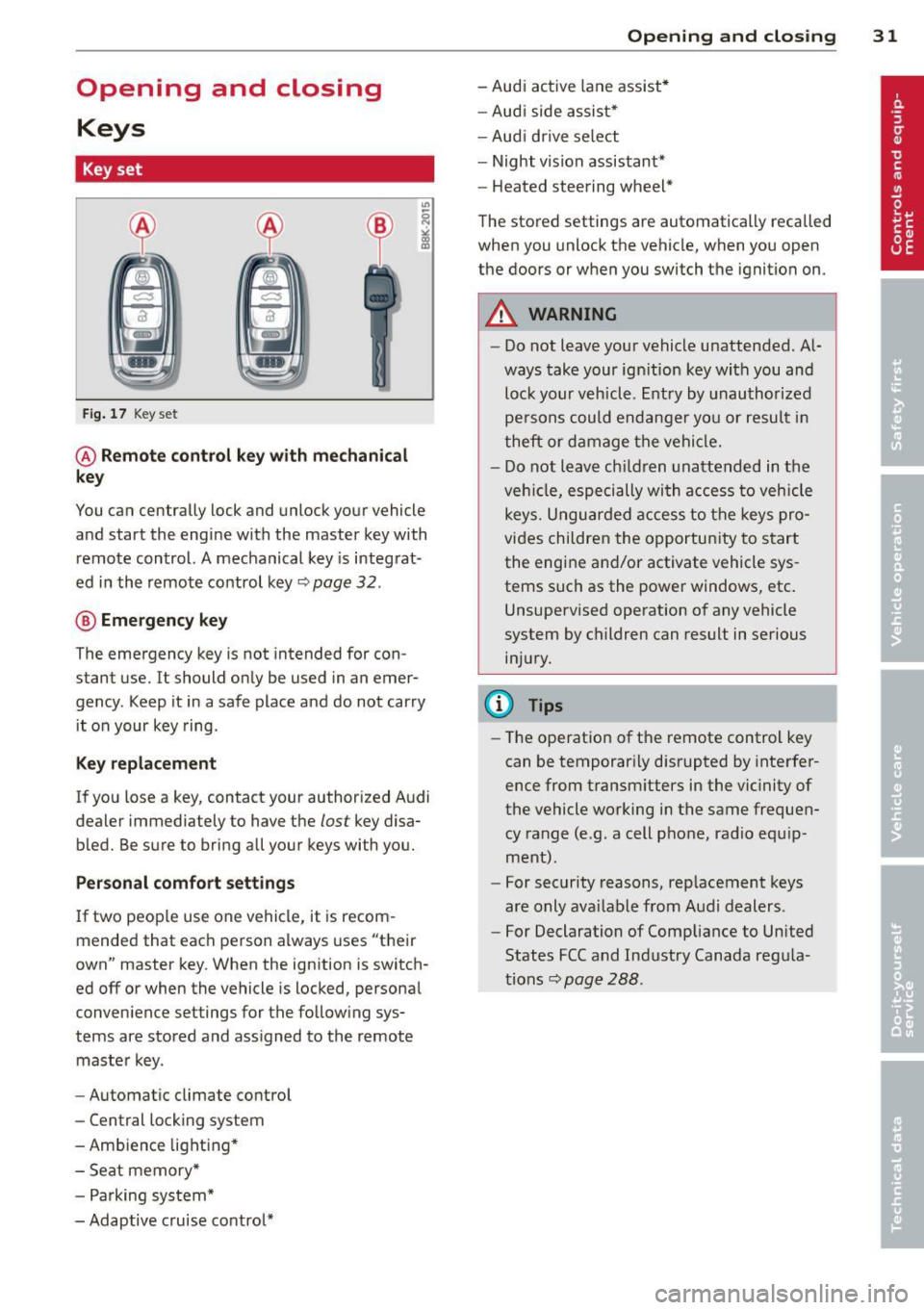
Opening and closing Keys
Key set
Fig. 17 Key set
@ Remote control key with mechanical
key
You can centrally lock and unlock your vehicle
and start the engine with the master key with
remote control. A mechanical key is integrat
ed in the remote control key~ page
32 .
® Emergency key
The emergency key is not intended for con
stant use.
It should only be used in an emer
gency . Keep it in a safe place and do not carry
it on your key ring .
Key replacement
If you lose a key, contact your authorized Audi
dealer immediately to have the
lost key disa
bled. Be sure to bring all your keys with you.
Personal comfort settings
If two people use one vehicle, it is recom
mended that each person always uses "their
own" master key. When the ignition is switch
ed off or when the vehicle is locked, personal
convenience settings for the following sys
tems are stored and assigned to the remote
master key.
- Automatic climate control
- Central locking system
- Ambience lighting*
- Seat memory*
- Parking system*
- Adaptive cruise control*
Opening and closing 31
- Audi active lane assist*
- Audi side assist*
-Audi drive select
- Night vision assistant*
- Heated steering wheel*
The stored settings are automatically recalled
when you unlock the vehicle, when you open
the doors or when you switch the ignition on.
A WARNING
- Do not leave your vehicle unattended. Al
ways take your ignition key with you and
lock your vehicle. Entry by unauthorized
persons could endanger you or result in
theft or damage the vehicle.
- Do not leave children unattended in the
vehicle, especially with access to vehicle
keys. Unguarded access to the keys pro
vides children the opportunity to start
the engine and/or activate vehicle sys
tems such as the power windows, etc.
Unsupervised operation of any vehicle
system by children can result in serious
injury.
(D Tips
- The operation of the remote control key
can be temporarily disrupted by interfer
ence from transmitters in the vicinity of
the vehicle working in the same frequen
cy range (e.g . a cell phone, radio equip
ment).
- For security reasons, replacement keys
are only available from Audi dealers.
- For Declaration of Compliance to United
States FCC and Industry Canada regula
tions~ page
288.
Page 84 of 306
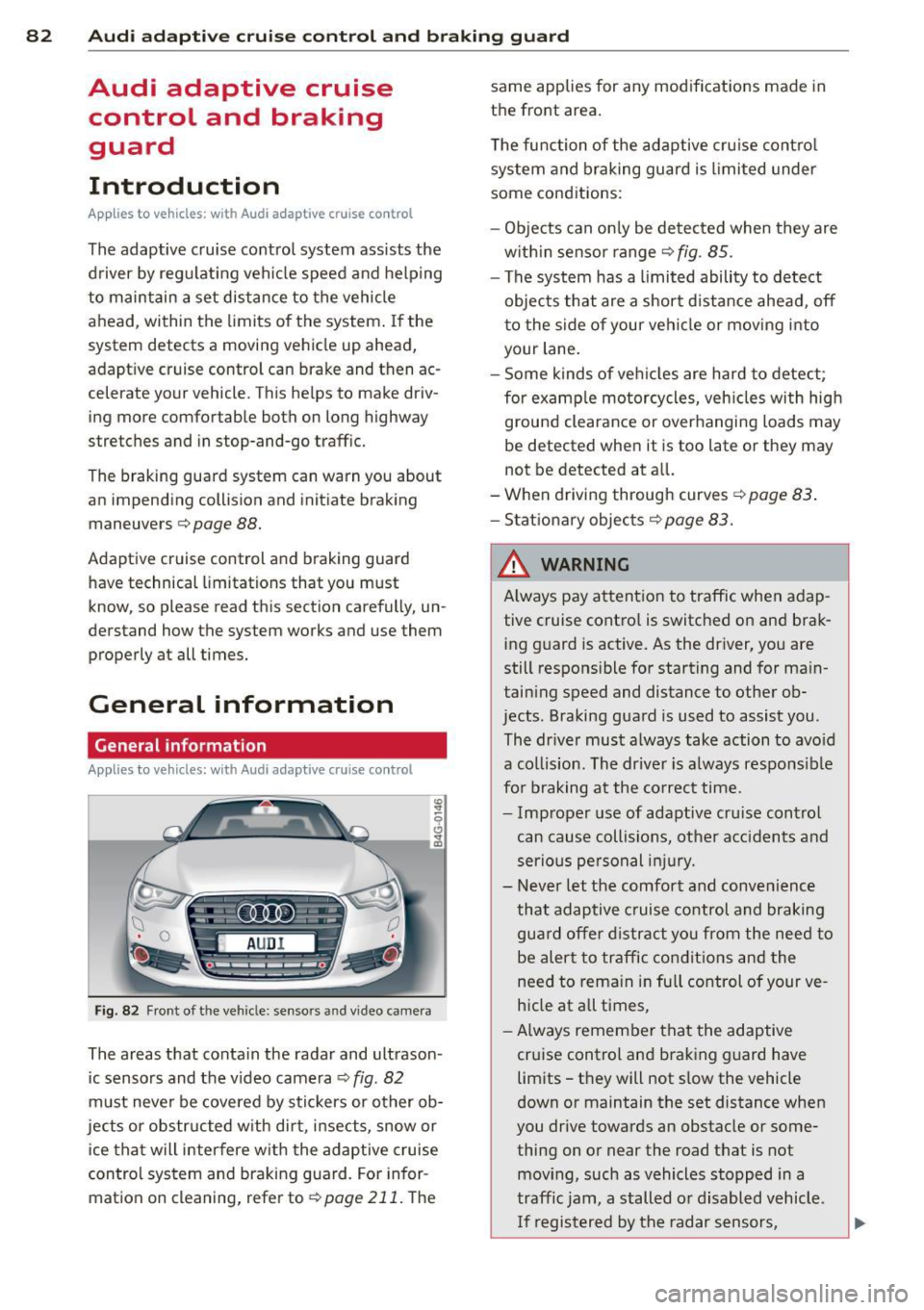
82 Audi adaptive cruise control and braking guard
Audi adaptive cruise
control and braking
guard
Introduction
App lies to vehicles: with Audi adaptive cruise co ntrol
The adaptive cruise control system assists the
driver by regulating vehicle speed and helping
to maintain a set distance to the vehicle
ahead, within the limits of the system .
If the
system detects a moving vehicle up ahead,
adaptive cruise control can brake and then ac
celerate your vehicle. This helps to make driv
ing more comfortable both on long highway
stretches and in stop-and-go traffic.
The braking guard system can warn you about
an impending collision and initiate braking
maneuvers
c:::> page 88.
Adaptive cruise control and braking guard
have technical limitations that you must
know, so please read this section carefully, un
derstand how the system works and use them
properly at all times.
General information
General information
Applies to vehicles: with Audi adaptive cruise co ntrol
Fig. 82 Front of the veh icle: sensors and video camera
The areas that conta in the radar and ultrason
ic sensors and the v ideo camera
c:::> fig. 82
must never be cove red by stic kers or other ob
jects or obstructed with dirt, insects, snow or
ice that will interfere w ith the adaptive cruise
control system and braking guard. For infor
mation on cleaning, refer to
r:;, page 211. The same applies
for any modifications made in
the front area.
T he function of the adaptive cruise control
system and braking guard is limited under
some cond itions:
- Objects can only be de tected when they are
w ithin sensor range
c:::> fig . 85.
-The system has a limited ability to detect
objects that are a short distance ahead, off
to the side of your vehi cle or mov ing into
your lane.
- Some kinds of veh icles are hard to detect;
for examp le motorcycles, veh icles with high
ground clearance or overhanging loads may
be detected when it is too late or they may
not be detected at al l.
-When drivin g through curves
c:::> page 83 .
-Stat ionary objec ts c:::>page 83.
& WARNING
A lways pay attention to traffic when adap
tive cruise contro l is switched on and brak
ing guard is active. As the driver, you are
still respons ible for starting and for main
taining speed and distance to other ob
jects. Braking guard is used to assist you .
The dr iver must always take action to avo id
a collis ion . The driver is a lways respons ible
fo r braking at the correct time.
- Improper use of adaptive cru ise control
can cause collisions, other acc idents and
serious personal injury.
- Never let the comfort and convenience
that adaptive cruise control and braking
gua rd offer distract you from the need to
be alert to traffic conditions and the
need to remain in full control of your ve
hicle at a ll times,
- Always remember that the adaptive
cr uise control and braking guard have
limits -they will not s low the vehicle
down or maintain the set distance when
you drive towards an obstacle or some
thing on or near the road that is not
mov ing, such as vehicles stopped in a
traffic jam, a stalled o r disabled vehicle.
I f re gistered by the radar sensors,
Page 90 of 306
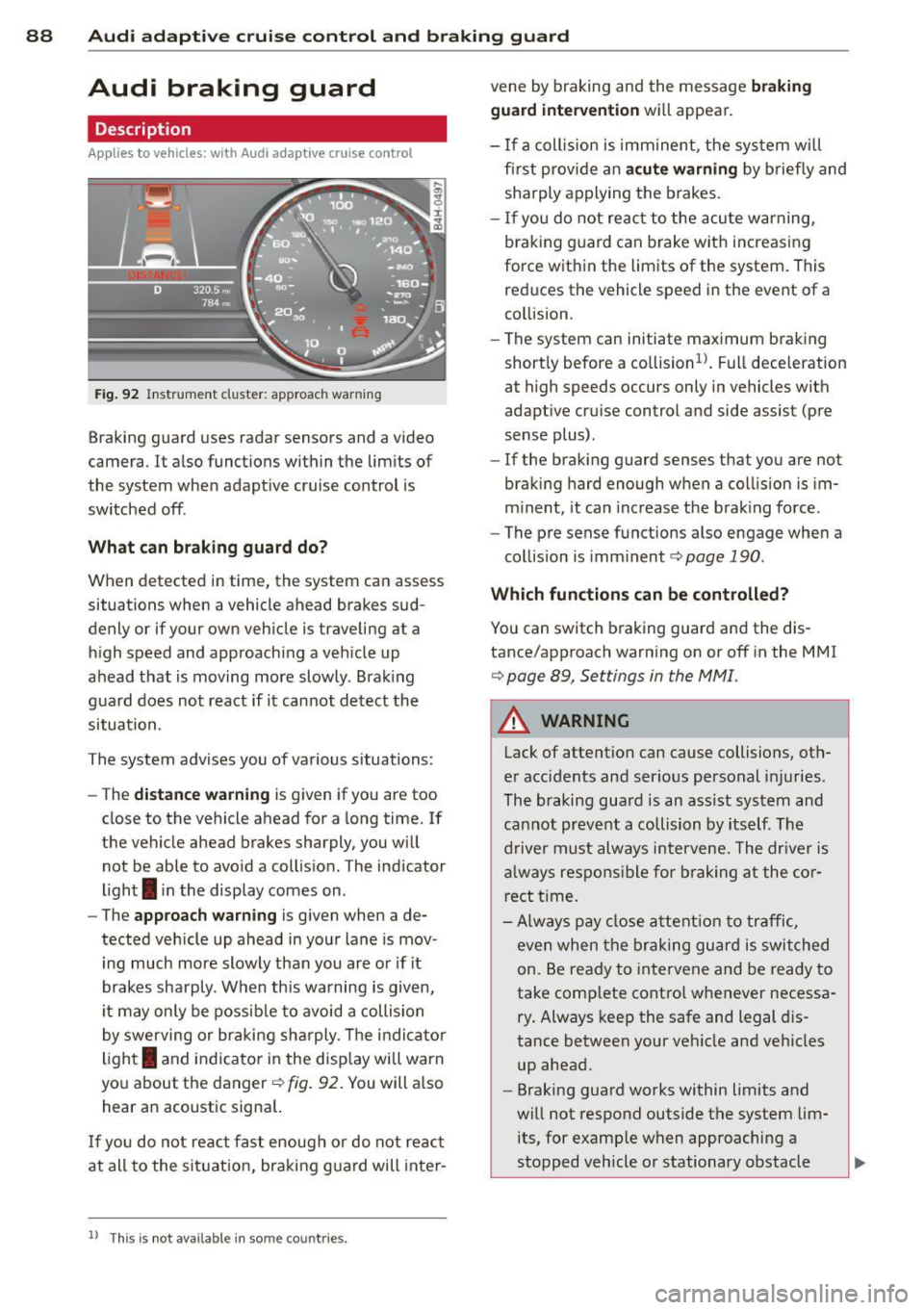
88 Audi adaptive cruise control and braking guard
Audi braking guard
Descript ion
App lies to vehicles: with Audi adap tive cruise control
F ig . 92 Instr ument cluster: approach warn ing
Braking guard uses radar sensors and a video
camera . It also functions within the lim its of
the system when adapt ive cruise control is
switched off .
What can braking guard do?
When detected in time, the system can assess
situations when a vehicle ahead brakes sud
denly or if your own veh icle is traveling at a
h igh speed and approachi ng a veh icle up
ahead that is moving more slowly . Bra king
g ua rd does not react if it cannot detect th e
situ ation .
The system advises you of various situations:
- The
distan ce warning is given if you are too
close to the vehicle ahead for a long time. If
the vehicle ahead brakes sharply, you will not be able to avoid a coll is io n. The indicator
li ght
I in the display comes on .
- The
approach warning is g iven when a de
tected veh icle up ahead in yo ur lane is mov
i ng much more slowly than you are o r if it
brakes sha rply . W hen this wa rning is given,
it m ay only be poss ible to avoid a collision
b y swerving or bra ki ng sh arply . Th e indi cator
li gh t
I and indi ca to r i n the disp lay wi ll warn
yo u about the danger¢
fig. 92. You will a lso
hear a n acoustic signa l.
If you do not re act fa st enoug h or do not re act
at all to the sit uat io n, b raking guard will inte r-
ll T hi s is not av ailable in som e coun tri es.
vene by braking and the message braking
guard intervention
wi ll appear.
- If a coll is ion is imm inent, the sys tem wi ll
fi rst prov ide an
acute warning by br iefly and
sharply ap plying the brakes.
- I f you do not re act to the acu te w arning,
brak ing g uard can brake w it h increas ing
force w it h in the lim its of the system . This
red uces the vehicle speed in the event of a
co llision.
- The system can initiate maximum b rak ing
short ly before a co llision
1l . Full dece leration
at high speeds occurs only in vehicles with
adapt ive cru ise control and side assist (pre
sense plus) .
- If the brak ing g uard senses that yo u are not
brak ing hard en ough w hen a co llision is im
m inent, it can increase t he brak ing fo rce .
- The pre sense f unctions also engage whe n a
col lision is imm inent ¢
page 190 .
Which function s can be controlled?
You can switch b raking guard and the dis
tance/approach warning on or off in the M MI
i=> page 89, Settings in the MMI.
A WARNING
-
Lack of attentio n can cause collisions, oth-
er accidents and serio us pe rsonal injuries.
Th e braking gua rd is an ass ist system and
ca nnot prevent a collision by it self. T he
dr ive r m ust always intervene. The dr ive r is
a lways res ponsib le f or br ak ing at the cor
r e ct t ime.
- Always p ay clo se a ttent ion to traff ic,
even when the braking guar d is swi tched
o n. Be ready to in tervene and be ready to
take comp lete contro l whenever necessa
ry. Always keep the safe and legal dis
tance between your ve hicle and veh icles
up ahead.
- Braking guard works within limits and
w ill not respond outside t he system lim
its, for examp le w hen approachi ng a
stopped vehicle or stati onary obstacle ..,.
Page 93 of 306
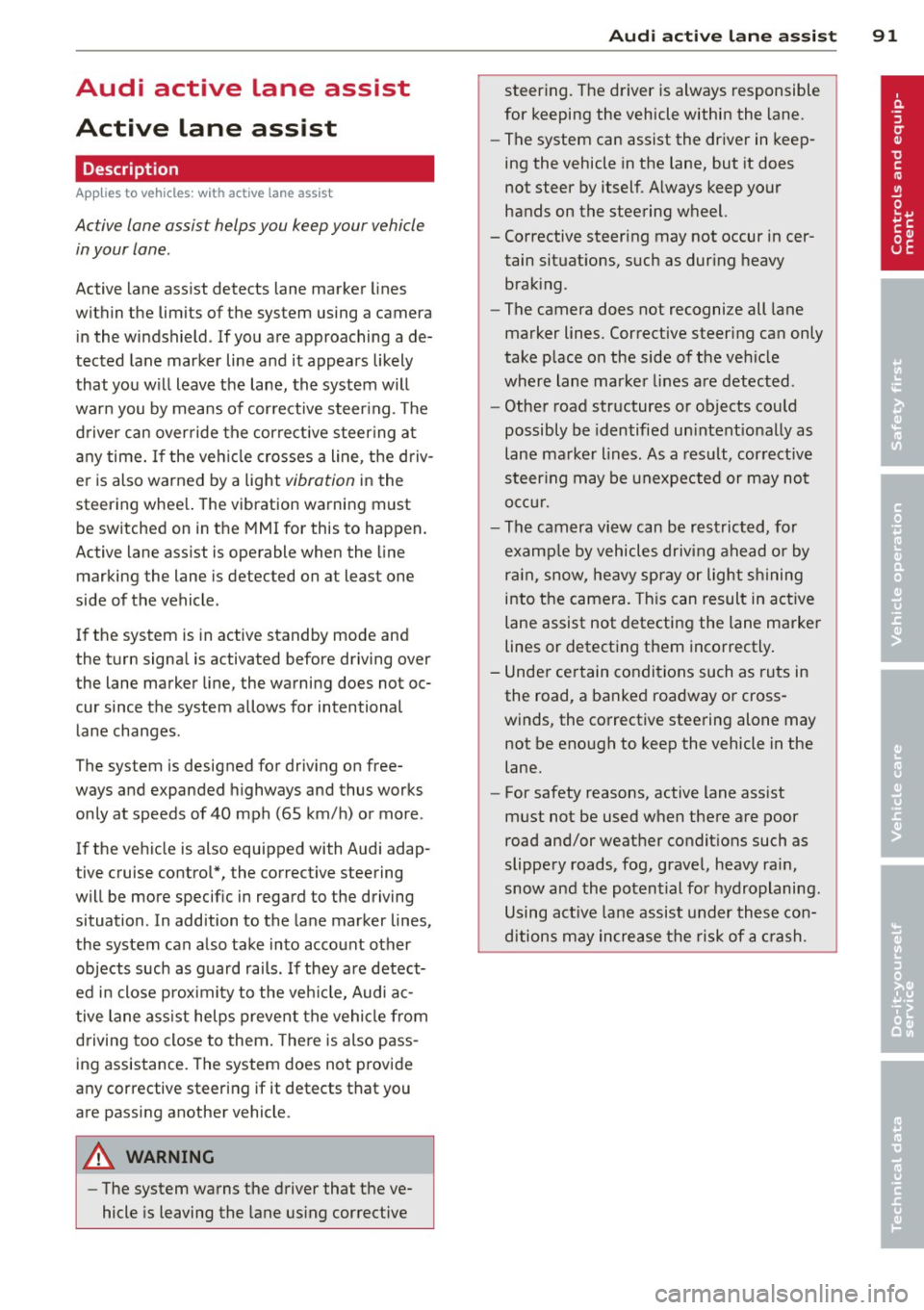
Audi active Lane assist
Active Lane assist
Description
Applies to vehicles: with active lane assist
Active lane assist helps you keep your vehicle
in your lane.
Active lane assist detects lane marker lines
within the limits of the system using a camera in the windshield . If you are approaching a de
tected lane marker line and it appears likely
that you w ill leave the lane, the system will
warn you by means of corrective steer ing . T he
driver can over ride the cor re ct ive steer ing at
any time. If the veh icle crosses a line, the d riv
er is also warned by a light
vibration in the
steering whee l. The vibration warning must
be switched on in the MMI for this to happen.
Active lane ass ist is operable when the line
marking the lane is detected on at least one
side of the vehicle .
If the system is in active standby mode and
the turn signa l is activated before driving over
the lane marker line, the warning does not oc
cur since the system allows for intentional lane changes .
The system is designed for driv ing on free
ways and expanded highways and thus works
only at speeds of 40 mph (65 km/h) or more .
If the vehicle is also equipped with Audi adap
tive cruise control*, the corrective steering
will be more specif ic in regard to the driving
situation . In addition to the lane marker lines,
the system can a lso take into acco unt other
objects such as guard rails. If they are detect
ed in close proximity to the veh icle, Audi a c
tive lane ass ist helps prevent the vehicle from
driving too close to them . There is also pass
ing assistance. The system does not provide
any corrective steering if it detects that you
are passing another vehicle.
A WARNING
- The system warns the driver that the ve
hicle is leaving the lane us ing corrective
Audi acti ve lane a ssis t 9 1
steering. The driver is always responsible
for keeping the vehicle within the lane.
- The system can assist the driver in keep
ing the vehicle in the lane, but it does
not steer by itself. A lways keep your
hands on the steering wheel.
- Corrective steering may not occur in cer tain situat ions, such as dur ing heavy
brak ing.
- The camera does not recognize all lane
marker lines. Corrective steer ing can only
take p lace on the side of the vehicle
where lane marker lines are detected .
- Other road structures or objects cou ld
possibly be identified un intent ionally as
lane ma rker lines. As a result, cor rect ive
steer ing may be unexpected or may not
oc cur .
- The camera view can be restricted, for
examp le by vehicles driving ahead o r by
ra in, snow, heavy spray or light s hining
into the camera. This can result in a ctive
lane assist not detecting the lane marke r
lines or detect ing them inco rrectly .
- Unde r ce rtain condi tions such as ruts in
the road, a banked roadway or cross
winds, the corrective stee ring alone may
not be enough to keep the vehicle in the
lane.
- For safety reasons, active lane ass ist
must not be used when there are poor
road and/or weather condit ions such as
slippery roads, fog, gravel, heavy rain,
snow and the potent ial for hydroplaning .
Using act ive lane assist under thes e con
ditions may increase the risk of a crash.
Page 94 of 306
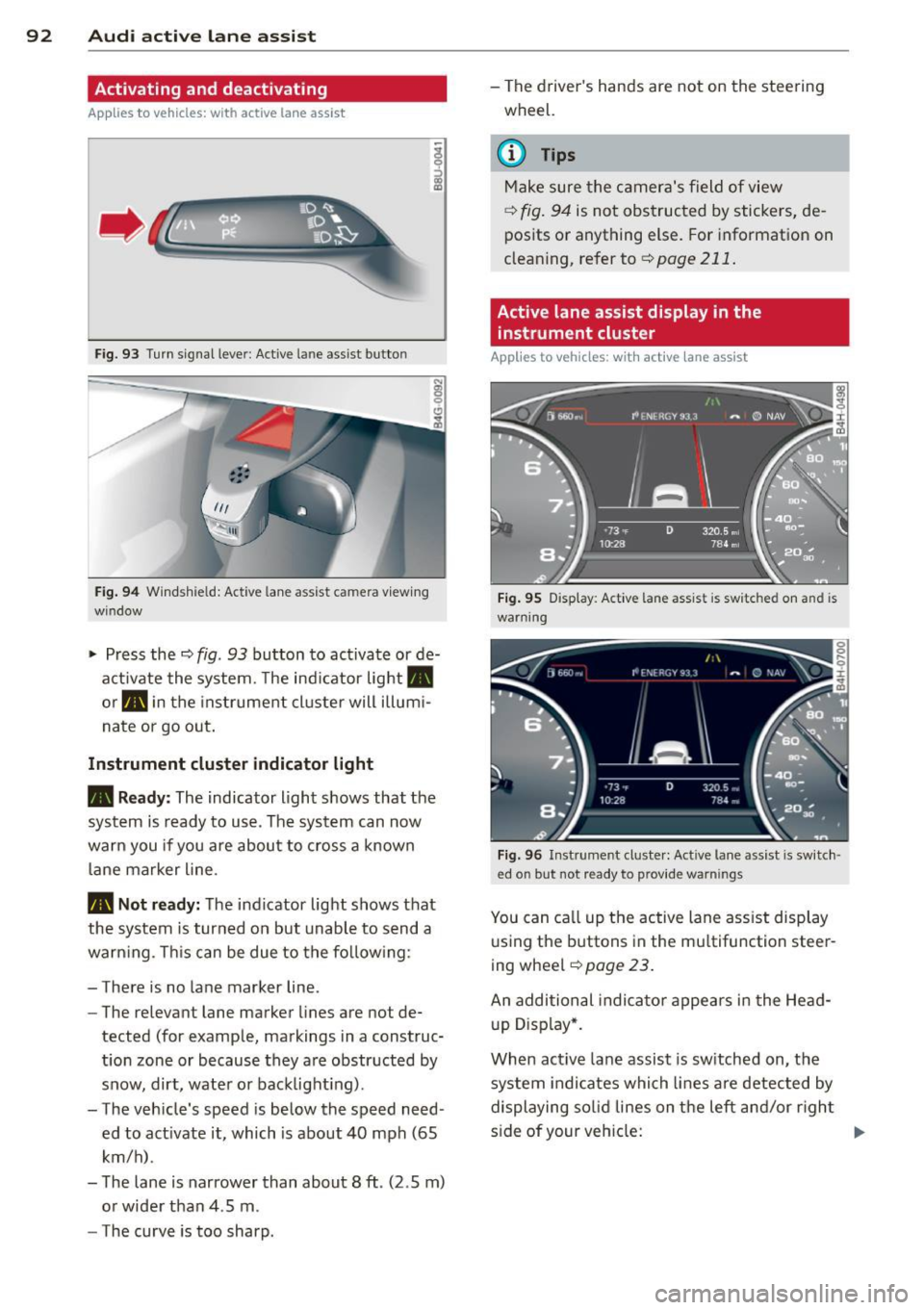
92 Audi active lane assist
Activating and deactivating
Appl ies to vehicles: with active lan e assis t
Fig. 93 Turn signal leve r: Active lane ass ist butto n
Fig. 94 Windshie ld: Active lane assist ca mera viewing
win dow
-
I
~ Press the c::> fig. 93 button to activate or de
activate the system. The indicator light.
or . in the instrument cluster will illumi
nate or go out.
Instrument cluster indicator light
• Ready: The indicator light shows that the
system is ready to use . The system can now
warn you if you are about to cross a known
lane marker line .
• Not ready: The indicator light shows that
the system is turned on but unable to send a
warning . This can be due to the following:
- There is no lane marker line .
- The relevant lane marker lines are not de·
tected (for example, markings in a construc
tion zone or because they are obstructed by
snow, dirt, water or backlight ing).
- The vehicle 's speed is below the speed need
ed to activate it, which is about 40 mph (65
km/h) .
- The lane is narrower than about 8 ft . (2 .5 m)
or wider than 4 .5 m .
- The curve is too sharp. - The driver's hands are not on the steering
wheel.
(D Tips
Make sure the camera's field of view
c::> fig. 94 is not obstructed by stickers, de
posits or anything else. For information on
cleaning, refer to
c::> page 211.
Active lane assist display in the
instrument cluster
Applies to vehicles: wit h active lane assist
Fig. 95 D isplay : Active lane assist is switc hed on a nd is
warning
Fig. 96 Instrument cl uster: Active lane assist is switch ·
ed o n but not r eady to p rov id e warn ings
You can call up the active lane assist display
using the buttons in the multifunction steer
ing wheel
c::> page 23.
An additional indicator appears in the Head
up Display*.
When active lane assist is switched on, the
system indicates which lines are detected by
displaying solid lines on the left and/or right
side of your vehicle: .,..