ignition AUDI Q7 2012 Owner´s Manual
[x] Cancel search | Manufacturer: AUDI, Model Year: 2012, Model line: Q7, Model: AUDI Q7 2012Pages: 342, PDF Size: 86.42 MB
Page 25 of 342

Defective light bulb warning
The defective light bulb warning tells you
when a vehicle light bulb has become defec
tive.
Fig . 14 D isplay : defective lig ht bu lb warn ing
The defective light bu lb warning monitors the
function of the light bulbs . If th is symbol
ii
illuminates, a brake light, a turn signal (front
or rear), a headlight, the backup light, a fog
light or a rear fog light has failed.
A WARNING
- light bu lbs are pressurized and could ex
plode while they are being changed caus
ing serious personal injury.
- Work w ith due care when handling the
high-voltage section of gas discharge
(xenon) lights. Fa ilure to do so could re
sult in dea th o r se rious injury.
(D Tips
Have the bulb replaced or the connection
repa ired by you r autho rized Aud i Service
department.
Dri ver inform ation di spl ay 23
Service interval display
The service interval display reminds you when
your next service is due .
Fig . 1 5 Display: Serv ice interva l d isplay
T he schedule for the nex t oi l change or inspec
tion is ca lculated automatica lly and disp layed
accordingly. The disp lay works in two stages:
Service reminder
30 days before t he nex t se rvice is due, a serv
i ce reminde r appea rs in the display whe n you
turn on the ignition
~fig. 15.
After about 5 seconds the display switches
back to norma l. The distance and time re
mai ning are updated each time the ignit ion is
turned on unt il t he da te d ue for se rv ice is
reached.
Service due
When the due date fo r se rvice is reached, the
mes sage
Se rv ice due! appears in the instr u
ment cluster immed iate ly after yo u tur n on
the ignit ion. Addit iona lly, a warning tone
sounds. After about
5 seconds the disp lay
switches back to normal.
Calling up the service schedules
If or when an oil change o r inspection is due,
can be shown in the MMI display by selecting
the service in terval d isplay in the car menu .
Se lect funct io n button
ICARI > contro l button
S ys tem s* > Service inter val display or I CAR I>
control button Car sy stems * > Servicing &
checks > Service inte rvals .
Page 27 of 342
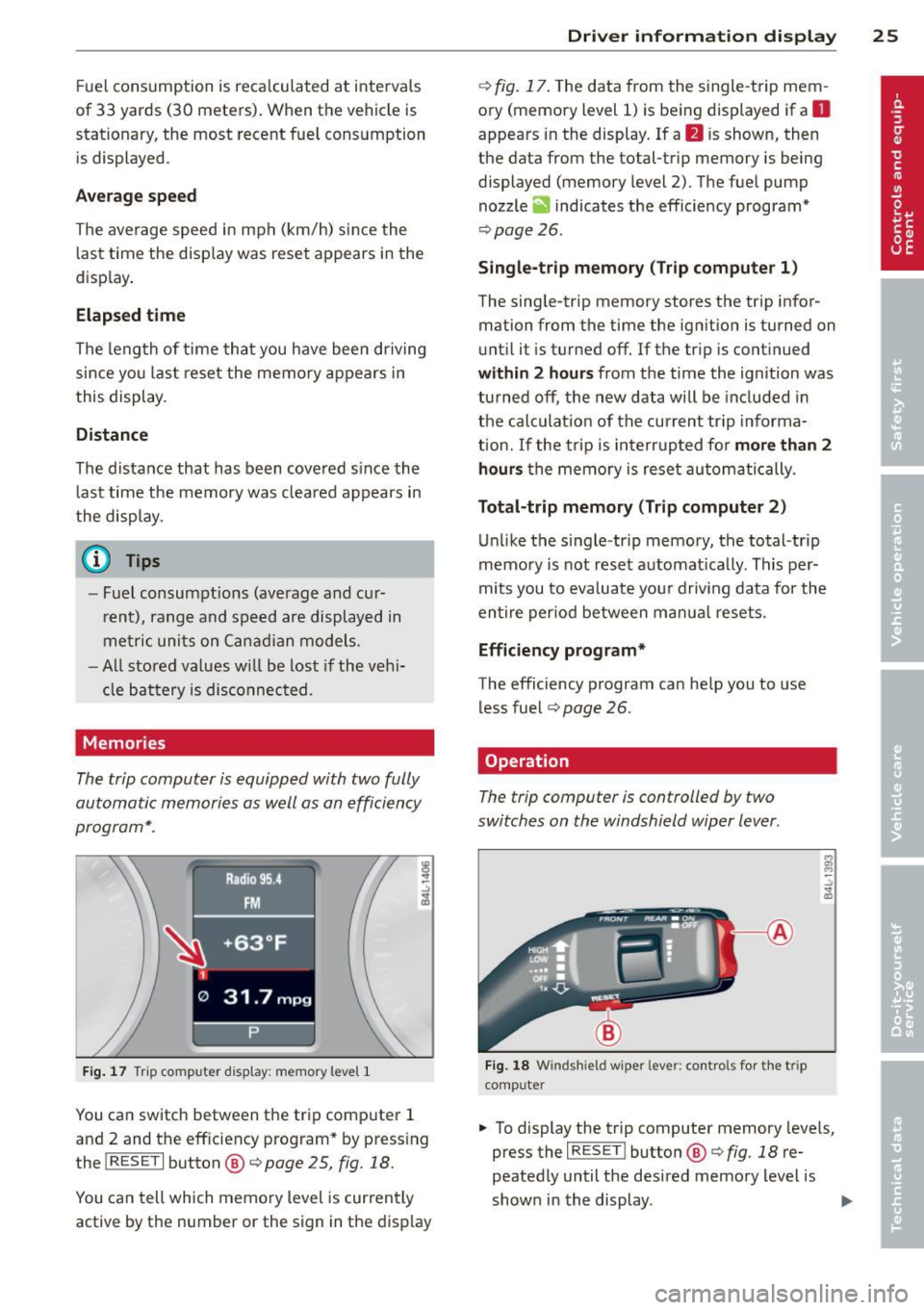
Fue l consumption is reca lculated at interva ls
of 33 yards (30 meters). When the vehicle is
stationary, the most recent fue l consumption
is displayed .
Average speed
The average speed in mph (km/h) since the
l ast time the disp lay was reset appears in the
display .
Elapsed time
The length of time that you have been driving
since you last reset the memory appears in
this display.
Distance
The distance that has been covered since the
l ast time the memory was cleared appears in
the disp lay.
(D Tips
- Fuel consumptions (ave rage and cur
rent), range and speed are displayed in
metric units on Canadian models.
-All stored va lues w ill be lost if the veh i
cle battery is disconnected .
Memories
The trip computer is equipped with two fully
automatic memories as well as an efficiency
program".
Fig. 17 Trip computer d isplay: memo ry level 1
You can switch between the trip computer 1
and 2 and the efficiency program* by pressing
the
! RESET I button @¢ page 25, fig. 18.
You can tell which memo ry level is cur rently
active by the number or the sign in the display
Driver information display 25
¢ fig. 17. The data from the single-trip mem
ory (memory level 1) is being displayed if a
D
appears in the display . If a fJ is shown, then
the data from the total-trip memory is being
displayed (memory level 2). The fuel pump nozzle
iii indicates the efficiency program*
¢page 26.
Single-trip memory (Trip computer 1)
The single-trip memory stores the trip infor
mation from the time the ignition is turned on
until it is turned off. If the trip is continued
within 2 hours from the time the ignition was
turned off, the new data will be included in
the calculat ion of the current trip informa
tion. If the trip is interrupted for
more than 2
hours
the memory is reset automatically.
Total-trip memory (Trip computer 2)
Unlike the single -trip memory, the total -trip
memory is not reset automat ical ly. This per
mits you to evaluate your driv ing data for the
entire period between manua l resets.
Efficiency program*
The efficiency program can help you to use
less fuel ¢
page 26.
Operation
The trip computer is controlled by two
switches on the windshield wiper lever .
Fig. 18 Windsh ield wiper lever : contro ls for the t rip
computer
.. To display the trip computer memory levels,
press the
I RESET ! button®¢ fig. 18 re
peatedly until the desired memory level is
shown in the display . .,.
Page 28 of 342

26 Driver in formation d isplay
• To disp lay trip information within a memory
l evel, press the top or bottom part of the
function selection switch
@ .
The trip computer wi ll not operate unless the
ignition is on. When you turn on the ignition,
the function that was in use when you last
turned the ignit ion off will be d isp layed.
I n addition to informa tion on the trip compu t
e r (trip computer 1, 2 and efficiency pro
gram*, the digita l speedometer and informa
tion regard ing the nav igat ion system* can al
so be displayed. To switc h the display between
the different information, tap the
I RESET I but
ton @ briefly.
Setting value s to zer o
To erase the single or total trip comp uter va l
ues, se lect the des ired funct ion and p ress and
hold the
I RESET ! button@ for at least one
second. You ca n also erase* the va lues with
the MMI
¢ page 26.
All values currently displayed in the efficiency
program* are a lso erased with the s ingle tr ip
computer.
(D Tips
All st ored values will be lost if the vehicle
battery is disconnected.
MMI settings
Basic settings for the trip computer can be
made in the MMI.
• Se lect: F unct io n button ICARI > Cont ro l but
ton
Systems * > Instrument cluster > On ·
board computer 1 or On-board computer 2 .
The values i n the single -t rip or the total -trip
memory can a ll be reset to zero at the same
time under
Reset in the menu.
I n addition, you can de termine what informa
tion from the trip computer sho uld be shown
in the instrument cluste r display. If one of the
p ieces of dr iver information is turned
Off , that
driver information w ill not be show n in the
d isplay. The information will continue to be ca
lculated by the tr ip comp ute r and can be
turned back
On at any time .
(D Tips
- This function is not ava ilable on all vehi
cles.
- T he d riving info rm ation in t he eff ic iency
program * is also reset to zero with the
sing le-trip memory.
Efficiency program
Description
Applies to vehicles: with efficiency program
Fig. 1 9 Display: efficiency program
• Press the I RESET ! button@¢ page 25,
fig. 18
repeatedly unt il the effic iency pro
gram appears i n the display.
T he efficiency program ca n he lp you to use
l ess fuel. It evaluates driving info rmation in
reference to fuel consumption and shows ot h
er equipment influencing consumption. Fuel
economy messages
¢page 27 provide t ips
fo r effic ient d riving.
The efficiency program uses distance and con
sumption data from trip computer
l. If the
data a re deleted in the efficiency program,
those values a re also reset in tr ip comp ute r
l.
Page 29 of 342

Other equipment
Applies to vehicles: with efficiency program
Fig. 20 D isplay : ot her equipment
• In the efficiency program, press the func
tion selection switch¢
page 25, fig. 18@
repeatedly until the other equipment ap
pears in the display .
Other equipment that is currently affecting
fuel consumption is lis ted in the efficiency
program . The display shows up to three other
items of equipment @. The equipment using
the most fuel is l isted first. If more than three
items using fue l are switched on, the equ ip
ment that is currently using the mos t fu el is
d isp layed .
A scale @also shows the current total con
sumpt io n of all other equ ipment .
Fuel economy messages
Applies to vehicles: with efficiency program
Fig. 2 1 Display: fuel eco nomy messa ge
-.:,
~
Fuel economy messages are disp layed when
fuel consumption is inc reased by certain con
d itions . If you follow these fuel economy mes
sages, you can reduce your vehicle's consump
tion of fuel. The messages appear automati
cally and are o nly displayed in the eff ic iency
Dri ver inform ation di spl ay 2 7
program . The fue l economy messages t urn off
automatica lly after a certain period of time.
• To tu rn a fuel economy message off imme
diately after it appears, press the
I RESE T!
button ¢ page 25 , fig. 18@, or
• Press the f unction selection switch
r::!) page 2 5, fig . 18 @ .
{I) Tips
-Once yo u have turned a fuel economy
message off, it will o nly appear again af
ter yo u turn the ign ition on again.
- Th e fuel economy messages are not dis
played in every instance, but rather in in
tervals
over a period of time.
On-Board Diagnostic
system (OBD)
Malfunction Indicator Lamp (MIL)
The Malfunction Indicator Lamp (MIL) ¢• in
the instrument cluster¢
page 14, fig. 8 is
part of the On-Board Diagnos tic (OBD II) sys
tem .
The warning/indicator light ill um inates when
the ignition is switched on and goes out after
the engine star ts and the id le has stabilized.
This indicates that the M IL is working prope r
ly .
If the light does not go out after the engine
is started , or illuminates while you are dr iv
ing, a malfunction may exist in the engine sys
tem . If the light illuminates, the catalytic con
verter could b e damaged .
Con tinue driving
with reduced powe r (avoid
ing s ustained high speeds and/or rapid accel
erations) and have the cond ition co rrected .
Contact your a uthorized Aud i dea ler.
If the light illum inates, the electronic speed
limiter may also be malfunctioning . For more
information ¢
page 28, Electronic speed
limiter.
An improperl y closed fuel filler cap may also
cau se the MIL light to illum inat e (onl y vehi
cle s with g asoline engine )
¢ page 253.
Page 32 of 342
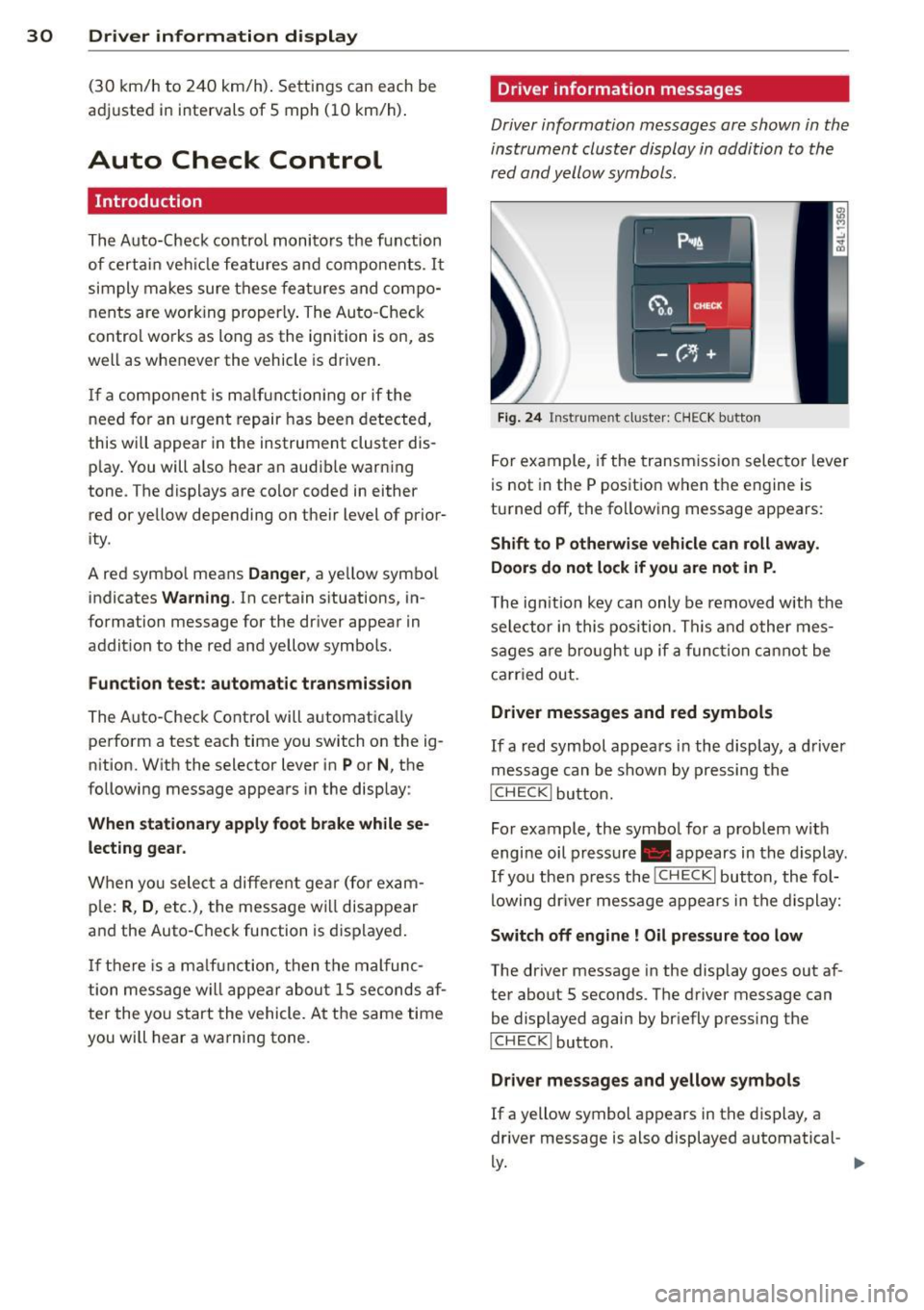
30 Driver in formation d ispl ay
(30 km/h to 240 km/h) . Settings can each be
adj usted in intervals of S mph (10 km/h) .
Auto Check Control
Introduction
The Auto-Check control monitors the function
of certain veh icle featu res and components . It
simply makes sure these features and compo nents are work ing proper ly . The Auto -Check
contro l wo rks as long as the ignition is on, as
well as whenever the vehicle is driven.
If a componen t is ma lf u nctioning or if the
n eed for an urgent repair has been detected,
this will appear in the instrument cluster dis
p lay . You w ill a lso hear an audible warn ing
tone . The displays are co lor coded in e ither
red or yellow depending on their level of prior
ity .
A red symbo l means
Dange r, a yellow symbo l
indic ates
Warning . In certain s ituations, in
formation message for the dr iver appear in
addit ion to the red and yellow symbols.
Function te st : automat ic transmi ssion
The Auto -Check Control will automat ica lly
perform a test each time you switch on the ig
n ition. With the selector lever in
P or N , the
following message appears in the display :
When station ary apply foot br ake while s e
lecting gear .
When you select a different gear (for exam
p le :
R , D , etc.), the message wi ll disappear
and the Auto-Check function is d isplayed .
I f there is a m alfu nction, then the malfunc
tion message w ill appear about 15 seconds af
ter the yo u start the vehicle. At t he same time
you will hear a warning tone .
Driver information messages
Driver information messages are shown in the
instrument cluster display in addition to the
red and yellow symbols .
Fig. 24 Ins trume nt cl ust er: CHECK b utto n
For example, if the transmiss ion selec to r l ever
is not in the P position when the engine is
turned off, the following message appears :
Shift to P otherwise vehicle can roll away.
Door s do not l ock if you are not in P .
The ig nition key can only be removed with the
selector in this position . Th is and other mes
sages are bro ugh t up if a func tion cannot be
carr ied out.
Driver messages and red symbols
If a red symbol appea rs in the display, a d river
message can be shown by pressing the
I CH ECK I button.
For example, the symbo l for a problem w ith
engine oil p ressure . appears in the display.
If you then p ress the
I CHECK I button , the fol
lowing dr iver message appears in the display:
Switch off engine ! Oil pr essure too low
The driver message in the display goes out af
ter about 5 seconds . The driver message can
be displayed again by briefly press ing the
I CH ECKi button.
Driver me ssages and yellow symbol s
If a yellow symbol appears in the display, a
driver message is also displayed automatical-
~ ~
Page 33 of 342
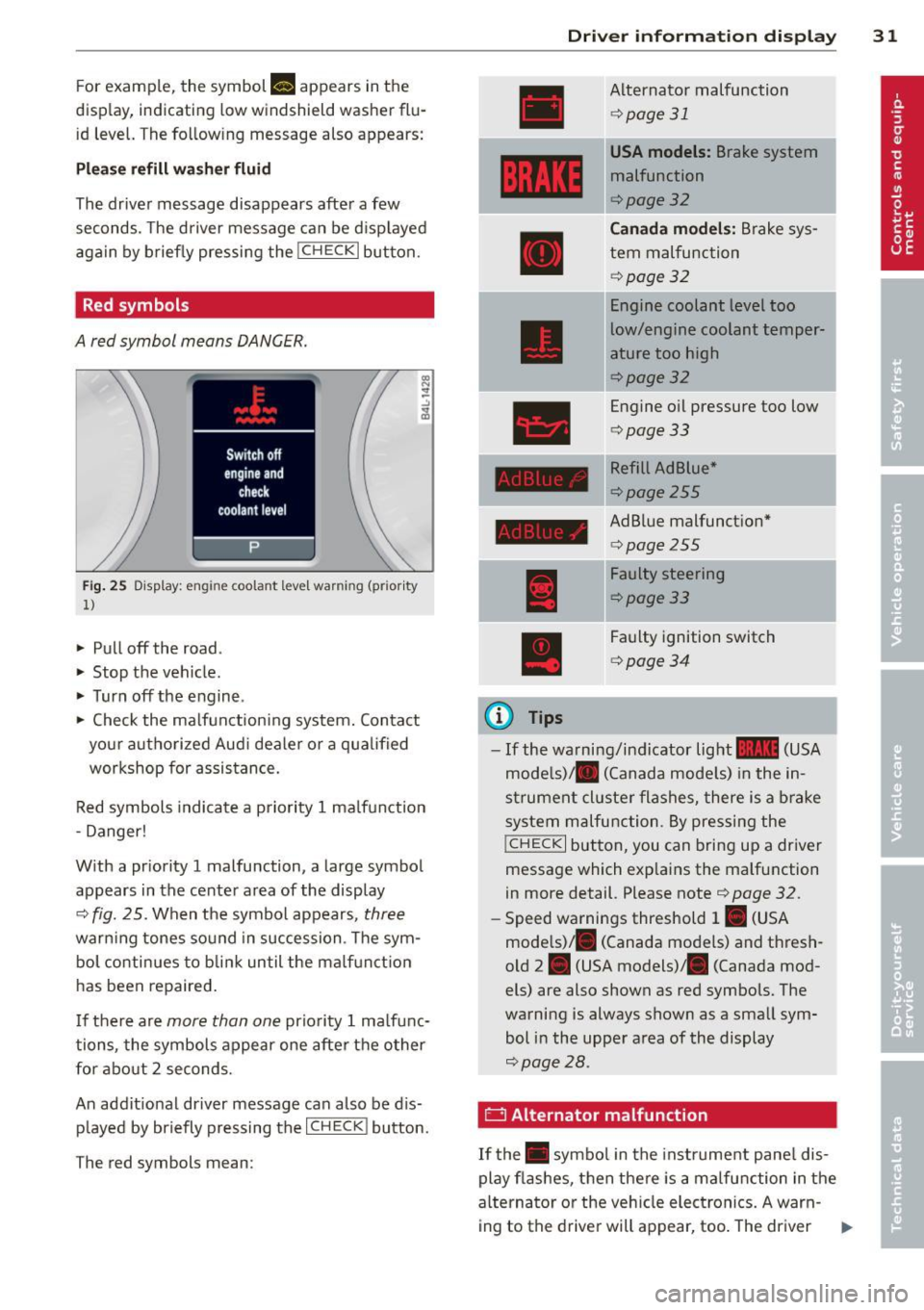
For example, the symbol Ill appears in the
display, indicating low windshield washer flu
id level. The follow ing message also appears:
Pl eas e refill w asher flu id
The driver message disappears after a few
seconds. The driver message can be displayed
again by briefly pressi ng the
!CHECK I button.
Red symbols
A red symbol means DANGER.
Fig. 25 Display: engine coolant level warning (pr ior ity
1)
• Pull off the road .
• Stop the veh icle.
• Turn off the engine .
• Check the ma lfunctioning system. Contact
your authorized Aud i dea ler or a qualified
workshop for assistance.
Red symbols indicate a priority 1 ma lf u nction
- Danger!
W ith a pr iority 1 malfunction, a large symbol
appears in the center area of the display
¢ fig. 25. When the symbol appears, three
warning tones sound in succession . T he sym
bol co nti nues to bli nk until the ma lf u nct ion
has been repaired.
I f there are
more than one prio rity 1 ma lfunc
tions, the symbols appear one after the other
for about 2 seconds.
An addit ional driver message can also be d is
p layed by briefly pressing the
I CHECK ! button.
The red symbols mean:
Driver inform ation di spl ay 31
@ Tips
Alternato r malfunction
<:!> page 31
USA models: Brake system
malfunction
r:!>page32
Can ad a mod els : B rake sys
tem malfunc tion
r:!> page32
Engine coolant level too
low/engine coolant temper
ature too high
<:!>page 32
Engine oil pressure too low
<:!>page 33
Refill Ad Blue*
¢page255
AdBlue malfunction*
<=> page255
Faulty steering
r:!>page33
Fa ulty ignition switch
<=>page34
-If the wa rning/ind icator light 11111 (USA
mode ls)/ . (Canada mode ls) in the in
strument cluste r flashes, there is a brake
system malfunction. By pressing the
! CHECK I but ton, you can bring up a driver
message which explains the malfunction
in more detail. Please note
r:!> page 32.
-Speed warnings threshold 1. (USA
mode ls)/ . (Canada models) and thresh
old 2. (USA
models) ta (Canada mod
els) are also shown as red symbols. The
warning is always shown as a small sym
bol in the upper area of the display
r:!> page 28 .
0 Alternator malfunction
If the . symbo l in the instrument pane l dis
play flashes, then there is a malfu nction in the
alternator or the vehicle elect ron ics. A warn -
ing to the driver will appear, too. The driver ..,_
Page 36 of 342

34 Driver information display
Do not drive vehicle: steering defective
• Contact you r nearest authorized Audi dea le r
or qualified workshop.
• Do
not tow yo ur vehicle .
& WARNING
-
Your vehicle must not be towed in the
event of a malfunction in the electronic
steering column lock because it cannot be
steered due to the locked steering. If it is
towed w ith the steering locked, there is
the risk of an accident .
~ Ignition lock malfunction
A malfunction in the ignition lock must be re
paired immediately.
If the . symbo l in the display blinks, there is
a ma lfunction in the electronic ignition lock.
An addit ional driver message ca n also be d is
played by pressing the
! CHECK I button:
Ignition lock defective. Contact workshop !
• Do not turn the eng ine off.
• Drive immediately to an authorized Audi
dealer to have the ma lf u nction corrected.
If there is a ma lfunction in the e lectronic igni
tion lock, the ignition cannot be turned off.
Drive immediately to an authorized Audi dea l
er to have the cause of the ma lfunction cor
rected.
On vehicles with Convenience key*, the engine
should not be switched off using the
! STOP !
button beca use the engine ca nnot be sta rted
again after the ignition is switched off.
' Yellow symbols
A yellow symbol means WARNING.
Fig . 26 Display: low fuel level warning (priority 2)
Yellow symbo ls indicate a priority 2 malfunc
t ion - Warning!
When a yellow war ning symbol appears,
one
warning tone sounds . A driver message ap
pears as well to explain the malfunction in
more de tail. The driver warning goes out after
about 5 seconds, but it can be brought up
again at any time by pressing the
! CHECK I but
ton .
Check the displayed function as soon as possi
ble. If
more than one priority 2 ma lf u nction is
detected, all symbols will appear one after
the other for about 2 seconds .
Yellow symbols mean:
"
Convenience key"
Key not in vehicle
c> page 108
•
USA models: Defective
brake light
c>pa ge 23
[fl
Canada models: Defective
brake light
c> page 23
~:)
Defective light bulb
c>page 23
raa
light/rain sensor defective
c> page35
~
Windshield washer fluid Lev-
el low
c>page3 5 1 ...
Page 37 of 342
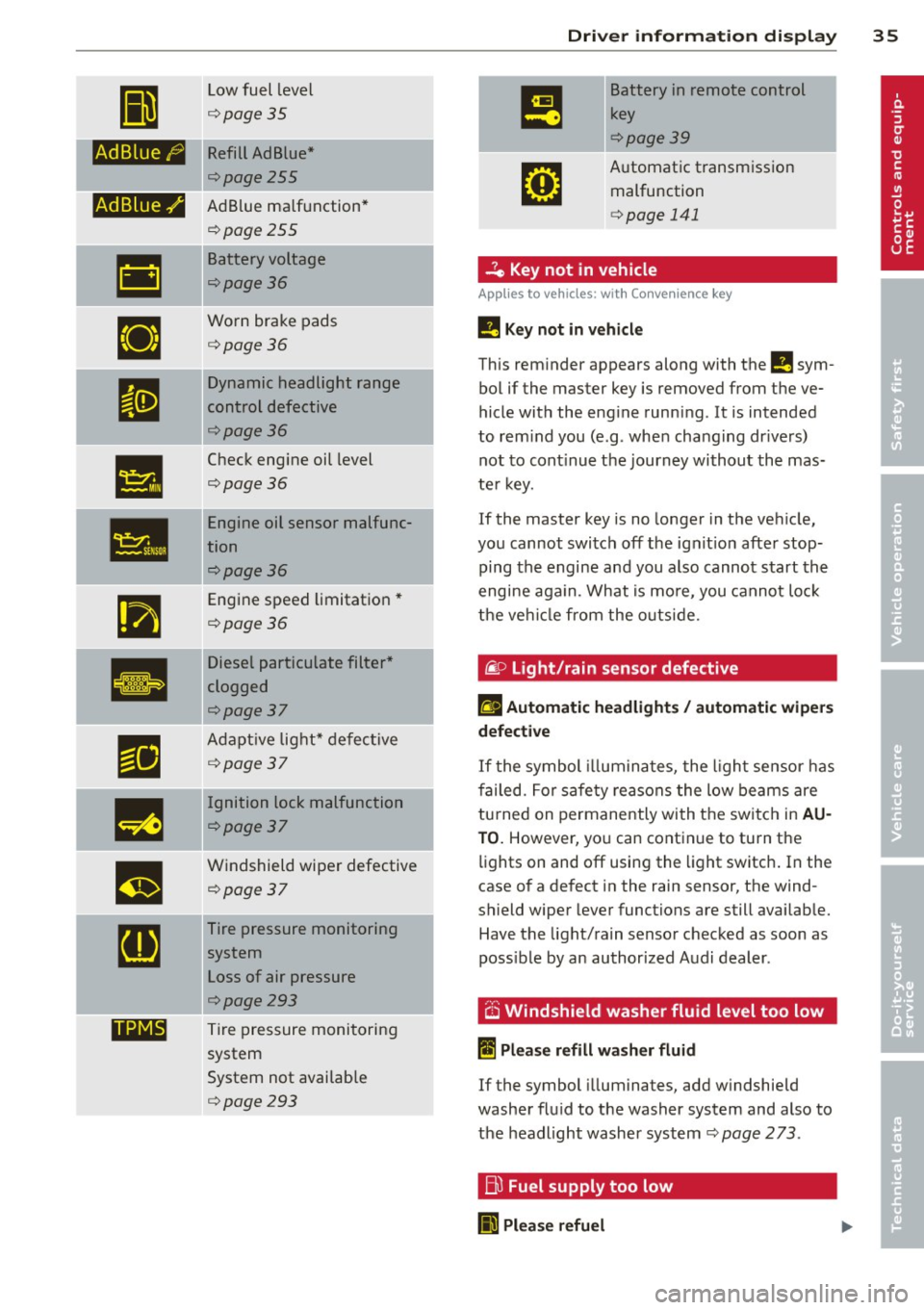
II
Low fuel level
¢page 35
fi.fl1::jfl1-j Kefill Ad Blue*
¢page255
-Ad Blue,/'
•
•
•
••NI@
AdBlue ma lfunction*
¢poge255
Battery voltage
¢poge36
Worn brake pads
¢poge36
Dy namic headlight range
control defective
¢poge36
Check eng ine oil level
¢poge36
Engine oil sensor malfunc
tion
¢poge36
Engine speed limitat ion*
¢poge36
Diesel particulate filter *
clogged
¢poge37
A dapt ive lig ht* defec tive
¢poge37
-Ignition lock malfunction
¢poge37
W indshield wiper defective
¢poge37
Tire pressure monitoring
sys tem
Loss of air pressure
¢poge293
T ire pressure monitoring
system
System not availab le
¢poge293
Dri ver information di spla y 35
Battery in remote control
key
¢poge39
A utomat ic transm iss ion
malfunction
¢ page 141
...?c, Key not in vehicle
Applies to vehicles: with Convenience key
!!I Key not in vehicle
This reminder appears along with the !!I sym
bol if the master key is removed from the
ve
hicle with the engine runn ing. It is intended
to rem ind you (e .g. whe n cha ng ing dr ive rs)
not to cont inue the journey without the mas
te r k ey.
If the master key is no longer in the ve hicle ,
you cannot swi tch off t he ig nit io n after stop
ping the engine an d you also cannot start the
engine aga in. What is mo re, you cannot lo ck
t he ve hicl e from the o utsi de.
@. D Light/rain sensor defective
fll Automatic headlights/ automatic wipers
defective
If t he symbol illumina tes, the l ight se nsor has
f ailed. For safe ty rea sons the low beams are
tu rned on permanently with t he switc h in
AU
TO. However , yo u can cont inue to tu rn the
li g hts on and off using the light switch . In the
case of a defect in the rain sensor, t he wind
shield wiper lever functions are still availab le.
Have the light/rain senso r ch ecked as soon as
poss ible by an author ized Audi dealer .
6 Windshield washer fluid level too low
~ Please refill washer fluid
If the symbol illuminates, add w indshie ld
washe r fl ui d to the washer system and also to
t h e headlight washer system
¢ page 2 73 .
Bl Fuel supply too low
II Please refuel
Page 39 of 342
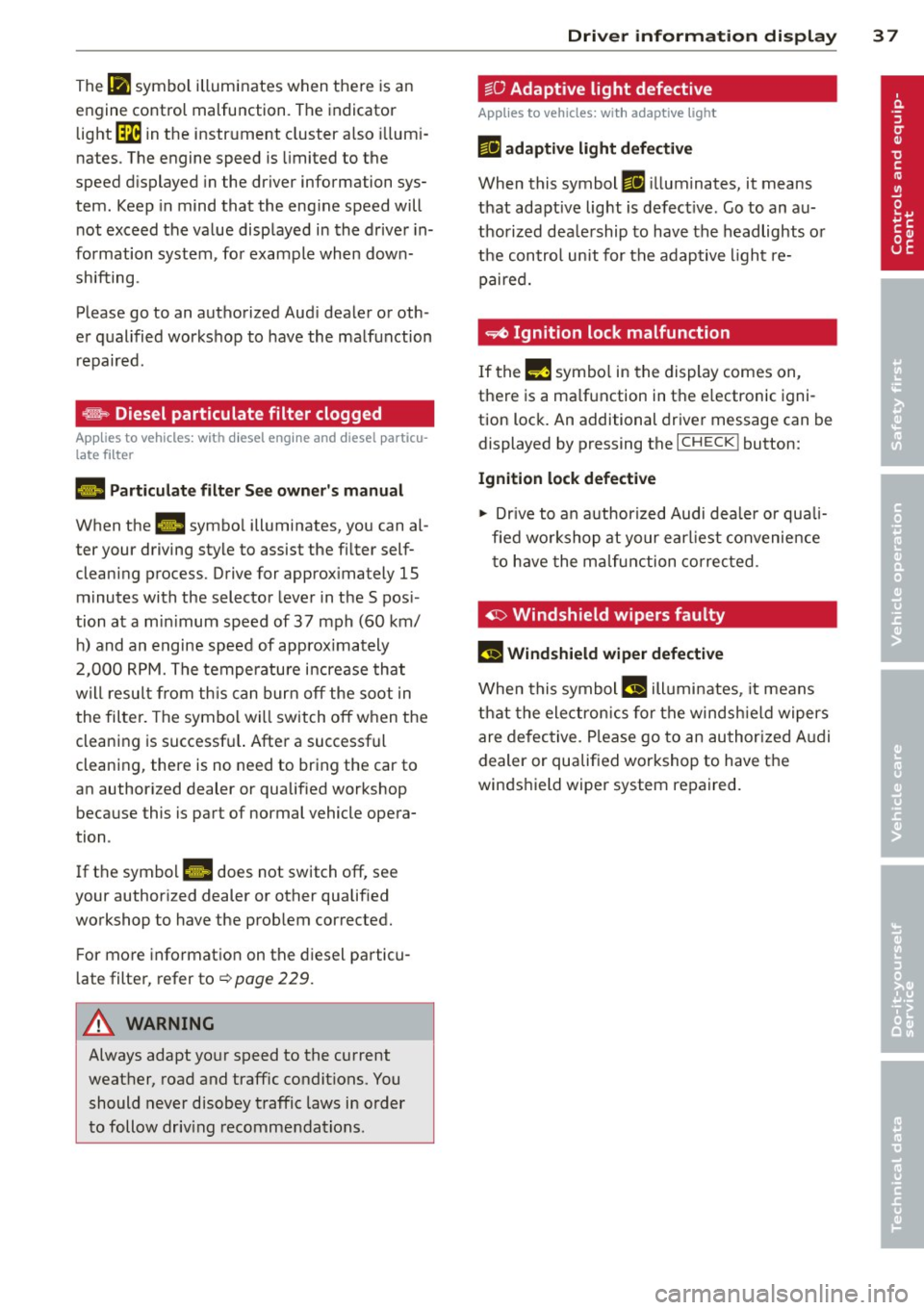
The IPJ symbol illuminates when there is an
engine control malfunction. The indicator
light ~ in the instrument cluster also illum i
nates. The engine speed is limited to the
speed d isplayed in the driver information sys
tem. Keep in mind that the eng ine speed will
not exceed the value displayed in the drive r in
formation system, for example when down
shifting.
Please go to an authorized Aud i dealer or oth
e r qualified workshop to have the malfunction
repaired.
~ Diesel particulate filter clogged
Applies to vehicles: with diesel engine and diesel part icu
late filter
1,1 Particulate filter See owner's manual
When the. symbo l illuminates, you can al
ter your driving style to assist the filter self
cleaning process. Drive for approx imately
15
minutes with the selector lever in the S pos i
tion at a min imum speed of 37 mph (60 km/
h) and an engine speed of approx imately
2,000 RPM. The temperature increase that
w ill result from this can burn
off the soot in
the filter. The symbol wi ll switch
off when the
cleaning is successf ul. After a successful
cleaning, there is no need to bring the car to
an author ized dealer or qualified workshop
because this is part of normal vehicle opera
tion .
If the symbo l
II does not switch off, see
your authorized dealer or other qualified
workshop to have the prob lem corrected.
F or more information on the diesel particu
late filter, refer to¢
page 229.
A WARNING
Always adapt yo ur speed to the current
weather, road and traffic condit ions. You
should never disobey traffic laws in order
to follow driv ing recommendations.
-
Driver information display 37
~O Adapt ive light defective
Applies to vehicles: with adaptive light
ml adaptive light defective
When this symbol ml ill uminates, it means
that adaptive light is defective. Go to an au
thorized deale rship to have the headlights or
the control unit for the adaptive light re
paired.
~ Ignition lock malfunction
If the!! symbol in the display comes on,
there is a ma lfunction in the e lectronic igni
tion lock. An additional driver message can be
displayed by pressing the
I CHECK! button:
Ignition lock defective
11> Drive to an authorized Audi dealer or quali
fied workshop at your earl iest convenience
t o have the malfunction corrected .
~ Windshield wipers faulty
fl Windshield wiper defective
When this symbo1 (.j illuminates, it means
that the electronics for the windsh ield wipers
are defective. Please go to an authorized Audi
dealer or qualified workshop to have the
winds hield wiper system repaired.
Page 40 of 342
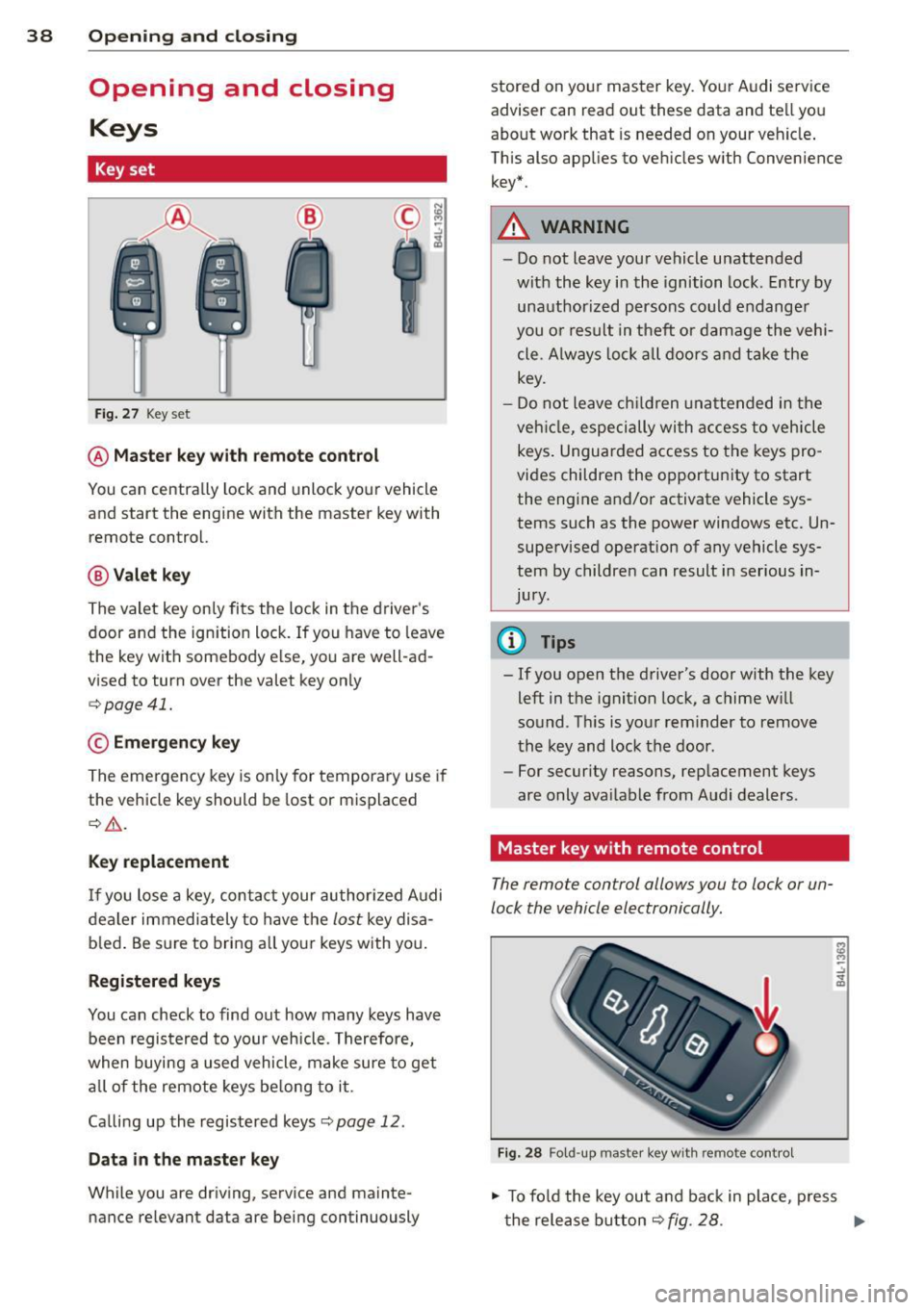
38 Opening and closing
Opening and closing
Keys
Key set
Fig. 27 Key set
@ Master key with remote control
You can centrally lock and unlock your vehicle
and start the engine with the master key with
remote control.
@ Valet key
The valet key only fits the lock in the driver's
door and the ignition lock . If you have to leave
the key with somebody else, you are well-ad
vised to turn over the valet key only
¢ page 41.
© Emergency key
The emergency key is only for temporary use if
the vehicle key should be lost or misplaced
¢ .&. .
Key replacement
If you lose a key, contact your authorized Audi
dealer immediately to have the
lost key disa
b led . Be sure to bring all your keys with you.
Registered keys
You can check to find out how many keys have
been registered to your vehicle. Therefore,
when buying a used vehicle, make sure to get
all of the remote keys be long to it .
Ca lling up the registered keys¢
page 12.
Data in the master key
While you are driving, serv ice and mainte
nance relevant data are being continuously stored on your master key. Your Audi service
adviser can read out these data and tel
l you
about work that is needed on your vehicle .
This also app lies to vehicles w ith Convenience
key*.
A WARNING
--
- Do not leave your vehicle unattended
with the key in the ignition lock. Entry by
unauthorized persons could endanger
you or result in theft or damage the vehi
cle. A lways lock all doors and take the
key.
- Do not leave children unattended in the
veh icle, especially with access to vehicle
keys . Unguarded access to the keys pro
vides children the opportun ity to start
the engine and/or activate vehicle sys
tems such as the power windows etc. Un
supervised operation of any vehicle sys
tem by children can result in serious in
Jury .
(D Tips
- If you open the driver's door with the key
left in the ignition lock, a chime w ill
sound. Th is is your reminder to remove
the key and lock the door.
- For security reasons, replacement keys
are only ava ilable from Audi dealers.
Master key with remote control
The remote control allows you to lock or un
lock the vehicle electronically .
Fig. 28 Fold-up maste r key with remo te control
., To fold the key out and back in place, press
t he release button ¢
fig. 28. .,.