service indicator AUDI S8 2010 Owners Manual
[x] Cancel search | Manufacturer: AUDI, Model Year: 2010, Model line: S8, Model: AUDI S8 2010Pages: 384, PDF Size: 90.95 MB
Page 15 of 384
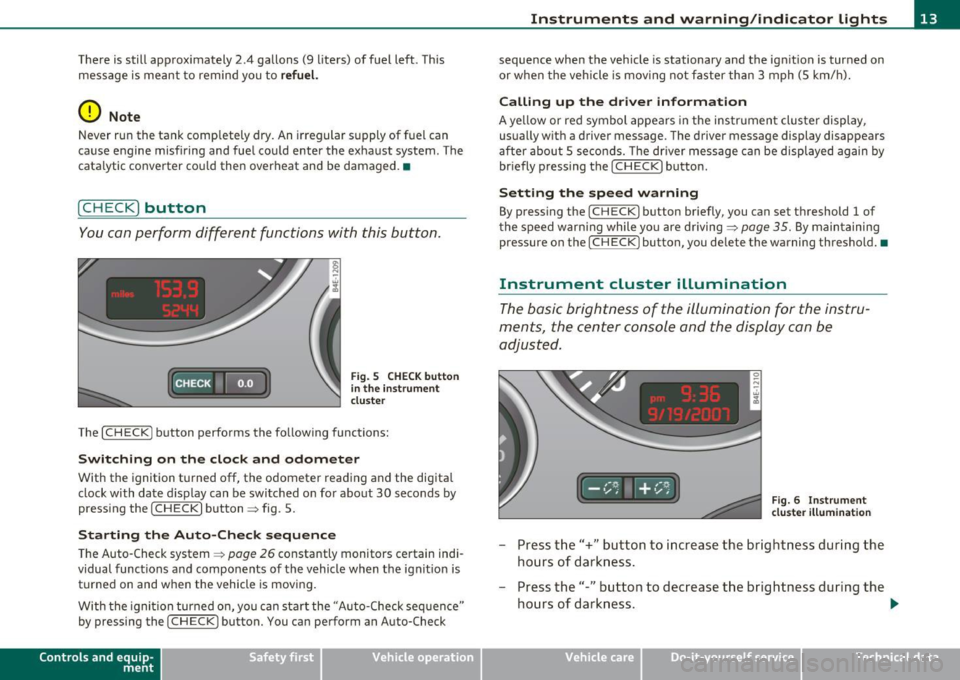
There is still approximately 2.4 gallons (9 liters) of fuel left. This message is meant to remind you to
refuel.
(D Note
Never run the tank completely dry. An irregular supply of fuel can
cause engine misfiring and fuel could enter the exhaust system. The
catalytic converter could then overheat and be damaged. •
[CHECK) button
You can perform different functions with this button.
Fig. S CHECK button
in the instrument
cluster
The [ CHECK] button performs the following functions:
Switching on the clock and odometer
With the ignition turned off, the odometer reading and the digital
clock with date display can be switched on for about 30 seconds by
pressing the [
CHECK] button~ fig. 5.
Starting the Auto-Check sequence
The Auto-Check system~ page 26 constantly monitors certain indi
vidual functions and components of the vehicle when the ignition is turned on and when the vehicle is moving.
With the ignition turned on, you can start the "Auto-Check sequence"
by pressing the
(CHECK) button. You can perform an Auto-Check
Con tro ls a nd e quip
m en t Vehicle
OP-eration
Instruments and warning/indicator lights
sequence when the vehicle is stationary and the ignition is turned on
or when the vehicle is moving not faster than 3 mph (5 km/h).
Calling up the driver information
A yellow or red symbol appears in the instrument cluster display,
usually with a driver message. The driver message display disappears
after about 5 seconds. The driver message can be displayed again by
briefly pressing the [
CHECK) button.
Setting the speed warning
By pressing the [ CHECK] button briefly, you can set threshold 1 of
the speed warning while you are driving ~
page 35. By maintaining
pressure on the [
CHECK ) button, you delete the warning threshold.•
Instrument cluster illumination
The basic brightness of the illumination for the instru
ments, the center console and the display can be
adjusted.
Fig. 6 Instrument
cluster illumination
- Press the"+" button to increase the brightness during the
hours of darkness.
- Press the"-" button to decrease the brightness during the
hours of darkness. .,.
Vehicle care Do-it-yourselt service iTechnical data
Page 24 of 384
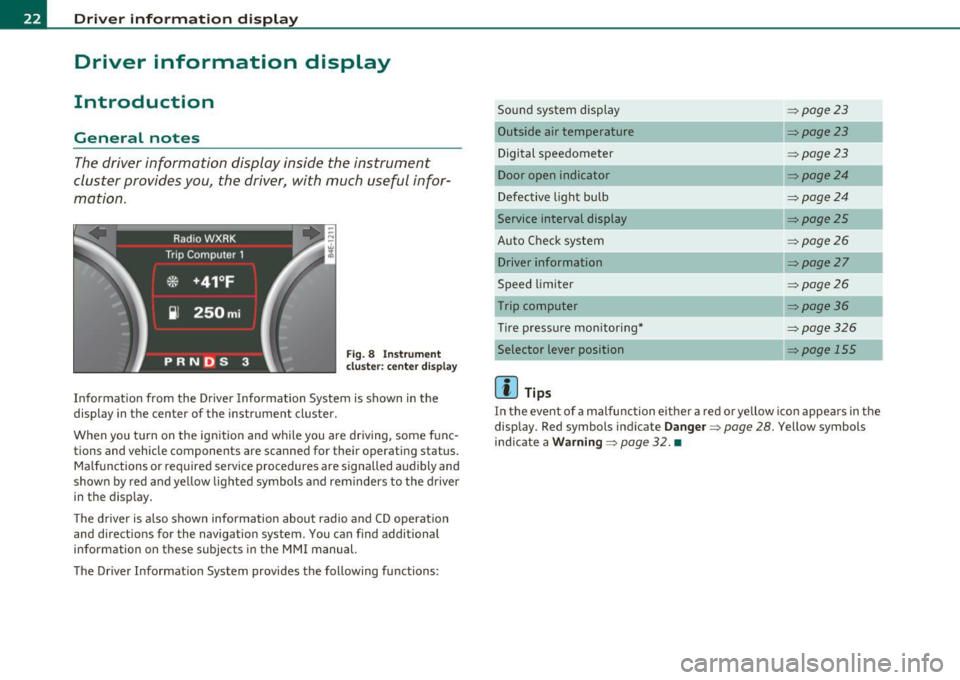
Driver information displ ay
Driver information display
Introduction
General notes
The driver information display inside the instrument
cluster provides you, the driver, with much useful infor
mation .
Fig. 8 Inst rument
cluster: center d isplay
Informat ion from the Driver Information System is shown in the
display in the center of the instrument cluster.
When you tu rn on the ign ition and while you are driving, some func
tions and vehicle components are scanned for their operating status. Malfunctions or required service procedures are signalled audibly and
shown by red and yellow lighted symbols and reminders to the driver
in the display .
T he d river is a lso shown information about radio and CD operation
and directions for the navigation system. You can find additional
information on these subjec ts in the MMI manual.
The Driver Informat ion System provides the following functions: Sound system display
:::>
page23
Outside air temperature :::>page23
Digital speedometer :::>page23
Door open indicator :::>page24
Defective light bulb :::>page24
Service interval display :::> page25
Auto Check system :::> page26
Driver information :::>page27
Speed limiter :::>page26
Trip computer :::> page36
Tire pressure mon itoring* :::>page326
Selector lever position => page 155
[]] Tips
In the event of a malfunction either a red or yellow ico n appea rs in the
display . Red symbols indicate
Da nge r=> page 28. Yellow symbols
ind icate a
Wa rning => page 32. •
Page 27 of 384
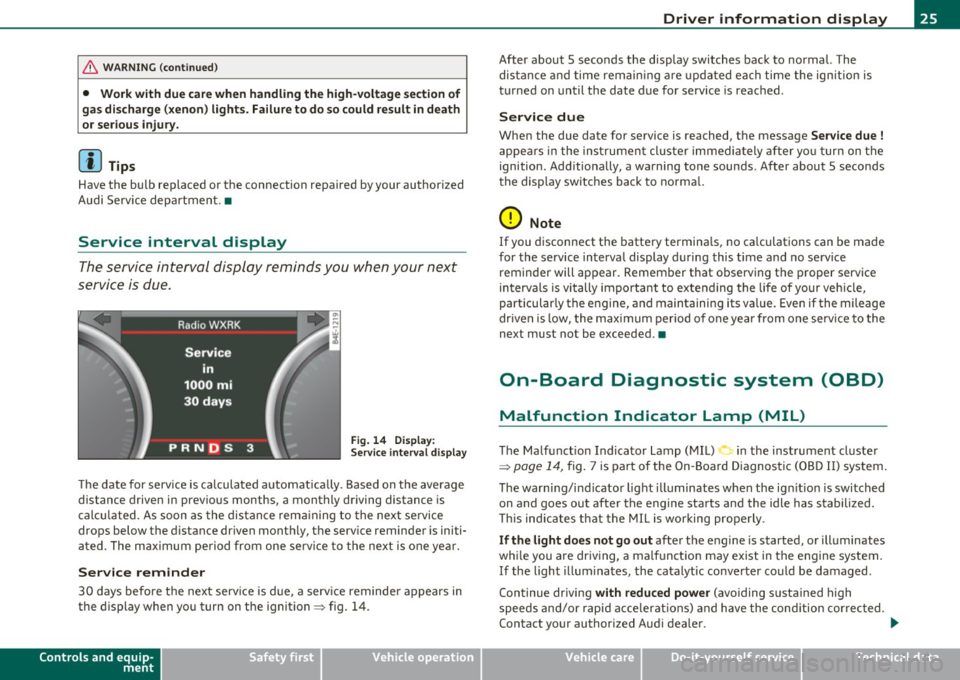
& WARNING (co ntinued )
• Wo rk with due care when handling the high-voltage section of
gas di scharge (xenon) lights. Failure to do so could result in death
or ser ious injury.
[ i ] Tips
Have the bulb rep laced or the connection repaired by your autho rized
Audi Se rvice departmen t.•
Service interval display
The service interval display reminds you when your next
service is due.
Fig . 14 D ispl ay :
Service inte rval disp la y
Th e date for serv ice is ca lculated automat ica lly . B ased on t he average
distance driven in previous months, a monthly driving distance is
c al cul ated. As soon as the dis tan ce rem aining to the nex t se rvi ce
drops below the distance dr iven mont hly, the serv ice reminder is initi
a ted. The m aximum pe riod from one se rvi ce to the ne xt is one ye ar.
Service reminder
30 day s befo re th e nex t serv ice i s du e, a serv ice reminde r appears in
the display when yo u turn on t he ignit ion~ fig. 14 .
Controls and equip
ment Safety first
Driver information display
After about 5 seconds the disp
lay switches back to norma l. The
dis tan ce and tim e rema ining a re up dat ed ea ch time the ign ition is
t urned on until the date due for service is reached .
Service due
When the due date for service is reached, t he message Service due !
appe ars in t he inst rume nt cluster immedi ately after yo u turn on t he
ignition . Additionally, a wa rning tone sounds . After about 5 seconds
t he disp lay sw itches ba ck to no rm al.
0 Note
If you d isconnect the batte ry termina ls, no ca lculations can be made
for the service in terva l display during this time and no serv ice
reminder will appear. Remember that observing t he p roper service
in terva ls is vi tally im portant to exte nd ing the life of your veh icle,
particular ly the e ngine, and maintainin g its va lue. Eve n if the mileage
dr ive n is low, the max im um per io d of o ne year from one serv ice to the
next must not be exceeded. •
On-Board Diagnostic system (OBD)
Malfunction Indicator Lamp (MIL)
The Ma lf u nc tion Indica tor Lamp ( MIL) in the ins trument cl uster
~ page 14, fig . 7 i s pa rt of t he On-B oard D iagnost ic (O BD II) system.
Th e warn ing/i nd ica to r lig ht ill umi nates when the ig nition is swi tched
on and goes out after the engine starts and the idle has stabilized.
Thi s ind ic at es that the MIL i s working prope rly .
If the light does not go out afte r th e e ngine is started, or ill uminates
w hil e you a re dr iv in g, a malf unct io n may e xis t in t he engine system.
If the light illum ina tes, the ca talytic conve rter co uld be damaged .
Continue driving
with reduced power (avo iding susta ined high
s peeds and/or rapi d acc elera tions) and h ave the con dition cor rec ted.
Contact your authorized A ud i dea le r. .,_
Vehicle care Technical data
Page 28 of 384
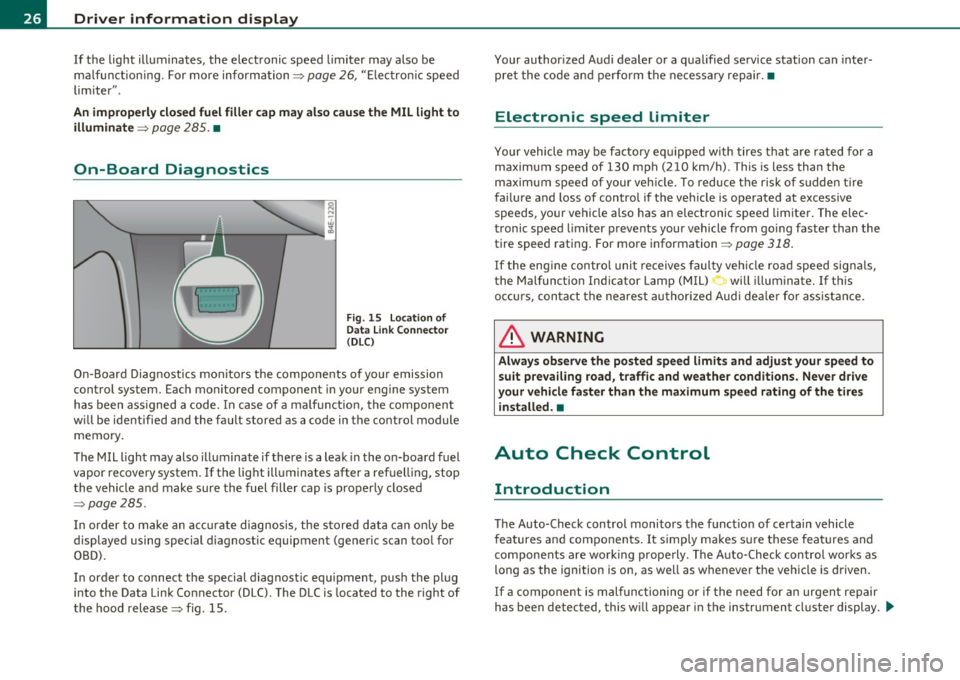
Driver information display
If the light illuminates, the electronic speed limiter may also be
malfunctioning. For more information~
page 26, "Electron ic speed
limiter".
An improperly closed fuel filler cap may also cause the MIL light to
illuminate ~
page 285. •
On-Board Diagnostics
Fig. 15 Location of
Data Link Connector
(OLC)
On-Board Diagnostics monitors the components of your emission
control system. Each mon itored component in your engine system
has been assigned a code. In case of a malfunction, the component
will be identified and the fault stored as a code in the control module
memory.
The MIL light may also illum inate if there is a leak i n the on-board fuel
vapor recovery system.
If the light illuminates after a refuelling, stop
the vehicle and make sure the fuel filler cap is properly closed
~page 285.
In order to make an accurate diagnosis, the stored data can only be
displayed using special d iagnostic equipment (generic scan too l for
OBD).
In order to connect the special diagnostic equipment, push the plug
into the Data Link Connector (DLC). The DLC is located to the right of
the hood release~ fig. 15. Your authorized
Audi dealer or a qualified service station can inter
pret the code and perform the necessary repair.•
Electronic speed limiter
Your vehicle may be factory equipp ed w ith tires that are rated for a
maximum speed of 130 mph (210 km/h) . This is less than the
maximum speed of your vehicle. To reduce the risk of sudden tire
failure and loss of control if the vehicle is operated at excessive
speeds, your vehicle a lso has an electronic speed limiter. The elec
tronic speed limiter prevents your vehicle from going faster than the
tire speed rating . For more information ~
page 318.
If the eng ine control unit receives faulty vehicle road speed signals ,
the Malfunction Indicator Lamp (MIL) will illuminate. If this
occurs, contact the nearest a uthorized Aud i dealer for assistance.
& WARNING
Always observe the posted speed limits and adjust your speed to
suit prevailing road , traffic and weather conditions. Never drive
your vehicle faster than the maximum speed rating of the tires
i nstalled. •
Auto Check Control
Introduction
The Auto-Check control monitors the funct io n of certain vehicle
features and components . It simply makes sure these features and
components are working properly. The Auto-Check control works as
long as the ignition is on, as well as whenever the vehicle is driven.
If a component is malfunctioning or if the need for an urgent repair
has been detected, this w ill appear in the instrument cluster display . .,,_
Page 32 of 384
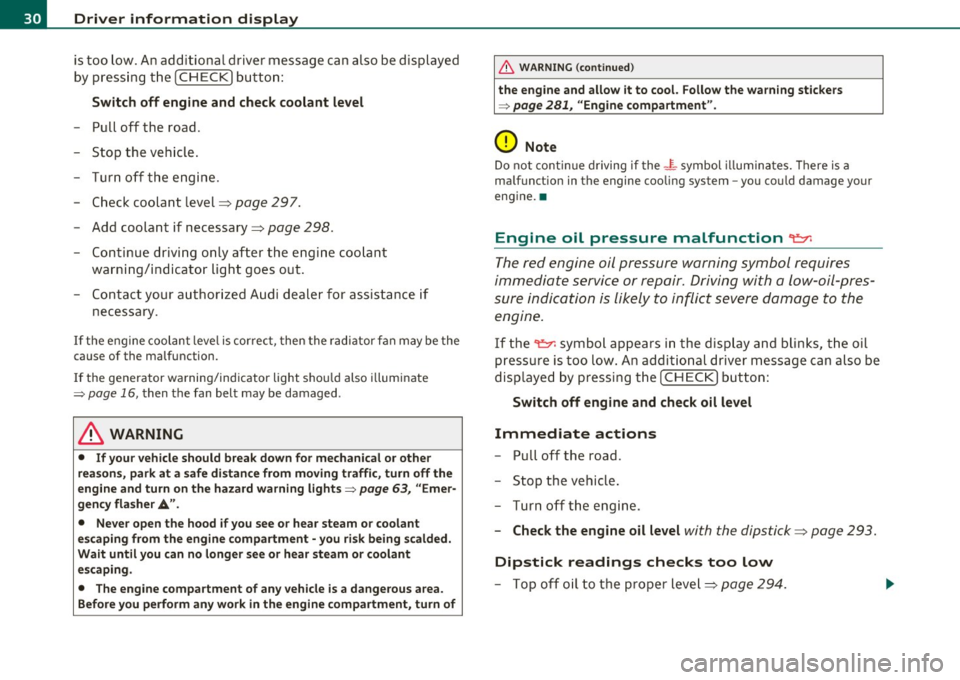
Driver information display
is too low. An additional driver message can also be displayed
by pressing the [CHECK) button:
Switch off engine and check coolant level
-Pull off the road .
- Stop the vehicle.
- Turn off the engine.
- Check coolant level=>
page 297.
-Add coolant if necessary=> page 298.
-Continue driving only after the engine coolant
warning/indicator light goes out.
- Contact your authorized Audi dealer for assistance if
necessary.
If the engine coolant level is correct, then the radiator fan may be the
cause of the malfunction.
If the generator warning/indicator light should also illuminate
=>
page 16, then the fan belt may be damaged .
& WARNING
• If your vehicle should break down for mechanical or other
reasons, park at a safe distance from moving traffic, turn off the
engine and turn on the hazard warning lights=>
page 63, "Emer
gency flasher A".
• Never open the hood if you see or hear steam or coolant
escaping from the engine compartment -you risk being scalded.
Wait until you can no longer see or hear steam or coolant
escaping.
• The engine compartment of any vehicle is a dangerous area.
Before you perform any work in the engine compartment, turn of
& WARNING (continued)
the engine and allow it to cool. Follow the warning stickers
=> page 281, "Engine compartment".
0 Note
Do not continue driving if the -~-symbol illuminates. There is a
malfunction in the engine cooling system -you could damage your
engine. •
Engine oil pressure malfunction "t':::7':
The red engine oil pressure warning symbol requires
immediate service or repair. Driving with a low-oil-pres
sure indication is likely to inflict severe damage to the
engine.
If the ~ symbol appears in the display and blinks, the oil
pressure is too low. An additional driver message can also be
displayed by pressing the [CHECK] button:
Switch off engine and check oil level
Immediate actions
-Pull off the road .
- Stop the vehicle.
- Turn off the engine .
-Check the engine oil level with the dipstick=> page 293.
Dipstick readings checks too low
- Top off oil to the proper level=> page 294.
Page 33 of 384
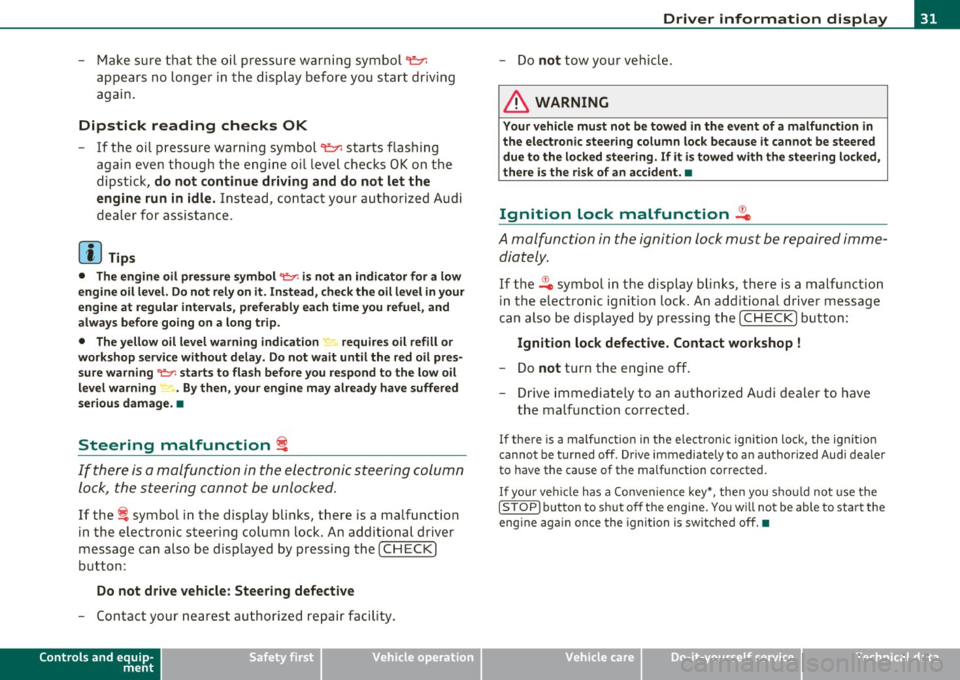
- Make sure that the oil pressure warning symbol 't=:1:
appears no longer in the display before you start driving
again.
Dipstick reading checks OK
- If the oil pressure warning symbol 't=:1: starts flashing
again even though the engine oil level checks OK on the
dipstick,
do not continue driving and do not let the
engine run in idle.
Instead, contact your authorized Audi
dealer for assistance.
[ i) Tips
• The engine oil pressure symbol~ is not an indicator for a low
engine oil level. Do not rely on it. Instead, check the oil level in your
engine at regular intervals, preferably each time you refuel, and
always before going on a long trip.
• The yellow oil level warning indication _ requires oil refill or
workshop service without delay. Do not wait until the red oil pres sure warning ~ starts to flash before you respond to the low oil
level warning _ . By then, your engine may already have suffered
serious damage. •
Steering malfunction i
If there is a malfunction in the electronic steering column
lock, the steering cannot be unlocked.
If the i symbol in the display blinks, there is a malfunction
in the electronic steering column lock . An additional driver
message can also be displayed by pressing the (
CHECK)
button:
Do not drive vehicle: Steering defective
-Contact your nearest authorized repair facility.
Controls and equip
ment Safety first
Driver information display
-
Do not tow your vehicle.
& WARNING
Your vehicle must not be towed in the event of a malfunction in
the electronic steering column lock because it cannot be steered
due to the locked steering. If it is towed with the steering locked,
there is the risk of an accident. •
Ignition lock malfunction ,Pe
A malfunction in the ignition lock must be repaired imme
diately.
If the 2e symbol in the display blinks, there is a malfunction
in the electronic ignition lock. An additional driver message
can also be displayed by pressing the
(CHECK] button:
Ignition lock defective. Contact workshop !
- Do
not turn the engine off.
- Drive immediately to an authorized Audi dealer to have
the malfunction corrected.
If there is a malfunction in the electronic ignition lock, the ignition
cannot be turned off . Drive immediately to an authorized Audi dealer
to have the cause of the malfunction corrected.
If your vehicle has a Convenience key*, then you should not use the
[ STOP
l button to shut off the engine. You will not be able to start the
engine again once the ignition is switched off. •
Vehicle care Technical data
Page 65 of 384

Appli es to veh icles: w ith Adap tive Ligh t
Adaptive Light
When making a turn or driving around tight corners, the
relevant area of the rood is better illuminated .
Adaptive Light (making turns)
Fig. 51 Ada ptive Li ght
when turnin g and
dr iv ing th roug h cu rv es
An additional bulb in the headlight prov ides a corner ing light @ in
addition to the low beam ©~ fig. 51. Adapt ive Light is switched on
and off automatically depending on dr iv ing cond itions.
When you activate the turn signal lever, the Adaptive Light for the
same s ide is sw itched on. Please note that the t urn signal lever must
engage.
Adaptive Light is not switched on if you on ly move the turn signal
lever to the point of resistance to s ignal a lane change~
page 64,
"Turn signal ¢i c:> and high beam ~o lever".
When d riving arou nd bends, Adaptive Light is con tro lled according to
steering wheel angle.
• It is switched on in tight corners.
• It is not switched on in long, open bends .
Adaptive Light (in curves )
When driving through curves, the low beams © are automatica lly
cont rolled depending on driving speed and the steer ing w heel angle.
Con tro ls a nd e quip
m en t Vehicle
OP-eration
Clear vision
The two main beams p ivot at d ifferent angles so that there is no unil
l u mi nated area in front of the vehicle .
[ i ] Tips
• T he system works up to a speed of abo ut 4 3 mph (70 km/h). If the
speed is higher, it is not activated .
• Adaptive Light ( in curves) func tions at a speed of abo ut 6 mph
(10 km/h) and is deactivated at speeds below abo ut 4 mph
(6 km/h). •
Emergency flasher ~
The emergency flasher makes other motorists aware that
you or your vehicle ore in on emergency situation.
7A I
Fi g. 52 Cen ter
c on sol e: e mergen cy
f la sh er swit ch
-Press the switch ~~ fig. 52 to turn the emergency
flashers on or off.
When the emergency flasher is on, all four turn signals blink at the
same time. The t urn signal indicator ligh ts
¢i Q in the instr ument
cluster, as well as the light in the emergency flas her switch ~ blink
likewise .
Th e eme rgency flashers wi ll turn on automat ically if yo u are in a n
acc ident where the airbag has deployed.
Vehicle care Do-it-yourselt service iTechnical data
Page 147 of 384

_________________________________________________ A_ u _ d_ i_ s_ id_ e_ a _ s_s _ i_s _t _ __.fflll
Audi side assist
Lane Change Assistant
Applies to veh icles : with s ide ass ist
Descr iption
The side assist helps you when changing lanes.
l Audi AS J
Fig. 158 Rear
bumper: Position of
radar sensors (not
visible on outside)
Fig. 159 Signal light
on the outside mirror·
driver's side
Side ass ist uses radar sensors (not visible on outside)~ fig. 158 to
help the driver check blind spots, and see what is happening in traffic
behind the vehicle~
page 146, fig. 161.
Signal lights are built into both outside mirrors~ fig. 159. The signal
light on the left outs ide mirror assists when moving over into the left
Contro ls a nd e quip
m en t Vehicle
OP-eration
lane and the signal light on the right outside mirror assists when
moving over into the right lane.
Th e signal light comes on to tell you that side assist has detected a
vehicle on that side and that the position of this other vehicle should be taken into account if you were to change lanes. This is called the
informational stage signal~ page 147. The informational stage
signal is designed so that you notice it only when you are looking in
the outside mirror .
When you activate the turn s ignal and side assist detects a vehicle in
a notab le location, the corresponding signal on the outside mirror
flashes briefly and brightly several times. This is the
alert stage
signal ~
page 147. •
App lie s to ve hicle s: with sid e ass ist
Activating and deactivating
Activating
Fig. 160 Cockpit : Side
assist button
- Press the button~ fig. 160. The indicator on the button
lights up. ..,
Vehicle care Do-it-yourselt service iTechnical data
Page 215 of 384

Airbag system Ill
----------------=--=---
& WARNING (co ntinued )
PASSENGER AIR BAG OFF light does not come on and stay on,
imm ediately ins tall the rear-facing child seat in a rear seating
position and have the a irbag system inspected by your Audi
dealer .
& WARNING
If, in exceptional circumstances, you mu st install a forward-facing
c hild restraint on the front passenger 's seat:
• Always make sure the forward-facing seat has been designed
and cert ified by its manufacturer for use on a front seat with a
pa ssenger front and side airbag .
• Never put the forward-facing child re straint up against or very
near the instrument panel.
• Alway s move the passenger seat into it s rearmost po sition in
the seat's fore and aft adjustment range, as far away from the
airbag as possible , befo re installing the forward-facing child
restraint. The backrest must be adjusted to an upright pos ition.
• Make sure that the PASSENGER AIR BAG OFF light comes on
and stays on all the time whenever the ignition is switched on .•
Advanced Airbag System components
The front passenger seat i n your veh icle has a lot of very important
parts o f th e A dva nced A irbag System in it. These parts include t he
we ight-sens ing mat, sensors, wiring, bracke ts, and more . The func
ti on of the system in the front p assenger seat is chec ke d by the e lec
tr on ic contro l u ni t whe n the ig ni tion is on . T he contro l unit monitors
the Advanced Airbag System and turns the airbag indicator light on
when a mal function in the system compone nts is detected. The func
tion of the a irbag indicator light is described in g reater detail be low.
Be ca u se the fron t passenge r seat con tains import ant parts of the
Advanced Ai rbag System, you must take care to prevent it from being
Controls and equip
ment Safety first Vehicle operation
damaged
. Damage to the seat may prevent t he Adva nced A irbag for
t he fro nt pa ssenge r se at from d oin g its jo b in a cra sh.
The front Advanced Airbag System consists of the
following:
• Cras h sensors in the front of the vehicle t hat measure vehicle
acc ele rat ion/d ece le rat ion to prov ide info rma tion t o the Adv anced
Airbag System about t he severity of the crash .
• An e lec tron ic con trol uni t, w ith i ntegr ated cr ash sen sors fo r front
and side impacts. The contro l unit "dec ides" w het her to fire the front
air bag s base d on th e inf ormati on re ceived from t he cr ash sensors.
T he control unit also "decides" whether the saf ety b elt pret ensio ners
sh ould be ac tiva ted.
• An Advanced Airbag with gas generator for the dr ive r inside the
stee ring w hee l hub .
• An Advanced Airbag with gas generator inside the inst rument
p ane l for the fron t passenge r.
• A weig ht-sensing mat under the upholste ry padd ing of the front
passenge r seat cushi on th at m easures the tota l we ig ht on t he seat.
The informat ion registe red is se nt co ntinuo us ly to the electronic
contr ol un it to r egulat e dep lo ym en t of th e fr ont Adv anced A irbag on
the passenger side .
• An a irbag moni to ring system a nd ind icator light in the inst rume nt
cl uster =>
page 217.
• The PASSENGER AIR BAG OFF light comes on an d stays o n in the
center o f the instr ument panel =>
page 218, fig. 215 an d tells you
whe n the fr ont Ad van ced Air bag on the p assenge r sid e has bee n
t ur ned off.
• A senso r bel ow th e saf ety b elt la tch fo r the front s eat pa ss e ng er
to meas ure the tension on the safety be lt . Th e tens io n on the safety
bel t an d t he we ight regi stered by the we ig ht- se ns ing mat he lp t he
cont rol un it "dec ide" whether the front airbag fo r th e front
pa ssenger se at sh o uld be tur ned o ff o r no t =>
p age 20 8, "Ch ild
restraints on t he front seat -some important thi ngs to know". ...
Vehicle care Do-it-yourself service Technical data
Page 219 of 384

_______________________________________________ A_ ir_ b_ a_,,,g '--- s.:.y _s _t_ e _ m ___ lffll
& WARNING (co nti nued )
• Never recline the front p assenger 's seat to transport objects.
It em s can also move into the area of the side airbag or the front
airbag during braking or in a sudden maneuver. Objects near the
airbag s can become projectiles and cause injury, particularly when
the seat is reclined.
& WARNING
The fine dust created when airbag s deploy can cause breathing
problem s for people with a hi story of asthma or other breathing
conditions .
• To reduce the risk of br eathing problems, those with asthma or
other re spiratory conditions should get fre sh air right away b y
getting out of the vehicle
or opening windows or doors .
• If you are
in a collision in which airbags deploy , wa sh your
hands and face with mild soap and water before eating.
• Be careful not to get the dust into your eyes, or into any cuts or
scratches.
• If the residue should get into your eyes, flush them with
water .•
Monitoring the Advanced Airbag
System
Airbag monitoring indicator light~~
Two sep arate indic ato rs m onito r the fu nctio n of the
Adva nce d A irbag Syst em: the ai rbag monito ring in di cator
light and the
PASSENGER AIR BAG OFF light.
The Advanced A irbag System ( including the elect ronic contro l unit,
senso r cir cuits and syst em wi ring) is monitored co ntinu ously to make
sure that it is f unction ing p roperly w henever the ignition is on. Eac h
Controls and equip
ment Safety first Vehicle operation
time you t
urn on the ign ition , the airbag mo nitoring ind icator lig ht ti
w ill come on fo r a few seconds (se lf di agnos tics).
The system must be inspected when the indicator light ~:
• does not come on when t he ignit ion is switched on,
• does not go out a few seconds after you hav e switched on the igni
tion, or
• comes o n wh ile d riving.
If an a irbag system malfunction is detected, the ind icator light will
fir st s tar t flashing to ca tch t he dr ive r's a tten tion and then st ay on
cont inuous ly to serve as a constant rem inder to have the system
inspec ted immed ia tely .
If a ma lfunct io n occ urs t hat t urns the front a irbag on the passenger
side o ff, the
PASSENGER AIR BAG OFF li ght will come on and stay on
w henever the igni tion is on .
& WARNING
An airbag system that is not functioning properly cannot provide
supplemental protection in a frontal crash.
• If the airbag ind icator light comes on, it means that there may
be something wrong with the Advanced Airbag System. It is
possible that the airbag will inflate when it is not supposed to, or
will not inflate when it should .
• Have the airbag system inspected immediately by your Audi
dealer. •
Vehicle care Do-it-yourself service Technical data