fuel cap AUDI TT COUPE 2009 Owners Manual
[x] Cancel search | Manufacturer: AUDI, Model Year: 2009, Model line: TT COUPE, Model: AUDI TT COUPE 2009Pages: 316, PDF Size: 71.16 MB
Page 16 of 316
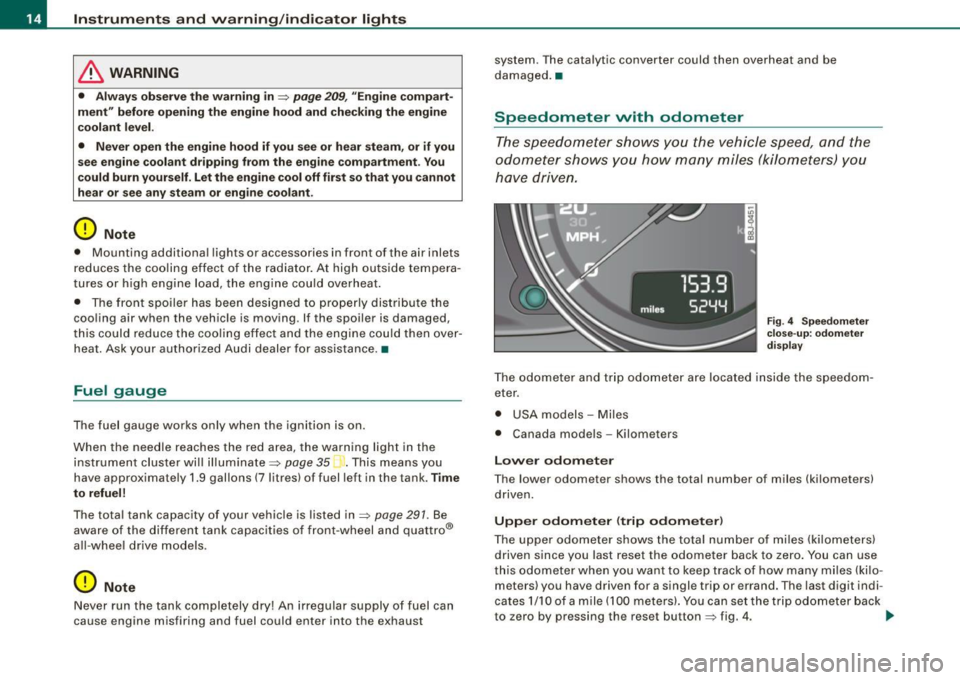
Instruments and warning/indicator lights
& WARNING
• Always observe the warning in =;, page 209 , "Engine compart
ment" before opening the engine hood and checking the engine
coolant level.
• Never open the engine hood if you see or hear steam , or if you
see engine coolant dripping from the engine compartment . You
c ould burn your self. Let the engine cool off first so that you cannot
hear or see any steam or engine coolant .
0 Note
• Mounting additiona l lights or accessories in front of the a ir inlets
reduces the co oling effect of the radiat or. At high outside tempera
tures or h igh engi ne load , the eng ine could overheat.
• The fron t spoile r has been designed t o properly dist rib ute the
coo ling air when the veh icle is mov ing . If the spo iler is damaged,
this could red uce the coo ling effect and the engine cou ld then ove r
heat. Ask your authorized Audi deale r for assistance. •
Fuel gauge
The fuel gauge wor ks only when the ignition is on .
When the needle reaches the red area, the warning light in the instrument cluster w ill illu m ina te =;,
page 35 . Thi s means yo u
have approx imate ly 1.9 gallons (7 litres) of fuel left in the tank.
Time
to refuel!
The tota l tank capacity of your vehicle is listed in=;, page 297. Be
awa re of the diffe rent ta nk capaci ties of front -wheel a nd q uat tro®
a ll- w hee l d ri ve models .
0 Note
Never run the tank comple tely dry! An irre gular suppl y of fuel can
cause engine m isf iring and fuel could enter into the exhaust system.
The catalytic converter could then overheat and be
damag ed. •
Speedometer with odometer
The speedometer shows y ou t he vehicle speed, and the
o dome ter sho ws you ho w ma ny m iles (kilo meters) yo u
hove dri ven.
Fig . 4 Speedomete r
close -up : odomet er
displ ay
T he od ometer an d trip odo mete r are locate d insid e th e spe edom
eter .
• USA model s - Miles
• Canada mode ls - Kilometers
Lower odometer
The lower odometer shows the total number of miles (kilometers)
d riven.
Upper odometer (trip odometer )
The upper o dometer shows the tota l number o f mi les ( kilom eters)
driven since you last reset the odometer bac k to ze ro . You can use
thi s odomete r w hen you want to keep track of how ma ny m iles ( kilo
meters) you have driven for a single trip or errand. The last digit indi
cates 1/10 of a m ile (10 0 meters). You ca n set th e tr ip od o meter back
to zero by pressing the reset button
=;, fig. 4 . ..,,
Page 19 of 316
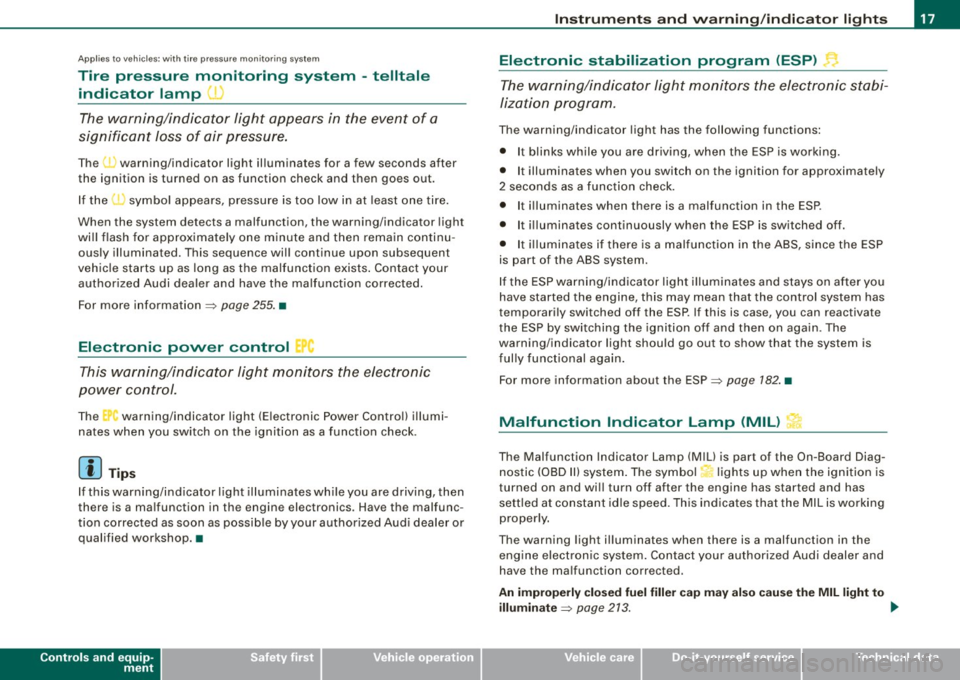
Applies to vehicle s: with tire pressure mon itoring system
Tire pressure monitoring system -telltale
indicator lamp
The warning/indicator light appears in the event of a
significant loss of air pressure.
The f warning/indicator light illuminates for a few seconds after
the ignition is turned on as function check and then goes out.
If the symbol appears, pressure is too low in at least one tire.
When the system detects a malfunction, the warning/indicator light
wi ll flash for approximately one minute and then remain continu
ously illuminated . This sequence wil l continue upon subsequent
vehicle starts up as long as the malfunction exists . Contact your
authorized Audi dealer and have the malfunction corrected.
For more information =:>
page 255. •
Electronic power control
This warning/indicator light monitors the electr onic
power control.
The warning/indicator light (E lectronic Power Control) illumi -
nates when you switch on the ignition as a function check.
[ i ] Tips
If this warning/ind icator l ight il luminates whi le you are driving, then
there is a malfunction in the engine electronics . Have the malfunc
tion corrected as soon as possible by your authorized Audi dealer or qualified workshop. •
Controls and equip
ment
In st rum ent s a nd w arnin g/indi cato r ligh ts
Electronic stabilization program (ESP) ..
The warning/indicator light monitors the electronic stabi
lization program .
The warning/indicator light has the following functions:
• It blinks while you are dr iving, when the ESP is working.
• It illuminates when you switch on the ignition for approximately
2 seconds as a function check.
• It illuminates when there is a malfunction in the ESP.
• It illuminates continuously when the ESP is switched off.
• It illumina tes if there is a malfu nction in the ABS, since the ESP
is part of the ABS system.
I f the ESP warning/indicator light illuminates and stays on afte r you
have started the engine, this may mean that the control system has
temporari ly switched off the ESP. If this is case, you can reactivate
the ESP by switching the ignition off and then on again. The
warning/indicator light should go out to show that the system is
ful ly functional again .
For more information about the ESP=:>
page 182. •
Malfunction Indicator Lamp (MIL) ::f
The Malfunction Indicator Lamp (M IU is part of the On-Board Diag
n ostic (OBD II) system . The symbol ' lights up when the ignition is
turned on and wi ll turn off after the engine has started and has
settled at constant id le speed. This indicates that the MIL is working
proper ly.
The warning light il luminates when there is a malfunction in the
engine electronic system . Contact your aut hori zed Audi dealer and
have the malfunction corrected.
An improperly clos ed fuel filler cap ma y al so cau se the MIL light to
illumin ate=:>
page 213. _,,
I • •
Page 24 of 316
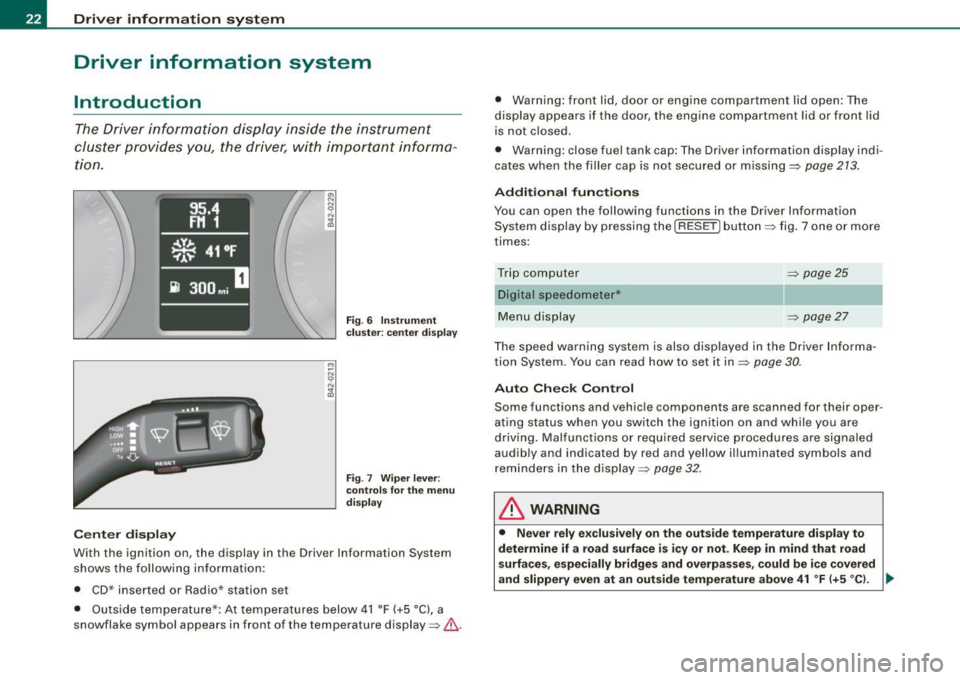
Driver inf ormation sy ste m
Driver information system
Introduction
The Driver information display inside the instrument
cluster provides you, the driver, with importan t informa
tion.
C enter d ispl ay
Fi g. 6 Inst rum ent
c lu ster: cen te r d is p lay
Fi g.
7 Wipe r lever :
co ntrol s for t he m enu
di sp la y
With the ignition on, the display in th e Driver Information System
shows the fo llowing information :
• CD* inser ted or Radio * station se t
• Outside temperature*: At temperatures below 41 °F ( +5 °C), a
snowflake symbol appears in front of the tempe rature display=> &. •
Warning: front lid, door or eng ine compartment lid open: The
d isplay appears i f the door, the engine compartment lid or front lid
is not closed .
• Warning : close fuel tank cap: The Driver information display indi
cates when the filler cap is not secured or missing =>
page 213.
Additional fun ction s
You can open the following functions in the Driver Information
System display by pressing the
I RESET] button => fig. 7 one or more
times :
Trip computer =>
page25
Digital speedometer*
Menu display =>
page 27
The speed warning system is also displayed in the Driver Informa
tion System . You can read how to set it in=>
page 30.
Auto Ch eck Con tro l
Some functions and vehic le componen ts a re scanned for their oper
ating status when you switch the ignition on and while you are
driving. Malfunctions or required service procedures are signa led
audibly and indicated by red and yellow illuminated symbols and
rem inders in the display=>
page 32 .
& WARNING
• Never rel y excl usive ly on the out sid e temperature di spl ay to
determine if a ro ad surface is icy or not. Keep in m ind that road
s urface s, esp ec ially bridg es and ove rpass es, c ould be i ce c ove re d
and slippery
even a t an out sid e te mperature above 41 °F (+5 ° C ). _..
Page 26 of 316
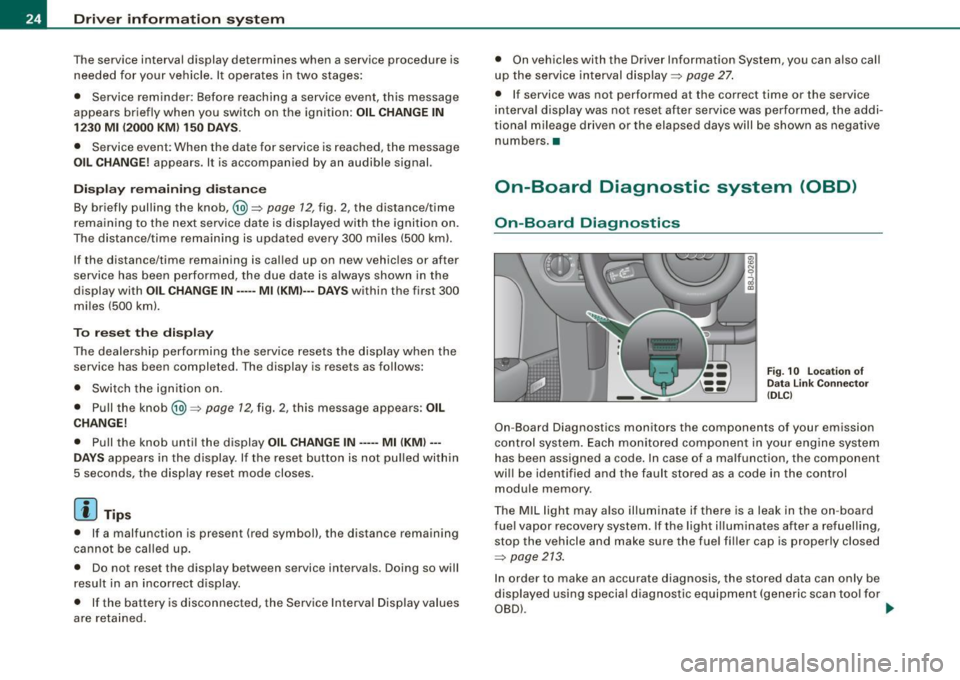
Driver information system
The service interval display determines when a service procedure is
needed for your vehicle . It operates in two stages:
• Service reminder : Before reaching a service event, this message
appears briefly when you switch on the ignition:
OIL CHANGE IN
1230 Ml (2000 KM) 150 DAYS.
• Service event: When the date for service is reached, the message
OIL CHANGE! appears. It is accompanied by an audible signal.
Display remaining distance
By briefly pulling the knob,@) ~ page 12 , fig. 2, the dis tance/time
remaining to the next service date is displayed with the ignition on.
The distance/ time remaining is updated every 300 miles (500 kml.
If the distance/time remaining is cal led up on new vehicles or after
service has been performed, the due date is always shown in the
display with
OIL CHANGE IN····· Ml (KMl··· DAYS within the first 300
miles (500 km).
To reset the displa y
The dealership performing the service resets the display when the
service has been completed . The display is resets as follows:
• Switch the ignition on.
• Pull the knob @)~
page 12 , fig. 2, this message appears : OIL
CHANGE!
• Pull the knob unti l the display OIL CHANGE IN····· Ml (KM)···
DAYS
appears in the display. If the reset button is not pulled within
5 seconds, the disp lay reset mode closes.
[ i J Tips
• If a malfunction is present (red symbol), the distance remaining
cannot be called up.
• Do not reset the display between service intervals. Doing so will
result in an incorrect display.
• If the battery is disconnected, the Service Interval Display values
are reta ined. •
On vehicles with the Driver Information System, you can also call
up the service interval display~
page 27.
• If service was not performed at the correct time or the service
interval display was not reset after service was performed, the addi
tional mileage driven or the elapsed days will be shown as negative
numbers. •
On-Board Diagnostic system (OBD)
On-Board Diagnostics
Fig. 10 Locat ion of
Data Link Connector
( DLC )
On-Board Diagnostics monitors the components of your emission
control system . Each monitored component in your engine system
has been assigned a code. In case of a malfunction, the component
wi ll be identified and the fault stored as a code in the control
module memory.
The MIL light may also illuminate if there is a leak in the on -board
fuel vapor recovery system. If the light ill uminates after a refuelling,
stop the vehicle and make sure the fuel fi ller cap is properly closed
~ page 213.
In order to make an accurate diagnosis, the stored data can only be
displayed using special diagnostic equipment (generic scan tool for
OBD) . ...
Page 27 of 316
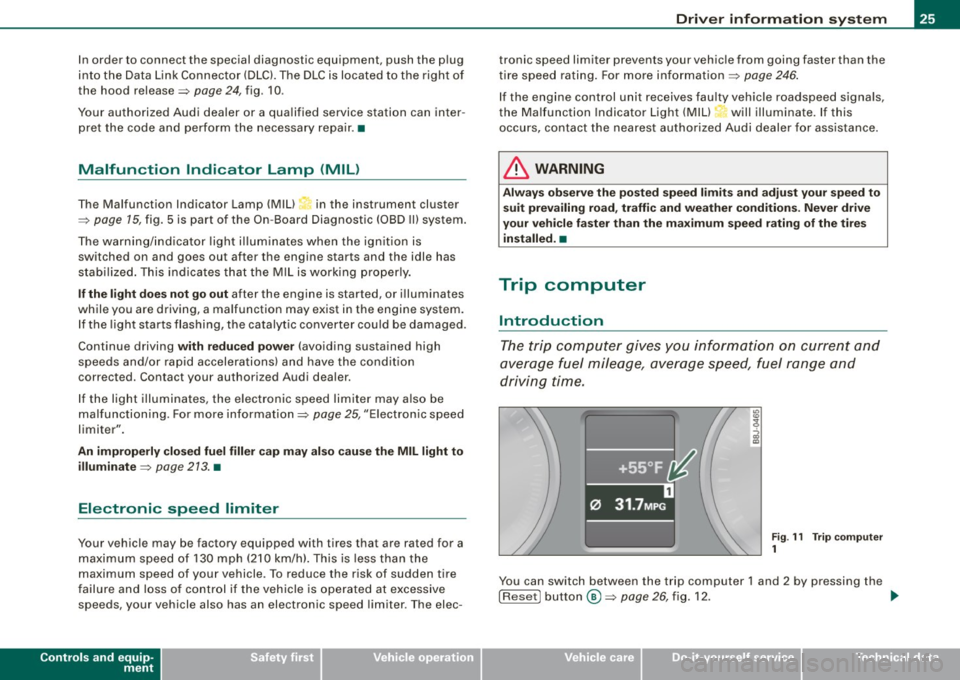
In order to connect the special diagnostic equipment, push the plug
into the Data Link Connector (DLC). The DLC is located to the right of
the hood release =>
page 24, fig. 10.
Your authorized Audi dealer or a qualified service station can inter
pret the code and perform the necessary repair. •
Malfunction Indicator Lamp (MIL)
The Malfunction Indicator Lamp (MIU in the instrument cluster
=>
page 15, fig. 5 is part of the On -Board Diagnostic (OBD II) system.
The warning/indicator light illuminates when the ignition is
switched on and goes out after the engine starts and the idle has
stabilized. This indicates that the MIL is working properly.
If the light does not go out after the engine is started, or illuminates
while you are driving, a malfunction may exist in the engine system.
If the light starts flashing, the catalytic converter could be damaged .
Continue driving
with reduced power (avoiding sustained high
speeds and/or rapid accelerations) and have the condition
corrected. Contact your authorized Audi dealer .
If the light illuminates, the electronic speed limiter may also be
malfunctioning . For more information=>
page 25, "Electronic speed
limiter".
An improperly closed fuel filler cap may also cause the MIL light to
illuminate =>
page 213. •
Electronic speed limiter
Your vehicle may be factory equipped with tires that are rated for a
maximum speed of 130 mph (210 km/h). This is less than the
maximum speed of your vehicle . To reduce the risk of sudden tire
failure and loss of control if the vehicle is operated at excessive
speeds, your vehicle also has an electronic speed limiter. The elec-
Controls and equip
ment
Driver information system
tronic speed limiter prevents your vehicle from going faster than the
tire speed rating. For more information =>
page 246.
If the engine control unit receives faulty vehicle road speed signals,
the Malfunction Indicator Light (MIU•"" will illuminate. If this
occurs, contact the nearest authorized Audi dealer for assistance.
& WARNING
Always observe the posted speed limits and adjust your speed to
suit prevailing road, traffic and weather conditions. Never drive
your vehicle faster than the maximum speed rating of the tires installed. •
Trip computer
Introduction
The trip computer gives you information on current and
average fuel mileage, average speed, fuel range and
driving time.
Fig . 11 Trip computer
1
You can switch between the trip computer 1 and 2 by pressing the
! Reset! button®=>
page 26, fig. 12. .,,_
I • •
Page 214 of 316

-Fuel supply and filling your fuel tank
-----=--=----:.------=-=---------------
Blend of gasoline and ethanol
(grain alcohol or ethyl alcohol}
• Anti-knock index must be 87 AKI or higher.
• Blend must not contain more than
10% ethanol.
Blend of gasoline and MTBE
• Anti-knock index must be 87 AKI or higher.
• Blend must contain not more than
15% MTBE.
Seasonally adjusted gasoline
Many gasoline grades are blended to perform especially well for
winter or summer driving. During seasonal change -over, we suggest
that you fill up at busy gas stations where the seasonal adjustment
is more likely to be made in time.
0 Note
• Methanol fuels which do not meet these requirements may
cause corrosion and damage to plastic and rubber components in
the fuel system.
• Do not use fuels that fail to meet the specified criteria in this
chapter.
• If you are unable to determine whether or not a particular fuel
blend meets the specifications, ask your service station or its fuel
supplier.
• Do not use fuel for which the contents cannot be identified.
• Fuel system damage and performance problems resulting from
the use of fuels different from those specified are not the responsi
bility of Audi and are not covered under the New Vehicle or the
Emission Control System Warranties.
• If you experience a loss of fuel economy or driveability and
performance problems due to the use of one of these fuel blends,
we recommend that you switch to unblended fuel. •
Gasoline additives
A major concern among many auto manufacturers is carbon
deposit build-up caused by the type of gasoline you use.
Although gasoline grades differ from one manufacturer to another,
they have certain things in common. All gasoline grades contain
substances that can cause deposits to collect on vital engine parts,
such as fuel injectors and intake valves. Although most gasoline
brands include additives to keep engine and fuel systems clean,
they are not equally effective.
Audi recommends using TOP TIER Detergent Gasoline. For more
information on TOP TIER Detergent Gasoline, please go to the offi
cial website (www.toptiergas.com).
After an extended period of using inadequate fuels, built-up carbon
deposits can rob your engine of peak performance.
(D Note
Damage or malfunction due to poor fuel quality is not covered by
the Audi New Vehicle Limited Warranty. •
Fuel tank
Fuel filler neck
The fuel filler neck is located on the right rear side panel behind the
fuel filler flap.
If the unlocking system should fail, you can still open the flap manu
ally -for detailed instructions see=>
page 215.
You can find the fuel tank capacity of your vehicle in Technical Data
=> page 291. .,_
Page 215 of 316
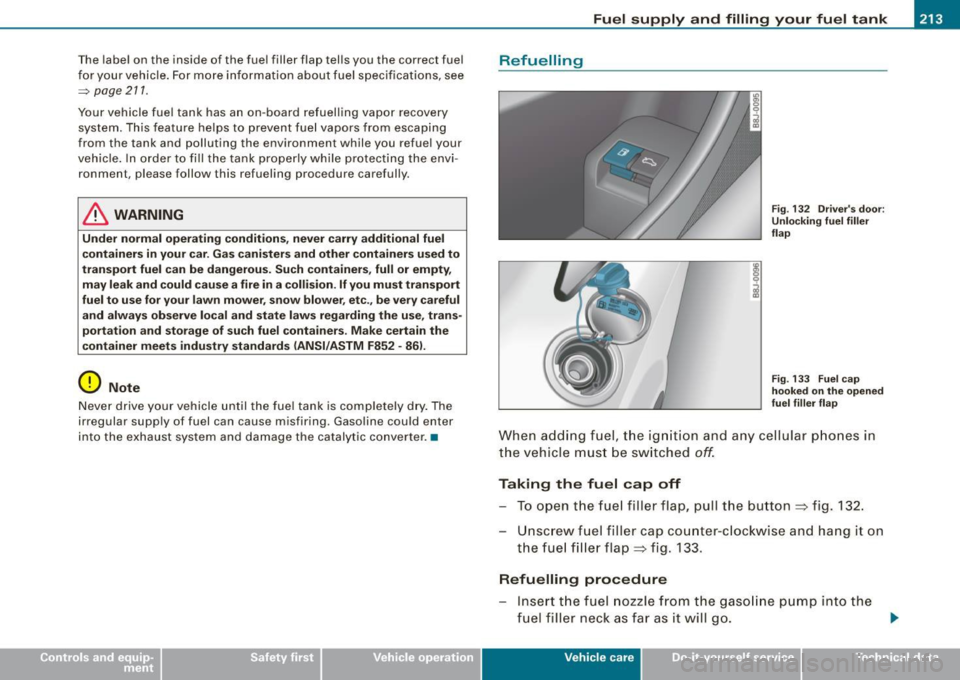
Fuel supply and filling your fuel tank -------------=-=--=-------=:a....:.--------J
The labe l on the inside of the fuel filler flap tel ls you the correct fuel
fo r your vehicle . For mo re information about fuel specifications, see
~ page 271.
Your vehicle fuel tank has an on -board refuelling vapor recovery
sys tem. Th is feature helps to prevent fue l vapors from escapin g
from the tank and polluting the environment wh ile you refue l your
veh ic le . I n order to fill the tank properly while protecti ng the envi
ronment, please follow this refuel ing procedure carefully .
& WARNING
Under normal operating conditions , never carry additional fuel
c ontainers in your car . Ga s canister s and other containers used to
transport fuel can be dangerous . Such conta iners , full or empty,
may leak and could cause a fire in a collision . If you mu st transport
fuel to use for your lawn mower , snow blower , etc. , be very c areful
and always ob serve local and state laws regarding the u se , tran s
port ation and storage of su ch fuel containers . Make certain the
c ontainer meets industry standard s (ANSI/ASTM F852 · 86 1.
0 Note
Neve r drive yo ur vehicle un til the fue l tank is comp le tely d ry. The
irregular supp ly of fuel can cause misfiring . Gasoline could enter
int o t he exhaus t system and damage the cataly tic conver ter. •
Refuelling
Fig . 13 2 Dri ver 's do or :
Unlo cking fuel filler
flap
Fi g. 133 Fuel c ap
ho oke d on th e opened
fu el fi ller flap
Wh en ad din g fu el, th e i gni tion and any cellul ar ph ones in
t h e v ehicl e mus t be sw itch ed
off.
Taking the fuel cap off
To o pen t he fue l fille r flap, pull the button=> fig. 132.
Unsc rew fuel filler c ap cou nter-c lockwise an d hang it on
t h e fue l fi ller flap => fig. 133 .
Refuelling procedure
Insert th e fuel nozzle from the ga solin e p ump into the
f u el fill er n eck as far as i t will go. ..,.
Vehicle care I I irechnical data
Page 216 of 316
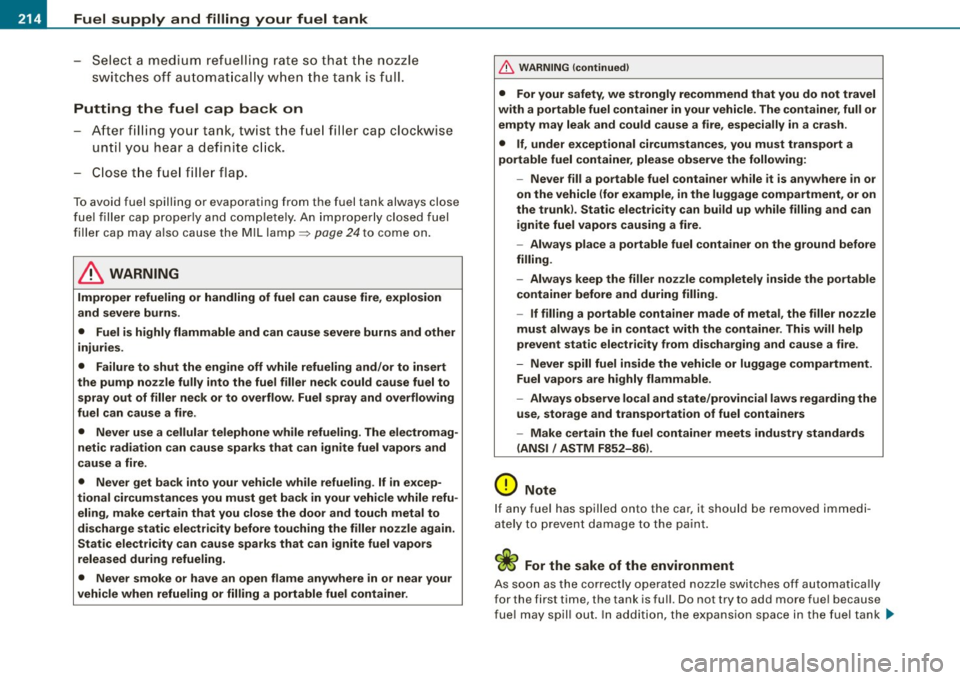
Fuel supply and filling your fuel tank
-Select a medium refuelling rate so that the nozzle
switches off automatically when the tank is full.
Putting the fuel cap back on
-After filling your tank, twist the fuel filler cap clockwise
until you hear a defin ite click.
Close the fuel filler flap.
To avoid fuel spilling or evaporating from the fuel tank always close
fuel filler cap properly and completely. An improperly closed fuel
filler cap may also cause the MIL lamp=> page
24 to come on.
& WARNING
Improper refueling or handling of fuel can cause fire, explosion
and severe burns.
• Fuel is highly flammable and can cause severe burns and other
injuries.
• Failure to shut the engine off while refueling and/or to insert
the pump nozzle fully into the fuel filler neck could cause fuel to
spray out of filler neck or to overflow. Fuel spray and overflowing
fuel can cause a fire.
• Never use a cellular telephone while refueling. The electromag
netic radiation can cause sparks that can ignite fuel vapors and
cause a fire.
• Never get back into your vehicle while refueling. If in excep
tional circumstances you must get back in your vehicle while refu eling, make certain that you close the door and touch metal to
discharge static electricity before touching the filler nozzle again.
Static electricity can cause sparks that can ignite fuel vapors
released during refueling.
• Never smoke or have an open flame anywhere in or near your
vehicle when refueling or filling a portable fuel container.
& WARNING (continued)
• For your safety, we strongly recommend that you do not travel
with a portable fuel container in your vehicle. The container, full or
empty may leak and could cause a fire, especially in a crash .
• If, under exceptional circumstances, you must transport a
portable fuel container, please observe the following:
-Never fill a portable fuel container while it is anywhere in or
on the vehicle (for example, in the luggage compartment, or on
the trunk). Static electricity can build up while filling and can ignite fuel vapors causing a fire.
- Always place a portable fuel container on the ground before
filling.
- Always keep the filler nozzle completely inside the portable
container before and during filling.
- If filling a portable container made of metal, the filler nozzle
must always be in contact with the container. This will help
prevent static electricity from discharging and cause a fire.
- Never spill fuel inside the vehicle or luggage compartment.
Fuel vapors are highly flammable.
- Always observe local and state/provincial laws regarding the
use, storage and transportation of fuel containers
- Make certain the fuel container meets industry standards
(ANSI / ASTM F852-86).
Q) Note
If any fuel has spilled onto the car, it should be removed immedi
ately to prevent damage to the paint.
W For the sake of the environment
As soon as the correctly operated nozzle switches off automatically
for the first time, the tank is full . Do not try to add more fuel becaus e
fuel may spill out. In addition, the expansion space in the fuel tank .,,_
Page 217 of 316
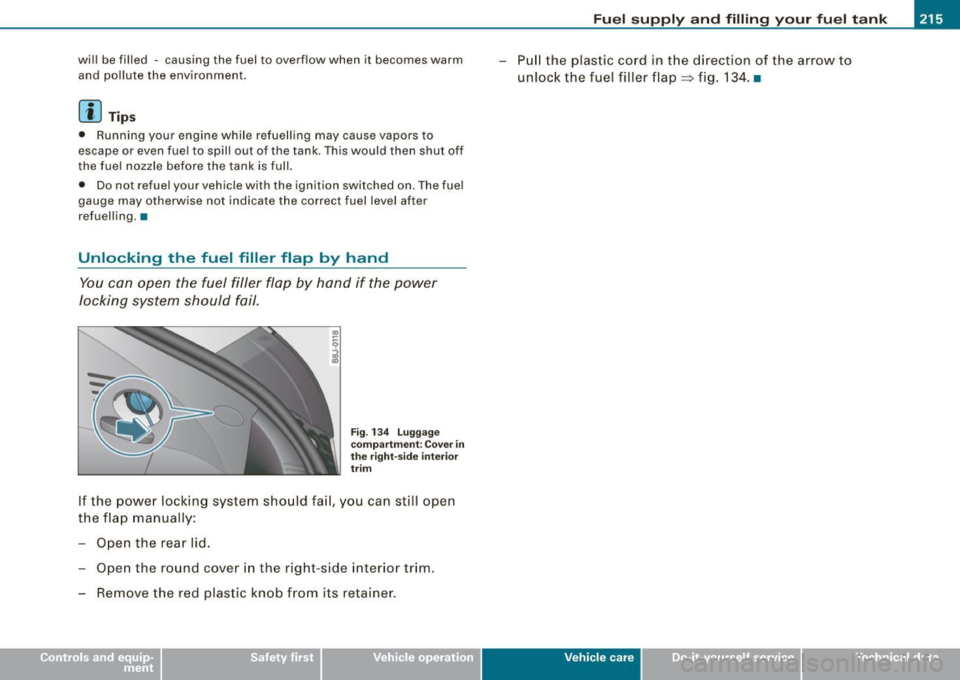
Fuel supply and filling your fuel tank -------------=-=--=-------=:a....:.--------J
will be filled -causing the fuel to overflow when it becomes warm
and pollute the environment.
[ i J Tips
• Running your engine while refuelling may cause vapors to
escape or even fuel to spill out of the tank. This would then shut off
the fuel nozzle before the tank is full.
• Do not refuel your vehicle with the ignition switched on . The fuel
gauge may otherwise not indicate the correct fuel level after
refuelling. •
Unlocking the fuel filler flap by hand
You can open the fuel filler flap by hand if the power
locking system should fail.
Fig . 134 Luggage
compartment : Cover in
the right-side interior
trim
If the power locking system should fail, you can still open
the flap manually:
- Open the rear lid.
- Open the round cover in the right-side interior trim.
- Remove the red plastic knob from its retainer. -
Pull the plastic cord in the direction of the arrow to
unlock the fuel filler flap=> fig. 134. •
Vehicle care I I irechnical data
Page 219 of 316

___________________________________________ C_ h_e _c_ k_ i_n _g _ a_n _d_ f_il _li _n _g __ fflllll
•
Closing the engine hood
- Pull the hood down until the pressure from the struts is
reduced .
- Let the hood
drop down and latch in place. Do not try to
push it shut;
it may fail to engage => &.
& WARNING
A hood that is not completely latched could fly up and block your
view while driving.
• When you close the engine hood, check it to make sure the
safety catch has properly engaged. The hood should be flush with
the surrounding vehicle body parts.
• If you notice while driving that the hood is not secured prop
erly, stop at once and close it. •
Working in the engine compartment
Be especially careful whenever you work in the engine
compartment!
Whenever you must perform any work in the engine compartment,
for example checking and filling the different fluids, there is a risk of injury, burns and accidents. To prevent personal injury always
observe the following WARNINGS. The engine compartment of any
vehicle is a hazardous area!
~ &
& WARNING
To help avoid injury, before you check anything under the hood :
• Switch off the engine.
• Remove the ignition key.
• Apply the parking brake .
& WARNING (continued)
• Move selector lever of automatic transmission to "P" (Park);
put manual transmission in Neutral .
• Always let the engine cool down. Hot components will burn
skin on contact.
• To reduce the risk of being burned, never open the hood if you
see or hear steam or coolant escaping from the engine compart
ment. Wait until no steam or coolant can be seen or heard before
carefully opening the hood .
• Keep children away from the engine compartment.
• Never spill fluids on hot engine components . They can cause a
fire.
• Never touch the radiator fan. The auxiliary electric fan is
temperature controlled and can switch on suddenly.
• Never open the coolant reservoir cap when the engine is still
warm. The coolant system is pressurized and hot coolant could
spray out.
• Protect your face, hands and arm from steam or hot engine
coolant by placing a thick rag over the cap when you open the
coolant reservoir.
• If work on the fuel system or the electrical system is necessary:
- Always disconnect the battery.
- Never smoke or work near heaters or open flames. Fluids in
the engine compartment could start a fire .
- Keep an approved fire extinguisher immediately available.
• To avoid electrical shock and personal injury while the engine
is running or being started, never touch :
- Ignition cables
- Other components of the high voltage electronic ignition
system.
• If you must perform a check or repair with the engine running: ..,
Vehicle care
I t •