AUDI TT COUPE 2019 Owners Manual
Manufacturer: AUDI, Model Year: 2019, Model line: TT COUPE, Model: AUDI TT COUPE 2019Pages: 312, PDF Size: 83.95 MB
Page 91 of 312
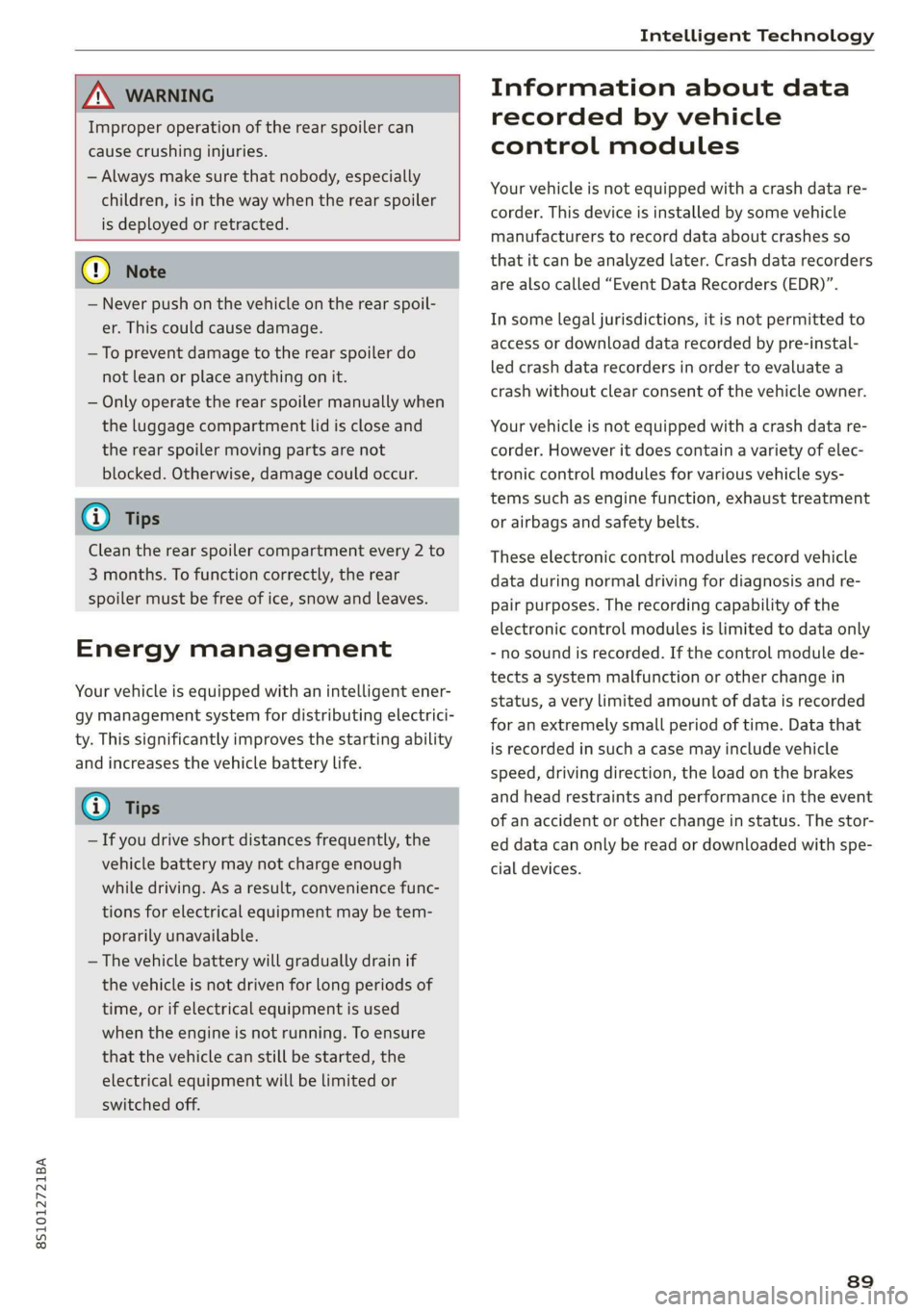
8S1012721BA
IntelligentTechnology
ZA\WARNING
Improperoperationoftherearspoilercan
causecrushinginjuries.
—Alwaysmakesure thatnobody,especially
children,isinthewaywhentherearspoiler
isdeployedorretracted.
()Note
—Neverpushonthevehicleontherearspoil-
er.Thiscouldcausedamage.
—Topreventdamagetotherearspoilerdo
notleanorplaceanythingonit.
—Onlyoperatetherearspoilermanuallywhen
theluggagecompartmentlidiscloseand
therearspoilermovingpartsarenot
blocked.Otherwise,damagecouldoccur.
@Tips
Cleantherearspoilercompartmentevery2 to
3
months.Tofunctioncorrectly,therear
spoilermustbefreeofice,snowandleaves.
Energymanagement
Yourvehicleisequippedwithanintelligentener-
gymanagementsystemfordistributingelectrici-
ty.Thissignificantlyimprovesthestartingability
andincreasesthevehiclebatterylife.
@Tips
—Ifyoudriveshortdistancesfrequently,the
vehiclebatterymaynotchargeenough
whiledriving.Asaresult,conveniencefunc-
tionsforelectricalequipmentmaybetem-
porarilyunavailable.
—Thevehiclebatterywillgraduallydrainif
thevehicleisnotdrivenforlongperiodsof
time,orifelectricalequipmentisused
whentheengineisnotrunning.Toensure
thatthevehiclecanstillbestarted,the
electricalequipmentwillbelimitedor
switchedoff.
Informationaboutdata
recordedbyvehicle
controlmodules
Yourvehicleisnotequippedwithacrashdatare-
corder.Thisdeviceisinstalledbysomevehicle
manufacturersto recorddataaboutcrashesso
thatitcanbeanalyzedlater.Crashdatarecorders
arealsocalled“EventDataRecorders(EDR)”.
Insomelegaljurisdictions,itisnotpermittedto
accessordownloaddatarecordedbypre-instal-
ledcrashdatarecordersinordertoevaluatea
crashwithoutclearconsentofthevehicleowner.
Yourvehicleisnotequippedwithacrashdatare-
corder.Howeveritdoescontainavarietyofelec-
troniccontrolmodulesforvariousvehiclesys-
temssuchasenginefunction,exhausttreatment
orairbagsandsafetybelts.
Theseelectroniccontrolmodulesrecordvehicle
dataduringnormaldrivingfordiagnosisandre-
pairpurposes.Therecordingcapabilityofthe
electroniccontrolmodulesislimitedtodataonly
-nosoundisrecorded.Ifthecontrolmodulede-
tectsasystemmalfunctionorotherchangein
status,averylimitedamountofdataisrecorded
foranextremelysmallperiodoftime.Datathat
isrecordedinsuchacasemayincludevehicle
speed,drivingdirection,theloadonthe brakes
andheadrestraintsandperformanceintheevent
ofanaccidentorotherchangeinstatus.Thestor-
eddatacanonlybereadordownloadedwithspe-
cialdevices.
89
Page 92 of 312
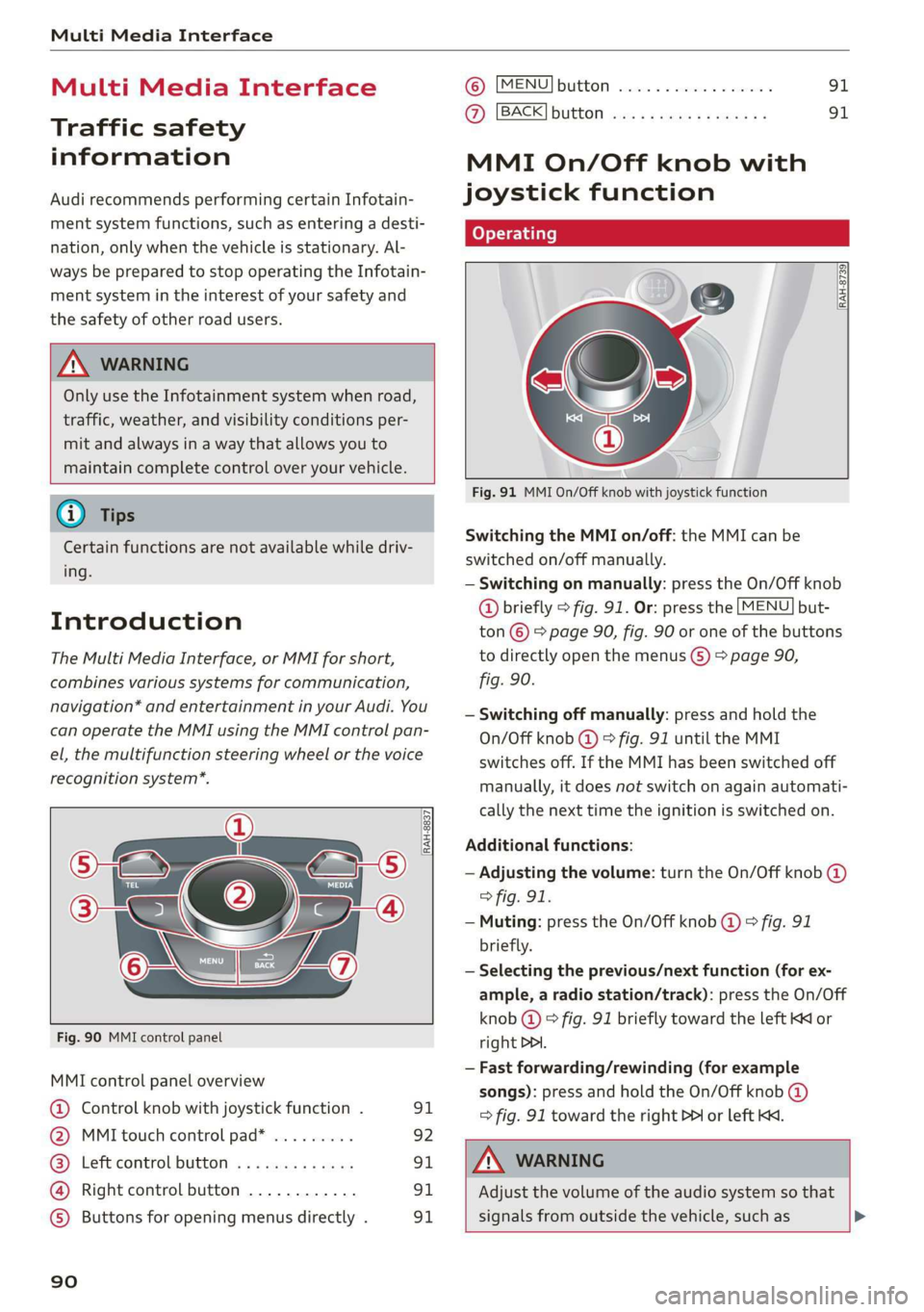
MultiMediaInterface
MultiMediaInterface
Trafficsafety
information
AudirecommendsperformingcertainInfotain-
mentsystemfunctions,suchasenteringa desti-
nation,onlywhenthevehicleisstationary.Al-
waysbe preparedtostopoperating theInfotain-
mentsystemintheinterestofyoursafetyand
thesafety ofotherroadusers.
Z\WARNING
Onlyuse theInfotainmentsystemwhenroad,
traffic,weather,andvisibilityconditionsper-
mitandalwaysinawaythatallowsyouto
maintaincompletecontroloveryourvehicle.
@Tips
Certainfunctionsarenotavailablewhiledriv-
ing.
Introduction
TheMultiMediaInterface,orMMIforshort,
combinesvarioussystemsforcommunication,
navigation*andentertainmentinyourAudi.You
canoperatetheMMIusingtheMMIcontrolpan-
el,themultifunctionsteeringwheelorthevoice
recognitionsystem*.
@-TaNDr:
Se2
[RAH-8837|
:
Fig.90MMIcontrolpanel
MMIcontrolpanel overview
@Controlknobwithjoystickfunction.91
@MMItouchcontrolpad*.........92
@®Leftcontrolbutton.............91
@Rightcontrolbutton............91
©)Buttonsforopeningmenusdirectly.91
90
©)[MENU]buttonwc...cosevestan91
AZ):[BACK]buttOoss+ «saysseemusae91
MMIOn/Offknobwith
joystickfunction
Operating
[RAH-8739
Fig.91MMIOn/Offknobwithjoystickfunction
SwitchingtheMMIon/off:theMMIcanbe
switched
on/offmanually.
—Switchingonmanually:presstheOn/Offknob
@briefly>fig.91.Or:pressthe[MENU]but-
ton©>page90,fig.90oroneofthebuttons
todirectlyopenthemenus()>page90,
fig.90.
—Switchingoffmanually:pressandholdthe
On/Offknob@©fig.91untiltheMMI
switchesoff.IftheMMIhasbeenswitchedoff
manually,itdoesnotswitchonagainautomati-
callythenexttimetheignitionisswitchedon.
Additionalfunctions:
—Adjustingthevolume:turntheOn/Offknob@)
>fig.91.
—Muting:presstheOn/Offknob@©fig.91
briefly.
—Selectingtheprevious/nextfunction(forex-
ample,aradiostation/track):presstheOn/Off
knob@)°fig.91brieflytowardtheleftKKor
rightDDI.
—Fastforwarding/rewinding(forexample
songs):pressandholdtheOn/Offknob@)
=>fig.91towardtherightPPIorleftKd.
Z\WARNING
Adjustthevolumeoftheaudiosystemso that
signalsfromoutsidethevehicle,suchas>
Page 93 of 312
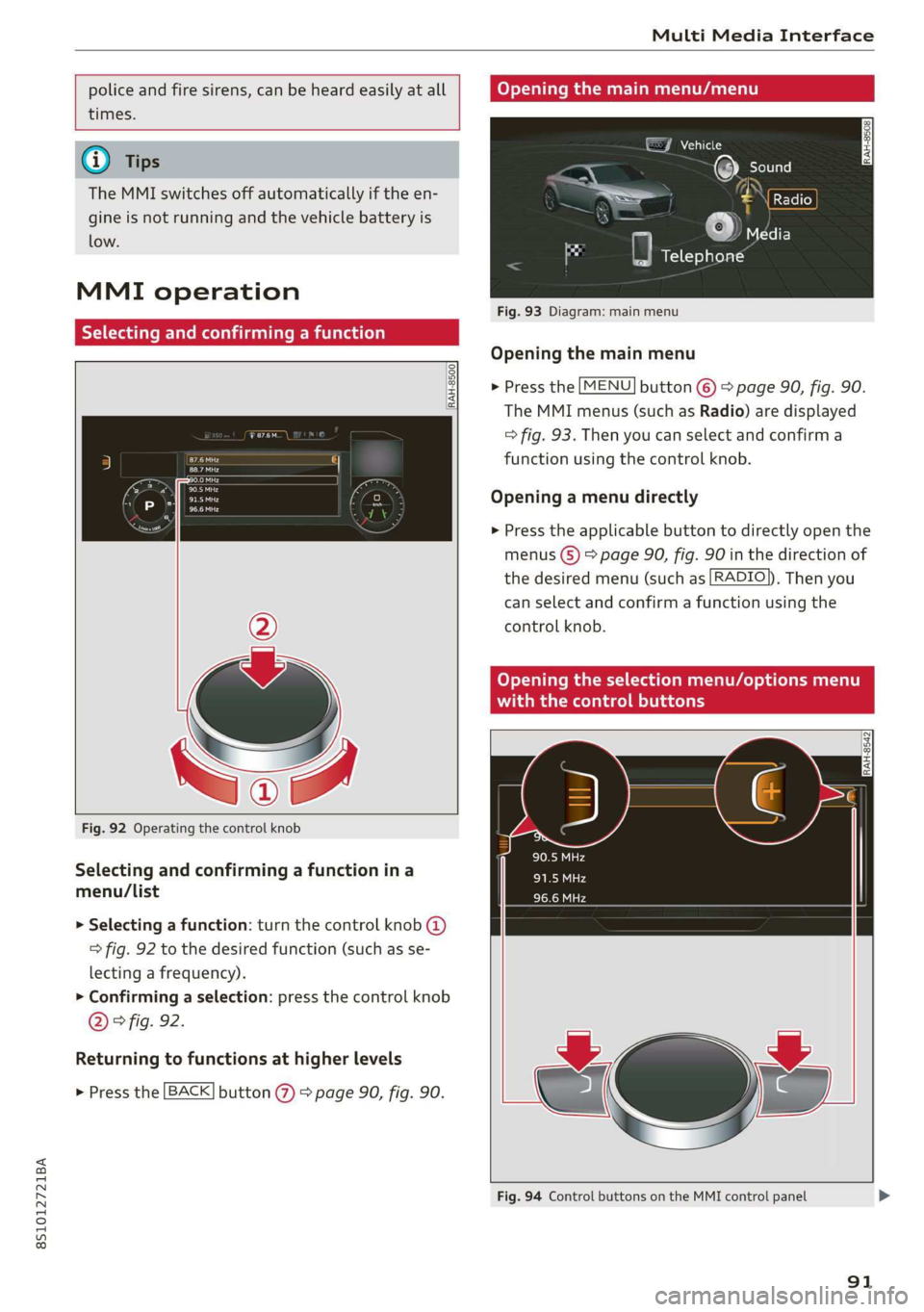
8S1012721BA
MultiMediaInterface
policeandfiresirens,canbeheardeasilyatall
times.
@)Tips
TheMMIswitchesoffautomaticallyiftheen-
gineisnotrunningandthevehiclebatteryis
low.
MMIoperation
Selectingandconfirmingafunction
RAH-8500.
aan
Ca
Po
91.5MHz
Pe
Fig.92Operatingthecontrolknob
Selectingandconfirmingafunctionina
menu/list
>Selectingafunction:turnthecontrolknob@)
=>fig.92tothedesiredfunction(suchasse-
lectingafrequency).
>Confirmingaselection:pressthecontrolknob
@©fig.92.
Returningtofunctionsathigherlevels
>Pressthe[BACK]button%>page90,fig.90.
CoveyaremanualAnata)
JVehicle
Fig.93Diagram:mainmenu
Openingthemainmenu
>Pressthe[MENU]button©>page90,fig.90.
TheMMImenus(suchasRadio)aredisplayed
=>fig.93.Thenyoucanselectandconfirma
functionusingthecontrolknob.
Openingamenudirectly
>Presstheapplicablebuttontodirectlyopenthe
menus(5)>page90,fig.90inthedirectionof
thedesiredmenu(suchas[RADIO]).Thenyou
canselectandconfirmafunctionusingthe
controlknob.
Openingtheselectionmenu/optionsmenu
withthecontrolbuttons
RAH-8542
Fig.94ControlbuttonsontheMMIcontrolpanel
91
Page 94 of 312
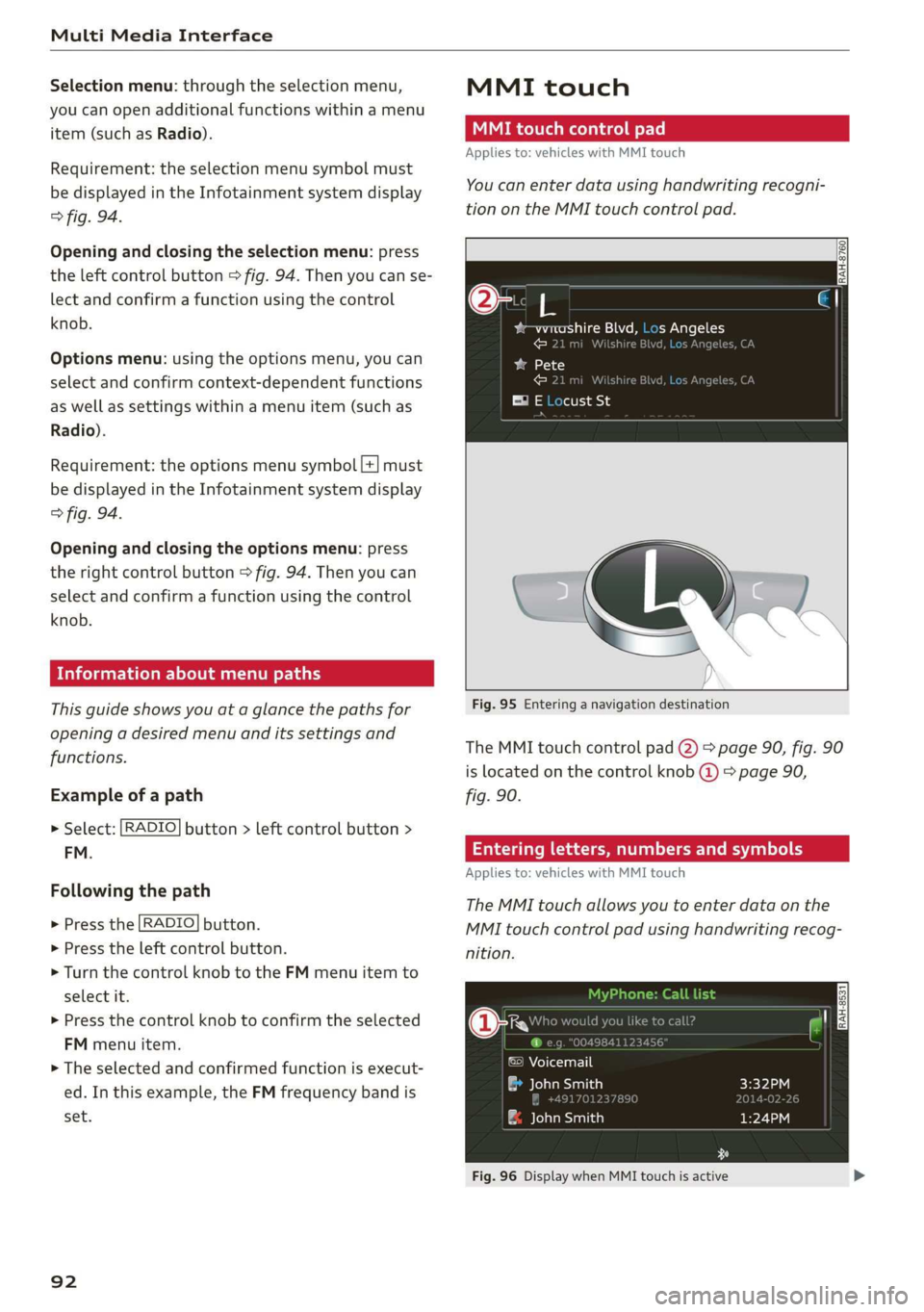
MultiMediaInterface
Selectionmenu:throughtheselectionmenu,
youcanopenadditionalfunctionswithinamenu
item(suchas Radio).
Requirement:theselectionmenusymbolmust
bedisplayedintheInfotainmentsystemdisplay
>fig.94.
Openingandclosingtheselectionmenu:press
theleftcontrolbutton>fig.94.Thenyoucanse-
lectandconfirmafunctionusingthecontrol
knob.
Optionsmenu:usingtheoptionsmenu,youcan
selectandconfirmcontext-dependentfunctions
aswellas settingswithinamenuitem(suchas
Radio).
Requirement:theoptionsmenusymbol[+]must
bedisplayedintheInfotainmentsystemdisplay
>fig.94.
Openingandclosingtheoptionsmenu:press
therightcontrolbutton>fig.94.Thenyoucan
selectandconfirmafunctionusingthecontrol
knob.
Informationaboutmenupaths
Thisguideshowsyouataglancethepathsfor
openingadesiredmenuanditssettingsand
functions.
Exampleofapath
>Select:[RADIO]button>leftcontrolbutton>
FM.
Followingthepath
>Pressthe[RADIO]button.
> Presstheleftcontrolbutton.
>Turn thecontrolknobtotheFMmenuitemto
selectit.
>Pressthecontrolknobtoconfirm theselected
FMmenuitem.
>Theselectedandconfirmedfunctionisexecut-
ed.In thisexample,theFMfrequencybandis
set.
92
MMItouch
MMItouchcontrolpad
Appliesto:vehicleswithMMItouch
You canenterdatausinghandwritingrecogni-
tionontheMMItouchcontrolpad.
2
yw-wreashireBlvd,LosAngeles
€21miWilshireBiveeC
baa1K)
Fig.95Enteringanavigationdestination
TheMMItouchcontrolpad@)>page90,fig.90
islocatedonthecontrolknob@)>page90,
fig.90.
Enteringletters,numbersandsymbols
Appliesto:vehicleswithMMItouch
TheMMItouchallowsyoutoenterdataonthe
MMItouchcontrolpadusinghandwritingrecog-
nition.
©Voicemail
eeaaa)
&JohnSmith
Fig.96DisplaywhenMMItouchisactive
Page 95 of 312
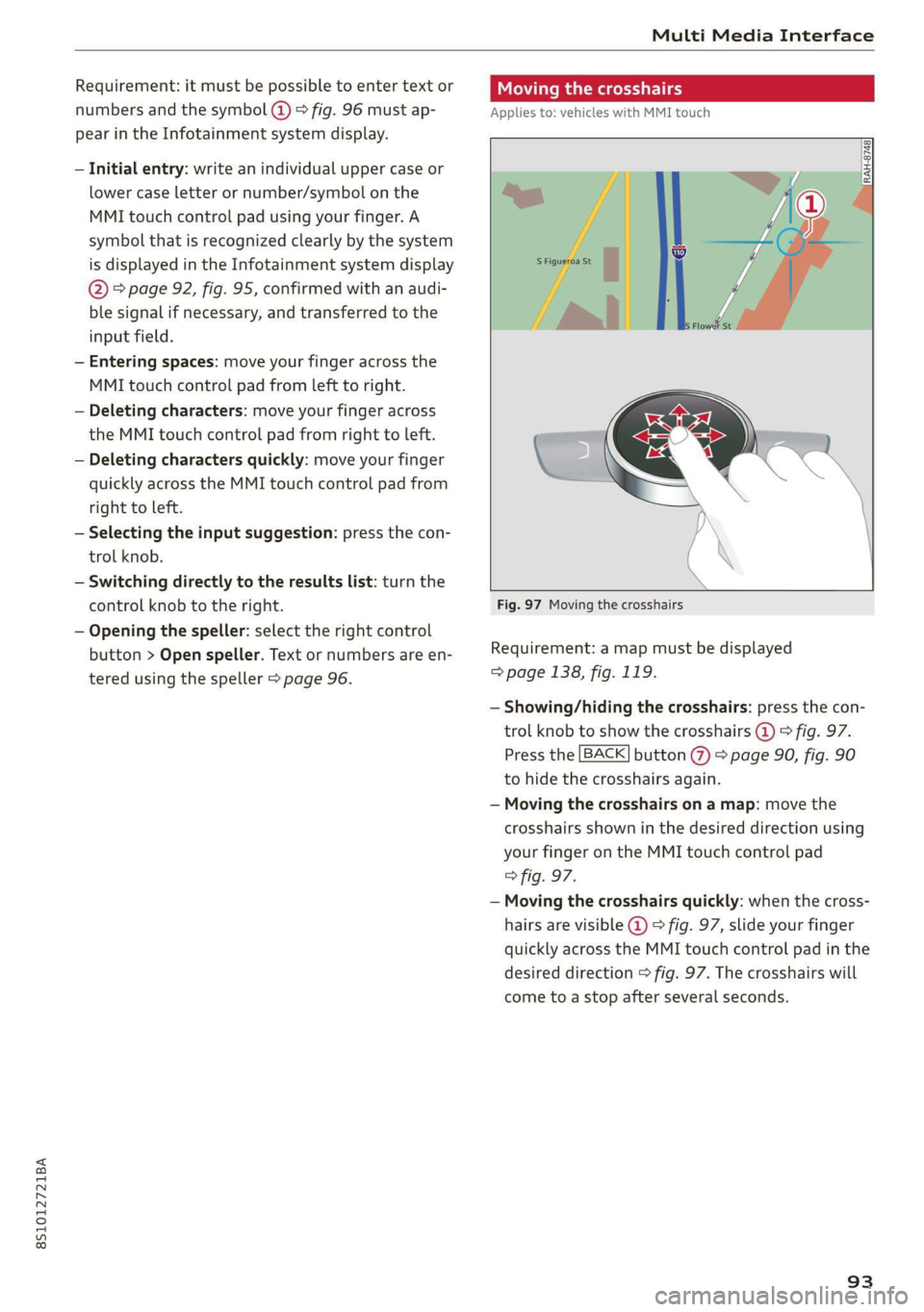
8S1012721BA
MultiMediaInterface
Requirement:itmustbepossible toentertext or
numbersandthesymbol(@)©fig.96mustap-
pearintheInfotainmentsystemdisplay.
—Initialentry:writeanindividualuppercaseor
lowercaseletterornumber/symbolonthe
MMItouchcontrolpadusingyourfinger.A
symbolthatisrecognizedclearlyby thesystem
isdisplayedintheInfotainmentsystemdisplay
@>page92,fig.95,confirmedwithanaudi-
blesignalifnecessary,andtransferredtothe
inputfield.
—Enteringspaces:moveyourfingeracrossthe
MMItouchcontrolpadfromlefttoright.
—Deletingcharacters:moveyourfingeracross
theMMItouchcontrolpadfromrighttoleft.
—Deletingcharactersquickly:moveyourfinger
quicklyacrosstheMMItouchcontrolpadfrom
righttoleft.
—Selectingtheinputsuggestion:pressthecon-
trolknob.
—Switchingdirectlytotheresultslist:turnthe
controlknobtotheright.
—Openingthespeller:selecttherightcontrol
button>Openspeller.Textornumbersare en-
teredusingthespeller>page96.
CMemeee
Appliesto:vehicleswithMMItouch
Fig.97Movingthecrosshairs
Requirement:amapmustbedisplayed
=>page138,fig.119.
—Showing/hidingthecrosshairs:pressthecon-
trolknobtoshowthecrosshairs@)9fig.97.
Pressthe[BACK]button(%)>page90,fig.90
tohidethecrosshairsagain.
—Movingthecrosshairsonamap:movethe
crosshairsshowninthedesireddirectionusing
yourfingerontheMMItouchcontrolpad
>fig.97.
—Movingthecrosshairsquickly:whenthecross-
hairsarevisible@)>fig.97,slideyourfinger
quicklyacrosstheMMItouchcontrolpadinthe
desireddirection>fig.97.Thecrosshairswill
cometoastopafterseveralseconds.
93
Page 96 of 312
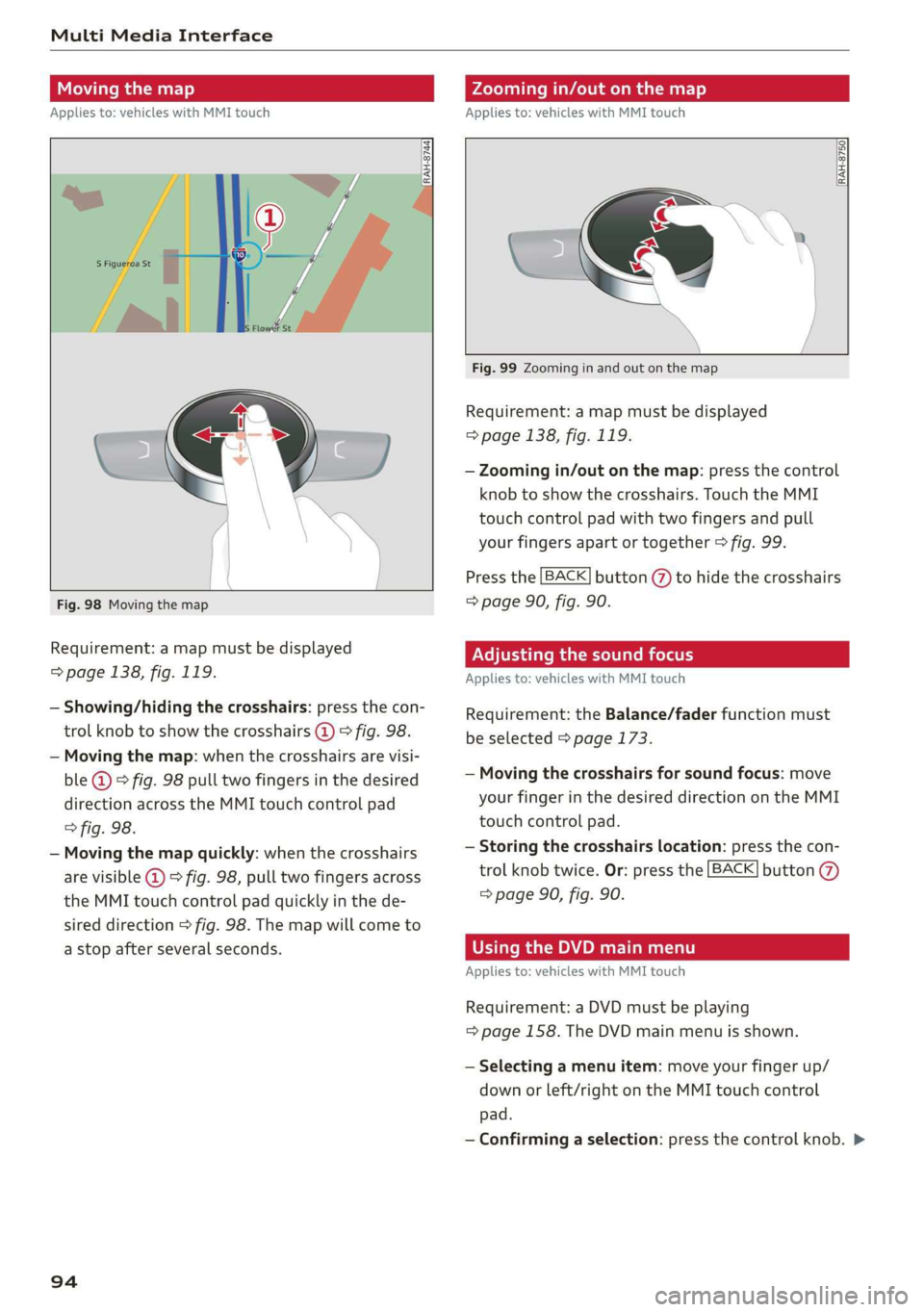
MultiMediaInterface
Movingthemap
Appliesto:vehicleswithMMItouch
Zoomingin/outonthemap
Appliesto:vehicleswithMMItouch
DIRAH-8744)
Fig.98Movingthemap
Requirement:amapmustbedisplayed
=>page138,fig.119.
—Showing/hidingthecrosshairs:pressthecon-
trolknobtoshowthecrosshairs@)9fig.98.
—Movingthemap:whenthecrosshairsarevisi-
ble@)>fig.98pulltwofingersinthedesired
directionacrosstheMMItouchcontrolpad
>fig.98.
—Movingthemapquickly:whenthecrosshairs
arevisible@)>fig.98,pulltwofingersacross
theMMItouchcontrolpadquicklyinthede-
sireddirection>fig.98.Themapwillcometo
astopafterseveralseconds.
94
RAH-8750|
Fig.99Zoominginandoutonthemap
Requirement:amapmustbedisplayed
>page138,fig.119.
—Zoomingin/outonthemap:pressthecontrol
knobtoshowthecrosshairs.TouchtheMMI
touchcontrolpadwithtwofingersandpull
yourfingersapartortogether>fig.99.
Pressthe[BACK]button(7)tohidethecrosshairs
=>page90,fig.90.
Adjustingthesoundfocus
Appliesto:vehicleswithMMItouch
Requirement:theBalance/faderfunctionmust
beselected>page173.
—Movingthecrosshairsforsoundfocus:move
yourfingerinthedesireddirectionontheMMI
touchcontrolpad.
—Storingthecrosshairslocation:pressthecon-
trolknobtwice.Or:pressthe[BACK]button@)
=>page90,fig.90.
UsingtheDVDmainmenu
Appliesto:vehicleswithMMItouch
Requirement:aDVDmustbeplaying
=page158.TheDVDmainmenuisshown.
—Selectingamenuitem:moveyourfingerup/
downorleft/rightontheMMItouchcontrol
pad.
—Confirmingaselection:pressthecontrolknob.>
Page 97 of 312
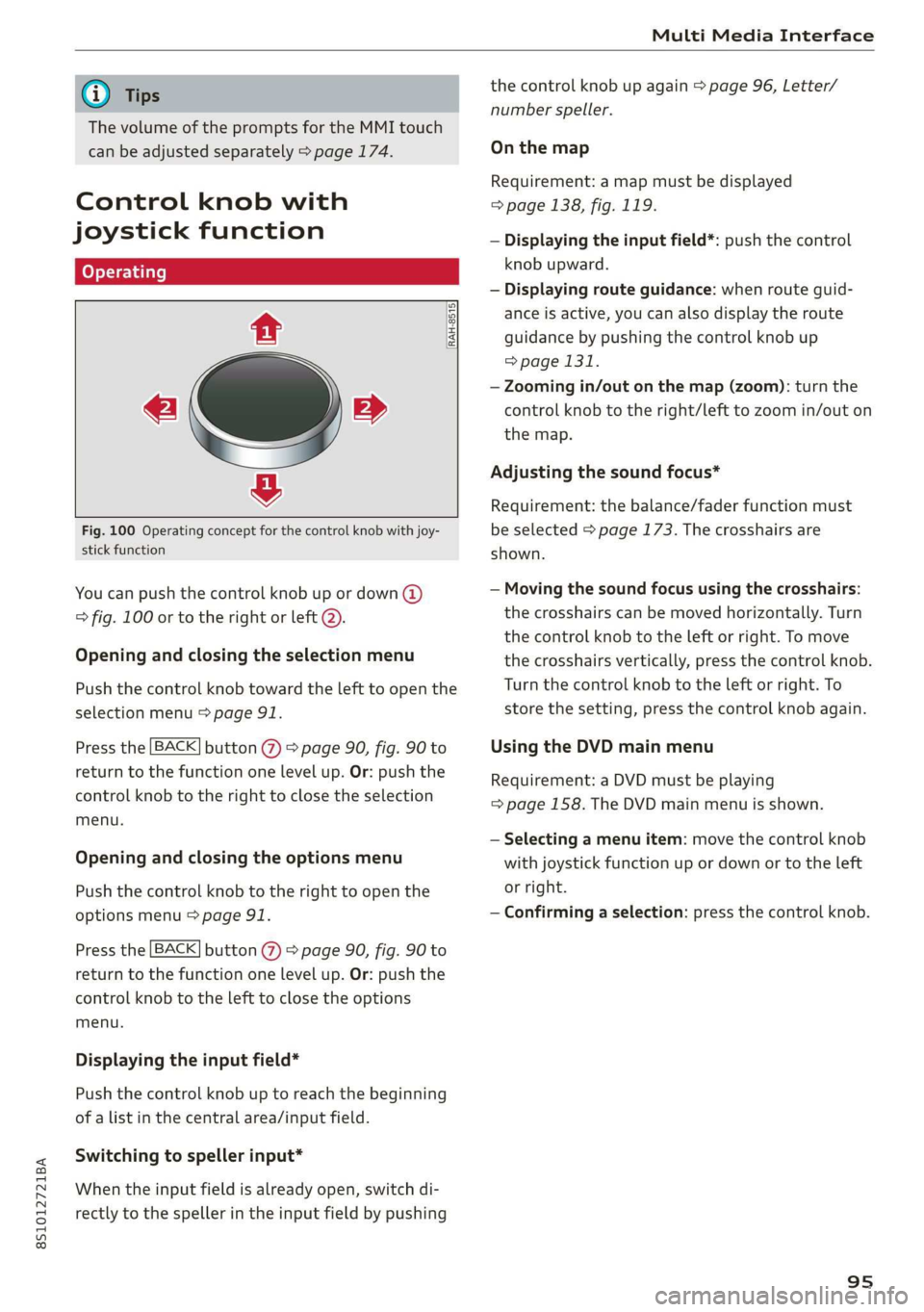
8S1012721BA
MultiMediaInterface
@)Tips
ThevolumeofthepromptsfortheMMItouch
canbeadjustedseparately>page174.
Controlknobwith
joystickfunction
RAH-8515|
©»
&
Fig.100Operatingconceptforthecontrolknobwithjoy-
stickfunction
Youcanpushthecontrolknobupordown(@)
>fig.100ortotherightorleft@).
Openingandclosingtheselectionmenu
Pushthecontrolknobtowardthelefttoopenthe
selectionmenu>page91.
Pressthe[BACK]button()>page90,fig.90to
returntothefunctiononelevelup. Or:pushthe
controlknobtotherighttoclosetheselection
menu.
Openingandclosingthe optionsmenu
Pushthecontrolknobtotherighttoopenthe
optionsmenu>page91.
Pressthe[BACK]button()>page90,fig.90to
returntothefunctiononelevelup. Or:pushthe
controlknobtothelefttoclosetheoptions
menu.
Displayingtheinputfield*
Pushthecontrolknobuptoreachthebeginning
ofalistinthecentralarea/inputfield.
Switchingtospellerinput*
Whentheinputfieldisalreadyopen,switchdi-
rectlytothespellerintheinputfieldbypushing
thecontrolknobupagain>page96,Letter/
numberspeller.
Onthemap
Requirement:amapmustbedisplayed
=>page138,fig.119.
—Displayingtheinputfield*:pushthecontrol
knobupward.
—Displayingrouteguidance:whenrouteguid-
anceisactive,youcanalsodisplaytheroute
guidancebypushingthecontrolknob up
=>page131.
—Zoomingin/outonthemap(zoom):turnthe
controlknobtotheright/lefttozoomin/outon
themap.
Adjustingthesoundfocus*
Requirement:thebalance/faderfunctionmust
beselected>page173.Thecrosshairsare
shown.
—Movingthesoundfocususingthecrosshairs:
thecrosshairscanbemovedhorizontally.Turn
thecontrolknobtotheleftorright.Tomove
thecrosshairsvertically,pressthecontrolknob.
Turn thecontrolknobtotheleftorright.To
storethesetting,pressthecontrolknobagain.
UsingtheDVDmainmenu
Requirement:aDVDmustbeplaying
=>page158.TheDVDmainmenuisshown.
—Selectingamenuitem:movethecontrolknob
withjoystickfunctionupordownortotheleft
orright.
—Confirmingaselection:pressthecontrolknob.
95
Page 98 of 312
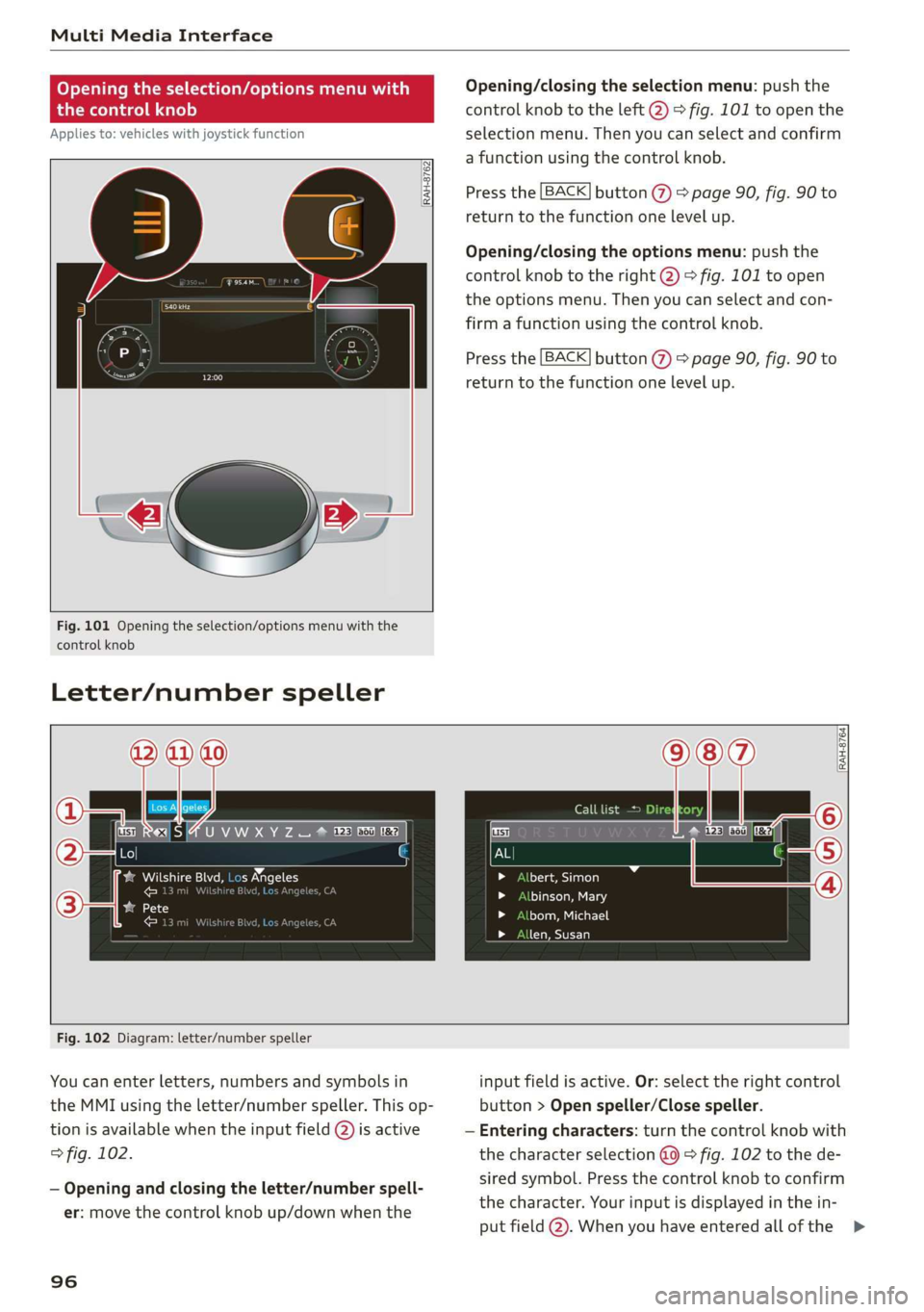
MultiMediaInterface
Openingtheselection/optionsmenuwith
thecontrolknob
Appliesto:vehicleswithjoystickfunction
©
Pr
RAH-8762|
rer
we
Fig.101Openingtheselection/optionsmenuwiththe
controlknob
Letter/numberspeller
Opening/closingtheselectionmenu:pushthe
controlknobtotheleft(2)>fig.101toopenthe
selectionmenu.Thenyoucanselectandconfirm
afunctionusingthecontrolknob.
BACK Pressthebutton@>page90,fig.90to
returntothefunctiononelevelup.
Opening/closingtheoptionsmenu:pushthe
controlknobtotheright@)>fig.101toopen
theoptionsmenu.Thenyoucanselectandcon-
firmafunctionusingthecontrolknob.
Pressthe[BACK]button(7)>page90,fig.90to
returntothefunctiononelevelup.
=
IIMAieanar2soo
baaCacM1ice
Creag
baa1c)
cel
arate
Calllist>
ttt)
binson,Mary
bom,Michael
len,Susan
Fig.102Diagram:letter/numberspeller
Youcanenterletters,numbersandsymbolsin
theMMIusingtheletter/numberspeller.Thisop-
tionisavailablewhentheinputfield@isactive
>fig.102.
—Openingandclosingtheletter/numberspell-
er:movethecontrolknobup/downwhenthe
96
inputfieldisactive.Or:selecttherightcontrol
button>Openspeller/Closespeller.
—Enteringcharacters:turnthecontrolknobwith
thecharacterselection@0>fig.102tothede-
siredsymbol.Pressthecontrolknobtoconfirm
thecharacter.Yourinputisdisplayedinthein-
putfield@).Whenyouhaveenteredallofthe>
Page 99 of 312
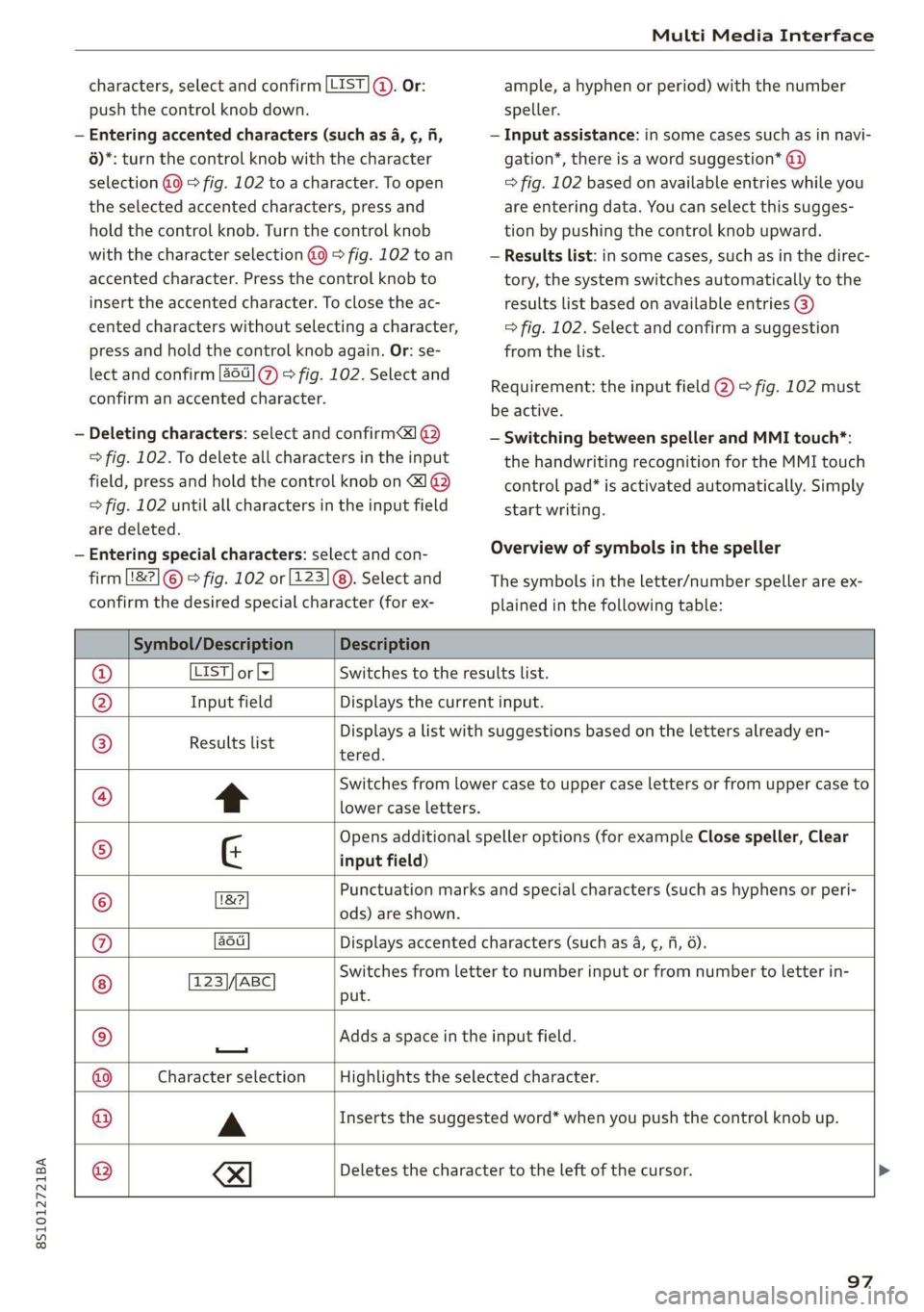
8S1012721BA
MultiMediaInterface
characters,selectandconfirm[LIST©.Or:
pushthecontrolknobdown.
—Enteringaccentedcharacters (suchas4,¢,fi,
6)*:turnthecontrolknobwiththecharacter
selection@9>fig.102toacharacter.Toopen
theselectedaccentedcharacters,pressand
holdthecontrolknob.Turnthecontrolknob
withthecharacterselection@0>fig.102toan
accentedcharacter.Pressthecontrolknobto
inserttheaccentedcharacter.Toclosetheac-
centedcharacterswithoutselectingacharacter,
pressandholdthecontrolknobagain.Or:se-
lectandconfirm[a6]7)>fig.102.Selectand
confirmanaccentedcharacter.
—Deletingcharacters:selectandconfirm]@
=>fig.102.Todeleteallcharactersintheinput
field,pressandholdthecontrolknobon&]@
>fig.102untilallcharactersintheinputfield
aredeleted.
—Enteringspecial characters:selectandcon-
firm[82]©©fig.102or[123]@).Selectand
confirm thedesiredspecialcharacter(forex-
ample,ahyphenorperiod)withthenumber
speller.
—Inputassistance:insomecasessuchasinnavi-
gation*,thereisawordsuggestion*@)
=>fig.102basedonavailableentrieswhileyou
areenteringdata.Youcanselectthissugges-
tionbypushingthecontrolknobupward.
—Resultslist:insomecases,suchasinthedirec-
tory,thesystemswitchesautomaticallytothe
resultslistbasedonavailableentries@)
=>fig.102.Selectandconfirmasuggestion
fromthelist.
Requirement:theinputfield@)>fig.102must
beactive.
—SwitchingbetweenspellerandMMItouch*:
the handwritingrecognitionfortheMMItouch
controlpad*isactivatedautomatically.Simply
startwriting.
Overviewofsymbolsinthespeller
Thesymbolsintheletter/numberspellerareex-
plainedinthefollowingtable:
Symbol/DescriptionDescription
LIST]orlzSwitchestotheresultslist.
InputfieldDisplaysthecurrentinput.
Resultslist
tered.
Displaysalistwithsuggestionsbasedonthelettersalreadyen-
t
Switchesfromlowercasetouppercaselettersorfromuppercaseto
lowercaseletters.
&
Opensadditionalspelleroptions(forexampleClosespeller,Clear
inputfield)
Punctuationmarksandspecialcharacters(suchashyphensorperi-
©
|E}
©}
@}]O)]
©
EO
18?
ods)areshown.
auDisplaysaccentedcharacters(suchas4,¢,fi,6).
TSS/ABCSwitchesfromlettertonumberinputorfromnumbertoletterin-
put.
Addsaspaceintheinputfield.
—
CharacterselectionHighlightstheselectedcharacter.
A
Insertsthesuggestedword*whenyoupushthecontrolknobup.
®
|
©
|O|
©
XI
Deletesthecharactertotheleftofthecursor.
97
Page 100 of 312
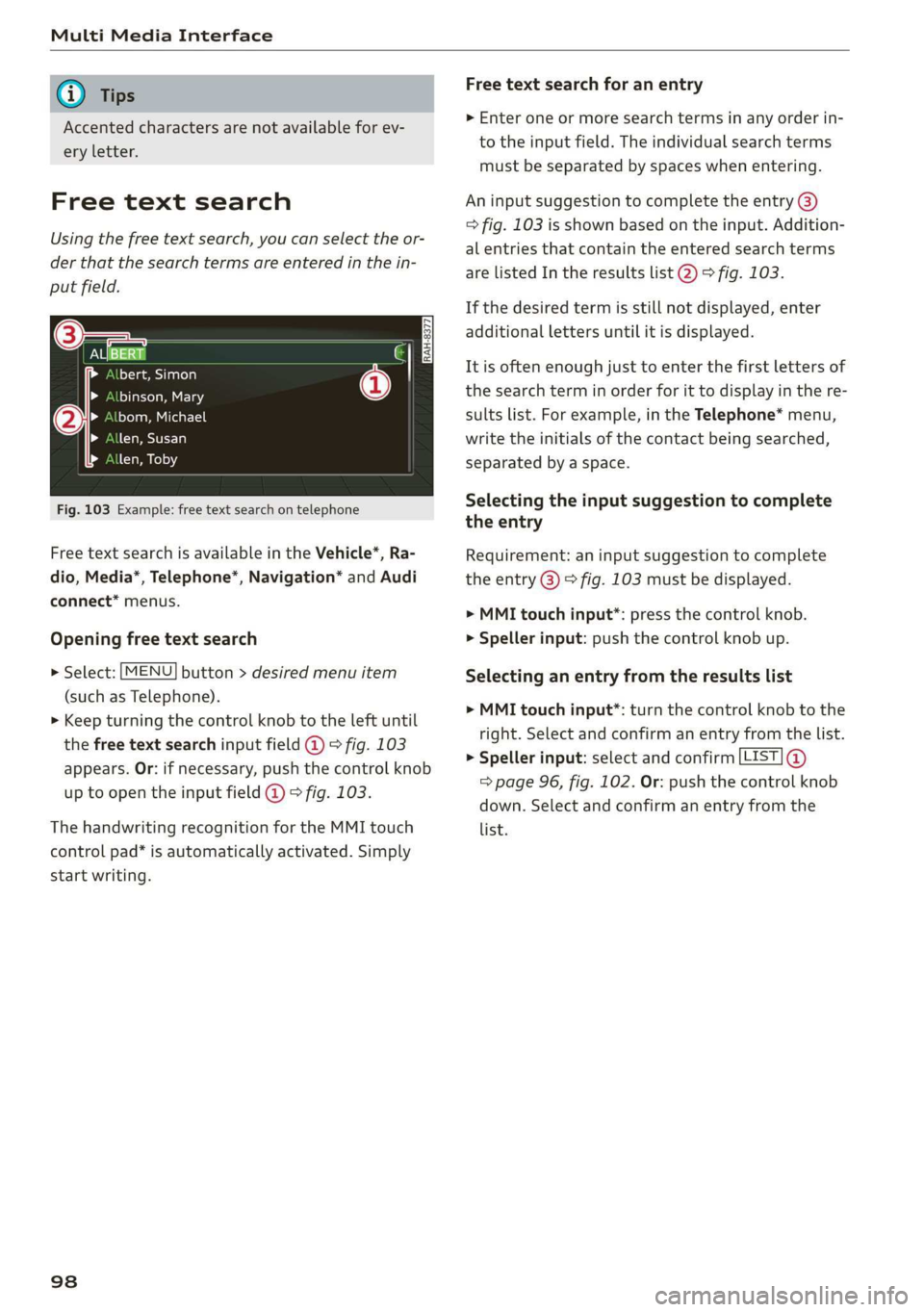
MultiMediaInterface
@Tips
Accentedcharactersarenotavailable forev-
eryletter.
Freetextsearch
Usingthefreetextsearch,youcanselecttheor-
derthatthesearchtermsareenteredinthein-
putfield.
ENE)S540
bert,Simon
binson,Mary
bom,Michael
len,Susan
len,Toby
Fig.103Example:freetextsearchontelephone
FreetextsearchisavailableintheVehicle*,Ra-
dio,Media*,Telephone”,Navigation*andAudi
connect*menus.
Openingfreetextsearch
>Select:[MENU]button>desiredmenuitem
(such asTelephone).
>Keepturningthecontrolknobtotheleftuntil
thefreetextsearchinputfield@9°fig.103
appears.Or:ifnecessary,pushthecontrolknob
uptoopentheinputfield@©fig.103.
ThehandwritingrecognitionfortheMMItouch
controlpad*isautomaticallyactivated.Simply
startwriting.
98
Freetextsearchforanentry
>Enteroneormoresearchtermsinanyorderin-
totheinputfield.Theindividualsearchterms
mustbe separated by spaceswhenentering.
Aninputsuggestiontocompletetheentry@)
=>fig.103isshownbasedontheinput.Addition-
alentriesthatcontaintheenteredsearchterms
arelistedIntheresultslist@)>fig.103.
Ifthedesiredtermisstillnotdisplayed,enter
additionallettersuntilitisdisplayed.
Itisoftenenoughjusttoenterthefirstlettersof
thesearchterminorderforittodisplayinthere-
sultslist.Forexample,intheTelephone*menu,
writetheinitialsofthecontactbeingsearched,
separatedbyaspace.
Selectingtheinputsuggestiontocomplete
theentry
Requirement:aninputsuggestiontocomplete
theentry@)9fig.103mustbedisplayed.
>MMItouchinput*:pressthecontrolknob.
>Spellerinput:pushthecontrolknobup.
Selectinganentryfromtheresultslist
>MMItouchinput*:turnthecontrolknobtothe
right.Selectandconfirm anentryfromthelist.
>Spellerinput:selectandconfirm[LIST]@
=>page96,fig.102.Or:pushthecontrolknob
down.Selectandconfirm anentryfromthe
list.